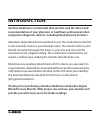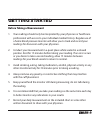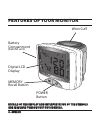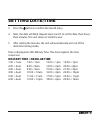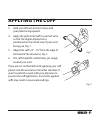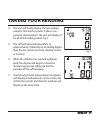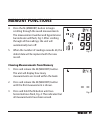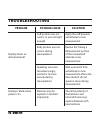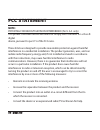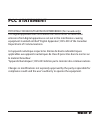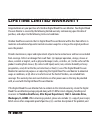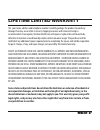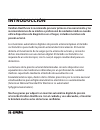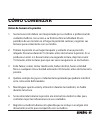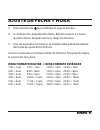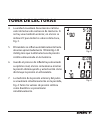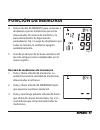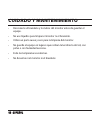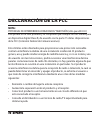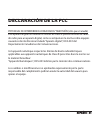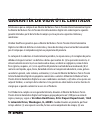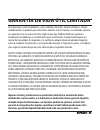- DL manuals
- Veridian
- Blood Pressure Monitor
- 01-516
- Instruction manual
Veridian 01-516 Instruction manual
Summary of 01-516
Page 1
Jju um mb bo o s sccrre ee en n p prre em miiu um m d diig giitta all b bllo oo od d p prre essssu urre e w wrriisstt m mo on niitto orr model 01-516 in s t r u c t io n m a n u a l • e n g l is h & e s p a ÑÑ o l.
Page 2: 2 •• E
2 2 •• e en ng glliis sh h stop! Please ensure you have all of the following components before using your digital blood pressure monitor digital monitor with attached cuff instruction manual quick start guide blood pressure reading tracking log faq information sheet if you are missing any parts, incl...
Page 3: Index
Index introduction .........................................................................................................................4 getting started....................................................................................................................5 features of digital blood...
Page 4: 4 •• E
4 4 •• e en ng glliis sh h veridian healthcare recommends that you first seek the advice and recommendation of your physician or healthcare professional when using home diagnostic devices, including blood pressure monitors. Automatic digital blood pressure monitors use the oscillometric method to el...
Page 5: Before Taking A Measurement
Before taking a measurement 1. Your readings should only be interpreted by your physician or healthcare professional with access to your individual medical history. Regular use of a home blood pressure monitor will allow you to track and record your readings for discussion with your physician. 2. Co...
Page 6: 6 •• E
6 6 •• e en ng glliis sh h features of your monitor wrist cuff digital lcd display memory recall button battery compartment (behind unit) power button d de et ta aiil ls s o of f t th he e d diis sp pl la ay y a an nd d iin nt te er rp pr re et ta at tiio on n o of f t th he e s sy ym mb bo ol ls s ...
Page 7: Replacing Battery
This unit comes complete with 2 aaa batteries. It is necessary to replace the batteries when the low battery symbol appears on the display, or when the display does not turn on after the power button is pressed. Replacing battery 1. Open the battery compartment cover. 2. Insert or replace 2 aaa batt...
Page 8: 8 •• E
8 8 •• e en ng glliis sh h the date/time feature is on the top right of the display screen, fig 1. The date and time will alternate every four seconds regardless of the operating mode. 1. When the unit is off, press and release both the (power) and m button at the same time. The month will begin to f...
Page 9: Glliis
3. Press the button to confirm the month entry. 4. Next, the date will blink. Repeat steps 2 and 3 to set the date, then hours, then minutes. This unit does not track the year. 5. After setting the minutes, the unit will automatically exit out of the date/time setting mode. T ime is displayed in 24h...
Page 10: 0 •• E
Before applying your blood pressure cuff, be sure your wrist is within the appropriate cuff range: wrist circumference range suitable for 5-1/2” – 7-5/8” (14 – 19.5 cm) reminder, it is important to avoid smoking, eating, taking medication, alcohol consumption or physical activity 30 minutes prior to t...
Page 11: Glliis
E en ng glliis sh h •• 1 11 1 applying the cuff 3. Hold your left arm in front of you with your palm facing upward. 4. Apply the preformed cuff to your left wrist so that the digital display face is positioned on the inside area of your wrist facing you, fig. 1. 5. Adjust the cuff 1/4” - 1/2” from the...
Page 12: 2 •• E
Please read the preceeding portions of this manual prior to taking your first reading. Reminder, it is important to avoid smoking, eating, taking medication, alcohol consumption or physical activity 30 minutes prior to taking a reading. 1. Rest your elbow on a solid surface with your palm facing upw...
Page 13: Glliis
4. The unit will briefly display the last reading value for that memory bank. If there is no previous measurement, the unit will display ‘0’ for all of the reading values, fig 3. 5. The cuff will automatically inflate to approximately 190mmhg or 40 mmhg higher than the last systolic pressure reading ...
Page 14: 4 •• E
8. The hypertension indicator will indicate your reading range in the left side of the display, fig 5. See page 17 for a chart interpreting the hypertension indicator results. 9. If an irregular heartbeat was detected during the reading, the irregular heartbeat detector indicator will appear on the ...
Page 15: Glliis
E en ng glliis sh h •• 1 15 5 2 interpreting your results - ihb irregular heartbeat detector your digital blood pressure monitor features an irregular heartbeat detector. This feature allows users to accurately monitor blood pressure even if an irregular heartbeat should occur. When an irregular hea...
Page 16: 6 •• E
1 16 6 •• e en ng glliis sh h interpreting your results - hypertension indicator the hypertension indicator is located on the left side of the display hypertension indicator this unit features our unique hypertension indicator. The world health organization has established globally accepted standard...
Page 17: Glliis
E en ng glliis sh h •• 1 17 7 interpreting your results - hypertension indicator stage 3 hypertension systolic pressure: ≥ 180 mmhg or diastolic pressure: ≥ 110 mmhg stage 2 hypertension systolic pressure: ≥ 160-179 mmhg or diastolic pressure: ≥ 100-109 mmhg stage 1 hypertension systolic pressure: ≥...
Page 18: 8 •• E
1 18 8 •• e en ng glliis sh h 1. Press and release the m (memory) button. The display will show the current memory bank in use, 1 or 2, at the top left of the display. Press the m button to select a different memory bank if desired. 2. The unit will briefly show how many measurements are stored withi...
Page 19: Memory Functions
4. Press the m (memory) button to begin scrolling through the saved measurements. The measurement number and hypertension bar indicator will flash, fig 3. After scrolling through all the readings, the unit will automatically turn off. 5. When the number of readings exceeds 60, the oldest data will be...
Page 20: 0 •• E
• take care not to drop the monitor or subject it to strong impact. • do not use any liquids on the monitor or cuff. • use a soft, dry cloth to clean your monitor and lcd screen. • do not store in direct sunlight, dust or excessive humidity. • remove batteries if monitor will not be used for long per...
Page 21: Glliis
E en ng glliis sh h •• 2 21 1 1 2 display symbols low-battery symbol pulse rate measurement error irregular heartbeat detected during measurement appears when a measurement error has occurred; restart the measurement. Appears flashing when cuff is unstable or it has too much air left in it. Once the...
Page 22: 2 •• E
2 22 2 •• e en ng glliis sh h troubleshooting problem possible cause solution display shows an abnormal result display is blank when power is on cuff position was not correct or was not tight enough body posture was not correct during measurement speaking, excessive movement,angry, excited or nervous...
Page 23: Glliis
E en ng glliis sh h •• 2 23 3 product specifications name jumbo screen automatic digital blood pressure wrist monitor model number 01-516 display system digital display/lcd measuring method oscillometric method, automatic air inflation and measurement power source 2 aaa batteries measuring range pre...
Page 24: Fcc Statement
Fcc statement note: potential for radio/television interference (for u.S.A. Only) this product has been tested and found to comply with the limits for a class b digital device, pursuant to part 15 of the fcc rules. These limits are designed to provide reasonable protection against harmful interferen...
Page 25: Glliis
E en ng glliis sh h •• 2 25 5 fcc statement potential for radio/television interference (for canada only) this digital apparatus does not exceed the class b limits for radio noise emissions from digital apparatus as set out in the interference-causing equipment standard entitled “digital apparatus”,...
Page 26: Lifetime Limited Warranty
Lifetime limited warranty congratulations on your purchase of a veridian digital blood pressure monitor. Your digital blood pressure monitor is covered by the following limited warranty commencing upon the date of purchase, and subject to the following terms and conditions: veridian healthcare warra...
Page 27: Glliis
E en ng glliis sh h •• 2 27 7 lifetime limited warranty (iii) your name, address and telephone number. Carefully package the product to avoid any damage that may occur while in transit; shipping insurance with returned receipt is recommended. At our option, veridian healthcare will repair or replace...
Page 28: Niitto
M mo on niitto orr d diig giitta all d de e m mu uñ ñe ecca a a au utto om má áttiicco o p pa arra a tto om ma arr lla a p prre essiió ón n a arrtte erriia all modelo 01-516 in s t r u c t io n m a n u a l • e n g l is h & e s p a ÑÑ o l.
Page 29: 0 •• E
3 30 0 •• e es sp pa aÑ Ño oll ¡alto! AsegÚrese de tener la totalidad de los siguientes componentes antes de usar su monitor digital de presiÓn arterial monitor digital manual detallado guía de referencia rápida registro de presión arterial preguntas con frecuencia hechas si falta alguno de los elem...
Page 30: Contenido
Contenido introducción.......................................................................................................................32 cómo comenzar................................................................................................................33 funciones del monitor digita...
Page 31: 2 •• E
3 32 2 •• e es sp pa aÑ Ño oll veridian healthcare le recomienda procurar primero el asesoramiento y las recomendaciones de su médico o profesional de cuidados médicos cuando utilice dispositivos de diagnóstico en el hogar, incluidos monitores de presión arterial. Los monitores automáticos digitales...
Page 32: Antes De Tomarse La Presión
Antes de tomarse la presión 1. Sus lecturas sólo deben ser interpretadas por su médico o profesional de cuidados médicos con acceso a su historia clínica individual. El uso periódico de un monitor en el hogar le permitirá rastrear y registrar sus lecturas para comentarlas con su médico. 2. Tómese la...
Page 33: 4 •• E
3 34 4 •• e es sp pa aÑ Ño oll funciones del monitor brazalete para muñeca visor digital de cristal líquido (lcd) botón para llamar la memoria botón de encendido (encendido/apagado- on/off ) compartimiento de las baterías (superficie inferior) l lo os s d de et ta al ll le es s d de el l v viis so o...
Page 34: Añ
E es sp pa aÑ Ño oll •• 3 35 5 colocaciÓn de la baterÍa esta unidad viene completa con 2 baterías tipo aaa. Será necesario cambiar las baterías cuando se presente el símbolo de batería baja en el visor, o cuando no se encienda el visor después de haber pulsado el botón de encendido (power). Reemplaz...
Page 35: 6 •• E
3 36 6 •• e es sp pa aÑ Ño oll la característica de la fecha/de la hora está en la derecha superior de la pantalla de visualización, fig 1. La fecha y la hora alternarán cada cuatro segundos sin importar el modo de funcionamiento. 1. Con la unidad apagada, pulse y libere simultáneamente los botones ...
Page 36: Añ
3. Pulse el botón de para confirmar el ingreso del mes. 4. A continuación, parpadeará la fecha. Repita los pasos 2 y 3 para ajustar la fecha; después las horas, luego los minutos. 5. Una vez ajustados los minutos, la unidad saldrá automáticamente del modo de ajuste de fecha/hora. La hora se presenta...
Page 37: 8 •• E
Antes de colocarse el brazalete de presión arterial, asegúrese de que la muñeca esté dentro del rango de brazalete correspondiente: rango de circunferencia de muñeca adecuado para 5-1/2” – 7-5/8” (14 – 19.5 cm) si, por cualquier motivo, usted no puede o no debe usar la muñeca izquierda, modifique la...
Page 38: Añ
E es sp pa aÑ Ño oll •• 3 39 9 colocaciÓn del brazalete 2. Permanezca sentado a una mesa o escritorio, con los pies planos sobre el suelo. 3. Sosténgase el brazo izquierdo frente a usted, con la palma hacia arriba. 4. Colóquese el brazalete preformado en la muñeca izquierda de manera tal que la cara...
Page 39: 0 •• E
4 40 0 •• e es sp pa aÑ Ño oll 1. El codo debe descansar sobre una superficie sólida, con la palma de la mano hacia arriba. Eleve su brazo de manera que el brazalete esté al mismo nivel que su corazón, fig. 1. Asegúrese de que el brazalete esté elevado al nivel adecuado; puede apoyar su mano sobre u...
Page 40: Añ
E es sp pa aÑ Ño oll •• 4 41 1 4. La unidad visualizará brevemente el último valor de lectura de ese banco de memoria. Si no hay una medición anterior, en el visor se indicará ‘0’ para todos los valores de lectura, fig. 3. 5. El brazalete se inflará automáticamente hasta alcanzar aproximadamente 190...
Page 41: 2 •• E
4 42 2 •• e es sp pa aÑ Ño oll 8. El indicador de hipertensión mostrará el rango de lecturas en la parte izquierda del visor, fig. 5. Para una planilla de interpretación de los resultados del indicador de hipertensión, consulte la página 45. 9. Si se detectó un latido irregular durante la lectura, e...
Page 42: Añ
E es sp pa aÑ Ño oll •• 4 43 3 2 interpretaciÓn de lecturas - ihb detector de latidos irregulares el monitor digital de presión arterial cuenta con detector de latidos irregulares. Esta función permite a los usuarios controlar la presión arterial en forma precisa, aun cuando tenga lugar un latido ir...
Page 43: 4 •• E
4 44 4 •• e es sp pa aÑ Ño oll interpretaciÓn de lecturas - indicador de hipertensiÓn el indicador de hipertensión es localizado en el sector izquierdo del visor indicador de hipertensión esta unidad posee nuestro indicador de hipertensión único. La organización mundial de la salud ha establecido no...
Page 44: Añ
E es sp pa aÑ Ño oll •• 4 45 5 interpretaciÓn de lecturas - indicador de hipertensiÓn grado 3 de hipertensión presión arterial sistólica: ≥ 180 mmhg or presión arterial diastólica: ≥ 110 mmhg grado 2 de hipertensión presión arterial sistólica: ≥ 160-179 mmhg or presión arterial diastólica: ≥ 100-109...
Page 45: 6 •• E
4 46 6 •• e es sp pa aÑ Ño oll 1. La pantalla mostrará el banco de memoria actualmente en uso, 1 ó 2. Presione el botón m para seleccionar un banco de memoria distinto si lo desea. 2. Pulse y libere el botón m (memoria). La unidad mostrará brevemente la cantidad de mediciones almacenadas en el banco...
Page 46: Añ
E es sp pa aÑ Ño oll •• 4 47 7 4. Pulse el botón m (memory) para comenzar a desplazarse por las mediciones que están almacenadas. El número de medición y la barra del indicador de hipertensión parpadearán, fig. 3. Luego de desplazarse por todas las lecturas, la unidad se apagará automáticamente. 5. ...
Page 47: 8 •• E
4 48 8 •• e es sp pa aÑ Ño oll • desconecte el brazalete y los tubos del monitor antes de guardar el equipo. • no use líquidos para limpiar el monitor ni el brazalete. • utilice un paño suave y seco para la limpieza del monitor. • no guarde el equipo en lugares que reciban la luz directa del sol, co...
Page 48: Añ
E es sp pa aÑ Ño oll •• 4 49 9 1 2 sÍmbolos visualizados se presenta cuando es necesario cambiar las baterías. Muestra los pulsos por minuto tiene lugar cuando se produjo un error durante la medición se presenta cuando se detecta un latido irregular durante la medición se presenta cuando el brazalet...
Page 49: 0 •• E
5 50 0 •• e es sp pa aÑ Ño oll el monitor muestra una medición anormal el visor está en blanco cuando se enciende el equipo soluciÓn de problemas condiciÓn la posición del brazalete no era correcta o no estaba lo suficientemente ajustado la postura del cuerpo durante la medición no era la correcta h...
Page 50: Añ
E es sp pa aÑ Ño oll •• 5 51 1 especificaciones del producto nombre monitor digital de muñeca automático para tomar la presión arterial nÚmero de modelo 01-516 sistema de visualizaciÓn visor digital/visor de cristal líquido mÉtodo de mediciÓn oscilométrico fuente de energÍa 2 baterías tipo aaa rango...
Page 51: Declaración De La Fcc
DeclaraciÓn de la fcc nota: potencial de interferencia para radio/televisiÓn (sólo para ee.Uu.) este producto ha sido probado y se comprobó que cumple con los límites para un dispositivo digital clase b, de acuerdo con la parte 15 de las disposiciones de la fcc (comisión federal de comunicaciones). ...
Page 52: Añ
E es sp pa aÑ Ño oll •• 5 53 3 declaraciÓn de la fcc potencial de interferencia para radio/televisiÓn (sólo para canadá) este aparato digital no excede los límites de clase b para emisiones de ruido de radio para un aparato digital, como se estipula en la norma sobre equipos causantes de interferenc...
Page 53: 4 •• E
GarantÍa de vida Útil limitada felicitaciones por su compra de un monitor de muñeca para la presión arterial automático digital. Su monitor de muñeca para la presión arterial automático digital está cubierto por la siguiente garantía limitada a partir de la fecha de compra y está sujeto a los siguie...
Page 54: Añ
E es sp pa aÑ Ño oll •• 5 55 5 garantÍa de vida Útil limitada descripción por escrito del problema; y (iii) su nombre, dirección y número telefónico. Embale cuidadosamente el producto para evitar daños mientras está en tránsito; se recomienda contratar un seguro de envío con acuse de recibo. Según l...
Page 55: / P
R e f e r e n c e p a g e / p Á g in a d e r e f e r e n c ia please fill-in information for future reference and attach your receipt. This information is necessary should you need to contact customer care in the future. Complete toda la informaciÓn para referen- cia futura y adjunte su comprobante....