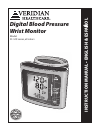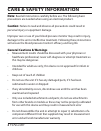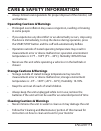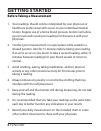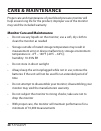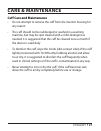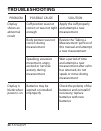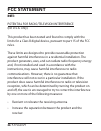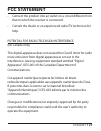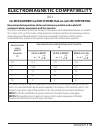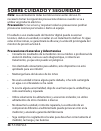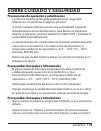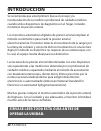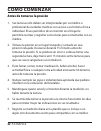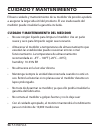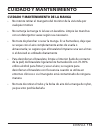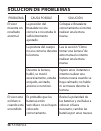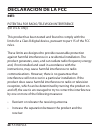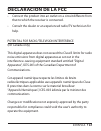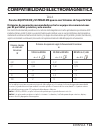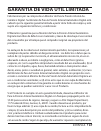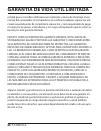- DL manuals
- Veridian
- Blood Pressure Monitor
- 01-519 series
- Instruction Manual
Veridian 01-519 series Instruction Manual
Summary of 01-519 series
Page 1
Digital blood pressure wrist monitor model 01-519 series, all colors in s t r u c t io n m a n u a l • e n g l is h & e s p a Ñ o l.
Page 2: Stop!
Stop! Please ensure you have all of the following components before using your digital blood pressure monitor if you are missing any parts, including inserts or instruction manuals, do not return to place of purchase. Contact customer care at 866-326-1313. Digital monitor 2 aaa batteries storage cas...
Page 3: Index
English • 3 index care & safety information............................................................4-5 introduction ........................................................................................6 digital blood pressure monitor features .....................................7 getting sta...
Page 4: Care & Safety Information
4 • english care & safety information note: read all instructions carefully before use. The following basic precautions are needed when using an electrical product. Caution: failure to read and observe all precautions could result in personal injury or equipment damage. Improper care or use of your ...
Page 5: Care & Safety Information
English • 5 care & safety information • always follow local regulations for proper disposal of the monitor, cuff and batteries operating cautions & warnings • prolonged over-inflation may cause congestion, swelling or bruising in some people • if you experience any discomfort or an abnormality occurs...
Page 6: Introduction
6 • english introduction please read this instruction manual completely before operating this unit. It is recommended that you first seek the advice and recommendation of your physician or healthcare professional when using home diagnostic devices, including blood pressure monitors. Automatic digita...
Page 7: Monitor Features
English • 7 monitor features details of the display and interpretation of the symbols are included throughout this manual. Wrist cuff digital display mem recall button start/ stop button (on/off ) battery compartment (underside) set button hypertension indicator light.
Page 8: Getting Started
8 • english getting started before taking a measurement 1. Your readings should only be interpreted by your physician or healthcare professional with access to your individual medical history. Regular use of a home blood pressure monitor will allow you to track and record your readings for discussio...
Page 9: Battery Instalation
English • 9 battery instalation this unit comes complete with 2 aaa batteries. Replace the batteries when any of the following occur: • low battery symbol and ‘lo’ appears on the display • the display backlight dims or does not illuminate • monitor does not turn on after the start button is pressed ...
Page 10: Setting Date/time
The date/time feature is on the lower right of the display screen, fig 1. This unit stores the date and time, including year, allowing for a date/time stamp on all readings in the memory recall function. 1. When the unit is off (a blank display screen), press and hold the set button for 2-3 seconds t...
Page 11: Setting Date/time
English • 11 setting date/time 4. Month / date / year—repeat the same sequence of steps 2 and 3 to confirm the month, date and year desired. 5. After selecting the year by pressing set, the display will briefly show ‘done’ and then automatically shut off. The monitor is now ready for use..
Page 12: Applying Your Wrist Cuff
12 • english applying your wrist cuff before applying your blood pressure cuff, be sure your wrist is within the appropriate cuff range: wrist circumference range suitable for 5-1/2” – 7-5/8” (14 – 19.5 cm). Reminder, it is important to avoid smoking, eating, taking medication, alcohol consumption or ...
Page 13: Applying Your Wrist Cuff
English • 13 applying your wrist cuff 1. Remove any constrictive clothing or jewelry that may interfere with cuff placement. 2. Be seated at a table or desk with your feet flat on the floor. 3. Hold your left arm in front of you with your palm facing upward. 4. Apply the preformed cuff to your left wr...
Page 14: Taking Your Measurement
Please read the preceding portions of this manual prior to taking your first reading. Reminder, it is important to avoid smoking, eating, taking medication, alcohol consumption or physical activity 30 minutes prior to taking a reading. 1. Rest your elbow on a solid surface with your palm facing upwa...
Page 15: Taking Your Measurement
English • 15 taking your measurement 5. The hypertension indicator light on the right side of the display will illuminate green, yellow or red, fig 4. See page 17 for information regarding interpreting the hypertension indicator results. 6. If an irregular heartbeat was detected during the reading, ...
Page 16: Interpreting Your Results
Irregular heartbeat detection an irregular heartbeat is defined as a heartbeat rhythm that is more than 25% slower or 25% faster than the average measurement detected while the monitor is conducting the measurement. When this device detects an irregular rhythm two or more times during the reading, t...
Page 17: Interpreting Your Results
American heart association classifications this chart can help you identify where a given blood pressure meas- urement falls according to american heart association standards. This chart should only be considered as a guideline; always consult with your physician to interpret your individual results...
Page 18: Memory Functions
18 • english memory functions recalling measurements in memory this monitor stores and recalls up to 60 measurements, plus an average of the last three measurements in memory. These measurements can be shared with your physician or trained healthcare professional for use in evaluating your overall h...
Page 19: Memory Functions
English • 19 memory functions clearing measurements from memory to delete all measurements in memory, follow these steps: 1. When the monitor is off, press and release the mem button to access the memory bank feature. 2. Press and hold the mem and set buttons 3–4 seconds, fig 1 3. The display will br...
Page 20: Care & Maintenance
20 • english care & maintenance proper care and maintenance of your blood pressure monitor will help ensure long life for the product; improper use of the monitor may void the included warranty. Monitor care and maintenance • do not use any liquids on the monitor; use a soft, dry cloth to clean the ...
Page 21: Care & Maintenance
English • 21 care & maintenance cuff care and maintenance • do not attempt to remove the cuff from the monitor housing for any reason • the cuff should not be submerged or washed in a washing machine, but may be spot cleaned with a mild-detergent as needed; it is suggested that the cuff be cleaned once...
Page 22: Device & Label Symbols
Read this manual—all included manuals should be read prior to first use warning—symbol indicates a warning, prohibition or mandatory action that mitigates a risk that is not nec- essarily obvious to the device operator typ e bf applied parts—indicates that a part of this unit comes in contact with t...
Page 23: Display Symbols
English • 23 systolic blood pressure—the ‘top’ blood pressure result diastolic blood pressure—the ‘bottom’ blood pressure result pulse rate—pulse rate per minute during the meas- urement low battery—battery is low and should be replaced milligrams of mercury—unit of blood pressure meas- urement for ...
Page 24: Troubleshooting
24 • english troubleshooting display shows an abnormal result display is blank when power is on problem cuff position was not correct or was not tight enough body posture was not correct during measurement speaking, excessive movement, angry, excited or nervous anxiety during measurement batteries ma...
Page 25
Troubleshooting - error codes e 1 e 2 e 3 e 10 e 11 e 20 e 21 eexx the cuff is not secure/not tight enough. The cuff is wrapped too tightly. The cuff pressure is over- inflated. Excessive movement was detected during measure- ment. An error occurred during measurement and the re- sults are inaccurate. ...
Page 26: Fcc Statement
26 • english fcc statement note: potential for radio/television interference (for u.S.A. Only) this product has been tested and found to comply with the limits for a class b digital device, pursuant to part 15 of the fcc rules. These limits are designed to provide reasonable protection against harmf...
Page 27: Fcc Statement
English • 27 fcc statement • connect the product into an outlet on a circuit different from that to which the receiver is connected. • consult the dealer or an experienced radio/tv technician for help. Potential for radio/television interference (for canada only) this digital apparatus does not excee...
Page 28
28 • english electromagnetic compatibility rf emissions cispr 11 rf emissions cispr 11 harmonic emissions iec 61000-3-2 voltage fluctuations/flicker emissions iec 61000-3-3 guidance and manufacture’s declaration - electromagnetic emissions this monitor is intended for use in the electromagnetic envi...
Page 29
English • 29 electromagnetic compatibility electrostatic discharge (esd) iec 61000-4-2 electrical fast transient/burst iec 61000-4-4 surge iec 61000-4-5 voltage dips, short interruptions and voltage variations on power supply input lines iec 61000-4-11 power frequency (50/60 hz) magnetic field iec 6...
Page 30
30 • english electromagnetic compatibility guidance and manufacturer’s declaration - electromagnetic immunity this monitor is intended for use in the electromagnetic environment specified below. The customer or the user of this monitor should assure that it is used in such an environment. Table 3 fo...
Page 31
English • 31 electromagnetic compatibility 0,01 0,1 1 10 100 recommended separation distances between portable and mobile rf communications equipment and this monitor this monitor is intended for use in an electromagnetic environment in which radiated rf disturbances are controlled. The customer or ...
Page 32: Product Specifications
32 • english product specifications name automatic digital blood pressure wrist monitor model number 01-519 series, all colors display system digital lcd display; .6” x 1.37” measuring method oscillometric method, automatic air inflation and measurement power source 2 x1.5v size aaa measuring range ...
Page 33: Lifetime Limited Warranty
English • 33 lifetime limited warranty congratulations on your purchase of a veridian digital blood pressure monitor. Your digital blood pressure monitor is covered by the following limited warranty commencing upon the date of purchase, and subject to the following terms and conditions: veridian hea...
Page 34: Lifetime Limited Warranty
34 • english lifetime limited warranty number. Carefully package the product to avoid any damage that may occur while in transit; shipping insurance with returned receipt is recom- mended. At our option, veridian healthcare will repair or replace the unit found to be defective in materials or workma...
Page 35: Muñeca Automatica De
Muñeca automatica de digital presión arterial monitor modelo 01-519 serie, todos los colores m a n u a l d e i n s t r u c c io n e s • e s p a Ñ o l 3-year 2-year 3-year 2-year 1-year 1-year.
Page 36: ¡alto!
¡alto! AsegÚrese de tener la totalidad de los siguientes componentes antes de usar su monitor digital de presiÓn arterial si falta alguno de los elementos, incluidos los insertos o los manuales de instrucciones, no haga la devoluciÓn en el lugar donde efectuÓ la compra. ComunÍquese con atenciÓn al c...
Page 37: Contenido
EspaÑol • 37 contenido toll-free customer care help line: 1-866-326-1313 monday – friday 8:30 a.M. – 4:30 p.M. Cst manufactured for: veridian healthcare 1175 lakeside drive gurnee, il 60031 www.Veridianhealthcare.Com made in china #93-1158 06/13 ©2013 veridian healthcare, llc sobre cuidad y segurida...
Page 38: Sobre Cuidado Y Seguridad
38 • espaÑol sobre cuidado y seguridad nota: lea atentamente todas las instrucciones antes del uso. Es necesario tomar las siguientes precauciones básicas cuando se va a utilizar un producto eléctrico. Precaución: si no se leen y respetan todas las precauciones podrían provocarse lesiones personales...
Page 39: Sobre Cuidado Y Seguridad
EspaÑol • 39 sobre cuidado y seguridad precauciones de operación y advertencias • la inflación excesiva prolongada puede provocar congestión, inflamación o hematomas en algunas personas • si siente cualquier molestia u ocurre una anormalidad, suspenda inmediatamente el uso del dispositivo; para dete...
Page 40: Introducción
40 • espaÑol introducciÓn sÍrvase leer toda esta guÍa antes de operar la unidad. Se recomienda que usted primero busca el consejo y la recomendación de su médico o profesional de cuidados médicos cuando utilice dispositivos de diagnóstico en el hogar, incluidos monitores de presión arterial. Los mon...
Page 41: Manual.
EspaÑol • 41 funciones del monitor digital los detalles del visor y la interpretaciÓn de los sÍmbolos estÁn incluidos en este manual. Brazalete para la muñeca visor digital memoria botón para llamar la start/stop botón de encendido (encendido/ apagado) compartimientode las baterías (superficie infer...
Page 42: Cómo Comenzar
42 • espaÑol cÓmo comenzar antes de tomarse la presión 1. Sus lecturas sólo deben ser interpretadas por su médico o profesional de cuidados médicos con acceso a su historia clínica individual. El uso periódico de un monitor en el hogar le permitirá rastrear y registrar sus lecturas para comentarlas ...
Page 43: Batería
ColocaciÓn y reemplazo de la baterÍa esta unidad viene completa con 2 baterías tipo aaa. Cambie las baterías ante cualquiera de estas circunstancias: • aparece el símbolo de poca batería en el visor. • la luz de fondo del visor se desvanece o no se enciende. • no se enciende el monitor después de pr...
Page 44: Ajuste De Fecha Y Hora
44 • espaÑol ajuste de fecha y hora es necesario ajustar la fecha y hora de la unidad cuando se colocan las baterÍas por primera vez o cada vez que se las reemplaza. La función de fecha y hora es en la parte inferior derecha de la pantalla, fig 1. Este dispositivo almacena la fecha y hora, incluyend...
Page 45: Ajuste De Fecha Y Hora
EspaÑol • 45 ajuste de fecha y hora 3. Minutos—presione el botón mem para avanzar en la pantalla a los minutos deseados, pulse el botón set para confirmar su selección. 4. Mes / fecha / aÑo—repetir la misma secuencia de los pasos 2 y 3 para confirmar el mes, la fecha y el año deseado. 5. Después de ...
Page 46: Colocación Del Brazalete
46 • espaÑol colocaciÓn del brazalete antes de colocarse el brazalete de presión arterial, asegúrese de que la muñeca esté dentro del rango de brazalete correspondiente. Rango de circunferencia de muñeca adecuado para: 5” – 8-1/4” (12.5 – 21 cm). Recuerde: es importante evitar fumar, comer, tomar me...
Page 47: Colocación Del Brazalete
1. Quítese cualquier indumentaria apretada o joya que pudiere interferir con la colocación del brazalete. 2. Permanezca sentado a una mesa o escritorio, con los pies planos sobre el suelo. 3. Sosténgase el brazo izquierdo frente a usted, con la palma hacia arriba. 4. Colóquese el brazalete preformad...
Page 48: Toma De Las Lecturas
Lea las partes precedentes de este manual antes de tomarse la presión arterial por primera vez. Recuerde: es importante evitar fumar, comer, tomar medicación, beber alcohol o realizar actividad física 30 minutos antes de tomarse la presión. 1. El codo debe descansar sobre una superficie sólida, con ...
Page 49: Toma De Las Lecturas
4. Una vez finalizada la medición, su presión arterial y el pulso de lectura de los resultados se muestran en la pantalla al mismo tiempo, fig 3. 5. La luz de indicador de hipertensión en el lado derecho de la pantalla iluminará de color verde, amarillo o rojo, fig 4. Consulte la página 51 para obte...
Page 50
50 • espaÑol interpretaciÓn de lecturas detector de latidos irregulares un ritmo cardíaco irregular se define como un ritmo cardíaco 25% más lento o 25% más rápido que la medición promedio detectada mientras el monitor lleva a cabo la medición. Cuando este dispositivo detecta un ritmo cardíaco irreg...
Page 51: Indicador De Hipertensión
EspaÑol • 51 interpretaciÓn de lecturas indicador de hipertensión la barra de luz en el lado derecho de la pantalla se iluminará en color en la finalización de la lectura, que indica dónde cae la medición según las nor- mas de la american heart association. Luz verde 120–129 130–139 140–159 160–179 ...
Page 52: Función De Memoria
52 • espaÑol funciÓn de memoria memorización de mediciones en la memoria este monitor almacena y recuerda hasta 60 mediciones, además de un promedio de las tres últimas mediciones en la memoria. Estas medidas pueden ser compartidas con su médico o formación profesional de la salud para uso en la eva...
Page 53: Función De Memoria
EspaÑol • 53 funciÓn de memoria medidas de compensación de la memoria para borrar todas las mediciones en la memoria, siga estos pasos: 1. Cuando el monitor esté apagado, presione y suelte el botón mem para acceder a la función de banco de memoria. 2. Presione y sostenga a los mem y el conjunto de b...
Page 54: Cuidado Y Mantenimiento
54 • espaÑol cuidado y mantenimiento el buen cuidado y mantenimiento de su medidor de presión ayudará a asegurar la larga vida útil del producto. El uso inadecuado del medidor puede invalidar la garantía incluida. Cuidado y mantenimiento del medidor • no use ningún líquido para limpiar el medidor. U...
Page 55: Cuidado Y Mantenimiento
EspaÑol • 55 cuidado y mantenimiento cuidado y mantenimiento de la manga • no intente retirar el manguito del monitor de la vivienda por cualquier motivo • no sumerja la manga ni la lave en lavadora. Limpie las manchas con un detergente suave según sea necesario. • no trate de planchar o secar la ma...
Page 56: Dispositivo Y Símbolos
Lea este manual—todos los manuales incluidos deben leerse antes del primer uso advertencia—indica una advertencia, prohibición o ac- ción obligatoria que mitiga el riesgo de que no es nece- sariamente evidente para el operador del dispositivo typ e bf aplicado partes—indica que una parte de esta uni...
Page 57: Símbolos Visualizados
EspaÑol • 57 presión arterial sistólica —el resultado de la presión ar- terial “más alta” presión arterial diastólica — el resultado de la presión arterial “más baja” pulso —pulsaciones por minuto durante la lectura poca batería— la batería está baja y debe cambiarse miligramos de mercurio—unidad de...
Page 58: Solución De Problemas
58 • espaÑol soluciÓn de problemas el visor muestra un resultado anormal. El visor está en blanco cuando está encendido problema la posición del brazalete no era correcta o no estaba lo suficientemente ajustado. La postura del cuerpo no era correcta durante la lectura. Durante la lectura, habló, se ...
Page 59: Solución De Problemas
SoluciÓn de problemas e 1 e 2 e 3 e 10 e 11 e 20 e 21 eexx el brazalete no es segura o no suficientemente apre- tado. El brazalete es demasiado apretado. La presión del brazalete es inflada. Se ha detectado movimiento excesivo du- rante la medición. Se ha producido un error durante la medición y los...
Page 60: Declaración De La Fcc
60 • espaÑol declaraciÓn de la fcc note: potential for radio/television interference (for u.S.A. Only) this product has been tested and found to comply with the limits for a class b digital device, pursuant to part 15 of the fcc rules. These limits are designed to provide reasonable protection again...
Page 61: Declaración De La Fcc
DeclaraciÓn de la fcc • connect the product into an outlet on a circuit different from that to which the receiver is connected. • consult the dealer or an experienced radio/tv technician for help. Potential for radio/television interference (for canada only) this digital apparatus does not exceed the...
Page 62
62 • espaÑol compatibilidad electromagnÉtica emisiones de radiofrecuencia cispr 11 emisiones de radiofrecuencia cispr 11 emisiones armónicas cei 61000-3-2 fluctuaciones y parpadeo de tensión cei 61000-3-3 guía y declaración del fabricante – emisiones electromagnéticas este monitor tiene la finalidad...
Page 63
EspaÑol • 63 compatibilidad electromagnÉtica descarga electrostática cei 61000-4-2 transitorios eléctricos rápidos/en ráfagas cei 61000-4-4 sobretensión cei 61000-4-5 bajas de tensión, interrupciones breves y variaciones de tensión en las líneas de entrada de suministro eléctrico cei 61000-4-11 camp...
Page 64
64 • espaÑol compatibilidad electromagnÉtica guía y declaración del fabricante – inmunidad electromagnética este monitor tiene la finalidad de usarse en el ambiente electromagnético que se especifica a continuación. El cliente o usuario de este monitor debe asegurarse de que se utilice en dicho ento...
Page 65
EspaÑol • 65 compatibilidad electromagnÉtica 0,01 0,1 1 10 100 distancias de separación recomendadas entre los equipos de comunicaciones por rf portátiles y móviles y este monitor este monitor ha sido diseñado para utilizarse en un entorno electromagnético en el cual las perturbaciones por emisiones...
Page 66
66 • espaÑol especificaciones del producto nombre monitor digital de presión arterial para el muñeca número de modelo 01-519 serie, todos los colores sistema de visualización visor digital/visor de cristal líquido método de medición oscilométrico método fuente de energía 2 x1.5v size aaa rango de me...
Page 67
EspaÑol • 67 garantÍa de vida Útil limitada felicitaciones por su compra de un monitor de para la presión arterial au- tomático digital. Su monitor de para la presión arterial automático digital está cubierto por la siguiente garantía limitada a partir de la fecha de compra y está sujeto a los sigui...
Page 68
68 • espaÑol garantÍa de vida Útil limitada unidad que se considere defectuosa en materiales o mano de obra bajo el uso normal del consumidor. Al comprador se le notificará cualquier reparación adi- cional requerida antes de completar la reparación, y será responsable de pagar el cargo por las pieza...