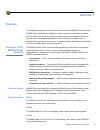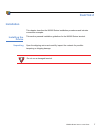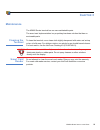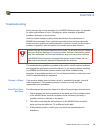Summary of B118-302-R
Page 1
Mx800 series installation guide.
Page 2
Mx800 s eries i nstallation g uide.
Page 3
Mx800 s eries i nstallation g uide mx800 series installation guide part number 23752, revision c april 25, 2008 verifone ® , inc. 2099 gateway place suite 600 san jose, ca 95110 telephone: 408-232-7800 http://www.Verifone.Com printed in the united states of america. © 2008 by verifone, inc. No part ...
Page 4
Mx800 s eries i nstallation g uide.
Page 5: Contents
Mx800 s eries i nstallation g uide i contents p r e f a c e . . . . . . . . . . . . . . . . . . . . . . . . . . . . . . . . . . . . . . . 1 intended audience . . . . . . . . . . . . . . . . . . . . . . . . . . . . . . . . . . . . . . . . . . . . . . . . 1 document organization . . . . . . . . . . . ...
Page 6
Ii mx800 s eries i nstallation g uide gap in captured signature . . . . . . . . . . . . . . . . . . . . . . . . . . . . . . . . . . . . . . 25 no response from the touch screen . . . . . . . . . . . . . . . . . . . . . . . . . . . . . 25 c h a p t e r 5 verifone service and support return a terminal...
Page 7
Mx800 s eries i nstallation g uide 1 p reface this guide is your primary source of information for setting up and installing the mx800 series terminals, the mx870 ™ , mx860 ™ , mx850 ™ , and mx830 ™ . Intended audience this guide is useful for anyone installing and configuring the mx800 series termi...
Page 8
2 mx800 s eries i nstallation g uide conventions used in this document the following table describes the conventions used: acronyms the following table describes the acronyms used: table 1 document conventions convention meaning blue text in blue indicates terms that are cross referenced. Courier co...
Page 9: Hapter
Mx800 s eries i nstallation g uide 3 c hapter 1 features this chapter presents an overview and feature list for the mx800 series terminals. Mx800 series terminals are designed to offer customers outstanding flexibility with the help of the terminals' unique modular design that supports a full line o...
Page 10
4 mx800 s eries i nstallation g uide mx830 the mx830 has a 3.5-inch backlit, 16-shade grayscale display with optional touch screen and atm-style screen-addressable keys. Stylus the signature capture stylus is available for any mx800 series terminal with a touch screen. Signature capture capability a...
Page 11
Mx800 s eries i nstallation g uide 5 factory options factory options are available for the mx800 series terminals, depending on your needs. Speakers the mx870 terminal is the only terminal with built-in speakers for tones and prompts. A line-out port is available to drive externally powered speakers...
Page 12
6 mx800 s eries i nstallation g uide applications standard payment applications are available from verifone to interface with most ecrs. Applications for the terminals are written using a c-based programming language. These programs can be downloaded directly from an ecr, another terminal, or a deve...
Page 13: Hapter
Mx800 s eries i nstallation g uide 7 c hapter 2 installation this chapter describes the mx800 series installation procedures and includes connection examples. Installing the device this section presents installation guidelines for the mx800 series terminal. Unpacking open the shipping carton and car...
Page 14
8 mx800 s eries i nstallation g uide figure 1 example of terminal product components to unpack the shipping carton 1 with the shipping carton right side up, open the top and remove all items from the carton: • terminal unit • cable tie-down strap and screw • power pack (power supply) • multiport cab...
Page 15
Mx800 s eries i nstallation g uide 9 selecting a location use the following guidelines to select a location for the mx800 series terminal. 1 select a location for the terminal that offers adequate ventilation and protection and is convenient for the user and merchant. 2 place the mx800 series termin...
Page 16
10 mx800 s eries i nstallation g uide 6 slide the terminal down until the unit seats securely. Figure 2 aligning mx800 series terminal with the typical mounting plate pin protection measures the following techniques can be employed to provide for effective screening of the pin-entry keypad during th...
Page 17
Mx800 s eries i nstallation g uide 11 verifone also recommends instruction of the cardholder regarding safe pin-entry. This can be done with a combination of: • signage on the ped • prompts on the display, possibly with a “click-through” screen • literature at the point of sale • a logo for safe pin...
Page 18
12 mx800 s eries i nstallation g uide 3 route the multiport cable through the races in the countertop wedge or through the races underneath the wedge. Figure 4 installing the countertop wedge . Installing i/o modules use the following steps to install optional i/o modules: 1 loosen the module retain...
Page 19
Mx800 s eries i nstallation g uide 13 2 slide the module into place ( figure 6 ) and secure the retaining screw. Figure 6 installing the module installing msam cards follow the steps below to install smart cards (msam cards). Often merchants are issued msam cards to run small applications, such as l...
Page 20
14 mx800 s eries i nstallation g uide 4 remove any previously installed msam card by sliding the card from the msam cardholder. Figure 8 removing installed msam card 5 install an msam card by aligning the card and carefully sliding it within the guides on the cover until it is fully inserted. Figure...
Page 21
Mx800 s eries i nstallation g uide 15 6 reinstall the compartment cover and door screw. Figure 10 reinstalling the compartment door and screw installing the trimplate the mx800 series terminal can be fitted with interchangeable trimplates to customize the appearance of the terminal. Mx870 trimplate ...
Page 22
16 mx800 s eries i nstallation g uide multiport cable the mx800 series terminals use a multiport cable ( figure 12 ) to make most connections, including connections to: • an ecr • an ethernet lan • a development/host pc figure 12 sample multiport cable: front and rear the following precautions must ...
Page 23
Mx800 s eries i nstallation g uide 17 connecting ecr in tailgate mode to connect an ecr to the mx800 series terminal, insert the multiport cable plug into the bottom socket on the terminal, as shown in figure 13 . Figure 13 example ecr connection.
Page 24
18 mx800 s eries i nstallation g uide connecting to a host pc to connect the mx800 series terminal to a development pc, see figure 14 , which shows a usb connection with the 23741-02-r multiport cable. Figure 14 host pc connection connecting to the ethernet lan to connect the mx800 series terminal t...
Page 25
Mx800 s eries i nstallation g uide 19 power up with the multiport cable this section describes how to connect the mx800 series terminal to a power source using the multiport cable. 1 make all other connections before connecting the power pack. 2 insert the multiport cable connector into the port on ...
Page 26
20 mx800 s eries i nstallation g uide calibrate touch screen the mx800 series terminal requires a touch screen calibration at the time of installation. The terminal should be powered on and allowed to stabilize at normal operating temperature; usually this takes no longer than 30 minutes, even if th...
Page 27: Hapter
Mx800 s eries i nstallation g uide 21 c hapter 3 maintenance the mx800 series terminal has no user-maintainable parts. The smart card implementation is a proprietary hardware solution that has no serviceable parts. Cleaning the terminal to clean the terminal, use a clean cloth slightly dampened with...
Page 28
22 mx800 s eries i nstallation g uide.
Page 29: Hapter
Mx800 s eries i nstallation g uide 23 c hapter 4 troubleshooting during normal, day-to-day operation of your mx800 series terminal, it is possible for minor malfunctions to occur. Following are some examples of possible problems, and steps to resolve them. Verifone follows stringent quality control ...
Page 30
24 mx800 s eries i nstallation g uide transaction fails to process the following are the corrective steps to be taken if the terminal does not process the transaction. There are several possible reasons why the terminal may not be operating correctly or processing transactions. To check the most lik...
Page 31
Mx800 s eries i nstallation g uide 25 gap in captured signature the following are the corrective steps to be taken if there is a gap in captured signature. (this procedure does not apply to the mx830 terminal without touch screen.) 1 ensure that the stylus is pressed hard during signature capture. 2...
Page 32
26 mx800 s eries i nstallation g uide.
Page 33: Hapter
Mx800 s eries i nstallation g uide 27 c hapter 5 verifone service and support for mx800 series terminal problems, contact your local verifone representative or service provider. For mx800 series product service and repair information: • usa – verifone service and support group, 1-800-834-9133, monda...
Page 34
28 mx800 s eries i nstallation g uide 4 give the mra representative the information gathered in step 1. If the list of serial numbers is long, fax the list, along with the information gathered in step 1, to the mra department at 727-953-4172. • please address the fax clearly to the attention of the ...
Page 35: Hapter
Mx800 s eries i nstallation g uide 29 c hapter 6 specifications terminal specifications this chapter discusses power requirements, dimensions, and other specifications of the mx800 series terminals. Shipping weight: 1.08 kg (2.38 lb); includes terminal, cable tie-down strap and screw, and the mx800 ...
Page 36
30 mx800 s eries i nstallation g uide.
Page 37
Mx800 s eries i nstallation g uide 31 i ndex a acronyms, installation guide 2 applications 6 audience, installation guide 1 c captured signature, troubleshooting 25 connecting ecr tailgate 17 ethernet lan 18 multiport cables 16 to host pc 18 to usb host or hub 18 contactless smart cards 5 convention...
Page 38
32 mx800 s eries i nstallation g uide features 3 troubleshooting 23 p pc connection 18 pin protection measures 10 power up with multiport cable 19 product id 27 s serial number 27 serial port, troubleshooting 23 service mx800 series 27 returning a terminal 27 smart cards, contactless 5 specification...
Page 39
Mx800 s eries r eference m anual 33.
Page 40
Mx800 series installation guide part number 23752, revision c verifone, inc. 2099 gateway place, suite 600 san jose, ca, 95110 usa tel: (800) verifone (837-4366) www.Verifone.Com.