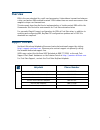- DL manuals
- VeriFone
- Touch terminals
- Commander Site Controller
- Configuration Manual
VeriFone Commander Site Controller Configuration Manual
Summary of Commander Site Controller
Page 1
Commander tm site controller first data rapid connect emv configuration guide date: october 27, 2016.
Page 2: For Inside Contact Emv
Verifone, inc. 88 west plumeria drive san jose, ca 95134 telephone: 408-232-7800 http://www.Verifone.Com © 2016 verifone, inc. All rights reserved. No part of this publication covered by the copyrights hereon may be reproduced or copied in any form or by any means - graphic, electronic, or mechanica...
Page 3: Revision History
Ii revision history date description 10/27/2016 initial documentation release.
Page 4: Contents
Iii contents overview . . . . . . . . . . . . . . . . . . . . . . . . . . . . . . . . . . . . . . . . . . . . . 1 support contacts . . . . . . . . . . . . . . . . . . . . . . . . . . . . . . . . . . . . . . . . 1 system requirements . . . . . . . . . . . . . . . . . . . . . . . . . . . . . . . . . ....
Page 5: Overview
1 overview emv is the new standard for credit card processing. It describes a transaction between a chip card and an emv-enabled terminal. Emv transactions are much more secure than magnetic-stripe-card transactions. This document describes verifone’s implementation of inside contact emv within the ...
Page 6: System Requirements
2 system requirements supported hardware • mx800 series: mx 850, 860, 870, and 880 support emv functions if equipped with a chip reader. • mx900 series: mx915 and mx925 • commander site controller/rubyci with topaz • commander site controller/rubyci with ruby2 • sapphire v910/v920 with topaz • sapph...
Page 7: Configuring Emv
3 configuring emv by default the pos system is installed with emv disabled. The merchant’s pos system must be enabled and configured for emv processing. For buypass locations, enabling the pos system for emv processing is done manually through the configuration client. Pinpads must be configured wit...
Page 8: Buypass Rapid Connect
4 buypass rapid connect contact the first data merchant helpdesk at 800-726-2629. When calling the first data merchant helpdesk for support, make sure there is available information regarding recent processed transactions to be used for verification purposes. Request to have the merchant account con...
Page 9
5 buypass configuration for rapid connect the table below shows the configuration parameters that will be modified for conversion to rapid connect. Review the information and proceed to the next page for further instruction. Before beginning a network conversion to rapid connect, close out the daily...
Page 10
6 finding the dealer id and terminal id existing accounts using first data buypass atlanta native enhanced network (atl 105) use a formatted 13-character dealer id. The buypass atl105 formatted string consists of the following: • a 2-character terminal type code • a 2-digit state code • a 6-digit me...
Page 11
7 buypass fep configuration 1. Navigate to the payment controller>eps configuration>buypass configuration>fep. 2. Select the buypass codec for rapid connect from the drop-down menu: umf. 3. Enter/confirm the 6-digit rapid connect dealer id. 4. Enter/confirm the 3-digit terminal id. 5. Confirm the se...
Page 12
8 7. For datawire sites only converting communications to rapid connect may require updates to the security parameters as provided by the payment host. Enter/confirm the security settings and datawire security channel parameters. 8. Click [save]. 9. Reboot the commander site controller. Datawire sec...
Page 13
9 testing rapid connect communications after completing the buypass rapid connect communications updates, and rebooting the commander site controller, it is recommended to test communications to the host prior to continuing with enabling emv. 1. Log on to the pos, and select the csr functions button...
Page 14: Buypass Emv Configuration
10 buypass emv configuration emv functions are disabled in the production software distribution and must be manually enabled at the site. Capk tables are downloaded from the buypass host during the emv ca public key file download initiated from pos network menu. Accessing emv configuration if the bu...
Page 15
11 functions can be updated to the user's roles through the configuration client. 1. Navigate to security>manage users. 2. The configure users tab will be displayed. 3. Click to select the user id and confirm the assigned role. 4. Click to select the configure roles tab 5. Click to select the role t...
Page 16
12 the functions list is displayed with items listed alphabetically. 7. Scroll down the functions list and locate uemvcfg - update emv configuration and uemvinit - update emv initialization. 8. Click the checkboxes to activate the uemvcfg and uemvinit functions. 9. Scroll down the functions list and...
Page 17
13 12. Click [save]. 13. Log out of the configuration client. 14. Log into the configuration client for permission updates to be applied..
Page 18
14 enabling emv in order to process emv transactions, emv must be enabled on the site controller. 1. Navigate to payment controller>eps configuration>eps global configuration> emv configuration. 2. Click the checkbox to select and enable . 3. Save the configuration. Contactless emv is not available ...
Page 19
15 capk file download new functionality has been added to the pos eps network functions to allow a download of the emv certification authority public keys file. 1. Navigate the pos menu to csr functions>network menu>eps network functions. 2. Select “perform emv ca public key file download”. When the...
Page 20: First Data Emv Links
16 first data emv links emv: a to z (terms and definitions) www.Firstdata.Com/downloads/marketing-merchant/emv-a-toz.Pdf first data’s program on emv www.Firstdata.Com/downloads/marketing-merchant/emv_isv_webinar_presentation.Pdf first data’s emv for merchants www.Firstdata.Com/en_us/all-features/emv...