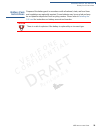- DL manuals
- VeriFone
- Payment Terminal
- e265G
- Installation Manual
VeriFone e265G Installation Manual
Summary of e265G
Page 1
Verifone part number doc087-403-en-a, revision a.1 v e r i f o n e c o n f i d e n t i a l r evis io n a .1 e265g installation guide * 1 qz. 2 abc 4 ghi 5 jkl 7 prs , , ,, # 8 tuv 0 -sp 9 wxy 6 mno 3 def.
Page 2
All rights reserved. No part of the contents of this document may be reproduced or transmitted in any form without the written permission of verifone, inc. The information contained in this document is subject to change without notice. Although verifone has attempted to ensure the accuracy of the co...
Page 3
E 265g i nstallation g uide 3 v e r i f o n e c o n f i d e n t i a l r evis io n a .6 c ontents p r e f a c e . . . . . . . . . . . . . . . . . . . . . . . . . . . . . . . . . . . . . . . 5 audience. . . . . . . . . . . . . . . . . . . . . . . . . . . . . . . . . . . . . . . . . . . . . . . . . . ....
Page 4
C ontents 4 e 265g i nstallation g uide v e r i f o n e c o n f i d e n t i a l r evis io n a .6 smart card reader . . . . . . . . . . . . . . . . . . . . . . . . . . . . . . . . . . . . . . . . . . . . . . 21 c h a p t e r 5 verifone service and support returning a device for service. . . . . . . ....
Page 5
E 265 i nstallation g uide 5 v e r i f o n e c o n f i d e n t i a l r evis io n a .6 p reface this guide is your primary source of information for setting up the e265g. Audience this guide is useful for anyone installing an e265g device. Basic descriptions of the device features are also provided. ...
Page 6
P reface conventions and acronyms 6 e 265 i nstallation g uide v e r i f o n e c o n f i d e n t i a l r evis io n a .6 conventions and acronyms this section describes the conventions and acronyms used in this guide. Various conventions are used to help you quickly identify special formatting. Table...
Page 7: Hapter
E 265g i nstallation g uide 7 v e r i f o n e c o n f i d e n t i a l r evis io n a .6 c hapter 1 device overview this chapter provides a brief description of the e265g device. This device features a monochrome display, fast processor, abundant memory, and pci 4.0 security. The e265g device is a por...
Page 8
D evice o verview features and benefits 8 e 265g i nstallation g uide v e r i f o n e c o n f i d e n t i a l r evis io n a .6 features and benefits the e265g provides the right combination of features and functions including a triple-track magnetic-stripe card reader, smart card reader, integrated ...
Page 9: Hapter
E 265g i nstallation g uide 9 v e r i f o n e c o n f i d e n t i a l r evis io n a .6 c hapter 2 device setup this chapter describes the device setup procedure. You will learn about: • usage guidelines • unpacking the shipping carton • examining e265g device features • examining connection port • i...
Page 10
D evice s etup usage guidelines 10 e 265g i nstallation g uide v e r i f o n e c o n f i d e n t i a l r evis io n a .6 usage guidelines use the following guidelines when using your e265g. Environmental factors • select a flat support surface, such as a countertop or table, to keep the device safe i...
Page 11: Image Placeholder
D evice s etup examining e265g device features e 265g i nstallation g uide 11 v e r i f o n e c o n f i d e n t i a l r evis io n a .6 3 remove the clear protective film from the unit. 4 save the shipping carton and packing material for future repacking or moving the device. Examining e265g device f...
Page 12: Image Placeholder
D evice s etup examining connection port 12 e 265g i nstallation g uide v e r i f o n e c o n f i d e n t i a l r evis io n a .6 • a power led located on the right side that acts as system operation state and charging indicators. • a ctls functionality for contactless payments. For directions on how...
Page 13: Image Placeholder
D evice s etup installing the sim card e 265g i nstallation g uide 13 v e r i f o n e c o n f i d e n t i a l r evis io n a .6 4 using your fingernail, turn any of the the recessed slots located on both sides of the e265g device, to pry the back cover open. Figure 4 removing the battery cover 5 remo...
Page 14
D evice s etup using the battery 14 e 265g i nstallation g uide v e r i f o n e c o n f i d e n t i a l r evis io n a .6 using the battery the e265g device uses a single cell li-ion battery. The internal logic of the battery prevents both overcharging and undercharging (a fault condition in which th...
Page 15
D evice s etup battery behavior (no power pack) e 265g i nstallation g uide 15 v e r i f o n e c o n f i d e n t i a l r evis io n a .6 battery behavior (no power pack) the device shifts to power pack mode and starts up automatically when the e265g is connected to a non-battery power source, regardl...
Page 16: Image Placeholder
D evice s etup charging the battery 16 e 265g i nstallation g uide v e r i f o n e c o n f i d e n t i a l r evis io n a .6 to connect the terminal power supply 1 insert the micro-usb plug into the micro-usb port of the e265g, as shown in the figure below. Figure 6 e265g power supply connection 2 pl...
Page 17: Image Placeholder
D evice s etup connecting to a computer e 265g i nstallation g uide 17 v e r i f o n e c o n f i d e n t i a l r evis io n a .6 battery life charging and discharging the e265g battery hundreds of times will wear out the battery. Significantly reduced operating times indicate the need for battery rep...
Page 18: Image Placeholder
D evice s etup using the magnetic card reader 18 e 265g i nstallation g uide v e r i f o n e c o n f i d e n t i a l r evis io n a .6 using the magnetic card reader use the magnetic stripe reader to perform credit and debit card transactions. To conduct a debit or credit card transaction 1 position ...
Page 19: Hapter
E 265 i nstallation g uide 19 v e r i f o n e c o n f i d e n t i a l r evis io n a .6 c hapter 3 specifications this chapter discusses power requirements, dimensions, and other specifications of the e265 device. Power charging via micro-usb to computer system or verifone-certified power adapter: 5 ...
Page 20
S pecifications external dimensions 20 e 265 i nstallation g uide v e r i f o n e c o n f i d e n t i a l r evis io n a .6.
Page 21: Hapter
E 265g i nstallation g uide 21 v e r i f o n e c o n f i d e n t i a l r evis io n a .6 c hapter 4 maintenance the e265g device has no user-maintainable parts. Cleaning the device to clean the device, use a clean cloth slightly dampened with water and a drop or two of mild soap. For stubborn stains,...
Page 22
M aintenance smart card reader 22 e 265g i nstallation g uide v e r i f o n e c o n f i d e n t i a l r evis io n a .6.
Page 23: Hapter
E 265 i nstallation g uide 23 v e r i f o n e c o n f i d e n t i a l r evis io n a .6 c hapter 5 verifone service and support for e265g problems, contact your local verifone representative or service provider. For e265g product service and repair information: • usa – verifone service and support gr...
Page 24
V erifone s ervice and s upport accessories and documentation 24 e 265 i nstallation g uide v e r i f o n e c o n f i d e n t i a l r evis io n a .6 c complete the inquiry contact form at http://www.Verifone.Com/ aboutus/contact/contact_form.Cfm . • address the subject box with to “verifone mra dept...
Page 25
V erifone s ervice and s upport battery pack instructions e 265 i nstallation g uide 25 v e r i f o n e c o n f i d e n t i a l r evis io n a .6 battery pack instructions dispose of the battery pack in accordance with all national, state, and local laws and regulations as regionally required. Some b...
Page 26
V erifone s ervice and s upport battery pack instructions 26 e 265 i nstallation g uide v e r i f o n e c o n f i d e n t i a l r evis io n a .6.
Page 27: Hapter
E 265g i nstallation g uide 27 v e r i f o n e c o n f i d e n t i a l r evis io n a .6 c hapter 6 troubleshooting guidelines the troubleshooting guidelines provided in the following section are included to help you install and configure your e265g successfully. Typical examples of malfunction you m...
Page 28
T roubleshooting g uidelines battery does not charge 28 e 265g i nstallation g uide v e r i f o n e c o n f i d e n t i a l r evis io n a .6 battery does not charge the e265g battery must initially receive a full charge to ensure proper operation. Blank display when the e265g device display screen d...
Page 29
T roubleshooting g uidelines transactions fail to process e 265g i nstallation g uide 29 v e r i f o n e c o n f i d e n t i a l r evis io n a .6 transactions fail to process there are several reasons why the device may not be processing transactions. Use the following steps to troubleshoot failures...
Page 30
Federal communication commission interference statement this device complies with part 15 of the fcc rules. Operation is subject to the following two conditions: (1) this device may not cause harmful interference, and (2) this device must accept any interference received, including interference that...
Page 31
E265 installation guide verifone part number doc087-303-en-a, revision a verifone, inc. 1-800-verifone www.Verifone.Com.