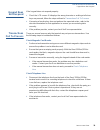- DL manuals
- VeriFone
- Credit Card Machine
- Omni 3200SE
- Installation Manual
VeriFone Omni 3200SE Installation Manual
Summary of Omni 3200SE
Page 1
Verifone part number 22876, revision a s bof ` bkqob ^ mmif^k`b = j ^k^dbjbkq p rfqb p`=rmmm f kqbdo^qba m oldo^jj^_ib qul=t loh_bk`e ^ mmif`^qflk = a bsbilmjbkq mfk m^a b ksfolkjbkq omni 3200 se /3210 se installation guide.
Page 2
All rights reserved. No part of the contents of this document may be reproduced or transmitted in any form without the written permission of verifone, inc. The information contained in this document is subject to change without notice. Although verifone has attempted to ensure the accuracy of the co...
Page 3
I nstallation g uide 3 c ontents p r e f a c e . . . . . . . . . . . . . . . . . . . . . . . . . . . . . . . . . . . . . . . 5 audience. . . . . . . . . . . . . . . . . . . . . . . . . . . . . . . . . . . . . . . . . . . . . . . . . . . . . . . . 5 organization . . . . . . . . . . . . . . . . . . . ...
Page 4
4 i nstallation g uide c h a p t e r 5 verifone service and support return a terminal for service. . . . . . . . . . . . . . . . . . . . . . . . . . . . . . . . . . . . . . . 27 accessories and documentation . . . . . . . . . . . . . . . . . . . . . . . . . . . . . . . . . . . . 29 power pack . . . ...
Page 5
I nstallation g uide 5 p reface this guide is the primary source of information for setting up and installing the omni 3200 se /3210 se terminal. Audience this guide is useful for anyone installing and configuring the omni 3200 se /3210 se terminal. Basic description of the terminal features are als...
Page 6
P reface conventions used in this guide 6 i nstallation g uide conventions used in this guide various conventions are used to help quickly identify special formatting. Table 1 describes these conventions and provides examples of their use. Table 1 document conventions convention meaning example blue...
Page 7: Hapter
I nstallation g uide 7 c hapter 1 terminal overview the omni 3200 se /3210 se terminal is an electronic transaction terminal capable of gathering and transferring information at high speed. The attractive, ergonomic design delivers power and usability in a convenient countertop design that offers ve...
Page 8
T erminal o verview features and benefits 8 i nstallation g uide features and benefits omni 3200 se /3210 se terminals provide the right combination of features and functions at the right price. • bold design is sleek, stylish, and compact for convenient countertop use. • intuitive atm-style interfa...
Page 9: Hapter
I nstallation g uide 9 c hapter 2 terminal setup this chapter describes the terminal setup procedure. You will learn how to: • select a location and protect the terminal from adverse environmental factors . See select terminal location . • unpack the shipping carton. See unpack the shipping carton ....
Page 10
T erminal s etup unpack the shipping carton 10 i nstallation g uide electrical considerations • avoid using this product during electrical storms. • avoid locations near electrical appliances or other devices that cause excessive voltage fluctuations or emit electrical noise (for example, air condit...
Page 11
T erminal s etup examine terminal features i nstallation g uide 11 4 save the shipping carton and packing material for future repacking or moving the terminal. Examine terminal features before continuing the installation process, notice the features of the omni 3200 se / 3210 se terminal (see figure...
Page 12
T erminal s etup examine terminal features 12 i nstallation g uide • a magnetic card reader, built into the right side. The icon at right shows the proper swipe direction, with the stripe down and facing inward, toward the keypad. • a colored led (light emitting diode) indicator with the following s...
Page 13
T erminal s etup establish telephone line connections i nstallation g uide 13 • two mod10 modular jacks can be used to connect optional peripheral devices. • use the rs232 port, icon shown at right, to connect a verifone cr 600 check reader or other peripheral device. • use the bar code and pin pad ...
Page 14
T erminal s etup install paper roll 14 i nstallation g uide figure 6 pass-through connection a pass-through telephone line connection can save the cost of an additional dedicated or leased line, but there are several disadvantages to using a pass- through connection: • normal calls cannot be made wh...
Page 15
T erminal s etup install paper roll i nstallation g uide 15 the omni 3200 se /3210 se printer uses a roll of single-ply, thermal-sensitive paper 58 millimeters (2.25 inches) wide and approximately 25-33 meters (82-108 feet) long. To install a paper roll 1 turn on the terminal. The led indicator will...
Page 16
T erminal s etup install paper roll 16 i nstallation g uide figure 8 loading paper roll 8 close the paper roll cover by gently pressing directly on the cover until it clicks shut. Allow a small amount of paper to extend outside the cover (see figure 9 ). Figure 9 closing paper roll cover for paper o...
Page 17
T erminal s etup connect optional device(s) i nstallation g uide 17 connect optional device(s) the omni 3200 se /3210 se terminal supports many peripheral devices designed for use with electronic point-of-sale terminals. Use the two communication ports on the back panel to connect up to two optional...
Page 18
T erminal s etup connect optional device(s) 18 i nstallation g uide figure 10 provides an example of connecting a pinpad 1000 to the omni 3200 se /3210 se terminal. Figure 10 pinpad 1000 connection connect check reader the omni 3200 se /3210 se terminal supports the cr 600 and cr 1000 i verifone che...
Page 19
T erminal s etup connect terminal power pack i nstallation g uide 19 the omni 3200 se /3210 se terminal supports the p250, p350,p900, and p950 verifone external printers. Contact your verifone representative or visit the online store at www.Store.Verifone.Com for information on these devices. Extern...
Page 20
T erminal s etup perform power-on printer test 20 i nstallation g uide when the terminal has power, the lcd screen lights and the led indicator flashes on and off if the printer has no paper, or remains lit if there is paper loaded. If an application is loaded in the terminal, it starts after the in...
Page 21
T erminal s etup use magnetic card reader i nstallation g uide 21 use magnetic card reader to conduct a credit/debit card transaction 1 position a magnetic card with the stripe facing down and in, toward the keypad. The icon at right shows the proper swipe direction. 2 swipe it through the magnetic ...
Page 22
T erminal s etup use magnetic card reader 22 i nstallation g uide.
Page 23: Hapter
I nstallation g uide 23 c hapter 3 specifications this chapter discusses power requirements, dimensions, and other specifications of the omni 3200 se /3210 se terminal. Power omni 3200 se /3210 se terminal: 22 v ac, ~1.6 a or 25.5 v dc, ~1.2 a power pack for ac power supply: • ul, ite listed, class ...
Page 24
S pecifications weight 24 i nstallation g uide.
Page 25: Hapter
I nstallation g uide 25 c hapter 4 maintenance the omni 3200 se /3210 se terminal is a secure product with no user-maintainable parts. Do not attempt to open or repair the terminal. Clean the terminal to properly maintain a omni 3200 se /3210 se terminal, clean it regularly to remove dust, accumulat...
Page 26
M aintenance clean the printer 26 i nstallation g uide.
Page 27: Hapter
I nstallation g uide 27 c hapter 5 verifone service and support for omni 3200 se /3210 se terminal problems, contact your local verifone representative or service provider. For omni 3200 se /3210 se product service and repair information: • usa – verifone service and support group, 1-800-834-9133, m...
Page 28
V eri f one s ervice and s upport return a terminal for service 28 i nstallation g uide 4 give the mra representative the information gathered in step 1. If the list of serial numbers is long, fax the list, along with the information gathered in step 1, to the mra department at 727-953-4172. • pleas...
Page 29
V eri f one s ervice and s upport accessories and documentation i nstallation g uide 29 accessories and documentation verifone produces the following accessories and documentation for the omni 3200 se /3210 se terminal, as listed below. When ordering, please refer to the part number in the left colu...
Page 30
V eri f one s ervice and s upport accessories and documentation 30 i nstallation g uide telephone line cord 00124-03 2.1-meter (7-foot) telephone line cord, silver, with modular rj-11 connectors 00124-17 2.1-meter (7-foot) telephone line cord, black, with modular rj-11 connectors terminal swivel sta...
Page 31: Hapter
I nstallation g uide 31 c hapter 6 troubleshooting guidelines this section provides troubleshooting guidelines to help with installation and configuration of omni 3200 se /3210 se terminals. If during normal, day-to-day operation of the omni 3200 se /3210 se terminal, minor malfunctions occur, pleas...
Page 32
T roubleshooting g uidelines terminal does not dial out 32 i nstallation g uide terminal does not dial out if the terminal does not dial out: • check the telephone line connections. • check that the telephone line is working by plugging it into a working telephone and listening for a dial tone. • re...
Page 33
T roubleshooting g uidelines keypad does not respond i nstallation g uide 33 keypad does not respond if the keypad does not respond properly: • check the lcd screen. If it displays the wrong character or nothing at all when keys are pressed, follow the steps outlined in transactions fail to process ...
Page 34
T roubleshooting g uidelines telephone line connection problems 34 i nstallation g uide telephone line connection problems • check the telephone line cord-to-base connections, and all telephone connections. • check the telephone line cord. • if you are using a pass-through (telset) connection, check...
Page 35
T roubleshooting g uidelines telephone line connection problems i nstallation g uide 35.
Page 36
Omni 3200 se /3210 se installation guide verifone part number 22876, revision a verifone, inc. 2455 augustine drive santa clara ca 95054-3002 usa telephone: (800) verifone (837-4366) www.Verifone.Com s bof ` bkqob ^ mmif^k`b j ^k^dbjbkq p rfqb p`=rmmm f kqbdo^qba m oldo^jj^_ib qul=t loh_bk`e ^ mmif`...