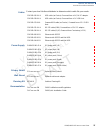- DL manuals
- VeriFone
- Payment Terminal
- P400
- Installation Manual
VeriFone P400 Installation Manual
Summary of P400
Page 1
Verifone part number docxxx-00x-en-a, revision a.3 v e r i f o n e c o n f i d e n t i a l p400/p400 plus installation guide.
Page 2
All rights reserved. No part of the contents of this document may be reproduced or transmitted in any form without the written permission of verifone, inc. The information contained in this document is subject to change without notice. Although verifone has attempted to ensure the accuracy of the co...
Page 3
P400/p400 plus i nstallation g uide 3 v e r i f o n e c o n f i d e n t i a l c ontents p r e f a c e . . . . . . . . . . . . . . . . . . . . . . . . . . . . . . . . . . . . . . . 5 audience. . . . . . . . . . . . . . . . . . . . . . . . . . . . . . . . . . . . . . . . . . . . . . . . . . . . . . . ...
Page 4
4 p400/p400 plus i nstallation g uide v e r i f o n e c o n f i d e n t i a l humidity . . . . . . . . . . . . . . . . . . . . . . . . . . . . . . . . . . . . . . . . . . . . . . . . . . . . . . . 21 external dimensions. . . . . . . . . . . . . . . . . . . . . . . . . . . . . . . . . . . . . . . . ....
Page 5
V e r i f o n e c o n f i d e n t i a l p400/p400 plus i nstallation g uide 5 p reface this guide is the primary source of information for setting up and installing a p400 device. Audience this guide provides simple descriptions of the p400 features, as well as basic information for installing and c...
Page 6
P reface guide conventions 6 p400/p400 plus i nstallation g uide v e r i f o n e c o n f i d e n t i a l guide conventions please refer to the following document conventions for quickly identifying special formatting. Table 1 describes these conventions and provides examples of their use. Table 1 do...
Page 7
P reface guide conventions p400/p400 plus i nstallation g uide 7 v e r i f o n e c o n f i d e n t i a l pin personal identification number pos point-of-sale rs-232 recommend standard number 232 sam secure access module ul underwriters laboratories usb universal serial bus vpn verifone part number t...
Page 8
P reface guide conventions 8 p400/p400 plus i nstallation g uide v e r i f o n e c o n f i d e n t i a l.
Page 9: Hapter
V e r i f o n e c o n f i d e n t i a l p400/p400 plus i nstallation g uide 9 c hapter 1 overview this chapter provides the description and enumeration of features for the p400. P400 the p400 is verifone’s next generation integrated retail pinpad device. Its touchscreen functionality and sophisticat...
Page 10
O verview features and benefits 10 p400/p400 plus i nstallation g uide v e r i f o n e c o n f i d e n t i a l • connects with most pos payment terminals. • supports payment transactions in a variety of payment environments. Critical security protection • offers a choice of master/session or dukpt k...
Page 11: Hapter
V e r i f o n e c o n f i d e n t i a l p400/p400 plus i nstallation g uide 11 c hapter 2 setup this chapter describes the setup procedure for the p400, in the following sections: • selecting location • pin protection measures • unpacking shipping carton • msam/microsd cards • power supply • cable c...
Page 12
S etup pin protection measures 12 p400/p400 plus i nstallation g uide v e r i f o n e c o n f i d e n t i a l electrical considerations • avoid using this product during electrical storms. • avoid locations near electrical appliances or other devices that cause excessive voltage fluctuations or emit...
Page 13
S etup unpacking shipping carton p400/p400 plus i nstallation g uide 13 v e r i f o n e c o n f i d e n t i a l the following table describes the two preferred mounting methods and the recommended measures to protect from pin capture in four observation corridors: table 3 mounting methods and protec...
Page 14
S etup msam/microsd cards 14 p400/p400 plus i nstallation g uide v e r i f o n e c o n f i d e n t i a l 4 replace all the packing materials, close the lid, and save the carton for repacking or moving the p400 unit in the future. Do not use a unit that has been tampered with or otherwise damaged. Th...
Page 15
S etup cable connections p400/p400 plus i nstallation g uide 15 v e r i f o n e c o n f i d e n t i a l disconnect the power pack cord from the power outlet before connecting a power supply. Connect and route all cables between the terminal, ecr, and pc before plugging the power pack cord into a wal...
Page 16
S etup cable connections 16 p400/p400 plus i nstallation g uide v e r i f o n e c o n f i d e n t i a l rs-232 connection using an external power brick a special dongle cable is used, where one end of the cable plugs into the p400 while the other end terminates in a db-9 connector housing. On the ho...
Page 17
S etup smart card reader use p400/p400 plus i nstallation g uide 17 v e r i f o n e c o n f i d e n t i a l the junction box comes in these configurations: cable configuration part number ethernet with rs232 junction box with rj-45 socket (for connecting pinpad to lan infrastructure), mod-10 socket ...
Page 18
S etup optional accessories 18 p400/p400 plus i nstallation g uide v e r i f o n e c o n f i d e n t i a l performing contactless transactions to perform a contactless smart card transaction: 1 gently tap the card onto or hold the card (within 4 cm) against the surface of the display. 2 an activated...
Page 19
S etup optional accessories p400/p400 plus i nstallation g uide 19 v e r i f o n e c o n f i d e n t i a l 3 secure the terminal with the mounting adapter in place by aligning the holes to the m3 screws then sliding the entire assembly into place. 4 slide the terminal down to secure it to the mounti...
Page 20
S etup optional accessories 20 p400/p400 plus i nstallation g uide v e r i f o n e c o n f i d e n t i a l.
Page 21: Hapter
V e r i f o n e c o n f i d e n t i a l p400/p400 plus i nstallation g uide 21 c hapter 3 specifications this chapter discusses power requirements, dimensions, and other specifications of the p400 device. Unit power requirements p400 • 5-12 v dc, 500 ma p400 plus • 5-12 v dc, 1 a temperature • opera...
Page 22
S pecifications sam card reader 22 p400/p400 plus i nstallation g uide v e r i f o n e c o n f i d e n t i a l sam card reader • two security access modules (sams) security • 3des encryption, master/session and dukpt key management • verishield file authentication • pci ped 4.0 approved.
Page 23: Hapter
V e r i f o n e c o n f i d e n t i a l p400/p400 plus i nstallation g uide 23 c hapter 4 troubleshooting guidelines this chapter lists typical malfunctions that may occur while operating a p400 device and the appropriate corrective action. If the problem persists – even after performing the outline...
Page 24
T roubleshooting g uidelines transactions fail to process 24 p400/p400 plus i nstallation g uide v e r i f o n e c o n f i d e n t i a l check smart card reader • perform a test transaction using several different smart cards to ensure the problem is not a defective card. • ensure that the card is i...
Page 25: Hapter
V e r i f o n e c o n f i d e n t i a l p400/p400 plus i nstallation g uide 25 c hapter 5 service and support maintenance and cleaning the p400 device has no user-serviceable parts. Unless otherwise instructed, do not, under any circumstances, attempt any service, adjustments, or repairs on the unit...
Page 26
S ervice and s upport accessories and documentation 26 p400/p400 plus i nstallation g uide v e r i f o n e c o n f i d e n t i a l 3 select the mra option from the automated message. The mra department is open monday–friday, 8 a.M.–7 p.M., est. 4 give the mra representative the information gathered ...
Page 27
S ervice and s upport accessories and documentation p400/p400 plus i nstallation g uide 27 v e r i f o n e c o n f i d e n t i a l cables contact your local verifone distributor to determine which cable fits your needs. Cbl282-045-xx-a usb cable (as device). Powered from +9 v/1 a dc adaptor cbl282-0...
Page 28
S ervice and s upport accessories and documentation 28 p400/p400 plus i nstallation g uide v e r i f o n e c o n f i d e n t i a l.
Page 29: Ppendix
V e r i f o n e c o n f i d e n t i a l p400/p400 plus i nstallation g uide 29 a ppendix a p400 caution and warning messages products with ul/cul certification should include french translations of caution and warning notices. The following table lists all notices found in the document, their locati...
Page 30
P400 caution and warning messages 30 p400/p400 plus i nstallation g uide v e r i f o n e c o n f i d e n t i a l warning setup page 14 do not use a unit that has been tampered with or otherwise damaged. This unit comes equipped with tamper-evident label. If a label or component appears damaged, imme...
Page 31
P400 caution and warning messages p400/p400 plus i nstallation g uide 31 v e r i f o n e c o n f i d e n t i a l warning setup page 16 incorrect power sequence may degrade the soc host port. Caution service and support page 25 never use thinner, trichloroethylene, or ketone- based solvents – they ca...
Page 32
P400 caution and warning messages 32 p400/p400 plus i nstallation g uide v e r i f o n e c o n f i d e n t i a l.
Page 33
P400/p400 plus installation guide verifone part number docxxx-00x-en-a, revision a.3 verifone, inc. 1-800-verifone tel: (800) verifone (837-4366) www.Verifone.Com v e r i f o n e c o n f i d e n t i a l.