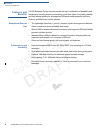- DL manuals
- VeriFone
- Printer
- VX 600
- Instruction Manual
VeriFone VX 600 Instruction Manual
Summary of VX 600
Page 1
Verifone part number doc087-00x-en-a, revision a.1 v e r i f o n e c o n f i d e n t i a l te mp la te r ev e vx 600 bluetooth printer installation guide.
Page 2
All rights reserved. No part of the contents of this document may be reproduced or transmitted in any form without the written permission of verifone, inc. The information contained in this document is subject to change without notice. Although verifone has attempted to ensure the accuracy of the co...
Page 3
Vx 600 b luetooth p rinter i nstallation g uide 3 c ontents p r e f a c e . . . . . . . . . . . . . . . . . . . . . . . . . . . . . . . . . . . . . . . 5 audience. . . . . . . . . . . . . . . . . . . . . . . . . . . . . . . . . . . . . . . . . . . . . . . . . . . . . . . . 5 organization . . . . . ....
Page 4
4 vx 600 b luetooth p rinter i nstallation g uide.
Page 5
V e r i f o n e c o n f i d e n t i a l te mp la te r ev f vx 600 b luetooth p rinter i nstallation g uide 5 p reface this guide is your primary source of information for setting up the vx 600 bluetooth printer. Audience this guide is useful for anyone installing a vx 600 bluetooth printer device. B...
Page 6
P reface conventions and acronyms 6 vx 600 b luetooth p rinter i nstallation g uide v e r i f o n e c o n f i d e n t i a l te mp la te r ev f conventions and acronyms this section describes the conventions and acronyms used in this guide. Various conventions are used to help you quickly identify sp...
Page 7: Hapter
V e r i f o n e c o n f i d e n t i a l te mp la te r ev f vx 600 b luetooth p rinter i nstallation g uide 7 c hapter 1 overview this chapter provides a brief description of the vx 600 bluetooth printer. The vx 600 bluetooth printer is a small form factor thermal printer that can print out transacti...
Page 8
O verview features and benefits 8 vx 600 b luetooth p rinter i nstallation g uide v e r i f o n e c o n f i d e n t i a l te mp la te r ev f features and benefits vx 600 bluetooth printer devices provide the right combination of portability and functionality including wireless connectivity, small fo...
Page 9: Hapter
V e r i f o n e c o n f i d e n t i a l te mp la te r ev f vx 600 b luetooth p rinter i nstallation g uide 9 c hapter 2 setup this chapter describes the following setup procedures for the vx 600 bluetooth printer: • selecting a location • unpacking the shipping carton • examining device features • i...
Page 10
S etup unpacking the shipping carton 10 vx 600 b luetooth p rinter i nstallation g uide v e r i f o n e c o n f i d e n t i a l te mp la te r ev f electrical considerations • avoid using this product during electrical storms. • avoid locations near electrical appliances or other devices that cause e...
Page 11
S etup examining device features vx 600 b luetooth p rinter i nstallation g uide 11 v e r i f o n e c o n f i d e n t i a l te mp la te r ev f examining device features before you continue with the installation process, familiarize yourself with the vx 600 bluetooth printer features: figure 2 vx 600...
Page 12
S etup inserting battery pack 12 vx 600 b luetooth p rinter i nstallation g uide v e r i f o n e c o n f i d e n t i a l te mp la te r ev f inserting battery pack the battery fits in a slot on the back of the vx 600 bluetooth printer. The locking tab clicks when the battery is in place. The slot is ...
Page 13
S etup inserting battery pack vx 600 b luetooth p rinter i nstallation g uide 13 v e r i f o n e c o n f i d e n t i a l te mp la te r ev f removal to remove the battery, press the locking tab and pull the smart battery from its slot. Figure 4 removing the battery charging using the micro usb port 1...
Page 14
S etup installing/replacing the paper roll 14 vx 600 b luetooth p rinter i nstallation g uide v e r i f o n e c o n f i d e n t i a l te mp la te r ev f installing/ replacing the paper roll before you can process transactions that require a receipt or record, you must install paper in the printer. T...
Page 15
S etup connecting printer to device vx 600 b luetooth p rinter i nstallation g uide 15 v e r i f o n e c o n f i d e n t i a l te mp la te r ev f 5 drop the paper roll into the printer tray. Figure 7 loading paper roll 6 pull paper up past the glue residue. 7 close the paper roll cover by gently pre...
Page 16
S etup connecting printer to device 16 vx 600 b luetooth p rinter i nstallation g uide v e r i f o n e c o n f i d e n t i a l te mp la te r ev f connecting via micro-usb cable connect your vx 600 bluetooth printer to a host laptop or computer using a micro-usb cable. Figure 9 connecting to a host c...
Page 17: Hapter
V e r i f o n e c o n f i d e n t i a l te mp la te r ev f vx 600 b luetooth p rinter i nstallation g uide 17 c hapter 3 specifications this chapter discusses power requirements, dimensions, and other specifications of the vx 600 bluetooth printer device. Power charging via micro-usb to computer sys...
Page 18
S pecifications external dimensions 18 vx 600 b luetooth p rinter i nstallation g uide v e r i f o n e c o n f i d e n t i a l te mp la te r ev f.
Page 19: Hapter
V e r i f o n e c o n f i d e n t i a l te mp la te r ev f vx 600 b luetooth p rinter i nstallation g uide 19 c hapter 4 maintenance the vx 600 bluetooth printer device has no user-maintainable parts. Cleaning the device to clean the device, use a clean cloth slightly dampened with water and a drop ...
Page 20
M aintenance device contacts 20 vx 600 b luetooth p rinter i nstallation g uide v e r i f o n e c o n f i d e n t i a l te mp la te r ev f.
Page 21: Hapter
V e r i f o n e c o n f i d e n t i a l te mp la te r ev f vx 600 b luetooth p rinter i nstallation g uide 21 c hapter 5 verifone service and support for vx 600 bluetooth printer problems, contact your local verifone representative or service provider. For vx 600 bluetooth printer product service an...
Page 22
V eri f one s ervice and s upport accessories and documentation 22 vx 600 b luetooth p rinter i nstallation g uide v e r i f o n e c o n f i d e n t i a l te mp la te r ev f complete the inquiry contact form at http://www.Verifone.Com/aboutus/ contact/contact_form.Cfm . • address the subject box wit...
Page 23: Hapter
V e r i f o n e c o n f i d e n t i a l te mp la te r ev f vx 600 b luetooth p rinter i nstallation g uide 23 c hapter 6 troubleshooting guidelines the troubleshooting guidelines provided in the following section are included to help you install and configure your vx 600 bluetooth printer successful...
Page 25
Vx 600 bluetooth printer installation guide verifone part number doc087-00x-en-a, revision a.1 verifone, inc. 2099 gateway place, suite 600 san jose, ca, 95110 usa tel: (800) verifone (837-4366) www.Verifone.Com v e r i f o n e c o n f i d e n t i a l te mp la te r ev e.