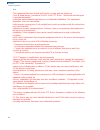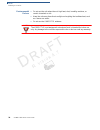- DL manuals
- VeriFone
- Payment Terminal
- VX805 CTLS
- Installation Manual
VeriFone VX805 CTLS Installation Manual
Summary of VX805 CTLS
Page 1
A. 7 io n v is vx 805 ctls vx805 ctls installation guide verifone part number doc280-023-en-a, revision a.7.
Page 2
Vx805 ctls installation guide © 2012 verifone, inc. All rights reserved. No part of the contents of this document may be reproduced or transmitted in any form without the written permission of verifone, inc. The information contained in this document is subject to change without notice. Although ver...
Page 3
1 vx 805 ctls i nstallation g uide c ontents p r e f a c e . . . . . . . . . . . . . . . . . . . . . . . . . . . . . . . . . . . . . . . 3 audience. . . . . . . . . . . . . . . . . . . . . . . . . . . . . . . . . . . . . . . . . . . . . . . . . . . . . . . . 3 organization . . . . . . . . . . . . . ...
Page 4
2 vx 805 ctls i nstallation g uide display . . . . . . . . . . . . . . . . . . . . . . . . . . . . . . . . . . . . . . . . . . . . . . . . . . . . . 25 magnetic card reader . . . . . . . . . . . . . . . . . . . . . . . . . . . . . . . . . . . . . . . . . 25 primary smart card . . . . . . . . . . . ....
Page 5
3 vx 805 i nstallation g uide vx 805 ctls certifications and regulations sheet vpn - doc280-021-en-a vx 805 ctls quick installation guide vpn - doc280-022-en-a vx 805 ctls reference guide vpn - doc280-024-en-a vx 805 ctls programmer’s guide vpn - doc280-025-en-a verix evo volume i: operating system ...
Page 6
P reface guide conventions 4 vx 805 ctls i nstallation g uide .6 guide conventions various conventions are used to help you quickly identify special formatting. Table 1 describes these conventions and provides examples of their use. Table 1 document conventions convention meaning example blue text i...
Page 7
5 vx 805 i nstallation g uide 6 a. N o is i ev r p reface guide conventions acronym definitions various acronyms are used in place of the full definition. Table 2 presents acronyms and their definitions. Table 2 acronym definitions acronym definitions 3des triple data encryption standard aes advance...
Page 8
6 p reface guide conventions a. 6 on si r ev i vx 805 ctls i nstallation g uide note this equipment has been tested and found to comply with the limits for a class b digital device, pursuant to part 15 of the fcc rules. These limits are designed to provide reasonable protection against harmful inter...
Page 9: Overview
C hapter 1 7 vx 805 ctls i nstallation g uide overview this chapter provides a brief description of verifone’s vx805 ctls. Vx805 ctls verifone’s vx805 ctls has packed a performance punch in this high security pin pad without sacrificing the demands of the consumer with a large white backlit display,...
Page 10
10 vx 805 ctls i nstallation g uide o verview features and benefits features and benefits exceptional ease of use • efficient, stylish, ergonomic design provides for convenient consumer handling, minimizing user errors • intuitive telco-style interface with large, colored control keys simplify train...
Page 11: Setup
C hapter 2 9 vx 805 ctls i nstallation g uide setup selecting a location this chapter describes the setup procedure for the vx805 ctls, in the following sections: • selecting a location • unpacking the shipping carton • examining device features • opening and replacing card and connector compartment...
Page 12
10 vx 805 ctls i nstallation g uide s etup selecting a location environmental factors • do not use the unit where there is high heat, dust, humidity, moisture, or caustic chemicals or oils. • keep the unit away from direct sunlight and anything that radiates heat, such as a stove or a motor. • do no...
Page 13
11 vx 805 ctls i nstallation g uide s etup unpacking the shipping carton electrical considerations • avoid using this product during electrical storms. • avoid locations near electrical appliances or other devices that cause excessive voltage fluctuations or emit electrical noise (for example, air c...
Page 14
12 vx 805 ctls i nstallation g uide s etup examining device features a. 7 n examining device features before you continue with the installation process, familiarize yourself with the vx805 ctls features: leds for contactless support lcd/ctls display telco keypad atm style keys magnetic card reader c...
Page 15
13 vx 805 ctls i nstallation g uide s etup opening and replacing card and connector compartment a. 7 on si ev i opening and replacing card and connector compartment to access the cable and msam compartment, you have to first remove the compartment door. To open the compartment door 1 power off the v...
Page 16
14 vx 805 ctls i nstallation g uide s etup installing and replacing msam cards installing and replacing msam cards you may need to install one or more multiple security access module (msam) cards or replace the old cards. Caution observe standard precautions in handling electrostatically sensitive d...
Page 17
15 vx 805 ctls i nstallation g uide s etup cable connections cable connections there are various connections options for connecting the vx805 ctls to power and data sources using an appropriate cable. Attaching a cable connector to the vx805 ctls external device connections before going into each ca...
Page 18
16 vx 805 ctls i nstallation g uide s etup external device connections a. 7 n connecting to another verifone terminal connect the vx805 ctls to another verifone terminal using one of the following connections: • connecting to another verifone terminal directly using a coiled cable • connecting to an...
Page 19
17 vx 805 ctls i nstallation g uide s etup external device connections a. 7 io n v is connecting to a host computer connect the vx805 ctls to a host computer using one of the following connections: • connecting to a host computer using direct usb connection • connecting to a host computer using a ju...
Page 20
18 vx 805 ctls i nstallation g uide s etup external device connections v is connecting to a host computer using a junction box the vx805 ctls connects to a host computer by using a junction box (vpn cbl282-005-02-a). Connect the junction box to the vx805 ctls using the vx805 ctls cable connector (se...
Page 21
19 vx 805 ctls i nstallation g uide s etup external device connections connecting to an ecr connect the vx805 ctls to an ecr using one of the following connections: • connecting to an ecr using poweredusb • connecting to an ecr using serial power cable connecting to an ecr using poweredusb the vx805...
Page 22
20 vx 805 ctls i nstallation g uide s etup power supply power supply not all vx805 ctls configurations and device contexts require the use of a power supply – verifone ships power supplies with the vx805 ctls as required. If you have changed the context in which the vx805 ctls is used or have questi...
Page 23
21 vx 805 ctls i nstallation g uide s etup power supply connecting to external power using junction box the vx805 ctls connects to an external power source using a junction box (vpn - cbl282-005-02-a / cbl282-006-xx-a). Connect the junction box to the vx805 ctls using the vx805 ctls cable connector ...
Page 24
22 vx 805 ctls i nstallation g uide s etup usb download support usb download support use the usb direct connection for usb download support. To perform usb download support using the magnetic card reader 1 connect the vx805 ctls to the computer using a usb cable(see connecting to a host computer usi...
Page 25
23 vx 805 ctls i nstallation g uide s etup using the contactless reader 3 remove the card when the display indicates the transaction is completed. Figure 18 inserting a smart card caution using the contactless reader leave the smart card in the card reader until the transaction is completed. Prematu...
Page 26
24 vx 805 ctls i nstallation g uide s etup optional accessories optional accessories these accessories can be used to further enhance the device’s functionality. See supplementary hardware for additional information. Using the privacy shield the privacy shield is used to hide the keys a user is pres...
Page 27: Specifications
25 vx 805 ctls i nstallation g uide c hapter 3 specifications this chapter discusses power requirements, dimensions, and other specifications of the vx805 ctls. Unit power requirements • input voltage: 5v-12v dc • usb power, minimum 5 v, 500ma (without ethernet) power pack • pwr282-001-01-a (varies ...
Page 28
26 vx 805 ctls i nstallation g uide s pecifications ctls card reader • 4 leds for ctls keypad • 3 x 5 secure numeric keypad • 0-9 number keys • *, #, cancel, backspace/clear, and enter keys • non-secure keypad matrix • 4 screen-addressable keys • 4 atm-style keys • an “alpha” key peripheral ports • ...
Page 29: Maintenance And Cleaning
27 vx 805 ctls i nstallation g uide c hapter 4 maintenance and cleaning your vx805 ctls device is a product of superior design and craftsmanship and should be treated with care. It has no user-serviceable parts. The following suggestions will help you protect your warranty coverage. • keep the devic...
Page 30
28 vx 805 ctls i nstallation g uide m aintenance and c leaning additional safety information these suggestions apply equally to your vx805 ctls device, or any of its attachments or accessories. If your device is not working properly, take it to the nearest authorized service facility for servicing o...
Page 31: Service And Support
C hapter 5 29 vx 805 ctls i nstallation g uide service and support for vx805 ctls problems, contact your local verifone representative or service provider. For vx805 ctls product service and repair information: • usa – verifone service and support group, 1-800-834-4366, monday - friday, 8 a.M. - 8 p...
Page 32
S ervice and s upport service returns 30 vx 805 ctls i nstallation g uide io n • you will be issued mra number(s) and the fax will be returned to you. Note one mra number must be issued for each vx805 ctls you return to verifone, even if you are returning several of the same model. 5 describe the pr...
Page 33
31 vx 805 ctls i nstallation g uide s ervice and s upport accessories and documentation accessories and documentation verifone produces accessories and documentation for the vx805 ctls. When ordering, please refer to the part number in the left column. Verifone online store at www.Store.Verifone.Com...
Page 34
32 vx 805 ctls i nstallation g uide s ervice and s upport accessories and documentation.
Page 35
33 vx 805 ctls i nstallation g uide c hapter 6 troubleshooting guidelines this chapter lists typical examples of malfunctions that you may encounter while operating your vx805 ctls and the steps that you can take to resolve them. The troubleshooting guidelines provided in the following section are i...
Page 36
T roubleshooting g uidelines keypad does not respond 34 vx 805 ctls i nstallation g uide keypad does not respond transactions fail to process if the keypad does not respond properly: • check the display. If it displays the wrong character or nothing at all when you press a key, follow the steps outl...
Page 37
35 vx 805 ctls i nstallation g uide t roubleshooting g uidelines transactions fail to process.
Page 38
Verifone, inc. 2099 gateway place, suite 600 san jose, ca, 95110 usa tel: (800) verifone (837-4366) www.Verifone.Com vx805 ctls installation guide verifone part number doc280-023-en-a, revision a.7.