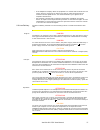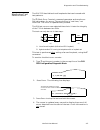- DL manuals
- Verilink
- Control Unit
- DIU 2131
- User Manual
Verilink DIU 2131 User Manual
Summary of DIU 2131
Page 1
Verilink diu 2131high-low module user manual september 1999 p/n 880-502765-001-d1 2131 diu lo o p lo o p st at data port 1 near end far end l oop l oop st a t data port 2 near end far end.
Page 2
Ii verilink diu 2131 user manual copyright notice copyright 1999 verilink corporation. All rights reserved. This document does not create any express or implied warranty about verilink or about its products or services. Verilink’s sole warranty is contained in its product warranty. The end-user docu...
Page 3
Verilink diu 2131 user manual iii • if the telephone company alters its equipment in a manner that can affect the use of this device, it must give you warning so that you have the opportunity to maintain uninterrupted service. You will be advised of your right to file a complaint with the fcc. • no ...
Page 4
Iv verilink diu 2131 user manual deutsch vorsicht! Explosionsgefahr bei unsachgemäßem ersetzen der batterie! Batterie gleichen typs und gleicher qualität benutzen, wie vom hersteller empfohlen. Entsorgung der batte- rie nach anweisung des herstellers! Vorsicht, gefahr! Um keinen schlag zu erhalten b...
Page 5
Verilink diu 2131 user manual v • this product should be operated only from the type of power source indicated on the marking label and manual. If you are unsure of the type of power supply you are using, consult your dealer or local power company. • do not allow anything to rest on the power cord. ...
Page 6
Vi verilink diu 2131 user manual.
Page 7
Table of contents verilink user guide vii 1 high-low application ......................................................................................1-1 overview .......................................................................................................1-1 network management .............
Page 8
Viii verilink user guide.
Page 9
Verilink user manual 1-1 chapter 1 high-low application this user manual describes the diu 2131 high-low module within verilink’s access system 2000 (as2000) platform. This module operates in conjunction with a csu—either an scc 2020, tac 2010 or didcsu 2912—to multiplex a high-speed and low-speed a...
Page 10
High-low application 1-2 verilink user manual figure 1-1 diu 2131 front panel with hlm 2532 network management the diu 2131 can be in a node controlled by an scc or ncm controller module. These controllers can be managed by the craft interface, snmp or node manager. Remotely located users can also u...
Page 11
Verilink user manual 2-1 chapter 2 quick set-up the diu 2131 multiplexes data from a high-speed and low-speed application onto a shared t1 line. The high-speed application could be a file server, router, bridge, video teleconference codec, or any device with a synchronous connection. The low-speed a...
Page 12
Quick set-up 2-2 verilink user manual • ds0 1 is for a low-speed teller application connected to the port 2, rs-232 connector. • ds0s 2-5 are for a 220 kbit/s router connected to the port 1, v.35 connector. • the t1 has esf framing and b8zs line coding. • the diu 2131 is sending data to the t1 port ...
Page 13
Quick set-up verilink user manual 2-3 logging on type “craft” at the psh+> prompt. Press e nter at the your password? Prompt . Scc 2020 we are not going into detail about how to configure the scc 2020 for our example. We just need to make sure that the t1 framing and line coding, and the data bus mo...
Page 14
Quick set-up 2-4 verilink user manual assigning timeslots 1. Type “d1” to assign ds0s for port 1. 2. Type “2-5”. 3. Type “d2” to assign the ds0 for port 2. 4. Type “1”. Assign mode since we are using esf, we have 64 kbit/s available in each timeslot. 5. Type “m2” and select 19.2 kbit/s..
Page 15
Verilink user manual 3-1 chapter 3 configuration menu this chapter describes all of the options and settings included in the configuration/diagnostic menu. Pre-requisites before configuring the diu 2131, the associated csu must be configured for mux mode. This is done using the diu bus option in the...
Page 16
Configuration menu 3-2 verilink user manual menu layout the fields in the diu 2131 configuration/diagnostic menu can be viewed as groups of related functions. The small letter p to the right of most commands is a placeholder for the number of the port you want to access. For example, if you want to ...
Page 17
Configuration menu verilink user manual 3-3 1. Select a related csu, type “c” on the prompt line of the diu 2131 configuration/diagnostic menu . 2. Press the e nter key. A new prompt line will appear requesting a shelf number. 3. Enter the number of the shelf you wish to access, and press e nter . A...
Page 18
Configuration menu 3-4 verilink user manual if you have verilink equipment at the other end, make sure that an fp (far-end loopback) can be successfully done before turning the circuit over to your customer. Note: errors in dp (port), or mp (mode) will cause fp to fail. Summary of commands a summary...
Page 19
Configuration menu verilink user manual 3-5 the screen also provides selected “read-only” statistics. These include the hardware revision, which firmware version is running, what connector modules are attached to each port and what data bus is being used for the diu 2131. G los lead allows a loss-of...
Page 20
Configuration menu 3-6 verilink user manual.
Page 21
Verilink user manual 4-1 chapter 4 diagnostics and troubleshooting once elements for an application are installed, configured, and running, you need a way to make sure that your expectations and requirements for performance are met. The diu 2131 provides several built-in features that make circuit m...
Page 22
Diagnostics and troubleshooting 4-2 verilink user manual • flashing green: diu is accessed by a node controller thumbwheel switch operator. Both the port 1 and port 2 stat leds flash green during this time. • solid green for 6 seconds, then 2 flashes of red (repeated): this indicates that there is a...
Page 23
Diagnostics and troubleshooting verilink user manual 4-3 monitoring test pattern errors the diu 2131 has bidirectional loopbacks that can be used with test patterns. The t (block error counter) command generates and monitors a diu test pattern for errors. The monitoring is “real time,” not historica...
Page 24
Diagnostics and troubleshooting 4-4 verilink user manual monitoring leads and status the p command lets you monitor the status of the leads between the dte (data terminal equipment) and the dce (data carrier equipment). To monitor the status of the leads: 1. Type “p” and the port number in the promp...
Page 25
Diagnostics and troubleshooting verilink user manual 4-5 3. Press e nter to exit the screen. 4. The screen updates every second to display the status. Status information is not stored. Ll (local loop) on: dte is requesting a local loopback by asserting the designated lead on the synchronous serial i...
Page 26
Diagnostics and troubleshooting 4-6 verilink user manual.
Page 27: Specifications
Dual channel service unit a-1 appendix a specifications the specifications for the diu 2131 are given below: applications interface data rate port 1: n × 56/64 kbit/s increments port 2: 2.4, 4.8, 9.6, 19.2, 28.8, 38.4, 56, 64 kbit/s number of data ports 2 channelization sf/esf, user-assigned slots d...
Page 28
A-2 dual channel service unit.
Page 29
Index verilink user manual index-1 a alarms los 3-5 applications using devices with synchronous connections 2-1 b battery, clock chip iii block error counter 4-3 command for 4-3 c c command 3-4 channel assignment 3-3 clear to send 3-5, 4-4, 4-5 see also cts command summary diu 2130 menu 3-4 commands...
Page 30
Index-2 verilink user manual n n command 3-5 near loopback command 3-5 p p command 3-5, 4-4 r ready to send 4-4 receive data 4-4 request to send 3-5 see also rts rl 4-5 see also remote loop rts 3-5, 4-4 see also request to send rxd 4-4 s s command 3-4 scrambling the data stream 3-4 st 3-4 t t comman...
Page 31
Verilink corporation 127 jetplex circle, madison, alabama 35758 tel: (800) 837-4546 september 1999 p/n 880-502765-001d1.