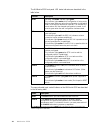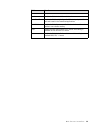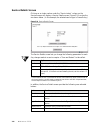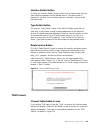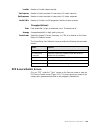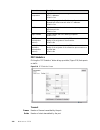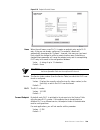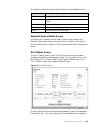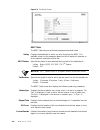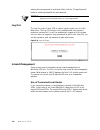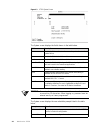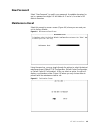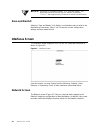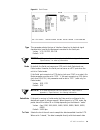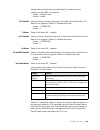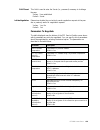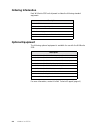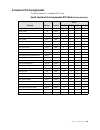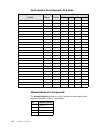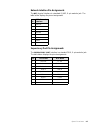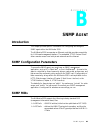- DL manuals
- Verilink
- Network Router
- WANsuite 5330
- Reference Manual
Verilink WANsuite 5330 Reference Manual
Summary of WANsuite 5330
Page 1
I wansuite ® 5330 reference manual may 2002 34-00302.F.
Page 2
Ii w a n s u i t e 5 3 3 0 copyright notice copyright © 2002 verilink corporation. All rights reserved. No part of this publication may be reproduced, transmitted, transcribed, stored in a retrieval system, or translated into any language in any form by any means without the written permission of ve...
Page 3
F c c r e q u i r e m e n t s iii 6 in the event of equipment malfunction, all repairs should be performed by our company or an authorized agent. It is the responsibility of users requiring service to report the need for service to our company or to one of our authorized agents. Canadian emissions r...
Page 4
Iv w a n s u i t e 5 3 3 0
Page 5: Table Of Contents
V table of contents preface about this manual ................................................................................................................................ Xi manual organization .........................................................................................................
Page 6
Vi w a n s u i t e 5 3 3 0 chapter 3 web server interface web server access ............................................................................................................................. 3-1 layout of interface screens .....................................................................
Page 7
Vii traffic meter statistics screen ............................................................................................ 3-38 snmp details screen ................................................................................................................. 3-39 diagnostics screen ...........
Page 8
Viii w a n s u i t e 5 3 3 0 applications ...................................................................................................................................... 4-26 endpoint table screen ...................................................................................................
Page 9: Appendix B Snmp Agent
Ix appendix b snmp agent introduction .........................................................................................................................................B-1 snmp configuration parameters ..............................................................................................
Page 10
X w a n s u i t e 5 3 3 0
Page 11: Reface
P r e f a c e xi c hapter 0 p reface about this manual this reference guide for the verilink wansuite 5330 intelligent integrated access device (i 2 ad) describes unit features and specifications, configuration, and cabling. It is not a users guide containing step-by-step procedures. Rather, this ma...
Page 12: Typographic Conventions
Xii w a n s u i t e 5 3 3 0 typographic conventions the following table lists the conventions used throughout this guide. Customer service and technical support verilink provides easy access to customer support information through a variety of services. This section describes these services. Support...
Page 13
P r e f a c e xiii e-mail you can request sales and marketing information or pose a technical support question about your verilink product by contacting us at the e-mail addresses provided below. Verilink will respond to e-mailed requests for support during regular business hours (8–5 cst, monday–fr...
Page 14
Xiv w a n s u i t e 5 3 3 0
Page 15: Bout
A b o u t t h e w a n s u i t e 5 3 3 0 1-1 c h a p t e r 1 c hapter 1 a bout the wan suite 5330 introduction the telecommunications network service market is rapidly changing, where network monitoring, control, and higher performance in packet processing are not only expected, but demanded, at comp...
Page 16: Performance
1-2 w a n s u i t e 5 3 3 0 the network port. Especially advantageous is wansuite’s advanced monitoring and control capability that gives network administrators the ability to plan future capacity requirements. To extend the wansuite 5330’s functionality even further, verilink offers an element mana...
Page 17: About Framestart Technology
A b o u t t h e w a n s u i t e 5 3 3 0 1-3 intelligent wan access architecture verilink's next-generation wan access architecture is built around a powerpc™ processor with 50 mips of processing power and 16 mbytes of onboard memory, and works with nonproprietary network management solutions via snm...
Page 18: Features Summary
1-4 w a n s u i t e 5 3 3 0 • network receive level framestart monitor complements framestart install to monitor real-time network conditions nonintrusively when connected to real-world applications. Framestart monitor diagnostics maintain and manage the activity of the frame relay network from the ...
Page 19: Front Panel
A b o u t t h e w a n s u i t e 5 3 3 0 1-5 • powerpc™ platform with 16 mbytes ram • dds i and dds ii • a suite of performance monitoring tools: • monitoring capability for up to 256 virtual circuits (data link connection identifiers, or dlcis) • dds performance monitoring, including complete diagno...
Page 20
1-6 w a n s u i t e 5 3 3 0 the wansuite 5330 front panel led status indicators are described in the table below. The user-activated input control buttons on the wansuite 5330 are described in the following table. *the config button must be held until the mode led lights amber and remains illuminate...
Page 21: Rear Panel Connections
A b o u t t h e w a n s u i t e 5 3 3 0 1-7 rear panel connections the rear panel of the wansuite 5330 has five connectors − power , supervisory port , 10/100 ethernet , serial interface , and net − as shown in figure 1.2 below. Figure 1.2 wansuite 5330 rear panel supervisory port the supervisory po...
Page 22: Serial Interface
1-8 w a n s u i t e 5 3 3 0 serial interface the serial interface located on the rear of the wansuite 5330 is a multi- protocol interface presented physically as a db-25 connection. The protocols supported by this interface are rs-232, eia-530, and v.35. Cables that adapt the db-25 interface to the ...
Page 23
A b o u t t h e w a n s u i t e 5 3 3 0 1-9 figure 1.3 wansuite 5330 power supply unit when power is applied to the unit, the front panel indicators flash for approximately 10 to 15 seconds as the unit initializes. The green power led on the front panel will remain illuminated as long as the unit re...
Page 24
1-10 w a n s u i t e 5 3 3 0
Page 25: Nstallation
I n s t a l l a t i o n 2-1 c h a p t e r 2 c hapter 2 i nstallation this chapter describes the contents of your wansuite 5330 shipment and provides information on connecting and installing the unit. The wansuite 5330 uses an “installation wizard” to help you automatically install the unit quickly a...
Page 26: Installation Wizard
2-2 w a n s u i t e 5 3 3 0 for specific applications, see optional equipment on page a-4 for additional cables and adapters. Contact verilink technical support (page xii) for further assistance. Installation wizard one of the ways to configure and monitor the wansuite 5330 is through the web browse...
Page 27
I n s t a l l a t i o n 2-3 6 using the tab key again, move the cursor to the “ip address” field and enter the appropriate ip address for the unit (xxx.Xxx.Xxx.Xxx). If necessary, repeat this process for the “subnet mask” and “gateway address” fields. 7 next, move the cursor to the “write to unit” f...
Page 28
2-4 w a n s u i t e 5 3 3 0
Page 29: Erver
W e b s e r v e r i n t e r f a c e 3-1 c h a p t e r 3 c hapter 3 w eb s erver i nterface the wansuite 5330 has an innovative, embedded web-based user interface (wansight) for remote configuration and real-time reporting via microsoft internet explorer 5.0 or higher. Access to the web server interf...
Page 30: Unit Screen
3-2 w a n s u i t e 5 3 3 0 displays the hardware and software revision and serial numbers under which the unit is operating. The area beneath the upper frame is divided into two side-by-side frames. The frame on the left side of this area depicts a hierarchical “tree” structure used to navigate thr...
Page 31
W e b s e r v e r i n t e r f a c e 3-3 name read/write field that holds the unit’s name. Location read/write field that holds the unit's location. Framestart id read/write field that holds the unit's id that uniquely identifies the unit and is used in the framestart applications. Blank fields read/...
Page 32
3-4 w a n s u i t e 5 3 3 0 the unit screen provides the following user-activated buttons: maintenance reset use this button to access a screen where you can perform a maintenance reset (figure 3.2). When you click on the arrow in the pull-down menu box on the screen, you will have the option to per...
Page 33: Interfaces
W e b s e r v e r i n t e r f a c e 3-5 figure 3.3 save and restart confirmation screen interfaces the wansuite 5330 has the following interfaces: network, serial, 10/100 ethernet, and supervisory. Each of the interfaces and their associated screens/ menus are described below. Network screen the net...
Page 34
3-6 w a n s u i t e 5 3 3 0 network – timing is derived from the network recovered clock. (most applications use this selection.) values: network, internal default: network notice: internal timing is valid only in 56k mode. Error status and alarm thresholds table the unit can be programmed to genera...
Page 35
W e b s e r v e r i n t e r f a c e 3-7 reset timer the status table also provides a means for establishing the reset timer threshold. This read/write field is used to establish the contiguous number of seconds that an alarm parameter must be clear before the alarm is reset. Applicable values range ...
Page 36
3-8 w a n s u i t e 5 3 3 0 mode by default, the serial port serves as a dce port in both packet and non- packet modes. However, the serial port can serve as a dte port when the unit is in packet mode. If the serial port connects to a dte device (such as a frad or a router), the mode parameter must ...
Page 37
W e b s e r v e r i n t e r f a c e 3-9 port goes high. The unit exits the loop when the ll pin goes low. If you select “disable,” the unit ignores the ll pin on the serial port. Values: disable, enable default: disable v.54 selecting “enable” allows the unit to respond to in-band v.54 loop codes. I...
Page 38
3-10 w a n s u i t e 5 3 3 0 current pin status the current pin status, which shows the state of the rs-232 pins, is also displayed on the serial interface screen. Dtr alarm control and status table in addition to the configurable fields, the serial screen displays a table near the bottom of the scr...
Page 39
W e b s e r v e r i n t e r f a c e 3-11 unit ip address a unique network address assigned to this unit. Subnet mask defines the network portion of the unit’s ip address. Gateway ip address ip address of the default gateway (router) on the lan side of the unit. Dhcp client if dhcp client is enabled ...
Page 40
3-12 w a n s u i t e 5 3 3 0 supervisory screen the supervisory screen (figure 3.8) lets you view and change the supervisory port speed. The supervisory port only supports asynchronous character formats. Figure 3.8 supervisory screen a “refresh” button is provided on this screen to update the displa...
Page 41: Services Screen
W e b s e r v e r i n t e r f a c e 3-13 dtr alarm control and status table in addition to the configurable fields, the supervisory screen displays a table that lets you set the data terminal ready (dtr) alarm control parameters and view the current dtr alarm status. Choices for dtr alarm control ar...
Page 42
3-14 w a n s u i t e 5 3 3 0 service details screen clicking on an index number under the “service index” column on the services screen will display a service details screen (figure 3.10) such as the one shown below. (in this example, the selected service type is frame relay.) figure 3.10 service de...
Page 43
W e b s e r v e r i n t e r f a c e 3-15 interface details button clicking the “interface details” button on the service details screen lets you view interface parameters for the selected service. This same screen is displayed if you click on an interface under the “interface” column on the services...
Page 44
3-16 w a n s u i t e 5 3 3 0 figure 3.12 channel table details screen frame relay service details screen click on “frame relay” under the “type” column on the services screen to access the frame relay service details screen (figure 3.13), which lets you access the configuration parameters described ...
Page 45
W e b s e r v e r i n t e r f a c e 3-17 once it discovers the link management type, the unit should be set to the discovered value so that subsequent unit or network re-initialization will be faster. Values: auto, ansi, ccitt, lmi, none default: ansi max frame size if auto diagnostic is set to “yes...
Page 46
3-18 w a n s u i t e 5 3 3 0 default excess burst rate (bps) this is the excess burst rate (in bits per second) provided by your frame relay service provider. The unit will apply this value to each dlci learned from the network side to gather statistics and to perform cir enforcement, if required. I...
Page 47
W e b s e r v e r i n t e r f a c e 3-19 round trip delay rate specifies the rate (in seconds) at which round trip delay packets are sent. Status and alarms table the table displayed at the bottom of the frame relay service details screen reports on the status and condition of lmi parameters and on ...
Page 48
3-20 w a n s u i t e 5 3 3 0 clicking the “frame relay statistics” button brings up a table (figure 3.14) that reports on the status and condition of lmi parameters and on receive/ transmit alarms and thresholds. You may change alarm threshold levels by entering a new threshold value in the appropri...
Page 49
W e b s e r v e r i n t e r f a c e 3-21 invalids number of invalid frames received. Stat inquiries number of octets received in frame relay lmi status inquiries. Stat responses number of octets received in frame relay lmi status responses. Invalid lmis number of invalid local management interface f...
Page 50
3-22 w a n s u i t e 5 3 3 0 figure 3.15 ppp service details screen accm the asynchronous control character map (accm) configuration option provides a method to negotiate the use of control character transparency on asynchronous links. Values: 0–4294967295 default: 4294967295 mru (maximum receive un...
Page 51
W e b s e r v e r i n t e r f a c e 3-23 allow pap allows the peer to negotiate for pap. Values: no, yes default: no allow chap allows the peer to negotiate for chap. Values: no, yes default: no pap username this field is used to log on to the peer. Type the appropriate pap username in this field. V...
Page 52
3-24 w a n s u i t e 5 3 3 0 ppp statistics clicking the “ppp statistics” button brings up a table (figure 3.16) that reports on traffic. Figure 3.16 ppp statistics screen transmit frames number of frames transmitted by the port. Octets number of octets transmitted by the port. Hdlc address compress...
Page 53
W e b s e r v e r i n t e r f a c e 3-25 mgmt frames number of management frames transmitted by the port. Mgmt octets number of management octets transmitted by the port. Receive frames number of frames received by the port. Octets number of octets received by the port. Mgmt frames number of managem...
Page 54
3-26 w a n s u i t e 5 3 3 0 figure 3.17 pap table screen select an index number and click the “pap details” button at the bottom of this screen to bring up a pap details screen (figure 3.18) in which you can view, change, or delete the username and password for that particular pap index. Figure 3.1...
Page 55
W e b s e r v e r i n t e r f a c e 3-27 figure 3.19 chap table screen select an index number and click on the “chap details” button at the bottom of this screen to bring up a screen in which you can change the username and secret for that particular chap index. Figure 3.20 chap details screen to ch...
Page 56: Applications
3-28 w a n s u i t e 5 3 3 0 applications the applications screens describe configuration tables and statistics for layer 3 and above that do not map to a specific service or interface. Endpoint table screen the endpoint table (figure 3.21) describes all endpoints terminating in the unit; user-activ...
Page 57
W e b s e r v e r i n t e r f a c e 3-29 figure 3.22 endpoint details screen name when the unit learns a new dlci, it creates an endpoint entry and a dlci entry if they are not already configured. The endpoint’s name will automatically be assigned as “dynamic”; however, this name can (and most likel...
Page 58
3-30 w a n s u i t e 5 3 3 0 backup endpoint if this dlci has an alternative endpoint to switch to in case this dlci becomes inactive, the endpoint index of this alternative endpoint would be configured here. For most applications, you will not need to set this parameter. Values: 0–256 default: 0 sl...
Page 59
W e b s e r v e r i n t e r f a c e 3-31 the endpoint details screen provides the following user-activated buttons: endpoint service details screen clicking on the “endpoint service details” button at the bottom of the endpoint table screen displays the typical service details screen. Refer to servi...
Page 60
3-32 w a n s u i t e 5 3 3 0 gather statistics. For in-band management, “rfc 1490” must be the encapsulation method. Protocol encapsulation type of encapsulation used by the frad/router connected to the unit. Values: rfc 1490, proprietary default: rfc 1490 proprietary traffic type when protocol enca...
Page 61
W e b s e r v e r i n t e r f a c e 3-33 framestart delay if this parameter is set to “enable,” the unit will send framestart discovery and delay frames on this dlci, and will report the state of the remote verilink fsx unit. It will also send sos frames when the frad/router connected to this unit g...
Page 62
3-34 w a n s u i t e 5 3 3 0 cir threshold sets the tx over cir alarm threshold. This threshold is the number of bits per second in excess of cir during a 15-minute interval. Setting this field to “0” (zero) disables the alarm. Cir alarm reports if the tx over cir threshold has been exceeded. Bits o...
Page 63
W e b s e r v e r i n t e r f a c e 3-35 figure 3.24 dlci statistics screen there are ninety-six 15-minute buckets available for dlci statistics (sampled every second). If the unit is powered on at 01:00 pm, the first interval will be completed at 01:15 pm; subsequent intervals would be completed at...
Page 64
3-36 w a n s u i t e 5 3 3 0 notice: the dlci table and dlci details screens are available from both the endpoint table and the frame relay service details screens. Service aware screen the service aware function recognizes ip traffic and counts the number of frames and bytes passed for a specific s...
Page 65
W e b s e r v e r i n t e r f a c e 3-37 the service aware screen provides the user-activated buttons described in the table below. Rule configuration screen (rule details) use the rule config screen (figure 3.27) to establish service aware parameters. To establish a rule, you must select the desire...
Page 66
3-38 w a n s u i t e 5 3 3 0 notice: to use this filter, you must specify both the service and dlci parameters in the rule configuration. Ip address establishes the ip address by which the rule will filter ip traffic (if enabled). Ip mask represents a range of ip addresses defined so that only machi...
Page 67
W e b s e r v e r i n t e r f a c e 3-39 figure 3.28 traffic meter statistics screen the traffic meter statistics screen reports on the following transmit, receive, and performance parameters: • tx frames • tx octets • rx frames • rx octets • rate peak – the peak data rate for the viewed period (see...
Page 68
3-40 w a n s u i t e 5 3 3 0 figure 3.29 snmp details screen read community accepts a character string identifying the group authorized to perform read operations. The default setting is “public.” write community accepts a character string identifying the group authorized to perform write operations...
Page 69
W e b s e r v e r i n t e r f a c e 3-41 figure 3.30 diagnostics screen description describes the type of interface selected for testing. Loop type describes the type of loop test (if any) performed on the selected interface. Setting displays the bandwidth on which you wish to perform the bert. Patt...
Page 70
3-42 w a n s u i t e 5 3 3 0 figure 3.31 test details screen bert table the bert table lets you set the test parameters described below. Setting displays the bandwidth on which you wish to perform the bert. The available values for this parameter depend on which interface is selected, so for the net...
Page 71
W e b s e r v e r i n t e r f a c e 3-43 % efs (error-free seconds) displays the percentage of time the test ran error-free. This ratio is derived from the number of error-free seconds divided by the number of seconds accumulated in elapsed time. Loop table the loop table lets you specify the type o...
Page 72
3-44 w a n s u i t e 5 3 3 0 figure 3.32 trap log screen top n details (top talkers) screen clicking on the top talkers link in the navigation tree displays the top n details screen (figure 3.33), which is used to set parameters for and initiate the generation of a list of ip addresses ranked in ter...
Page 73: Utilities
W e b s e r v e r i n t e r f a c e 3-45 requested report size establishes how many ip addresses will be reported as the “top talkers.” notice: while you may request any number, the unit is internally limited to a maximum report size of 20. Report # a unique number that identifies the generated repo...
Page 74
3-46 w a n s u i t e 5 3 3 0 figure 3.34 software upgrade screen to upgrade the unit’s software, perform the following steps: 1 click the “sw upgrade” link on the navigation tree. 2 click the “browse” button to find and select the upgrade file (xxx.Hex ) provided by verilink. After selecting the app...
Page 75
W e b s e r v e r i n t e r f a c e 3-47 figure 3.35 countdown screen. Save/upload the save/upload screen () lets you save a new configuration or upload a former configuration. Figure 3.36 save/upload screen password the password screen (figure 3.37) is used to modify the password that restricts acc...
Page 76
3-48 w a n s u i t e 5 3 3 0 entering the new password in both these fields, click the “change password” button to update and establish the new password. Notice: remember that passwords are case-sensitive. When logging on, password must be entered exactly as it was programmed. Log out the log out sc...
Page 77
W e b s e r v e r i n t e r f a c e 3-49 figure 3.39 frame relay network if the remote units are required to have an ip address in different networks from those of the remote routers, a static route will have to be configured in the local router (router a) for each remote wansuite 5330 to manage. If...
Page 78
3-50 w a n s u i t e 5 3 3 0
Page 79: Vt100 I
V t 1 0 0 i n t e r f a c e 4-1 c h a p t e r 4 c hapter 4 vt100 i nterface introduction this chapter describes the menus and options associated with the wansuite 5330’s vt100 interface. The screens displayed throughout this chapter were accessed through a telnet session. Accessing the vt100 interfa...
Page 80: Cursor Controls
4-2 w a n s u i t e 5 3 3 0 cursor controls the vt100 interface uses a blinking cursor to select various menus and then to select sub-menus and/or fields within those menus. You can navigate using this cursor in different ways, depending on the program you use. Most programs allow use of the “tab” k...
Page 81: Menu Structure
V t 1 0 0 i n t e r f a c e 4-3 in the form of letters and/or numbers. Typing characters when the field is highlighted causes the current entry to be replaced by the new characters. To edit an existing entry rather than replace it, press the right arrow key to move the cursor to the point that needs...
Page 82
4-4 w a n s u i t e 5 3 3 0 figure 4.3 vt100 system screen the system screen displays the fields shown in the table below. Notice: remember that passwords are case-sensitive and are limited to no more than 10 characters. When logging on, password must be entered exactly as it was programmed. The sys...
Page 83: New Password
V t 1 0 0 i n t e r f a c e 4-5 new password select “new password” to modify your password. Acceptable characters for use in a password are digits 0–9 and letters a–z and a–z, for a total of 62 distinct characters. Maintenance reset select this prompt to access a screen (figure 4.4) where you can re...
Page 84: Save And Restart
4-6 w a n s u i t e 5 3 3 0 notice: performing a “maintenance reset” or a “save and restart” will terminate communications with the unit. Refresh (by pressing “ctrl+u”) after approximately 10 seconds to restore communications. Save and restart selecting “save and restart” will display a confirmation...
Page 85
V t 1 0 0 i n t e r f a c e 4-7 figure 4.7 network screen mode selects the network service type. Values dds i 56k, dds ii cc-64k default: dds i 56k timing sets the timing source to synchronize the unit’s internal timing generators. Choices are as follows: internal – the unit’s internal frequency sta...
Page 86: Serial Screen
4-8 w a n s u i t e 5 3 3 0 the four columns of the status table are as follows: the table provides error status and alarm threshold information for the following error parameters: los sets the loss of signal seconds threshold. A los is a 1-second period in which the dds received signal is interrupt...
Page 87
V t 1 0 0 i n t e r f a c e 4-9 figure 4.8 serial screen type this parameter selects the type of interface (based on its electrical signal characteristics) used by the equipment connected to the serial port. Values: v.35, rs-232, eia-530 default: v.35 notice: v.35 requires the use of an optional cab...
Page 88
4-10 w a n s u i t e 5 3 3 0 clock that is also supplied to the dte as transmit clock. The “external” option uses the external clock from the dte. Values: internal, external default: internal notice: the “external” option is valid only in packet mode. Ll the local loopback parameter can be set to “e...
Page 89
V t 1 0 0 i n t e r f a c e 4-11 rts/cts delay the request to send/clear to send parameter determines how long the unit waits before it changes the level of cts to match rts when the cts parameter is set to “internal.” values: normal (~30 ms delay), long (~100 ms delay) default: normal dtr alarm con...
Page 90: Supervisory Config Screen
4-12 w a n s u i t e 5 3 3 0 figure 4.9 ip details screen unit ip address a unique network address assigned to this unit. Subnet mask defines the network portion of the unit’s ip address. Gateway ip address ip address of the default gateway (router) on the lan side of the unit. Dhcp client if dhcp c...
Page 91
V t 1 0 0 i n t e r f a c e 4-13 figure 4.10 supervisory config screen the supervisory screen lets you view and change the supervisory port speed used by ppp and vt100. The supervisory port only supports asynchronous character formats. Speed changes the supervisory port speed (in bits per second). V...
Page 92: Service Table Screen
4-14 w a n s u i t e 5 3 3 0 current pin status the current pin status, which shows the state of the rs-232 pins, is displayed at the bottom of the supervisory config screen. Service table screen the service table screen (figure 4.11) provides a view of the unit’s defined services and displays the i...
Page 93
V t 1 0 0 i n t e r f a c e 4-15 from the service details screen, you can access and change the parameters listed below. The new parameters are saved when you press the “esc” key and return to the previous screen. Interface selecting one of the interfaces will bring up a screen where you can view in...
Page 94
4-16 w a n s u i t e 5 3 3 0 figure 4.13 frame relay service details screen the frame relay service details screen displays service, pair, and interface details across the top of the screen. Fields shown at the top of the frame relay service details screen are listed below. Screen parameters that ca...
Page 95
V t 1 0 0 i n t e r f a c e 4-17 once it discovers the link management type, the unit should be set to the discovered value so that subsequent unit or network re-initialization will be faster. Values: auto, ccitt, ansi, lmi, none default: ansi max frame size if auto diagnostic is set to “yes,” the u...
Page 96
4-18 w a n s u i t e 5 3 3 0 default be rate (bps) this is the excess burst rate (in bits per second) provided by your frame relay service provider. The unit will apply this value to each dlci learned from the network side to gather statistics and to perform cir enforcement, if required. If a dlci i...
Page 97
V t 1 0 0 i n t e r f a c e 4-19 changes state, provided at least one destination ip address for trap is configured in the snmp configuration. Values: disable, enable default: disable tx threshold number of bits per second sent during a 15-minute interval after which a tx alarm will be triggered. De...
Page 98
4-20 w a n s u i t e 5 3 3 0 figure 4.14 frame relay statistics screen to view the port statistics (figure 4.15) for a specific interval, select that interval from the frame relay statistics column. Figure 4.15 frame relay port statistics screen transmit frames number of frames transmitted by the po...
Page 99: Ppp Service Details Screen
V t 1 0 0 i n t e r f a c e 4-21 receive frames number of frames received by the port. Octets number of octets received by the port. Mgmt frames number of management frames received by the port. Mgmt octets number of management octets received by the port. Fecn number of forward explicit congestion ...
Page 100
4-22 w a n s u i t e 5 3 3 0 accm the asynchronous control character map (accm) configuration option provides a method to negotiate the use of control character transparency on asynchronous links. Values: 0–4294967295 default: 4294967295 mru this configuration option may be set to inform the peer th...
Page 101
V t 1 0 0 i n t e r f a c e 4-23 chap secret this field is used to enter the secret (i.E., password) necessary to challenge the peer. Values: user established default: secret initiate negotiation determines whether the port actively sends negotiation requests to the peer site or passively waits for ...
Page 102
4-24 w a n s u i t e 5 3 3 0 ppp statistics selecting the “ppp statistics” prompt brings up a table (figure 4.16) that reports on traffic. Figure 4.16 ppp statistics screen period selects the interval (current, summary, or numbered interval) to be viewed on the ppp statistics screen. Tx frames numbe...
Page 103
V t 1 0 0 i n t e r f a c e 4-25 figure 4.17 pap table screen choose an index number and select the pap details prompt at the bottom of this screen to bring up a pap details screen (figure 4.18) in which you can view, change, or delete the username and password for that particular pap index. Figure ...
Page 104: Ip Service Details Screen
4-26 w a n s u i t e 5 3 3 0 to change the username and secret for a selected chap index, enter the new information in the appropriate field(s) and press the “esc” key. Ip service details screen the ip service details screen (figure 4.9), accessed by selecting “ip” from the column in the ip service ...
Page 105
V t 1 0 0 i n t e r f a c e 4-27 figure 4.19 endpoint table screen you can add an endpoint in the add endpoint field and, when the screen refreshes, you will be able to view that endpoint’s associated parameters. For most applications, you will not have to modify the endpoint table and dlci table. E...
Page 106
4-28 w a n s u i t e 5 3 3 0 changed name parameter will cause the endpoint entry and its corresponding dlci entry to be saved in the configuration database. Value: a string of up to 11 characters default: none caution: when configuring endpoints, the name you assign each endpoint in the name parame...
Page 107
V t 1 0 0 i n t e r f a c e 4-29 if this parameter is set, a pc connected to the lan interface of this wansuite 5330 can reach a remote wansuite 5330 through this dlci. The remote ip address must be part of an ip network that is different from the local wansuite 5330, and the local wansuite 5330's i...
Page 108
4-30 w a n s u i t e 5 3 3 0 the unit uses the first three configuration parameters (protocol encapsulation, proprietary traffic type, and proprietary offset) to gather statistics. For in- band management, “rfc 1490” must be the encapsulation method. Protocol encapsulation this is the type of encaps...
Page 109
V t 1 0 0 i n t e r f a c e 4-31 framestart delay if this parameter is set to “enable,” the unit will send framestart discovery and delay frames on this dlci, and will report the state of the remote fsx unit. It will also send sos frames when the frad/router connected to this unit goes inactive. Val...
Page 110
4-32 w a n s u i t e 5 3 3 0 receiving fecn/ becn when a frame is received with congestion bit set, this parameter is set to “yes.” it is set back to “no” when a frame is received without congestion bit set. Values: yes, no default: no cir threshold sets the tx over cir alarm threshold. This thresho...
Page 111
V t 1 0 0 i n t e r f a c e 4-33 figure 4.22 dlci statistics screen this screen displays all ninety-six 15-minute buckets available for dlci statistics. If the unit is powered on at 01:00 pm, the first interval will be completed at 01:15 pm; subsequent intervals would be completed at xx:30, xx:45, x...
Page 112: Service Aware Screen
4-34 w a n s u i t e 5 3 3 0 statistic. “fdr” on the screen above refers to frame delivery ratio, which is the ration of successful frame receptions to attempted frame transmissions. “ddr” refers to data delivery ratio or the ratio of successful payload bytes received to attempted payload bytes tran...
Page 113
V t 1 0 0 i n t e r f a c e 4-35 figure 4.25 service aware screen rule config screen select from the column to bring up the rule config screen (figure 4.26) to establish service aware parameters. To establish a rule, select the desired rule configuration options, provide the appropriate filter infor...
Page 114
4-36 w a n s u i t e 5 3 3 0 filter by dlci enables or disables filtering of the ip traffic in accordance with the previously specified dlci. Notice: to use this filter, you must specify both the service and dlci parameters in the rule configuration. Ip address establishes the ip address by which th...
Page 115: Snmp Details Screen
V t 1 0 0 i n t e r f a c e 4-37 figure 4.27 traffic meter statistics screen the traffic meter statistics screen reports on the following parameters: • tx frames • tx octets • rx frames • rx octets • rate peak – the peak data rate for the viewed period (see below) • rate average – the average data r...
Page 116: Diagnostics Screen
4-38 w a n s u i t e 5 3 3 0 figure 4.28 snmp details screen read community accepts a character string identifying the group authorized to perform read operations. The default setting is “public.” write community accepts a character string identifying the group authorized to perform write operations...
Page 117
V t 1 0 0 i n t e r f a c e 4-39 figure 4.29 diagnostics screen description describes the type of interface selected for testing. Loop type describes the type of loop test (if any) performed on the selected interface. Setting displays the bandwidth on which you wish to perform the bert. Pattern spec...
Page 118
4-40 w a n s u i t e 5 3 3 0 figure 4.30 network test details screen bert table the bert table lets you set the following test parameters: setting displays the bandwidth on which you wish to perform the bert. The available values for this parameter depend on which interface is selected, so for the n...
Page 119: Trap Log Screen
V t 1 0 0 i n t e r f a c e 4-41 % efs (error-free seconds) displays the percentage of time the test ran error-free. This ratio is derived from the number of error-free seconds divided by the number of seconds accumulated in elapsed time. Loop table the loop table provided near the bottom of the tes...
Page 120: Top Talkers Screen
4-42 w a n s u i t e 5 3 3 0 figure 4.31 trap log screen top talkers screen selecting “top talkers” displays the top talkers screen (figure 4.32), which is used to set parameters for and initiate the generation of a list of ip addresses ranked in terms of the number of frames and octets they have tr...
Page 121
V t 1 0 0 i n t e r f a c e 4-43 notice: while you may request any number, the unit is internally limited to a maximum report size of 20. As soon as you initiate generation of a report by pressing the “enter” key, the duration value is copied over to the time remaining field. As soon as the specifie...
Page 122
4-44 w a n s u i t e 5 3 3 0
Page 123: Pecifications
S p e c i f i c a t i o n s a-1 a p p e n d i x a a ppendix a s pecifications network interface service type: dds i or dds ii with clear channel line rate: 56 kbps and 72 kbps input signal: up to 49 db of loss connection: rj-48c jack, 100 Ω ( ± 5%) transient voltage: 1000 v protection, fused input /...
Page 124: Diagnostics
A-2 w a n s u i t e 5 3 3 0 diagnostics network loops: csu, dsu dte port loops: v.54 and local bert: multiple test patterns toward network or dte ports with error inject alarms activation: programmable thresholds on all interfaces reporting: snmp traps power 100 − 240 ac: 7 w maximum, 24 btu maximum...
Page 125: Industry Listings
S p e c i f i c a t i o n s a-3 per dlci tx/rx frames tx/rx octets rx frames with fecn rx frames with becn rx frames with de bit set tx excess cir tx excess be tx/rx mgmt frames tx/rx mgmt octets peak/average throughput peak/average round-trip delay round-trip delay time-outs uas (unavailable second...
Page 126: Ordering Information
A-4 w a n s u i t e 5 3 3 0 ordering information each wansuite 5330 unit shipment includes the following standard equipment: optional equipment the following optional equipment is available for use with the wansuite 5330: for more information, contact verilink technical support (page xii). Descripti...
Page 127: Connector Pin Assignments
S p e c i f i c a t i o n s a-5 connector pin assignments the serial interface is a standard db-25 jack. Serial interface pin assignments, dte mode (packet use only) *this refers to the db-25 serial interface connector on the back of the unit. Function abbrev. Direction pin # db-25* rs-232 v.35 eia-...
Page 128
A-6 w a n s u i t e 5 3 3 0 serial interface pin assignments, dce mode *this refers to the db-25 serial interface connector on the back of the unit. Ethernet interface pin assignments the 10/100 ethernet interface is an 8-pin modular jack that complies with standard twisted-pair, 10base-t requiremen...
Page 129
S p e c i f i c a t i o n s a-7 network interface pin assignments the net physical interface is a standard rj-48c, 8 -pin modular jack. The table below displays the pinout assignments. Supervisory port pin assignments the supervisory port interface is a standard db-9, 9-pin modular jack. The table b...
Page 130
A-8 w a n s u i t e 5 3 3 0
Page 131: Snmp A
S n m p a g e n t b-1 a p p e n d i x b a ppendix a snmp a gent introduction this chapter provides specific information for configuring and using the snmp agent within the wansuite 5330. The wansuite 5330 incorporates an ethernet card that provides connectivity for lan-based management stations. The...
Page 132: Snmp Trap Configuration
B-2 w a n s u i t e 5 3 3 0 • rfc2863.Mib − describes generic objects for network interface sub-layers (this mib is an updated version of mib-ii's iftable, and incorporates the extensions defined in rfc 1229.) • rfc2493.Mib − provides textual conventions to be used by systems supporting 15-minute ba...
Page 133
S n m p a g e n t b-3 router.Mib , and hdsl2.Mib into this directory. The mibs use a dos format; therefore, a dos2unix command may have to be used for unix workstations (typical directories are snmp_mibs for hp’s openview â , bin for sun’s netmanager ä , and mibfiles for castle rock computing’s snmp...
Page 134
B-4 w a n s u i t e 5 3 3 0
Page 135
Five-year hardware limited warranty i. Limited warranty. Subject to the limitations and disclaimers set forth in this hardware limited warranty, verilink warrants to the original pur- chaser (“buyer”) that the verilink equipment and component parts (“goods”) purchased by buyer shall be free from def...