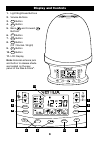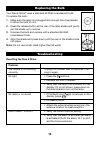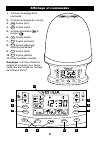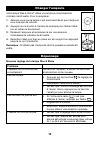- DL manuals
- Verilux
- Alarm Clock
- Rise & Shine VA05F
- User Manual
Verilux Rise & Shine VA05F User Manual
Summary of Rise & Shine VA05F
Page 1
Sound radio display sleep off set alarm va05f.
Page 2
2 dear customer, thank you for purchasing the verilux rise & shine ® natural wake- up light. You have received an innovative and quality manufactured product, backed by a one-year limited warranty. Many other healthy lighting products are available through our catalog and online. To request a free c...
Page 3: Table of Contents
3 table of contents important safety instructions . . . . . . . . . . . . . . . . . . . . . . . . . . . . . . . . . . . . . . . . 4 general precautions . . . . . . . . . . . . . . . . . . . . . . . . . . . . . . . . . . . . . . . . . . . . . . . 5 fcc compliance . . . . . . . . . . . . . . . . . . ....
Page 4: Caution:
4 important safety instructions caution: this device must be connected to a mains socket outlet with a protective earthing connection. To reduce the risk of electric shock, do not remove any components. There are no serviceable parts inside. To reduce the risk of fire or electric shock, do not expos...
Page 5: Save These Instructions
5 important safety instructions — continued • never cover the bulb when it is in operation. • do not use this lamp in damp/humid or wet locations. • for indoor use only. • clean only with dry cloth. Do not use any chemical solvents or detergents. • do not block any ventilation openings. Install in a...
Page 6: Fcc Compliance
6 general precautions — continued fcc compliance this device complies with part 15 of the fcc rules. Operation is subject to the following two conditions: (1) this device may not cause harmful interfer- ence, and (2) this device must accept any interference received, including interference that may ...
Page 7: Features — Continued
7 • light and sound gradually increase to wake you gently, feeling refreshed and re-energized • wake to your choice of four natural soundscapes or your favorite fm radio station • select from 20 levels of light intensity • sleep mode feature gradually dims the light over a 5, 15, 30 or 60 minute per...
Page 8: Display and Controls
8 sound radio display sleep off set alarm 11 10 5 6 4 3 2 9 1 8 7 sound radio display sleep off set alarm display and controls 1. Light brightness buttons 2. Volume buttons 3. Sound button 4. Radio button 5. Back and forward buttons 6. Set button 7. Sleep button 8. Display button (off / normal / bri...
Page 9: 1. Light Brightness Buttons
9 display and controls — continued 1. Light brightness buttons the up and down light brightness buttons are used to set the highest final brightness of the wake cycle or the initial (highest) brightness of the sleep cycle. The brightness can be set to any one of 20 levels. The brightness buttons are...
Page 10: 6. Sleep Button
10 display and controls — continued 6. Sleep button pushing the sleep button sleep begins a sleep cycle with a default time of 5 minutes. Pressing the sleep button repeatedly allows you to select a sleep cycle length of 0 (off), 5, 15, 30 or 60 minutes. The sleep cycle you’ve chosen begins about two...
Page 11: Operating Instructions
11 operating instructions turning on the lamp to turn on the lamp: • press the top of the rise & shine ® lamp shade on the “light/ snooze” label. You may now adjust the brightness using the up and down brightness buttons located to the right of the display. Note: any change you make to the lamp’s br...
Page 12: Setting The Alarm
12 to improve fm reception, you may wish to use the included external fm antenna. Connecting the external fm antenna: 1. Plug the 3.5 mm (1/8") plug of the fm antenna into the external antenna jack on the rear panel. 2. Straighten the antenna and position to establish optimum reception. Setting the ...
Page 13: Displaying Alarm Settings
13 operating instructions — continued 2. Select by pressing the back button or the forward button repeatedly. Press the set button to confirm the desired selection. The chosen icon will flash. 3. When the sleep icon is chosen, the lamp brightness will increase to the last level set. Use the back but...
Page 14: Problem
14 problem the device is not working correctly. No light. No radio or no sound. Alarm doesn’t function. Unplug from power, wait 30 seconds, then plug in again. • press the buttons. • replace the bulb if needed. • verify that the lamp icon is shown on the display. If it is not shown, press down on th...
Page 15: Lcd Display
15 rise & shine natural wake-up light overall dimensions weight 2.4 lbs dimensions 8.75" x 10.25" x 6.75" lcd display dimensions 2.75" x 1.75" environment operating temperature: 15°c to 35°c; 56°f to 95°f storage temperature: 0°c to 40°c; 32°f to 104°f relative humidity: 5% to 95% non-condensing bul...
Page 16: 1-800-786-6850
Va05f-man-rev12 printed in china for verilux, inc. © copyright 2010 verilux, inc. All rights reserved. Please visit our web site at www.Verilux.Com or call our customer service department at 1-800-786-6850 representatives are available 8 a.M. – 10 p.M. M – s, 9 a.M. – 8 p.M. Sunday est 340 mad river...
Page 17: Va05F
Sound radio display sleep off set alarm va05f.
Page 18
2 chère cliente/cher client, merci d’avoir acheté la lampe de réveil naturel rise & shine ® de verilux. Vous avez reçu un produit innovant de qualité, couvert par une garantie limitée d’un an. Beaucoup d’autres produits d’éclairage sains sont disponibles sur notre catalogue et en ligne. Pour obtenir...
Page 19: Table Des Matières
3 table des matières directives importantes de sécurité . . . . . . . . . . . . . . . . . . . . . . . . . . . . . . . . . . . . 4 précautions générales . . . . . . . . . . . . . . . . . . . . . . . . . . . . . . . . . . . . . . . . . . . . . . 5 conformité à la fcc . . . . . . . . . . . . . . . . . ...
Page 20: Avertissement :
4 instructions importantes de sécurité avertissement : cet appareil doit Être branchÉ À une prise de courant ÉquipÉe d’une masse. Pour rÉduire les risques d’Électrocution, ne dÉmontez pas les diffÉrents composants. Il n’existe aucune piÈce rÉparable par l’utilisateur À l’intÉrieur de l’appareil. Pou...
Page 21: Conservez Ces Instructions
5 instructions importantes de sécurité (suite) • n’utilisez pas cette lampe dans les endroits humides ou mouillés. • lampe à usage intérieur uniquement. • nettoyez au moyen d’un linge sec uniquement. N’utilisez pas de solvants chimiques ou de détergents. • Évitez de bloquer les bouches de ventilatio...
Page 22: Conformité À La Fcc
6 précautions générales (suite) conformité à la fcc cet appareil est conforme à la partie 15 de la réglementation fcc. Son utilisation est soumise à deux conditions : (1) l’appareil ne doit pas générer d’interférences et (2) l’appareil doit capter toutes les interférences, y com- pris celles provoqu...
Page 23: Caractéristiques (Suite)
7 • la lumière et la musique augmentent progressivement pour un réveil en douceur et une sensation revigorante et vivifiante • choisissez le réveil de votre choix parmi les quatre ambiances sonores typiques des stations thermales ou votre station de radio fm préférée • choisissez l’un des 20 niveaux...
Page 24: Affichage Et Commandes
8 sound radio display sleep off set alarm 11 10 5 6 4 3 2 9 1 8 7 sound radio display sleep off set alarm affichage et commandes 1. Touches de réglage de la luminosité 2. Touches de réglage du volume 3. Sound touche (son) 4. Radio touche (radio) 5. Touches précédent et suivant 6. Set touche (régler)...
Page 25: 3. Touche Sound (Son)
9 affichage et commandes (suite) 1. Touches de réglage de la luminosité les touches de réglage de la luminosité sont utilisées pour régler la luminosité maximale à la fin du cycle de réveil ou l’intensité minimale de la fin du cycle endormissement. Il existe 20 niveaux de luminosité. Les touches de ...
Page 26: 6. Touche Sleep (Sommeil)
10 affichage et commandes (suite) 6. Touche sleep (sommeil) appuyez sur la touche sleep sleep lance le cycle sleep qui par défaut dure 5 minutes. Appuyez plusieurs fois sur sleep vous permet de choisir parmi un cycle sleep de 0 (arrêt), 5, 15, 30 ou 60 minutes. Le cycle sleep que vous avez choisi dé...
Page 27: Mode D’Emploi
11 mode d’emploi allumer la lampe pour allumer la lampe : • appuyez sur le haut de la lampe rise & shine ® sur l’inscription light/snooze. Vous pouvez régler la luminosité avec les boutons de réglage situés à droite de l’écran. Remarque : tout changement de luminosité devient le niveau de luminosité...
Page 28: Réglage De L’Alarme
12 pour améliorer la réception, vous pouvez utiliser l’antenne fm externe incluse. Branchement de l’antenne fm externe : 1. Branchez la prise de 3,5 mm (1/8 po) de l’antenne fm sur external antenna (antenne externe), fiche située à l’arrière de l’appareil. 2. Déroulez l’antenne et placez-la pour obt...
Page 29: Mode D’Emploi (Suite)
13 mode d’emploi (suite) 2. Sélectionnez en appuyant sur précédent ou suivant . Appuyez sur set set pour confirmer votre choix. L’icône sélectionnée clignote. 3. Si l’icône sleep est sélectionnée, la luminosité de la lampe augmente jusqu’au niveau maximal. Utilisez les touches précédent ou suivant p...
Page 30: Problème
14 nouveau réglage de la lampe rise & shine problème l’appareil ne fonctionne pas correctement. Débranchez l’appareil, attendez 30 secondes et rebranchez-le de nouveau. Pas de lumière. • appuyez sur les touches de réglage de la luminosité. • remplacez l’ampoule si besoin. • vérifiez que l’icône d’éc...
Page 31: Affichage Acl
15 lampe-réveil à lumière naturelle rise & shine dimensions générales poids : 1,1 kg (2,4 lb) dimensions : 22,2 x 26 x 17,1 cm (8,75 x 10,25 x 6,75 po) affichage acl dimensions : 7 x 4,4 cm (2,75 x 1,75 po) environnement de la lampe température de fonctionnement : 15 °c à 35 °c (59 °f à 95 °f) tempé...
Page 32: 1-800-786-6850
Va05f-man-rev13 printed in china for verilux, inc. © copyright 2010 verilux, inc. All rights reserved. Veuillez consulter notre site web www.Verilux.Com ou contacter notre service à la clientèle par téléphone au 1-800-786-6850 nos agents sont disponibles de 8h à 22h, du lundi au samedi et de 9h à 20...