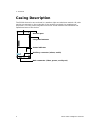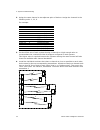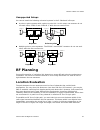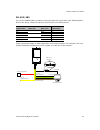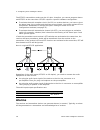- DL manuals
- Verint
- Transmitter
- Nextiva S1100
- User Manual
Verint Nextiva S1100 User Manual
Summary of Nextiva S1100
Page 1
Nextiva s1100 user guide firmware release 4.12 october 2007.
Page 3: Nextiva S1100
Nextiva s1100 firmware release 4.12 user guide verint video intelligence solutions revision: b.
Page 4
This document contains confidential and proprietary information of verint systems inc. And is protected by copyright laws and related international treaties. Unauthorized use, duplication, disclosure or modification of this document in whole or in part without the written consent of verint systems i...
Page 5
Verint video intelligence solutions iii nextiva s1100 user guide warning: if you connect multiple devices on the same 24v ac power supply, always wire them the same way: the red power wires of all devices must be on the same power supply terminal. Since the black power wire of the device is internal...
Page 6
Iv verint video intelligence solutions.
Page 7: Contents
Verint video intelligence solutions v contents preface .............................................................................................................. Vii who should read this guide ............................................................................Viii how to use this guide ...
Page 8
Contents vi verint video intelligence solutions performing a hardware reset ...........................................................................29 status led .....................................................................................................30 chapter 4 using the configurati...
Page 9: Preface
Verint video intelligence solutions vii preface the nextiva s1100 user guide presents the information and procedures for installing, configuring, and using the nextiva tm s1100 wireless video systems..
Page 10: Who Should Read This Guide
Preface viii verint video intelligence solutions who should read this guide this guide is intended for managers, it system administrators, engineers, and technicians who will use the s1100 edge devices. It provides conceptual information on how to configure, install, and operate the devices. This gu...
Page 11: Related Products
Verint video intelligence solutions ix nextiva s1100 user guide related products you can use the s1100 devices with the nextiva s3100 device. For more details about this product, visit our web site. For pricing information, call your dealer. About us verint ® systems inc. (nasdaq: vrnt) is a leading...
Page 12: Warranty
Preface x verint video intelligence solutions warranty each product manufactured by verint systems is warranted to meet all published specifications and to be free from defects in material and workmanship for a period of two (2) years from date of delivery as evidenced by the verint systems packing ...
Page 13: Overview
Verint video intelligence solutions 1 overview the s1100 is a professional video transmission product designed for the cctv (closed circuit television) market. It allows digital video transmission over license-free and licensed bands. It delivers high-quality mpeg-4-based video at 30 frames per seco...
Page 14: About The S1100
1: overview 2 verint video intelligence solutions about the s1100 each s1100 system consists of a video transmitter (-t) and a video receiver (-r) device. Unless otherwise specified, the word s1100 refers to any of these devices. Each device is configured to operate, right out of the box, with the m...
Page 15: Shipment
Verint video intelligence solutions 3 nextiva s1100 user guide shipment your s1100 shipment contains the following items: the requested transmitter and receiver, each coming with an integrated patch antenna (with a gain of 8.5 dbi in the 2.4 ghz band or 13 dbi in the 4.9 and 5 ghz bands) two wall mo...
Page 16: Casing Description
1: overview 4 verint video intelligence solutions casing description the s1100 electronics are enclosed in a weather-tight cast aluminum module. All cable entries are mounted on the underside of the module to maintain its weatherproof properties. The front panel integrates one bicolor visual indicat...
Page 17: System and Rf Planning
Verint video intelligence solutions 5 system and rf planning for best operation, you must carefully plan the setup and location of your radio systems and antennas. Planning is especially required if you want to install many systems in the same area, in order to prevent radio interference between the...
Page 18: Frequency Bands and Channels
2: system and rf planning 6 verint video intelligence solutions frequency bands and channels the s1100 supports communications in the following frequency bands, in north america and europe: 2.4 ghz ofdm, also known as 802.11g 4.9 ghz ofdm, a public safety band available in north america only 5 ghz o...
Page 19: 5 Ghz Band
Verint video intelligence solutions 7 nextiva s1100 user guide the available channels are: 5 ghz band in the 5 ghz band, the number of available channels and sub-bands vary depending on the country of operation. Most european countries adhere to the dfs (dynamic frequency selection) and tpc (transmi...
Page 20: Wireless Cells
2: system and rf planning 8 verint video intelligence solutions wireless cells a wireless network is designed such that information can travel back and forth between two points without the need for wires. Wireless devices are grouped into wireless cells. The devices in a cell communicate together on...
Page 21: Tpc
Verint video intelligence solutions 9 nextiva s1100 user guide tpc if the country of operation of the s1100 device requires conformity to the tpc (transmit power control) regulations, the transmission power of its radio is automatically reduced by 3 db before leaving the verint factory. However, in ...
Page 22: Colocated Systems
2: system and rf planning 10 verint video intelligence solutions 2. The starting order delay ensures that colocated masters will not select a frequency channel at the same time, therefore minimizing the possibility that they choose the same one. For more information about the starting order, see pag...
Page 23: Distance Limitations
Verint video intelligence solutions 11 nextiva s1100 user guide distance limitations the distance limitations between devices are: the minimum distance between two devices is 3 feet (1 meter), regardless of the band or channel used. To avoid material damages, you must never power any two devices whi...
Page 24
2: system and rf planning 12 verint video intelligence solutions 2. Assign the same channel to two adjacent pairs of devices. Assign the channels in the following order: 1, 11, 6. For example: 3. Set the rf bit rate of each system sharing a channel to a high enough value to accommodate the cumulativ...
Page 25: 5 Ghz Band In North America
Verint video intelligence solutions 13 nextiva s1100 user guide if the distance between the transmitters sharing a channel is greater than 300 feet (91.5 meters), call the verint video intelligence solutions support group for help. 4.9 ghz band in north america depending on the channel width (20, 10...
Page 26
2: system and rf planning 14 verint video intelligence solutions in this context, you can easily install up to five cells. By respecting the following steps, you can assume that the cells will not share the same frequency channel, making the complete bandwidth available for each one. You have to: 1....
Page 27: Rf Planning
Verint video intelligence solutions 15 nextiva s1100 user guide unsupported setups you cannot install the following colocated systems in the 5 ghz band in europe: a point-to-point repeater with a point-to-point link. In this setup, two masters do not see each other, s3100 2 and s1100-r 2, while the ...
Page 28
2: system and rf planning 16 verint video intelligence solutions the region outlined by the signal beam width is known as the first fresnel zone. The fresnel zone is always thicker at the mid-point between the two antennas. Therefore what appears to be a perfect line-of-sight path between the base a...
Page 29: Antenna Requirements
Verint video intelligence solutions 17 nextiva s1100 user guide antenna requirements verint offers many antennas to meet various distance requirements. You need to consider many factors when choosing an antenna, including the distance to cover, the rf bit rate, the radiated power (eirp), and the fre...
Page 30: Interference
2: system and rf planning 18 verint video intelligence solutions interference in most countries, the 2.4 ghz band is not regulated by a government agency; this absence of frequency coordination can result in interference between various systems. For instance, if a link with an rf line of sight is su...
Page 31: Configuring and
Verint video intelligence solutions 19 configuring and installing the device the steps required to prepare your s1100 device for operation are: basic configuration physical installation in its final location alarm and audio configuration, if required two types of applications are covered: point-to-p...
Page 32: Data
3: configuring and installing the device 20 verint video intelligence solutions cable for power, video, and serial data the supplied cab9p cable assembly is used for video, power, and serial port connection. For the detailed pinout, see page 54. Serial port the s1100 integrates one multipurpose seri...
Page 33: Computer Requirements
Verint video intelligence solutions 21 nextiva s1100 user guide to power an s1100 device: 1. In 12v dc, the red wire is for input and the black wire is for power ground. A. Twist together the black power wire of the cable and the wire with the dashed white lines of the supplied power supply. B. Twis...
Page 34: Configuring A Point-to-Point
3: configuring and installing the device 22 verint video intelligence solutions 6. Using the configuration assistant tool, perform a basic setup on the pair of devices (see page 33). Ensure that the repeater mode is disabled. Enter the wireless passkey of the devices. 7. Connect the external antenna...
Page 35: Installing The Equipment
Verint video intelligence solutions 23 nextiva s1100 user guide f. Using the configuration assistant tool, perform a basic setup on the pair of devices (see page 33). Enable the repeater mode. Enter a different wireless passkey for each device. As soon as these settings are saved, the devices are no...
Page 36
3: configuring and installing the device 24 verint video intelligence solutions 5. Apply the supplied silicone grease on the mating connector of the cab9p cable and on the main connector of the device. For the detailed procedure, refer to the leaflet shipped with the cable. Warning: failure to apply...
Page 37
Verint video intelligence solutions 25 nextiva s1100 user guide rs-422/485 you use the cab9p cable to properly connect the device to an rs-422 or rs-485 peripheral. Here is the wiring scheme for the four-wire rs-422 or rs-485 protocol: these connections apply on both transmitter and receiver devices...
Page 38
3: configuring and installing the device 26 verint video intelligence solutions the corresponding receiver side is: for a two-wire, half-duplex rs-485 connection: 1. Use the following wiring scheme on both devices: 2. Set the operating mode to rs-485 2 wires and the line driver to rs-422 (for detail...
Page 39: Adding An Antenna
Verint video intelligence solutions 27 nextiva s1100 user guide adding an antenna if you bought a high gain antenna, install it after the device is in place. The antennas provided by verint are designed to be mounted on a mast or pole of 2–3 inch (5–7.5 cm) diameter. To install an external antenna: ...
Page 40: Alarms
3: configuring and installing the device 28 verint video intelligence solutions the ptt/ptl transmission mode uses the i/o pins; therefore, you cannot program alarms and ptt/ptl at the same time. Ptt/ptl requires a specific hardware configuration: to activate the audio reception circuit (for ptl) on...
Page 41: Performing A Hardware Reset
Verint video intelligence solutions 29 nextiva s1100 user guide to generate an alarm on a transmitter, you short the input 1 dry contact and the alarm ground. The relay output on the receiver is configured to close the contact between the two output pins (up to 48v at 100 ma) upon alarm activation. ...
Page 42: Status Led
3: configuring and installing the device 30 verint video intelligence solutions status led the system status led is a bicolor (green-red) led providing detailed information on the current state of the device. The following power-up conditions on the system status led are abnormal: led not lit—check ...
Page 43: Using The Configuration
Verint video intelligence solutions 31 using the configuration assistant the s1100 devices come with a proprietary setup tool called the configuration assistant. This tool also allows you to see the status of your devices..
Page 44: Getting Started
4: using the configuration assistant 32 verint video intelligence solutions getting started you find the configuration assistant executable file (configurationassistant.Exe) on the utilities cd shipped with your devices and in the firmware file downloaded from the verint video intelligence solutions...
Page 45
Verint video intelligence solutions 33 nextiva s1100 user guide 5. To establish the connection with the device, click connect. The main configuration assistant window appears. 6. To display a help string in the bottom section of the window, providing more information on a parameter or button, move t...
Page 46: Performing An Advanced
4: using the configuration assistant 34 verint video intelligence solutions to perform a basic configuration: 1. At the bottom of the unit information pane, click quick setup. The quick setup pane appears. 2. Select the country of operation of the pair of devices. You must assign the proper country ...
Page 47: General
Verint video intelligence solutions 35 nextiva s1100 user guide to perform an advanced configuration: 1. At the bottom of the unit information pane, click advanced setup. 2. Perform the necessary changes. 3. Click save. If there is a functional rf communication between the devices, the configuration...
Page 48
4: using the configuration assistant 36 verint video intelligence solutions channel—if your devices are operating in a dfs environment, you cannot manually select the frequency channel; in this context, the displayed value is auto. In a non-dfs environment, you can either manually select a channel o...
Page 49: Video
Verint video intelligence solutions 37 nextiva s1100 user guide sensitivity threshold—reducing the sensitivity of the radio enables unwanted “noise” to be filtered out. A safe value is 10 db below the current received signal level (displayed in the wireless connection status; see page 38). The defau...
Page 50: Wireless
4: using the configuration assistant 38 verint video intelligence solutions if the line driver is forced to the rs-422 setting, you may lose access to the configuration assistant since most connections with computers are performed with the rs-232 protocol. To gain access to the configuration assista...
Page 51: Video
Verint video intelligence solutions 39 nextiva s1100 user guide video the specifics of the video status are: audio the specifics of the audio status are:.
Page 52: Serial Port
4: using the configuration assistant 40 verint video intelligence solutions serial port the specifics of the serial port status are: repeater consideration if your s1100 devices are part of a running point-to-point repeater, you must use the sconfigurator tool, instead of the configuration assistant...
Page 53
Verint video intelligence solutions 41 nextiva s1100 user guide 3. Click properties. The local area connection properties window appears. 4. In the component list, select internet protocol (tcp/ip), then click properties. The internet protocol (tcp/ip) properties window appears. 5. If use the follow...
Page 54
4: using the configuration assistant 42 verint video intelligence solutions to change the ip address under windows xp: 1. In the windows start menu, select control panel. 2. If the classic view is enabled, select network selection. In the category view, select network and internet connections, then ...
Page 55: Updating The Firmware
Verint video intelligence solutions 43 nextiva s1100 user guide 6. If use the following ip address is selected, write down the information displayed in the box: the ip address, the subnet mask, and the default gateway. You will need these addresses to put back your computer in its initial state once...
Page 56
4: using the configuration assistant 44 verint video intelligence solutions 3. Click firmware update. The firmware update window appears. 4. In the communication port box, select the com port used. 5. Click remote. 6. Click browse, then select the desired firmware file. 7. Click update firmware. The...
Page 57
Verint video intelligence solutions 45 nextiva s1100 user guide reception timed-out. Retry attempt. The established connection has been broken. A disconnected cable may be the cause. Communication aborted. Max retries reached. The “reception timed-out. Retry attempt” problem is unresolved after the ...
Page 58
4: using the configuration assistant 46 verint video intelligence solutions the cli has a timeout that is triggered after three minutes of inactivity. When the timeout occurs: you lose access to the command line. The “thank you for using the verint cli” message appears at the command line. The conso...
Page 59: Understanding The
Verint video intelligence solutions 47 understanding the on-screen display the s1100 receiver devices display information on a video monitor..
Page 60: Quadrant 2: Nextiva Logo
5: understanding the on-screen display 48 verint video intelligence solutions the on-screen display (osd) information presented on the video monitor can be broken down into four quadrants as follows: quadrant 1 is unused. In a working environment (that is, when a transmitter is sending video data to...
Page 61
Verint video intelligence solutions 49 nextiva s1100 user guide here is the description of the comm line: quadrant 4: transmitter settings quadrant 4 displays basic s1100-t configuration details, including firmware version, serial port, and rf data. This information is displayed for 30 seconds every...
Page 62
50 verint video intelligence solutions.
Page 63: Factory Default
Verint video intelligence solutions 51 factory default configuration.
Page 64
A: factory default configuration 52 verint video intelligence solutions the s1100 is programmed at the factory with the following configuration: type configuration serial port bit rate: 4800 bauds data bits: 8 parity: none stop bit: 1 line driver: auto-detected rs-422/485 operating mode: rs-422 4 wi...
Page 65: Cable Connections
Verint video intelligence solutions 53 cable connections the wireless devices use the following two cables: cab9p—power, video, and serial data communication cab8p—audio and alarms note: to determine the rx and tx pins of your equipment, see appendix c on page 57..
Page 66: Cab9P
B: cable connections 54 verint video intelligence solutions cab9p the cab9p cable supplied with the wireless devices is used for power, video, and serial communication (that is, ptz data with the rs-422/485 protocol, or rs-232 communication with the db-9 connector). The mating side view of the cable...
Page 67: Cab8P
Verint video intelligence solutions 55 nextiva s1100 user guide based on the pinout, the wiring scheme for an rs-232 connection to a computer is: cab8p the cab8p cable is used for audio and alarms. The mating side view of the cable is: cable computer signal name wire pair wire color signal name cts ...
Page 68
B: cable connections 56 verint video intelligence solutions here is its pinout: where: the other wire of the twisted pair is enclosed in square brackets..
Page 69: Dte and Dce
Verint video intelligence solutions 57 dte and dce connections before connecting a nextiva edge device to other rs-232 serial equipment, you need to determine if they are dte (data terminal equipment) or dce (data communication equipment). Here are examples of both equipment types: dce—nextiva edge ...
Page 70
C: dte and dce connections 58 verint video intelligence solutions in the following descriptions: voltage is measured when no data is transferred on the rx and tx pins. -x volts represents a negative voltage value. Data terminal equipment dte modules have the following electrical-level setup: data co...
Page 71
Verint video intelligence solutions 59 nextiva s1100 user guide connecting dte and dce when connecting two modules of the same type, you have to cross the data wires to create proper communication. On the other hand, when connecting a dte with a dce, a straight cable is required. Dce dce dte dte dte...
Page 72
60 verint video intelligence solutions.
Page 73: Surge Protection
Verint video intelligence solutions 61 surge protection voltage and current surges can be induced by lightning strikes or power line transients. In the real world, under the right circumstances, these surges can reach sufficiently high levels to damage almost any electronic equipment. Therefore you ...
Page 74
D: surge protection 62 verint video intelligence solutions the s1100 provides basic surge protection on all electrical lines for both the transmitter and receiver devices. If you are installing the equipment in a lightning prone or heavy lightning environment, or in a site where large ac mains power...
Page 75: Rf Contact Between
Verint video intelligence solutions 63 rf contact between masters if the country of operation of your devices requires dfs compliance, you must ensure that the master devices (s3100 and s1100-r) in colocated cells “see” one another in their permanent location. Such a contact means that rf communicat...
Page 76
E: rf contact between masters 64 verint video intelligence solutions apply the following procedure to ensure that mastera sees masterb. You will have to access the command line interface (cli) of at least one master. For more information about the cli, refer to chapter 4 in the nextiva s3100 series ...
Page 77
Verint video intelligence solutions 65 nextiva s1100 user guide c. To see the progress of the operation, press enter every second. The site survey is completed when the value of current scf connection status returns to connected to x clients and y slaves, after having gone to site survey (100% compl...
Page 78
66 verint video intelligence solutions.
Page 79: Separation Between
Verint video intelligence solutions 67 separation between devices using adjacent channels wireless interference can occur between wireless cells using adjacent frequency channels (for example, channels 149 and 153 in the 5 ghz band). Therefore, it is preferable to avoid using adjacent channels. Howe...
Page 80: Performing A Site Survey
F: separation between devices using adjacent channels 68 verint video intelligence solutions if using adjacent frequency channels in a non-dfs environment, you should respect guidelines relative to the minimum separation between device antennas, to avoid interference. To reduce radio interference po...
Page 81
Verint video intelligence solutions 69 nextiva s1100 user guide to calculate the emission margin between two adjacent wireless cells: 1. Open sconfigurator, then go to the units tab. 2. Select the master device in the wireless cell you are adding, then click telnet. 3. From the main menu of the comm...
Page 82
F: separation between devices using adjacent channels 70 verint video intelligence solutions 6. When the survey is complete, visualize the report. For example: this report provides the signal levels between device a1 and the other five devices in the network. The lowest signal in cell a is -75 (s1) ...
Page 83: Minimum Distances
Verint video intelligence solutions 71 nextiva s1100 user guide minimum distances to respect the 25 db margin between two adjacent channels, in addition to performing a site survey, you can use guidelines relative to minimum distances between the wireless devices. By respecting them, you can assume ...
Page 84
F: separation between devices using adjacent channels 72 verint video intelligence solutions the following deployment scenarios respect these limitations: using only 5 ghz channels, all on the same side of a building: notice that the devices using the adjacent channels 52 and 56 are separated by the...
Page 85
Verint video intelligence solutions 73 nextiva s1100 user guide using 5 ghz and 2.4 ghz channels, all on the same side of a building: the devices using the adjacent channels 6 and 11 in the 2.4 ghz are separated by the prescribed 56 feet (17m). 5.8 ghz 165 5.3 ghz 56 5.8 ghz 157 5.3 ghz 64 5.8 ghz 1...
Page 86
74 verint video intelligence solutions.
Page 87: Dfs and False Radar
Verint video intelligence solutions 75 dfs and false radar detection nextiva wireless devices operating in the european union must adhere to the dynamic frequency selection (dfs) standard; this standard forces any rf transmitter to change frequency channels if radar activity is detected on the curre...
Page 88
G: dfs and false radar detection 76 verint video intelligence solutions to avoid false radar detection caused by an adjacent channel, the signal level of an potential interfering device on the first adjacent channel must not exceed -50 db, -36 db on the second channel, and -32 db on the third channe...
Page 89: S1100 Technical
Verint video intelligence solutions 77 s1100 technical specifications.
Page 90
H: s1100 technical specifications 78 verint video intelligence solutions here are the s1100 technical specifications: network rf interface sdcf modulation ofdm encryption 128-bit aes data rate (max. Burst rate) 6, 9, 12, 18, 24, 36, 48, and 54 mbps security ssl-based authentication video compression...
Page 91: Glossary
Verint video intelligence solutions 79 glossary this glossary is common to the nextiva line of edge device products..
Page 92
Glossary8 80 verint video intelligence solutions access point a communication hub for connecting wireless edge devices (s1100w) to a wired lan. The nextiva access point is the s3100 product. Aes (advanced encryption standard) an encryption standard used in the wpa2 authentication method. Apipa (auto...
Page 93
Verint video intelligence solutions 81 nextiva s1100 user guide firmware software stored in read-only memory (rom) or programmable rom (prom), therefore becoming a permanent part of a computing device. Ip (internet protocol) the network layer for the tcp/ip protocol suite widely used on ethernet net...
Page 94
Glossary 82 verint video intelligence solutions ptl (push-to-listen) in a two-way system, the communication mode in which the listener must push a button while listening. Ptt (push-to-talk) in a two-way system, the communication mode in which the talker must push a button while talking. Ptz camera (...
Page 95
Verint video intelligence solutions 83 nextiva s1100 user guide s1900e-vicon the board holding the s1900e compact ip technology, to be included into vicon surveyorvft dome cameras. S2500e the mpeg-4-compliant professional ip camera integrating a video sensor and an ethernet encoder in the same compa...
Page 96
Glossary 84 verint video intelligence solutions wep (wired equivalent privacy) a security protocol for wireless local area networks (wlans) defined in the 802.11b standard. It is designed to afford wireless networks the same level of protection as a comparable wired network. Wireless bridge a link b...
Page 97: Index
Verint video intelligence solutions 85 index numerics 0.6 f1 16 2.4 ghz frequency band. See frequency band. 24v ac power connection warning iii 4.9 ghz frequency band. See frequency band. 5 ghz frequency band. See frequency band. 802.11a. See frequency band. 802.11g. See frequency band. A abnormal p...
Page 98
Index 86 verint video intelligence solutions configuration assistant configuring the devices 31 – 40 updating firmware 43 – 45 connection configuration assistant and device 33 dce/dte 57 point-to-point 8 power iii , 20 rs-232 26 serial 20 , 24 – 26 connection status 38 – 40 connectors on the cab9p c...
Page 99
Nextiva s1100 user guide verint video intelligence solutions 87 master boot sequence with dfs 9 constraint in dfs 9 defined 8 ensuring rf contact 14 , 63 – 65 maximum gain of an antenna 17 maximum transmission power. See transmission power. Message, during firmware update 44 monitor connection 26 n ...
Page 100
Index 88 verint video intelligence solutions survey, site adjacent channels 68 cli commands 45 rf contact between masters 64 system configuration 21 t target device, connecting 24 – 26 technical specifications 75 technical support ix temporary ip settings 40 terminal block on the cab9p cable 20 , 54...
Page 101: Compliance
Verint video intelligence solutions 89 compliance.
Page 102
Compliance 90 verint video intelligence solutions to reduce potential radio interference to other users, the antenna type and its gain should be so chosen that the effective isotropic radiated power (eirp) is not more than that required for successful communication. Note: the s1100 devices require p...
Page 103
Verint video intelligence solutions 91 nextiva s1100 user guide this device has been designed to operate with the antennas listed below, and having a maximum gain of 16 dbi for the 2.4 ghz band and 19 dbi for the 5 ghz band. Antennas not included in this list or having a gain greater than 16 dbi for...
Page 104
Compliance 92 verint video intelligence solutions europe declaration of conformity manufacturer: verint systems inc. 1800 berlier laval, québec h7l 4s4 canada declares under sole responsibility that the product: product name: wireless video transceiver model number: s1100 to which this declaration r...
Page 105
Verint video intelligence solutions 93 nextiva s1100 user guide turkey declaration of conformity manufacturer: verint systems inc. 1800 berlier laval, québec h7l 4s4 canada declares under sole responsibility that the product: product name: wireless video transceiver model number: s1100 to which this...
Page 106
Compliance 94 verint video intelligence solutions rohs declaration of compliance june 14th, 2006 verint believes in the importance of conducting our business in a manner that will help protect the environment as well as our employees, customers, and the public. To that end, we are committed to bring...
Page 107
Americas emea apac info@verint.Com marketing.Emea@verint.Com marketing.Apac@verint.Com www.Verint.Com/videosolutions www.Verint.Com/videosolutions www.Verint.Com/videosolutions.