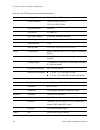- DL manuals
- Verint
- Security System
- Nextiva S2750e Series
- User Manual
Verint Nextiva S2750e Series User Manual
Summary of Nextiva S2750e Series
Page 1
Nextiva s2750e series user guide covering the s2750en and s2750ep firmware release 4.80 august 2007.
Page 3: Nextiva S2750E Series
Nextiva s2750e series covering the s2750en and s2750ep firmware release 4.80 user guide verint video intelligence solutions revision: a.
Page 4
Unauthorized use, duplication, or modification of this document in whole or in part without the written consent of verint systems inc. Is strictly prohibited. By providing this document, verint systems inc. Is not making any representations regarding the correctness or completeness of its contents a...
Page 5: Contents
Verint video intelligence solutions iii contents preface ................................................................................................................ V who should read this guide ............................................................................. Vi how to use this guid...
Page 6
Contents iv verint video intelligence solutions appendix c cli access .....................................................................................41 entering the cli .............................................................................................42 configuring quality of servic...
Page 7: Preface
Verint video intelligence solutions v preface the nextiva s2750e series user guide presents the information and procedures on installing, configuring, and using the nextiva tm s2750e series ip cameras..
Page 8: Who Should Read This Guide
Preface vi verint video intelligence solutions who should read this guide this guide is intended for managers, it system administrators, engineers, and technicians who will use the s2750e series edge devices. It provides conceptual information on how to configure, install, and operate the devices. T...
Page 9: Related Products
Verint video intelligence solutions vii nextiva s2750e series user guide all these documents are contained on the utilities cd shipped with the device. Furthermore, a paper copy of the installation guide is included with your order. Related products you may use the s2750e series ip cameras with the ...
Page 10: Warranty
Preface viii verint video intelligence solutions warranty each product manufactured by verint systems is warranted to meet all published specifications and to be free from defects in material and workmanship for a period of three (3) years from date of delivery as evidenced by the verint systems pac...
Page 11: Overview
Verint video intelligence solutions 1 overview the nextiva s2750e series contains ip mini-dome cameras with triple axis lens rotation for flexible installation. The series offers a high resolution image sensor and an auto-iris varifocal lens. The s2750e series delivers dual stream video at up to 30 ...
Page 12: About The S2750E Series
1: overview 2 verint video intelligence solutions about the s2750e series the s2750e series offers many models to cover your system needs: s2750en—an ip camera working in the ntsc video standard s2750ep—an ip camera working in the pal video standard unless otherwise specified, the word s2750e refers...
Page 13: Installation Kit
Verint video intelligence solutions 3 nextiva s2750e series user guide the s2750e camera can have the following video resolutions and maximum frame rates (in frames per second) for the available compression modes, using the ntsc (pal) format: 1 without noise and other factors affecting quality. 2 wi...
Page 14: Casing Description
1: overview 4 verint video intelligence solutions casing description the s2750e has been designed for indoor use. It cannot be used outdoors. The side view of the camera shows the following parts: the lens the dome cover the outer case the service board contains: a status led an 2.5 mm jack for vide...
Page 15: Mounting and
Verint video intelligence solutions 5 mounting and configuring the ip camera the steps required to prepare your s2750e camera for operation are: camera mounting image adjustment basic configuration remember that the s2750e camera is an indoor product that should not be used in an outdoor environment...
Page 16: Mounting The Camera
2: mounting and configuring the ip camera 6 verint video intelligence solutions mounting the camera you can mount the s2750e camera the following ways: mounting directly on the ceiling or wall mounting on an electrical box (north america only) the mounting procedure involves the following main steps...
Page 17
Verint video intelligence solutions 7 nextiva s2750e series user guide 2. If you are mounting the camera on the ceiling or wall, mark the four positions for fixing the dome base on the mounting surface, then make the four holes. If you are mounting the camera on an electrical box, you will use only ...
Page 18: Installing The Camera
2: mounting and configuring the ip camera 8 verint video intelligence solutions installing the camera the installation process varies depending on your supply power: 12v dc or poe. Power-over-ethernet (poe) enables you to power the camera and establish its ethernet connection in a single operation. ...
Page 19
Verint video intelligence solutions 9 nextiva s2750e series user guide 3. Connect another ethernet cable (straight-through or crossover) into the data port of the injector. The crossover cable is to directly connect the device to a computer; the straight-through cable is to integrate the device on a...
Page 20: Adjusting The Image
2: mounting and configuring the ip camera 10 verint video intelligence solutions 4. If the camera uses 12v dc: a. Establish its ethernet connection by plugging a cable (straight-through or crossover) between the rj-45 connector at the end of the ethernet cable and a device. The crossover cable is to...
Page 21
Verint video intelligence solutions 11 nextiva s2750e series user guide 4. Adjust the pan angle by turning the pan rim to the right or to the left (360 degrees of liberty). You will hear clicks as you turn the rim. 5. Adjust the tilt angle by pushing the tilt rim to the right or to the left (90 degr...
Page 22: Configuring The Camera
2: mounting and configuring the ip camera 12 verint video intelligence solutions 9. To activate the turbo mode of the automatic gain control, put the agc dip switch to the on position. 10. Put back the dome cover, taking into consideration the lens direction for the cover opening. 11. Place the oute...
Page 23: Setting Camera Parameters
Verint video intelligence solutions 13 nextiva s2750e series user guide windows 2000 service pack 2 or higher, or windows xp service pack 2 or higher setting camera parameters c the first step in configuring is to provide a typical initial configuration of its network parameters (including its ip ad...
Page 24
2: mounting and configuring the ip camera 14 verint video intelligence solutions 6. Ensure that the discovery ip address is 255.255.255.255; otherwise, click reset to broadcast. 7. Click ok. 8. In the new settings have been applied window, click ok. 9. Select the units tab, then click discover. A de...
Page 25: Using The Encoders
Verint video intelligence solutions 15 nextiva s2750e series user guide using the encoders here are typical scenarios regarding the encoder use: performing a point-to-point connection cc to view video on a monitor in a point-to-point context (as opposed to using a video management software), you hav...
Page 26: Updating The Firmware
2: mounting and configuring the ip camera 16 verint video intelligence solutions 3. Select the connections tab, then click add. The connection creator window appears. 4. Select a transmitter in the left column and a receiver in the right one. In the transmitters column, you have access to the two en...
Page 27: Performing A Reset
Verint video intelligence solutions 17 nextiva s2750e series user guide you should take into consideration the following facts regarding firmware update using the ip network: it can be deactivated in the command line interface (cli) or the web interface. Ensure that the ip link is stable before star...
Page 28
2: mounting and configuring the ip camera 18 verint video intelligence solutions the following power-up conditions on the system status led are abnormal: led not lit when the lan and status led state parameter is on (see page 31)—check the power supply and cabling. If power is available and the led ...
Page 29: Using The Web Interface
Verint video intelligence solutions 19 using the web interface you can access an s2750e ip camera with a web browser for configuration, live viewing, and maintenance..
Page 30: Getting Started
3: using the web interface 20 verint video intelligence solutions getting started depending on user account and security settings, you may have to provide a user name and password when logging into the web interface, or access it in secure mode. If you upgraded your device from a previous firmware r...
Page 31
Verint video intelligence solutions 21 nextiva s2750e series user guide to use the web interface: 1. Start internet explorer. 2. In the address box, enter the ip address of the device using the http://ip_address format. The web interface window appears, presenting many types of information in the na...
Page 32: Configuring The Device
3: using the web interface 22 verint video intelligence solutions 5. To see the video stream coming out of the ip camera, click live video (for more information, see page 32). The main web interface pane is split in two, with the live video data at the bottom. You can resize the two sub-panes by dra...
Page 33: Access Management
Verint video intelligence solutions 23 nextiva s2750e series user guide access management access management takes care of user accounts and device security. User accounts with user accounts, you can protect the configuration of the device by restricting its access with a user name and a password. On...
Page 34
3: using the web interface 24 verint video intelligence solutions security the securitysettings are relative to the protection of the device: telnet session—to enable or disable the access to the cli of the device with telnet. Xml report generation—to enable or disable the generation of an xml repor...
Page 35: System Status
Verint video intelligence solutions 25 nextiva s2750e series user guide system status the system status information indicates the current values of internal device parameters. Network the network menu allows you to configure several parameters to ensure compatibility between the device and its ip ne...
Page 36: Video
3: using the web interface 26 verint video intelligence solutions local ip address—the unique ip address of the device on the network. The ip address format is a 32-bit numeric address written as four numbers separated by periods. Each number is in the 0–255 range. Each device on a network must have...
Page 37
Verint video intelligence solutions 27 nextiva s2750e series user guide brightness—the total amount of light in a color. Contrast—the range of colors in the image. Saturation—the intensity of the colors in the image. Hue—the relative amounts of red, green, and blue in a color. Frame format—the way t...
Page 38
3: using the web interface 28 verint video intelligence solutions minimum quantizer—a parameter related to video quality. A higher quantizer value means less video quality but less bit rate, and vice versa. The value range is from 2 to 31. Maximum quantizer—a parameter related to video quality. A hi...
Page 39: Video Status
Verint video intelligence solutions 29 nextiva s2750e series user guide video status the video status presents the current values of video characteristics. Vsip you can set the following parameters related to the vsip proprietary communication protocol:.
Page 40: System Time
3: using the web interface 30 verint video intelligence solutions vsip port—the communication port used by the device. The default value of all nextiva devices is 5510. Vsip multicast ip address—the ip address used by the device to listen for vsip queries. The current multicast address is 224.16.32....
Page 41: Http (Webserver)
Verint video intelligence solutions 31 nextiva s2750e series user guide http (webserver) a series of configuration parameters are relative to the web interface itself: http server ip port—the port number of the http server. Web streaming method—the protocol used for transmitting video. Led state you...
Page 42: Viewing Live Video
3: using the web interface 32 verint video intelligence solutions viewing live video you can view the stream coming out of the first encoder of the camera using one of the two available viewing methods, popup or embedded. To close the live video sub-pane, click close window. Before viewing live vide...
Page 43
Verint video intelligence solutions 33 nextiva s2750e series user guide if you choose popup video window, the video will be displayed in a separate window: with an embedded window, the video will be displayed directly on the web page. For example:.
Page 44: Maintaining The Device
3: using the web interface 34 verint video intelligence solutions maintaining the device you can perform maintenance tasks on the s2750e: reboot—to restart the device, while keeping its configuration. Load—to assign the factory default settings to the device. You may keep some values by checking the...
Page 45
Verint video intelligence solutions 35 nextiva s2750e series user guide 2. Click update. The firmware update page appears. 3. In the firmware file group box, click browse. 4. In the open dialog box, select the firmware file to use, then click open. 5. Click start. The upgrade operation is executed..
Page 46
36 verint video intelligence solutions.
Page 47: Factory Default
Verint video intelligence solutions 37 factory default configuration.
Page 48
A: factory default configuration 38 verint video intelligence solutions the s2750e is programmed at the factory with the following configuration: type configuration access management user accounts: disabled telnet sessions: enabled ip firmware update: enabled global security profile: disabled ssl pa...
Page 49: Dhcp Support and
Verint video intelligence solutions 39 dhcp support and apipa dhcp (dynamic host configuration protocol) allows devices and computers connected to a network to automatically get a valid ip configuration from a dedicated server. The apipa (automatic private ip addressing) scheme, available on the win...
Page 50
B: dhcp support and apipa 40 verint video intelligence solutions at startup, an edge device searches for a valid ip network configuration. The device requires this configuration prior to starting its functions. The network configuration for nextiva devices consists of: an ip address a subnet mask a ...
Page 51: Cli Access
Verint video intelligence solutions 41 cli access you may need to access the command line interface (cli) of an edge device to perform troubleshooting tasks, typically with the assistance of a verint customer service specialist. The cli is hierarchically organized, with menus, sub-menus, and individ...
Page 52: Entering The Cli
C: cli access 42 verint video intelligence solutions entering the cli you can access the cli with the sconfigurator tool, through the telnet utility. To enter the cli with telnet through sconfigurator: 1. Open sconfigurator. 2. In the units tab, discover the devices. 3. Select the desired device, th...
Page 53
Verint video intelligence solutions 43 nextiva s2750e series user guide 6. To end the cli work session: a. Save the settings by entering s at the main menu, then pressing enter. B. Exit the cli by entering q at the main menu, then pressing enter. Depending on the changed settings, the device may per...
Page 54
44 verint video intelligence solutions.
Page 55: Rj-45 Ethernet Cables
Verint video intelligence solutions 45 rj-45 ethernet cables.
Page 56
D: rj-45 ethernet cables 46 verint video intelligence solutions depending on whether the device is integrated on a network or not, the ethernet cable varies: if on a network, use a straight-through cable. To link it directly to a computer, use a crossover cable. Here is the bottom view of the rj-45 ...
Page 57: S2750E Series Technical
47 verint video intelligence solutions s2750e series technical specifications.
Page 58
E: s2750e series technical specifications 48 verint video intelligence solutions here are the s2750e series technical specifications: sensor/lens imaging device 1/3-inch sony ccd picture elements 768 (h) x 494 (v) ntsc 752 (h) x 482 (v) pal synchronization internal iris control dc auto iris day/nigh...
Page 59
Verint video intelligence solutions 49 nextiva s2750e series user guide 12v dc 12v dc +/- 10% (5w) physical weight 1.37 lb (630g) dimension 4.15h x 5.82d (105.5h x 148d mm) environment 32°f to 113°f (0°c to 45°c) with cover humidity 95% non condensing at 113°f (45°c) camera mount wall or ceiling man...
Page 60
50 verint video intelligence solutions.
Page 61: Glossary
Verint video intelligence solutions 51 glossary this glossary is common to the nextiva line of edge device products..
Page 62
Glossary 52 verint video intelligence solutions access point a communication hub for connecting wireless edge devices (s1100w and s4200) to a wired lan. The nextiva access point are the s3100 and s4300 products. Aes (advanced encryption standard) an encryption standard used in the wpa2 authenticatio...
Page 63
Verint video intelligence solutions 53 nextiva s2750e series user guide firmware software stored in read-only memory (rom) or programmable rom (prom), therefore becoming a permanent part of a computing device. Ip (internet protocol) the network layer for the tcp/ip protocol suite widely used on ethe...
Page 64
Glossary 54 verint video intelligence solutions ptz camera (pan-tilt-zoom) an electronic camera that can be rotated left, right, up, or down as well as zoomed in to get a magnified view of an object or area. A ptz camera monitors a larger area than a fixed camera. Qos (quality of service) a set of l...
Page 65
Verint video intelligence solutions 55 nextiva s2750e series user guide s2600e series the set of professional ip cameras with a super wide range for excellent quality in high-contrast environments. These mpeg-4-compliant cameras integrate a video sensor and an ethernet encoder in the same compact en...
Page 66
Glossary 56 verint video intelligence solutions wep (wired equivalent privacy) a security protocol for wireless local area networks (wlans) defined in the 802.11b standard. It is designed to afford wireless networks the same level of protection as a comparable wired network. Wireless bridge a link b...
Page 67: Index
Verint video intelligence solutions 57 index numerics 12v dc power connection 8 a abnormal power-up conditions 18 access management 23 account, user 23 additional equipment 6 address, ip. See ip address. Adjustment of image 10 administrator account 23 agc (automated gain control) 10 analog monitor 1...
Page 68
Index 58 verint video intelligence solutions live video 22 , 32 – 33 loading default configuration 17 , 34 , 37 local settings for live viewing 32 m maintenance with the web interface 34 mask, subnet 26 maximum length of ethernet cable 9 monitor, analog 10 mounting procedure 6 – 12 n name of device ...
Page 69: Compliance
Verint video intelligence solutions 59 compliance.
Page 70
Compliance 60 verint video intelligence solutions fcc statement (united states) this equipment has been tested and found to comply with the limits for a class a digital device, pursuant to part 15 of the fcc rules. These limits are designed to provide reasonable protection against harmful interferen...
Page 71
Verint video intelligence solutions 61 nextiva s2750e series user guide declaration of conformity manufacturer: verint systems inc. 1800 berlier laval, québec h7l 4s4 canada declares under sole responsibility that the product: product name: ip camera model numbers: s2750en, s2750ep to which this dec...
Page 72
Compliance 62 verint video intelligence solutions rohs declaration of compliance june 14th, 2006 verint believes in the importance of conducting our business in a manner that will help protect the environment as well as our employees, customers, and the public. To that end, we are committed to bring...
Page 73: Americas
Americas emea apac info@verint.Com marketing.Emea@verint.Com marketing.Apac@verint.Com www.Verint.Com/videosolutions www.Verint.Com/videosolutions www.Verint.Com/videosolutions.