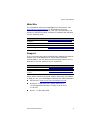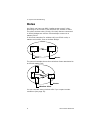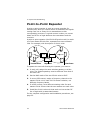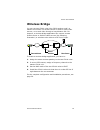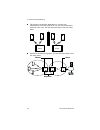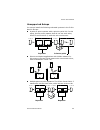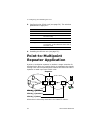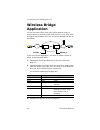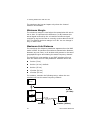- DL manuals
- Verint
- Network Hardware
- S3100
- User Manual
Verint S3100 User Manual
Summary of S3100
Page 1
S3100 user manual.
Page 3: S3100
S3100 firmware release 3.30 user manual verint video solutions.
Page 4
© 2004 verint systems inc. All rights reserved. By providing this document, verint systems inc. Is not making any representations regarding the correctness or completeness of its contents and reserves the right to alter this document at any time without notice. Verint, actionable intelligence, behav...
Page 5: Contents
Verint video solutions iii contents preface ....................................................................... Vii who should read this manual ................................... Viii how to use this manual ............................................ Viii contents ................................
Page 6
Contents iv verint video solutions rf planning .............................................................26 location evaluation .............................................26 antenna requirements ........................................28 interference ...............................................
Page 7
S3100 user manual verint video solutions v appendix c pole mounting of the antennas............... 77 appendix d dhcp support and apipa service........... 79 appendix e surge protection..................................... 81 appendix f rf contact between masters................... 83 appendix g sep...
Page 8
Vi verint video solutions.
Page 9: Preface
Verint video solutions vii preface the s3100 user manual presents the information and procedures on installing and configuring the smartsight ® s3100 outdoor wireless bridge..
Page 10: Who Should Read This
Preface viii verint video solutions who should read this manual this manual is intended for engineers and technicians who will install the s3100 units. It provides conceptual information on how to configure, install, and operate the units. This manual assumes that you are familiar with: installation...
Page 11: Conventions
S3100 user manual verint video solutions ix the manual also includes the following appendixes: a. Factory default configuration—lists the default parameter values of the s3100 unit. B. Rj-45 ethernet cables—presents the pinouts of the straight-through and crossover ethernet cables. C. Pole mounting ...
Page 12: Related Documentation
Preface x verint video solutions related documentation in addition to this manual, the following documentation is also available: s3100 installation guide—contains the configuration steps and the installation procedure for the s3100 unit. Sconfigurator user manual—presents the instructions on how to...
Page 13
S3100 user manual verint video solutions xi web site for information about the smartsight line of products, visit www.Verint.Com/smartsight . To download the product specifications, application notes, and user documentation, as well as to request the latest versions of firmware and software, use the...
Page 14: Warranty
Preface xii verint video solutions warranty each product manufactured by verint systems is warranted to meet all published specifications and to be free from defects in material and workmanship for a period of two (2) years from date of delivery as evidenced by the verint systems packing slip or oth...
Page 15: Overview
Verint video solutions 1 overview the s3100 is the latest addition to the smartsight family of outdoor, wireless, digital video bridging products. It covers the 2.4 ghz and 5 ghz frequency bands in north america and europe. Note: the s3100 units require professional installation..
Page 16: About The S3100
1: overview 2 verint video solutions about the s3100 the s3100 license-free video bridge has many uses, including: point-to-multipoint application—one s3100 bridge and multiple s1100w units point-to-point repeater—two s3100 units acting as a range extender for one or many pairs of s1100 units point-...
Page 17: Shipment
S3100 user manual verint video solutions 3 shipment your shipment contains the following items: the requested outdoor wireless bridge for an s3100 unit: a power-over-ethernet kit (injector and power cord) an 82-foot (25-meter) straight-through outdoor ethernet cable (may be replaced by the optional ...
Page 18: Casing Description
1: overview 4 verint video solutions casing description the s3100 electronics are enclosed in a weather-tight cast aluminum module. All cable entries are mounted on the underside of the unit to maintain its weatherproof properties. Here is the s3100 casing: the unit underside integrates: a power and...
Page 19: System and Rf
Verint video solutions 5 system and rf planning to allow optimal configuration, you must properly plan your network, especially configuration layout and rf (radio frequency). Planning is especially required if you want to install many systems in the same area, in order to prevent radio interference ...
Page 20: Available Frequency
2: system and rf planning 6 verint video solutions available frequency bands and channels the s3100 supports communications in the following frequency bands, in north america and europe: 2.4 ghz ofdm, also known as 802.11g 5 ghz ofdm, also known as 802.11a 2.4 ghz band the 2.4 ghz band provides 11 c...
Page 21: Wireless Cells
S3100 user manual verint video solutions 7 in north america, nine channels are available in the 5 ghz band, all non-overlapping and for indoor or outdoor use. The center frequencies of these channels are: in europe, the 11 non-overlapping channels, for indoor or outdoor use, are: wireless cells a wi...
Page 22: Roles
2: system and rf planning 8 verint video solutions roles an s3100 can have two mac (media access control) roles, according to its function in the wireless cell: master or slave. The other wireless units (s1100, s1100w) that are connected to s3100 bridges are clients. Clients always connect to a mast...
Page 23: Compatibility Issues
S3100 user manual verint video solutions 9 compatibility issues when planning your wireless systems, you have to take into account the firmware versions of the involved units. It is recommended that the s3100 units have the same firmware versions as their associated slaves and clients. Use the follo...
Page 24: Video Bit Rate and Data
2: system and rf planning 10 verint video solutions for example, consider the following wireless cell: you should update or configure the units in the following order: 1. S1100w 1—you then lose contact with s1100w 1. 2. S1100w 2—you then lose contact with s1100w 2. 3. S3100 1—you can then reach all ...
Page 25
S3100 user manual verint video solutions 11 the total data throughput for the spcf protocol in the 5 ghz band, in a unidirectional udp link setup, is: the throughput values for the sdcf protocol in the 5 ghz band, in a unidirectional udp link setup, are: for the bit rate requirements of the video se...
Page 26: System Planning
2: system and rf planning 12 verint video solutions system planning the grouping of units in each wireless cell is determined by their respective locations with respect to one another and by the available outdoor wireless bridges. As a rule of thumb, each client or slave unit must have a clear rf li...
Page 27: Tpc
S3100 user manual verint video solutions 13 here is a typical context of use showing the two protocols. A point-to-multipoint system is installed on every floor of a multistorey parking building. The surveillance station is in another building. The sdcf cell acts as a wireless bridge between the two...
Page 28
2: system and rf planning 14 verint video solutions the automatic selection of the frequency channel limits the number and the configuration of the wireless cells. Furthermore, when colocating many cells, all masters must “see” each other. Note: dfs is required only in the 5 ghz band. You should sta...
Page 29: Application Types
S3100 user manual verint video solutions 15 3. The unit scans the available frequencies (based on the selected country) and automatically selects a channel. In the selection process, channels already used by colocated masters will be discarded at first. 4. The unit listens for 60 seconds on the sele...
Page 30: Point-to-Multipoint
2: system and rf planning 16 verint video solutions wireless bridge—two s3100 units linking two networks (wired or wireless) point-to-multipoint a point-to-multipoint application is a wireless cell made up of an s3100 bridge (the s3100 product code, called the master) and several s1100w transmitters...
Page 31
S3100 user manual verint video solutions 17 a point-to-multipoint repeater (the s3100-rp product code) is made up of two s3100 units separated into two colocated cells. For example: to operate the two cells forming the repeater, you have to: 1. In each cell, assign the same wireless passkey to all t...
Page 32: Point-to-Point Repeater
2: system and rf planning 18 verint video solutions point-to-point repeater a point-to-point repeater is used as a range extender for wireless links, when you need a device to retransmit the signals coming from one or many s1100 transmitters to their corresponding receivers. A typical context is whe...
Page 33: Wireless Bridge
S3100 user manual verint video solutions 19 wireless bridge you can use two s3100 units (the s3100 product code)—a master and a slave—to access remote or hard to reach video servers, or to send video through a long distance link. For instance, a wireless bridge application can connect remote s1500e ...
Page 34: Colocated Cells
2: system and rf planning 20 verint video solutions colocated cells you can operate many wireless cells in the same location, provided you follow guidelines relative to frequency band and channel, distance, wireless passkey, and location. Distance limitations the distance limitations between units a...
Page 35: 5 Ghz Band In North America
S3100 user manual verint video solutions 21 5 ghz band in north america and 2.4 ghz band in the 2.4 ghz band in north america and europe, you can use the three non-overlapping channels (channels 1, 6, and 11) to colocate wireless cells. In the 5 ghz band, all channels are non-overlapping. A typical ...
Page 36: 5 Ghz Band In Europe
2: system and rf planning 22 verint video solutions this application can be illustrated this way, where the three cells are in the same location: installing more than three cells in the 2.4 ghz band or more than nine cells in the 5 ghz band requires more rf planning. In such a context, you should co...
Page 37
S3100 user manual verint video solutions 23 3. Position the units so that there is at least 3 feet (1 meter) between each antenna. 4. In each master unit, set a different starting order: 1 for the first unit, 2 for the unit next to it, 3 for the third one, and so on. Installing more than five cells ...
Page 38
2: system and rf planning 24 verint video solutions two point-to-multipoint applications, in which the transmitters from one system do not see the transmitters from the other cell. The two s3100 master units see each other. A point-to-multipoint repeater. The two s3100 master units see each other. S...
Page 39
S3100 user manual verint video solutions 25 unsupported setups you cannot install the following colocated systems in the 5 ghz band in europe: a point-to-point repeater with a point-to-point link. In this setup, there are two masters that do not see each other, s3100 2 and s1100-r 2, while the two r...
Page 40: Rf Planning
2: system and rf planning 26 verint video solutions rf planning successful operation of a wireless link depends on proper rf path planning and antenna installation. You have to install the units in such a way that there is a clear rf line of sight between the two antennas. Location evaluation the pa...
Page 41
S3100 user manual verint video solutions 27 in practice, it has been determined that a radio path can be considered an rf line-of-sight path if it has a clear opening through 60% of the first fresnel zone (or 0.6 f1). Here are values for 0.6 f1 for various signal path distances and frequency bands: ...
Page 42: Antenna Requirements
2: system and rf planning 28 verint video solutions antenna requirements verint video solutions offers many antennas to meet various distance requirements. You have to consider many factors when choosing an antenna, including the distance to cover, the rf bit rate, the radiated power (eirp), and the...
Page 43: Interference
S3100 user manual verint video solutions 29 for example, consider a unit running in the 5.3 ghz band in north america. Since the maximum eirp allowed in this area is 30 dbm, you should not install an antenna whose gain is greater than 24 dbi (that is, 30 dbm - 6 db). Note: connecting an antenna with...
Page 44
30 verint video solutions.
Page 45: Configuring and
Verint video solutions 31 configuring and installing the unit you can set up the s3100 units for point-to-multipoint, repeater, or wireless bridge applications..
Page 46: Computer Requirements
3: configuring and installing the unit 32 verint video solutions computer requirements the minimum software and hardware requirements for the host computer needed to configure the unit are: windows 2000 service pack 2 or higher, or windows xp an ethernet network card a serial port (not through a usb...
Page 47: Point-to-Multipoint
S3100 user manual verint video solutions 33 3. Configuring the two s3100 units, one at a time (see page 39). You have to shut down the first unit when configuring the second one. The wireless parameters to apply are: 4. Installing the s3100 units (see page 51). Point-to-multipoint application a poin...
Page 48: Point-to-Multipoint
3: configuring and installing the unit 34 verint video solutions 3. Configuring the s3100 unit (see page 39). The wireless parameters to apply are: 4. Installing the s3100 unit (see page 51). Point-to-multipoint repeater application a point-to-multipoint repeater is used as a range extender for wire...
Page 49
S3100 user manual verint video solutions 35 to set up such an application, you have to follow a series of steps, in the following order: 1. Assembling the power devices (see page 37 for the slave and page 39 for the two repeater units). 2. Configuring the two s3100 units part of the repeater, one at...
Page 50: Wireless Bridge
3: configuring and installing the unit 36 verint video solutions wireless bridge application you can use two s3100 units (the s3100 product code) to access remote or hard to reach video servers, or to send video through a long distance link. Any of the two bridges can act as the master. To set up su...
Page 51: Power and Ethernet
S3100 user manual verint video solutions 37 power and ethernet connections depending on the s3100 unit used, the power connections are different: the s3100 model (one unit) uses power over ethernet (poe). The s3100-rp model (two units) comes with two 24v ac power supplies. You have to assemble these...
Page 52
3: configuring and installing the unit 38 verint video solutions to assemble the poe kit: 1. Plug the supplied outdoor ethernet cable (the end with the weatherproof connector) into the poe receptacle of the s3100 unit. Lock the weatherproof connector by pushing forward the locking ring. You unlock t...
Page 53: Configuration
S3100 user manual verint video solutions 39 4. Connect the other end of your ethernet cable into an ethernet device or your computer. Warning: to avoid damaging your equipment, ensure that your cable is connected into the data port of the poe injector, and not in the data & pwr port. 5. Power the s3...
Page 54: Computer
3: configuring and installing the unit 40 verint video solutions 5. Setting the wireless parameters (see page 48). 6. Checking the communication between the units (see page 51). 7. In a point-to-point repeater context, putting back the original ip address of the computer. For any other configuration...
Page 55
S3100 user manual verint video solutions 41 3. Click properties. The local area connection properties window appears. 4. In the component list, select internet protocol (tcp/ip), then click properties. The internet protocol (tcp/ip) properties window appears..
Page 56
3: configuring and installing the unit 42 verint video solutions 5. If use the following ip address is selected, write down the information displayed in the box: the ip address, the subnet mask, and the default gateway. You will need these addresses to put back your computer in its initial state onc...
Page 57
S3100 user manual verint video solutions 43 5. In the general tab, select the internet protocol (tcp/ip) item, then click properties. The internet protocol (tcp/ip) properties window appears. 6. If use the following ip address is selected, write down the information displayed in the box: the ip addr...
Page 58: Unit Preparation
3: configuring and installing the unit 44 verint video solutions unit preparation to configure the unit, you need a crossover or straight-through ethernet cable. The crossover cable is to directly connect the unit to a computer; the straight-through cable is to integrate the s3100 on a network. For ...
Page 59
S3100 user manual verint video solutions 45 2. From the general tab, click program options. The program options window appears. 3. Check detect all units on lan. 4. Ensure that the vsip port value is 5510; otherwise, click default. 5. Ensure that the discovery ip address is 255.255.255.255; otherwis...
Page 60
3: configuring and installing the unit 46 verint video solutions 7. Choose the units tab, then click discover. A unit of type “unknown” with a 169.254.X.Y address appears in the unitsbox; it corresponds to your new unit. 8. Select the unknown unit, then click configure. In the reconfigure unit? Conf...
Page 61: Country Selection and Unit
S3100 user manual verint video solutions 47 for an s3100 in another context: to use dhcp (dynamic host configuration protocol) in the other application types, check use dhcp. For more information about dhcp, see page 79. Otherwise, enter the ip address, subnet mask, and gateway of the unit, as provi...
Page 62: Wireless Parameters
3: configuring and installing the unit 48 verint video solutions to set the country of operation and the name of the unit: 1. In the parameter tree of the unit configuration window, click unit. 2. In the unit name field, assign a meaningful name to the unit. 3. Select the country of operation of the...
Page 63
S3100 user manual verint video solutions 49 to set the wireless parameters for a master unit: 1. In the parameter tree of the unit configuration window, expand the network structure, then click wireless. 2. Set the parameters, as required. For the wireless passkey procedure, see page 50. 3. Click ok...
Page 64
3: configuring and installing the unit 50 verint video solutions 7. Set the parameters, as required. 8. Click ok. The slave unit reboots. To set the wireless passkey: 1. In the wireless pane, click set wireless passkey. The set wireless passkey window appears. 2. Select the format of the passkey. 3....
Page 65: Communication Checking
S3100 user manual verint video solutions 51 communication checking using sconfigurator, ensure that the master s3100 and its clients and slaves communicate well together. To check the communication: 1. If required, power up all the units making up the system. 2. In the units tab, the associated unit...
Page 66: Installation of The Repeater
3: configuring and installing the unit 52 verint video solutions installation of the repeater units a repeater (the s3100-rp product code) is made up of two units connected together with an outdoor ethernet cable. To install the repeater units: 1. Install the two units back to back in their final lo...
Page 67
S3100 user manual verint video solutions 53 3. Install the s3100 in its final location: on a wall—put four screws on the two side brackets and fix the unit at the desired location. On a pole—screw the pole mount brackets (supplied with your shipment) in the back of the unit; then attach the brackets...
Page 68: Installation of The Antenna
3: configuring and installing the unit 54 verint video solutions installation of the antenna you install the antenna after the s3100 unit is in place. The antennas provided by verint video solutions are designed to be mounted on a mast or pole of 2–3 inch (5–7.5 cm) diameter. To install the antenna:...
Page 69: Leds
S3100 user manual verint video solutions 55 leds the s3100 unit comes with three bicolor (green-red) leds that provide detailed information on the unit activity. Lan—for the ethernet network (802.3) status: rf—for the wireless lan (802.11) status: condition indication steady green the unit is connec...
Page 70
3: configuring and installing the unit 56 verint video solutions system status—for the general unit status, similar to the single status led on the other smartsight units: the following power-up conditions on the system status led are abnormal: led not lit—check the power supply and cabling. If powe...
Page 71: Duplicate Master
S3100 user manual verint video solutions 57 duplicate master detection the duplicate master detection problem occurs when two s3100 master units—with at least one using the spcf mode—are using the same frequency channel and are seeing each other. More specifically, the problem is detected when the s...
Page 72
3: configuring and installing the unit 58 verint video solutions 5. Click discover. All units on the network, regardless of their configurable vsip ports, appear in the units list. Locate the lost s3100 and write down its vsip port and ip address in the form located at the end of the s3100 installat...
Page 73: Setting
Verint video solutions 59 setting parameters with the cli the s3100 units come with a simple command line interface (cli) for configuration purposes. The cli is hierarchically organized, with menus, sub-menus, and individual options representing configuration parameters. Only the parameters that you...
Page 74: Getting Started
4: setting parameters with the cli 60 verint video solutions getting started you can use the telnet utility, through sconfigurator, to open the command line interface of the unit. Note: ensure that your computer and the s3100 unit are in the same ip subnet. To enter the cli with telnet: 1. Open scon...
Page 75: Access Management
S3100 user manual verint video solutions 61 5. To work through the cli menu structure, follow these guidelines: to execute a command or open a menu, type in the corresponding letter or number, then press enter. To return to the previous menu, enter p. 6. To end the cli work session: a. Save the sett...
Page 76: User Accounts
4: setting parameters with the cli 62 verint video solutions user accounts the user accounts menu enables you to protect the configuration of the unit by restricting its access with a user name and a password. Once the user account mode is activated, you need the user name/password combination to ac...
Page 77: System Status
S3100 user manual verint video solutions 63 telnet session by default, you can use telnet to access the cli of your unit. To improve the security of your system, you may prohibit such an access. In this case, you will not have access to the unit cli anymore. Global security profile this command is a...
Page 78: Network
4: setting parameters with the cli 64 verint video solutions network the network menu allows you to configure several parameters to ensure the compatibility between the s3100 and its ip network. For more information about these settings, contact your network administrator. Dhcp configuration dhcp (d...
Page 79: Wireless Communication
S3100 user manual verint video solutions 65 subnet mask the subnet mask is the binary configuration specifying in which subnet the ip address of the unit belongs. A subnet is a portion of a network that shares a common address component. On tcp/ip networks, a subnet is defined as a group of devices ...
Page 80: Basic Parameters
4: setting parameters with the cli 66 verint video solutions basic parameters passkey the wireless passkey is a unique case-sensitive identifier enabling secure and encrypted rf communication in a wireless cell (that is, with the other slave bridges and s1100w units). The passkey length varies depen...
Page 81
S3100 user manual verint video solutions 67 channel if your units are operating in a dfs environment, you cannot manually select the frequency channel; in this context, the displayed value of the channel parameter is auto. On a master bridge in a non-dfs environment, you can either specify an rf cha...
Page 82: Advanced Parameters
4: setting parameters with the cli 68 verint video solutions the available bit rates for the slave s3100 unit are 6, 9, 12, 18, 24, 36, 48, and 54 mbps. Antenna gain if you enter the gain of the antenna you install on the unit, the s3100 will be able to automatically change its transmission power so...
Page 83
S3100 user manual verint video solutions 69 tx power scale the transmission power scale indicates the level of emitting power of the unit radio. The available values are: maximum—the maximum allowed. 50%—the power is reduced by 3 db. 25%—the power is reduced by 6 db. 12.5%—the power is reduced by 9 ...
Page 84
4: setting parameters with the cli 70 verint video solutions the starting order has an impact only when the channel selection is automatic. Minimum margin the minimum margin is used when the transmission bit rate is set to auto. It represents the difference (in db) between the actual signal received...
Page 85: Advanced
S3100 user manual verint video solutions 71 since the two masters are in rf line of sight, all units must set their maximum link distance values to 15 miles (25 km). Otherwise packet collisions may occur, resulting in lost data. Indoor/outdoor rf regulation depending on the country of operation and ...
Page 86: Load Default
4: setting parameters with the cli 72 verint video solutions to identify an s3100 unit: 1. From the main menu, choose advanced, then press enter. 2. Enter i to make the leds flash red. Re-enter i to set the leds to their previous state. 3. Enter p until you are in the main menu. 4. Enter q to exit. ...
Page 87: Factory Default
Verint video solutions 73 factory default configuration.
Page 88
A: factory default configuration 74 verint video solutions the s3100 is programmed at the factory with the following configuration: type configuration access management user name: username password: password user accounts: disabled telnet sessions: enabled ip firmware update: enabled global security...
Page 89: Rj-45 Ethernet
Verint video solutions 75 rj-45 ethernet cables.
Page 90
B: rj-45 ethernet cables 76 verint video solutions depending on whether the s3100 unit is integrated on a network or not, the ethernet cable varies: if on a network, use a straight-through cable. To link it directly to a computer, use a crossover cable. Here is the bottom view of the rj-45 connector...
Page 91: Pole Mounting of
Verint video solutions 77 pole mounting of the antennas the installation procedure for the external antenna varies depending on the model..
Page 92
C: pole mounting of the antennas 78 verint video solutions ant-wp13-5x/s antenna here is the way to install the 13-dbi antenna to be used in the 5 ghz band:.
Page 93: Dhcp Support
Verint video solutions 79 dhcp support and apipa service dhcp (dynamic host configuration protocol) allows devices and computers connected to a network to automatically get a valid ip configuration from a dedicated server. The apipa (automatic private ip addressing) service, available on the windows...
Page 94
D: dhcp support and apipa service 80 verint video solutions at startup, a unit searches for a valid ip network configuration. The unit requires this configuration prior to starting its functions. The network configuration for smartsight units consists of: an ip address a subnet mask a gateway the un...
Page 95: Surge Protection
Verint video solutions 81 surge protection voltage and current surges can be induced by lightning strikes or power line transients. In the real world, under the right circumstances, these surges can reach sufficiently high levels to damage almost any electronic equipment. Therefore you need to add p...
Page 96
E: surge protection 82 verint video solutions the s3100 provides built-in surge protection on the ethernet/poe and 24v ac power connectors. The antenna connectors do not have surge protection; this situation should not cause problems as long as you keep the antenna cable short—that is, below 6.6 fee...
Page 97: Rf Contact
Verint video solutions 83 rf contact between masters if the country of operation of your units requires dfs compliance, you must ensure that the master units (s3100 and s1100-r) in colocated cells “see” one another in their permanent location. Such a contact means that rf communication can be perfor...
Page 98
F: rf contact between masters 84 verint video solutions apply the following procedure to ensure that mastera sees masterb. You will have to access the command line interface (cli) of at least one master. For more information about the cli, refer to chapter 4 in the s3100 user manual or to chapter 4 ...
Page 99
S3100 user manual verint video solutions 85 if masterb is an s1100, go in the wireless status window of the configuration assistant. Wait until the connection status is not connected or connected; these statuses occur after radar detection. If you do not have access to the connection status of maste...
Page 100
86 verint video solutions.
Page 101: Separation
Verint video solutions 87 separation between units using adjacent channels.
Page 102
G: separation between units using adjacent channels 88 verint video solutions if using adjacent frequency channels in a non-dfs environment, you should respect guidelines relative to the minimum separation between unit antennas. The guidelines apply to the s1100, s1100w, and s3100 units. In the 2.4 ...
Page 103
S3100 user manual verint video solutions 89 to help you plan your systems, here are installation scenarios that respect the limitations. These scenarios include the frequency band and channel. Using only 5 ghz channels, all on the same side of a building: notice that the units using the adjacent cha...
Page 104
G: separation between units using adjacent channels 90 verint video solutions using only 5 ghz channels, all pointing in the same direction on two poles. There is no minimum separation between any two adjacent units sharing a pole, since they do not use adjacent channels: 5.8 ghz 165 5.3 ghz 56 5.8 ...
Page 105
S3100 user manual verint video solutions 91 using only 5 ghz channels, all on the same side of a tower. The minimum separation between units using adjacent channels—for example, 56 and 60—is the prescribed 13 feet (4m): 5.8 ghz 165 5.3 ghz 56 5.8 ghz 157 5.3 ghz 64 5.8 ghz 149 5.3 ghz 52 5.8 ghz 161...
Page 106
G: separation between units using adjacent channels 92 verint video solutions using only 5 ghz channels, on two sides of a building. There is no separation limitation between any two adjacent units, since they do not use adjacent channels. The minimum separation of 7.8 feet (2.4m) between back-to-ba...
Page 107: Technical
Verint video solutions 93 technical specifications.
Page 108
H: technical specifications 94 verint video solutions here are the s3100 technical specifications: network rf interface smartsight spcf and sdcf modulation ofdm encryption 128-bit aes data rate (max. Burst rate) 6, 9, 12, 18, 24, 36, 48, and 54 mbps ethernet connector weatherproof 10/100base-t (rj-4...
Page 109: Glossary
Verint video solutions 95 glossary this glossary is common to the smartsight line of products..
Page 110
Glossary 96 verint video solutions access point a device acting as a communication switch for connecting wireless units to a wired lan. Access points are mainly used with wireless transmitter units to transfer wireless content onto the wired ip network. Apipa (automatic private ip addressing) a feat...
Page 111
S3100 user manual verint video solutions 97 dvr (digital video recorder) a device (usually a computer) that acts like a vcr in that it has the ability to record and play back video images. The dvr takes the feed from a camera and records it into a digital format on a storage device which is most com...
Page 112
Glossary 98 verint video solutions osd (on-screen display) status information displayed on the video monitor connected to a receiver unit. Pal (phase alternation by line) a television signal standard (625 lines, 50 hz, 220v primary power) used in the united kingdom, much of western europe, several s...
Page 113
S3100 user manual verint video solutions 99 s1000 series the smartsight series of secure outdoor wireless video systems (one receiver and one transmitter per system). The series covers the 2.4 ghz band in north america and europe and the 5 ghz band in north america. Starting with firmware release 3....
Page 114
Glossary 100 verint video solutions serial port an interface that can be used for serial communication, in which only one bit is transmitted at a time. A serial port is a general-purpose interface that can be used for almost any type of device. Ssl (secure sockets layer) a commonly used protocol dev...
Page 115: Index
Verint video solutions 101 index numerics 0.6 f1 26 2.4 ghz frequency band. See frequency band. 5 ghz frequency band. See frequency band. 802.11a. See frequency band. 802.11g. See frequency band. A abnormal power-up condition 56 access management menu 61 account, user 62 address, ip. See ip address....
Page 116
Index 102 verint video solutions connection ethernet cable 75 grounding 53 poe 37 – 39 power 37 – 39 connectors on the unit 4 constraints in europe 13 – 15 , 22 – 25 contact between two masters 22 , 83 – 85 country available frequency bands 6 selecting 47 , 68 crossover ethernet cable for configurin...
Page 117
S3100 user manual verint video solutions 103 g gain of an antenna 28 , 68 gateway 65 global security profile 63 grounding connection 53 h hidden node problem 12 i identifying a unit 71 indoor/outdoor rf regulation 71 injector, poe 37 – 39 installation antenna 54 , 77 unit 51 – 53 interference, rf 29...
Page 118
Index 104 verint video solutions p passkey ssl 63 for telnet connection 62 wireless. See wireless passkey. Password. See passkey. Ping request 65 pinout, ethernet cable 75 planning rf 26 – 29 wireless cell 12 – 19 poe (power-over-ethernet) injector 37 – 39 point-to-multipoint repeater configuration ...
Page 119
S3100 user manual verint video solutions 105 setups in europe 23 – 25 shipment list 3 single unit, installation 52 site survey 85 slave boot sequence with dfs 15 communication with master 51 defined 8 maximum number in a cell 10 smartsight utilities cd x soft reboot 72 software reset 72 spcf 12 , 66...
Page 120
106 verint video solutions.
Page 121: Compliance
Verint video solutions 107 compliance.
Page 122
Compliance 108 verint video solutions to reduce potential radio interference to other users, the antenna type and its gain should be so chosen that the effective isotropic radiated power (eirp) is not more than that required for successful communication. Note: the s3100 units require professional in...
Page 123
S3100 user manual verint video solutions 109 canada operation is subject to the following two conditions: (1) this device may not cause interference, and (2) this device must accept any interference, including interference that may cause undesired operation of the device. To reduce potential radio i...
Page 124
Compliance 110 verint video solutions europe declaration of conformity manufacturer: verint systems inc. 1800 berlier laval, québec h7l 4s4 canada declares under sole responsibility that the product: product name: outdoor wireless bridge model number: s3100-ce, s3100-ce-rp to which this declaration ...
Page 125
S3100 user manual verint video solutions 111 turkey declaration of conformity manufacturer: verint systems inc. 1800 berlier laval, québec h7l 4s4 canada declares under sole responsibility that the product: product name: outdoor wireless bridge model number: s3100-tr-24, s3100-tr-rp-24 to which this...
Page 126
112 verint video solutions.
Page 127
Verint video solutions 1800 berlier street laval (quebec) canada h7l 4s4.