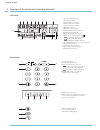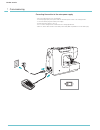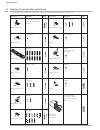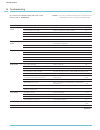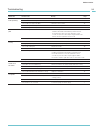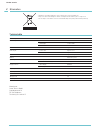- DL manuals
- VERITAS
- Sewing Machine
- 9000A5
- Operating Instructions Manual
VERITAS 9000A5 Operating Instructions Manual
Summary of 9000A5
Page 1
Veritas 9000a5 operating instructions.
Page 2
Veritas 9000a5 dear customer! 1 congratulations on the purchase of your sewing machine. You have bought a top quality product which has been manufactured with great care. These operating instructions contain all you need to know about using your sewing machine. We hope you enjoy your sewing machine ...
Page 3
Veritas 9000a5 safety information 2 please read this information carefully before connecting your device to the mains power supply; it contains important safety and operating information. − read the all the operating instructions − never submerge the device into water or other liquids (risk of elect...
Page 4
Veritas 9000a5 information about these operating instructions 3 these operating instructions cannot cover all possible applications. For more information or in case of problems not covered or inadequately covered in these operating instructions, please contact the service number +442030244354 please...
Page 5
C m y cm my cy cmy k.
Page 6
Veritas 9000a5 overview of the device and operating elements 4 front side: 1. Tension dial 2. Bobbin thread winder guide 3. Upper thread guide 4. Presser foot pressure 5. Face side 6. Needle up/down 7. Auto-lock button 8. Thread cutter 9. Reverse 10. Buttonhole lever 11. Automatic needle threader 12...
Page 7
Veritas 9000a5 overview of the device and operating elements 5 lcd screen function keys 1. Reverse sewing (see page 26) 2. Auto-stop (see page 9) 3. Auto-lock button (see page 9) 4. Needle stop above (see page 9) 5. Needle stop below (see page 9) 6. Mirroring (see page 23) 7. Buttonhole lever (see p...
Page 8
Veritas 9000a5 overview of the accessories 6 1. 2. 3. 5. 6. 7. 9. 10. 11. 13. 14. 4. 18. 15. 16. 17. 12. 8. 19. 20. 21. Accessories (included in delivery scope): 1. Standard presser foot «t» 2. Zipper presser foot «i» 3. Buttonhole presser foot «d» 4. Overcasting presser foot «m» 5. Edging presser f...
Page 9
Veritas 9000a5 commissioning 7 connecting the machine to the mains power supply – place the sewing machine onto a sturdy table – insert the plug (2 inputs) of the power cable into the mains power socket on the sewing machine – connect the mains plug to the mains power supply – set the main power swi...
Page 10
Veritas 9000a5 commissioning 8 foot control only connect the foot control when the device is switched off. Avec la pédale de commande, la vitesse de couture peut être réglée de manière continue. The foot control is used for stepless regulation of the sewing speed. The firmer this is pressed, the qui...
Page 11
Veritas 9000a5 commissioning / operating elements 9 needle stop up/down with the needle stop up/down function, the user can decide whether the needle should remain up or down (still in the fabric) when the machines stops. Press the key so that arrow on the lcd screen points upwards and the needle th...
Page 12
Veritas 9000a5 commissioning 10 mounting the presser foot holder – lift up the presser foot rod with the presser foot lift (a) – mount the presser foot holder (b) and affix with the screw using the presser foot – lower the presser foot holder (b) until the recess (c) lies directly over the pin (d) –...
Page 13
Veritas 9000a5 commissioning 11 winding the bobbin thread – place the thread and the spool cap onto the spool pin. For smaller spools of thread, place the spool cap with thesmall side next to the spool or use the small spool cap. – snap the thread into the thread guide. – wind the thread clockwise a...
Page 14
Veritas 9000a5 commissioning 12 inserting the bobbin – remove the bobbin cover – insert the bobbin in the bobbin case with the thread running in an anti-clockwise direction (arrow) – pull the thread through the slit (a ) – pull the thread toward the left and along the inside of the spring until it s...
Page 15
Veritas 9000a5 commissioning 13 threading the upper thread note: it is important to thread correctly to prevent sewing problems. 1. Lift up the spool pin. Place the spool of thread on the spool pin so that the thread comes from the front of the spool, then place the spool cap at the end of the spool...
Page 16
Veritas 9000a5 commissioning 14 using the threader raise the needle to its highest position and lower the presser foot using the presser foot lift. 1. Lower the needle threader lever slowly and draw the thread through the thread guide as illustrated and then to the right. 2. The needle threader auto...
Page 17
Veritas 9000a5 commissioning 15 thread tension – basic thread tension setting: “4” – to increase the tension, turn the dial to the next number up. – to reduce the tension, turn the dial to the next number down. Proper setting of tension is important for good sewing. – there is no single tension sett...
Page 18
Veritas 9000a5 commissioning 16 bringing up the bobbin thread 1. Lift the presser foot using the presser foot lift hold the upper thread with the left hand. Turn the handwheel toward you (anti-clockwise) lowering, then raising the needle. 2. Gently pull on the upper thread to bring the bobbin thread...
Page 19
Veritas 9000a5 commissioning 17 two-level presser foot lift 1. The presser foot lift raises and lowers your presser foot. 2. When sewing several layers or thick fabrics, the presser foot can be raised by one level for easy positioning of the fabric under the foot. This facilitates positioning of the...
Page 20
Veritas 9000a5 commissioning 18 needle size fabric thread 9-11 (70-80) lightweight fabrics, thin cottons, voile, serge, silk, muslin, interlocks, cotton knits, tricot, jerseys, crepes, woven polyester, shirt & blouse fabrics. Light-duty thread in cotton, nylon, polyester or cotton wrapped polyester....
Page 21
Veritas 9000a5 overview of feet and their applications 19 for some stitch types, twin needles can be used for more creativeness. The stitch width for twin needles may only be max. 3.5 general sewing, patchwork stitches, decorative stitching, fagotting, etc. Standard presser foot presser foot applica...
Page 22
Veritas 9000a5 sewing 20 selection option for stitches: repeated pressing of the function key allows a choice of three options , and (these are shown respectively on the lcd screen): 1. : in this position, the ten most important stitches can be selected directly by pressing one of the keys «1» to «0...
Page 23
Veritas 9000a5 sewing 21 30 31 32 29 17 18 19 20 21 22 23 24 25 26 28 27 02 03 04 05 06 07 08 09 10 11 12 13 14 15 01 16 33 34 35 36 37 38 39 40 41 42 43 44 45 46 47 48 49 50 51 52 53 54 55 56 57 58 59 60 overview of stitch types the following shows all the stitches of the three selection options , ...
Page 24
Veritas 9000a5 sewing 22 selecting the stitch length when you select a stitch, the machine will automatically set the recommended stitch width, which will be indicated by numbers on the lcd screen. The stitch width can be changed by pressing the stitch width buttons. Press the key «+» to increase th...
Page 25
Veritas 9000a5 coudre 23 mirroring when the mirroring key is pressed, the selected stitch pattern is mirror sewn. The mirror symbol is shown on the lcd screen. The mirror function is only deactivated when the mirror key is pressed again and the symbol disappears from the display. The stitch patterns...
Page 26
– press the -key to enter the memory mode; and appear in the display saving stitches the machine has a program memory that can retain stitch patterns, letters and numbers. This means that whole names can be sewn simply in one go using patterns. Up to 30 stitches can be stored. Since stored patterns ...
Page 27
– press the -key to enter the memory mode ( and appear in the display) – keep pressing the key until all line markings and all numbers in the display disappear – the memory mode is quitted by pressing the -key ( and stitch number «1» appear in the display) sowing with saved stitches the stitches sto...
Page 28
Sewing corners 1. Stop the sewing machine when you reach a corner. 2. Lower the needle into the fabric with the hand wheel or by pressing the -key. 3. Raise the presser foot. 4. Use the needle as a pivot and turn the fabric; lower the presser foot and resume sewing. Reverse sewing reverse stitching ...
Page 29
Sewing on thick fabric the black button on the right side of the presser foot will lock the presser foot in a horizontal position if you push it in before lowering the presser foot. This ensures even feeding at the beginning of a seam and helps when sewing multiple layers of fabric such as sewing ov...
Page 30
Straight stitches, zigzag stitches and needle positions changing the needle position these settings apply only to patterns 01-05. The pre-set position is “3.5”, centre position. When you press the key «–», the needle position will move to the left. When you press the key«+», the needle position will...
Page 31
Stretch stitch for elastic and durable seams that expand with the fabric and do not tear. Ideal for elastic fabrics and woven goods. Also good for stressed seams on firm fabrics such as denim. These stitches are highly suitable for use as decorative edging. The stretch straight stitch is used for tr...
Page 32
Overcasting stitch 1. Use the overcasting presser foot 2. Sew the fabric with the fabric edge against the guide of the overcasting foot. Note: − the overcasting foot should be used to sew with patterns 06 and 09 only. Do notset the stitch width narrower than “5.0”. It is possible for the needle to h...
Page 33
Blindhem and lingerie stitches 11: blindhem and lingerie stitches on firm fabric 12: blindhem on stretch fabrics note: – it takes practice to sew blindhems. – always practice first 1. Fold the fabric as illustrated with the wrong side up. 2. Place the fabric under the foot. Turn the handwheel forwar...
Page 34
Button sewing use the button sewing foot. 1. Move the feed dog adjustment lever to « » (b) to lower the feed dog. (note: the stitch length cannot be adjusted as long as the feed dog is lowered.) 2. Position the fabric under the foot. Place the button in the desired position, lower the foot on to the...
Page 35
Buttonhole stitching 17: for thin or medium fabric 18: for horizontal buttonholes on blouses or shirts made from thin or medium fabric 19: for thin or medium fabric 20: for horizontal buttonholes on blouses or shirts made from thin or medium fabric 21: for horizontal buttonholes on heavy fabric 22: ...
Page 36
4. Position the fabric under the presser foot so that the buttonhole mark is aligned with the centre of the buttonhole foot. Pull down the buttonhole lever, then push it to the back so that it is aligned with the white plate (labelled «push»). Note: – when you select any buttonhole pattern the lcd s...
Page 37
7. Raise the presser foot and cut the thread. To sew the buttonhole once again, raise the presser foot and it will return to original position. When you have finished sewing buttonholes, push the buttonhole lever up until it stops. 8. Cut the centre of the buttonhole being careful not to cut any sti...
Page 38
Eyelet stitching 1. Select stitch type 28 and use the satin stitch presser foot. For belts etc. 2. Use the stitch width adjustment to select the eyelet size: a: large / 7.0 mm b: middle / 6.0 mm c: small / 5.0 mm 3. Lower the needle into the fabric at the beginning of the stitching, and then lower t...
Page 39
Darning 1. Press stitch type 29 for darning ( will appear in the display). Use the buttonhole presser foot 2. Baste the upper fabric and the under fabric together. Select the needle position. Place the buttonhole presser foot over the centre of the tear and lower. 3. Pull the button holder to the re...
Page 40
4. Position the fabric so that the needle is 2mm (1/16 inch) in front of the area to be darned, 5. Feed the upper thread through the opening of the foot and pull to the front 6. And then lower the presser foot lever. 7. Pull down the buttonhole lever, then push it to the back so that it is aligned w...
Page 41
Faggots 1. Place the turned over edges of the pieces of fabric at a clearance of 4 mm onto a thin piece of paper or water-soluble fleece and baste 2. Align the middle of the presser foot with the middle of the two edges of the fabric and start sewing 3. Remove the paper after sewing patchwork stitch...
Page 42
5 mm zipper insertion note: − when sewing with the zipper foot, only the straight stitch 01 with a centre needle position should be used. It is possible that the needle could hit the presser foot and break when sewing other patterns. Inserting a centred zipper 1. Baste the zipper opening to the garm...
Page 43
Zipper inserted with one hidden side 1. Baste the zipper opening on the garment 2. Bend over the left seam allowance. Bend over the right seam allowance by 3 mm 3. Attach the zipper foot. Attach the right side of the presser foot pin to the holder when sewing the left side of the zipper. Attach the ...
Page 44
Narrow hemming note: when sewing with the hemming foot, only the straight stitch 01 with needle position «3.5» in the centre may be used! It is possible that the needle could hit the presser foot and break when other patterns are used 1. Bend over the edge of the fabric about 3 mm; then bend over a ...
Page 45
Sewing on cords sewing one or three cords to make attractive structures on jackets, waistcoats or borders. Mercerized yarn, knitting wool, cord, crochet yarn etc. Can be used. Sewing single cords draw the pattern onto the fabric. Place the cord from the right into the middle groove of the overcastin...
Page 46
Sewing sew buttonhole seams and decorative stitches with the satin stitch foot. This presser foot has a large recess on the lower side that enables thick stitch formations, such as tight zigzag stitches, to slide easily and the fabric to be moved evenly. The satin and decorative stitches themselves ...
Page 47
Quilting note: – when sewing with the quilting foot, only use the straight stitch 03 with the needle position «3.5» in the middle! It is possible that the needle could hit the presser foot and break when other patterns are used insert the quilting guide in the presser foot holder as illustrated and ...
Page 48
Ruffling note: − when sewing with the pleater foot, only use the straight stitch 01 with the needle position «3.5» in the middle! It is possible that the needle could hit the presser foot and break when other patterns are used 1. Remove the presser foot holder and insert the pleater 2. Sow one or se...
Page 49
Pleating/smocking 1. Use the pleater to sow straight lines at 1 cm intervals across the whole smocking surface (see also sewing instructions for «ruffling» on page 46) 2. Tie the threads together on one side. Pull the lower threads and distribute the pleats evenly. Affix the threads on the other sid...
Page 50
Free-motion darning, embroidery and monogramming note: − when sewing with the darning and embroidery foot, only use the straight stitch 01 with the needle position «3.5» in the middle! It is possible that the needle could hit the presser foot and break when other patterns are used set the lever for ...
Page 51
Embroidery select the zigzag stitch pattern and adjust the stitch width as desired. Stitch along the outline of the design by moving the embroidery hoop (option). Make sure to maintain a constant speed. Fill in the design working from the outline towards the inside. Keep the stitches close together....
Page 52
Scallop trim 1. Sew on the hem line 2. Cut off the fabric close to the edge of the hem. Ensure that the thread is not cut veritas 9000a5 sewing 50
Page 53
Twin needle nota: − when using a twin needle with a zigzag stitch, the stitch width needs to lie between «1» and «3.0». The maximum stitch width is «3.5». No wider stitch width may be set in combination with the twin needle! When using twin needles, use the presser foot «t» regardless of the sewing ...
Page 54
Walking foot the walking foot is an extra accessory and available separately. It is not supplied with the sewing machine. We recommend always sewing first without a walking foot. It is easier to guide the fabric with a standard presser foot and the user has a better view of the sewing area. This sew...
Page 55
Cleaning the hook note: − to avoid accidents when the machine is accidentally started, switch off the sewing machine (set main power switch to «o») before inserting or removing the bobbin. Any bits of thread or fabric in the hook can lead to the sewing machine not functioning properly. Check regular...
Page 56
Push cleaning the lcd screen note: − before cleaning the lcd screen and the surface of the sewing machine, always switch off the machine first and disconnect the power cable to avoid injury or electrical shocks. Carefully wipe down the front side with a soft dry cloth. Do not use any washing or wash...
Page 57
Malfunction possible cause remedy page upper thread breaks – the machine is not threaded correctly – rethread the machine 12, 13 – the thread tension is too tight – reduce the thread tension (lower number) 15 – the thread is too thick for the needle – select a larger needle 18 – the needle is not in...
Page 58
Malfunction possible cause remedy page seam error / seam puckering – the wrong presser foot is used – select the correct presser foot 6, 9, 28 ff – the thread tension is too high – reduce the thread tension 15 – the needle is too large for the fabric – select the correct needle 18 – the stitch lengt...
Page 59
− old devices should be handed in to sales outlets for free, professional disposal − dispose of devices with dangerous defects carefully and ensure that they are no longer used − do not dispose of the devices in the household waste disposal system (environmental protection!) technical data rated vol...
Page 60
Service number for complaints: +442030244354 021d5a0106(gb) jul/07.