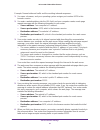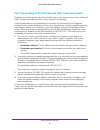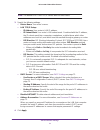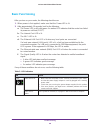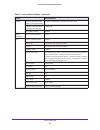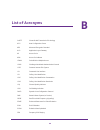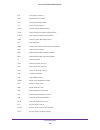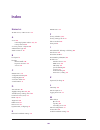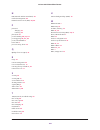- DL manuals
- Verizon
- Wireless Router
- 4G LTE
- User Manual
Verizon 4G LTE User Manual
Summary of 4G LTE
Page 1
User guide verizon 4g lte broadband router.
Page 2
1 verizon 4g lte broadband router no part of this publication may be reproduced, transmitted, transcribed, stored in a retrieval system, or translated into any language in any form or by any means without the written permission of netgear, inc. Trademarks netgear, the netgear logo, and connect with ...
Page 3: Contents
2 contents chapter 1 setting up your router hardware features . . . . . . . . . . . . . . . . . . . . . . . . . . . . . . . . . . . . . . . . . . . . . . . . . . . 6 router front panel . . . . . . . . . . . . . . . . . . . . . . . . . . . . . . . . . . . . . . . . . . . . . . . . . 6 router back pan...
Page 4
3 verizon 4g lte broadband router chapter 4 manage your network set password . . . . . . . . . . . . . . . . . . . . . . . . . . . . . . . . . . . . . . . . . . . . . . . . . . . . . . . 45 change the default password . . . . . . . . . . . . . . . . . . . . . . . . . . . . . . . . . . . . . . . 45 c...
Page 5
4 verizon 4g lte broadband router problems with date and time . . . . . . . . . . . . . . . . . . . . . . . . . . . . . . . . . . . . . . . . . 96 restore the default configuration and password. . . . . . . . . . . . . . . . . . . . . . . . . 96 appendix a factory defaults appendix b list of acronym...
Page 6: Setting Up Your Router
5 1 1. Setting up your router this chapter describes how to set up your verizon 4g lte broadband router and establish an internet connection. • hardware features • assemble the router • place the router • connect wi-fi devices to your router • sign in to your router • configure your internet setting...
Page 7: Hardware Features
Setting up your router 6 verizon 4g lte broadband router hardware features this section outlines the physical aspects of your router. Router front panel the router front panel contains control buttons and status leds. To verify status and connections, use the leds..
Page 8
Setting up your router 7 verizon 4g lte broadband router the following table describes each led and button on the front panel of the router. Table 1. Led descriptions led activity description wps wi-fi protected setup (wps) lets you connect to a secure wi-fi network without typing its password. Pres...
Page 9: Router Back Panel
Setting up your router 8 verizon 4g lte broadband router router back panel the back panel of the router contains port connections. Signal quality solid blue a strong signal is detected. Solid green a good signal is detected. Solid amber a weak signal is detected. Off no signal or service failure is ...
Page 10: Router Label
Setting up your router 9 verizon 4g lte broadband router router label your router’s label indicates: • mac address • serial number • wps security pin • imei number • factory default sign in information. • wi-fi name and password unique to each router wi-fi name and password computers, smartphones, a...
Page 11: Assemble The Router
Setting up your router 10 verizon 4g lte broadband router assemble the router to assemble the router, insert the sim card and attach the antennas. Note: make sure that you insert the sim card before you turn on the router. If you turn on the router without a sim card, the router might reboot. Insert...
Page 12: Attach The Antennas
Setting up your router 11 verizon 4g lte broadband router attach the antennas your router comes with two detachable antennas. These two external antennas are required for proper 4g lte service. 1. Align the antennas with the antenna posts on your router. 2. Mount and secure the antennas on the threa...
Page 13: Place The Router
Setting up your router 12 verizon 4g lte broadband router 4. For best 4g lte reception, position external antennas at right angles to each other. 90˚ place the router 1. Place your router in a central area. Here are some additional tips: • position your router upright and near a power outlet in an e...
Page 14
Setting up your router 13 verizon 4g lte broadband router 3. Press the power on/off button. Power on/off button power input connect wi-fi devices to your router after you have assembled your router and powered it on, connect your smartphones, tablets, computers, or gaming consoles to the router. To ...
Page 15: Sign In to Your Router
Setting up your router 14 verizon 4g lte broadband router sign in to your router after setting up your router, use your web browser to sign in to the router to view or change its settings. Note: your computer must be configured for dynamic host configuration protocol (dhcp). For help configuring dhc...
Page 16
Setting up your router 15 verizon 4g lte broadband router the following screen appears. 3. Enter the wi-fi admin password printed on your router’s label. 4. In the administrator login times out after idle for field, enter your desired number of minutes after which the router signs out of the webpage...
Page 17: 4G Lte Broadband Settings
Setting up your router 16 verizon 4g lte broadband router if wan ethernet broadband service is required, contact your internet service provider for: • your user name • password • network name you will also configure some or all of the settings described in the sections listed below: • 4g lte broadba...
Page 18
Setting up your router 17 verizon 4g lte broadband router 3. Adjust the settings as needed. The fields in this screen are described in the following table: settings description connection status indicates the state of the internet connection, for example, disconnected, negotiating, detecting modem, ...
Page 19: Broadband Mode
Setting up your router 18 verizon 4g lte broadband router switch between 4g lte broadband and wan ethernet broadband mode to switch between 4g lte broadband and wan ethernet broadband mode: 1. Sign in to the web user interface. 2. From the main menu, select router settings > advanced > broadband set...
Page 20
Setting up your router 19 verizon 4g lte broadband router wan ethernet broadband settings to manually configure your wan ethernet broadband internet settings: 1. Sign in to the web user interface. 2. From the main menu, select router settings > advanced> wan ethernet broadband settings. The followin...
Page 21
Setting up your router 20 verizon 4g lte broadband router 4. Click one of the following buttons: • test: connect to the my verizon website. • cancel: discard changes. • apply: apply any changes. If you connect successfully and your settings work, click sign out to exit these screens. Use 4g lte broa...
Page 22
Setting up your router 21 verizon 4g lte broadband router the following screen appears: 3. Change the internet connection mode to use ethernet connection first and if fails use mobile broadband connection. The failover detection method buttons become available. 4. Select the failover detection metho...
Page 23
Setting up your router 22 verizon 4g lte broadband router 6. Click apply. Note: after a failover occurs, if the wan ethernet broadband connection comes back up, the router switches back automatically to the wan ethernet broadband connection..
Page 24: Wireless Settings
23 2 2. Plan your network and configure wireless settings for a wireless connection, your router and computer, smartphone, or tablet will need to have the same wi-fi network name and security settings. Verizon recommends that you use wireless security. Your router is preset with security features an...
Page 25: Plan Your Wireless Network
Plan your network and configure wireless settings 24 verizon 4g lte broadband router plan your wireless network your router is preset with a: • wi-fi network name • password • security option the default wi-fi network name and password appear on the router label (see router label on page 9). Note: t...
Page 26: Range Guidelines
Plan your network and configure wireless settings 25 verizon 4g lte broadband router • away from large metal surfaces. • in the vertical position (as an example, see the figure in router back panel on page 8). Range guidelines your wireless router has an indoor range of 300 feet (100 meters). Such d...
Page 27
Plan your network and configure wireless settings 26 verizon 4g lte broadband router the following screen appears: the settings for this screen are explained in the following table: settings description wireless network wi-fi network name (ssid) the wireless network name can contain up to 32 case-se...
Page 28
Plan your network and configure wireless settings 27 verizon 4g lte broadband router 3. Modify any desired wi-fi settings. 4. Click apply. 5. Set up and test your wi-fi capable computer, smartphone, or tablet to make sure that they can connect wirelessly. If you cannot connect wirelessly, check the ...
Page 29: Configure Wep
Plan your network and configure wireless settings 28 verizon 4g lte broadband router note: if you are using a wireless connection to configure wireless security settings, you will be disconnected when you click apply. To modify your router settings, you will need to set up your wireless device to ma...
Page 30
Plan your network and configure wireless settings 29 verizon 4g lte broadband router to configure wep data encryption: 1. Sign in to the web user interface. 2. From the main menu, select router settings > wi-fi > wi-fi profile. 3. In the security options section, select wep: 4. Select an authenticat...
Page 31: Join Your Wireless Network
Plan your network and configure wireless settings 30 verizon 4g lte broadband router • key 1 – key 4: manually enter the four data encryption keys. Enter 10 hexadecimal digits (any combination of 0 – 9, a – f). These values are not case-sensitive. The values must be identical on all computers and ac...
Page 32
Plan your network and configure wireless settings 31 verizon 4g lte broadband router to use the wps wizard to add your computer, smartphone, or tablets: 1. Sign in to the web user interface. 2. Select router settings > wifi > add wps client. 3. Click next. 4. Select which setup method you want to us...
Page 33
Plan your network and configure wireless settings 32 verizon 4g lte broadband router add wireless devices that do not support wps if you set up your network with wps, and now want to add a non-wps device, you must manually change it. Because wpa randomly creates the wi-fi network name and password, ...
Page 34: Advanced Wi-Fi Settings
Plan your network and configure wireless settings 33 verizon 4g lte broadband router advanced wi-fi settings by default, any wireless device configured with the correct wi-fi network name and wireless security settings is allowed to connect to your wireless network. Use the options in the advanced w...
Page 35
Plan your network and configure wireless settings 34 verizon 4g lte broadband router specify the following settings: • advanced wi-fi settings: - enable wi-fi router radio: selected by default to turn on the wireless radio, allowing the router to broadcast the internet wirelessly. Turning off the wi...
Page 36
Plan your network and configure wireless settings 35 verizon 4g lte broadband router to restrict connectivity based on mac addresses: 1. Sign in to the web user interface. 2. From the main menu, select router settings > wi-fi > advanced wi-fi settings and click set up access list. The following scre...
Page 37
Plan your network and configure wireless settings 36 verizon 4g lte broadband router 6. Click add. Now, only computers, smartphones, and tablets on this list are allowed to connect wirelessly to the router. Note: you can also restrict access or connectivity using the access control screen. See contr...
Page 38: Set Parental Controls
37 3 3. Set parental controls your router provides various options for blocking internet-based content and communications services. With parental controls features, your router prevents unwanted content from reaching your computers. Parental control options include: • keyword blocking of http traffi...
Page 39: Block Sites
Set parental controls 38 verizon 4g lte broadband router block sites your router lets you restrict access to internet content based on web addresses. To block sites: 1. Sign in to the web user interface. 2. From the main menu, select parental controls > block sites. The following screen appears: 3. ...
Page 40: Block Services
Set parental controls 39 verizon 4g lte broadband router 6. Click apply. 7. (optional) delete unwanted keywords or domains. A. Select the keyword from the list. B. Click delete. C. Click apply. 8. (optional) specify a trusted user. Specify one trusted user, which is a computer that is exempt from bl...
Page 41: Schedule Content Filtering
Set parental controls 40 verizon 4g lte broadband router the following screen appears: 5. To create a custom service, do one of the following: • select a service from the service type list. • select user defined and, in the service/type user defined field, enter a name for the service you want to bl...
Page 42
Set parental controls 41 verizon 4g lte broadband router the following screen appears: 3. To block internet keywords and services based on a schedule, select any of the following: • every day: block access every day. • one or more days: limits access completely for the selected days. • all day: limi...
Page 43
Set parental controls 42 verizon 4g lte broadband router the following screen appears: 3. Select your time zone. Use this setting for the block schedule according to your local time zone and for time-stamping log entries. If your time zone uses daylight saving time, select automatically adjust for d...
Page 44
Set parental controls 43 verizon 4g lte broadband router to set up access control: 1. Sign in to the web user interface. 2. From the main menu, select connected devices > block devices. 3. To turn on access control, select turn on access control. This lets you control connections to your network. Yo...
Page 45: Manage Your Network
44 4 4. Manage your network this chapter describes how to perform network management tasks with your verizon 4g lte broadband router. • set password • back up or restore router settings • traffic meter • router status • view connected devices • view access logs • perform diagnostics note: for help, ...
Page 46: Set Password
Manage your network 45 verizon 4g lte broadband router set password for security reasons, the router has its own user name and password, and will automatically disconnect if it has not been used in a while. Verizon recommends that you change your router password to a more secure password. The ideal ...
Page 47
Manage your network 46 verizon 4g lte broadband router change the administrator sign in time-out for your security, access to the router configuration times out if it has not been used in a while. To change the administrator time-out period: 1. Sign in to the web user interface. 2. From the main men...
Page 48: Reset Default Settings
Manage your network 47 verizon 4g lte broadband router restore the configuration from a file to restore the configuration: 1. Sign in to the web user interface. 2. From the main menu, select router settings > router > backup and restore. 3. Click browse. 4. Locate and select the .Cfg file. 5. Click ...
Page 49: Traffic Meter
Manage your network 48 verizon 4g lte broadband router 3. Click erase. The router restarts with the default settings. After erasing, parameters are reset as: table 2. Default settings parameter setting router password password ip address 192.168.0.1 dhcp client status on network name (ssid) reset to...
Page 50
Manage your network 49 verizon 4g lte broadband router to monitor traffic on your router: 1. Sign in to the web user interface. 2. From the main menu, select data usage. The following screen appears: 3. Select enable traffic meter. 4. (optional) control the volume of internet traffic. To control the...
Page 51: Router Status
Manage your network 50 verizon 4g lte broadband router to start immediately, click restart counter now. 8. In traffic control, specify if you will get a warning message before you have reached your monthly limit of mb or browsing hours. By default, the value is 0 and no warning message is sent. Sele...
Page 52
Manage your network 51 verizon 4g lte broadband router the following screen appears: the following information is shown: • active connection: the selected broadband connection (for example, 4g lte broadband or wan ethernet broadband). • account name: the model of your router. • firmware version: you...
Page 53
Manage your network 52 verizon 4g lte broadband router • wan broadband: see configure your internet settings on page 15. - mac address: the mac address used by your router’s wan port. - ip address: the modem’s ip address. If no address is shown, your router cannot connect to the internet. - network ...
Page 54
Manage your network 53 verizon 4g lte broadband router 3. To see your router usage statistics, click show statistics: the following information is shown for each port: • status: the link status. Guest networks are 2, 3, and 4. • txpkts: the number of packets sent on this port since reset or manual c...
Page 55
Manage your network 54 verizon 4g lte broadband router the following information is shown for each internet connection mode: • mobile broadband status. - connection status: the status of your internet connection. • no sim card detected: no sim card has been detected in your router. • detecting modem...
Page 56: View Connected Devices
Manage your network 55 verizon 4g lte broadband router view connected devices the attached devices screen shows all computers, smartphones, and tablets that your router discovered on the local network. To see the attached devices: 1. Sign in to the web user interface. 2. From the main menu, select c...
Page 57: Perform Diagnostics
Manage your network 56 verizon 4g lte broadband router 2. From the main menu, select about router > logs. 3. Click one of the following options: • refresh: updates the page with recent dhcp ip to mac address activity. • clear log: removes the messages from the page. • save log: saves the log detail ...
Page 58
Manage your network 57 verizon 4g lte broadband router click the following options to perform diagnostic tests and actions: • ping: ping an ip address. • lookup: a domain name server (dns) converts the internet name such as www.Netgear.Com to an ip address. If you need the ip address of a server on ...
Page 59: Advanced Router Settings
58 5 5. Advanced router settings warning: do not perform the following features without advanced network knowledge and experience. This chapter describes how to configure the advanced features of your verizon 4g lte broadband router. You will find these tasks under router settings > advanced after s...
Page 60: Wi-Fi Repeating Function
Advanced router settings 59 verizon 4g lte broadband router wi-fi repeating function warning: your router is preset with the optimum settings. Verizon does not recommend changing these settings unless you are advised by verizon support. An incorrect setting can disable your router. The following sec...
Page 61
Advanced router settings 60 verizon 4g lte broadband router 4. Select your preferred mode: • wi-fi repeater: your router communicates only with another base station–mode wi-fi device. You must enter the mac address (physical address) of the other base station–mode wi-fi device. Wep or wpa-psk (tkip)...
Page 62
Advanced router settings 61 verizon 4g lte broadband router example: normal outbound traffic and the resulting inbound responses: 1. You open a browser, and your operating system assigns port number 5678 to this browser session. 2. You enter a website address into the url field, and your computer cr...
Page 63
Advanced router settings 62 verizon 4g lte broadband router port triggering to open incoming ports some application servers (such as ftp and irc servers) send replies to multiple port numbers. Using the port triggering function of your router, you can tell your router to open more incoming ports whe...
Page 64
Advanced router settings 63 verizon 4g lte broadband router port forwarding to permit external host communications normally, your router ignores any inbound traffic that is not a response to your own outbound traffic. Configure exceptions to this rule by using port forwarding. A typical application ...
Page 65: Set Up Port Forwarding
Advanced router settings 64 verizon 4g lte broadband router how port forwarding differs from port triggering the following points summarize the differences between port forwarding and port triggering: • any computer on your network can use port triggering, although only one computer can use it at a ...
Page 66: Set Up Port Triggering
Advanced router settings 65 verizon 4g lte broadband router • to add a service that is not in the list: a. Click add custom application. B. Configure the settings described in the following table. Settings description service name a descriptive service name service type select tcp/udp. Starting port...
Page 67
Advanced router settings 66 verizon 4g lte broadband router the following screen appears: 4. Click add service..
Page 68: Miscellaneous Wan Settings
Advanced router settings 67 verizon 4g lte broadband router 5. Configure the settings described in the following table. Settings description service name a descriptive service name. Service user select any to allow any computer on the internet to use this service. Select single address and enter the...
Page 69
Advanced router settings 68 verizon 4g lte broadband router to see or to change the wan setup: 1. Sign in to the web user interface. 2. From the main menu, select router settings > advanced > firewall > miscellaneous. 3. Specify the following settings: • disable port scans and dos protections: this ...
Page 70: Set Up A Default Dmz Server
Advanced router settings 69 verizon 4g lte broadband router set up a default dmz server warning: for security reasons, you should avoid using the default dmz server feature. When a computer is designated as the default dmz server, it loses much of the protection of the firewall and is exposed to man...
Page 71: Lan Setup
Advanced router settings 70 verizon 4g lte broadband router lan setup the local area network (lan) setup screen provides configuration of lan ip services such as dhcp and router information protocol (rip). Your router’s default setup is to use private ip addresses on the lan side, and to act as a dh...
Page 72
Advanced router settings 71 verizon 4g lte broadband router note: the default dhcp and tcp/ip values work for most users. 3. Specify the following settings: • device name: your router’s name. • lan tcp/ip setup: - ip address: your router’s lan ip address. - ip subnet mask: your router’s lan subnet m...
Page 73: Dhcp Settings
Advanced router settings 72 verizon 4g lte broadband router dhcp settings your router functions as a dhcp server, letting it assign the following to all computers connected to the router’s lan: • ip address • dns server • default gateway address the assigned default gateway address is your router’s ...
Page 74: Reserved Ip Addresses
Advanced router settings 73 verizon 4g lte broadband router reserved ip addresses when you specify a reserved ip address for a computer on the lan, that computer always receives the same ip address each time it accesses the router’s dhcp server. Reserved ip addresses should be assigned to servers th...
Page 75: Quality of Service Setup
Advanced router settings 74 verizon 4g lte broadband router quality of service setup quality of service (qos) is an advanced feature that can be used to prioritize internet applications and minimize the impact when the bandwidth is busy. To set up qos: 1. Sign in to the web user interface. 2. From t...
Page 76: Qos Priority Rule List
Advanced router settings 75 verizon 4g lte broadband router qos priority rule list to set up a qos priority rule: 1. Sign in to the web user interface. 2. From the main menu, select router settings > advanced > quality of service. 3. Click setup qos rule. The following screen appears: 4. To add a se...
Page 77
Advanced router settings 76 verizon 4g lte broadband router the priority categories described are available: • qos for applications and online gaming on page 76 • qos for ethernet lan ports on page 78 • qos for a mac address on page 79 6. Click apply. Set up qos for internet access you can give prio...
Page 78
Advanced router settings 77 verizon 4g lte broadband router the following screen appears: 4. Click add priority rule. The following screen appears..
Page 79
Advanced router settings 78 verizon 4g lte broadband router 5. From the priority category list, select applications or on-line gaming. 6. In the qos policy field, enter the name of the application or game. 7. In the priority category list, select either applications or online gaming. 8. Scroll and s...
Page 80
Advanced router settings 79 verizon 4g lte broadband router 5. Click add priority rule. 6. From the priority category list, select ethernet lan port. 7. From the lan port list, select the lan port number. 8. From the priority list, select the priority for internet access for this port’s traffic rela...
Page 81
Advanced router settings 80 verizon 4g lte broadband router 5. From the priority category list, select mac address. 6. If the computer, smartphone, or tablet to be prioritized appears in the mac device list, select it. The information from the mac device list populates the following fields: • policy...
Page 82: Dynamic Dns
Advanced router settings 81 verizon 4g lte broadband router edit or delete an existing qos policy to edit or delete a qos policy: 1. Sign in to the web user interface. 2. Select router settings > advanced > quality of service. 3. Click setup qos rule. 4. Select the qos policy that you want to edit o...
Page 83: Static Routes
Advanced router settings 82 verizon 4g lte broadband router to configure dynamic dns: 1. Sign in to the web user interface. 2. From the main menu, select router settings > advanced > dynamic dns. 3. Go to the website of one of the dynamic dns service providers whose urls appear in the service provid...
Page 84
Advanced router settings 83 verizon 4g lte broadband router when you first configured your router, two implicit static routes were created: • a default route, with your isp as the router. • a static route to your local network for all 192.168.0.X addresses. With this configuration, if you attempt to...
Page 85
Advanced router settings 84 verizon 4g lte broadband router the following screen appears: 5. In the route name field, enter a name for this static route (for identification purposes only). 6. Select private if you want to limit access to the lan only. If selected, the static route is not reported in...
Page 86: Remote Management
Advanced router settings 85 verizon 4g lte broadband router to edit or delete a static route: 1. Sign in to the web user interface. 2. Select router settings > advanced > static routes. The static routes screen appears. 3. In the table, select the route that you want to edit or delete. 4. Do one of ...
Page 87
Advanced router settings 86 verizon 4g lte broadband router 3. Select turn remote management on. 4. Specify the external ip addresses with connection to your router’s remote management. Note: for enhanced security, restrict access to as few external ip addresses as practical. Under allow remote acce...
Page 88: Universal Plug and Play
Advanced router settings 87 verizon 4g lte broadband router universal plug and play universal plug and play (upnp) helps internet appliances and computers access the network and connect to other computers, smartphones, tablets or consoles as needed. Upnp devices can automatically discover the servic...
Page 89
Advanced router settings 88 verizon 4g lte broadband router the time to live for the advertisement is measured in hops (steps) for each upnp packet sent. Hops are the steps a packet takes between routers, ranging from 1 to 255, with a default value of four hops. If you notice that some computers, sm...
Page 90: Troubleshooting
89 6 6. Troubleshooting this chapter gives information about troubleshooting your router. After each problem description, instructions are provided to help you diagnose and solve the problem. For the common problems listed, go to the section indicated. • is the router on? See basic functioning on pa...
Page 91: Basic Functioning
Troubleshooting 90 verizon 4g lte broadband router basic functioning after you turn on your router, the following should occur: 1. When power is first applied, make sure that the power led is lit. 2. After approximately 10 seconds, look for the following: a. The power led is still solid green. An am...
Page 92
Troubleshooting 91 verizon 4g lte broadband router internet port internet port led is off. Be sure the sim card that you received is in the router. Sim cards from other electronics do not function in the router, and this sim card does not function in other electronics. Internet port led is amber. Th...
Page 93
Troubleshooting 92 verizon 4g lte broadband router troubleshoot access to the router main menu if you can’t access the router main menu from a computer on your local network, check the following: • if you are using an ethernet-connected computer, check the connection between the computer and the rou...
Page 94: Troubleshoot Your Connection
Troubleshooting 93 verizon 4g lte broadband router troubleshoot your connection check these possible sources of trouble if you are having difficulty connecting to or browsing the internet. Connecting to the internet if unable to connect to internet, check the following: 1. The internet account is ac...
Page 95
Troubleshooting 94 verizon 4g lte broadband router 6. Install the external antennas for improved 4g lte signal strength: external antennas are shipped with the router and have to be installed. See insert the sim card on page 10. Troubleshoot internet browsing if your router can locate an ip address ...
Page 96
Troubleshooting 95 verizon 4g lte broadband router troubleshoot a tcp/ip network using the ping utility most tcp/ip terminal routers contain a ping utility that sends an echo request packet to the designated computer, smartphone, or tablet, which responds with an echo reply. Test the lan path to you...
Page 97: Problems With Date and Time
Troubleshooting 96 verizon 4g lte broadband router test the path from your computer to a remote device if the path works correctly, test the path from your computer to a remote computer. 1. From the windows toolbar, click start and select run. 2. In the windows run window, enter: ping -n 10 ip addre...
Page 98: Factory Defaults
97 a a. Factory defaults you can return the router to its factory settings. Use the end of a paper clip or a similar object to press and hold the reset button on the side of the router for at least six seconds. The router resets, and returns to the factory configuration settings shown in the followi...
Page 99
Factory defaults 98 verizon 4g lte broadband router firewall inbound (communications coming in from the internet) disabled (except traffic on port 80, the http port) outbound (communications going out to the internet) enabled (all) source mac filtering disabled mobile broadband internet service prov...
Page 100: List of Acronyms
99 b b. List of acronyms 1xrtt 1 times radio transmission technology acs auto configuration server aes advanced encryption standard alg application layer gateway ap access point apn access point name cdma code division multiple access chap challenge handshake authentication protocol cifs common inte...
Page 101
List of acronyms 100 verizon 4g lte broadband router ftp file transfer protocol fwt fixed wireless terminal fxs foreign exchange station g3 group 3 (fax protocol) gprs general packet radio service gsm global system for mobile communication hspa+ high speed packet access evolution icmp internet contr...
Page 102
List of acronyms 101 verizon 4g lte broadband router prl preferred roaming list psk pre-shared key pstn public switched telephony network puk personal unblocking key qos quality of service rip routing information protocol rscp received signal code power rssi received signal strength indicator rtsp r...
Page 103
List of acronyms 102 verizon 4g lte broadband router wi-fi wireless fidelity wlan wireless lan wpa wi-fi protected access wps wi-fi protected setup web gui web user interface.
Page 104: Index
103 index numerics 4g lte service, 1xrtt service 15 a access 45 restricting by mac address 25 , 34 router password 45 accessing remote computer 60 administrator login 46 attached devices 55 b back panel 8 blocking inbound traffic 60 keywords and sites 38 services 39 c cdma service 15 configuration b...
Page 105
104 verizon 4g lte broadband router n nat (network address translation) 61 network management 44 network time protocol (ntp) 40 , 96 p password changing 45 restoring 96 placement 24 port forwarding 60 , 63 , 64 port triggering 60 , 62 , 64 ports, lan and wan 7 power led 7 preset security, about 24 q...
Page 106
Guía del usuario verizon 4g lte broadband router.