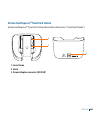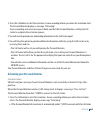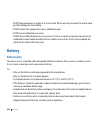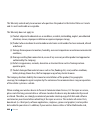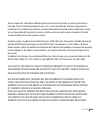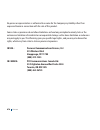- DL manuals
- Verizon
- Microphone system
- ER10VW
- User Manual
Verizon ER10VW User Manual
Welcome!
Thank you for choosing the ER10VW.
ER10VW is your personal connection to care everyday in case of emergency. It allows you to connect and use easily.
This User Guide contains important and useful information that will familiarize you with all the ER10VW has to off er.
Conventions used in this guide
In this user guide, we use the following symbols to indicate useful and important information:
NOTE
NOTE
Notes, usage tips, or additional information
Warning
Situations that could cause injury to yourself or others
Caution
Situations that could cause damage to your device or other equipment
ER10VW
Summary of ER10VW
Page 1
Welcome! Thank you for choosing the er10vw. Er10vw is your personal connection to care everyday in case of emergency. It allows you to connect and use easily. This user guide contains important and useful information that will familiarize you with all the er10vw has to off er. Conventions used in th...
Page 2: Contents
002 verizon contents specifi cations .................................................................................................. 004 specifi cations ..................................................................................................................................004 basics ......
Page 3
Er10vw 003 safety information ........................................................................................... 033 safety information for wireless handheld phones ..........................................................................033 important safety instructions .....................
Page 4: Specifications
004 verizon specifications specifications verizon sureresponse tm personal monitor verizon sureresponse tm personal monitor (hereinafter referred to as "personal monitor") display • 0.9 inches mono lcd dimensions and weight • dimensions: 62 mm x 44 mm x 17.3 mm • weight: 54g operating frequencies • ...
Page 5: Battery Type
Er10vw 005 power management (performance) battery type capacity standby time talk time lithium-ion (li-ion) 810mah in range (120 hrs), out of range (cdma 36 hrs) 150 minutes verizon sureresponse tm travel dock station verizon sureresponse tm travel dock station (hereinafter referred to as "travel do...
Page 6: Basics
006 verizon basics in box the er10vw (mobile personal emergency response system) comes with the following items included in the box: • verizon sureresponse tm personal monitor (personal monitor) • personal monitor battery (pre-installed) • verizon sureresponse tm travel dock station (travel dock sta...
Page 7: • Telephone Line Cord
Er10vw 007 • telephone line cord • power adaptor • verizon sureresponse tm wrist strap (already connected to the personal monitor) • verizon sureresponse tm lanyard (already connected to the personal monitor) • verizon sureresponse tm belt clip (already connected to the personal monitor) • user manu...
Page 8: Overview
008 verizon overview verizon sureresponse tm personal monitor verizon sureresponse tm personal monitor (hereinafter referred to as "personal monitor") 1. Microphone 2. Lcd display 3. Emergency help key press to connect to the call center. 4. External speaker 5. Reset button (small depressed hole) 6....
Page 9: Verizon Sureresponse
Er10vw 009 verizon sureresponse tm travel dock station verizon sureresponse tm travel dock station (hereinafter referred to as "travel dock station") 1. Lever frame 2. Hook 3. Power adaptor connector (dc in 5v) 1 3 2.
Page 10: Verizon Sureresponse
010 verizon verizon sureresponse tm base station charger verizon sureresponse tm base station charger (hereinafter referred to as "base station charger") 1. Power led green : the power is on. Yellow : the base station charger is running on back-up battery power. Off : the power is off . 2. Phone lin...
Page 11: 3. Activity Led
Er10vw 011 3. Activity led green : the base station charger is connected to the personal monitor. Blinking green : the base station charger is pairing with the personal monitor. Off : pairing is not successful. 4. Charging led green : the personal monitor is docked. Off : the personal monitor is und...
Page 12: Charging Your Battery
012 verizon charging your battery you can charge your battery using the base station charger or travel dock station. When charging, the personal monitor holder for each accessory should be attached. Charging your battery using the base station charger (with the wrist strap accessory) 1. Plug the pow...
Page 13
Er10vw 013 • plug one end of a telephone line cord into a telephone line connector and the other end into the back of a home telephone or home telephone base unit. • do not plug home phone connect into your telephone line connector. This confi guration is not supported unless you have taken steps to...
Page 14
014 verizon 3. Align the personal monitor’s charge terminal with the base station charger connectors, and then push down fi rmly on the top end of the personal monitor until you hear it click into place. Amber led indicator of emergency help key means the battery is charging. Green led indicator of ...
Page 15: How To Use Accessories
Er10vw 015 how to use accessories read the information on how to use the accessories carefully before using the personal monitor. Using the wrist strap accessory at the time of purchase, the wrist strap and personal monitor holder will be provided separately. Attaching to attach the personal monitor...
Page 16
016 verizon 3. The personal monitor has three alignment grooves at the bottom. Align them with the bottom clip of the personal monitor holder. 4. Push down fi rmly the grooved top of the personal monitor into the top clip of the personal monitor holder until you hear it click..
Page 17
Er10vw 017 5. Slide the locking switch to the right to lock the personal monitor into place. If the personal monitor is not properly locked into place, it may slide out and drop. 6. You are now ready to wear the wrist strap accessory. Overlap and adjust the wrist strap for a comfortable fi t. • if y...
Page 18
018 verizon separating to separate and remove the personal monitor holder from the wrist strap, follow these instructions. 1. Slide the locking switch to the left to unlock and release the personal monitor from the wrist strap. 2. Hold the personal monitor from the top end and pull it out from the t...
Page 19: Using The Lanyard Accessory
Er10vw 019 using the lanyard accessory attaching to attach the personal monitor to the lanyard, follow these instructions. 1. The personal monitor has three alignment grooves at the bottom. Align them with the bottom clip of the personal monitor holder. 2. Push down fi rmly the grooved top of the pe...
Page 20
020 verizon 3. Connect the ends of the lanyard. Wear the accessory around your neck with the personal monitor display facing away from you. If you wear the lanyard accessory with the personal monitor display facing you, the microphone will be covered and the call quality will not be as good. • bumpi...
Page 21
Er10vw 021 using the belt clip accessory attaching to attach the personal monitor holder to the belt clip, follow these instructions. 1. The backside of the personal monitor holder has a locking peg. Slide it down the side channels of the belt clip until you hear it click into place. After the perso...
Page 22
022 verizon 3. Push down fi rmly the grooved top of the personal monitor into the top clip of the personal monitor holder until you hear it click..
Page 23
Er10vw 023 separating 1. To separate and release the personal monitor, gently press back the top tab of the personal monitor holder. Then lift the personal monitor up to remove it. • applying too much pressure on the top tab of the personal monitor holder may damage it. • avoid pressing other button...
Page 24: Personal Monitor
024 verizon turning verizon sureresponse tm personal monitor (personal monitor) on turning your personal monitor on 1. Press emergency help key . Note even if you press the emergency help key again, the personal monitor will not turn off . Make sure that your personal monitor is always suffi ciently...
Page 25
Er10vw 025 3. Press the call button to start the activation. A voice recording informs you when the activation starts. The personal monitor displays a message: “activating”. A voice recording and screen messages inform you that the personal monitor is calling the call center to complete the activati...
Page 26
026 verizon b. If the personal monitor is activated, a voice recording and screen messages inform you that the personal monitor is calling the call center to complete the activation process. Note if the personal monitor is not activated during the third attempt: a voice recording will inform you tha...
Page 27
Er10vw 027 2. You will need to provide your onboarding information to the call center agent. Note if the personal monitor is not activated during the third attempt: a voice recording will inform you that the personal monitor failed to activate and you should either retry in an outside location or ca...
Page 28: Reset Button
028 verizon • the call center will inform you that they will make a test call to your personal monitor in 5 minutes. The test call is for the purpose of verifying that you have caller id on your home phone line. • you will also receive additional information on the use of the personal monitor and ab...
Page 29: Getting Started
Er10vw 029 getting started lcd display screen ~ signal strength ~ battery level no signal ~ sound strength(1~3) gps is on and active silent mode voice privacy mode vibrate mode current time standby mode.
Page 30: Pairing
030 verizon pairing pairing method pairing is the process for phone connection through the base station charger not through cdma. Pairing is possible up to six personal monitors with the base station charger. If more than six personal monitors are registered, the fi rst registered personal monitor i...
Page 31: Paging
Er10vw 031 paging paging method you can locate the personal monitor paired with the base station charger by pressing the page button. 1. Press the page button located in the right of the base station charger. 2. The personal monitor paired with the base station charger emits the alert sound. 3. If y...
Page 32: Phone Calls
032 verizon phone calls making an emergency call in an emergency case, press the emergency help key to connect to the call center. Making an emergency call 1. Press emergency help key to turn on the lcd display. 2. Press emergency help key to connect to the call center. 3. The call center agent will...
Page 33: Safety Information
Er10vw 033 safety information safety information for wireless handheld phones read this information before using your handheld portable cellular telephone. Driving safety talking on the phone while driving is extremely dangerous and is illegal in some states. Remember, safety comes fi rst. Check the...
Page 34: Pacemakers
034 verizon pacemakers the health industry manufacturers association recommends that a minimum separation of six (6) inches be maintained between a handheld wireless phone and a pacemaker to avoid potential interference with the pacemaker. These recommendations are consistent with the independent re...
Page 35: Vehicles
Er10vw 035 hospitals and health care facilities turn your phone off in health care facilities when any regulations posted in these areas instruct you to do so. Hospitals or healthcare facilities may be using equipment that could be sensitive to external rf energy. Vehicles rf signals may aff ect imp...
Page 36
036 verizon potentially explosive atmospheres turn your phone off when in any area with a potentially explosive atmosphere and obey all signs and instructions. Sparks in such areas could cause an explosion or fi re resulting in bodily injury or even death. Areas with a potentially explosive atmosphe...
Page 37: Caution
Er10vw 037 important safety instructions follow these safety precautions when using your phone to reduce the risk of fi re, electric shock, and injury to persons or property: (1) keep all slits and openings of the phone unblocked. Do not set the phone on a heating register or over a radiator. Ensure...
Page 38: Outlet If:
038 verizon unplug this cordless phone immediately from an outlet if: • the power cord or plug is damaged or frayed. • liquid has been spilled into the product. • the product has been exposed to rain or water. Do not retrieve the handset or base until after you have unplugged the power and phone fro...
Page 39: Installation Guidelines
Er10vw 039 installation guidelines (1) read and understand all instructions and save them for future reference. (2) follow all warnings and instructions marked on the product. (3) do not install this product near a bath tub, sink, or shower. (4) operate this phone using only the power source that is...
Page 40: Body-Worn Operation
040 verizon safety information for fcc rf exposure read this information before using your phone. In august 1996 the federal communications commission (fcc) of the united states with its action in report and order fcc 96-326 adopted an updated safety standard for human exposure to radio frequency el...
Page 41: Fcc, Acta
Er10vw 041 fcc, acta fcc part 15 this equipment has been tested and found to comply with the requirements for a class b digital device under part 15 of the federal communications commission (fcc) rules. These requirements are intended to provide reasonable protection against harmful interference in ...
Page 42: Fcc Part 68 and Acta
042 verizon to ensure safety of users, the fcc has established criteria for the amount of radio frequency energy that can be safely absorbed by a user or bystander according to the intended usage of the product. This product has been tested and found to comply with the fcc criteria. The handset may ...
Page 43
Er10vw 043 this equipment may not be used with party lines. If you have specially wired alarm dialing equipment connected to your telephone line, ensure the connection of this equipment does not disable your alarm equipment. If you have questions about what will disable alarm equipment, consult your...
Page 44: Sar Information
044 verizon sar information this model phone meets the government’s requirements for exposure to radio waves. Your wireless phone is a radio transmitter and receiver. It is designed and manufactured not to exceed the emission limits for exposure to radio frequency (rf) energy set by the federal comm...
Page 45
Er10vw 045 the tests are performed in positions and locations (e.G., the fcc for each model). While there may be diff erences between the sar levels of various phones and at various positions, they all meet the government requirement for safe exposure. Body cdma835 1.28 w/kg pcs1900 1.23 w/kg the fc...
Page 46: Fda Consumer Update
046 verizon fda consumer update u.S. Food and drug administration cell phone facts consumer information on wireless phones 1. What kinds of phones are the subjects of this update? The term ”wireless phone” refers here to handheld wireless phones with built-in antennas, often called ”cell”, ”mobile”,...
Page 47
Er10vw 047 3. What is fda’s role concerning the safety of wireless phones? Under the law, fda does not review the safety of radiation-emitting consumer products such as wireless phones before they can be sold, as it does with new drugs or medical devices. However, the agency has authority to take ac...
Page 48
048 verizon fda shares regulatory responsibilities for wireless phones with the federal communications commission (fcc). All phones that are sold in the united states must comply with fcc safety guidelines that limit rf exposure. Fcc relies on fda and other health agencies for safety questions about...
Page 49
Er10vw 049 5. What research is needed to decide whether rf exposure from wireless phones poses a health risk? A combination of laboratory studies and epidemiological studies of people actually using wireless phones would provide some of the data that are needed. Lifetime animal exposure studies coul...
Page 50
050 verizon academic organizations. Ctia-funded research is conducted through contracts to independent investigators. The initial research will include both laboratory studies and studies of wireless phone users. The crada will also include a broad assessment of additional research needs in the cont...
Page 51
Er10vw 051 that using a wireless phone causes brain tumors or other ill eff ects. Their recommendation to limit wireless phone use by children was strictly precautionary; it was not based on scientifi c evidence that any health hazard exists. 9. Do hands-free kits for wireless phones reduce risks fr...
Page 52
052 verizon 11. What about wireless phone interference with medical equipment? Radiofrequency energy (rf) from wireless phones can interact with some electronic devices. For this reason, fda helped develop a detailed test method to measure electromagnetic interference (emi) of implanted cardiac pace...
Page 53: Operating Procedures
Er10vw 053 compliance with other fcc regulations operating procedures never violate any of the following rules and regulations of the fcc when using your cellular phone. Such violations are punishable by fi ne, imprisonment or both. • never use obscene, indecent, or profane language. • never use you...
Page 54: Battery
054 verizon • do not drop your device or subject it to severe shock. When not using, lay down the unit to avoid possible damage due to instability. • do not expose this equipment to rain or spilled beverages. • do not use unauthorized accessories. • do not disassemble the phone or its accessories. I...
Page 55: Charger
Er10vw 055 don’ts • don’t attempt to disassemble the battery – it is a sealed unit with no serviceable parts. • don’t expose the battery terminals to any other metal object (e.G., by carrying it in your pocket or purse with other metallic objects such as coins, clips and pens). This can short circui...
Page 56: Recycle Your Cell Phone!
056 verizon communications devices authorized service center, if repair or replacement is required. • never alter the ac cord or plug on your charger. If the plug will not fi t into the available outlet, have a proper outlet installed by a qualifi ed electrician. • never allow any liquids or water t...
Page 57
Er10vw 057 wireless phones also can be donated to the wireless foundation’s donate a phone® call to protect® campaign. This charitable cause collects wireless phones to benefi t victims of domestic violence. All donated phones are tax deductible. You may mail the phone to:call to protect2555 bishop ...
Page 58: Responsible Driving
058 verizon responsible driving (from verzonwireless.Com): when behind the wheel, safe driving is your responsibility and it should always be your fi rst priority. Scientifi c research on the subject of wireless phone use and driving has been conducted worldwide for several years. According to the n...
Page 59: Are Wireless Phones Safe?
Er10vw 059 are wireless phones safe? Scientifi c research on the subject of wireless phones and radio frequency (“rf”) energy has been conducted worldwide for many years, and continues. In the united states, the food and drug administration (“fda”) and the federal communications commission (“fcc”) s...
Page 60
060 verizon expressed as a specifi c absorption rate, or “sar”. Sar is a measure of the rate of absorption of rf energy in the body. Tests for sar are conducted with the phone transmitting at its highest power level in all tested frequency bands. Since 1996, the fcc has required that the sar of hand...
Page 61
Er10vw 061 do wireless phones pose any special risks to children? The fda website states that “[t]he scientifi c evidence does not show a danger to any users of cell phones from rf exposure, including children and teenagers.” the fda website further states that “[s]ome groups sponsored by other nati...
Page 62: Royal Society of Canada
062 verizon u.S. Federal communications commission 445 12th st. S.W. Washington, d.C. 20554 telephone: (888) 225-5322 http://www.Fcc.Gov/oet/rfsafety independent expert group on mobile phones http://www.Iegmp.Org.Uk royal society of canada expert panel on potential health risks of radiofrequency fie...
Page 63
Er10vw 063 http://www.Who.Int/mediacentre/factsheets/fs193/en/ international commission on non-ionizing radiation protection c/o bundesamt fur strahlenschutz ingolstaedter landstr.1 85764 oberschleissheim germany telephone: 011 49 1888 333 2156 http://www.Icnirp.De american national standards instit...
Page 64: Caution:
064 verizon caution: avoid potential hearing loss. Prolonged exposure to loud sounds (including music) is the most common cause of preventable hearing loss. Some scientifi c research suggests that using portable audio devices, such as portable music players and cellular telephones, at high volume se...
Page 65: Following Sources:
Er10vw 065 • avoid using headphones after exposure to extremely loud noises, such as rock concerts, that might cause temporary hearing loss. Temporary hearing loss might cause unsafe volumes to sound normal. • do not listen at any volume that causes you discomfort. If you experience ringing in your ...
Page 66: Information To User
066 verizon national institute for occupational safety and health hubert h. Humphrey bldg. 200 independence ave., sw washington, dc 20201 voice: 1-800-35-niosh (1-800-356-4674) internet: http://www.Cdc.Gov/niosh/topics/noise/default.Html ©2011 verizon wireless. All rights reserved. This device compl...
Page 67: Manufacturer’S Warranty
Er10vw 067 determined by turning the equipment off and on, the user is encouraged to try to correct the interference by one or more of the following measures: - reorient or relocate the receiving antenna. - increase the separation between the equipment and receiver. - connect the equipment into an o...
Page 68
068 verizon this warranty extends only to consumers who purchase the product in the united states or canada and it is not transferable or assignable. This warranty does not apply to: (a) product subjected to abnormal use or conditions, accident, mishandling, neglect, unauthorized alteration, misuse,...
Page 69
Er10vw 069 please remove the card before submitting the device and store for later use when your device is returned, personal communications devices, llc is not responsible for and does not guarantee restoration of any third-party software, personal information or memory data contained in, stored on...
Page 70: In Usa :
070 verizon no person or representative is authorized to assume for the company any liability other than expressed herein in connection with the sale of this product. Some states or provinces do not allow limitations on how long an implied warranty lasts or the exclusion or limitation of incidental ...
Page 71: Memo
Memo.
Page 72: Memo
Memo.