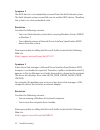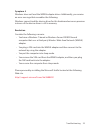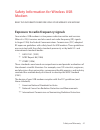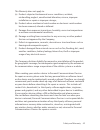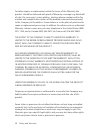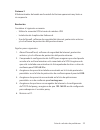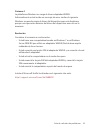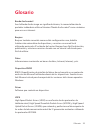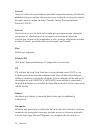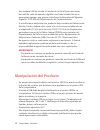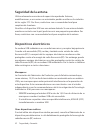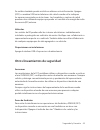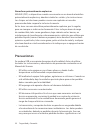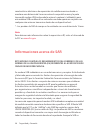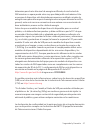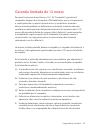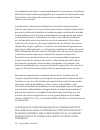- DL manuals
- Verizon
- Modem
- UML295
- User Manual
Verizon UML295 User Manual
Summary of UML295
Page 1
User guide verizon 4g l te usb modem-uml295 user guide 5u000694c0a rev .00 verizon 4g lte usb modem-uml295 guía del usuario verizon 4g l te usb modem-uml295.
Page 2: User Manual
User manual thank you for purchasing the verizon 4g lte usb modem uml295. The uml295 is a global ready tm wireless device that enables high-speed wireless communication from your computer and easily connects at high speeds to the internet, your corporate intranet, and your email while you’re away fr...
Page 3: Table of Contents
2 table of contents table of contents table of contents before using uml295 4 instructions .............................................................................................................................4 introduction to the verizon 4g lte usb modem uml295 .................................
Page 4
Table of contents 3 main menu ...........................................................................................................................19 settings .................................................................................................................................19 usa...
Page 5: Before Using Uml295
4 before using uml295 before using uml295 instructions • it is highly recommended that you read the safety precautions described in this manual before using the usb modem. Introduction to the verizon 4g lte usb modem uml295 the verizon 4g lte usb modem is designed for your computer’s usb port, which...
Page 6: Red Lighting Effect
Before using uml295 5 4 1 red lighting effect 2 status indicator led 3 usb connector 5 cover 6 sim card slot: positioned at the right of the usb modem. 4 external antenna adapter ports 3 2 1 5 6.
Page 7: Getting Started
6 getting started getting started system requirements item required specification operating system windows 8 (32-bit/64-bit), windows 7 (32-bit/64- bit), windows vista sp2 (32-bit/64-bit), windows xp sp3 32-bit, mac os 10.5 or higher internet browser microsoft internet explorer 7 or higher, mozilla ...
Page 8
Getting started 7 2. Insert the sim card into the slot with the verizon logo facing upwards. 3. Gently push the sim card into the slot until it clicks into place and slide the cover onto the modem until it clicks into place. Correct incorrect * your sim card is a small rectangular plastic card that ...
Page 9: Removing The 4G Lte Sim Card
8 getting started removing the 4g lte sim card 1. Remove the protective usb modem cover by pressing down between the verizon and pantech logos with your thumb and sliding the cover upwards. 2. Gently push in the sim card to release it. 3. Carefully pull out the sim card and replace the cover. Correc...
Page 10: Installing Usb Modem
Installing usb modem 9 installing usb modem connecting your modem getting started is simple. Insert the usb modem into a usb port on your computer. 1. Once your modem is properly inserted, open your computer’s web browser and enter mbb.Vzw.Com in the browser’s address line then press the enter key. ...
Page 11: Removing Your Modem
10 installing usb modem removing your modem after your session is over and you disconnect from the network, you’re ready to safely remove your modem by gently gripping the modem by the edges and pulling outward. Note when removing the usb modem, always grip the top and bottom of the modem and pull g...
Page 12: Led Status Overview
Installing usb modem 11 led status overview your modem has an led light. The led light operates as follows: led color status solid red the modem is not connected to any wireless service. Solid amber the modem is currently attached and connected to a roaming network with no data activity. Blinking am...
Page 13: Windows Xp(Sp3)
12 installing usb modem to install usb driver for windows windows xp(sp3) 1. Turn on your computer. 2. Insert the modem into your usb port. 3. Pantech uml295 install wizard screen will appear automatically. Click next > install to continue the installation. It might take a few minutes. 4. If prompte...
Page 14
Installing usb modem 13 if your computer won’t recognize the modem, follow the steps below. 1. Open the my computer folder and double-click verizon mobile. 2. Open the windows folder and double-click the driver file. 3. Pantech uml295 for cdfree install wizard screen will appear automatically. Click...
Page 15: Windows 8, 7, Vista(Sp2)
14 installing usb modem to install the windows xp hotfix, follow the steps below. 1. When the prompt appears, leave the installation manager open, then open your computer’s web browser. Type the url mbb.Vzw.Com in the browser’s address line then press the enter key. 2. When the welcome page appears,...
Page 16
Installing usb modem 15 to install usb driver for mac 1. Turn on your computer. 2. Insert the modem into your usb port. 3. Your computer will recognize the modem and pop-up window will appear automatically. Click network preferences. If you do not see pop-up window, click the network icon and select...
Page 17
16 installing usb modem 5. Click the button and select pantech uml295 or ethernet adaptor. And, click create. 6. Click apply..
Page 18: Using Usb Modem
Using usb modem 17 using usb modem start the verizon mobile broadband manager you can manage available network connections and see your current connection state. Using the web address open the web browser on your computer. To start the verizon mobile broadband manager, enter mbb.Vzw.Com in the brows...
Page 19: Using The Upnp
18 using usb modem using the upnp open the network on the start menu. To start the verizon mobile broadband manager, double-click the uml295 lte device. Using the bonjour open the safari and click collections > bonjour. To start the verizon mobile broadband manager, double-click the uml295 web serve...
Page 20: Main Menu
Using usb modem 19 main menu the main menu allows you to navigate the verizon mobile broadband manager easily. Settings the settings menu allows you to view information about your modem and network status. Connectivity 1. Click menu > settings > 4g lte..
Page 21: Network Selection
20 using usb modem 2. Set connection options and then click save settings. Option description device connection preference select the connection preference (manually connect / auto connect except when roaming / auto connect). Network type selects the network type (global / lte/cdma mode / gsm/umts m...
Page 22
Using usb modem 21 4. Click the checkbox in front of automatic network selection and click close. Manual selection 1. Click menu > settings > 4g lte. 2. Select the network type and subtype option. 3. Click network selection. 4. Click scan. 5. Select a desired network in the list and click select. No...
Page 23: Changing The Pin
22 using usb modem 3. Enter the pin code in the enter pin field. 4. Click apply. 5. To unlock the sim card, uncheck the checkbox in the front of enable sim lock. 6. Enter the pin code in the enter pin field and then click apply. Changing the pin you can change the pin when sim card lock is enabled. ...
Page 24: Accessing Gps
Using usb modem 23 accessing gps 1. Click menu > settings > gps. 2. Click install nmea to download and install the nmea driver. 3. Click start under the gps option. 4. Click start under the gps tracking option. Note • gps and gps tracking are only available for windows os. • gps allows you to turn o...
Page 25: Setting The Vpn
24 using usb modem setting the vpn you need to install the enhanced application when you set up the vpn. Click menu > settings > install enhanced app to install the enhanced application. 1. Click menu > settings > vpn. 2. Enter the vpn application path in the vpn application name field. 3. Enter the...
Page 26: Usage Information
Using usb modem 25 usage information the usage information menu allows you to review your usage history online. Please ensure that you have an internet connection. 1. Click menu > networks > view usage. Text messaging usb modem allows you to send and receive text messages. Start new conversation 1. ...
Page 27: Delete The Conversation
26 using usb modem 2. Enter a phone number in the to field. 3. Enter the message in the text field and click send. Delete the conversation 1. Click menu > messages. 2. Select the phone number and click to delete the conversation..
Page 28: Updates
Using usb modem 27 updates the check for update menu allows you to update software. 1. Click menu > settings > check for update. 2. Click continue to start the update. 3. Follow the steps to update. Help the help menu provides contact information and useful topics for you to use your usb modem..
Page 29: Troubleshooting
28 troubleshooting troubleshooting all supported operating system symptom 1 unable to load the verizon mobile broadband manager in your browser. Resolution consider the following scenario: • you use firewall, internet security, antivirus and/or endpoint protection software. Please proceed following ...
Page 30
Troubleshooting 29 symptom 3 the verizon mobile broadband manager appears sluggish or unresponsive. Resolution consider the following scenario: • you use the vpn connection via the usb modem. • you install the enhanced app. • you use firewall, internet security, antivirus and/or endpoint protection ...
Page 31: Windows Xp(Sp3)
30 troubleshooting windows xp(sp3) symptom 1 the rndis device no longer works correctly. For example, the data application on the computer may report an error that the data transmission has failed. To resolve this problem, you have to restart the computer. Resolution consider the following scenario:...
Page 32: Windows 7 / Vista(Sp2)
Troubleshooting 31 windows 7 / vista(sp2) symptom 1 the communication between the modem and the computer stops. Additionally, a yellow exclamation mark (!) appears next to the device name in device manager. Resolution consider the following scenario: • you have a computer that is running windows 7, ...
Page 33
32 troubleshooting symptom 2 the ndis device is not completely removed from the fault-tolerant system. The fault-tolerant system cannot fail over to another ndis device. Therefore, the system is in a non-redundant state. Resolution consider the following scenario: • you use a fault-tolerant system t...
Page 34
Troubleshooting 33 symptom 4 windows does not load the wwan adapter driver. Additionally, you receive an error message that resembles the following: windows cannot load the device driver for this hardware because a previous instance of the device driver is still in memory. Resolution consider the fo...
Page 35
34 troubleshooting windows 7 / vista(sp2) / xp(sp3) symptom 1 the enhanced app occasionally shows searching for usb modem. Resolution consider the following scenario: • you install the enhanced app. • you push the connect button to connect network. • you use the vpn connection via the usb modem. Ple...
Page 36: Glossary
Glossary 35 glossary 4g/3g networks in telecommunications, 4g is the fourth generation of mobile phone mobile communications standards. It is a successor of the third generation (3g) standards. A 4g system provides mobile ultra-broadband internet access, for example to laptops with usb wireless mode...
Page 37
36 glossary driver software that controls a device. Hspa high speed packet access (hspa) is an amalgamation of two mobile telephony protocols, high speed downlink packet access (hsdpa) and high speed uplink packet access (hsupa), that extends and improves the performance of existing 3rd generation m...
Page 38
Glossary 37 kbps kilobits per second. Kilobyte (kb) 1024 bytes (approximately 1/2 page of plain text) mobile broadband although broadband has a technical meaning, wireless-carrier marketing uses the phrase “mobile broadband” as a synonym for internet access. Modem hardware that translates and transm...
Page 39
38 glossary rndis device the remote network driver interface specification (rndis) is a microsoft proprietary protocol used mostly on top of usb. It provides a virtual ethernet link to most versions of the windows operating system. Universal plug and play (upnp) universal plug and play (upnp) techno...
Page 40: Safety And Warranty
Safety and warranty 39 safety and warranty regulatory notices uml295 complies with parts 15, 22, and 24 of the fcc rules. It has been tested with the typical personal computer with a usb port. This usb modem must not be co-located or operated in conjunction with any other antenna or transmitter. If ...
Page 41: Product Handling
40 safety and warranty • this usb modem does not exceed the class b limits for radio noise emissions from digital apparatus as set out in the interference causing equipment standard entitled “digital apparatus”, ices-003 of the department of communications. • if you have purchased this product under...
Page 42: Modem
Safety and warranty 41 safety information for wireless usb modem read this information before using your wireless usb modem exposure to radio frequency signals your wireless usb modem is a low power radio transmitter and receiver. When it is on, it receives and also sends out radio frequency (rf) si...
Page 43: Antenna Safety
42 safety and warranty antenna safety use only an approved replacement antenna. Unauthorized antennas, modifications, or attachments could result in violation of fcc regulations. Please contact your local dealer for replacement antenna. Do not use the usb modem with a damaged antenna. If a damaged a...
Page 44: Other Safety Guidelines
Safety and warranty 43 your physician may be able to assist you in obtaining this information. Turn your usb modem off in healthcare facilities when any regulations posted in these areas instruct you to do so. Hospitals or healthcare facilities may be using equipment that could be sensitive to exter...
Page 45: Precautions
44 safety and warranty atmosphere and obey all signs and instructions. Sparks in such areas could cause an explosion or fire resulting in bodily injury or even death. Areas with a potentially explosive atmosphere are often, but not always, clearly marked. They include fueling areas such as gas stati...
Page 46: Body-Worn Operation
Safety and warranty 45 safety information for fcc rf exposure warning! Read this information before using caution in august 1996 the federal communications commission (fcc) of the united states with its action in report and order fcc 96-326 adopted an updated safety standard for human exposure to ra...
Page 47: Sar Information
46 safety and warranty sar information this model meets the government’s requirements and european union (eu) standards for exposure to radio waves. Your wireless usb modem is a radio transmitter and receiver. It is designed and manufactured not to exceed the emission limits for exposure to radio fr...
Page 48: Fcc Compliance Information
Safety and warranty 47 this model device is on file with the fcc and can be found under the display grant section of http://www.Fcc.Gov/oet/fccid after searching on fcc id: jycsparkle. Additional information on specific absorption rates (sar) can be found on the cellular telecommunications industry ...
Page 49: 12-Month Limited Warranty
48 safety and warranty this equipment generates, uses, and can radiate radio frequency energy and, if not installed and used in accordance with the instructions, may cause harmful interference to radio communications. However, there is no guarantee that interference will not occur in a particular in...
Page 50
Safety and warranty 49 this warranty does not apply to: (a) product subjected to abnormal use or conditions, accident, mishandling, neglect, unauthorized alteration, misuse, improper installation or repair or improper storage; (b) product whose mechanical serial number or electronic serial number ha...
Page 51
50 safety and warranty to obtain repairs or replacement within the terms of this warranty, the product should be delivered with proof of warranty coverage (e.G. Dated bill of sale), the consumer’s return address, daytime phone number and/or fax number and complete description of the problem, transpo...
Page 52
Safety and warranty 51 in usa: personal communications devices, llc. 1516 motor parkway hauppauge, ny 11749 1-800-229-1235 in canada: pcd communications canada ltd. 5535 eglinton avenue west, suite 210 toronto, ontario m9c 5k5 1- 800-465-9672 ©2013 verizon wireless. All rights reserved..
Page 53: Manual Del Usuario
Manual del usuario gracias por adquirir el módem usb 4g lte uml295 de verizon. Uml295 es un dispositivo inalámbrico global ready tm que permite la comunicación inalámbrica de alta velocidad a partir de su computadora y si conecta fácilmente con altas velocidades a la internet, a su intranet corporat...
Page 54: Índice
2 Índice Índice Índice antes de utilizar el módem uml295 4 instrucciones ..........................................................................................................................4 presentación del módem usb 4g uml295 de verizon ...........................................4 iniciando ...
Page 55
Índice 3 configuraciones .................................................................................................................19 informaciones de uso ......................................................................................................25 envío de mensajes de texto .........
Page 56: Antes De Utilizar El Módem
4 antes de utilizar el módem uml295 antes de utilizar el módem uml295 instrucciones • es altamente recomendable que usted lea las precauciones de seguridad descritas en este manual antes de utilizar el módem usb. Presentación del módem usb 4g uml295 de verizon el módem usb 4g lte de verizon ha sido ...
Page 57: Efecto De Encendimiento
Antes de utilizar el módem uml295 5 4 1 efecto de encendimiento en rojo 2 indicador de estado 3 conector usb 5 tapa 6 ranura para tarjeta sim: posicionada a la derecha del módem usb. 4 puertos del adaptador de la antena externa 3 2 1 5 6.
Page 58: Iniciando
6 iniciando iniciando requisitos del sistema Ítem especificaciones sistema operativo windows 8 (32-bit/64-bit), windows 7 (32-bit/64- bit), windows vista sp2 (32-bit/64-bit), windows xp sp3 32-bit, mac os 10.5 o posterior navegador de internet microsoft internet explorer 7 o posterior, mozilla firef...
Page 59
Iniciando 7 2. Inserte la tarjeta sim en la ranura con el logo de verizon hacia arriba. 3. Suavemente presione la tarjeta sim en la ranura hasta que encaje en su lugar y deslice la tapa del módem usb en el dispositivo hasta que encaje. Correcto incorrecto * su tarjeta sim es una pequeña tarjeta rect...
Page 60
8 iniciando remoción de la tarjeta sim 4g lte 1. Retire la tapa protectora del módem usb hacia abajo entre los logos de verizon y pantech con el pulgar y deslizando la tapa hacia arriba. 2. Presione suavemente la tarjeta sim para liberarla. 3. Retire suavemente la tarjeta sim y vuelva a colocar la t...
Page 61: Instalación Del Módem Usb
Instalación del módem usb 9 instalación del módem usb conexión de su módem el inicio es sencillo. Inserte el módem uml295 al puerto usb de su computadora. 1. Una vez que su módem esté adecuadamente insertado, abra el navegador de internet de su computadora e inserte mbb.Vzw.Com en la barra de direcc...
Page 62: Remoción De Su Módem
10 instalación del módem usb remoción de su módem después del término de la sesión y la desconexión de la red, usted estará listo para remover con seguridad su módem sujetando con cuidado el módem por los bordes y tirándolo hacia afuera. Nota cuando remueva el módem uml295, siempre agárrelo por la p...
Page 63: Estado
Instalación del módem usb 11 vista general de los indicadores led de estado su módem posee una luz de led. La luz opera de la siguiente manera: color del led estado rojo sólido el módem no está conectado a cualquier servicio inalámbrico. Ámbar sólido el módem está actualmente vinculado y conectado a...
Page 64: Windows Xp (Sp3)
12 instalación del módem usb para instalar el driver usb para windows windows xp (sp3) 1. Encienda su computadora. 2. Introduzca el módem en el puerto usb. 3. La pantalla pantech uml295 install wizard será exhibida automáticamente. Pulse en next > install para seguir con la instalación. Esto podrá t...
Page 65
Instalación del módem usb 13 si su computadora no reconoce el módem uml295, siga estos pasos. 1. Abra la carpeta mi computadora y pulse dos veces en verizon mobile. 2. Abra la carpeta windows y pulse dos veces en el archivo del driver. 3. La pantalla pantech uml295 for cdfree install wizard será exh...
Page 66: Windows 8, 7, Vista (Sp2)
14 instalación del módem usb para instalar el windows xp hotfix, siga estos pasos. 1. Cuando aparezca el mensaje, abra el administrador de instalación y luego abra el navegador de red de la computadora. Introduzca la dirección url mbb.Vzw.Com en la línea de la dirección de su navegador y luego presi...
Page 67
Instalación del módem usb 15 para instalar el driver usb para mac 1. Encienda su computadora. 2. Introduzca el módem en el puerto usb. 3. Su computadora reconocerá el módem uml295 y la ventana pop-up será exhibida automáticamente. Pulse en network preferences. Si la ventana pop-up no es exhibida, pu...
Page 68
16 instalación del módem usb 5. Pulse en el botón y seleccione pantech uml295 o ethernet adaptor y pulse en create. 6. Pulse en apply..
Page 69: Usando El Módem Usb
Usando el módem usb 17 usando el módem usb apertura del administrador de banda ancha móvil de verizon usted puede administrar las conexiones de red disponibles y visualizar su estado de conexión actual. Utilización de la dirección de red abra su navegador de internet en la computadora. Para activar ...
Page 70: Utilización Del Upnp
18 usando el módem usb utilización del upnp abra la aplicación network en el menú start. Para activar el administrador de banda ancha móvil de verizon, pulse dos veces en uml295 lte device. Utilización de la aplicación bonjour abra el safari y pulse en collections > bonjour. Para iniciar el administ...
Page 71: Menú Principal
Usando el módem usb 19 menú principal el menú principal permite que usted navegue fácilmente por el administrador de banda ancha móvil de verizon. Configuraciones el menú de ajustes permite que usted visualice informaciones sobre su módem y sobre el estado de la red. Conectividad 1. Pulse en menu > ...
Page 72: Selección De La Red
20 usando el módem usb 2. Configure las opciones de conexión y pulse en save settings. Opción descripción device connection preference seleccione la preferencia de conexión (manually connect / auto connect except when roaming / auto connect). Network type seleccione el tipo de red (global / lte/cdma...
Page 73
Usando el módem usb 21 4. Haga clic en la caja de verificación adelante de la opción automatic network selection automática y haga clic en close. Selección manual 1. Pulse en menu > settings > 4g lte. 2. Seleccione el network type y la opción subtype. 3. Pulse en network selection. 4. Pulse en scan....
Page 74: Cambo Del Pin
22 usando el módem usb 3. Inserte el código pin en el campo enter pin. 4. Pulse en apply. 5. Para desbloquear la tarjeta sim, desmarque la caja de verificación adelante de la opción enable sim lock. 6. Inserte el código pin en el campo enter pin y enseguida pulse en apply. Cambo del pin usted puede ...
Page 75: Acceso Al Sistema Gps
Usando el módem usb 23 acceso al sistema gps 1. Pulse en menu > settings > gps. 2. Pulse en install nmea para descargar e instalar el driver nmea. 3. Pulse en start en la opción gps. 4. Pulse en start en la opción gps tracking. Nota • las opciones gps y gps tracking están disponibles solamente para ...
Page 76: Configuración Del Vpn
24 usando el módem usb configuración del vpn es necesario instalar la aplicación enhanced (perfeccionada) cuando configure el vpn. Pulse en menu > settings > install enhanced app para instalar la aplicación perfeccionada. 1. Pulse en menu > settings > vpn. 2. Inserte el camino de la aplicación vpn e...
Page 77: Informaciones De Uso
Usando el módem usb 25 informaciones de uso el menú informaciones de uso permite que usted verifique su historial de uso en línea. Asegúrese que usted tenga una conexión a internet. 1. Pulse en menu > networks > view usage. Envío de mensajes de texto el módem usb permite que usted envíe y reciba men...
Page 78: Borrado De La Conversación
26 usando el módem usb 2. Inserte un número de teléfono en el campo to. 3. Inserte el mensaje en el campo de texto y pulse en send. Borrado de la conversación 1. Pulse en menu > messages. 2. Seleccione el número de teléfono y pulse en para borrar la conversación..
Page 79: Actualizaciones
Usando el módem usb 27 actualizaciones el menú verificación de actualización permite que usted actualice el software. 1. Pulse en menu > settings > check for update. 2. Pulse en continue para iniciar la actualización. 3. Siga los pasos para exhibidos para actualizar. Ayuda el menú ayuda suministra i...
Page 80
28 guía de solución de problemas guía de solución de problemas todos los sistemas operativos compatibles síntoma 1 no se ha podido cargar el administrador de banda ancha móvil de verizon en su navegador. Resolución considere el siguiente escenario: • usted está utilizando un firewall, software de se...
Page 81
Guía de solución de problemas 29 síntoma 3 el administrador de banda ancha móvil de verizon aparecerá muy lento o sin respuesta. Resolución considere el siguiente escenario: • utilizar la conexión vpn a través de módem usb. • instalación de la aplicación enhanced. • uso de firewall, software de segu...
Page 82: Windows Xp (Sp3)
30 guía de solución de problemas windows xp (sp3) síntoma 1 el dispositivo rndis ya no funciona correctamente. Por ejemplo, las aplicaciones de datos en la computadora pueden reportar un error indicando que la transmisión de datos falló. Para solucionar este problema, reinicie la computadora. Resolu...
Page 83: Windows 7 / Vista (Sp2)
Guía de solución de problemas 31 windows 7 / vista (sp2) síntoma 1 la comunicación entre el módem y la computadora se detendrá. Adicionalmente un punto de exclamación amarillo (!) será exhibido cerca del nombre del dispositivo en el administrador de dispositivos. Resolución considere el escenario a ...
Page 84
32 guía de solución de problemas síntoma 2 el dispositivo ndis no ha sido quitado completamente del sistema tolerante a fallas. El sistema tolerante a fallas no puede hacer una conmutación por error para otro dispositivo ndis. Por lo tanto, el sistema no está en un estado no-redundante. Resolución c...
Page 85
Guía de solución de problemas 33 síntoma 4 la plataforma windows no carga el driver adaptador wwan. Adicionalmente usted recibe un mensaje de error similar al siguiente: windows no puede cargar el driver del dispositivo para este hardware porque una operación anterior del driver del dispositivo aun ...
Page 86
34 guía de solución de problemas windows 7 / vista (sp2) / xp (sp3) síntoma 1 la aplicación enhanced de vez en cuando muestra el mensaje searching for usb modem. Resolución considere el escenario a continuación: • usted instala la aplicación enhanced. • usted presiona el botón conectar para conectar...
Page 87: Glosario
Glosario 35 glosario banda ancha móvil aun la banda ancha tenga un significado técnico, la comercialización de portador inalámbrico utiliza el término “banda ancha móvil” como sinónimo para acceso a internet. Bonjour bonjour también conocida como red de configuración cero, habilita la detección auto...
Page 88
36 glosario internet grupo de redes de computadoras operando cooperativamente, distribuidas globalmente que cambian informaciones por medio de un conjunto común de reglas para el cambio de datos (transfer control protocol/internet protocol o tcp/ip). Intranet una intranet es un sitio de la web cread...
Page 89
Glosario 37 computadora requiere archivos html de los servidores web y accede a los sitios de internet que usted desea, estableciendo el link de la dirección ip de su computadora con la dirección ip del sitio. Ndis ndis (especificación de interfaz de driver de red) es una interfaz de programación de...
Page 90
38 glosario tarjeta sim un módulo de identidad de suscriptor o módulo de identificación de suscriptor (sim) es un circuito integrado que almacena con seguridad la identidad del suscriptor móvil internacional (imsi) y la clave relacionada utilizada para identificar y autenticar suscriptores en dispos...
Page 91: Seguridad Y Garantía
Seguridad y garantía 39 seguridad y garantía avisos reglamentares el módem uml295 está en conformidad con las partes 15, 22 y 24 de las reglas fcc. Él fue probado con una computadora personal típica con un puerto usb. Este módem usb no debe ser posicionado u operado en conjunto con cualquier otra an...
Page 92: Manipulación Del Producto
40 seguridad y garantía • este módem usb no excede los límites de la clase b para emisiones de ruido de radio de aparatos digitales conforme establecido en la norma para equipos que generan interferencia denominada “aparatos digitales”, ices-003 del departamento de comunicaciones. • si usted hubiere...
Page 93: Usb Inalámbrico
Seguridad y garantía 41 informaciones de seguridad para módem usb inalámbrico lea estas informaciones antes de utilizar su modem usb inalambrico exposición a las señales de radiofrecuencia su modem usb inalámbrico es un transmisor y receptor de radio de baja potencia. Cuando está encendido (on), rec...
Page 94: Seguridad De La Antena
42 seguridad y garantía seguridad de la antena utilice solamente una antena de reposición aprobada. Antenas, modificaciones, o accesorios no autorizados podrán resultar en la violación de las reglas fcc. Por favor, contáctese con su revendedor local para remplazo de la antena. No utilice el disposit...
Page 95
Seguridad y garantía 43 su médico también puede asistirlo en obtener esta información. Apague (off) su modem usb en instalaciones de salud cuando así lo indiquen las normas anunciadas en éstas áreas. Los hospitales o centros de salud pueden estar utilizando equipo que puede ser sensible a la energía...
Page 96: Precauciones
44 seguridad y garantía atmosferas potencialmente explosivas apague (off) su dispositivo cuando se encuentre en un área de atmósfera potencialmente explosiva y obedezca todas las señales y las instrucciones. Las chispas en tales áreas pueden causar una explosión o incendio provocando daño corporal o...
Page 97
Seguridad y garantía 45 dispositivo usb es utilizado de una forma normal, este dispositivo usb no debe ser utilizado en el caso que la transmisión o recepción de datos falle pudiendo resultar en daños de cualquier tipo al usuario o a terceros, incluyendo, pero sin limitación heridas físicas, muerte ...
Page 98: Informaciones Acerca De Sar
46 seguridad y garantía características eléctricas e de exposición a la radiofrecuencia e donde se mantiene una distancia de 5 mm cm entre el cuerpo del usuario y la parte trasera del modem usb, incluyendo la antena. La antena (s) utilizada(s) para este módem usb no debe de ser colocada o no debe op...
Page 99
Seguridad y garantía 47 determina por el más alto nivel de energía certificado, el nivel actual de sar mientras se opera puede estar muy por debajo del nivel máximo. Esto es porque el dispositivo está diseñado para operar en múltiples niveles de energía como para sólo requerir la energía necesaria p...
Page 100: Información Al Usuario
48 seguridad y garantía informaciones de conformidad con la fcc este dispositivo cumple con la parte 15, 22 y 24 de normas de la fcc. Su operación está sujeta a las siguientes dos condiciones: (1) este dispositivo puede no causar interferencias dañinas, y (2) este dispositivo debe aceptar cualquier ...
Page 101
Seguridad y garantía 49 garantía limitada de 12 meses personal communications devices, llc. (la “compañía”) garantiza al comprador original de este modem usb inalámbrico, que si este producto o cualesquiera de sus partes durante el uso y condiciones normales del consumidor probara ser defectuoso en ...
Page 102
50 seguridad y garantía la compañía no declara su responsabilidad para la remoción o reinstalación del producto para cobertura geográfica, por recepción de señal inadecuada de la antena o por rango de comunicaciones u operaciones del sistema celular como un todo. Cuando envíe su dispositivo inalámbr...
Page 103
Seguridad y garantía 51 cualquiera de las garantias implicadas, incluyendo garantia de mercabilidad o adaptacion con un proposito particular, debe limitarse a la duracion de esta garantia escrita. Cualquier accion referente al incumplimiento de esta garantia debe ser mencionada dentro de un periodo ...
Page 104
52 seguridad y garantía en estados unidos: personal communications devices, llc. 1516 motor parkway hauppauge, ny 11749 1-800-229-1235 en canada: pcd communications canada ltd. 5535 eglinton avenue west, suite 210 toronto, ontario m9c 5k5 1-800-465-9672 © 2013 verizon wireless. Todos los derechos re...