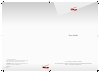- DL manuals
- Verizon
- Handsets
- V100
- User Manual
Verizon V100 User Manual
User Guide
V10 0 D I G I TA L C O R D L E S S P H O N E
V10 0 A M D I G I TA L C O R D L E S S P H O N E w i t h D I G I TA L A N S W E R I N G M AC H I N E
D E C T 6 . 0 D I G I TA L T E C H N O L O G Y
© 2008 Verizon
black
Pantone 1795 C
Liebreich
Medienproduktion
User Guide V100.indd 1
User Guide V100.indd 1
03.03.2008 17:19:12 Uhr
03.03.2008 17:19:12 Uhr
© 2008 Verizon. All rights reserved.
Verizon and the Verizon logos are trademarks of Verizon Trademark Services LLC.
All other trademarks are the trademarks of their respective owners.
Product photo may differ from actual product, however functionality remains
as stated above.
Specifi cations are subject to change without notice.
UCZZ01951ZZ(0)
Summary of V100
Page 1
User guide v10 0 d i g i ta l c o r d l e s s p h o n e v10 0 a m d i g i ta l c o r d l e s s p h o n e w i t h d i g i ta l a n s w e r i n g m ac h i n e d e c t 6 . 0 d i g i ta l t e c h n o l o g y © 2008 verizon black pantone 1795 c liebreich medienproduktion user guide v100.Indd 1 user guide...
Page 2
1 the handset at a glance v100_v100am / usa en / a31008-m1908-r301-1-6019 / kombi_overview.Fm / 12.3.08 the handset at a glance 1 display in idle status 2 charge status of the batteries = e u (empty to full) = flashes: batteries almost empty = u flashes: batteries charging 3 display keys (page 11) 4...
Page 3
2 the base station at a glance verizon v100 / usa en / a31008-m1908-r301-1-6019 / kombi_overview.Fm / 12.3.08 the base station at a glance base station with answer machine you can use the keys on the base station to operate the integrated answer machine and register the handset to the base station. ...
Page 4
3 the base station at a glance v100_v100am / usa en / a31008-m1908-r301-1-6019 / kombi_overview.Fm / 12.3.08 base station without answer machine 1 registration/paging key (see page 22) 1.
Page 5
4 contents v100_v100am / usa en / a31008-m1908-r301-1-6019 / v100_kombi_ivz.Fm / 12.3.08 contents the handset at a glance . . . . . . . . 1 the base station at a glance . . . . 2 safety precautions . . . . . . . . . . . 5 notes on the operating instructions . . . . . . . . . . . . . . . . . . 6 symb...
Page 6
5 safety precautions v100_v100am / usa en / a31008-m1908-r301-1-6019 / security.Fm / 12.3.08 safety precautions *) *) also see page 30 ! Only use the power supply unit supplied as indicated on the underside of the device. Only insert approved rechargeable batteries of the same type. Never use ordina...
Page 7
6 notes on the operating instructions v100_v100am / usa en / a31008-m1908-r301-1-6019 / notes-on-instructions.Fm / 12.3.08 notes on the operating instructions this section explains the meaning of cer- tain symbols and typographical conven- tions used in this user guide. Symbols used on / off (exampl...
Page 8
7 verizon v100 and verizon v100am– more than just a telephone v100_v100am / usa en / a31008-m1908-r301-1-6019 / starting.Fm / 12.3.08 verizon v100 and verizon v100am– more than just a telephone your phone not only lets you store up to 50 phone numbers (page 13), it can do a whole lot more: u view mi...
Page 9
8 first steps verizon v100 / usa en / a31008-m1908-r301-1-6019 / starting.Fm / 12.3.08 range and reception strength range: u up to 984 feet in the open u up to 165 feet in buildings reception strength: the display shows if the handset is linked to the base station: u Ä is on: handset is linked to th...
Page 10
9 first steps v100_v100am / usa en / a31008-m1908-r301-1-6019 / starting.Fm / 12.3.08 attaching the belt clip there are notches for attaching the belt clip on the side of the handset at the same height as the display. ¤ press the belt clip onto the back of the handset so that the protrusions on the ...
Page 11
10 making calls v100_v100am / usa en / a31008-m1908-r301-1-6019 / telefony.Fm / 12.3.08 making calls making an external call external calls are calls using the outside telephone network. ~ c enter the number and press the talk key cor handsfree key d. To cancel the dialing operation, press the end c...
Page 12
11 operating the handset v100_v100am / usa en / a31008-m1908-r301-1-6019 / telefony.Fm / 12.3.08 operating the handset activating/deactivating the handset a press and hold the end call key. Activating/deactivating the keypad lock # press and hold the pound key. Keypad locked appears in the display w...
Page 13
12 operating the handset v100_v100am / usa en / a31008-m1908-r301-1-6019 / telefony.Fm / 12.3.08 menu guidance your phone's functions are accessed using a menu that has a number of levels. Main menu (first menu level) ¤ press the display key §menu§ with the handset in idle status to open the main me...
Page 14
13 using the directory and lists v100_v100am / usa en / a31008-m1908-r301-1-6019 / direct_charges.Fm / 12.3.08 using the directory and lists the options are: u directory u last number redial list u calls list you can store a maximum of 50 entries in the directory. Each entry must consist of a name a...
Page 15
14 using the directory and lists v100_v100am / usa en / a31008-m1908-r301-1-6019 / direct_charges.Fm / 12.3.08 adding a displayed number to the directory numbers that appear in a list, such as the calls list or the last number redial list,can be added to the directory. If you have caller id and the ...
Page 16
15 using the directory and lists v100_v100am / usa en / a31008-m1908-r301-1-6019 / direct_charges.Fm / 12.3.08 u date and time of call (if set, page 9) you can manage the entries as the entries of the last number redial list (see page 14). Writing and editing names the following rules apply when cre...
Page 17
16 operating the answer machine v100_v100am / usa en / a31008-m1908-r301-1-6019 / answering_m+network-mailbox.Fm / 12.3.08 operating the answer machine you can operate the base station's answer machine using the handset, using the key- pad of the base station (page 1), or using remote operation (fro...
Page 18
17 operating the answer machine v100_v100am / usa en / a31008-m1908-r301-1-6019 / answering_m+network-mailbox.Fm / 12.3.08 §ok§ press the display key to end the recording. Playback of the recorded announcement will start automatically. You can record the announcement again by repeating these steps. ...
Page 19
18 operating the answer machine v100_v100am / usa en / a31008-m1908-r301-1-6019 / answering_m+network-mailbox.Fm / 12.3.08 new (2) is displayed. The number of messages (3) indicates only the number of new messages: the first of two new messages is played back. U messages that you have already lis- t...
Page 20
19 operating the answer machine v100_v100am / usa en / a31008-m1908-r301-1-6019 / answering_m+network-mailbox.Fm / 12.3.08 recording a memo you can record a memo on your answer machine, e.G. To leave a message to other members of your family. It will be signaled like a new message on your answer mac...
Page 21
20 operating the answer machine v100_v100am / usa en / a31008-m1908-r301-1-6019 / answering_m+network-mailbox.Fm / 12.3.08 operating when on the move (remote operation) you can check or activate the answer machine from any other telephone (hotel, pay phone, etc.). Requirements: u the phone you are u...
Page 22
21 using the network mailbox v100_v100am / usa en / a31008-m1908-r301-1-6019 / answering_m+network-mailbox.Fm / 12.3.08 using the network mailbox the network mailbox is your network pro- vider's answer machine within the net- work. You cannot use the network mail- box unless you have requested it fr...
Page 23
22 using several handsets v100_v100am / usa en / a31008-m1908-r301-1-6019 / registr_sett.Fm / 12.3.08 using several handsets registering handsets you can register up to a total of five hand- sets with your base station. A verizon v100h handset can be regis- tered with up to four base stations. Regis...
Page 24
23 using several handsets v100_v100am / usa en / a31008-m1908-r301-1-6019 / registr_sett.Fm / 12.3.08 ¤ if necessary, announce the external call. A press the end call key. The external call is transferred to the other handset. If the internal party does not answer or the line is busy, press the disp...
Page 25
24 handset settings v100_v100am / usa en / a31008-m1908-r301-1-6019 / registr_sett.Fm / 12.3.08 internal conference call there are two ways of starting an internal conference: u another handset can join the call via listening in u you can call another handset via j key and add it to a conference joi...
Page 26
25 base station settings v100_v100am / usa en / a31008-m1908-r301-1-6019 / registr_sett.Fm / 12.3.08 adjusting the loudspeaker and earpiece volume y ou can set the loudspeaker volume and the earpiece volume to five different lev- els. You can only make these adjustments during a call. The handsfree ...
Page 27
26 system settings v100_v100am / usa en / a31008-m1908-r301-1-6019 / registr_sett.Fm / 12.3.08 system settings the system settings are carried out using a registered verizon v100h handset. Protecting against unauthorized access protect the system settings of the base sta- tion with a pin known only ...
Page 28
27 appendix v100_v100am / usa en / a31008-m1908-r301-1-6019 / appendix.Fm / 12.3.08 appendix care ¤ wipe the base station and handset with a damp cloth (do not use solvents) or an antistatic cloth. Never use a dry cloth. This can cause static. Contact with liquid if the handset has come into contact...
Page 29
28 appendix v100_v100am / usa en / a31008-m1908-r301-1-6019 / appendix.Fm / 12.3.08 specifications recommended batteries nickel-metal hydride (nimh): the handset is supplied with the author- ized aaa batteries. Handset operating times/charging times the operating and charge times apply only when usi...
Page 30
29 appendix v100_v100am / usa en / a31008-m1908-r301-1-6019 / appendix.Fm / 12.3.08 fcc / acta information warning: changes or modifications to this unit not expressly approved by siemens cordless products could void the fcc authority to operate the equipment. This includes the addition of any exter...
Page 31
30 appendix v100_v100am / usa en / a31008-m1908-r301-1-6019 / appendix.Fm / 12.3.08 3. Connect the base station into an outlet on a circuit different from that to which the receiver is connected. 4. Consult the dealer or an experienced radio tv technician for help. Notice for direct inward dialing (...
Page 32
31 appendix v100_v100am / usa en / a31008-m1908-r301-1-6019 / appendix.Fm / 12.3.08 a.) when the power cord is damaged or frayed. B.) if liquid has been spilled into the product. C.) if the product has been exposed to rain or water. D.) if the product does not operate normally by following the opera...
Page 33
32 appendix v100_v100am / usa en / a31008-m1908-r301-1-6019 / appendix.Fm / 12.3.08 service (customer care) customer care warranty for cordless products to obtain customer care warranty service, product operation information, or for problem resolution, call: toll free: 1-866 374 3864 9:00 a.M. – 5:0...
Page 34
33 appendix v100_v100am / usa en / a31008-m1908-r301-1-6019 / appendix.Fm / 12.3.08 3. This limited warranty does not cover and is void with respect to the following: – cosmetic damage, physical damage to the surface of the product, including, without limitation, breakage, cracks, dents, scratches o...
Page 35
34 appendix v100_v100am / usa en / a31008-m1908-r301-1-6019 / appendix.Fm / 12.3.08 or that all defects in the software products will be corrected. 6. Limitation on remedies; no consequential or other damages your exclusive remedy for any breach of this limited warranty is as set forth above. Except...
Page 36
35 appendix v100_v100am / usa en / a31008-m1908-r301-1-6019 / appendix.Fm / 12.3.08 9. Limitation of liability and remedies notwithstanding any damages that you might incur for any reason whatsoever (including, without limitation, all dam- ages referenced above and all direct or general damages), th...
Page 37
36 index v100_v100am / usa en / a31008-m1908-r301-1-6019 / v100_kombi_six.Fm / 12.3.08 index symbols "external" (calls list) . . . . . . . . . . . . . . 14 "withheld" (calls list) . . . . . . . . . . . . . 14 a access protection . . . . . . . . . . . . . . . 26 activating answer machine . . . . . . ...
Page 38
37 index v100_v100am / usa en / a31008-m1908-r301-1-6019 / v100_kombi_six.Fm / 12.3.08 d date calls list . . . . . . . . . . . . . . . . . . . . . 15 deactivating answer machine . . . . . . . . . . . . . . . 16 auto answer . . . . . . . . . . . . . . . . . . 24 conference call . . . . . . . . . . . ...
Page 39
38 index v100_v100am / usa en / a31008-m1908-r301-1-6019 / v100_kombi_six.Fm / 12.3.08 k keypad lock . . . . . . . . . . . . . . . . . . . . 11 keys clear key . . . . . . . . . . . . . . . . . 11 , 13 control key . . . . . . . . . . . . . . . . . 1 , 11 display keys . . . . . . . . . . . . . . . . 1...
Page 40
39 index v100_v100am / usa en / a31008-m1908-r301-1-6019 / v100_kombi_six.Fm / 12.3.08 s safety precautions . . . . . . . . . . . . . . . . 5 searching in the directory . . . . . . . . . 13 service (customer care) . . . . . . . . . . 32 setting date . . . . . . . . . . . . . . . . . . . . . . . . 9 ...