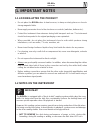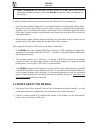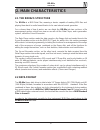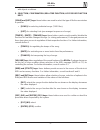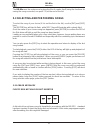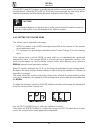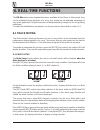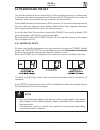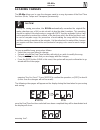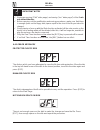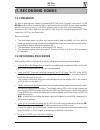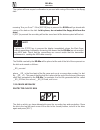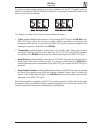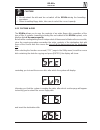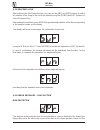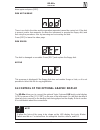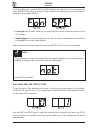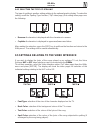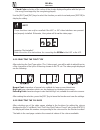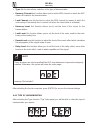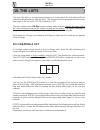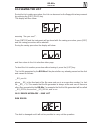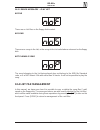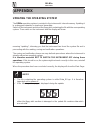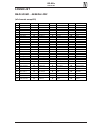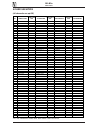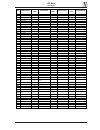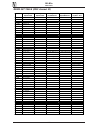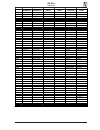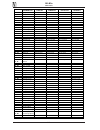- DL manuals
- Voice Systems
- Media Player
- RD-80e
- Operating Manual
Voice Systems RD-80e Operating Manual - 6.4 Saving Changes
RD-80e
DATA FILER
6.4 SAVING CHANGES
The RD-80e allows you to save the changes made to a song by means of the Real Time
functions (Mute, Tempo and Transpose) permanently.
CAUTION!
During the saving procedure, the RD-80e automatically overwrites the original file:
make a backup copy of it if you do not wish to lose the data it contains. This operation
should be carried out when saving a song with MUTE function activated (since it will
not be possible to restore the contents of the tracks on which the Mute function is set).
In case of complex songs, the procedure of recalculating the song with the changes
and then saving it may take a few minutes. It is therefore best to make all the changes
you require and then save at the end (instead of carrying out a save for each change
made).
To save a modified song, proceed as follows:
•
Select the song you intend to change;
•
Set and activate the Real Time function with which you wish to modify the song;
•
Carry out a Play to check that you are happy with the changes;
•
Press the [REC] button (SAVE in this case): the system will request confirmation to go
ahead with the video page:
meaning “Are You Sure?”. Press [ENTER] to confirm the operation, or [ESC] to abort it
(in this case the changes will not be saved).
The following video pages will appear on the display during the time taken for processing
and saving:
once the Real Time functions selected have been completed they will be deactivated and
the display will show:
meaning “end”.
69
Summary of RD-80e
Page 1
D a t a f i l e r manuale operativo operating manual rd-80e.
Page 2
Caution risk of electric shock do not open warning! To reduce the danger of electric shock: do not remove cover (or back) do not expose this appliance to rain or moisture no user serviceable parts inside refer servicing to qualified service personnel this simbol is intended to alert the user to the ...
Page 3: Contents
Rd-80e data filer contents 1. Important notes ............................................................................................................. 53 1.1 looking after the product ................................................................................................ 53 1.2 notes o...
Page 4
Rd-80e data filer 9.3 file functions ................................................................................................................... 84 9.3.1 copying a file ........................................................................................................... 84 9.3.2 deleti...
Page 5: 1. Important Notes
Rd-80e data filer 1. Important notes 1.1 looking after the product • do not place the rd-80e close to heat sources, in damp or dusty places or close to strong magnetic fields. • never apply excessive force to the structures or controls (switches, buttons etc.). • protect the instrument from stresses...
Page 6: 1.3 Notes About The Manual
Rd-80e data filer • only to remove the disk when the disk drive led is off. When the current operation requires extraction of the disk wait for the prompt, which will appear on the display. In order to obtain the best performance from the instrument, it is important to: • use only good quality flopp...
Page 7: 2. Main Characteristics
Rd-80e data filer 2. Main characteristics 2.1 the rd80e’s structure the rd-80e is a midi data filer, meaning a device capable of reading midi files and playing them back in audio format thanks to its own internal sound generator. For a clearer idea of how it works, we can divide the rd-80e into two ...
Page 8: 3. Controls and Connections
Rd-80e data filer 3. Controls and connections 3.1 the front panel 1. Floppy disk driver: the led displays the reading/writing status of the floppy disk. Press the button to extract the disk from the drive. Never extract the disk when the led is on. 2. Three-figure number display: this display will s...
Page 9
Rd-80e data filer with objects or stickers. 5. Selection / confirmation / real time function / accessory function keys [song] and [list] keys: these buttons are used to select the type of file the user wishes to perform. • [song]: for selecting individual songs (*.Mid files); • [list]: for selecting...
Page 10: 3.2 The Rear Panel
Rd-80e data filer 3.2 the rear panel 1. [ac adapter] connector: connect the connector leading from the adapter supplied to this socket. 2. [power] switch: instrument on/off switch. 3. [joy port] connector: this connector can be used to connect the optional peripherals such as the video interface, th...
Page 11: 3.3 The Remote Control
Rd-80e data filer 3.3 the remote control the rd-80e is equipped with a remote control for control of the main functions from a distance. The functions of the buttons are identical to those of the buttons of the same name on the device’s front panel. See point 3.1 for the detailed description of the ...
Page 12: 4. The Connections
Rd-80e data filer 4. The connections caution! ü the joy port-to-midi adapter must be equipped with an internal photocoupler. ü if the adapter carriers a joy port resend, never use this for connecting additional peripherals. 60
Page 13: 5. Playing Back Songs
Rd-80e data filer 5. Playing back songs 5.1 starting the system after making all the connections, switch on the rd-80e using the [power] switch on the rear panel. The display will first show the software loading video page: and then a moving central dash, instructing you to wait for the system to st...
Page 14
Rd-80e data filer a disk which has not been correctly formatted in accordance with the ms-dos standard has been inserted. Extract the floppy disk and reformat it. If this video page appears again after formatting, the disk might be damaged. 62 the rd-80e uses the underscore to place the files it cre...
Page 15: 5.4 Volume Setup
Rd-80e data filer the file selected does not belong to the standard midi file code, or is a format 1 smf with more than 16 tracks. The song cannot be played. N.B. In view of the special features of the “direct-to-disk” reading system, disks in perfect condition should be used; any errors inside the ...
Page 16
Rd-80e data filer 5.4.1 setting the volume mode the volume can be adjusted in two ways: • nrpn: by means of the nrpn message associated to the volume of the internal sound generation card. • cc: by means of a percentage modulation of the control change 11’s in the backing track. If the volume mode i...
Page 17
Rd-80e data filer 5.5 using the [rew] and [ff] keys the [rew] (rewind) and [ff] (fast forward) keys can be used to find a given bar number inside the selected song. These keys work in exactly the same way as the keys with the same names found on an ordinary tape recorder; the [ff] key provides a for...
Page 18: 6. Real-Time Functions
Rd-80e data filer 6. Real-time functions the rd-80e makes some important functions available in real time. In other words, they can be activated during playback of a song, thus giving the considerable advantage of very quick application, of great help when making temporary changes to the songs being...
Page 19: 6.2 Transposing The Key
Rd-80e data filer 6.2 transposing the key this function allows the user to change the key of the song being played, or in other words to transpose the notes being played on all the tracks (the midi channels) by a number of semitones which can be set by the user, except for the drum kit track. In the...
Page 20
Rd-80e data filer 6.3 adjusting the metronome tempo the tempo function allows the user to vary the metronome tempo of a song being played. As for the other real time functions, pressing the [tempo] key quickly activates (led on) or deactivates (led off) the variation in tempo which can be set in the...
Page 21: 6.4 Saving Changes
Rd-80e data filer 6.4 saving changes the rd-80e allows you to save the changes made to a song by means of the real time functions (mute, tempo and transpose) permanently. Caution! During the saving procedure, the rd-80e automatically overwrites the original file: make a backup copy of it if you do n...
Page 22
Rd-80e data filer important notes ü during processing (“edit” video page), and saving (“run” video page”) of the file do not extract the disc. ü before carrying out the modification and saving procedures, make sure that there is enough space on the floppy disk (space equal to the size of the file yo...
Page 23: 7. Recording Songs
Rd-80e data filer 7. Recording songs 7.1 foreword as well as playing back songs in standard midi file 0 and 1 format (see point 2.2), the rd-80e is also able to record the midi events received on the midi in port, made available with the aid of an optional joy-to-midi adapter (see section 4 for the ...
Page 24
Rd-80e data filer the system will now request confirmation to proceed with saving of the data on the floppy disk: meaning “are you sure?”. If the [enter] key is pressed the rd-80e will go ahead with saving of the data on the disk. In this phase, do not extract the floppy disk from the drive. If [esc...
Page 25
Rd-80e data filer damaged floppy disk the disk is damaged and it will not be possible to carry out the operation. Press [esc] to return to the main page. Not enough space on disk there is not enough space available on the disk to take the entire recording. Press [esc], free space on the disk and rep...
Page 26: 8. Midi Section
Rd-80e data filer 8. Midi section the midi section, which can be recalled using the key of the same name in stop status, allows you to set up all the instrument’s midi parameters, such as the output router and setting of the synchronisation with any connected devices. Once the [midi] key has been pr...
Page 27: 8.2 Sync In
Rd-80e data filer as the illustration shows, the three dots on the display indicate that the track is addressed to the [midi out] port. The [dec] and [inc] keys can be used to select the tracks, while the [rew] (disable) and [ff] (enable) keys allow you to set the routing of the track data to the [m...
Page 28: 8.3 Sync Out
Rd-80e data filer the display is similar for the other synchronisation messages. • clock: enables/disables reception of the midi clock. With the function enabled, the value of the tempo in bpm (beats per minute) of the rd-80e will be updated in real time with that of the transmitter device connected...
Page 29
Rd-80e data filer once the synchronisation message has been selected, use the [ff] (enable) button to enable its reception or [rew] (disable) to disable it. A message is transmitted when three dots are shown on the display. The display is similar for the other synchronisation messages. • clock: enab...
Page 30: 9. Utility Section
Rd-80e data filer 9. Utility section the utility section contains all the accessory functions which provide a useful completion of the operations made available by the rd-80e. These functions, like those of the midi section, are only accessible in stop condition. Press the [utility] key for access t...
Page 31: 9.1 Play Mode
Rd-80e data filer 9.1 play mode the play mode function allows you to set the modes for playing of the songs, i.E. The all play song and the lyrics master switch. Once the function has been selected, the display will show the modes described, which can be selected using the [inc] and [dec] keys. • al...
Page 32
Rd-80e data filer to indicate that the procedure has been completed successfully. Use the [inc] and [dec] keys to select the functions and [enter] to recall them. 9.2.1 formatting a disk each freshly-purchased floppy disk must be formatted before use. The rd80e formats floppy disks in ms-dos® format...
Page 33
Rd-80e data filer caution! ü do not extract the disk and do not switch off the rd-80e during the formatting procedure. ü when formatting floppy disks, take care to select the correct capacity. 9.2.2 copying a disk the rd-80e allows you to copy the contents of an entire floppy disk, regardless of the...
Page 34
Rd-80e data filer the instrument will then write the data on the floppy disk, showing on the display: at the end of the operation the following video page will appear: to indicate that the procedure has been completed successfully. Caution! You are urged to take special care when extracting and inse...
Page 35
Rd-80e data filer 9.2.3 error messages – disk section floppy disk protected the disk has write protection and it is not possible to save the data or format the disk. Move the tab in the corner of the disk to the closed position, insert it in the drive again and press [esc]. Then repeat the copy or f...
Page 36: 9.3 File Functions
Rd-80e data filer 9.3 file functions from the utility menu, selecting the file option (“fil” video page) gives access to two functions: • file copy: this function allows you to copy one or more files from one floppy disk to another. • file delete: this function allows you to delete one or more files...
Page 37
Rd-80e data filer and insert the destination disk: the data will then be written on the destination floppy disk immediately: when the procedure is completed, the display prompts you to extract the destination disk and insert the origin disk if you wish to copy another file. After insertion of the or...
Page 38
Rd-80e data filer 9.3.2 deleting a file after selecting the file delete function, you can use the [inc] and [dec] buttons to select the number of the song or the list to be deleted (using the [song] and [list] buttons to select the type of file). After making the selection, press enter] to go ahead ...
Page 39
Rd-80e data filer drive again and press [esc]. Disk not in drive there is no disk in the drive and the operation requested cannot be carried out. If the disk is present, wait a few moments (to allow the instrument to acquire the floppy disk) and then retry the procedure. Also try removing and re-ins...
Page 40
Rd-80e data filer from the utility menu, use the [inc] and [dec] buttons to select the “lcd” video page and press [enter]: this will give access to the functions for setting the font and the type of spelling for the graphic display. • font type: this function allows you to select the size of the cha...
Page 41
Rd-80e data filer 9.4.2 selecting the type of spelling the type of spelling is another setting relating to the optional graphic display. To make this setting, recall the spelling type function (“spl” video page); the setting video pages are the following: • reverse: the karaoke is displayed with the...
Page 42
Rd-80e data filer • chord color: selection of the colour of the chords displayed together with the lyrics of the song (if envisaged by the song being played). Use the [dec] and [inc] keys to select the function you wish to set and press [enter] to display its setting. Note these functions can only b...
Page 43: 9.6 Vocal Harmonizer
Rd-80e data filer select the new colour using the [dec] and [inc] keys and press the [esc] key to exit from the function and save the new settings. The colour selection procedure is identical for all the functions. 9.6 vocal harmonizer as we have seen when describing the settings of the remote video...
Page 44
Rd-80e data filer • type: this function allows selection of the type of harmonisation. • harmony channel: this function allows you to set the midi channel on which the hvp obtains the data for the harmonisation. • lead channel: use this function to select the midi channel by means of which the auto-...
Page 45
Rd-80e data filer in the example the channel selected (lead or harmony) is set on channel midi 5. Use the [dec] and [inc] keys to select the midi channel of your choice then press [esc] to save the settings and display the utility menu. 9.6.3 setting the levels the harmony level, lead level, reverb ...
Page 46: 10. The Lists
Rd-80e data filer 10. The lists the term list refers to a prearranged sequence of songs which the instrument will load and play automatically one after the other. This sequence can be programmed by the user and saved in the form of a list file (extension .Lst). The lists created by the rd-80e consis...
Page 47: 10.2 Saving The List
Rd-80e data filer meaning “are you sure?”. Press [enter] and the instrument will go ahead with the saving procedure; press [esc] and the saving procedure will be aborted. During the saving procedure the display will show: and then return to the list selection video page. To abort the list creation p...
Page 48: 10.3 Performing A List
Rd-80e data filer disk protected the disk on which you have attempted to save the list has write protection. Move the tab in the corner of the disk to the closed position, insert it in the drive again and press [esc]. Disk full there is not enough space available on the disk to save the list file ju...
Page 49: 10.4 List File Management
Rd-80e data filer there are no list files on the floppy disk inserted. No song 10.3.1 error messages – play list no file there are no songs in the list, or the songs in the list selected are not saved on the floppy disk. Not playable song the song belonging to the list being played does not belong t...
Page 50: 11. Accessory Functions
Rd-80e data filer 11. Accessory functions 11.1 factory settings the factory settings function allows you to restore the original settings of the instrument on purchase, thus eliminating all the changes you have made- to restore the factory settings switch on the rd80e with the [rec] button pressed; ...
Page 51: 11.3 Stand-By Function
Rd-80e data filer 11.3 stand-by function the stand-by function allows the instrument to be switched to stand-by mode. To do this, keep the [stop] (stand-by) button pressed for about three seconds. To reactivate the instrument, simply press the [enter] button (the led of this button will stay on as l...
Page 52: Appendix
Rd-80e data filer appendix updating the operating system the rd80e operating system is resident in the instrument’s internal memory. Updating it to subsequent releases is simple and immediate. Switch off the instrument and insert the floppy disk containing the file with the new operating system. The...
Page 53: Sound List
Rd-80e data filer sound list main sound – general midi (all channels except 10) pg general midi pg general midi pg general midi pg general midi 0 grand piano 32 acoustic bass 1 64 soprano sax 96 rain 1 bright piano 33 finger bass 65 alto sax 1 97 soundtrack 2 e. Grand piano 34 pick bass 66 tenor sax...
Page 54
Rd-80e data filer sound variation (all channels except 10) pg general midi bank select msb 1st variation bank select msb 2nd variation bank select msb 3rd variation 0 grand piano 8 piano 1w 10 piano 1d 1 bright piano 2 e. Grand piano 3 honky tonk 4 electric piano 1 8 detune el. Piano 1 16 electric p...
Page 55
Rd-80e data filer pg general midi bank select msb 1st variation bank select msb 2nd variation bank select msb 3rd variation 65 alto sax 1 66 tenor sax 67 baritone sax 68 oboe 69 english horn 70 bassoon 71 clarinet 1 72 piccolo 73 flute 74 recorder 75 pan flute 76 blow bottle 77 shakuhachi 78 wistle ...
Page 56
Rd-80e data filer drum set table (midi channel 10) prog 1: hq std set1 prog 2: hq std set2 prog 9: hq room set prog 17: hq power set prog 25: hq elec. Set 27 - d#1 high q 28 - e1 slap 29 - f1 scratch push 30 - f#1 scratch pull 31 - g1 sticks 32 - g#1 square click 33 - a1 metronome click 34 - a#1 met...
Page 57
Rd-80e data filer prog 26: hq tr808 set prog 27: hq dance set prog 33: jazz set prog 41: brush prog 49: orchestra prog 57: sfx set 27 - d#1 closed hi hat * 28 - e1 pedal hi hat * 29 - f1 open hi hat * 30 - f#1 ride cymbal * 31 - g1 * 32 - g#1 * 33 - a1 * 34 - a#1 * 35 - b1 hq 909 bd hq dance kick ja...
Page 58
Rd-80e data filer prog 65: standard set prog 73: room set prog 81: power set prog 89: electr. Set prog 90: tr-808 set 27 - d#1 high q 28 - e1 slap 29 - f1 scratch push 30 - f#1 scratch pull 31 - g1 sticks 32 - g#1 square click 33 - a1 metronome click 34 - a#1 metronome bell 35 - b1 kick drum2/jazz b...
Page 59
Midi implementation chart – data filer section - voice systems rd80e date: 11/10/2000 data filer version: 1.0 function ... Transmitted recognized remarks basic default channel changed 1-16 x 1-16 x mode default messages altered mode 3 note number true voice 0-127 0-127 velocity note on note off o o ...
Page 60
Midi implementation chart – sound generator section - voice systems rd80e date: 11/10/2000 data filer version: 1.0 function ... Transmitted recognized remarks basic default channel changed x x 1-16 x mode default messages altered x mode 3 note number true voice x 0-127 velocity note on note off x x ...
Page 61
Note: this equipment has been tested and found to comply with the limits for a class b digital device, persuant to part 15 if the fcc rules. These limits are designed to provide reasonable protection against harmful interference in a residential installation. This equipment generates, uses and can r...
Page 62
Sales division: via belvedere fogliense 8, i-47836 mondaino (rn) italy tel.+39-0541-981700 - fax +39-0541-869605 - e-mail: viscount@omniway.Sm - internet: www.Viscount-organs.Com - www.Viscount.It distribution for italy: titan music s.A. Strada genghe di atto, 80 - 47031 acquaviva – repubblica di sa...