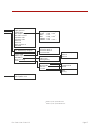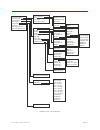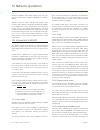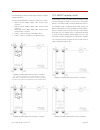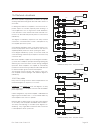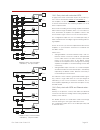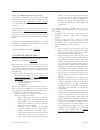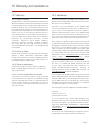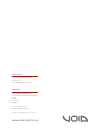Summary of Bias V3
Page 1
Bias v3/v9 user guide v1.0
Page 2
©2017 void acoustics research ltd. Version 1.0 this user guide is subject to change without notice. For the latest online version, visit: www.Voidacoustics.Com void acoustics and the void logo are registered trademarks of void acoustics research ltd. In the united kingdom, usa and other countries; a...
Page 3
1 important safety instructions iii 2 regulatory information iv 3 bias series user guide 1 3 .1 welcome 1 3 .2 unpacking & checking for shipping damage 1 3 .3 disposal of the packing material 1 3 . 4 about the amplifier platform 1 3 .4.1 more sound and less weight 1 3 . 4.2 the show always goes on 1...
Page 4
10.3.2 forward to aes3-b 27 10.3.3 forward to both 27 10.4 network robustness 28 10.4.1 daisy chain 28 10.4.2 daisy chain with redundant aes3 29 10.4.3 daisy chain with aes3 and ethernet redundancy 29 10.4.4 two degree redundant daisy chain 31 10.5 network settings menu 31 11 display 32 11.1 display...
Page 5
Caution risk of electric shock do not open electrical energy can perform many useful functions. This unit has been engineered and manufactured to ensure your personal safety. But improper use can result in potential electrical shock or fire hazard. In order not to defeat the safeguards incorporated ...
Page 6
2 regulatory information fcc compliance notice this device complies with part 15 of the fcc rules. Operation is subject to the following two conditions: (1) this device may not cause harmful interference, and (2) this device must ac- cept any interference received, including interference that may ca...
Page 7
3.1 welcome many thanks for purchasing this void acoustics bias series amplifier. We truly appreciate your support. At void, we design, manufacture and distribute advanced professional audio systems for the installed and live sound market sectors. Like all void products, our highly skilled and exper...
Page 8
4 mechanical drawings figure 2: bias v3 mechanical drawings. Bias series user guide v1.0 page 2.
Page 9
Figure 3: bias v9 mechanical drawings. Bias series user guide v1.0 page 3.
Page 10
A. Rj45 plugs (either aesop or rs485 ports according to the amplifier configuration) b. Led bar: signal metering channel 1 c. Main display 1. Mains plug 2. Air vents 3. Vext: 12 v dc , 1a external voltage input (aesop version only) 4. Ethernet+aesop ports (aesop version only) 5. Aes3/analog switch f...
Page 11
1. Mains plug 2. Air vents 3. Ethernet+aesop ports (aesop version only) 4. Vext: 12 v dc , 1a external voltage input (aesop version only) 5. Aes3/analog switch for input 2 6. Input 2: channel 2 analog input in analog mode or aes3 input in aes3 mode, according to the position of the switch in #5 7. L...
Page 12
6 installation the common installation of the amplifier is in rack cabinets: in order to limit the risk of mechanical damages, the ampli- fiers must be fixed to the rack using both frontal and rear mounting brackets. Note: instead of connecting the amplifier to the power grid directly, plug the ampl...
Page 13
6.3 ac mains supply the ac main connection is made via the • amp cpc 45a connector in bias v9; • iec c20 connector in bias v3 the figure 7 shows how to connect the mains power cable to the amplifier. Make sure the ac mains voltage used is within the acceptable operating voltage range: 115v-230v ±10%...
Page 14
7 connections make sure the power switch is off before attempting to make any input or output connections. By using good quality input and speaker cables, the likeli- hood of erratic signal behaviour is reduced to a minimum. Whether you make them or buy them, look for good quality wires, connectors ...
Page 15
The aes3 connection carries a channel pair through a 110 Ω nominal impedance wire in the form of a balanced (differential) digital signal: in aes3 xlr connectors the identification of hot and cold pins is not an issue; take care to never tie pin 2 or pin 3 (balanced signals) to pin 1 (ground). Avoid...
Page 16
7.6.2 internal signal path polarity in order to increase the power’s supply energy storage ef- ficiency, signals coming from each channel pairs are polarity reversed, one with respect to the other within the pair, when entering the amplifier. This ensures a symmetrical use of the voltage rails: if, ...
Page 17
8 leds and display menu in all bias series amplifiers, the combination of the front panel buttons together with the lcd display allow the user access to detailed information and complete control over the amplifier’s status. Each button has multiple functions and the display shows the current active ...
Page 18
When in the “slow” mode, the up and down arrows increase or decrease the parameter by a the smallest amount possi- ble. The “fast” mode will increase or decrease the parameter value by an amount equal to 10 times the amount increased in the “slow” mode. For example: in “slow” mode a single “+” butto...
Page 19
Display local presets setup menu settings amplifier settings dsp settings 1 network settings 2 output meters temperature mains meters amplifier name lock presets locked bank size recall local preset save local preset change lock code erase all presets hardware info hardware monitor lcd contrast set ...
Page 20
Common settings ch1 settings ch2 settings ch1 setup ch2 setup input eq reset input section reset output section source selection aes3 cross limit sound speed (m/s) gain trim (db) if no link: eqs lp filter hp filter polarity ch delay (us) gain (db) peak limiter power limiter damping control peq# ster...
Page 21: Settings
Settings 9.1 amplifier settings: output attenuation the output attenuation screen sets the amplifier’s output attenuation level. The user can choose whether to set output attenuation for channel 1, channel 2 or both by cycling through the right most button. The “+” and “-” buttons change the value o...
Page 22
9.5 amplifier settings: max mains current the maximum current the amplifier can draw from the mains can be set by the user through the front panel of all k series amplifiers. The “+” and “-” buttons allow setting of the value of the max rms mains current. Acceptable values are within the 8 a to 16 a...
Page 23
9.10 dsp settings: common settings the dsp is an advanced digital sound processor board based on a floating point sharc® dsp. Dsp can be used to optimise the performance of the audio system by means of fully customizable crossovers and equaliz- ers. Exceptionally high reliability is guaranteed in al...
Page 24
9.10.3 cross limit in case of power limiting of only one channel (ref. Chapter 9 : 6. Amplifier settings: clip limiter ch1/ch2), the gain reduction on one channel is mirrored to the other channel in order to maintain consistent signal levels. This is useful in two ways speakers where the limitation ...
Page 25
First line. By pressing the up and down pointing arrows, it is possible to move from one filter to the next. The filter parameters are reported on the screen. • active: determines if the filter is enabled or not (flat response • gain(db): filter gain. Can be set only if the filter is a peaking or sh...
Page 26
Octave band (hz) attack time (ms) release time (ms) atk/rel ratio 63 45 720 x16 125 16 256 x16 250 8 128 x8 500 4 32 x8 1000 2 8 x4 > 1000 1 2 x2 table 8: attack and release times per octave bands. Where re is the nominal impedance of only one driver, p peak is the peak power and v peak is the peak ...
Page 27
9.11.6.2 power limiter given the low efficiency of electromechanical transducers, almost 50% of power reaching the voice coil is transformed into heat. The power limiter is intended to avoid melting the voice coils of drivers while at the same time exploiting their maximum performance, therefore the...
Page 28
Where p equiv is the equivalent power on the 8 ohm speaker and v rms is the rms voltage value calculated at step 1. In this example (4 ohm speaker) this is 250 w. This is the threshold power to set in the limiter. The time constants for the power vs voltage @ 8 ohm limiter can be set in the same way...
Page 29
Section area (mm 2 - awg) nominal resistance length (ms) resistance (ohm) 2 x 1.5 - 16 awg r = 12 Ω/km 5 0,12 10 0,24 20 0,48 2 x 2.5 - 13 awg r = 7.4 Ω/km 5 0,07 10 0,15 20 0,30 2 x 4 - 11 awg r = 4.5 Ω/km 5 0,05 10 0,09 20 0,18 table 10: typical speaker cabling resistance. Average power/ rated pow...
Page 30
9.13 dsp settings: input eq this menu allows to turn on / turn off the input processing block. This can be useful when resetting the amplifier to the original “output processing only” behavior without using any software. Turning off the input eq, all input processing set up using, for example, the a...
Page 31
10 network operations network capabilities and network setting menus are avail- able only for bias series amplifiers equipped with a aesop board. Aesop stands for aes3 and ethernet simple open protocol. Void’s aesop is designed to provide high reliability to live applications in harsh environments w...
Page 32
Fore attempting to create or modify larger and more complex amplifier networks. The following are definitions of the terms used in this section: • aes3-a stream: aesop digital audio stream a (two channels) • aes3-b stream: aesop digital audio stream b (two channels) • aes3-xlr stream: aes3 digital a...
Page 33
10.3 aesop forward mode when the amplifier is set in forward mode, the aes3 signal coming into the amplifier from the aes3-xlr connector is forwarded to both of the primary rj45 ports. The rear panel toggle button near to the channel 2 xlr connector must be in the “aes/ebu” position. There are three...
Page 34
10.4 network robustness bias series amplifiers equipped with an aesop are capable of being networked routing both data and audio streams to each other. In dealing with networks of amplifiers, one of the most im- portant aspects to consider, especially when working in a critical application such as l...
Page 35
10.4.2 daisy chain with redundant aes3 a slightly more robust network with respect to the audio sys- tem is the one illustrated in figure 42 and figure 43. Two amplifiers, the first and the last one in the chain, are set to work in forward mode. The remaining amplifiers are set to work in repeater m...
Page 36
Failure cases: • damaged aesop connection between amp n and n+1: the audio and ethernet continuity is preserved thanks to the real-time switch of the aesop stream toward the uncorrupted source coming from the trailing amplifier. • damaged aes3 input connection: no sound inter- ruption would be heard...
Page 37
10.5 network settings menu the network settings menu become available when the aesop board is installed (ref. Figure 20). Many of the menus in this section require the user to select one functioning mode from a set of possible alternatives. These alternatives are all presented in a list. A black dia...
Page 38
11 display the display menu allows the user to monitor the system status and performance. 11.1 display: output meters the output meters screen shows important output signal information for the amplifier. By pressing the right most front panel button, the screen view is toggled between information re...
Page 39
12 local presets all bias series amplifiers have an on board memory capable of storing up to 50 presets. An amplifier preset is a snapshot of the current amplifier status, including the basic amplifier settings and the dsp board settings if a dsp board is present. 12.1 local preset: locked presets w...
Page 40
13.1 setup: hardware info this menu allows the user to access various information about the amplifier’s hardware. The first screen shows the amplifier name followed by: • s/n: serial number of the amplifier • hw id: hardware id, selectable via the rotary encoders on the back panel pressing the “more...
Page 41
In order to protect your device and your speakers from accidental damage, bias series amplifiers include an extensive automatic protection system. 14.1 turn-on/turn-off muting for about four seconds after turn-on, and immediately at turn-off, the amplifier outputs are muted. Class d amplifiers may c...
Page 42
15 software 15.1 armonía pro audio suite armonía pro audio suite™ has been specifically designed to be used with bias series amplifiers as an easy to use configuring interface that allows system setting and customization. Communication between the software and the amplifier is established via an rs-...
Page 43
16 warranty and assistance 16.1 warranty 16.1.1 product warranty void guarantees its manufactured products to be free from defective components and factory workmanship for a period of 48 (forty eight) months, starting from the date of purchase printed on void’s (or any of its authorized dealer’s) in...
Page 44
17 specifications channel handling number of output channels 2 mono, bridgeable per ch. Pair number of input channels: analog 2x combo xlr/trs aes3 1x xlr 1, 2 aesop via 2x rj45 2 number of output channels: speaker 2x nl4md speakon audio gain 26 db 29 db 32 db 35 db input sensitivity @ 8 Ω 7.37 v 5....
Page 45
Channel handling number of output channels 2 mono, bridgeable per ch. Pair number of input channels: analog 2x combo xlr/trs aes3 1x xlr 1, 2 aesop via 2x rj45 2 number of output channels: line out (through) 2x xlr speaker 2x nl4md speakon audio gain 26 db 29 db 32 db 35 db input sensitivity @ 8 Ω 5...
Page 48
Www.Voidacoustics.Com head office void acoustics research ltd unit 15 dawkins road industrial estate poole dorset bh15 4jy england +44 (0) 1202 666 006 sales@voidacoustics.Com registered in england & wales no. 07533536 north america void acoustics north america 503-854-7134 sales.Usa@voidacoustics.C...