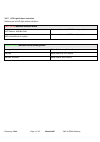- DL manuals
- VoIPMaster
- Network Card
- GSM gateway
- User Manual
VoIPMaster GSM gateway User Manual
Summary of GSM gateway
Page 1
Voip master ™ version 4.X voip to gsm gateway connecting cellular phones directly to ‘ voice over ip ’ worldwide networks user manual.
Page 2
Mastervoip voip to gsm gateway usage warnings 1) high voltage transients, surges, and other power irregularities can cause extensive damage. It is the user's responsibility to provide a power protection system. 2) it is the user's responsibility to install, operate, and maintain the system in accord...
Page 3
Februaray-2006 page 3 / 42 mastervoip voip to gsm gateway dear customer, we thank you for purchasing our voip master voip to gsm gateway. The information in this manual does not constitute a warranty of performance, although the information has been compiled and checked for accuracy by eurotech comm...
Page 4
Februaray-2006 page 4 / 42 mastervoip voip to gsm gateway table of contents 1 getting started................................................................................................................................................. 5 2 check your package items....................................
Page 5: 1 Getting Started
Februaray-2006 page 5 / 42 mastervoip voip to gsm gateway 1 getting started eurotech communication team is glad you have chosen to use the eurotech ’ s voipmaster gsm to voip gateway for greatly saving your call costs. We will do our best to make your installation efforts as well as day-to-day confi...
Page 6
Mastervoip voip to gsm gateway completing this you shall start the installation procedure of the voipmaster following the set-up and installation as follows: installing the manager application define the com port connection – to enable a pc to voip master proper connection port and sim settings – to...
Page 7
Februaray-2006 page 7 / 42 mastervoip voip to gsm gateway 2 check your package items please verify your package contains the following components (some were ordered specific) before installation: main hardware device – the voip master gateway 110/220v electric power converter to 24v with cables supp...
Page 8: 3 Voip Client Ata
Februaray-2006 page 8 / 42 mastervoip voip to gsm gateway 3 voip client ata before using this device please perform the following actions: 1. Connect the voipmaster ( which include the voip client ata as a built-in module) to the ip network via the rj-45 connection near the 2 leds and power supply s...
Page 9
Februaray-2006 page 9 / 42 mastervoip voip to gsm gateway compact, lightweight universal power adapter 3.1.2 hardware specification the following table describes the hardware specification of voip client ata model voip client (ata) lan interface 1xrj45 10base-t button 1 led green & red color univers...
Page 10
Februaray-2006 page 10 / 42 mastervoip voip to gsm gateway 3.1.3 basic operations 3.1.3.1 getting familiar with the key pad and the voice prompt voip client ata has a stored voice prompt menu for quick browsing and simple configuration. To enter this voice prompt menu, simple pick up the phone and p...
Page 11
Februaray-2006 page 11 / 42 mastervoip voip to gsm gateway 3.1.4 placing phone calls 3.1.4.1 calling phone or extension numbers there are currently two methods to make an extension number call: 1. Dial the extension number directly and wait for 4 seconds. (default “ no key entry timeout ” ). Or: 2. ...
Page 12
Februaray-2006 page 12 / 42 mastervoip voip to gsm gateway 3.1.4.3 blind transfer assuming that call party a and b are in conversation. A wants to blind transfer b to c: 1. A presses flash (on the analog phone, or hook flash for old model phones) to get a dial tone. 2. Then “ a ” dials *87 then dial...
Page 13
Februaray-2006 page 13 / 42 mastervoip voip to gsm gateway 3.1.5 call features the following table shows the call features of voip client ata. Key call features *30 block caller id (for all subsequent calls) *31 send caller id (for all subsequent calls) *67 block caller id (per call) *82 send caller...
Page 14
Februaray-2006 page 14 / 42 mastervoip voip to gsm gateway 3.1.7 led light pattern indication following are the led light pattern indications . Red led indicates abnormal status dhcp failed or wan no cable flash every 2 seconds (if dhcp is configured) voip client-486 fails to register flash every 2 ...
Page 15
Februaray-2006 page 15 / 42 mastervoip voip to gsm gateway 3.2 configuration guide 3.2.1 configuring voip client with a web browser voip client ata has an embedded web server that will respond to http get/post requests. Voip client ata is enabled with embedded html pages, which allow a user to confi...
Page 16
Februaray-2006 page 16 / 42 mastervoip voip to gsm gateway the following table describes the various configurations to be performed: end user password this contains the password to access the web configuration menu. This field is case sensitive with max. 25 characters ip address there are 2 modes un...
Page 17
Februaray-2006 page 17 / 42 mastervoip voip to gsm gateway here are the status details shown :.
Page 18
Februaray-2006 page 18 / 42 mastervoip voip to gsm gateway mac address the device id, in hex format. This is very important id for isp troubleshooting. Wan ip address this field shows wan port ip address. Product model this field contains the product model info. Software version program: this is the...
Page 19
Februaray-2006 page 19 / 42 mastervoip voip to gsm gateway 3.2.1.3 advanced user configuration to login to the advanced user configuration page, follow the instruction in section 3.2.1, they will lead you to the following page: (the password is case sensitive with a maximum length of 25 characters a...
Page 20
Februaray-2006 page 20 / 42 mastervoip voip to gsm gateway the following window if for advanced configuration regarding ip, sip, qos, nat, ip telephony modes setting:.
Page 21
Februaray-2006 page 21 / 42 mastervoip voip to gsm gateway admin password administrator password: only the administrator can configure the “ advanced settings ” page. Password field is purposely left blank for security reasons after pressing update and save. The maximum password length is 25 charact...
Page 22
Februaray-2006 page 22 / 42 mastervoip voip to gsm gateway.
Page 23
Februaray-2006 page 23 / 42 mastervoip voip to gsm gateway sip user id this field contains the user part of the sip address for this phone. E.G., if the sip address is: sip:my_user_id@my_provider.Com, then the sip user id is: my_user_id. Please do not include the preceding “ sip: ” scheme or the hos...
Page 24
Februaray-2006 page 24 / 42 mastervoip voip to gsm gateway voice frames per tx this field contains the number of voice frames to be transmitted in a single packet. When setting this value, the user should be aware of the requested packet time (used in sdp message) as a result of configuring this par...
Page 25
Februaray-2006 page 25 / 42 mastervoip voip to gsm gateway dial plan prefix this value contains the dial plan prefix string (typically an ascii numeric string). If it is not blank, then this string will be used as a prefix to the target uri string in the “ to ” header field of an invite message. No ...
Page 26
Februaray-2006 page 26 / 42 mastervoip voip to gsm gateway via tftp server this is the ip address of the configured tftp server. If it is non-zero or not blank, the ip phone will attempt to retrieve new configuration file or new code image (update) from the specified tftp server at boot time. It wil...
Page 27
Februaray-2006 page 27 / 42 mastervoip voip to gsm gateway send flash event this parameter allows the user to control whether to send an sip notify message indicating the flash event, or just to switch to the voice channel when the user presses the flash key. Fxs impedance selects the impedance of t...
Page 28
Februaray-2006 page 28 / 42 mastervoip voip to gsm gateway syslog level select the ata to report the log level. Default is none. The level is one of debug, info, warning or error. Syslog messages are sent based on the following events: • product model/version on boot up (info level) • nat related in...
Page 29
3.2.1.4 saving the configuration changes once a change is made, the user should press the “ update ” button in the configuration menu. The ip phone will then display the following screen to confirm that the changes have been saved. Users are recommended to power cycle the voip client-488 after seein...
Page 30
Februaray-2006 page 30 / 42 mastervoip voip to gsm gateway 3.3 restoring the factory default settings warning !!! Restoring the factory default settings will delete all configuration information of the device. Please backup or print out all the settings before attempting the following steps. Please ...
Page 31: One Location In The
Februaray-2006 page 31 / 42 mastervoip voip to gsm gateway 3.4 voip master 3.4.1 what is the voip master and how it works this device connects gsm cellular telephones to the internet, by way of voip (voice over internet protocol). A gsm module, including a sim card, is installed inside the voip devi...
Page 32
Februaray-2006 page 32 / 42 mastervoip voip to gsm gateway 1. From your cellular phone, you can dial to the voip device . 2. The gsm module in the voip device provides you with a dial tone of voice over internet protocol. 3 . You can now dial and make a telephone connection by way of the internet wh...
Page 33: To Internet
Februaray-2006 page 33 / 42 mastervoip voip to gsm gateway 3.4.2 set-up and installation insert sim and connect the cables as described below. 1. Insert sim card into the voip master as follows: a. Using the tip of the antenna (or a similar object), press on the small yellow button on the left side ...
Page 34
Februaray-2006 page 34 / 42 mastervoip voip to gsm gateway.
Page 35
Februaray-2006 page 35 / 42 mastervoip voip to gsm gateway 3.4.3 installing the manager application before operation, configuration settings must be made in the voip master gateway. Configuration is done by a manger application in the computer. Install the manager application on the software cd, the...
Page 36
Februaray-2006 page 36 / 42 mastervoip voip to gsm gateway 4. Click next. The setup type window opens. 5. Select “ complete ” and click “ next ” . The “ begin installation ” window opens. Voip master 6. Click install. Wait till the voip master manager application will install itself. 3.4.4 define th...
Page 37
Februaray-2006 page 37 / 42 mastervoip voip to gsm gateway start > programs > eurotech communications > voip master manager. The voip master manager window opens. Voip master 2. In the toolbar, press . The select connection window opens. 3. Select the com port in the computer to which the voip maste...
Page 38
Februaray-2006 page 38 / 42 mastervoip voip to gsm gateway.
Page 39
Februaray-2006 page 39 / 42 mastervoip voip to gsm gateway 3.4.5 port and sim settings this chapter details port to sim association as well as required and optional settings. 3.4.5.1 dial settings for the gsm port after defining the comport, press gsm port in the left pane. The port setting window i...
Page 40
Februaray-2006 page 40 / 42 mastervoip voip to gsm gateway 3.4.5.2 sim settings after making the port settings, press a sim icon in the left pane. The sim setting window opens . Voip master 1 . In the pin code box, enter the pin number of the sim. 2. In the network box, enter the gsm network number ...
Page 41
Februaray-2006 page 41 / 42 mastervoip voip to gsm gateway 3.4.5.3 follow me settings if there is no answer on the local phone connected to your voip gateway you can use a “ follow me ” feature. The “ follow me ” feature connects the incoming call to your cellular phone. To activate, after making si...
Page 42
Februaray-2006 page 42 / 42 mastervoip voip to gsm gateway 3.4.5.4 call back settings a call back feature is available with the voip master gateway. If person a is having a conversion via the voip master gateway, and person b attempts to make a phone call via the same voip: 1. Person b will receive ...