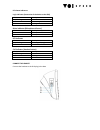VOIspeed V-AT800 User Manual
USER GUIDE VOISPEED V-AT800 IP Headsets
DEVICE OVERVIEW
The V-AT800DP is particularly suitable for call centres and other areas where there is heavy use of the
telephone, and at the same time a requirement for PC access, as the device works as an IP adapter for
mono and binaural headsets.
Keypad description
1
LED Indicator
Flashes when a call arrives
2
Navigation Keys
With these you can move the cursor up and down on the menu, adjust the
volume of the headset during a converstation and adjust the volume of the ring
tone (when there is no active converstation).
3
Mute key
Mute function for the microphone (close/ open)
4
1~9,*#
Number/ symbol keys
5
LCD Display
Telephone display: show the date/time, your own extension number and, if
available, that of the calling party, the line status and the function keys.
6
Software function keys
Configurable function keys
6
Menu key
(Fourth key on the right) To enter the adapter’s configuration
7
Headset Key
Reply to call
Close call
When pressed at rest, it has the same function as lifting of the handset to make a
call. For an incoming call you can press the key to accept the call. If pressed
during a conversation, however, it will end the call.
8
Login key
Manual function for login/logout of the device (not used with VOIspeed 6). If the
user is logged out the button is turned off, otherwise it will remain turned on. A
flashing light meanwhile indicates that the LAN network is disconnected (only in
the case where the device is powered by an external power supply)
9
Programmable keys
Function keys that the user can programme.