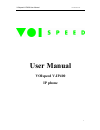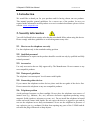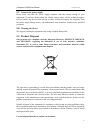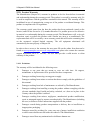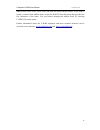- DL manuals
- VOIspeed
- IP Phone
- V-IP400
- User Manual
VOIspeed V-IP400 User Manual
Summary of V-IP400
Page 1
Voispeed v-ip400 user manual © voi speed l td . 1 user manual voispeed v-ip400 ip phone.
Page 2
Voispeed v-ip400 user manual © voi speed l td . 2 content 1. Introduction ........................................................................................................... 3 2. Security information ...............................................................................................
Page 3
Voispeed v-ip400 user manual © voi speed l td . 3 1. Introduction we would like to thank you for your purchase and for having chosen one our products. This manual provides general guidelines for a correct use of the product. In case you require further information on this product or to receive techn...
Page 4
Voispeed v-ip400 user manual © voi speed l td . 4 2.7. Connect the power supply please make sure that the power supply complies with the voltage setting of your equipment. If you have doubts about the voltage setting, please call the technical support. Do not remove any devices that provide security...
Page 5
Voispeed v-ip400 user manual © voi speed l td . 5 2.10. Product warranty the manufacturer (harpax srl.) warrants its products to be free from defects in material and workmanship during the warranty period. The product is covered by warranty only if it is used in compliance with the guidelines contai...
Page 6
Voispeed v-ip400 user manual © voi speed l td . 6 damages caused from manumission or in conjunction with warranty labels being broken. Damages to software or any hardware component not supplied by the manufacturer with the product. This warranty is only valid within the european community. 3. Genera...
Page 7
Voispeed v-ip400 user manual © voi speed l td . 7 note: before using the telephone you need to configure at least one user in the pronto server. In this way the telephone will be able to login. 3.4. Getting started 3.4.1. Connection • connect the lan ethernet port to the company switch/router/hub us...
Page 8
Voispeed v-ip400 user manual © voi speed l td . 8 off the sip registration is disabled sip1 (private sip server) register status: blink registration enabled but the registration procedure fails on the telephone is logged in off the sip registration is disabled handset status icon: on handset is if o...
Page 9
Voispeed v-ip400 user manual © voi speed l td . 9 4. Basic operations 4.1.1. Getting familiar with the telephone’s keypad please find below a quick description of the functions linked to each button: button description 0 - 9, *, # digit, star and ash keys are usually used to make phone calls sysinfo...
Page 10
Voispeed v-ip400 user manual © voi speed l td . 10 recording press rec button again. The recorded call is stored in the server play opens the phone address-book m1—m10 press the m button to display the stored number; wait 5 seconds to go back or press exit. If you need to change the memory key assoc...
Page 11
Voispeed v-ip400 user manual © voi speed l td . 11 4.1.4. Unattended transfer (blind transfer) during a call, press transfer (the display will show input number), dial the recipient number (press # to send the number or wait until the display shows please hangup) or press a memory key button. The ca...
Page 12
Voispeed v-ip400 user manual © voi speed l td . 12 5. Web configuration the v-ip400 web configuration menu can be accessed typing the following url in a web browser: http://phone-ip-address . The default lan ip address is given by an external dhcp server if present in your network. Press the “sysinf...
Page 13
Voispeed v-ip400 user manual © voi speed l td . 13 5.1. Login in order to login the web interface you need to type the administrator username and password. The administrator default login data are: username: admin , password: admin . If you want to modify administrator username and password you can ...
Page 14
Voispeed v-ip400 user manual © voi speed l td . 14 5.2. Current state this page contains information about the telephone status: network includes v-ip400 network details: ip address type (static or dhcp), mac address and ip address. Voip includes details concerning the sip protocol (voip sip), such ...
Page 15
Voispeed v-ip400 user manual © voi speed l td . 15 5.3. Network in this section the administrator must define the v-ip400 network settings. Firstly, you need to choose an ip address assignment mode (static or dynamic). This configuration is generally done from the telephone’s keypad. When you select...
Page 16
Voispeed v-ip400 user manual © voi speed l td . 16 5.4. Voip this page contains details required for logging into a sip server. It is strongly recommended to define pronto server as the main sip server (a secondary sip server can be specified in the advance voip page). If the v-ip400 telephone doesn...
Page 17
Voispeed v-ip400 user manual © voi speed l td . 17 v-ip400 extension number (the extension number defined for the new user on pronto server). Dtmf send mode (pronto server supports rfc2833). Start udp port, this port is allocated for the first conversation. Enable/disable registration procedure; mus...
Page 18
Voispeed v-ip400 user manual © voi speed l td . 18 5.5.3. Digital map digital map configuration digital map configuration define how the v-ip400 should begin each call. Possible options are: • start a call with “#” (the telephone starts the call after pressing the ash key) • start a call after a fix...
Page 19
Voispeed v-ip400 user manual © voi speed l td . 19 note : you will no longer be able to call 5001 or 500234, but you can call 123500 or 1500236. To add a new dial rule, write the number in the input box and press add button. To delete a dial rule select the number and press the delete button. 5.5.4....
Page 20
Voispeed v-ip400 user manual © voi speed l td . 20 5.5.5. Dsp in this section you can configure the audio codec, signalling type and volumes. You need to configure the following parameters when you you use pronto: • coding rule : codec used for calls. Set g711alaw64k with pronto • signal standard : ...
Page 21
Voispeed v-ip400 user manual © voi speed l td . 21 5.5.6. Memory key each v-ip400 telephone is provided with 10 configurable memory keys. These 10 keys can be used as quick call buttons, allowing you to make new calls as well as showing (with their lamps) the state of each user. Once you have config...
Page 22
Voispeed v-ip400 user manual © voi speed l td . 22 not logged or empty memory key off free green busy red divert green slow-blinking ringing amber quick-blinking pause red slow-blinking vocalbox amber 5.6. Config manager 5.6.1. Save and clear configuration this menu contains save and clear configura...
Page 23
Voispeed v-ip400 user manual © voi speed l td . 23 5.7. Upgrade web update on this page in it possible to select the file (saved on your computer) containing firmware or configuration upgrades. During the upgrade the display of the phone shows “ download” and “ update” . Once the upgrade has been co...
Page 24
Voispeed v-ip400 user manual © voi speed l td . 24 • protocol used. 5.8. System management 5.8.1. Account configuration in this page the administrator can set username and password required to access the web interface. Description: add : to add a new account. New username user rights: root =administ...
Page 25
Voispeed v-ip400 user manual © voi speed l td . 25 5.8.2. Phone book this page is used to manage the v-ip400 address book. The user can add a new entry pressing the add button, filling all contact fields (name, number and address) and pressing the submit button. Select a contact and press delete whe...
Page 26
Voispeed v-ip400 user manual © voi speed l td . 26 5.8.3. Syslog server the v-ip400 can send information to a syslog server. We suggest enabling syslog (check enable syslog box) server only if you experience some problems or on explicit request of the voispeed technical support. The syslog server mu...
Page 27
Voispeed v-ip400 user manual © voi speed l td . 27 5.8.4. Time configuration this page contains all time and date settings. Time and date can be set manually or can be updated by a sntp server. Set time using an sntp server in case the phone has a static ip address and the administrator defines an s...
Page 28
Voispeed v-ip400 user manual © voi speed l td . 28 the administrator can set manually the time for the v-ip400 and the telephone will use its internal clock. Note. Date and time are reset to their default value in case you enter the time manually and the v-ip400 is rebooted. 6. Keyboard configuratio...
Page 29
Voispeed v-ip400 user manual © voi speed l td . 29 address book: press play , select add , and enter the details on the contact. If you want to search a contact in the address book, select the search from the menu and type the first few characters of the name. You can browse through the address book...