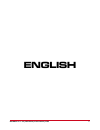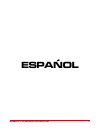- DL manuals
- Vokkero
- Two-Way Radio
- Evolution 3
- User Manual
Vokkero Evolution 3 User Manual
Summary of Evolution 3
Page 1
Vokkero evolution 3 fhss version user guide notice d‘emploi instrucciones para el uso 207906a-v1.1-ug_vokkero_evolution3_fhss.
Page 2
207906a-v1.1-ug_vokkero_evolution3_fhss preamble /préambule / preámbulo • this guide describes the functionality of the system vokkero, options and accessories. It explains how to configure it to allow a conference-type communication between multiple users. • ce guide décrit les fonctionnalités du s...
Page 3
207906a-v1.1-ug_vokkero_evolution3_fhss table of contents - table des matières - Índice de materias preamble /préambule / preámbulo 2 english - introduction 7 1. Vokkero terminal 7 a. Description of the screen icons 7 b. Description of the keypad keys 7 2. Start-up of the terminal – important inform...
Page 4
207906a-v1.1-ug_vokkero_evolution3_fhss e. Réglage du volume d’écoute 23 f. Entrée et sortie de réseau 23 g. Utilisation du mode écoute « listener » 23 3. Menu options 24 a. Option speaker mode 24 4. Fonctions optionnelles 24 a. Introduction aux fonctions optionnelles 24 b. Réglage du « sidetone » 2...
Page 5
207906a-v1.1-ug_vokkero_evolution3_fhss d. Menú «filter type» 42 e. Menú « mic. Settings » 42 f. Menú « aec filter» 42 6. Baterías 43 7. Antenas 43 8. Reparación – faq 43 declaration of conformity - australia 45 declaration of conformity - new zealand 45 compliance to fcc us/can 46 download the user...
Page 6
6 207906a-v1.1-ug_vokkero_evolution3_fhss english.
Page 7
7 207906a-v1.1-ug_vokkero_evolution3_fhss introduction the operations described below enable you to implement your vokkero communication system quickly and easily. These operations are common to the versions of vokkero listed below: usa/canada : arf 7672aa / an / as / da / dn / ds / dt / du / dv / e...
Page 8
8 207906a-v1.1-ug_vokkero_evolution3_fhss 2. Start-up of the terminal – important information before starting up your terminal, make sure that a pre-charged battery has been correctly inserted into the battery compartment (on the back of your terminal). • to switch on the device, press the on/off ke...
Page 9
9 207906a-v1.1-ug_vokkero_evolution3_fhss «us tables» : can be used in north america (usa/canada) and most of the central and south american countries. «t0 tables» : can be used in australia and some asian countries. «nz tables» : can be used in new zealand and some asian countries. Table id frequen...
Page 10
10 207906a-v1.1-ug_vokkero_evolution3_fhss • using the “+” or “-” keys, access the start sub-menu. • on terminals 2 to 6, press “ok” to validate your choice. • all the devices should display “network encryption in progress... Please wait”. • now, press the “ok” key on terminal 1. Apparatus 01 will d...
Page 11
11 207906a-v1.1-ug_vokkero_evolution3_fhss 3. Options menu the functions described below in the options menu are available in all the vokkero evolu- tion 3 versions. 3.1 speaker mode option introduction: the speaker mode option makes it possible to use one of the vokkero terminals as a “relay” to a ...
Page 12
12 207906a-v1.1-ug_vokkero_evolution3_fhss 4.2 adjusting the « sidetone » the sidetone mode enables you to adjust the audio return level (enabling you to hear your own voice) in your headset (or earphone) speakers : 7 volume levels are accessible. Procedure: • access the options menu. Press “ok”. • ...
Page 13
13 207906a-v1.1-ug_vokkero_evolution3_fhss note: to stop the fast volume mode, return to the dedicated sub-menu and select none (cf. The “procedure” section above). It is only possible to activate a single fast mode at a time. Therefore, the fast volume mode can only be activated at the same time as...
Page 14
14 207906a-v1.1-ug_vokkero_evolution3_fhss the team leader is on group gr00. The two members of the 1st two-man team are on group gr01 and the 2nd two-man team are on group gr02. This allows each of the 2 two-man teams to independently carry out discussions without disrupting the other. The team man...
Page 15
15 207906a-v1.1-ug_vokkero_evolution3_fhss the “advanced settings” menu enables access to the four sub-menus: • user menu locked • encryption mode • filter type • headset settings procedure : • access the adv. Settings menu. Press “ok” to validate your choice. • the terminal will then ask you to ent...
Page 16
16 207906a-v1.1-ug_vokkero_evolution3_fhss procedure: • in the adv. Settings menu, select filter type . Press “ok” to validate your choice. • select the filter of your choice by using “+” or “-”. Press “ok” to validate your choice. • press “menu” to return to the home screen 5.5 « headset settings »...
Page 17
17 207906a-v1.1-ug_vokkero_evolution3_fhss depending on the version, several types of batteries are offered with the vokkero terminal: usa/canada : arf 7672aa / da / ds / ea / ef / fa / ga australia : arf 7672ab/ db / eb / fb / gb new zealand : arf 7672ac / dc / ec / fc / gc audio conference system ...
Page 18
18 207906a-v1.1-ug_vokkero_evolution3_fhss frequently encountered problems are presented below in order to help you solve them. I am unable to communicate with other devices . • make sure that all the devices are operating on the same channel. • make sure that one of the devices has the number 01 as...
Page 19
19 207906a-v1.1-ug_vokkero_evolution3_fhss francais.
Page 20
20 207906a-v1.1-ug_vokkero_evolution3_fhss us introduction les opérations décrites ci-dessous vous permettent de rapidement et simplement mettre en œuvre votre système de communication vokkero. Ces opérations sont communes aux versions de vokkero listées ci-dessous : usa/canada : arf 7672aa / an / a...
Page 21
21 207906a-v1.1-ug_vokkero_evolution3_fhss 1.2 description des touches du clavier 2. Mise en route du terminal - informations importantes avant de procéder à la mise en route de votre terminal, assurez vous qu’une batterie préala- blement chargée est bien insérée dans le compartiment prévu à cet usa...
Page 22
22 207906a-v1.1-ug_vokkero_evolution3_fhss 2.3 tables fhss / réglage du canal important : avant d’utiliser l’appareil, veuillez respecter les dispositions légales en vigueur dans votre pays. Dans ces versions 915 mhz fhss, vokkero utilise un système à sauts de fréquence. Vous pouvez régler le termin...
Page 23
23 207906a-v1.1-ug_vokkero_evolution3_fhss assurez-vous que chacun des critères suivants est respecté avant de commencer l’opéra- tion: • tous les appareils doivent utiliser le même canal. • seul un appareil porte l’identifiant 01. Procédure : • sur chaque appareil, appuyer sur la touche «menu» jusq...
Page 24
24 207906a-v1.1-ug_vokkero_evolution3_fhss procédure : • a partir de l’écran d’accueil, appuyer sur la touche «menu» jusqu’à ce que le user menu s’affiche. • a l’aide des touches «+» ou «-» accéder au sous menu rôle (réglage de rôle). Appuyer sur «ok» pour valider votre choix. • sélectionner listene...
Page 25
25 207906a-v1.1-ug_vokkero_evolution3_fhss 4. Fonctions optionnelles 4.1 introduction aux fonctions optionnelles les fonctions optionnelles décrites dans ce chapitre, ne sont accessibles que sur certaines versions de vokkero, référencées : arf 7672da / db / dc / dn / do / dp / ds / dt / du / dv / dw...
Page 26
26 207906a-v1.1-ug_vokkero_evolution3_fhss none (cf. Partie « procédure » ci-dessus). Il n’est possible d’activer qu’un seul mode fast à la fois. Le mode fast channel ne pourra donc pas être activé en même temps que le mode fast volume . Réglage rapide du volume « fast volume » principe : en mode no...
Page 27
27 207906a-v1.1-ug_vokkero_evolution3_fhss tableau des fonctionnalités par groupe : gr00 gr01 gr02 gr03 gr04 gr05 gr06 gr00 est entendu par o o o o o o o gr01 est entendu par o o gr02 est entendu par o o gr03 est entendu par o o gr04 est entendu par o o gr05 est entendu par o o gr06 est entendu par ...
Page 28
28 207906a-v1.1-ug_vokkero_evolution3_fhss utilisation du mode « ptt- mute mic » l’utilisation du ptt se fait via la touche «vokkero» du clavier (là où se trouve le label vok- kero ). • une pression brève (moins d’une seconde) permet d’activer ou désactiver le micro de façon permanente. • lorsque le...
Page 29
29 207906a-v1.1-ug_vokkero_evolution3_fhss note importante : si vous décidez de désactiver la procédure de cryptage des termi- naux vokkero, vous ne pourrez plus assurer la sécurité et la discrétion de vos échanges. Procédure : • accéder au menu adv. Setting. Appuyer sur «ok» pour valider votre choi...
Page 30
30 207906a-v1.1-ug_vokkero_evolution3_fhss • sélectionner la valeur de polarisation. Appuyer sur «ok» pour valider. • choisir la valeur de gain micro. Appuyer sur «ok» pour valider. • choisir la valeur de gain hp. Appuyer sur «ok» pour valider • choisir la valeur d’anti-écho. Appuyer sur «ok» pour v...
Page 31
31 207906a-v1.1-ug_vokkero_evolution3_fhss 7. Antennes les terminauxvokkero ont été conçus pour fonctionner avec des antennes intégrées. Cependant, les terminaux vokkero énumérés ci-dessous, peut fonctionner avec des antennes externes : usa/canada : arf 7672as / dv australie : arf 7672at / dw nouvel...
Page 32
32 207906a-v1.1-ug_vokkero_evolution3_fhss espaÑol.
Page 33
33 207906a-v1.1-ug_vokkero_evolution3_fhss us introducción la operaciones descritas más adelante le permitirán utilizar, simple y rápidamente, su sistema de comunicación vokkero. Estas operaciones son comunes a las versiones de vokkero siguientes: usa/canada : arf 7672aa / an / as / da / dn / ds / d...
Page 34
34 207906a-v1.1-ug_vokkero_evolution3_fhss 2. Puesta en marcha del terminal – informaciones impor- tantes antes de proceder a la puesta en marcha del terminal, asegurarse de que esté instalada una batería previamente cargada en el compartimento previsto para este fin (en la parte posterior del termi...
Page 35
35 207906a-v1.1-ug_vokkero_evolution3_fhss puede configurar el terminal vokkero en las mesas de 4 o 5 diferentes canales, dependien- do de la configuración de su módulo. Hay diferentes grupos de la tabla de frecuencias disponibles en función de la localización de uso del equipo: « tablas us »: puede...
Page 36
36 207906a-v1.1-ug_vokkero_evolution3_fhss procedimiento: • en cada aparato, pulsar la tecla «menú» hasta que aparezca user menu. • con ayuda de las teclas «+» o «-», acceder al submenú network. Pulsar «ok» para validar la selección. • con ayuda de las teclas «+» o «-» acceder al submenú start. • en...
Page 37
37 207906a-v1.1-ug_vokkero_evolution3_fhss 3. Menú opciones las tres funciones descritas más abajo en el menú options están disponibles en todas las versiones de vokkero evolution 3. 3.1 opción speaker mode introducción: la opción speaker mode permite utilizar uno de los terminales vokkero como «rel...
Page 38
38 207906a-v1.1-ug_vokkero_evolution3_fhss 4.2 reglaje del « sidetone » el modo sidetone permite ajustar el nivel del retorno audio (la escucha de su voz) en el altavoz del micro-casco (o micro-auricular). El terminal dispone de 7 niveles de volumen. Procedimiento: • acceder al menú option. Pulsar «...
Page 39
39 207906a-v1.1-ug_vokkero_evolution3_fhss • acceder al menú option. Pulsar «ok». • acceder al fast mode. Pulsar «ok» para validar la selección. • en el menú fast mode, seleccionar fast volume utilizando «+» o «-». • pulsar «ok» para validar la selección. • pulsar «menú» para volver a la pantalla de...
Page 40
40 207906a-v1.1-ug_vokkero_evolution3_fhss ejemplo de utilización : un equipo compuesto por: • un jefe de equipo. • dos binomios independientes (bomberos, gruista + operario). El jefe de equipo está en el grupo gr00. Los dos miembros del 1er binomio están en el grupo gr01 y el 2º binomio en el grupo...
Page 41
41 207906a-v1.1-ug_vokkero_evolution3_fhss 5. Anexos 5.1 menú « advanced settings » atención: este menú está dedicado solamente a cierto tipo de usuarios (responsables de parque material telecom, distribuidores, técnicos del servicio postventa…). De hecho, para acceder a este menú es necesario un có...
Page 42
42 207906a-v1.1-ug_vokkero_evolution3_fhss 5.4 menú «filter type» no dude en contactar con adeunis rf a fin de conocer la pertinencia de cada filtro según la utilización dada al sistema vokkero. En función del entorno y de las preferencias del usuario, es posible acceder a varios tipos de filtros: g...
Page 43
43 207906a-v1.1-ug_vokkero_evolution3_fhss una vez seleccionada, esta función se visualiza en la pantalla inicial. Nota: atención, esta función lpm se debe utilizar únicamente en un solo terminal del sis- tema. La activación del aec lpm en varios terminales de un sistema puede generar cortes durante...
Page 44
44 207906a-v1.1-ug_vokkero_evolution3_fhss 8. Reparación – faq los problemas encontrados frecuentemente son presentados a continuación para ayudarle a resolverlos. No consigo comunicar con otros aparatos . • asegúrese de que todos los aparatos utilizan el mismo canal. • asegúrese de que solamente un...
Page 45
45 207906a-v1.1-ug_vokkero_evolution3_fhss declaration of conformity - australia manufacturer’s name : adeunis r.F . Manufacturer’s address : parc technologique pre roux iv 283 rue louis neel 38920 crolles country: france authorised representative in australia l & w sports communications pty ltd . C...
Page 46
46 207906a-v1.1-ug_vokkero_evolution3_fhss compliance to fcc us/can • this device complies with part 15 of the fcc rules and industry canada licence-exempt rss standard(s). • operation is subject to the following two conditions: (1). This device may not cause harmful interference, and (2). This devi...
Page 47
47 207906a-v1.1-ug_vokkero_evolution3_fhss identification • ffc id : u3z-arf7672 • canada ic : 7016a-arf7672 product reference : usa/canada : arf 7672aa / an / as / da / dn / ds / dt / du / dv / ea / ef / fa / ga authorised representative in canada neal g. Pike p.O.Box 21 pinware, nl a0k-5s0. Ph# 70...