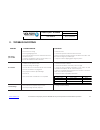- DL manuals
- Volfoni
- Projector
- SmartCrystal Diamond
- User Manual
Volfoni SmartCrystal Diamond User Manual
Summary of SmartCrystal Diamond
Page 1
Smartcrystal™ diamond n ° : muv140036 version : a12 user manual date : 11/01/2018 www.Volfoni.Com this document is the property of the co volfoni and may not be reproduced or disclosed without permission. 1 model vpsp-08000 vpsp-08100 vpsp-08200
Page 2
Smartcrystal™ diamond n ° : muv140036 version : a12 user manual date : 11/01/2018 www.Volfoni.Com this document is the property of the co volfoni and may not be reproduced or disclosed without permission. 2 table of contents introduction --------------------------------------------------------------...
Page 3
Smartcrystal™ diamond n ° : muv140036 version : a12 user manual date : 11/01/2018 www.Volfoni.Com this document is the property of the co volfoni and may not be reproduced or disclosed without permission. 3 ii. Installation of the smartcrystal diamond ------------------------------------------------...
Page 4
Smartcrystal™ diamond n ° : muv140036 version : a12 user manual date : 11/01/2018 www.Volfoni.Com this document is the property of the co volfoni and may not be reproduced or disclosed without permission. 4 annexe 01 -----------------------------------------------------------------------------------...
Page 5
Smartcrystal™ diamond n ° : muv140036 version : a12 user manual date : 11/01/2018 www.Volfoni.Com this document is the property of the co volfoni and may not be reproduced or disclosed without permission. 5 introduction general points a. The smartcrystal™ diamond is the latest passive 3-d innovation...
Page 6
Smartcrystal™ diamond n ° : muv140036 version : a12 user manual date : 11/01/2018 www.Volfoni.Com this document is the property of the co volfoni and may not be reproduced or disclosed without permission. 6 specification of the projector c. The smartcrystal™ diamond is used with digital cinema proje...
Page 7
Smartcrystal™ diamond n ° : muv140036 version : a12 user manual date : 11/01/2018 www.Volfoni.Com this document is the property of the co volfoni and may not be reproduced or disclosed without permission. 7 i. General presentation 1. Smartcrystal™ diamond (scd) presentation each smartcrystal™ diamon...
Page 8
Smartcrystal™ diamond n ° : muv140036 version : a12 user manual date : 11/01/2018 www.Volfoni.Com this document is the property of the co volfoni and may not be reproduced or disclosed without permission. 8 the smartcrystal™ diamond box a. General introduction the smartcrystal™ diamond box is the op...
Page 9
Smartcrystal™ diamond n ° : muv140036 version : a12 user manual date : 11/01/2018 www.Volfoni.Com this document is the property of the co volfoni and may not be reproduced or disclosed without permission. 9 detailed presentation the smartcrystal diamond box is compact and light: dimensions: w 28 cm ...
Page 10
Smartcrystal™ diamond n ° : muv140036 version : a12 user manual date : 11/01/2018 www.Volfoni.Com this document is the property of the co volfoni and may not be reproduced or disclosed without permission. 10 smartcrystal™ diamond controller b. General presentation the smartcrystal™ diamond controlle...
Page 11
Smartcrystal™ diamond n ° : muv140036 version : a12 user manual date : 11/01/2018 www.Volfoni.Com this document is the property of the co volfoni and may not be reproduced or disclosed without permission. 11 the scd controller can be fixed using the perforations located on the back of the box (fig 0...
Page 12
Smartcrystal™ diamond n ° : muv140036 version : a12 user manual date : 11/01/2018 www.Volfoni.Com this document is the property of the co volfoni and may not be reproduced or disclosed without permission. 12 the farther the device will be positioned from the room window, the larger the size of this ...
Page 13
Smartcrystal™ diamond n ° : muv140036 version : a12 user manual date : 11/01/2018 www.Volfoni.Com this document is the property of the co volfoni and may not be reproduced or disclosed without permission. 13 3. Smartcrystal™ diamond bracket presentation (vasp-10xxx) warning: for the previous generat...
Page 14
Smartcrystal™ diamond n ° : muv140036 version : a12 user manual date : 11/01/2018 www.Volfoni.Com this document is the property of the co volfoni and may not be reproduced or disclosed without permission. 14 the technical specifications b. Dimensions: 900 x 310 x 150mm net weight: 13 kg packing dime...
Page 15
Smartcrystal™ diamond n ° : muv140036 version : a12 user manual date : 11/01/2018 www.Volfoni.Com this document is the property of the co volfoni and may not be reproduced or disclosed without permission. 15 list of accessories c. The kit includes all necessary accessories for mounting the support i...
Page 16
Smartcrystal™ diamond n ° : muv140036 version : a12 user manual date : 11/01/2018 www.Volfoni.Com this document is the property of the co volfoni and may not be reproduced or disclosed without permission. 16 mounting of the bracket overview d. Installation and adjustment on the support overview seve...
Page 17
Smartcrystal™ diamond n ° : muv140036 version : a12 user manual date : 11/01/2018 www.Volfoni.Com this document is the property of the co volfoni and may not be reproduced or disclosed without permission. 17 setting 2d and 3d position the bracket has two sensors to define 2d and 3d position. The pos...
Page 18
Smartcrystal™ diamond n ° : muv140036 version : a12 user manual date : 11/01/2018 www.Volfoni.Com this document is the property of the co volfoni and may not be reproduced or disclosed without permission. 18 appendix e. Status led, status settings & electrical wiring (01) power outlet (02) link cont...
Page 19
Smartcrystal™ diamond n ° : muv140036 version : a12 user manual date : 11/01/2018 www.Volfoni.Com this document is the property of the co volfoni and may not be reproduced or disclosed without permission. 19 ii. Installation of the smartcrystal diamond it is absolutely essential to follow closely al...
Page 20
Smartcrystal™ diamond n ° : muv140036 version : a12 user manual date : 11/01/2018 www.Volfoni.Com this document is the property of the co volfoni and may not be reproduced or disclosed without permission. 20 the bracket’s elements and the different tools needed a. The necessary tools.
Page 21
Smartcrystal™ diamond n ° : muv140036 version : a12 user manual date : 11/01/2018 www.Volfoni.Com this document is the property of the co volfoni and may not be reproduced or disclosed without permission. 21 the bracket’s installation type b. We have chosen to focus on the most common installation t...
Page 22
Smartcrystal™ diamond n ° : muv140036 version : a12 user manual date : 11/01/2018 www.Volfoni.Com this document is the property of the co volfoni and may not be reproduced or disclosed without permission. 22 step 03 step 04 fix f parts using 8 units of m and n pieces fix a part using 4 units of m an...
Page 23
Smartcrystal™ diamond n ° : muv140036 version : a12 user manual date : 11/01/2018 www.Volfoni.Com this document is the property of the co volfoni and may not be reproduced or disclosed without permission. 23 step 05 if the length of the projector’s lens is more than 15 centimeters please follow the ...
Page 24
Smartcrystal™ diamond n ° : muv140036 version : a12 user manual date : 11/01/2018 www.Volfoni.Com this document is the property of the co volfoni and may not be reproduced or disclosed without permission. 24 step 10 step 11 use h part slide the h part on the end of j parts step 12 step 13 put the h ...
Page 25
Smartcrystal™ diamond n ° : muv140036 version : a12 user manual date : 11/01/2018 www.Volfoni.Com this document is the property of the co volfoni and may not be reproduced or disclosed without permission. 25 step 16 step 17 put the k parts in the middle of the h part use the g part step 18 step 19 p...
Page 26
Smartcrystal™ diamond n ° : muv140036 version : a12 user manual date : 11/01/2018 www.Volfoni.Com this document is the property of the co volfoni and may not be reproduced or disclosed without permission. 26 step 20 step 21 adjust the height of the g part add the i pieces at the end of h part step 2...
Page 27
Smartcrystal™ diamond n ° : muv140036 version : a12 user manual date : 11/01/2018 www.Volfoni.Com this document is the property of the co volfoni and may not be reproduced or disclosed without permission. 27 step 24 step 25 unscrew 2 bracket position sensors in this configuration, move right positio...
Page 28
Smartcrystal™ diamond n ° : muv140036 version : a12 user manual date : 11/01/2018 www.Volfoni.Com this document is the property of the co volfoni and may not be reproduced or disclosed without permission. 28 step 28 step 29 power on bracket and check 2 leds red bracket upper plate is at 2d position ...
Page 29
Smartcrystal™ diamond n ° : muv140036 version : a12 user manual date : 11/01/2018 www.Volfoni.Com this document is the property of the co volfoni and may not be reproduced or disclosed without permission. 29 step 32 step 33 unscrew and move the sensor limit to place the bracket upper plate position ...
Page 30
Smartcrystal™ diamond n ° : muv140036 version : a12 user manual date : 11/01/2018 www.Volfoni.Com this document is the property of the co volfoni and may not be reproduced or disclosed without permission. 30 step 36 step 37 set bracket upper plate at middle position set bracket tilt at 0° check dist...
Page 31
Smartcrystal™ diamond n ° : muv140036 version : a12 user manual date : 11/01/2018 www.Volfoni.Com this document is the property of the co volfoni and may not be reproduced or disclosed without permission. 31 2. Assembly of the smartcrystal™ diamond box on the bracket and positioning in front of the ...
Page 32
Smartcrystal™ diamond n ° : muv140036 version : a12 user manual date : 11/01/2018 www.Volfoni.Com this document is the property of the co volfoni and may not be reproduced or disclosed without permission. 32 step 42 step 43 move bracket in order scd entrance windows will be at approximately 2cm from...
Page 33
Smartcrystal™ diamond n ° : muv140036 version : a12 user manual date : 11/01/2018 www.Volfoni.Com this document is the property of the co volfoni and may not be reproduced or disclosed without permission. 33 step 46 step 47 use first contact. Scd will reach automatically 2d position use a white patt...
Page 34
Smartcrystal™ diamond n ° : muv140036 version : a12 user manual date : 11/01/2018 www.Volfoni.Com this document is the property of the co volfoni and may not be reproduced or disclosed without permission. 34 3. The smartcrystal™ diamond box tilt adjustment and locking step 48 adjustment of the smart...
Page 35
Smartcrystal™ diamond n ° : muv140036 version : a12 user manual date : 11/01/2018 www.Volfoni.Com this document is the property of the co volfoni and may not be reproduced or disclosed without permission. 35 adjust the position (height, angle) of the smartcrystal™ diamond box in relation to the beam...
Page 36
Smartcrystal™ diamond n ° : muv140036 version : a12 user manual date : 11/01/2018 www.Volfoni.Com this document is the property of the co volfoni and may not be reproduced or disclosed without permission. 36 there are more information in looking at annexe 06 precision and tilt adjustments. Step 50 s...
Page 37
Smartcrystal™ diamond n ° : muv140036 version : a12 user manual date : 11/01/2018 www.Volfoni.Com this document is the property of the co volfoni and may not be reproduced or disclosed without permission. 37 4. 2-d/3-d position stops positioning the stops enable you to define accurately and permanen...
Page 38
Smartcrystal™ diamond n ° : muv140036 version : a12 user manual date : 11/01/2018 www.Volfoni.Com this document is the property of the co volfoni and may not be reproduced or disclosed without permission. 38 step 52 step 53 check inflow image is well centered (vertically and horizontally). Image siz...
Page 39
Smartcrystal™ diamond n ° : muv140036 version : a12 user manual date : 11/01/2018 www.Volfoni.Com this document is the property of the co volfoni and may not be reproduced or disclosed without permission. 39 step 56 step 57 put wires properly connect all cables except synchronization and rj45 cables...
Page 40
Smartcrystal™ diamond n ° : muv140036 version : a12 user manual date : 11/01/2018 www.Volfoni.Com this document is the property of the co volfoni and may not be reproduced or disclosed without permission. 40 5. Electrical installation and projector settings the connection of the system is such as th...
Page 41
Smartcrystal™ diamond n ° : muv140036 version : a12 user manual date : 11/01/2018 www.Volfoni.Com this document is the property of the co volfoni and may not be reproduced or disclosed without permission. 41 step 58 step 59 use the 1 st contact to position the scd in 2d position. Look at the control...
Page 42
Smartcrystal™ diamond n ° : muv140036 version : a12 user manual date : 11/01/2018 www.Volfoni.Com this document is the property of the co volfoni and may not be reproduced or disclosed without permission. 42 step 60 projector settings - 3d on - dark time = 350µs or 1000µs (see table below) electroni...
Page 43
Smartcrystal™ diamond n ° : muv140036 version : a12 user manual date : 11/01/2018 www.Volfoni.Com this document is the property of the co volfoni and may not be reproduced or disclosed without permission. 43 6. The smartcrystal™ diamond box image adjustment the installation and the positioning of th...
Page 44
Smartcrystal™ diamond n ° : muv140036 version : a12 user manual date : 11/01/2018 www.Volfoni.Com this document is the property of the co volfoni and may not be reproduced or disclosed without permission. 44 before starting the image adjustment, display the volfoni adjustment pattern on the screen. ...
Page 45
Smartcrystal™ diamond n ° : muv140036 version : a12 user manual date : 11/01/2018 www.Volfoni.Com this document is the property of the co volfoni and may not be reproduced or disclosed without permission. 45 align/superimpose the vertical lines at the center of the upper image using the left/right w...
Page 46
Smartcrystal™ diamond n ° : muv140036 version : a12 user manual date : 11/01/2018 www.Volfoni.Com this document is the property of the co volfoni and may not be reproduced or disclosed without permission. 46 o align/superimpose the horizontal line(s) of the upper image using the ‘up/down’ wheel loca...
Page 47
Smartcrystal™ diamond n ° : muv140036 version : a12 user manual date : 11/01/2018 www.Volfoni.Com this document is the property of the co volfoni and may not be reproduced or disclosed without permission. 47 at the end of the previous adjustment, the superimposition might not be optimum. The three p...
Page 48
Smartcrystal™ diamond n ° : muv140036 version : a12 user manual date : 11/01/2018 www.Volfoni.Com this document is the property of the co volfoni and may not be reproduced or disclosed without permission. 48 lock the left/right button if the vertical alignment moved, remove the locking mechanical pi...
Page 49
Smartcrystal™ diamond n ° : muv140036 version : a12 user manual date : 11/01/2018 www.Volfoni.Com this document is the property of the co volfoni and may not be reproduced or disclosed without permission. 49 lock the up/down button. If the horizontal and/or vertical alignment moved, remove the locki...
Page 50
Smartcrystal™ diamond n ° : muv140036 version : a12 user manual date : 11/01/2018 www.Volfoni.Com this document is the property of the co volfoni and may not be reproduced or disclosed without permission. 50 fitting the lower half image follow the same procedure for bottom image the purpose of this ...
Page 51
Smartcrystal™ diamond n ° : muv140036 version : a12 user manual date : 11/01/2018 www.Volfoni.Com this document is the property of the co volfoni and may not be reproduced or disclosed without permission. 51 left/right fitting observing the vertical lines align/superimpose the vertical lines at the ...
Page 52
Smartcrystal™ diamond n ° : muv140036 version : a12 user manual date : 11/01/2018 www.Volfoni.Com this document is the property of the co volfoni and may not be reproduced or disclosed without permission. 52 align/superimpose the horizontal line(s) of the lower image using the ‘up/down’ wheel locate...
Page 53
Smartcrystal™ diamond n ° : muv140036 version : a12 user manual date : 11/01/2018 www.Volfoni.Com this document is the property of the co volfoni and may not be reproduced or disclosed without permission. 53 at the end of the previous adjustment, the superimposition might not be optimum. The three p...
Page 54
Smartcrystal™ diamond n ° : muv140036 version : a12 user manual date : 11/01/2018 www.Volfoni.Com this document is the property of the co volfoni and may not be reproduced or disclosed without permission. 54 lock the left/right button if the vertical alignment moved, remove the locking mechanical pi...
Page 55
Smartcrystal™ diamond n ° : muv140036 version : a12 user manual date : 11/01/2018 www.Volfoni.Com this document is the property of the co volfoni and may not be reproduced or disclosed without permission. 55 lock the up/down button if the horizontal and/or vertical alignment moved, remove the lockin...
Page 56
Smartcrystal™ diamond n ° : muv140036 version : a12 user manual date : 11/01/2018 www.Volfoni.Com this document is the property of the co volfoni and may not be reproduced or disclosed without permission. 56 the result expected step 70 with the volfoni test pattern you will a perfect match between t...
Page 57
Smartcrystal™ diamond n ° : muv140036 version : a12 user manual date : 11/01/2018 www.Volfoni.Com this document is the property of the co volfoni and may not be reproduced or disclosed without permission. 57 if you use the cross hatch test pattern (line = 1 pixels) you may observe some local dispari...
Page 58
Smartcrystal™ diamond n ° : muv140036 version : a12 user manual date : 11/01/2018 www.Volfoni.Com this document is the property of the co volfoni and may not be reproduced or disclosed without permission. 58 iii. Additional anti-reflection filter 1. Context an optional additional filter is in the pa...
Page 59
Smartcrystal™ diamond n ° : muv140036 version : a12 user manual date : 11/01/2018 www.Volfoni.Com this document is the property of the co volfoni and may not be reproduced or disclosed without permission. 59 warning: never force and never leave the device without mask or filter. Fix the filter with ...
Page 60
Smartcrystal™ diamond n ° : muv140036 version : a12 user manual date : 11/01/2018 www.Volfoni.Com this document is the property of the co volfoni and may not be reproduced or disclosed without permission. 60 check that the program recognizes the smartcrystal™ diamond controller as the smartcrystal™ ...
Page 61
Smartcrystal™ diamond n ° : muv140036 version : a12 user manual date : 11/01/2018 www.Volfoni.Com this document is the property of the co volfoni and may not be reproduced or disclosed without permission. 61 v. Troubles shooting problem hazy image, poor contrast possible reasons • the lens focus is ...
Page 62
Smartcrystal™ diamond n ° : muv140036 version : a12 user manual date : 11/01/2018 www.Volfoni.Com this document is the property of the co volfoni and may not be reproduced or disclosed without permission. 62 the image seems to be in 3d but the rendering is uncomfortable • the right/left live wire is...
Page 63
Smartcrystal™ diamond n ° : muv140036 version : a12 user manual date : 11/01/2018 www.Volfoni.Com this document is the property of the co volfoni and may not be reproduced or disclosed without permission. 63 vi. Important safety recommendations protect all parts of the 3d system from direct sunlight...
Page 64
Smartcrystal™ diamond n ° : muv140036 version : a12 user manual date : 11/01/2018 www.Volfoni.Com this document is the property of the co volfoni and may not be reproduced or disclosed without permission. 64 ix. Regulatory standards european union - disposal information this symbol means that accord...
Page 65
Smartcrystal™ diamond n ° : muv140036 version : a12 user manual date : 11/01/2018 www.Volfoni.Com this document is the property of the co volfoni and may not be reproduced or disclosed without permission. 65 annexe 01 vasp-09xxx scd bracket installation the technical specifications dimensions: 900 x...
Page 66
Smartcrystal™ diamond n ° : muv140036 version : a12 user manual date : 11/01/2018 www.Volfoni.Com this document is the property of the co volfoni and may not be reproduced or disclosed without permission. 66 l ist of accessories the kit includes all necessary accessories for mounting the support in ...
Page 67
Smartcrystal™ diamond n ° : muv140036 version : a12 user manual date : 11/01/2018 www.Volfoni.Com this document is the property of the co volfoni and may not be reproduced or disclosed without permission. 67 installation and adjustment on the support overview several steps to install the scd on the ...
Page 68
Smartcrystal™ diamond n ° : muv140036 version : a12 user manual date : 11/01/2018 www.Volfoni.Com this document is the property of the co volfoni and may not be reproduced or disclosed without permission. 68 setting 2d and 3d position the bracket has two sensors to define 2d and 3d position. The pos...
Page 69
Smartcrystal™ diamond n ° : muv140036 version : a12 user manual date : 11/01/2018 www.Volfoni.Com this document is the property of the co volfoni and may not be reproduced or disclosed without permission. 69 the bracket installation step 01 step 02 choose your configuration => annexe 01 to 05 bracke...
Page 70
Smartcrystal™ diamond n ° : muv140036 version : a12 user manual date : 11/01/2018 www.Volfoni.Com this document is the property of the co volfoni and may not be reproduced or disclosed without permission. 70 step 03 step 04 fix d & e parts fix o part step 05 (part 1/2) step 05 (part 2/2) fix l parts...
Page 71
Smartcrystal™ diamond n ° : muv140036 version : a12 user manual date : 11/01/2018 www.Volfoni.Com this document is the property of the co volfoni and may not be reproduced or disclosed without permission. 71 step 06 step 07 if the length of the projector’s lens is more than 15 centimeters please fol...
Page 72
Smartcrystal™ diamond n ° : muv140036 version : a12 user manual date : 11/01/2018 www.Volfoni.Com this document is the property of the co volfoni and may not be reproduced or disclosed without permission. 72 step 10 step 11 bracket feet installation : parts & tools fix screws & bolts on p & q parts ...
Page 73
Smartcrystal™ diamond n ° : muv140036 version : a12 user manual date : 11/01/2018 www.Volfoni.Com this document is the property of the co volfoni and may not be reproduced or disclosed without permission. 73 step 14 step 15 put the bolt in the middle hole of r fix t part and adjust its position.
Page 74
Smartcrystal™ diamond n ° : muv140036 version : a12 user manual date : 11/01/2018 www.Volfoni.Com this document is the property of the co volfoni and may not be reproduced or disclosed without permission. 74 step 16 step 17 remove protection guide remove 2 bracket position sensors wires from guide s...
Page 75
Smartcrystal™ diamond n ° : muv140036 version : a12 user manual date : 11/01/2018 www.Volfoni.Com this document is the property of the co volfoni and may not be reproduced or disclosed without permission. 75 step 20 general view of the bracket electronic 1 st button : not used 2 nd button : reset bu...
Page 76
Smartcrystal™ diamond n ° : muv140036 version : a12 user manual date : 11/01/2018 www.Volfoni.Com this document is the property of the co volfoni and may not be reproduced or disclosed without permission. 76 step 21 step 22 power on bracket check 2 leds red bracket upper plate is at 2d position step...
Page 77
Smartcrystal™ diamond n ° : muv140036 version : a12 user manual date : 11/01/2018 www.Volfoni.Com this document is the property of the co volfoni and may not be reproduced or disclosed without permission. 77 step 25 step 26 unscrew 2 screws of the rings on both side of the trolley loosen stud bolt o...
Page 78
Smartcrystal™ diamond n ° : muv140036 version : a12 user manual date : 11/01/2018 www.Volfoni.Com this document is the property of the co volfoni and may not be reproduced or disclosed without permission. 78 step 29 step 30 in case of bracket upper plate too high or too low readjust its position by ...
Page 79
Smartcrystal™ diamond n ° : muv140036 version : a12 user manual date : 11/01/2018 www.Volfoni.Com this document is the property of the co volfoni and may not be reproduced or disclosed without permission. 79 annexe 02 mounting the bracket in the projector legs.
Page 80
Smartcrystal™ diamond n ° : muv140036 version : a12 user manual date : 11/01/2018 www.Volfoni.Com this document is the property of the co volfoni and may not be reproduced or disclosed without permission. 80 step 01 step 02 step 03 assemble parts a, l and m. Screw parts a and l. Repeat operation ste...
Page 81
Smartcrystal™ diamond n ° : muv140036 version : a12 user manual date : 11/01/2018 www.Volfoni.Com this document is the property of the co volfoni and may not be reproduced or disclosed without permission. 81 step 07 step 08 step 09 screw parts d and l. Unscrew projector foot. Repeat process with par...
Page 82
Smartcrystal™ diamond n ° : muv140036 version : a12 user manual date : 11/01/2018 www.Volfoni.Com this document is the property of the co volfoni and may not be reproduced or disclosed without permission. 82 step 13 step 14 step 15 adjust according to the lens installed. Adjust manually with the tig...
Page 83
Smartcrystal™ diamond n ° : muv140036 version : a12 user manual date : 11/01/2018 www.Volfoni.Com this document is the property of the co volfoni and may not be reproduced or disclosed without permission. 83 annexe 03 mounting the bracket in the projector bench.
Page 84
Smartcrystal™ diamond n ° : muv140036 version : a12 user manual date : 11/01/2018 www.Volfoni.Com this document is the property of the co volfoni and may not be reproduced or disclosed without permission. 84 step 01 step 02 step 03 use adequate screws screw parts f and g. Pedestal (option 1) maximum...
Page 85
Smartcrystal™ diamond n ° : muv140036 version : a12 user manual date : 11/01/2018 www.Volfoni.Com this document is the property of the co volfoni and may not be reproduced or disclosed without permission. 85 step 07 step 08 step 09 once fitted in place insert k parts (covers) if needed, lenght can b...
Page 86
Smartcrystal™ diamond n ° : muv140036 version : a12 user manual date : 11/01/2018 www.Volfoni.Com this document is the property of the co volfoni and may not be reproduced or disclosed without permission. 86 step 13 step 14 (option 1) bracket at maximum height (option 2) bracket at minimum height.
Page 87
Smartcrystal™ diamond n ° : muv140036 version : a12 user manual date : 11/01/2018 www.Volfoni.Com this document is the property of the co volfoni and may not be reproduced or disclosed without permission. 87 annexe 04 mounting the desktop bracket.
Page 88
Smartcrystal™ diamond n ° : muv140036 version : a12 user manual date : 11/01/2018 www.Volfoni.Com this document is the property of the co volfoni and may not be reproduced or disclosed without permission. 88 step 01 step 02 step 03 take parts a, h, m and n screw parts a and h adjust height step 04 s...
Page 89
Smartcrystal™ diamond n ° : muv140036 version : a12 user manual date : 11/01/2018 www.Volfoni.Com this document is the property of the co volfoni and may not be reproduced or disclosed without permission. 89 annexe 05 wall mounting solution.
Page 90
Smartcrystal™ diamond n ° : muv140036 version : a12 user manual date : 11/01/2018 www.Volfoni.Com this document is the property of the co volfoni and may not be reproduced or disclosed without permission. 90 annexe 06 precision and tilt adjustments height precision adjustment step 01 step 02 step 03...
Page 91
Smartcrystal™ diamond n ° : muv140036 version : a12 user manual date : 11/01/2018 www.Volfoni.Com this document is the property of the co volfoni and may not be reproduced or disclosed without permission. 91 tilt adjustment step 01 step 02 losen lower bushing adjust to desired position step 03 tight...
Page 92
Smartcrystal™ diamond n ° : muv140036 version : a12 user manual date : 11/01/2018 www.Volfoni.Com this document is the property of the co volfoni and may not be reproduced or disclosed without permission. 92 annexe 07 scd bracket disengagement. For the models vasp-09xxx please see annexe 08 warning:...
Page 93
Smartcrystal™ diamond n ° : muv140036 version : a12 user manual date : 11/01/2018 www.Volfoni.Com this document is the property of the co volfoni and may not be reproduced or disclosed without permission. 93 step 07 step 08 step 09 to put the bracket in the initial configuration, position the gold p...
Page 94
Smartcrystal™ diamond n ° : muv140036 version : a12 user manual date : 11/01/2018 www.Volfoni.Com this document is the property of the co volfoni and may not be reproduced or disclosed without permission. 94 annexe 08 scd bracket disengagement for the models vasp-09xxx. The aim is to release the end...
Page 95
Smartcrystal™ diamond n ° : muv140036 version : a12 user manual date : 11/01/2018 www.Volfoni.Com this document is the property of the co volfoni and may not be reproduced or disclosed without permission. 95 step 07 step 08 disconnect the j2, j3 cable and motor cable loosen the rod that secures the ...