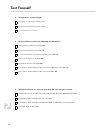Summary of RNS 510
Page 2
32 rns 510 radio/navigation system how the touch screen works the touch screen used on the rns 510 radio navigation system works according to the resistive principle. This means that the touch recognition uses resistance-based technology. When you touch the touch screen, the outer glass layer is pre...
Page 3
33 the horizontal and vertical monitor coordinates are determined based on the principle of the voltage divider. Another example of this functioning principle is the potentiometer. To clarify the procedures taking place in the touch- sensitive layer of the touch screen, we will break down the proces...
Page 4
34 rns 510 radio/navigation system measurement in vertical direction to determine the second coordinate of the touch point, the controller applies the voltage (u y total ) of 5 volt to the front indium tin oxide layer. The current now flows in vertical direction (y-direction). There is also a fixed ...
Page 5
35 polarisation filter on touch screen smooth surfaces like glass reflect light so that the picture on a monitor is difficult to see when light conditions are too bright. Polarisation filters are used to change the reflection behaviour and thus reduce glare effects. They consist of a plastic film of...
Page 6
36 rns 510 radio/navigation system storage media the rns 510 radio navigation system uses an internal hard drive as a storage medium and a reader for digital memory cards (sd cards). Internal hard drive of rns 510 the rns 510 has a 2.5" ide single-platter hard drive to handle and manage large quanti...
Page 7
37 sd card reader using the reader built into the rns 510, it is possible to read sd cards as used in mobile devices and pcs. Sd stands for “secure digital”. Sd cards are rewritable storage media (flash memory). The rns510 can currently read sd cards with a capacity of up to 2 gigabytes. The card is...
Page 8
38 rns 510 radio/navigation system dvd player since a dvd drive is used in the rns 510, it is also possible to play standard video dvds in addition to reading the navigation dvd that comes with the system. As dvds (digital versatile discs) use different regional codes (dvd code) depending on the sup...
Page 9
39 display functions the touch screen on the rns 510 radio/navigation system has numerous display functions and display possibilities. In addition to the graphics menus for radio, telephone and various other settings, it can also display real pictures for the tv, video and reversing camera (optional...
Page 10
40 rns 510 radio/navigation system menu switch-over support depending on the screen interface to be displayed and the associated windows, selection menus and submenus, it takes different amounts of time until all picture information is shown on the screen. To minimise this time, the data collection ...
Page 11
41 the transparency can be achieved in the form of different effects: - light glimmering of the background when windows or screen elements are displayed, for example, a volume bar. - different transparency levels of a display level like a map interface for navigation display and simultaneous display...
Page 12
42 rns 510 radio/navigation system split-screen function in “navigation” mode, the rns 510 has a function for split-screen display. An additional window is used that is displayed over the current screen content. This allows additional information to be displayed on the touch screen for the user. The...
Page 13
43 power down storing the rns 510 has a power-down storing function to prevent current settings or current route guidance being lost, for example, if the system is accidentally switched off. All current data is stored in the ram of the unit. When the unit is switched off, the ram is supplied with po...
Page 14
44 rns 510 radio/navigation system display types in navigation mode there are three display types or perspectives for displaying maps in navigation mode: - 2d map display - topographic 2d display - 3d bird’s eye view the map can be shown at different scales in all display types. 2d map display this ...
Page 15
45 zoom types in navigation mode the navigation mode has three different zoom functions for displaying the details on the map: - manual zoom - autozoom - orientation zoom manual zoom activating the manual zoom disables all automatic zoom settings. You can use the right-hand rotary knob to set the ma...
Page 16
46 rns 510 radio/navigation system autozoom this is a dynamic zoom function that is constantly adapted. When it is switched on, the navigation system calculates the best display scale depending on the road class being used and the distance to the next manoeuvre point. The road classes are divided in...
Page 17
47 orientation zoom this is a convenience function for quick orientation via the current position on the map. The navigation system automatically and smoothly zooms out from the current display by a scale factor of 10, e.G. From 500m/cm to 5,000m/cm and then back. Above a display scale of 75km/cm, t...
Page 18
48 rns 510 radio/navigation system vehicle-specific user interfaces on the rns 510 radio/navigation system, a large number of the controls appear on the touch screen as described. Furthermore there are different pre-programmed user interface designs for this system depending on the vehicle type. The...
Page 19
49 the user interfaces for radio, navigation and telephone in the touran, t5 multivan, touareg, caddy and cc/coupé navigation radio telephone the user interfaces for radio, navigation and telephone in the golf r32, golf gti/gt, scirocco and passat r36 navigation radio telephone s397_091 s397_088 s39...
Page 20
50 rns 510 radio/navigation system rns 510 data protocols in data processing, a protocol is the method for exchanging data between computers. The protocol, for example, the file transfer protocol ftp, is to a certain extent the language in which computers “converse”. In order for the computers to co...
Page 21
51 bap operating and display protocol this new data protocol represents the future communication protocol for display data. The aim is to switch all control units that exchange display and operating data over to this new standard. The bap operating and display protocol does not assign a fixed data c...
Page 22
52 rns 510 radio/navigation system further can signals for communication the radio/navigation system uses a large number of messages and being a display control unit which is incorporated into the can data bus this has numerous control functions. For example, it receives the following information vi...
Page 23
53 twin-tuner principle two different, processed aerial signals are required for the twin-tuner principle. This is achieved by means of a spatial separation of the aerials and separate amplification of the signals. These aerial signals are used either as alternating or individually or as a sum of bo...
Page 24
54 rns 510 radio/navigation system functional diagram j503 r20 r21 r15 r14 r16 r17 r23 r22 a+ s infotainment can data bus r11 r108 r50 r54 r149 r182 r65 r109 r93 j412 r199.
Page 25
55 legend j412 mobile telephone operating electronics control unit* j503 control unit with display for radio and navigation j519 onboard supply control unit r11 aerial r14 rear left treble loudspeaker r15 rear left bass loudspeaker r16 rear right treble loudspeaker r17 rear right bass loudspeaker r2...
Page 26
56 demo mode on rns 510 the demo mode can be selected via the navigation menu setup under “further navigation settings” to demonstrate the navigation functions of the rns 510 or for self-study. After activating route guidance, you can choose between three demo routes corresponding with the three rou...
Page 27
57 special information for use of the radio/navigation systems rns 510 copying navigation data to the navigation partition of the internal hard drive only the content of one navigation dvd can be copied to the hard drive built into the rns 510 even though the partition could actually hold a larger q...
Page 28
58 service loading times depending on the amount of data on the navigation dvd, it may take between 20 and 90 minutes to save it to the internal hard drive. Compatibility the navigation dvd for the rns 510 is only suitable for use in the rns 510 and cannot not be used in other navigation systems. Ra...
Page 29
59 glossary list of abbreviations used am - amplitude modulation aux - auxiliary additional connection channel for audio media bap - control and display protocol cd - compact disc optical storage medium, data is burnt with a laser onto a plastic disc with metal coating. Cds can, for example, hold 80...
Page 30
60 glossary jpeg - jpg; joint photographic experts group special image data format that works with high compression algorithms so that the image data only requires a small amount of memory. Mdi - media device interface universal interface for external playback units and storage media mp3 - motion pi...
Page 31
61 test yourself 1. When the corridor function is selected on the rns300 radio navigation system, ... A) dynamic navigation is not possible. B) dynamic navigation limited to the corridor area is also possible when the navigation cd is not inserted. C) the full dynamic navigation function is possible...
Page 32
62 test yourself 6. The basic differences between the rns 300 and rns 510 are: a) an internal hard drive in the rns 300 b) an internal hard drive in the rns 510 c) a touch-sensitive 6.5" monochrome display on the rns 510 d) a 5" colour display on the rns 300 e) an sd card reader in the rns 300 f) a ...
Page 33
63 answ ers 1. B); 2. T ra ffi c me ssa ge c ha nn el; 3. C) , d); 4 . A) , b); 5. C) ; 6. B) , c), f ); 7. C); 8. B);9 . A), c) 9. Which statements are correct? A) the ddp display data protocol sets up a fixed and constant data channel via the can data bus lines for data transfer between the two co...
Page 34
© volkswagen ag, wolfsburg all rights and rights to make technical alterations reserved. 000.2811.87.20 technical status 09.2007 volkswagen ag service training vsq-1 brieffach 1995 38436 wolfsburg ❀ this paper was manufactured from pulp that was bleached without the use of chlorine. 397.