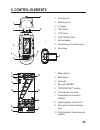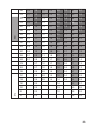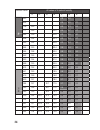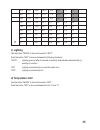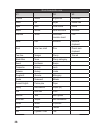- DL manuals
- VOLTCRAFT
- Measuring Instruments
- FM-400
- Operating Instructions Manual
VOLTCRAFT FM-400 Operating Instructions Manual
Summary of FM-400
Page 1
Material moisture meter operating instructions page 22-41 version 11/13 best.-nr. / item no. / n° de commande / bestelnr.: 40 92 36.
Page 2: Table of Contents
22 table of contents page 1. Introduction ........................................................................................................................23 2. Intended use .....................................................................................................................24...
Page 3: 1. Introduction
23 1. Introduction dear customer, thank you for making the excellent decision of purchasing this voltcraft® product. Voltcraft ® this name stands for above-average quality products in the areas of measuring, charging and grid technology, characterised by technical competence, extraordinary perform- ...
Page 4: 2. Intended Use
24 2. Intended use the battery-operated material-moisture meter measures the moisture in materials such as wood and building materials, plaster, screed, etc. For a high measuring accuracy, several ma- terial characteristic curves are available. A bar scale, indicator scale and direct value display f...
Page 5: 3. Scope of Delivery
25 3. Scope of delivery • material moisture meter • 3 x battery cr2032 • replacement measuring prods • protective cap with test adapter • sensor adapter with round plug • operating instructions 4. Explanation of symbols an exclamation mark in a triangle indicates important notes in these operating i...
Page 6: 5. Safety Information
26 5. Safety information a) general information the guarantee/warranty will expire if damage is incurred resulting from non- compliance with the operating instructions! We do not assume any liability for consequential damage! We do not assume any liability for property damage and personal injury cau...
Page 7
27 • do not leave packaging material unattended. It may become a dangerous toy for children. • always keep the meter with its accessories so that it cannot be reached by children. The measuring prods pose a danger of injury. • never touch the measuring prods during measurement. This may cause measur...
Page 8: B) Battery Notes
28 b) battery notes • keep batteries out of reach of children. • do not leave any batteries lying around openly. There is a risk of batteries being swallowed by children or pets. If swallowed, consult a doctor immediately. • leaking or damaged batteries may cause alkali burns if they come in contact...
Page 9: 6. Control Elements
29 6. Control elements 1. Protective cap 2. Measuring prod 3. Lc display 4. “set” button 5. “clr” button 6. On/off “mode” button 7. Self-test adapter 8. Temperature and humidity sensor 9. Round plug 1. Battery display 2. Menu display 3. Test mode 4. Bar scale “min/max” 5. “dry/moist/wet” indicator 6...
Page 10: 8. Commissioning
30 7. Inserting/replacing the batteries 1. The current battery capacity is displayed via the battery status display . 2. Switch off the meter before starting battery replacement. 3. Loosen the cross-head screw at the rear of the product with a small screwdriver. 4. Carefully remove the battery compa...
Page 11: 9. Settings
31 9. Settings to get to the setting mode, push the buttons “set” and “clr” at the same time with the device activated. Push the button “mode” to choose between the following fi ve options. Please observe the following chapters. - temperature compensation (“temp”) - “dry” indicator - “wet” indicator...
Page 12
32 conversion table for indicator values 05 06 07 08 anhydrite screed quick-drying cement screed b25 cement b35 cement 09 10 11 12 elastizel screed plaster screed wood cement screed lime mortar 13 14 15 16 din magnesium oxychloride cover polystyrene wood soft-fi bre plate, bitumen cement-bound chipb...
Page 13
33 486 0.8 1.4 1.4 2.2 4.9 1.6 9.7 4.0 474 0.7 1.3 1.4 2.2 4.6 1.5 9.5 3.6 moist 441 0.6 1.3 1.3 2.2 4.4 1.4 9.4 3.5 416 0.5 1.3 1.3 2.1 4.2 1.4 9.2 3.1 400 0.4 1.2 1.3 2.1 4.0 1.3 9.0 2.9 384 0.4 1.2 1.3 2.0 3.8 1.2 8.8 2.7 363 0.3 1.1 1.2 2.0 3.5 1.1 8.6 2.5 345 0.3 1.1 1.2 1.9 3.3 1.0 8.4 2.3 330...
Page 14
34 indicator value all values in % material humidity 13 14 15 16 17 18 19 we t 863 4.8 6.0 802 4.6 4.5 7.0 758 16.5 4.5 4.1 5.5 711 15.5 24.0 4.4 3.7 4.7 662 14.9 23.6 4.2 3.5 4.0 608 14.4 23.3 4.0 3.4 3.7 593 14.2 22.8 4.0 3.4 3.6 564 14.0 22.4 3.9 3.4 3.4 544 13.8 22.0 3.9 3.3 3.4 522 13.5 21.5 3....
Page 15: C) Lighting
35 219 11.8 18.5 19.0 12.0 3.3 2.7 1.7 204 11.7 17.3 17.0 11.0 3.3 2.7 1.6 185 11.6 16.0 15.4 10.2 3.2 2.7 1.5 dry 161 11.5 13.2 13.1 8.7 3.2 2.6 1.4 138 11.4 12.0 10.7 8.0 3.1 2.6 1.3 120 11.3 9.5 8.9 6.5 3.1 2.5 1.2 100 11.1 7.9 7.0 5.9 3.0 2.5 1.1 85 7.5 5.4 3.0 2.5 1.1 70 6.5 4.8 2.9 2.5 1.0 c) ...
Page 16: 10. Self-Test
36 10. Self-test • push the button “mode” twice after activation. The meter is in test mode. • touch the meter‘s measuring prods “2” to the self-test adapter “7”, contacts “ – t – ”, fi rst • then perform another test with the contacts “ – b – ”. If a value appears in the lc display after each test ...
Page 17: 11. Measuring Process
37 11. Measuring process to measure humidity in materials, push the two measuring prods “2” into the material carefully. During measurement, the symbol “%” fl ashes. If the symbol remains lit permanently, the precise measuring value is available in the digital display for humidity “8”. The bar scale...
Page 18
38 wood characteristic curve w1 w2 w3 obeche ilomba english oak afrormosia abura ipe aspen rubber tree agda iroko fibre boards imbuia maple izombe hard fi bre board kokrodua andiroba jarrah wood fi bre insulation board cork balsa karri kauramin melamine chipboard birch lime tree, small pine phenol r...
Page 19
39 american ash tree elm japanese ash tree walnut aspen white birch spruce white beech yellow beech white maple yellow pine cedar c) building moisture measurement “build” after activation, push the button “mode” briefl y once to switch to building material moisture mode “build”. There are four diffe...
Page 20
40 d) “wet/moist/dry” indicator the lc display additionally shows an indicator scale “5”. This permits quick measurement if no precise % values are required. The indicator values can be changed via the setting mode. For the values, see chapter 9, b. We recommend a value of 70 for “dry” and 850 for “...
Page 21: 13. Disposal
41 13. Disposal a) general information dispose of the product according to the applicable statutory provisions at the end of its service life. Remove any batteries inserted in the meter and dispose of it separately from the product. B) batteries you as the end user are required by law (battery ordin...