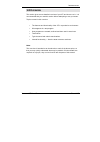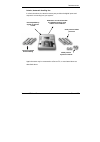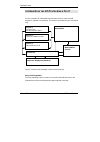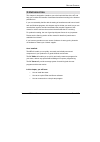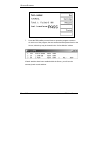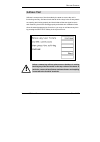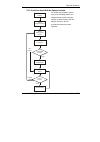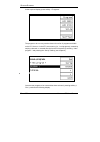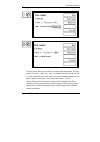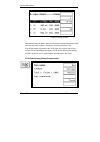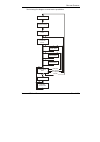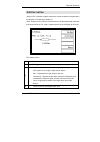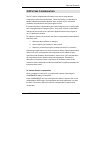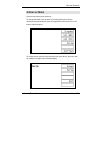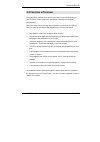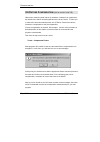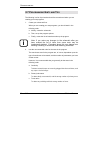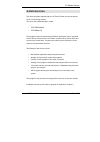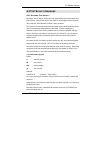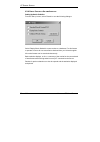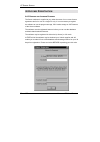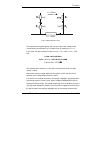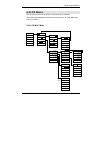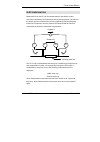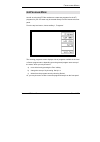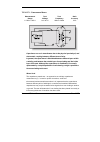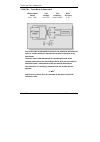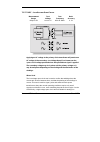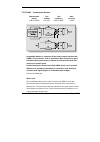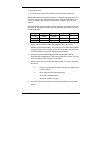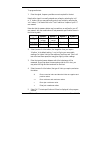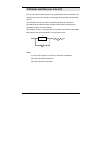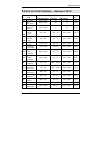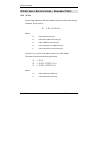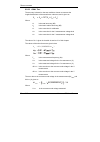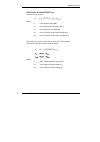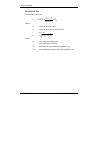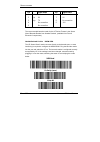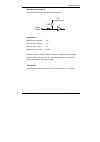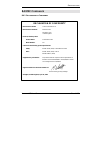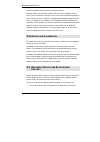- DL manuals
- Voltech
- Test Equipment
- AT360
- User Manual
Voltech AT360 User Manual
V
OLTECH
AT
I
U
SER
M
ANUAL
P
AGE
I
AT
AT
AT
AT
iiii
U
SER
M
ANUAL
Voltech Instruments Inc.
11637 Kelly Road
Suite 306
Fort Myers FL 33908, U.S.A.
Tel: 239 437 0494
Fax: 239 437 3841
sales@voltech.com
Voltech Instruments Ltd.
148 6
th
Street
Harwell International Business Centre
Didcot, Oxon OX11 ORA, U.K.
Tel: +44 (0) 1235 834555
Fax: +44 (0) 1235 835016
sales@voltech.co.uk
w w w . v o l t e c h . c o m
Summary of AT360
Page 1
V oltech at i u ser m anual p age i at at at at iiii u ser m anual voltech instruments inc. 11637 kelly road suite 306 fort myers fl 33908, u.S.A. Tel: 239 437 0494 fax: 239 437 3841 sales@voltech.Com voltech instruments ltd. 148 6 th street harwell international business centre didcot, oxon ox11 or...
Page 2
P age ii v oltech at i u ser m anual voltech instruments is committed to a policy of continuous product development. Hence, product specification and the information given in this manual are subject to change without notice. No part of this publication may be reproduced, stored in a retrieval system...
Page 3
V oltech at i u ser m anual p age iii danger of electric shock only qualified personnel should install this equipment, after reading and understanding this user manual. If in doubt, consult your supplier. Risque d'electrocution l'installation de cet équipement ne doit être confiée qu'à un personnel ...
Page 4
P age iv v oltech at i u ser m anual contents 1 i ntroduction ............................................................................................ 1-1 1.1 how to use this manual .................................................................................. 1-5 1.2 general safety instruct...
Page 5
V oltech at i u ser m anual p age v 3.6 fixture compensation (see also section 2.8) ......................................... 3-46 3.7 programming hints and tips......................................................................... 3-48 4 at s eries s erver ..........................................
Page 6
P age vi v oltech at i u ser m anual 9.1 warranty ......................................................................................................... 9-5 9.2 limitation of warranty ..................................................................................... 9-5 9.3 service and calibra...
Page 7: 1 I
V oltech at i u ser m anual p age 1-1 1 i ntroduction thank you for choosing to use this voltech product. If you experience any difficulty during installation or use of the ati or are unsure of any of its features or abilities, please do not hesitate to contact either your local supplier or a voltec...
Page 8
I ntroduction p age 1-2 v oltech at i u ser m anual.
Page 9
I ntroduction v oltech at i u ser m anual p age 1-3 contents - introduction 1.1. H ow to u se this m anual ......................................................................1-5 1.2. G eneral s afety i nstructions .............................................................1-6 1.3. At i and at36...
Page 10
I ntroduction p age 1-4 v oltech at i u ser m anual.
Page 11: 1.1 H
I ntroduction v oltech at i u ser m anual p age 1-5 1.1 h ow to u se this m anual welcome to the voltech ati. Please study this introductory chapter of the manual carefully. It will help you to set-up your tester quickly and safely. The following symbol conventions are used throughout: important saf...
Page 12: 1.2 G
I ntroduction p age 1-6 v oltech at i u ser m anual 1.2 g eneral s afety i nstructions warning: the ati must be connected to a safety ground (earth). Only insert the power lead into a socket with a protective ground contact. Ensure that the power lead is in good condition and free from damage before...
Page 13: 1.3 At
I ntroduction v oltech at i u ser m anual p age 1-7 1.3 at i and at3600 the ati is one of a family of automatic testers from voltech that share the same fixture construction and pc editor and server software. Ati’s and at3600’s can share the same server application, simultaneously recalling test pro...
Page 14: 1.4 T
I ntroduction p age 1-8 v oltech at i u ser m anual 1.4 t ests s upplied at the time of printing, the following tests are available for the ati: 1.4.1 standard program tests cty continuity r dc resistance rls ac resistance – series circuit rlp ac resistance – parallel circuit ls inductance – series ...
Page 15
I ntroduction v oltech at i u ser m anual p age 1-9 optional program tests continued… ilos insertion loss rlos return loss lvoc low voltage open circuit resp frequency response trim trim adjustable part out user port relay control lsbx inductance – series circuit with external bias lpbx inductance –...
Page 16
I ntroduction p age 1-10 v oltech at i u ser m anual to determine which options were installed on your tester during manufacture, check the list attached to the calibration certificate shipped with your ati. I.
Page 17: 1.5 At
I ntroduction v oltech at i u ser m anual p age 1-11 1.5 at i f eatures s ummary the ati tester is a fast, accurate and versatile automatic lcr meter. Fast – typically more than 10 different tests per second. • 20 way switch matrix. • automatically switches from making measurements on one winding of...
Page 18: 1.6 T
I ntroduction p age 1-12 v oltech at i u ser m anual the ati is very easy to use. However, it is a complex instrument, which can be installed and operated in many ways. In order to maximize the benefits that the ati can bring to your test environment, please study the following section carefully. 1....
Page 19
I ntroduction v oltech at i u ser m anual p age 1-13 test program creation • simple, easy to use, windows based editor for creating test programs. (chapter 3). • requires no software programming skills or expertise. • test conditions may be entered manually, or chosen automatically by measuring a sa...
Page 20: 1.7 U
I ntroduction p age 1-14 v oltech at i u ser m anual 1.7 u sing the at i for d esign and e valuation • tests: l, c, z, d, q, rac, x, z, θ , rdc, insulation resistance, turns ratio, leakage inductance. Bias current up to 1a. • fully programmable (5v, 3mhz) or automatic test conditions. • 0.05% basic ...
Page 21: 1.8 O
I ntroduction v oltech at i u ser m anual p age 1-15 1.8 o verview this section gives a more detailed overview of your ati and how to use it. It is recommended that you read this section before attempting to use your tester. Topics covered in this overview: • the features and functionality of the at...
Page 22
I ntroduction p age 1-16 v oltech at i u ser m anual 1.8.1 creating programs - the editor the test program is, simply, the list of tests that you wish to apply to your transformer. Individual transformers will each have their own program, but as an example, a typical program for a three winding swit...
Page 23
I ntroduction v oltech at i u ser m anual p age 1-17 normally, the editor is used with the auxiliary port of the tester connected to a spare com-port on the pc: pull-down menus in the editor allow you to download the program to the tester, so that it may be run for the purposes of evaluation and mod...
Page 24
I ntroduction p age 1-18 v oltech at i u ser m anual 1.8.3 transferring programs between editor and server within your test environment there are several possible ways in which the server and editor may be installed and used, depending on how many separate pc’s are available. The standard installati...
Page 25
I ntroduction v oltech at i u ser m anual p age 1-19 with both server and editor installed on the same pc, transferring a new test program from the editor to the server archive can be done in either of two ways: • via the tester (if the auxiliary port connection is made). • directly from the editor ...
Page 26
I ntroduction p age 1-20 v oltech at i u ser m anual server programs/ results programs/ results programs/ results 1.8.4 executing programs large production facility the standard installation in a large production facility could use several testers, together with a server pc for test program and resu...
Page 27
I ntroduction v oltech at i u ser m anual p age 1-21 limitations • requires the server pc to be permanently connected. This is to allow the tester uninterrupted access to the server, for the purposes of accessing programs and storing results. • usually requires an additional pc (which could be a por...
Page 28
I ntroduction p age 1-22 v oltech at i u ser m anual small production facility at the other extreme and possibly more suitable for a small production facility with a single at series tester and limited or temporary access to a pc: 1. Connect the at to the pc (running both editor and server software)...
Page 29
I ntroduction v oltech at i u ser m anual p age 1-23 1.8.5 test fixtures when running the test program in production, how do you connect your transformer with its own arrangement of terminals to the test nodes of the at series tester? The at series of transformer testers has been designed with its o...
Page 30
I ntroduction p age 1-24 v oltech at i u ser m anual 1.8.6 operating the at series testers in production test the ati is suitable for use in both manual and robotic production situations. Manual use – testing smaller batches of different transformers: operator: 1. Chooses transformer part number fro...
Page 31
I ntroduction v oltech at i u ser m anual p age 1-25 robotic /automatic handling use in robotic situations, the tester's remote port provides the digital inputs and outputs for connecting into your system: again the tester may be connected to a server pc, or used stand-alone as described above. Run/...
Page 32: 1.9 H
I ntroduction p age 1-26 v oltech at i u ser m anual 1.9 h ow d oes the at i t ester r un a t est ? It is not necessary to understand how the tester works in order to install, program or operate it successfully. This section is provided for your information only. The ati consists of the following 7 ...
Page 33
I ntroduction v oltech at i u ser m anual p age 1-27 test sources the three sources are fully programmable in thousands of steps of voltage, current and frequency. Measurement circuits fully auto-ranging, the measurement circuits are capable of measuring from µ v and na to 500v and 4apk with great p...
Page 34
I ntroduction p age 1-28 v oltech at i u ser m anual as an example, the sequence for measuring inductance may be summarized below: y n ramp-down source voltage calculate inductance compare with test limits signal level correct? Select nodes (relay switching) select type of source change source volta...
Page 35: 2 Getting Started
V oltech at i u ser m anual p age 2-1 2 getting started.
Page 36
G etting s tarted p age 2-2 v oltech at i u ser m anual.
Page 37
G etting s tarted v oltech at i u ser m anual p age 2-3 contents – getting started 2.1. I ntroduction .........................................................................................2-5 2.1.1. Package contents ....................................................................................
Page 38
G etting s tarted p age 2-4 v oltech at i u ser m anual 2.9. S et - up m ode ....................................................................................... 2-77 2.9.1. Set-up softkey........................................................................................... 2-78 at password....
Page 39: 2.1 I
G etting s tarted v oltech at i u ser m anual p age 2-5 2.1 i ntroduction this chapter is designed to introduce you to the basic facilities of the ati and help you to realize the benefits of automated transformer testing in the shortest possible time. If you are reasonably familiar with the testing ...
Page 40
G etting s tarted p age 2-6 v oltech at i u ser m anual 2.1.1 package contents the following items are supplied in the packing case along with this manual: • ati transformer tester • power cord • a bnc-to-kelvin clip lead (four color-coded bnc’s to two clips) • an 'lcr' fixture with four kelvin lead...
Page 41
G etting s tarted v oltech at i u ser m anual p age 2-7 2.1.2 the ati front panel the front panel of the ati is mounted towards of the rear of the fixture bay to allow easy access for loading transformers and to avoid accidental damage to the display and keys. The main features are as follows: lcd d...
Page 42
G etting s tarted p age 2-8 v oltech at i u ser m anual beeper a programmable beeper is built into the ati to give an audible indication of pass or fail as desired. Logic level signals representing the run, pass, fail and beep actions are available on the remote port at the back of the ati for use w...
Page 43
G etting s tarted v oltech at i u ser m anual p age 2-9 2.1.3 other data inputs to give you the greatest ergonomic flexibility, methods other than the keyboard can be used to initiate testing and enter data. Run-pads two stainless steel discs, at the front of each side of the ati. Lightly touching t...
Page 44: 2.2 I
G etting s tarted p age 2-10 v oltech at i u ser m anual 2.2 i nstallation 2.2.1 switching on the ati place the tester on a stable, level work surface in the position where it is to be used. Ensure that the top surface of the tester is not fitted with any test fixture and nothing is touching any of ...
Page 45
G etting s tarted v oltech at i u ser m anual p age 2-11 programs is used when running test programs in production test mode. Lcr (bnc) / (fix) enable the tester to behave like a component analyzer, continuously updating front-panel readings. See chapter 6 for more information no the lcr front-panel...
Page 46
G etting s tarted p age 2-12 v oltech at i u ser m anual 2.2.2 installing the pc editor connect the tester's auxiliary port to a spare com port on the pc as shown. The type of connector on the pc will determine the cable that you use. For most pc’s this will be a 9-pin female (pc) to 9-pin female (a...
Page 47
G etting s tarted v oltech at i u ser m anual p age 2-13 1. The set-up program will suggest a directory in which to place the editor files: c:\program files\voltech instruments\voltech at editor this directory will be created if it does not already exist. If you want to place the files elsewhere, br...
Page 48
G etting s tarted p age 2-14 v oltech at i u ser m anual 2.2.3 installing the pc server check that your pc satisfies the following hardware requirements: pc processor 486 or better memory 4mb minimum hard disk space 3mb minimum (note: 3mb does not include disk space required for storing programs or ...
Page 49
G etting s tarted v oltech at i u ser m anual p age 2-15 before installing an expansion card, ensure that the pc is switched off and that you follow all of the manufacturer’s instructions. All supporting software must also be installed before attempting to configure the server application. The same ...
Page 50
G etting s tarted p age 2-16 v oltech at i u ser m anual pc com port configuration before proceeding any further, check within the windows control panel to ensure that the desired com port(s) are recognized by windows. Example of setup for digiboard xe server software set-up when the installation of...
Page 51
G etting s tarted v oltech at i u ser m anual p age 2-17 when the server is executed for the first time, the following dialogue will be displayed: a check box 'do not display this dialogue at startup' exists to prevent it from being displayed each time the server application is launched. When this o...
Page 52
G etting s tarted p age 2-18 v oltech at i u ser m anual the final stage of setting up the server involves specifying the file location paths. The directory set-up dialogue will prompt you with the current directory. Change these settings if you wish to nominate your own program and results storage ...
Page 53: 2.3 Q
G etting s tarted v oltech at i u ser m anual p age 2-19 2.3 q uick s tart t utorial 2.3.1 introduction after you have installed your ati and its associated editor and server pc software packages as described in the previous section you may wish to follow through this tutorial before trying to creat...
Page 54
G etting s tarted p age 2-20 v oltech at i u ser m anual 2.3.2 drawing the transformer schematic at the pc, double-click on the editor icon to start the pc editor. The first thing to do is to ‘draw’ a schematic of the transformer to be tested. 1. Using the left mouse button, click on ‘schematic’ on ...
Page 55
G etting s tarted v oltech at i u ser m anual p age 2-21 4. Repeat steps 1-3 to create a second winding. This time place the winding on the right hand side of the screen, a mirror image of the first winding, and use different terminal names (e.G. ‘c’ and ‘d’). The screen should then look like this: ...
Page 56
G etting s tarted p age 2-22 v oltech at i u ser m anual 2.3.3 creating the test program after creating the transformer schematic, you may now create an example program, containing the following four tests: resistance of winding ab (59 to 73 Ω ) resistance of winding cd (59 to 73 Ω ) inductance of w...
Page 57
G etting s tarted v oltech at i u ser m anual p age 2-23 by clicking with the mouse, enable the following option ‘send results to server’ in the fixture id box, enter the name: ‘universal’ click on ‘ok’ or press [return] to accept and close the dialogue box. You can now move on to create the program...
Page 58
G etting s tarted p age 2-24 v oltech at i u ser m anual the following dialogue box will appear. 1. Initially enter the terminal names. Input ‘a’ as the high terminal and ‘b’ as the low terminal, moving between the fill-in boxes using the tab key. Click anywhere over the high and low terminal drop-d...
Page 59
G etting s tarted v oltech at i u ser m anual p age 2-25 3. If the "user offset enabled" check box is checked, a value can be entered into the edit box. The value entered (in the units shown) is then added to any results returned from the at tester. This function can be used to adjust for measuremen...
Page 60
G etting s tarted p age 2-26 v oltech at i u ser m anual high terminal c low terminal d minimum 59 Ω maximum 73 Ω click on the ‘ok’ button. Again, the test and its parameters will appear in the ‘program’ window. 6. Now, by double-clicking the left mouse button, select ‘ls inductance (series circuit)...
Page 61
G etting s tarted v oltech at i u ser m anual p age 2-27 the "user offset enabled" check box has the same function as before but in units of inductance. Click on the ‘ok’ button. Again, the test and its parameters will appear in the ‘program’ window. 7. Finally, by double-clicking the left mouse but...
Page 62
G etting s tarted p age 2-28 v oltech at i u ser m anual click on the ‘ok’ button. Again the test and its parameters will appear in the ‘program’ window..
Page 63
G etting s tarted v oltech at i u ser m anual p age 2-29 the lower-left window should now contain the complete program. The scroll bars in this window enable you to view each test in the program in turn to check that it is correct. The editor will not allow a program to be run in the at unless it ha...
Page 64
G etting s tarted p age 2-30 v oltech at i u ser m anual at the dialogue box, type in tutorial as the part name click on the ok button to close the dialogue box and save the test program in the editor default directory. 2.3.4 running the program from the editor the following section describes how to...
Page 65
G etting s tarted v oltech at i u ser m anual p age 2-31 before proceeding further, make sure that the interface cable between the tester's auxiliary port and the selected pc com port is correctly fitted, and that the com port is correctly configured in the editor (see page 2.14). Ensure that the te...
Page 66
G etting s tarted p age 2-32 v oltech at i u ser m anual 3 for now, run the program from the editor software and ignore the at display: again, from the top-level menu bar, select: tester > run program the test program will now begin execution. When it is finished, you will see a dialogue box contain...
Page 67
G etting s tarted v oltech at i u ser m anual p age 2-33 2.3.5 server quick start transferring the program to the server the voltech server software is supplied with every at series tester. The use of the server software is required for handling and storage of test results and is recommended for han...
Page 68
G etting s tarted p age 2-34 v oltech at i u ser m anual to transfer the program, from the top-level menu bar, select: server > download program the editor will now download the test program to the server using the at. After a few seconds, you should see a message to say that the download was succes...
Page 69
G etting s tarted v oltech at i u ser m anual p age 2-35 at the dialogue box, type in the part name tutorial as before, and change the directory to the one selected for program storage e.G. C:\at3600\server when the server was installed. Click on the ok button to close the dialogue box and save the ...
Page 70
G etting s tarted p age 2-36 v oltech at i u ser m anual 2.3.6 running a program on the tester having stored the program in the server archive, it is now possible to run the program on any at that is connected to the server. Before proceeding further make sure that the server is running, with the in...
Page 71
G etting s tarted v oltech at i u ser m anual p age 2-37 use the following sequence of key presses to ensure that the at is configured to use the server as the source for test programs: 1 from the top-level menu, choose ‘set-up’ to change to the following display: 2 press the softkey ‘set-up’ and at...
Page 72
G etting s tarted p age 2-38 v oltech at i u ser m anual 4 if, as shown above, the origin is internal, then press the softkey ‘server’, so that the third line reads as follows: 5 press the softkey exit to return to the ‘set-up’ display and then press the exit softkey, again, to return to the top-lev...
Page 73
G etting s tarted v oltech at i u ser m anual p age 2-39 then, use the following sequence of key presses to run the test program for the part ‘tutorial’: 1. Press the softkey ‘programs’ to display: 2. The program name can now be chosen from the list of programs available on the pc server. If the lis...
Page 74
G etting s tarted p age 2-40 v oltech at i u ser m anual 4. When the download has been successfully completed, you will see a message to fit the fixture similar to the following: 5. As the fixture is already fitted, and compensation is not required with the sample transformer, simply press the ‘no c...
Page 75
G etting s tarted v oltech at i u ser m anual p age 2-41 6. Press the ‘run’ softkey to start program execution. As the program is running, the run indicator (the yellow led to the left of the display) will be illuminated, and the display will indicate the test currently being executed: at the end of...
Page 76
G etting s tarted p age 2-42 v oltech at i u ser m anual 7. Press the run softkey several times to repeat the program execution. On each run of the program, the test results should be passed back to the server, where they may be viewed in the ‘on-line monitor’ window if batch statistics have been en...
Page 77
G etting s tarted v oltech at i u ser m anual p age 2-43 test results may also be reviewed at any time via the tester’s front-panel results listing screen, which is accessible from the ‘run-finish’ display by pressing the ‘results’ softkey (see below). The results listing screen displays all complet...
Page 78
G etting s tarted p age 2-44 v oltech at i u ser m anual after several program runs, press the ‘finish’ softkey to return the tester to the top-level display. This is the end of the step-by-step tutorial, which forms only a very brief introduction to the features available on your ati. Please study ...
Page 79
G etting s tarted v oltech at i u ser m anual p age 2-45 2.3.7 storing programs for everyday production use, programs should be stored either: • on a pc running the server software which will be permanently connected to the at. • in the tester’s own memory. Method 1 : using a permanently connected p...
Page 80
G etting s tarted p age 2-46 v oltech at i u ser m anual press ‘local save’, and the program that has been downloaded from the pc editor will be saved in the tester’s local program store. Note that any programs previously stored in the tester will be lost. All pc connections to the tester may now be...
Page 81
G etting s tarted v oltech at i u ser m anual p age 2-47 on the tester, at the top-level display, choose ‘set-up’. Then, at the ‘set-up’ display, press the ‘groups’ softkey , followed by the ‘list’ softkey to obtain a list of program groups available for download. Select the group to be downloaded t...
Page 82
G etting s tarted p age 2-48 v oltech at i u ser m anual at this point, unless you wish to archive measured results on the server, the server connection may be removed. Return to the tester’s top-level display by pressing the ‘continue’ softkey, change the set-up of the tester to use the internal pr...
Page 83: 2.4 S
G etting s tarted v oltech at i u ser m anual p age 2-49 2.4 s elf -t est self-test is a sequence of checks made by the tester to ensure the unit is functioning correctly. Self-test checks that all of the relays in the 20-way matrix are opening and closing properly and checks that all the test signa...
Page 84
G etting s tarted p age 2-50 v oltech at i u ser m anual as the self-test is running, the front-panel display will indicate progress using a horizontal bar: at the end of the self-test, you should see the following screen:.
Page 85
G etting s tarted v oltech at i u ser m anual p age 2-51 if there is a failure at any point in the self-test, you will see a display similar to the one below: the message shown on the lower two display lines will depend on what caused the failure. In the unlikely event that your tester continues to ...
Page 86: 2.5 P
G etting s tarted p age 2-52 v oltech at i u ser m anual 2.5 p roduction m ode this is the normal operating mode of the ati when used for production testing of transformers. Before you try to use the tester in production mode, make sure that all of the following have been carried out: 1. Test progra...
Page 87
G etting s tarted v oltech at i u ser m anual p age 2-53 2.5.1 production mode with no options enabled for simple test programs, (where none of the following options are enabled: batch number, operator number or serial number), the flow diagram shown on the left summarizes production mode operation....
Page 88
G etting s tarted p age 2-54 v oltech at i u ser m anual at the top-level display, press softkey 1 ‘programs’. The program to be run may now be chosen from a list of programs available on the pc server or in the ati’s own memory (i.E., local programs), entered by swiping a barcode, or created direct...
Page 89
G etting s tarted v oltech at i u ser m anual p age 2-55 fixture1 is the name given as the ‘fixture id’ in the editor software ‘program options’ dialogue (see chapter 3) or under program options in front- panel program mode (see chapter 6). Press ‘compensate’ or ‘no comp’ as required. Note: for fixt...
Page 90
G etting s tarted p age 2-56 v oltech at i u ser m anual after the measurement, remove the component and place it in the ‘pass’ or ‘fail’ bin, as appropriate. Continue in this way until each component in the batch has been tested, then press ‘finish’. 2.5.2 error messages server program store error ...
Page 91
G etting s tarted v oltech at i u ser m anual p age 2-57 if the server software and connection to the server pc are working correctly, the following error screen may appear: cause: the directory set up in the server application as the location of test programs does not contain a test program file wi...
Page 92
G etting s tarted p age 2-58 v oltech at i u ser m anual cause: the requested part number is not resident in the group of programs that have been downloaded into the at. At all the above displays, pressing the ‘continue’ softkey will take you back to the top-level display. 2.5.3 indications displaye...
Page 93
G etting s tarted v oltech at i u ser m anual p age 2-59 the ‘run-finish’ display is seen after a component has been tested. The front- panel led (green = ‘pass’, red = ‘fail’), the output lines of the remote port and the lcd indicate the pass or fail result of the previously tested transformer, so ...
Page 94
G etting s tarted p age 2-60 v oltech at i u ser m anual results listing screen note that the total and failed number of transformers tested displayed are reset when the test batch number is changed or a new test program is run. If the stop softkey is pressed or the stop input of the remote port is ...
Page 95
G etting s tarted v oltech at i u ser m anual p age 2-61 if you think that fixture compensation needs to be re-measured at any time, at the above display, press the ‘settings’ softkey to reveal: press ‘compensate’ to repeat the fixture compensation measurements, or ‘back’ to return to the run-finish...
Page 96
G etting s tarted p age 2-62 v oltech at i u ser m anual when running programs with any of the above options enabled, there will be additional displays (depending on which options are enabled) after the ‘fit the fixture’ display and before the run-finish display..
Page 97
G etting s tarted v oltech at i u ser m anual p age 2-63 the following flow diagram summarizes the possibilities: top-level display select programs soft-key select test program to run fit and compensate fixture run-finish menu new batch new operator re-compensate finish run enter operator name enter...
Page 98
G etting s tarted p age 2-64 v oltech at i u ser m anual additional displays after entering the part number.
Page 99
G etting s tarted v oltech at i u ser m anual p age 2-65 use either the keypad or a barcode reader to enter the operator/batch/serial number, then press the enter key on the keypad or the ‘enter’ softkey. Cursor softkeys ( ← → ) appear in context, and may be used with the ‘delete’ softkey to correct...
Page 100
G etting s tarted p age 2-66 v oltech at i u ser m anual if the next serial number to be used simply follows on in sequence after the previous one, then press the ‘last + 1’ softkey (or the touch pads). This will enter the next serial number automatically and return the display to the run- finish se...
Page 101
G etting s tarted v oltech at i u ser m anual p age 2-67 (again, cursor softkeys ( ← → ) appear in context, and may be used with the ‘delete’ softkey to correct mistakes.) note: pressing the ‘abort’ softkey will also take you back to the run-finish display, but with no serial number entered. This wo...
Page 102
G etting s tarted p age 2-68 v oltech at i u ser m anual.
Page 103: 2.6 S
G etting s tarted v oltech at i u ser m anual p age 2-69 2.6 s top on f ail ‘stop on fail’ is another program option that is either enabled or disabled when the program is created (see chapter 3). When enabled, it will cause the measurements to be terminated after each test that has produced a ‘fail...
Page 104
G etting s tarted p age 2-70 v oltech at i u ser m anual note the third line, showing the graphical comparison of the measured value and test limits, has a logarithmic scale. The measured value may be represented by either a vertical bar (as shown), when it lies within the range that can be displaye...
Page 105: 2.7 T
G etting s tarted v oltech at i u ser m anual p age 2-71 2.7 t rim if the trim test is included in a program, the behavior in production mode is similar to the ‘stop on fail’ option described above: if the test before the trim test produces a ‘pass’ result, then the program proceeds directly to the ...
Page 106
G etting s tarted p age 2-72 v oltech at i u ser m anual note after making the necessary adjustments, you must press ‘re-run’ to enable the component to be recorded as a ‘pass’. If further adjustment is necessary, you may re-run from the start as many times as you like. Unless the option ‘send retry...
Page 107: 2.8 F
G etting s tarted v oltech at i u ser m anual p age 2-73 2.8 f ixture c ompensation the at’s fixture compensation eliminates errors due to stray parasitic components on the fixture board itself. These are usually a combination of parallel capacitance between adjacent wires, sockets or pins, and seri...
Page 108
G etting s tarted p age 2-74 v oltech at i u ser m anual for s/c compensation, first make up a transformer bobbin with shorting links in place of the windings: to make a shorting bobbin, solder short pieces of wire across the relevant pins (or all of the pins) a spare blank bobbin or complete transf...
Page 109
G etting s tarted v oltech at i u ser m anual p age 2-75 press softkey 4 ‘no comp’ to abort compensation and begin running the program. Once you have chosen either s/c compensation or o/c compensation, the ati will make very accurate measurements of the stray components. A typical s/c compensation m...
Page 110
G etting s tarted p age 2-76 v oltech at i u ser m anual should either s/c or o/c compensation display a fail, as shown above, check: • the short-circuit connections (for s/c compensation). • that there are no erroneous short–circuits on the fixture. • that the fixture is properly seated and locked ...
Page 111: 2.9 S
G etting s tarted v oltech at i u ser m anual p age 2-77 2.9 s et - up m ode set-up mode has two main functions: to change the tester's set-up options (including setting up for server operation) and to download a group of programs from the server pc to the tester's internal memory. To access set-up ...
Page 112
G etting s tarted p age 2-78 v oltech at i u ser m anual the two main functions of set-up mode each have their own softkeys at this display. Press the ‘groups’ softkey to download a group of test programs from the server to the tester's internal memory; or press the ‘set-up’ softkey to change any of...
Page 113
G etting s tarted v oltech at i u ser m anual p age 2-79 the full list of options is shown below: fail beeper short continuous off pass beeper short off key response click beep beeper volume change display contrast change display background light dark clock: yyyy mmm dd hh:mm → touch pad options l a...
Page 114
G etting s tarted p age 2-80 v oltech at i u ser m anual beeper volume pressing the softkey ‘change’ brings up an additional display: press the ↑ and ↓ softkeys until the beeper makes the level of sound you require, then press the exit softkey to return to the set-up list. Display contrast the addit...
Page 115
G etting s tarted v oltech at i u ser m anual p age 2-81 the remaining fields - ‘dd’, ‘hh’ and ‘mm’ (day, hour and minute) are changed in the same way as the year, using the number pad. Bnc lead calibration for optimum measurement accuracy in lcr mode using the bnc leads, calibration factors are sto...
Page 116
G etting s tarted p age 2-82 v oltech at i u ser m anual • press 'continue', short together nodes 13 and 15 on the fixture and press 'continue' again to make the first measurement which is a short-circuit compensation. • next remove the short, but ensure that the power and sense terminals are short-...
Page 117
G etting s tarted v oltech at i u ser m anual p age 2-83 at password pressing the ‘change’ softkey, brings up the following display: enter the new at password via the instrument keypad, using the ‘shift’ softkey to activate letter entry, if necessary. Press ‘enter’ to confirm the new password. Reset...
Page 118
G etting s tarted p age 2-84 v oltech at i u ser m anual during boot-up at the general information screen will reset all tester options to the factory defaults, including screen contrast, screen background and beep volume, excluding the real-time clock. The factory default settings are: option defau...
Page 119
G etting s tarted v oltech at i u ser m anual p age 2-85 to download a group of programs, at the tester's top-level display, press the ‘set-up’ softkey. Then, at the set-up mode display, press the ‘groups’ softkey. The next display will then prompt you for the name of the program group that you wish...
Page 120
G etting s tarted p age 2-86 v oltech at i u ser m anual press ‘continue’ to return to the top-level display. Your program group has now been loaded into the tester’s internal store and the server pc may be disconnected. These programs will be saved during power off, and will only be overwritten by ...
Page 121
G etting s tarted v oltech at i u ser m anual p age 2-87 possible causes: faulty cable the cable from the tester’s server port to the server pc has a broken wire, or is not plugged in correctly. Com port the com port has not been set up in the server application. Server not running either the server...
Page 122
G etting s tarted p age 2-88 v oltech at i u ser m anual disconnected. These programs will be stored during power off, and will only be overwritten by another group download. Tester download using the editor a single program may be stored in the at using the editor pc. Once a program has been entere...
Page 123: 3 P
V oltech at i u ser m anual p age 3-1 3 p rogram e ditor.
Page 124
P rogram editor p age 3-2 v oltech at i u ser m anual.
Page 125
P rogram e ditor v oltech at i u ser m anual p age 3-3 contents – program editor 3.1. C reating a p rogram ........................................................................3-5 3.2. C reating the t ransformer s chematic ...........................................3-6 3.2.1. A dding a t ransform...
Page 126
P rogram editor p age 3-4 v oltech at i u ser m anual 3.5.1. F ront - panel e rror c odes ................................................................. 3-43 3.5.2. E ditor e rror c odes .......................................................................... 3-43 3.6. F ixture c ompensation ( ...
Page 127: 3.1 C
P rogram e ditor v oltech at i u ser m anual p age 3-5 3.1 c reating a p rogram using the editor enables you to quickly and easily create test programs for your at series tester without any specialized knowledge of computer programming. The editor will guide you through the programming of the tests ...
Page 128: 3.2 C
P rogram editor p age 3-6 v oltech at i u ser m anual 3.2 c reating the t ransformer s chematic the voltech at series schematic editor allows you to recreate the configuration of the transformer on the fixture as a schematic diagram on the screen. Once the way in which the at’s nodes are connected t...
Page 129
P rogram e ditor v oltech at i u ser m anual p age 3-7 3.2.1 a dding a t ransformer w inding to add a transformer winding onto the screen: 1. Select ‘add winding’ from the schematic menu on the menu bar. 2. Place the winding on the screen: a selected winding will now be displayed attached to the mou...
Page 130
P rogram editor p age 3-8 v oltech at i u ser m anual 3.2.2 c onnecting the w inding t erminals to n odes to connect the winding terminals to test nodes: 1 select a terminal to connect with the right mouse button. 2 keeping the right button pressed, drag the wire to the selected test node. 3 when th...
Page 131
P rogram e ditor v oltech at i u ser m anual p age 3-9 3.2.4 r enaming a t erminal to rename a terminal either: 1. Select the winding containing the terminal to rename by using the mouse pointer and clicking the left mouse button. 2. Choose ‘rename terminals’ from the ‘schematic’ menu or use the mou...
Page 132
P rogram editor p age 3-10 v oltech at i u ser m anual 3.2.5 a dding a t erminal to an e xisting w inding to add a terminal to a transformer winding: 1. Select ‘add winding’ from the ‘schematic’ menu on the menu bar to create a second two terminal winding. 2. Now place the new winding on the same si...
Page 133
P rogram e ditor v oltech at i u ser m anual p age 3-11 3.2.6 d eleting a t erminal f rom an e xisting w inding to remove a terminal from a transformer winding: 1. Select the terminal which you would like to be removed by using the mouse pointer and clicking the left mouse button once. 2. Choose ‘de...
Page 134
P rogram editor p age 3-12 v oltech at i u ser m anual 3.2.9 a dding a s creen c onnection to add a screen connection: choose ‘add screen connection’ from the ‘schematic’ menu. A connection from the screen will appear on the schematic. You may now add a screen-to-node connection. 3.2.10 d eleting a ...
Page 135: 3.3 C
P rogram e ditor v oltech at i u ser m anual p age 3-13 3.3 c reating the t est p rogram this section describes the procedures used when creating the test program with the at series editor. By the end of this section, you will be able to: • set up the program options • add a test to the program • in...
Page 136
P rogram editor p age 3-14 v oltech at i u ser m anual 3.3.1 s etting the p rogram o ptions overview after you have created the program schematic, and before starting to insert any tests in the program, you should set up which program options you would like to use. From the top-level menu bar, selec...
Page 137
P rogram e ditor v oltech at i u ser m anual p age 3-15 you may now set up any of the following options by simply clicking with the left button of the mouse: results printing printed reports may be obtained from the printer port of the tester as follows: there will be no results printed out during t...
Page 138
P rogram editor p age 3-16 v oltech at i u ser m anual date and time on reports select this option to have the reports date and time tagged. Aql (acceptable quality level) settings for production test are defined here. Aql is the level of test failures in a batch that are acceptable. Exceeding the a...
Page 139
P rogram e ditor v oltech at i u ser m anual p age 3-17 when the test program is run on the at series tester, the operator will be prompted to fit the fixture with this name. This will help to make sure that the correct fixture is used. Note that the fixture name does not have to be the same as the ...
Page 140
P rogram editor p age 3-18 v oltech at i u ser m anual an example of this display for an inductance test is shown below. From this display, after you have pressed the continue softkey, the tester will execute the remaining tests in the program, and the transformer will be recorded as a fail. (if any...
Page 141
P rogram e ditor v oltech at i u ser m anual p age 3-19 after you have pressed the re-run softkey, the tester will then be executing a ‘retry’. When results are sent to the server, unless you have enabled the program option ‘send retry results to server’, then no result will be sent to the server re...
Page 142
P rogram editor p age 3-20 v oltech at i u ser m anual you will now see a display with three separate windows: top left: a simplified view of the transformer schematic omitting the wiring to the nodes. This is a passive window intended to be used as a memory aid; it cannot be used to change the sche...
Page 143
P rogram e ditor v oltech at i u ser m anual p age 3-21 ‘available tests’ list. The following sections describe how to do this. 3.3.2 a dding t ests a test program is a list of tests chosen from the available tests list. To create a new program, you simply add tests to the list. To add a test, use t...
Page 144
P rogram editor p age 3-22 v oltech at i u ser m anual fill in the fields of the dialogue box. Click on the ok button. You will now see this test added to the program: 3.3.3 i nserting t ests normally, if you are creating a new test program, you would add the tests in the correct order of execution,...
Page 145
P rogram e ditor v oltech at i u ser m anual p age 3-23 3. From the top-level menu bar, select: program > insert test in this example, a turns ratio test will be inserted before the inductance test 3 in the program. You will now see the dialogue box for the test you wish to insert. 4. Enter the appr...
Page 146
P rogram editor p age 3-24 v oltech at i u ser m anual you will now see the new test inserted into the program. 3.3.4 m odifying t ests as part of creating a new test program, you would normally experiment by running it with a sample batch of transformers. At this point, you may find that some tests...
Page 147
P rogram e ditor v oltech at i u ser m anual p age 3-25 3.3.5 d eleting t ests to delete a test from the program with the editor software is very simple. 1. In the program list window, click with the left mouse button to highlight the test you wish to delete. Note: take care to correctly select the ...
Page 148
P rogram editor p age 3-26 v oltech at i u ser m anual 3.3.6 t est p arameters some tests such as the r-winding resistance test (as used in the quick start tutorial – chapter 2) are relatively simple to program because you do not have to set up any test conditions. This is not the normal case. The l...
Page 149
P rogram e ditor v oltech at i u ser m anual p age 3-27 use, some guidance is given in chapter 7 (tests & test conditions) later in this manual. If you are using the measure button to enter limit values, as described in the section later in this chapter, you may also at the same time have the at ser...
Page 150
P rogram editor p age 3-28 v oltech at i u ser m anual the corresponding dialogue boxes are as follows: % limits minimum and maximum limits (>.
Page 151
P rogram e ditor v oltech at i u ser m anual p age 3-29 minimum limit only (>) maximum limit only (.
Page 152
P rogram editor p age 3-30 v oltech at i u ser m anual many of the tests available for the at series have all four limit types. There are obviously some tests where it is not sensible to have four limits types, ir - insulation resistance - being a clear example where only a minimum limit is applicab...
Page 153: 3.4 U
P rogram e ditor v oltech at i u ser m anual p age 3-31 3.4 u sing the m easure b utton while working through the quick start tutorial (chapter 2), you may have noticed that the dialogue box for the test r - winding resistance - contained a button labeled ‘measure’. In fact, most tests have a measur...
Page 154
P rogram editor p age 3-32 v oltech at i u ser m anual 4. Have available both a sample transformer, and possibly a shorting header if you wish to add tests to the program for which you will be applying short-circuit compensation. . 3.4.2 e xample of u sing the m easure b utton with the ls t est ls -...
Page 155
P rogram e ditor v oltech at i u ser m anual p age 3-33 at this point, the dialogue box should be as follows: now, using the mouse, click on the measure button. Because the ls test is one where compensation can be applied, you will then see the following message: ‘disable compensation’ will stop thi...
Page 156
P rogram editor p age 3-34 v oltech at i u ser m anual click on ‘ok’ with ‘measure without fixture compensation’ selected if you do not wish to perform compensation. This is normal if the value of inductance is high. If you click on ‘ok’ with ‘compensate fixture’ selected, then there will be additio...
Page 157
P rogram e ditor v oltech at i u ser m anual p age 3-35 remember to remove the short-circuit header before performing short-circuit compensation. You may still select ‘no’ on either of the above dialogues to perform just one type of fixture compensation or none at all..
Page 158
P rogram editor p age 3-36 v oltech at i u ser m anual assuming no errors, when the tester has finished the compensation measurement, you will be prompted to remove the shorting links, and fit the sample transformer. After you have clicked on the ‘ok’ button, the tester will be commanded to make its...
Page 159
P rogram e ditor v oltech at i u ser m anual p age 3-37 if you have chosen fixed voltage, current or frequency conditions it may not be possible for the tester to make a measurement. For example, if the ac impedance of the winding under test is only 0.1 Ω at the specified frequency and you have spec...
Page 160
P rogram editor p age 3-38 v oltech at i u ser m anual 3.4.3 r estrictions for a utomatically o btaining t est p arameters as shown above, the ls - winding inductance (series circuit) - test is one where both the test voltage (or current) and frequency may be obtained automatically by using the meas...
Page 161
P rogram e ditor v oltech at i u ser m anual p age 3-39 3.4.4 v erifying y our p rogram typically, in production use, your program would be downloaded to an at series tester from the server, which is a pc-resident software package, described in detail in chapter 4. However, before you transfer your ...
Page 162
P rogram editor p age 3-40 v oltech at i u ser m anual the editor will now download the test program to the tester. After a few seconds, you should see a message to say that the download was successful. 5. Again, from the top-level menu bar, select: tester > run program the test program will now beg...
Page 163
P rogram e ditor v oltech at i u ser m anual p age 3-41 at this point, you may want to protect your test program by setting an at password. To do this, select: tester > set password the resulting dialogue (see below) allows the at password to be set. If a password is set, this password will need to ...
Page 164: 3.5 E
P rogram editor p age 3-42 v oltech at i u ser m anual 3.5 e rror c odes voltech at series testers provide the operator with two types of error detection: • an electrically sound hardware integrity test, called self-test, with the provision of error codes, should an electrical fault be detected. • r...
Page 165
P rogram e ditor v oltech at i u ser m anual p age 3-43 3.5.1 f ront - panel e rror c odes when a fault is detected, the first dsp error code seen is a four-digit hexadecimal number, called the dsp status error code; the second is a one or a two-digit hexadecimal number in parentheses, called the re...
Page 166
P rogram editor p age 3-44 v oltech at i u ser m anual if you look at the test results screen shown above, you will see that test 4 (lbal) contains a status error code of 0010. This error code indicates that “the measurement had not settled in time”. Although this test passed, it indicates that a pr...
Page 167
P rogram e ditor v oltech at i u ser m anual p age 3-45 (xxx1) and a current over-range (xxx2) have occurred at the same time during test, then the error code is *0003* (i.E., both bits 0 and 1 set in the 16 bit binary error code). If a test has failed due to an interrupt, then an additional code is...
Page 168: 3.6 F
P rogram editor p age 3-46 v oltech at i u ser m anual 3.6 f ixture c ompensation ( see also section 2.8) often when measuring small values of resistance, inductance or capacitance, the effects of the fixture can add significant errors to the results. To allow you to make more accurate measurements,...
Page 169
P rogram e ditor v oltech at i u ser m anual p age 3-47 if errors are encountered, such as a shorting link is not fitted, the editor will display the appropriate warning message, and allow you either to try again, or to cancel the compensation. When the compensation measurements have been successful...
Page 170: 3.7 P
P rogram editor p age 3-48 v oltech at i u ser m anual 3.7 p rogramming h ints and t ips the following is a list of points that should be remembered when you are creating your test programs. 1. Create your schematic first. When you are creating your test programs, you should work in the following or...
Page 171
P rogram e ditor v oltech at i u ser m anual p age 3-49 d. Insulation resistance to detect poor interwinding isolation where safety is not an issue, for example between two secondary windings. E. Safety tests such as hi-pot available only on the voltech at3600, hi-pot must be used to detect poor int...
Page 172
P rogram editor p age 3-50 v oltech at i u ser m anual.
Page 173: 4 At S
V oltech at i u ser m anual p age 4-1 4 at s eries s erver.
Page 174
At s eries s erver p age 4-2 v oltech at i u ser m anual.
Page 175
At s eries s erver v oltech at i u ser m anual p age 4-3 contents – at series server 4.1. I ntroduction .........................................................................................4-5 4.2. T est p rogram h andling ......................................................................4-6...
Page 176
At s eries s erver p age 4-4 v oltech at i u ser m anual.
Page 177: 4.1 I
At s eries s erver v oltech at i u ser m anual p age 4-5 4.1 i ntroduction the server program supplied with your at series tester may be considered as an on-line storage system. The server will handle two types of data: • test programs • test results test programs that are created using the editor a...
Page 178: 4.2 T
At s eries s erver p age 4-6 v oltech at i u ser m anual 4.2 t est p rogram h andling 4.2.1 s toring t est p rograms after a test program has been created using the editor application, it will be ready for use with your at series tester. The diagram below shows a potential connection scheme for use ...
Page 179
At s eries s erver v oltech at i u ser m anual p age 4-7 4.2.2 v iewing a t est p rogram each test program has a part name. To view a particular test program you will need to know its part name. Select file, part and then open from the menu bar. You may select the part to open from the list displaye...
Page 180
At s eries s erver p age 4-8 v oltech at i u ser m anual 4.2.3 s aving a n ew c opy of a p art using the save as function under the part menu, you are able to save a new copy of the same test program under a new part name. • open the part required and select save as. • enter the new part name and se...
Page 181
At s eries s erver v oltech at i u ser m anual p age 4-9 4.2.4 d eleting a t est p rogram if you need to remove a part from the server program directory, a button has been provided within the part, open dialogue. Select the part to be deleted and press the delete button. You will then be prompted to...
Page 182
At s eries s erver p age 4-10 v oltech at i u ser m anual 4.2.5 g rouping t est p rograms programs that are used on the transformer tester at similar times may be grouped for convenience. For example, a number of transformers all based on the same bobbin may be tested at the same time. When a progra...
Page 183: 4.3 T
At s eries s erver v oltech at i u ser m anual p age 4-11 4.3 t est r esults h andling 4.3.1 r eceiving t est r esults by default, the at series tester does not automatically send test results back to the server. Results will only be sent back for test programs that have been set up with the ‘send r...
Page 184
At s eries s erver p age 4-12 v oltech at i u ser m anual "voltech ati results file" "server program version: 2.37” " communication channel: 6 " "ati id: 0571" "ati software version: 2.46" "file name: c6200500.Atr" "test date: 20 may 2000" "part #","tutorial" "fixture id","universal" "operator" "bat...
Page 185
At s eries s erver v oltech at i u ser m anual p age 4-13 4.3.2 r esult d isplay and a nalysis three approaches have been provided to allow observation of your test result data: • simple on-line monitoring • batch statistics on-line analysis • on-line analysis • off-line analysis 4.3.3 s imple o n -...
Page 186
At s eries s erver p age 4-14 v oltech at i u ser m anual 4.3.4 b atch s tatistics o n - line a nalysis setting up batch statistics from the 'set-up' menu, select 'results' to see the following dialogue: select 'display basic statistics' to save results to a database. For this feature to operate a l...
Page 187
At s eries s erver v oltech at i u ser m anual p age 4-15 the batch statistics window display is automatically shown once this feature is enabled. For each at connected to the server the following information is displayed: • the type of at and its serial number, and the part name, operator and batch...
Page 188
At s eries s erver p age 4-16 v oltech at i u ser m anual the quality of the production process or the quality of materials used. Aql monitoring is an optional feature of the voltech pc server which displays live summary results from multiple at testers. When the aql level set here is reached or exc...
Page 189
At s eries s erver v oltech at i u ser m anual p age 4-17 4.3.5 o n - line a nalysis via a d atabase the at server software can store test results in an electronic database. This provides a very powerful and versatile method of recording and analysing test results historically or on-line. The server...
Page 190
At s eries s erver p age 4-18 v oltech at i u ser m anual click on 'advanced' to set up your database connection: to connect to your database, the server software uses a connection string that contains (amongst other things) the name of a provider, the name and location of the database and a valid d...
Page 191
At s eries s erver v oltech at i u ser m anual p age 4-19 to establish a new connection click on 'connection type'. The 'data link properties' dialogue is a standard one that is supplied by windows. You should choose the provider that will provide the connection to the type of database that you are ...
Page 192
At s eries s erver p age 4-20 v oltech at i u ser m anual typical provider types are: database provider microsoft access 97 microsoft jet 3.51 microsoft access 2000 microsoft jet 4.0 oracle microsoft ole db provider for oracle sql server microsoft ole db provider for sql server in addition it is pos...
Page 193
At s eries s erver v oltech at i u ser m anual p age 4-21 when you click on 'test connection' you should see something similar to: next, click on 'ok' of the 'test connection succeeded' dialogue and select the 'advanced' tab..
Page 194
At s eries s erver p age 4-22 v oltech at i u ser m anual check that the 'access permissions' for the database are as required. 'share deny none' is the default and is usually the most suitable setting..
Page 195
At s eries s erver v oltech at i u ser m anual p age 4-23 under the 'all' tab all of the individual settings can be reviewed and adjusted if necessary. Click on ok to complete the setting of the data link properties. A typical at server advanced database results dialogue would be: click on ok to ret...
Page 196
At s eries s erver p age 4-24 v oltech at i u ser m anual ensure that 'database results saving' is checked and click on 'ok'. Whenever a results window is open, the results will now be stored in the selected database. 4.3.6 d atabase t ables the server software automatically creates the following ta...
Page 197
At s eries s erver v oltech at i u ser m anual p age 4-25 table: tblvoltechresults field format notes resultid text (25) index id runid text (25) as tblvoltechrunid.Runid testid text (25) as tblvoltechtestid.Testid testno number (long integer) test number as in test program oc_comp text (5) yes , no...
Page 198
At s eries s erver p age 4-26 v oltech at i u ser m anual table: tblvoltechtestid field format notes testid text (25) index id testmnemonic text (10) individual test mnemonic testunits text (10) individual test units checktype text (5) none/min/max/diff/poltype of test limits (see *) minlimit number...
Page 199
At s eries s erver v oltech at i u ser m anual p age 4-27 charting and analysis using spc/sqc software once an at server to database connection has been made, it is possible to connect third party analysis software to the same database for live on-line (or offline) data analysis. The example reports...
Page 200
At s eries s erver p age 4-28 v oltech at i u ser m anual resistance distribution analysis overall pass / fail analysis.
Page 201
At s eries s erver v oltech at i u ser m anual p age 4-29 chartrunner example database connection the chart will show the trend of inductance measurements over time - an 'individuals' chart type. See the chartrunner help system for how to set up control limits, change the display appearance or set u...
Page 202
At s eries s erver p age 4-30 v oltech at i u ser m anual enter a chart type, the refresh rate (for on-line analysis) and the chart type. Click on the 'data source' tab to choose the results database: under the 'data definition' tab: select the table of the database that holds the data that you want...
Page 203
At s eries s erver v oltech at i u ser m anual p age 4-31 in this case the database table 'tblvoltechresults' has been chosen and the column 'result' flagged as a measurement. (to do this, click on the 'treat as' column of the 'result' row and select 'measurement' from the drop down list). Next, cli...
Page 204
At s eries s erver p age 4-32 v oltech at i u ser m anual next click on the 'limits' tab and enter appropriate specification limits that will appear on the chart. The chartrunner software can automatically select appropriate control limits from the data. This is the default and recommended setting..
Page 205
At s eries s erver v oltech at i u ser m anual p age 4-33 under the 'control chart' tab, display options (including axis scaling) can be altered. Other options including chart titles and size can be altered by selecting the 'titles' and 'misc.' tabs. Click on 'ok' when finished. Double click on the ...
Page 206
At s eries s erver p age 4-34 v oltech at i u ser m anual free trial versions of chartrunner are available from pqsystems at www.Pqsystems.Com or any of their regional offices. United states pq systems inc. Corporate headquarters toll free: 1-800-777-3020 phone: 937-885-2255 e-mail: sales@pqsystems....
Page 207
At s eries s erver v oltech at i u ser m anual p age 4-35 4.3.7 o n - line a nalysis via ole the ms windows environment provides a system of transferring data between active applications in real-time known as object link embedding (ole). Ole2 is the latest version of the transfer standard and is ful...
Page 208
At s eries s erver p age 4-36 v oltech at i u ser m anual the number returned is a float representing the value of the result measured or a zero if no result was available. This call returns a result on success or a failure string: “invalid com port” no valid com port found “com port is not open” co...
Page 209
At s eries s erver v oltech at i u ser m anual p age 4-37 getbatchid (lpcstr comport) this call returns the batch number on success or a failure string: “no batch id” no valid batch number found getfirmwareid (lpcstr comport) this call returns the firmware version number on success or a failure stri...
Page 210
At s eries s erver p age 4-38 v oltech at i u ser m anual gettestpass (lpcstr comport, short testnumber) “pass” test result has passed “fail” test result has failed getoverallpass (lpcstr comport) “pass” all tests have passed “fail” one or more tests have failed getnumberoftests (lpcstr comport) ret...
Page 211
At s eries s erver v oltech at i u ser m anual p age 4-39 gettestunits (lpcstr comport, short testnumber) returns the test units as a string, i.E. “ohm”. Getcompensationstatus (lpcstr comport) “no compensation status” no status received yet. “no fixture compensation” program has not been compensated...
Page 212
At s eries s erver p age 4-40 v oltech at i u ser m anual this section shows available functions for controlling an attached instrument via the server. This is to allow basic instrument control in applications where the at is being used entirely remotely. The functions available allow a program to b...
Page 213
At s eries s erver v oltech at i u ser m anual p age 4-41 example of on-line analysis this section contains a simple example to illustrate how you may use ole to transfer the measured results into a spreadsheet as they happen in real-time. The spreadsheet used in the example is microsoft excel 97, a...
Page 214
At s eries s erver p age 4-42 v oltech at i u ser m anual '************************************************************** 'ole_demo sub ' 'procedure to demonstrate linking at results into an excel spreadsheet 'in real time using ole. ' 'the procedure will read the third test in the program and put t...
Page 215
At s eries s erver v oltech at i u ser m anual p age 4-43 when you have finished typing the code, return to the ‘sheet 1’ of the spreadsheet. To run the code, again from the excel top-level menu bar, select: tools > macro at the dialog box, select the name of the macro ‘ole_demo’, and click on the r...
Page 216
At s eries s erver p age 4-44 v oltech at i u ser m anual once the results have been placed into cells in the spreadsheet, standard excel functions may be used to perform further analysis on the data, or to present the data in different ways. As an example, you may wish to use the excel chart wizard...
Page 217
At s eries s erver v oltech at i u ser m anual p age 4-45 activated at exactly the same time as the results are being transferred from the at to the server. Depending on the speed and other parameters of your pc, there may be a small time during the transfer when the result number requested can be r...
Page 218
At s eries s erver p age 4-46 v oltech at i u ser m anual example of off-line analysis the spreadsheet used in the example is microsoft excel 97. From the excel top-level menu bar, select: file > open excel will then bring up the ‘open file’ dialogue box. Select the results file you wish to view and...
Page 219
At s eries s erver v oltech at i u ser m anual p age 4-47 ensure that the ‘de-limited’ option is checked and click on ‘next >’ to move to step two..
Page 220
At s eries s erver p age 4-48 v oltech at i u ser m anual in the ‘delimiters’ section of this screen, ensure that only the ‘comma’ option is checked. Click on ‘next >’ and proceed to step three: check that the ‘column data format’ option is checked as ‘general’ and click on finish..
Page 221
At s eries s erver v oltech at i u ser m anual p age 4-49 the results will now be displayed as shown below: you may need to adjust the cell number format of the spreadsheet, and the width of the columns, in order to display the required number of decimal places. Using functions built into the spread...
Page 222: 4.4 L
At s eries s erver p age 4-50 v oltech at i u ser m anual 4.4 l icense r egistration 4.4.1 e nabling the l icensed f eatures the server software is supplied to you under the terms of our current license agreement and is for use on a single pc only. It is not necessary to register the software to use...
Page 223
At s eries s erver v oltech at i u ser m anual p age 4-51 to register the software: • look at the registration details found under 'registration' from the 'help' menu. This dialogue will display an 'id code' that is unique to that pc installation. • contact your voltech supplier with the exact 'id c...
Page 224
At s eries s erver p age 4-52 v oltech at i u ser m anual 4.4.2 t ransferring the l icense to a nother pc if you wish to use the software on another pc you must transfer the license as described below before losing access to the existing installation. To transfer the license: • install the software ...
Page 225: 5 F
V oltech at i u ser m anual p age 5-1 5 f ixtures.
Page 226
F ixtures p age 5-2 v oltech at i u ser m anual.
Page 227
F ixtures v oltech at i u ser m anual p age 5-3 contents - fixtures 5.1. I ntroduction .........................................................................................5-5 5.2. D escription ...........................................................................................5-6 5.2.1. ...
Page 228
F ixtures p age 5-4 v oltech at i u ser m anual.
Page 229: 5.1 I
F ixtures v oltech at i u ser m anual p age 5-5 5.1 i ntroduction at series testers are able to perform an extremely comprehensive series of tests on a wide variety of transformers. To utilize this capability fully, it is recommended that test fixtures be constructed to suit each particular type of ...
Page 230: 5.2 D
F ixtures p age 5-6 v oltech at i u ser m anual 5.2 d escription the voltech at series fixture system allows you freedom and flexibility when considering your fixturing needs. All fixtures are mounted on fixture boards, which are available as a blank fixture plate and also as fixture kit, which cont...
Page 231
F ixtures v oltech at i u ser m anual p age 5-7 c. 40-socket fixture a fixture board fitted with 40 4mm sockets. 20 red (power) and 20 black (sense). The sockets are wired to the 40 contacts, which align with the tester's 40 nodes. This complete fixture may be used for convenient wiring to existing ...
Page 232
F ixtures p age 5-8 v oltech at i u ser m anual 5.2.1 b asic f ixture p late fixture plate components 1. Base plate already fitted with 20 pairs of contacts, the base plate fits into the top of the tester and makes electrical connection to the tester’s 20 pairs of test nodes. The base plate has moul...
Page 233
F ixtures v oltech at i u ser m anual p age 5-9 5.2.2 c ustom f ixture k it the custom fixture kit enables many types of transformers and other wound components to be quickly and securely connected to an at series tester for fast and accurate testing. The system can accommodate transformer sizes of ...
Page 234
F ixtures p age 5-10 v oltech at i u ser m anual the base plate has moulded indents and guides to ease the fitting and wiring of larger test sockets and posts for flying leads. 2. Probe housing box this 9mm thick plate is designed especially to hold a wide range of ate probes and kelvin pins. 3. Cla...
Page 235
F ixtures v oltech at i u ser m anual p age 5-11 5.2.3 40 s ocket f ixture where used ideal for developing test programs or testing small batches of different wound components. The 40 socket fixture consists of 20 pairs of red and black 4mm shrouded safety sockets mounted and wired into a blank fixt...
Page 236: 5.3 F
F ixtures p age 5-12 v oltech at i u ser m anual 5.3 f ixture s ystem s pecification the voltech custom fixture is designed to connect to wound components with the following characteristics: size: a footprint of up to 63.5mm square a height of up to 63.5mm a connection matrix up to 60mm square conne...
Page 237: 5.4 F
F ixtures v oltech at i u ser m anual p age 5-13 compatible connection types kelvin clips kelvin blades 4mm sockets ate pin types rotary point castellated point cup crown 5.4 f ixture p arts a vailable from v oltech a number of components parts and kits are available from your voltech supplier to he...
Page 238
F ixtures p age 5-14 v oltech at i u ser m anual example probe box drilled for multiple rm bobbin types m series kelvin fixture.
Page 239
F ixtures v oltech at i u ser m anual p age 5-15 5.4.1 f ixture p late (v oltech p art n umber 91-184) designed for mounting existing fixtures to an at series tester, the fixture plate comprises: item 1 base plate (including contact pins) with cover item 2 test piece interface plate fittings and fas...
Page 240
F ixtures p age 5-16 v oltech at i u ser m anual 5.4.2 c ustom f ixture k it (v oltech p art n umber 91-185) a kit of parts for constructing your own fixtures. Interconnecting wire, test probes or clips and a drilling template will also be required. The custom fixture kit comprises: item 1 base plat...
Page 241
F ixtures v oltech at i u ser m anual p age 5-17 5.4.4 c onnection l ead s et (v oltech p art n umber 78-030) a selection of kelvin and non-kelvin crocodile clips and spring-loaded posts are available from voltech, called the 'connection lead set' each of the 'clips' is finished with 200mm red and b...
Page 242: 5.5 K
F ixtures p age 5-18 v oltech at i u ser m anual 5.5 k elvin c onnections ‘kelvin’ or 4–terminal connections are commonly used in precision measurement systems to obtain accurate measurements of impedance. Each of the ati’s 20 measurement nodes (including the bnc connectors) consists of two terminal...
Page 243
F ixtures v oltech at i u ser m anual p age 5-19 2-wire measurement circuit the measurement system applies 100.0mv dc to the leads, measures the current flowing, and divides v by i to obtain r the dc resistance. R = v / i in this case, the total resistance of the circuit is 2 + 5 + 1000 + 5 + 2 = 10...
Page 244
F ixtures p age 5-20 v oltech at i u ser m anual 4-wire measurement circuit the current flowing is the same: i = 100.0mv / 1014m Ω Ω Ω Ω = 98.62ma but the voltage measured is now: 1.000 Ω x 98.6ma = 98.6mv and the dc resistance calculated is: v m /r = 98.6mv / 98.6ma = 1.000 Ω Ω Ω Ω 4-wire r = 1.000...
Page 245
F ixtures v oltech at i u ser m anual p age 5-21 ideally, all impedance measurements would be made using kelvin connections. However, many terminals do not permit the use of four wires all the way to the body of the component under test. In such cases, separate power and sense leads are used up to t...
Page 246
F ixtures p age 5-22 v oltech at i u ser m anual the at series testers provide all the connections required to take advantage of kelvin measurements. A test node may be considered to be a pair of connections consisting of one power and one sense terminal. The following diagram indicates how to ident...
Page 247
F ixtures v oltech at i u ser m anual p age 5-23 when kelvin connections are not possible because of space limitations, use a semi-kelvin connection. Below are two examples of kelvin connections: clips supplied with bnc leads kelvin pins.
Page 248
F ixtures p age 5-24 v oltech at i u ser m anual.
Page 249: 6 F
V oltech at i u ser m anual p age 6-1 6 f ront -p anel m odes.
Page 250
F ront - panel m odes p age 6-2 v oltech at i u ser m anual.
Page 251
F ront - panel m odes v oltech at i u ser m anual p age 6-3 contents – front-panel modes 6.1. Lcr m ode b asic f unctions .................................................................6-5 6.1.1. Lcr (bnc) mode ..........................................................................................
Page 252
F ront - panel m odes p age 6-4 v oltech at i u ser m anual.
Page 253: 6.1 Lcr M
F ront - panel m odes v oltech at i u ser m anual p age 6-5 6.1 lcr m ode b asic f unctions as well as executing complete test sequences at high speed on multiple windings for production testing, the ati can make lcr and turns ratio-type measurements on a component or single winding without using th...
Page 254
F ront - panel m odes p age 6-6 v oltech at i u ser m anual from the top-level display: two 'lcr' modes are available. Lcr (bnc) mode uses the flexible leads attached to the four connectors on the control panel of the ati to perform lcr (inductance, capacitance, resistance)-type measurements on a si...
Page 255
F ront - panel m odes v oltech at i u ser m anual p age 6-7 6.1.1 lcr (bnc) m ode press the lcr (bnc) softkey, and the ati immediately begins to make measurements. Ensure that dc bias current is switched off before connecting and disconnecting component under test. The upper measurement is that of t...
Page 256
F ront - panel m odes p age 6-8 v oltech at i u ser m anual chosen on other equipment. See later sections of this chapter for how to program the measurement conditions of your choice. Mes: 10mv, 3.78ma, 100hz these are the measured test conditions. The voltage and frequency are measured at the sense...
Page 257
F ront - panel m odes v oltech at i u ser m anual p age 6-9 remove any fixture from the fixture bay and ensure these nodes (18 and 20) are clear before using the bnc terminals. The top softkey (number 1) allows you to move through the visible options. Press softkey 1, and you will see: lp and q the ...
Page 258
F ront - panel m odes p age 6-10 v oltech at i u ser m anual lp and d more tests are available by pressing 'more (1/3)', softkey 2: z and θ please see the sections following lcr (fix) for details of how to use the front- panel lcr modes of the ati..
Page 259
F ront - panel m odes v oltech at i u ser m anual p age 6-11 6.1.2 lcr (fix) m ode press the lcr (fix) softkey, and the ati immediately begins to make measurements. Ensure that dc bias current is switched off before connecting and disconnecting component under test. The ati is making measurements on...
Page 260
F ront - panel m odes p age 6-12 v oltech at i u ser m anual to change from measurements on the primary (nodes 13, 15) to measurements on the secondary (nodes 14, 16) press softkey 5, 'pri sec'. For measurements of tr (turns ratio) and trl (turns ratio by inductance), softkey 5 toggles the display o...
Page 261
F ront - panel m odes v oltech at i u ser m anual p age 6-13 by default, the number of primary turns is assumed to be 1. In this example: np : ns 1 : 0.365 to display the actual number of turns as measured, enter the number of primary turns by pressing the appropriate buttons on the numeric keypad. ...
Page 262
F ront - panel m odes p age 6-14 v oltech at i u ser m anual off contols are provided for maximum operator safety. To measure insulation resistance, select ir from either the lcr (bnc) or lcr (fix) modes. Caution: the insulation resistance test can generate voltages of up to 500v dc. Although the av...
Page 263
F ront - panel m odes v oltech at i u ser m anual p age 6-15 settings for the voltage integration can be changed by pressing softkey 4, ‘settings’. A 'print' option is included in this menu. Press softkey 1 ‘ ir voltage’ and then press 'enter v' to adjust the ir voltage..
Page 264
F ront - panel m odes p age 6-16 v oltech at i u ser m anual enter the required test voltage using the 12-key numeric keypad. Press softkey 1, ‘enter’, to accept the value that you have typed. Press softkey 5, ‘cancel’, to discard changes and return to the previous menu. Press softkey 4, ‘delete’, t...
Page 265: 6.2 T
F ront - panel m odes v oltech at i u ser m anual p age 6-17 6.2 t ests a vailable in the lcr m odes the available combinations are: more (1/4) softkey 1 softkey 3 ls q, d, rs lp q, d, rp cs d, q, rs cp d, q, rp more (2/4) softkey 1 softkey 3 z θ , q, d r x more (3/4) softkey 1 softkey 3 rdc ir off,...
Page 266
F ront - panel m odes p age 6-18 v oltech at i u ser m anual the symbols used are: measurement symbol units display units dc resistance rdc ohms Ω dc resistance using high- voltage source ir ohms Ω ac resistance – series circuit rs ohms Ω ac resistance – parallel circuit rp ohms Ω inductance – serie...
Page 267: 6.3 Lcr M
F ront - panel m odes v oltech at i u ser m anual p age 6-19 6.3 lcr m enus see the previous section for details of the tests that are available. The following flow diagrams describe the menu structure for lcr (bnc) and lcr (fix) modes. 6.3.1 lcr (bnc) m enu lcr (bnc) lcr (fix) execute program self-...
Page 268
F ront - panel m odes p age 6-20 v oltech at i u ser m anual 6.3.2 lcr (fix) m enu lcr (bnc) lcr (fix) execute program self-test r more (2/4) q d settings se c exit signal integration compensate print o k enter f enter v enter i enter ibias se c o k lp cs cp more (1/4) d rs settings s ec exit l s q ...
Page 269
F ront - panel m odes v oltech at i u ser m anual p age 6-21 6.3.3 lcr m ode s ettings for maximum convenience and ease of use, the ati automatically chooses the voltage and frequency at which the lcr mode tests are carried out. The test conditions can also be programmed to fixed values to match the...
Page 270
F ront - panel m odes p age 6-22 v oltech at i u ser m anual press the 'settings' softkey to reveal the settings menu. Press the 'signal' softkey to show the signal settings..
Page 271
F ront - panel m odes v oltech at i u ser m anual p age 6-23 note that in lcr (bnc) mode there is only one set of conditions to choose and that the 'pri sec' softkey is thus not shown. On the bottom line of this display, the last measurement and its measurement conditions are displayed if they are a...
Page 272
F ront - panel m odes p age 6-24 v oltech at i u ser m anual press ‘fix’ to enter the value currently being measured by the ati. (this does not apply to ‘ibias’, the dc bias current.) press ‘enter’ to accept the value that you have entered. Press ‘auto’ to have the ati automatically choose a voltage...
Page 273
F ront - panel m odes v oltech at i u ser m anual p age 6-25 when the ‘shift’ key (softkey 6) is pressed, it is shown in reverse video. Press ‘5’ with the ‘shift’ key in reverse to enter the multiplier k (x1,000). Press ‘6’ with the ‘shift’ key in reverse to enter the mulitiplier m (x1,000,000). Pre...
Page 274
F ront - panel m odes p age 6-26 v oltech at i u ser m anual new settings are diplayed as above, once they have been stored. Since no measurements have been made with these new conditions, measured values cannot be displayed on bottom line. Having entered fixed values of voltage, frequency and ibias...
Page 275
F ront - panel m odes v oltech at i u ser m anual p age 6-27 note that 'com req' is now displayed because a frequency has been chosen at which compensation measurements have not been made before. For accurate measurements, compensation should now be appiled. See the compensation section in this chap...
Page 276
F ront - panel m odes p age 6-28 v oltech at i u ser m anual print press the 'print' softkey in the settings menu, and the measurement information displayed will be output to the printer port of the ati. Measurements can be recorded on any standard printer with a conventional pc-type parallel centro...
Page 277: 6.4 C
F ront - panel m odes v oltech at i u ser m anual p age 6-29 6.4 c ompensation measurements on the ati can be compensated for the effects of stray connection capacitance and inductance that are always present. The effect of the strays upon the measurement will vary significantly with the part being ...
Page 278
F ront - panel m odes p age 6-30 v oltech at i u ser m anual to compensate for the effect of stray inductance, the ati must make a measurement with a short-circuit in place of the winding(s) under test. This is called short-circuit compensation. The short-circuit should be made of a piece of copper ...
Page 279
F ront - panel m odes v oltech at i u ser m anual p age 6-31 6.4.1 p erforming c ompensation to perform compensation, press softkey 3, ‘compensate’, in either the lcr (bnc) or lcr (fix) settings menus. You will see: if you have chosen a frequency that has not already been compensated, that frequency...
Page 280
F ront - panel m odes p age 6-32 v oltech at i u ser m anual to perform open-circuit compensation for stray capacitance, remove all parts under test but leave the bnc leads or test fixture in place and press softkey 2 'open' and select ‘one' or 'all'.For optimum accuracy, place any leads or other co...
Page 281
F ront - panel m odes v oltech at i u ser m anual p age 6-33 measurement may take up to 2 minutes, during which you will see the following display: press softkey 5, ‘cancel’, at any time to cancel or stop the compensation measurement, and you will be returned to the previous screen. Once both short ...
Page 282
F ront - panel m odes p age 6-34 v oltech at i u ser m anual check the connection (either short or open circuit ) and repeat the compensation measurement. In the unlikely event that compensation continues to fail, you can use the ati without compensation (‘comp req' will be shown on the display), wh...
Page 283: 6.5 Lcr M
F ront - panel m odes v oltech at i u ser m anual p age 6-35 6.5 lcr m ode e rror m essages the ati is a precision measuring instrument with fully programmable test sources. The ati will, whenever possible, ensure that the programmed voltage, frequency and dc bias current are present at the terminal...
Page 284
F ront - panel m odes p age 6-36 v oltech at i u ser m anual other measurement circuit. Measured v ≠≠≠≠ program v there are circumstances when the ati cannot maintain the measured voltage to be equal to the program voltage. For example, if the ac impedance of the winding under test is only 0.1 Ω at ...
Page 285
F ront - panel m odes v oltech at i u ser m anual p age 6-37 there may also be circumstances where the ati cannot stabilize sufficiently to make a repeatable measurement, in which case the measurement will be ‘0’, and the bottom line of the display will show: overload: adjust v or f if you see eithe...
Page 286
F ront - panel m odes p age 6-38 v oltech at i u ser m anual in which case, you should reduce the bias level until a result is displayed. If you make a mistake choosing test parameters, the ati will sound a short beep and return to the previous screen condition. Examples are attempting to enter ‘aut...
Page 287: 6.6 P
F ront - panel m odes v oltech at i u ser m anual p age 6-39 6.6 p rogram m ode as well as using the at editor software to create test programs for the ati, programs for your ati tester may be created directly from the instrument’s front panel. From the top-level menu, choose softkey 1, ‘programs’. ...
Page 288
F ront - panel m odes p age 6-40 v oltech at i u ser m anual 6.6.1 c reating a n ew t est p rogram in order to create a new test program, select ‘* new program *’, using the arrow softkey, and choose ‘set-up’, softkey 2. The next screen shown is the test selection screen, initially, with the absence...
Page 289
F ront - panel m odes v oltech at i u ser m anual p age 6-41 to create a new test, select ‘add’, which will take you to the test selection screen for the standard measure mode (see below). Use the arrow key (softkey 2) to select a test to be set up. For example, scroll down one line, to ‘r – winding...
Page 290
F ront - panel m odes p age 6-42 v oltech at i u ser m anual use the arrow key to scroll through and set up the test parameters. For example, to set up limits, scroll to the ‘limit type’ line and press softkey 3 three times to enter both minimum and maximum limit values. Use the down arrow key, agai...
Page 291
F ront - panel m odes v oltech at i u ser m anual p age 6-43 then, scroll down, again, to choose your high and low nodes. Choose ‘next’. At the following display (see below), you may choose to ‘measure’, if the test that is being set up, supports this functionality. Pressing ‘measure’ will update th...
Page 292
F ront - panel m odes p age 6-44 v oltech at i u ser m anual choosing ‘ok’ will return you to the program test selection screen, which should now correctly display the test parameters that have been entered in a table format (see below). Note: the ‘ok’ softkey does not allow you to exit the test set...
Page 293
F ront - panel m odes v oltech at i u ser m anual p age 6-45 set the test program name, fixture id and all other program options that are also available in the at editor software. For example, under ‘name’, enter tutorial as the program name and under ‘fix id’, enter universal as your fixture id. To...
Page 294
F ront - panel m odes p age 6-46 v oltech at i u ser m anual once you have completed the program options set-up, press ‘ok’ to return to the program test selection screen and ‘ok’ again to confirm your set-up. Note that, if a password has been set, the at requests the password to be entered before t...
Page 295
F ront - panel m odes v oltech at i u ser m anual p age 6-47 a “password valid” screen will confirm the correct password entry and return you to the program screen, which now lists the new test program that has been created. 6.6.3 r unning a t est p rogram to run the program, use the arrow keys to s...
Page 296
F ront - panel m odes p age 6-48 v oltech at i u ser m anual running the program will take you to the pass/fail display, where pressing ’finish’ will return you to the program selection screen, where you may choose to re-run the test program, run a different test program, change the set-up of am exi...
Page 297
F ront - panel m odes v oltech at i u ser m anual p age 6-49 setting the internal at password as well as from within the editor software (see chapter 3), the internal, local at password may be set up directly from the main set-up menu of the ati. From the top-level instrument menu, choose ‘set-up’. ...
Page 298
F ront - panel m odes p age 6-50 v oltech at i u ser m anual if a password has already been set, the existing password must be entered at the screen below, before a new internal password can be set. The internal at password protection may be removed by setting the password to a blank password, i.E.,...
Page 299: 7 T
V oltech at i u ser m anual p age 7-1 7 t ests and t est c onditions.
Page 300
T ests and t est c onditions p age 7-2 v oltech at i u ser m anual contents – tests and test conditions 7.1. I ntroduction ........................................................................................ 7-4 7.1.1. Choosing tests for a transformer................................................
Page 301
V oltech at i u ser m anual p age 7-3 7.1.26. Angl – phase angle of impedance...................................................... 7-105 7.1.27. Phas – interwinding phase angle ........................................................ 7-108 7.1.28. Trim – pause testing in order to trim a component v...
Page 302: 7.1 I
T ests and t est c onditions p age 7-4 v oltech at i u ser m anual 7.1 i ntroduction tests and test conditions this chapter provides guidance for the use of each of the tests currently available for the ati. For the latest information please check the voltech web site at: www.Voltech.Com 7.1.1 c hoo...
Page 303
V oltech at i u ser m anual p age 7-5 recommended tests example: switched-mode dc-dc converter ferrite power transformer cty – continuity a continuity check is a very quick test to determine if the transformer has been inserted correctly into the fixture. Used with the ‘stop on fail’ feature of the ...
Page 304
T ests and t est c onditions p age 7-6 v oltech at i u ser m anual winding used for inductance and q as the reference winding. The test trl – turns ratio by inductance – can provide improved measurement accuracy in cases where the coupling between windings is poor. C – interwinding capacitance a cap...
Page 305
V oltech at i u ser m anual p age 7-7 more tests a comprehensive suite of more than 20 different tests is available for the ati, and new tests are constantly being developed. Additional tests can be purchased at any time, and are available on disk or by e-mail, so that your ati can be upgraded in a ...
Page 306
T ests and t est c onditions p age 7-8 v oltech at i u ser m anual circumstances, any measurement instrument may report negative inductance values and measurement errors. Should these symptoms be observed, reduce the test frequency to avoid problems. The frequency at which the inductive impedance eq...
Page 307
V oltech at i u ser m anual p age 7-9 tests currently available test description transformer application reason for test cty continuity all checks properly installed fixture and part r dc resistance all checks properly installed fixture and part, correct wire used and integrity of terminations r2 dc...
Page 308
T ests and t est c onditions p age 7-10 v oltech at i u ser m anual test description transformer application reason for test ilos insertion loss audio & telecom checks power lost within the transformer resp frequency response audio & telecom checks losses over a range of frequencies rlos return loss...
Page 309
V oltech at i u ser m anual p age 7-11 * these tests require the use of one or more voltech dc1000 precision dc bias current sources. Contact your voltech sales office for details..
Page 310
T ests and t est c onditions p age 7-12 v oltech at i u ser m anual 7.1.2 cty – c ontinuity measurement range 10k Ω to 10m Ω where used the continuity test should be placed as the first test in the program to check that a transformer has been inserted correctly into the test fixture. The test checks...
Page 311
V oltech at i u ser m anual p age 7-13 7.1.3 r – dc r esistance measurement range basic accuracy 10µ Ω to 10m Ω 0.1% r1 represents the resistance of the copper wire used to wind the transformer. When current flows in the winding, the resistance causes losses in the winding (i 2 r losses), which caus...
Page 312
T ests and t est c onditions p age 7-14 v oltech at i u ser m anual choosing the test signal the dc test signal is set automatically according to the value specified as maximum in the test limits: maximum resistance Ω Ω Ω Ω Ω Ω >10k Ω test signal 400ma 200ma 100ma 30ma 3ma 300 µ a 8.0v programming t...
Page 313
V oltech at i u ser m anual p age 7-15 if the "user offset enabled" check box is checked, a value can be entered into the edit box. The value entered (in the units shown) is then added to any results returned from the at tester. This function can be used to adjust for measurement fixture effects tha...
Page 314
T ests and t est c onditions p age 7-16 v oltech at i u ser m anual 7.1.4 r2 – dc r esistance m atch measurement range test voltage test frequency basic accuracy 1:1000 to 1000:1 n/a n/a 0.2% where used the dc resistance match test – as opposed to an ordinary dc resistance measurement (r) - is used ...
Page 315
V oltech at i u ser m anual p age 7-17 choosing test conditions for optimum accuracy and performance, use the test conditions shown in the dc resistance section of this chapter for each of the two windings. Programming the test using the pc test editor • select the integration time required. • enter...
Page 316
T ests and t est c onditions p age 7-18 v oltech at i u ser m anual • if the "user offset enabled" check box is checked, a value can be entered into the edit box. The value entered (in the units shown) is then added to any results returned from the at tester. • select ok. The test specification will...
Page 317
V oltech at i u ser m anual p age 7-19 7.1.5 ls, lp – i nductance (s eries and p arallel e quivalent c ircuit ) range test voltage test frequency basic accuracy 1nh to 1mh 1mv to 5v 20hz to 3mhz 0.05% inductance is the electrical parameter that is commonly used to check that a high-frequency transf...
Page 318
T ests and t est c onditions p age 7-20 v oltech at i u ser m anual test conditions to measure inductance, the tester applies an ac voltage across the selected windings and measures the voltage across and the current through the winding. Using harmonic analysis, the measured voltage is divided by th...
Page 319
V oltech at i u ser m anual p age 7-21 inductance range preferred test signal frequency voltage 1nh 1uh 10uh 100uh 1mh 10mh 100mh 1h 10h 100h 1kh → → → → → → → → → → → 1 µ h 10 µ h 100 µ h 1mh 10mh 100mh 1h 10h 100h 1kh 10kh 300khz 100khz 30khz 10khz 1khz 100hz 100hz 50hz 50hz 50hz 20hz 10mv 30mv 50...
Page 320
T ests and t est c onditions p age 7-22 v oltech at i u ser m anual programming the test using the pc test editor choose the integration period (normally ‘medium’) and enter the terminals to be measured. Use the pc editor’s ‘measure’ button (together with a sample part) if you are unsure of how to c...
Page 321
V oltech at i u ser m anual p age 7-23 notes when choosing test conditions, the following potential problems should be considered: a) current levels the upper voltage limits should be chosen to give a maximum current level of about 50ma rms for the lowest inductance expected. In some cases, this cur...
Page 322
T ests and t est c onditions p age 7-24 v oltech at i u ser m anual this can be a problem when trying to compare measurements made on commercially available impedance bridges, or component testers, with measurements made using the ati. The test signal in such bridges is usually determined within the...
Page 323
V oltech at i u ser m anual p age 7-25 test limits should be set as close as possible to detect assembly faults. A transformer made with a pair of gapped ferrite cores can often be tested to a tolerance of ± 2%. For un-gapped cores, the tolerance may have to be as much as ± 20% because of the core’s...
Page 324
T ests and t est c onditions p age 7-26 v oltech at i u ser m anual 7.1.6 ql – q uality f actor measurement range test voltage test frequency basic accuracy 0.001 to 1000 1mv to 5v 20hz to 3mhz 0.5% when a transformer is energized, the changing magnetic field in the core causes two types of losses: ...
Page 325
V oltech at i u ser m anual p age 7-27 a q factor test will help to determine that the correct wires and cores have been correctly assembled for the part under test. Test conditions to measure quality factor, the tester applies an ac voltage across the selected winding, and measures the voltage acro...
Page 326
T ests and t est c onditions p age 7-28 v oltech at i u ser m anual programming the test using the pc test editor choose the integration period (normally ‘medium’) and enter the terminal to be measured. Use the editor’s ‘measure’ button (together with a sample part) if you are unsure of how to choos...
Page 327
V oltech at i u ser m anual p age 7-29 typically, q is tested against a minimum value. A typical ferrite cored transformer may have a q >20. A specially designed low loss transformer may have a q >100. Because q is a ratio of two impedances it has no units. If the "user offset enabled" check box is ...
Page 328
T ests and t est c onditions p age 7-30 v oltech at i u ser m anual 7.1.7 d – d issipation f actor or t an δδδδ measurement range test voltage test frequency basic accuracy 0.001 to 1000 1mv to 5v 20hz to 3mhz 0.5% see also the capacitor testing section of this chapter. The parameter ‘d’ is most oft...
Page 329
V oltech at i u ser m anual p age 7-31 test conditions to measure dissipation factor, the tester applies an ac voltage across the selected winding, and measures the voltage across and the current through the winding. Using harmonic analysis, the measured voltage is divided by the current to obtain a...
Page 330
T ests and t est c onditions p age 7-32 v oltech at i u ser m anual programming the test using the pc test editor choose the integration period (normally ‘medium’) and enter the terminals to be measured. Use the editor’s ‘measure' button (together with a sample part) if you are unsure of the nominal...
Page 331
V oltech at i u ser m anual p age 7-33 use the pc editor’s ‘measure’ button (together with a sample part) if you are unsure of the nominal value. Typically, d is tested against a maximum value. A typical film dielectric capacitor may have a d no units. If the "user offset enabled" check box is check...
Page 332
T ests and t est c onditions p age 7-34 v oltech at i u ser m anual 7.1.8 rls, rlp – ac r esistance (s eries and p arallel c ircuit ) measurement range test voltage test frequency basic accuracy 10 µΩ to 10m Ω 1mv to 5v 20hz to 3mhz 0.05% the equivalent ac resistance of a winding may be different t...
Page 333
V oltech at i u ser m anual p age 7-35 test conditions to measure equivalent resistances, the at applies an ac voltage across the selected winding, and measures the voltage across and the current through the winding. Using harmonic analysis, the measured voltage is divided by the current to obtain a...
Page 334
T ests and t est c onditions p age 7-36 v oltech at i u ser m anual programming the test using the pc test editor choose the integration period (normally ‘medium’) and enter the terminals to be measured. Use the pc editor’s ‘measure’ button (together with a sample part) if you are unsure of how to c...
Page 335
V oltech at i u ser m anual p age 7-37 remember to click on the units of limits (mohm, ohm etc.) when entering absolute values as limits. Test limits should be set as close as possible to detect assembly faults. If the "user offset enabled" check box is checked, a value can be entered into the edit ...
Page 336
T ests and t est c onditions p age 7-38 v oltech at i u ser m anual 7.1.9 lsb, lpb – i nductance with b ias (s eries and p arallel c ircuit ) dc bias measure range test voltage test frequency basic accuracy 1ma to 1a 1nh 1mh 1mv to 5v 20hz to 3mhz 0.05% inductance is the electrical parameter that is...
Page 337
V oltech at i u ser m anual p age 7-39 for line frequency iron cored transformers where the inductance varies rapidly with voltage a magnetizing current test (magi) is recommended. This test is only available on the at3600. See also the ls and lp tests for testing transformers where a dc bias curren...
Page 338
T ests and t est c onditions p age 7-40 v oltech at i u ser m anual programming the test using the pc test editor choose the integration period (normally ‘medium’) and enter the terminals to be measured. Do use the pc editor’s ‘measure’ button (together with a sample part) if you are unsure of how t...
Page 339
V oltech at i u ser m anual p age 7-41 use editor’s ‘measure’ button (together with a sample part) if you are unsure of the nominal value. Remember to click on the units of limits (nh, mh etc.) when entering absolute values as limits. Test limits should be set as close as possible to detect assembly...
Page 340
T ests and t est c onditions p age 7-42 v oltech at i u ser m anual 7.1.10 l2 – i nductance m atch measurement range test voltage test frequency basic accuracy 1:10000 to 10000:1 1mv to 5v 20hz to 3mhz 0.1% the inductance of a winding is determined by the number of turns and the construction and dim...
Page 341
V oltech at i u ser m anual p age 7-43 measurements (see the ls test) and compares the two results. Limits for the match of the two measured inductances may be set in terms of the ratio between them (e.G. 1:1 ± 5%). By adding further inductance match tests to the program any number of inductances ca...
Page 342
T ests and t est c onditions p age 7-44 v oltech at i u ser m anual programming the test using the pc test editor choose the integration period (normally ‘medium’) and enter the terminals to be measured. Terminals (x) high and low: winding 1 terminals (y) ‘high’ and ‘low’: winding 2 use the pc edito...
Page 343
V oltech at i u ser m anual p age 7-45 7.1.11 ll, llo – l eakage i nductance and l eakage i nductance with o ffset measurement range test current test frequency basic accuracy 1nh to 1kh 20 µ a to 100ma 20hz to 3mhz 0.1% llo offset range: –1h to +1h in 1nh steps due to imperfections in the coupling ...
Page 344
T ests and t est c onditions p age 7-46 v oltech at i u ser m anual test conditions leakage inductance is tested by measuring the inductance of a primary winding when one or more secondary windings are shorted out. (see also the ls test). Typically, the impedance to be measured is very small, so a c...
Page 345
V oltech at i u ser m anual p age 7-47 leakage inductance range preferred test signal frequency current 100nh 1uh 10uh 100uh 1mh 10mh 100mh 1h → → → → → → → → 1uh 10uh 100uh 1mh 10mh 100mh 1h 10h 300khz 100khz 30khz 10khz 1khz 100hz 100hz 50hz 50ma 20ma 10ma 5ma 5ma 5ma 1ma 500 µ a the test conditio...
Page 346
T ests and t est c onditions p age 7-48 v oltech at i u ser m anual programming the test using the pc test editor choose the integration period (normally ‘medium’) and enter the terminals to be measured. The ‘primary terminals’ are where the test signal will be applied; the ‘secondary terminals’ wil...
Page 347
V oltech at i u ser m anual p age 7-49 in order to protect transformer windings, the test current when measuring leakage inductance is limited in the table to 50ma maximum. In addition, the problem of self-resonant frequency listed under the primary inductance test also applies when measuring leakag...
Page 348
T ests and t est c onditions p age 7-50 v oltech at i u ser m anual 7.1.12 c – i nterwinding c apacitance t est (p arallel c ircuit ) measurement range test voltage test frequency basic accuracy 100ff to 1mf 1mv to 5v 20hz to 3mhz 0.1% see also the cs and cp tests and the capacitor testing section o...
Page 349
V oltech at i u ser m anual p age 7-51 test conditions to measure capacitance, the tester applies an ac voltage between the windings to be tested, usually with all taps on each winding shorted together. It then measures the voltage between the windings, and the resulting current. Dividing the voltag...
Page 350
T ests and t est c onditions p age 7-52 v oltech at i u ser m anual programming the test using the pc test editor choose the integration period (normally ‘medium’) and enter the terminals to be measured. More than one terminal can be ‘high’ and more than one terminal can be ‘low’. This is to allow t...
Page 351
V oltech at i u ser m anual p age 7-53 when choosing the test conditions, the following potential problems should be considered: a) current levels for larger capacitance, particularly at higher frequencies, the current flowing during the measurement can be very high, and similarly the measured curre...
Page 352
T ests and t est c onditions p age 7-54 v oltech at i u ser m anual > a minimum value only a maximum value only use the pc editor’s ‘measure’ button (together with a sample part) if you are unsure of the nominal value. Remember to click on the units of limits (pf, nf etc.) when entering absolute val...
Page 353
V oltech at i u ser m anual p age 7-55 7.1.13 cs and cp – c apacitance t est (s eries and p arallel c ircuit ) measurement range test voltage test frequency basic accuracy 100ff to 1mf 1mv to 5v 20hz to 3mhz 0.1% see also the c test and the capacitor testing section of this chapter. The cs and cp te...
Page 354
T ests and t est c onditions p age 7-56 v oltech at i u ser m anual test conditions for capacitance measurement the test conditions can also be determined automatically by the ati according to this table: voltage specified auto auto frequency specified specified auto note that a ‘fixed’ voltage sign...
Page 355
V oltech at i u ser m anual p age 7-57 7.1.14 c2 – c apacitance m atch measurement range test voltage test frequency basic accuracy 1:1000 to 1000:1 1mv to 5v 20hz to 3mhz 0.2% capacitance occurs in transformers due to the physical proximity of, and electrostatic coupling between, different turns of...
Page 356
T ests and t est c onditions p age 7-58 v oltech at i u ser m anual test conditions to measure capacitance match, the tester makes two capacitance measurements (see the c test) and compares the two results. Limits for the match of the two measured capacitances may be set in terms of the ratio betwee...
Page 357
V oltech at i u ser m anual p age 7-59 to enter the capacitor terminals into the editor c2 test dialogue box, add the terminals for the first capacitor ‘x’ into the ‘high’ and ‘low’ areas. For example if the capacitance is between terminals a and b, add a to the ‘high terminals (x) ‘used’’ area and ...
Page 358
T ests and t est c onditions p age 7-60 v oltech at i u ser m anual 7.1.15 tr – t urns r atio and p hasing measurement range test voltage test frequency basic accuracy 1:100,000 100,000:1 1mv to 5v 20hz to 3mhz 0.1% applying an ac voltage to the primary of the transformer will produce an ac voltage ...
Page 359
V oltech at i u ser m anual p age 7-61 test conditions to measure turns ratio, the test signal is applied to one winding called the energized winding. The voltages across two other windings (one of which may be the energized winding) are measured. The turns ratio is then measured by dividing one mea...
Page 360
T ests and t est c onditions p age 7-62 v oltech at i u ser m anual the test conditions can also be determined automatically by the ati according to this table: voltage specified auto auto frequency specified specified auto note that a ‘fixed’ voltage signal cannot be used with an ‘auto’ frequency. ...
Page 361
V oltech at i u ser m anual p age 7-63 primary terminals ‘high’ and ‘low’: the zero phase reference terminals, which are often the same as the energized terminals. Secondary terminals ‘high’ and ‘low’: the turns ratio and polarity measurement will be made between the primary and secondary terminals....
Page 362
T ests and t est c onditions p age 7-64 v oltech at i u ser m anual in this way windings that should be matched are treated equally during the test..
Page 363
V oltech at i u ser m anual p age 7-65 choosing test limits the limits may be entered as: 1. A nominal value together with a percentage tolerance (%) enter the nominal primary to secondary ratio, together with the limits as positive and negative percentage values. 2. An absolute number of turns (#) ...
Page 364
T ests and t est c onditions p age 7-66 v oltech at i u ser m anual which equates to the actual ratios with a one-turn error on the secondary. In general, the voltages obtained during any voltage turns ratio test will not equate exactly to the theoretical calculation of np / ns, because, for example...
Page 365
V oltech at i u ser m anual p age 7-67 how do i set limits that will detect a one-turn error on either the primary or the secondary? To do this you must set limits that will detect the smallest possible error. This will be due to the one-turn error being on the winding with the largest number of tur...
Page 366
T ests and t est c onditions p age 7-68 v oltech at i u ser m anual 7.1.16 trl – t urns r atio by i nductance measurement range test voltage test frequency basic accuracy 1:100 100:1 1mv to 5v 20hz to 3mhz 0.1% the correct ratio of the number of turns on one winding to the number of turns on another...
Page 367
V oltech at i u ser m anual p age 7-69 where used the turns ratio by inductance test is used on transformers that have poor coupling btween windings and where a turns ratio by voltage (tr) test may not produce the expected result. For example, transformers for electronic lighting ballasts are often ...
Page 368
T ests and t est c onditions p age 7-70 v oltech at i u ser m anual programming the test using the pc test editor using the measure button to set test parameters select the integration period you require, enter the primary and secondary terminals, then click on the ‘measure’ button as explained in t...
Page 369
V oltech at i u ser m anual p age 7-71 where: l m = intermediate inductance l p = primary inductance l s = secondary inductance v p = primary voltage v s = secondary voltage v m = intermediate voltage n p = primary turns n s = secondary turns setting the primary and secondary parameters manually to ...
Page 370
T ests and t est c onditions p age 7-72 v oltech at i u ser m anual choosing the test conditions based on vm intermediate inductance (l m ) preferred test signal frequency voltage (v m ) 100nh 1uh 10uh 100uh 1mh 10mh 100mh 1h 10h 100h 1kh → → → → → → → → → → → 1uh 10uh 100uh 1mh 10mh 100mh 1h 10h 10...
Page 371
V oltech at i u ser m anual p age 7-73 7.1.17 lvoc – l ow v oltage o pen c ircuit measurement range test voltage test frequency basic accuracy 100 µ v to 5v 1mv to 5v 20hz to 3mhz 0.1% applying an ac voltage to the primary of the transformer will produce an ac voltage in the secondary. Low voltage o...
Page 372
T ests and t est c onditions p age 7-74 v oltech at i u ser m anual frequency transformers at their operating point (up to 270v, 1khz and 2a). See also the test tr – turns ratio. Test conditions to measure low voltage open circuit, the test signal is applied to one winding called the energized windi...
Page 373
V oltech at i u ser m anual p age 7-75 the test conditions can also be determined automatically by the ati according to this table: voltage specified auto auto frequency specified specified auto note that a ‘fixed’ voltage signal cannot be used with an ‘auto’ frequency. Programming the test using th...
Page 374
T ests and t est c onditions p age 7-76 v oltech at i u ser m anual primary terminals ‘high’ and ‘low’: the zero phase reference terminals that are often the same as the energized terminals. Secondary terminals ‘high’ and ‘low’: the turns ratio and polarity measurement will be made between the prima...
Page 375
V oltech at i u ser m anual p age 7-77 7.1.18 ir – i nsulation r esistance test measurement range test voltage test frequency basic accuracy ir 1m Ω to 1g Ω 100v to 500v dc 1.0% transformer windings are often insulated from each other and from the core by insulating tape, enamel on the wire or by pl...
Page 376
T ests and t est c onditions p age 7-78 v oltech at i u ser m anual to measure insulation resistance, the tester applies a dc voltage between two groups of windings with the windings in each group being shorted together. Each group may contain as many windings as you wish. The voltage and current ar...
Page 377
V oltech at i u ser m anual p age 7-79 terminal can be ‘low’. This is to allow testing, for example, of the complete primary to secondary insulation resistance of a transformer by taking all primary terminals ‘high’ and all secondary terminals ‘low’. Note that the editor’s ‘measure’ button cannot be...
Page 378
T ests and t est c onditions p age 7-80 v oltech at i u ser m anual 7.1.19 gbal – g eneral l ongitudinal b alance measurement range test voltage test frequency basic accuracy 0 db to 100 db 1mv to 5v 20hz to 3mhz 0.5db longitudinal balance is a measure of the common mode rejection ratio (cmrr) of a ...
Page 379
V oltech at i u ser m anual p age 7-81 audio and telecommunications transformers to the standards ieee455 and fcc 68.310 and wherever similar connection methods are specified. Test conditions the source and load resistors (rs and rl) and the measuring transformer are connected to the transformer und...
Page 380
T ests and t est c onditions p age 7-82 v oltech at i u ser m anual fcc 68.310 method (used in usa) energized (vin) measured (vout) hi lo hi lo terminals (x) a b c d terminals (y) a b e f choosing test conditions the source and load resistors and the fixture transformer for the ieee and fcc methods ...
Page 381
V oltech at i u ser m anual p age 7-83 programming the test using the pc test editor the voltage and frequency are usually determined by the final application of the part under test. Select the integration period, which is normally ‘medium’ enter the required terminal names: terminals (x) - the ener...
Page 382
T ests and t est c onditions p age 7-84 v oltech at i u ser m anual choosing test limits the test limits can be: % a nominal value together with + and – percentage limits. > > a minimum value only a maximum value only use the pc editor’s ‘measure’ button (together with a sample part) if you are unsu...
Page 383
V oltech at i u ser m anual p age 7-85 7.1.20 lbal – l ongitudinal b alance measurement range test voltage test frequency basic accuracy 0 db to 100 db 1mv to 5v 20hz to 3mhz 0.5db longitudinal balance is a measure of the common mode rejection ratio (cmrr) of a transformer. That is, the ability of t...
Page 384
T ests and t est c onditions p age 7-86 v oltech at i u ser m anual test conditions the source and load resistors (rs and rl) are connected to the transformer - this may be done automatically using the tester’s out test. Then, two measurements are performed using the circuits above, which the tester...
Page 385
V oltech at i u ser m anual p age 7-87 choosing test conditions the source and load resistors are not shown on the editor schematic. They are switched in circuit using an out test that must be inserted in the program before the gbal test. (the relay patterns associated with inserting and removing fi...
Page 386
T ests and t est c onditions p age 7-88 v oltech at i u ser m anual terminals (x) – the measured voltage vout1 terminals (y) – the energized terminals for creating a common mode voltage. Terminals (y) – the measured voltage vout2 note that the pc editor’s ‘measure’ button cannot be used to determine...
Page 387
V oltech at i u ser m anual p age 7-89 7.1.21 resp – f requency r esponse measurement range test voltage test frequency basic accuracy -100db to +100db 1mv to 5v 20hz to 3mhz 1.0db where used the frequency response test, resp, may be used to check that the variation in power loss of a telecommunicat...
Page 388
T ests and t est c onditions p age 7-90 v oltech at i u ser m anual the result of a resp test is a single value, chosen as follows: if all the referred ilos results are at or inside the specified limits, the result of a resp test is the referred ilos result that is closest to the limit. If any of th...
Page 389
V oltech at i u ser m anual p age 7-91 programming the test using the pc test editor • enter the voltage and frequency parameters of the reference test signal. • select the integration time required. (normally 'medium') • enter the names of the hi and lo input terminals. • enter the names of the hi ...
Page 390
T ests and t est c onditions p age 7-92 v oltech at i u ser m anual • select ok. The test specification will then be displayed in the program window. Note that although resistors should be fitted to the fixture, there is no need to enter their values here since the resp test result is the difference...
Page 391
V oltech at i u ser m anual p age 7-93 7.1.22 ilos – i nsertion l oss measurement range test voltage test frequency basic accuracy -100db to +100db 1mv to 5v 20hz to 3mhz 0.5db the insertion loss is a measure of the power lost by a transformer relative to the maximum theoretical power that the trans...
Page 392
T ests and t est c onditions p age 7-94 v oltech at i u ser m anual the tester applies the specified voltage vin, and the voltage vout is measured. The ratio of actual to theoretical power loss is calculated using the formula: ilos = 10log 10 ((vin2 rl) / (4 vout2 rs)) choosing test conditions the v...
Page 393
V oltech at i u ser m anual p age 7-95 choosing test limits the test limits can be: % a nominal value together with + and – percentage limits. > > a minimum value only use the pc editor’s ‘measure’ button (together with a sample part) if you are unsure of the nominal value. If the "user offset enabl...
Page 394
T ests and t est c onditions p age 7-96 v oltech at i u ser m anual 7.1.23 rlos – r eturn l oss measurement range test voltage test frequency basic accuracy -100db to +100db 1mv to 5v 20hz to 3mhz 0.2% the return loss is a measure of the impedance mismatch between the transformer and a transmission ...
Page 395
V oltech at i u ser m anual p age 7-97 the return loss is calculated using the formula: rlos = 20 log 10 ( z o + z m / z o – z m ) where z is a complex impedance in the form z= r + jx or: where: ro is the resistive portion of the reference impedance rm is the resistive portion of the measured device...
Page 396
T ests and t est c onditions p age 7-98 v oltech at i u ser m anual programming the test using the pc test editor choose the integration period (normally ‘medium’) and enter the ‘high’ and ‘low’ terminal names. The reference impedance values are the nominal values of the transmission line to which t...
Page 397
V oltech at i u ser m anual p age 7-99 xc = 1/ 2 ππππ fc. Note that the pc editor’s ‘measure’ button cannot be used to determine the test voltage. Choosing test limits the test limits can be: % a nominal value together with + and – percentage limits. > > a minimum value only a maximum value only use...
Page 398
T ests and t est c onditions p age 7-100 v oltech at i u ser m anual 7.1.24 z, zb – i mpedance , i mpedance with b ias measurement range test voltage test frequency basic accuracy 1m Ω to 1m Ω 1mv to 5v 20hz to 3mhz 0.2% the impedance of a transformer is usually complex, that is it consists of real ...
Page 399
V oltech at i u ser m anual p age 7-101 to measure z, the tester applies the specified voltage and (for impedance with bias, the specified dc bias current). By measuring both the applied ac voltage and the resulting ac current, the total impedance is calculated. Z is the magnitude of the complex imp...
Page 400
T ests and t est c onditions p age 7-102 v oltech at i u ser m anual choose the integration period (normally ‘medium’) and enter the ‘high’ and ‘low’ terminal names. For the impedance with bias test, you may also select a dc bias current. Note that the editor’s ‘measure’ button cannot be used to det...
Page 401
V oltech at i u ser m anual p age 7-103 7.1.25 x – r eactance measurement range test voltage test frequency basic accuracy 1m Ω to 1m Ω 1mv to 5v 20hz to 3mhz 0.2% the impedance of a transformer is usually complex, that is it consists of real (resistive) and inductive or capacitive (imaginary) parts...
Page 402
T ests and t est c onditions p age 7-104 v oltech at i u ser m anual transformer under test as shown. This may be done automatically using the tester’s out test. To measure x, the tester applies the specified voltage and by measures both the applied voltage and the resulting current. Using harmonic ...
Page 403
V oltech at i u ser m anual p age 7-105 7.1.26 angl – p hase a ngle of i mpedance measurement range test voltage test frequency basic accuracy -360 ° to +360 ° 1mv to 5v 20hz to 3mhz 0.05 ° the impedance of a winding is usually complex as it consists of real (resistive) and inductive or capacitive (...
Page 404
T ests and t est c onditions p age 7-106 v oltech at i u ser m anual measuring the phase angle of the impedance will help to determine that the part has been properly assembled using the correct cores and the right gauge of wire. Measurement conditions the at series tester applies the specified ac v...
Page 405
V oltech at i u ser m anual p age 7-107 programming the test using the pc test editor choose the integration period (normally ‘medium’) and enter the ‘high’ and ‘low’ terminal names. Note that the pc editor’s ‘measure’ button cannot be used to determine the test voltage. Choosing test limits the tes...
Page 406
T ests and t est c onditions p age 7-108 v oltech at i u ser m anual 7.1.27 phas – i nterwinding p hase a ngle measurement range test voltage test frequency basic accuracy -360 ° to +360 ° 1mv to 5v 20hz to 3mhz 0.05 ° when the ac voltage across one winding is compared to the voltage across another,...
Page 407
V oltech at i u ser m anual p age 7-109 incorporated into the tr (turns ratio) test that can only determine +ve or -ve polarity. Test conditions the at series tester applies the specified ac voltage to one winding and measures the voltage produced across two windings, one of which may be the energiz...
Page 408
T ests and t est c onditions p age 7-110 v oltech at i u ser m anual choose the integration period (normally ‘medium’): energized terminals: the terminals where the test signal will be applied. This is normally the winding with the greatest number of turns. Primary terminals ‘high’ and ‘low’: the ze...
Page 409
V oltech at i u ser m anual p age 7-111 7.1.28 trim – p ause t esting in o rder to t rim a c omponent v alue the trim test is used on signal, audio and telecommunications transformers and other components where a means of physically adjusting a parameter is provided. For example, the q factor of a c...
Page 410
T ests and t est c onditions p age 7-112 v oltech at i u ser m anual tests that may be trimmed include: r, rls, rlp, ls, lp, lsp, lsb, q, c, tr, ll, llo, tr, l2, c2, gbal, lbal, ilos, rlos and z. Choosing test conditions on selecting ‘trim - trimming adjustment’ from the available tests window, the ...
Page 411
V oltech at i u ser m anual p age 7-113 7.1.29 out – c ontrol e xternal d evices the at series testers normally make all the necessary connections for testing automatically using a matrix of internal relays. When, for example, an external component such as a resistor is required for testing, then du...
Page 412
T ests and t est c onditions p age 7-114 v oltech at i u ser m anual see also the tests for audio and telecommunications transformers, lbal, gbal, ilos, rlos and z. Most types of power and many signal transformers will be tested using the tester’s internal relay matrix to perform switching, and an o...
Page 413
V oltech at i u ser m anual p age 7-115 note: the relay drivers are only set as and when the tester encounters an out test. The settings given will remain in place until another out test is encountered. Therefore if the settings are required for one part of the test program only, two out tests will ...
Page 414
T ests and t est c onditions p age 7-116 v oltech at i u ser m anual 7.1.30 lsbx – i nductance with e xternal b ias (s eries c ircuit ) dc bias measure range test voltage test frequency basic accuracy 0.1a to 250a 1nh 1mh 1mv to 5v 20hz to 3mhz 0.2% @ q>10 this test requires the use of one or more v...
Page 415
V oltech at i u ser m anual p age 7-117 to program the test: 1. Enter the signal, frequency and bias current required for the test. Note that the signal is normally entered as a voltage by selecting the ‘mv’ or ‘v’ button; but you may optionally enter it as a current by selecting the ‘ma’ button. (i...
Page 416
T ests and t est c onditions p age 7-118 v oltech at i u ser m anual 7.1.31 lpbx – i nductance with e xternal b ias (p arallel c ircuit ) dc bias measure range test voltage test frequency basic accuracy 0.1a to 250a 1nh 1mh 1mv to 5v 20hz to 3mhz 0.2% @ q>10 this test requires the use of one or more...
Page 417
V oltech at i u ser m anual p age 7-119 to program the test: 1. Enter the signal, frequency and bias current required for the test. Note that the signal is normally entered as a voltage by selecting the ‘mv’ or ‘v’ button; but you may optionally enter it as a current by selecting the ‘ma’ button. (i...
Page 418
T ests and t est c onditions p age 7-120 v oltech at i u ser m anual 7.1.32 zbx - i mpedance with e xternal b ias dc bias measurement range test voltage test frequency basic accuracy 0.1a to 250a 1m Ω to 1m Ω 1mv to 5v 20hz to 3mhz 0.2% this test requires the use of one or more voltech dc1000 precis...
Page 419
V oltech at i u ser m anual p age 7-121 to program the test: 1. Enter the value of a voltage (or current) for the signal and the required frequency of the test. Also enter the bias current you would like to apply. Please note that the measure button may be used here. For information, refer to the ‘t...
Page 420
T ests and t est c onditions p age 7-122 v oltech at i u ser m anual > enter minimum and maximum values. > enter just a minimum value. Enter just a maximum value. 5. Select ok. The test specification will then be displayed in the program window..
Page 421: 7.2 S
V oltech at i u ser m anual p age 7-123 7.2 s eries and p arallel c ircuits the ati can make measurements of many parameters such as inductance (l), capacitance (c) and ac resistance (r) using both the parallel and equivalent circuits. The measurements for the series or parallel equivalent circuits ...
Page 422
T ests and t est c onditions p age 7-124 v oltech at i u ser m anual for an inductive impedance, rs represents the copper losses in the wire and rp represents the in-phase core losses. X ( ω l) is usually much lower than rp, so rp is insignificant. Choose the series equivalent circuit. If the induct...
Page 423: 7.3 C
V oltech at i u ser m anual p age 7-125 7.3 c apacitor m easurements the ati and its front panel lcr mode are ideal for making precise measurements on capacitors. Capacitance (farads) to measure the capacitance, use the c test in the pc editor or simply select c on the top line of the lcr mode. The ...
Page 424
T ests and t est c onditions p age 7-126 v oltech at i u ser m anual esr equivalent series resistance this is also a measure of the losses in the capacitor. The esr is the equivalent ac resistance of the series equivalent circuit. To measure esr, choose the test rls in the pc editor or select rs ser...
Page 425: 8 S
V oltech at i u ser m anual p age 8-1 8 s pecifications.
Page 426
S pecifications p age 8-2 v oltech at i u ser m anual.
Page 427
S pecifications v oltech at i u ser m anual p age 8-3 contents - specifications 8.1. S pecifications s ummary – a vailable t ests ......................................8-5 8.2. A ccuracy s pecifications – a vailable t ests .....................................8-8 8.2.1. R test..........................
Page 428
S pecifications p age 8-4 v oltech at i u ser m anual 8.4. Emc c ompliance ................................................................................ 8-35 8.4.1. Declaration of conformity.......................................................................... 8-35 8.4.2. Emc precautions .......
Page 429: 8.1 S
S pecifications v oltech at i u ser m anual p age 8-5 8.1 s pecifications s ummary – a vailable t ests test user-entered test data measurement range test signal test frequency a r (1) cty continuity 10k Ω - 10m Ω n/a n/a n/a r dc resistance 10 µΩ - 10m Ω n/a n/a 0.1% r2 dc resistance match 1:1000 - ...
Page 430
S pecifications p age 8-6 v oltech at i u ser m anual test user-entered test data measurement range test signal test frequency a r (1) trl turns ratio by inductance 30:1 - 1:30 1mv - 5v 20hz - 3mhz 0.1% lvoc low voltage open circuit 100 µ v - 5v 1mv - 5v 20hz - 3mhz 0.1% ir insulation resistance 1m ...
Page 431
S pecifications v oltech at i u ser m anual p age 8-7 zbx impedance with external bias 1m Ω to 1m Ω 1mv to 5v or 20 µ a to 100ma 20hz to 3mhz 0.2% notes 1. A r = basic relative accuracy; full specifications follow. Specification at 23ºc ± 5ºc after one-hour warm-up and long integration. 2. Absolute ...
Page 432: 8.2 A
S pecifications p age 8-8 v oltech at i u ser m anual 8.2 a ccuracy s pecifications – a vailable t ests 8.2.1 r t est the accuracy is based on the test conditions chosen to measure the winding resistance, and is given as: where a t is the total accuracy (%) a r is the basic relative accuracy (%) a c...
Page 433
S pecifications v oltech at i u ser m anual p age 8-9 8.2.2 ls, lp, lsb, lpb, rls, rlp and x t ests the accuracy is based on the test conditions chosen to measure the impedance of the parameter under test, and is given as: a t = a r + a c + a v + a i + a q + a b where a t is the total accuracy (%) a...
Page 434
S pecifications p age 8-10 v oltech at i u ser m anual 8.2.3 ll and llo t ests the accuracy is based on the test conditions chosen to measure the impedance of the parameter under test, and is given as: a t = a r + a c + a v + a i + a q + a b + a sc where a t is the total accuracy (%) a r is the basi...
Page 435
S pecifications v oltech at i u ser m anual p age 8-11 8.2.4 c, cs and cp t ests the accuracy is based on the test conditions chosen to measure the impedance of the parameter under test, and is given as: where a t is the total accuracy (%) a r is the basic relative accuracy (%) a c is the calibratio...
Page 436
S pecifications p age 8-12 v oltech at i u ser m anual 8.2.5 ql and d t ests the accuracy of measuring q factor and d factor is given as: a t = a r + a i + a qd where a t is the basic total accuracy (%) a r is the basic relative accuracy (%) a i is the correction for current level (%) a qd is the co...
Page 437
S pecifications v oltech at i u ser m anual p age 8-13 8.2.6 tr t est the accuracy is based on the test conditions chosen to measure the turns ratio, and is given as: where a t is the total accuracy (%) a r is the basic relative accuracy (%) a c is the calibration accuracy (%) a pv is the correction...
Page 438
S pecifications p age 8-14 v oltech at i u ser m anual 8.2.7 lvoc t est the accuracy for measuring open circuit voltage is given as: v c r t a a a a + + = where a t is the total accuracy (%) a r is the basic relative accuracy (%) a c is the calibration accuracy (%) a v is the correction for voltage ...
Page 439
S pecifications v oltech at i u ser m anual p age 8-15 8.2.8 trl t est the accuracy for the test is given as: s p t a a a + = where a t is the total accuracy (%). A p is the accuracy of the primary winding measurement (%). A s is the accuracy of the secondary winding measurement (%). To determine th...
Page 440
S pecifications p age 8-16 v oltech at i u ser m anual 8.2.9 ir t est the accuracy is based on the test conditions chosen to measure the insulation resistance, and is given as: where a t is the total accuracy (%) a r is the basic relative accuracy (%) a c is the calibration accuracy (%) a i is the c...
Page 441
S pecifications v oltech at i u ser m anual p age 8-17 8.2.10 l2, c2 and r2 t ests the accuracy is dependent on the accuracy of the two inductance, capacitance or resistance measurements made, and is given as: where a t is the total accuracy (%) a x is the accuracy of the x measurement (%) a y is th...
Page 442
S pecifications p age 8-18 v oltech at i u ser m anual 8.2.11 gbal t est the accuracy is based on the test conditions chosen to measure the longitudinal balance of the transformer under test, and is given as: where a t is the total accuracy (db) a r is the basic relative accuracy (db) a c is the cor...
Page 443
S pecifications v oltech at i u ser m anual p age 8-19 8.2.12 lbal, ilos and resp t ests the accuracy is given as: where a t is the total accuracy (db) a r is the basic relative accuracy (db) a c is the correction for calibration a vi is the correction for the input voltage level a vo is the correct...
Page 444
S pecifications p age 8-20 v oltech at i u ser m anual 8.2.13 rlos t est the accuracy is given as: where a t is the total accuracy (db) a z is the total accuracy for the z test (%) z is v m / i m z r is 2 2 imag real z z + where v m is the measured voltage (v) i m is the measured current (a) z real ...
Page 445
S pecifications v oltech at i u ser m anual p age 8-21 8.2.14 z and zb t est the accuracy is given as: where a t is the total accuracy (%) a r is the basic relative accuracy (%) a c is the calibration accuracy (%) a v is the correction for voltage level (%) a i is the correction for current level (%...
Page 446
S pecifications p age 8-22 v oltech at i u ser m anual 8.2.15 angl t est the accuracy is given as: where a t is the total accuracy (°) a r is the basic relative accuracy (°) a c is the calibration accuracy (°) a v is the correction for voltage level (°) a i is the correction for current level (°) th...
Page 447
S pecifications v oltech at i u ser m anual p age 8-23 8.2.16 phas t est the accuracy is given as: where a t is the total accuracy (°) a r is the basic relative accuracy (°) a c is the calibration accuracy (°) a v is the correction for voltage level (°) a n is the correction for turns ratio (°) the ...
Page 448
S pecifications p age 8-24 v oltech at i u ser m anual 8.2.17 lsbx and lpbx t ests the accuracy is based on the test conditions chosen to measure the impedance of the parameter under test, and is given as: a t = a r + a c + a v + a i + a q + a b where a t is the total accuracy (%) a r is the basic r...
Page 449: 8.3 I
S pecifications v oltech at i u ser m anual p age 8-25 8.3 i nterface d etails the following interfaces are available at the rear of the ati: from left to right: barcode – server – printer – auxiliary (editor) – remote – user – ground all these ports may be susceptible to damage from static discharg...
Page 450
S pecifications p age 8-26 v oltech at i u ser m anual pin signal name pin signal name 1 no connection 6 no connection 2 i/p rx 7 0v 3 o/p tx 8 no connection 4 no connection 9 +5v 5 no connection the recommended barcode reader for the at series testers is the ‘smart wand’ barcode reader from hewlett...
Page 451
S pecifications v oltech at i u ser m anual p age 8-27 8.3.2 s erver p ort rs232 interface for connection to a pc server running the voltech at series server software. 25-pin male d-type connector. Pin signal name pin signal name 1 ground (earth) 6 no connection 2 i/p rx 7 0v 3 o/p tx 8 no connectio...
Page 452
S pecifications p age 8-28 v oltech at i u ser m anual 8.3.4 p rinter p ort standard parallel printer interface. 25-pin female d-type connector. Pin signal name pin signal name 1 o/p !Strobe 11 i/p busy 2 o/p d0 12 i/p pe 3 o/p d1 13 no connection 4 o/p d2 14 o/p !Autofd 5 o/p d3 15 i/p !Error 6 o/p...
Page 453
S pecifications v oltech at i u ser m anual p age 8-29 8.3.5 r emote p ort ttl compatible interface for operation with various peripherals including foot switch, remote controller and monitor output. 15-pin female d-type connector. Pin signal name pin signal name 1 o/p beep 9 do not use 2 ov 10 o/p ...
Page 454
S pecifications p age 8-30 v oltech at i u ser m anual !Stop input (pin 11) the !Stop input is an active lo input with an internal pull-up resistor. The active-going edge of this input halts all tester activity, turning off all signal sources. To use this with an ‘emergency stop’ switch, wire the sw...
Page 455
S pecifications v oltech at i u ser m anual p age 8-31 +12v (pin 3) total maximum current (remote port pin 3 + user port pin 5) = 100ma +5v (pin 14) maximum current : 800ma 8.3.6 u ser p ort the port contains six open-collector relay drive outputs, and two hc mos compatible inputs. The relay drives ...
Page 456
S pecifications p age 8-32 v oltech at i u ser m anual connector details 9-pin female d-type connector. Pin signal name pin signal name 1 o/p user relay drive 0 6 o/p user relay drive 1 2 o/p user relay drive 2 7 o/p user relay drive 3 3 o/p user relay drive 4 8 o/p user relay drive 5 4 i/p user inp...
Page 457
S pecifications v oltech at i u ser m anual p age 8-33 user inputs (pins 4 and 9) the user inputs have the following equivalent circuit: specification: maximum input voltage: +5v minimum input voltage: 0v minimum logic 1 input: 4v maximum logic 0 input: 0.25v the zero reference voltage for these inp...
Page 458
S pecifications p age 8-34 v oltech at i u ser m anual d a e a b c 8.3.7 e nvironmental c onditions line input iec 3-pin socket 87 to 265v ac 47 or 440hz @100va fuse 1.6at dielectric strength 2kv ac 50hz for 1 minute, line input to case. Storage temperature -40° to +70°c operating temperature 0° to ...
Page 459: 8.4 Emc C
S pecifications v oltech at i u ser m anual p age 8-35 8.4 emc c ompliance 8.4.1 d eclaration of c onformity manufacturer's name: declaration of conformity voltech instruments ltd 65 milton park abingdon, oxon united kingdom transformer tester signed on behalf of voltech instruments ltd ati bs en 61...
Page 460
S pecifications p age 8-36 v oltech at i u ser m anual 8.4.2 emc p recautions conducted and radiated emissions the ati complies with the limits of bs en 55022 class a. Immunity the ati may be susceptible to fast electrical transients on the power line and electrostatic discharges, which can disrupt ...
Page 461: 9 W
V oltech at i u ser m anual p age 9-1 9 w arranty and s ervice.
Page 462
W arranty and s ervice p age 9-2 at i u ser m anual.
Page 463
W arranty and s ervice v oltech at i u ser m anual p age 9-3 contents - warranty and service 9.1. W arranty ............................................................................................. 9-5 9.2. L imitation of warranty ....................................................................
Page 464
W arranty and s ervice p age 9-4 at i u ser m anual.
Page 465: 9.1 W
W arranty and s ervice v oltech at i u ser m anual p age 9-5 9.1 w arranty the voltech ati is warranted against defects in materials and workmanship for a period of twelve (12) months from the date of shipment or ten million (10,000,000) wound component tests, whichever occurs first. The electrical ...
Page 466: 9.3 S
W arranty and s ervice p age 9-6 at i u ser m anual to ensure optimum performance from its product range. Because software is inherently complex and may not be completely free of errors, you are advised to verify your work. In no event will voltech be liable for direct, indirect, special, incidental...
Page 467: 9.5 F
W arranty and s ervice v oltech at i u ser m anual p age 9-7 • the firmware revision level of the ati. (shown on the ati’s front panel during power-on.) • the software revision levels of the pc editor and server software that you are using. 9.5 f irmware u pgrades the firmware of the ati controls ho...
Page 468
W arranty and s ervice p age 9-8 at i u ser m anual the firmware upgrade will now commence, and the editor screen will show a series of dialogue boxes to identify each stage in the process. The download should take approximately 30 minutes. In the unlikely event that the editor display shows an ‘err...
Page 469: 10 Index
V oltech at i u ser m anual p age 10-1 10 index applications support...................... 9-6 aql ............................................. 4-15 a uxiliary p ort ............................ 8-27 barcode input .............................. 2-9 b arcode p ort ............................. 8-25 ...
Page 470
I ndex p age 10-2 at i u ser m anual r emote p ort ............................... 8-29 r enaming a t erminal ..................... 3-9 r esistance .........................7-13, 7-34 resp – f requency r esponse .... 7-89 r eturn l oss ................................ 7-96 run indicator ...............