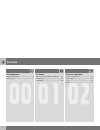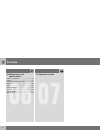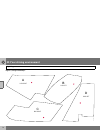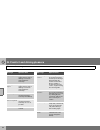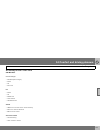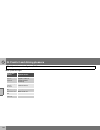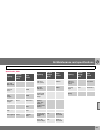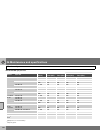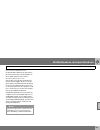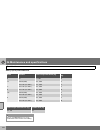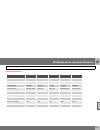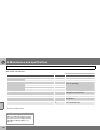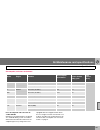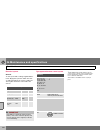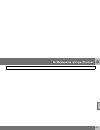- DL manuals
- Volvo
- Automobile
- 2007 S80
- Owner's Manual
Volvo 2007 S80 Owner's Manual - 02 Locks and Alarm
02 Locks and alarm
35
Remote control key/key
02
For starting the car, see page 81.
Low battery in remote control key
The batteries should be replaced if:
• the information symbol illuminates and
Car key Battery low
is shown in the
display and/or
• the locks repeatedly do not react to sig-
nals from the remote control key within
20 metres.
For changing the battery, see page 39.
Functions – remote control key/PCC
Remote control key
PCC (Personal Car Communicator)
Locking
Unlocking
Approach lighting
Boot lid
Panic function
Total airing function (global opening)
One long press (at least 4 seconds) on
button
or
opens or closes all windows
(also closes the sunroof).
The function can be used to quickly air the
car in hot weather for example.
Function buttons
Locking – Locks the doors and boot lid and
then activates the alarm.
Unlocking – Unlocks the doors and boot lid
and deactivates the alarm.
The function can be changed from unlocking
all doors simultaneously, to opening the driv-
er’s door after one press of the button and
opening the remaining doors after a further
press of the button (within 10 seconds). The
Message
Specification
Key error
Try again
Error reading remote
control key during start.
Try to start the car
again.
Car key
Not found
Applies only to the
PCC’s
Keyless drive
function.
Errors
reading the PCC during
starting. Try to start the
car again.
Immobiliser
See manual
Remote control key
function error during
start. Contact an
authorised Volvo
workshop.
2
4
5
1
3
3905616s
3603821s
2
4
5
1
3
WARNING
If the sunroof and windows are closed using
the remote control key, check that no one is
in danger of getting hands caught.
Summary of 2007 S80
Page 2
Dear volvo owner thank you for choosing volvo we hope you will enjoy many years of driving pleasure in your volvo. The car has been designed for the safety and comfort of you and your passengers. Volvo is one of the safest cars in the world. Your volvo has also been designed to satisfy all cur- rent...
Page 3: Contents
Contents 2 00 introduction important information .................................. 6 environment ................................................. 8 01 safety safety in the passenger compartment....... 12 safety mode............................................... 25 child safety ......................
Page 4: Contents
Contents 3 03 your driving environment instruments and controls............................ 50 ignition positions ........................................ 59 seats .......................................................... 60 steering wheel............................................ 63 lighting.......
Page 5: Contents
Contents 4 06 maintenance and specifications engine compartment ............................... 172 lamps ...................................................... 177 wiper blades and washer fluid................. 184 battery...................................................... 186 fuses................
Page 6
5.
Page 7: Introduction
Introduction 6 important information reading the owner’s manual introduction a good way of getting to know your new car is to read the owner’s manual, ideally before your first journey. This will give you the op- portunity to familiarise yourself with new functions, to see how best to handle the car...
Page 8: Introduction
Introduction 7 important information step lists a list of steps is used when there is a num- bered sequence in the owner’s manual. Example: • coolant • engine oil recording data one or more of the computers in your volvo are capable of recording detailed informa- tion. This information is intended f...
Page 9: Introduction
Introduction 8 environment volvo cars’ environmental philosophy environmental care, safety and quality are the three core values which influence all op- erations of the volvo car corporation. We also believe that our customers share our consideration for the environment. Your volvo complies with str...
Page 10: Introduction
Introduction 9 environment signed in order to prevent spills and dis- charges into the environment. Our workshop staff have the knowledge and the tools re- quired to guarantee good environmental care. Reducing environmental impact you can help reduce environmental impact, for example, by driving eco...
Page 11
10 safety in the passenger compartment..................................................... 12 safety mode ............................................................................................. 25 child safety ......................................................................................
Page 12
01 safety.
Page 13: 01 Safety
01 safety 12 safety in the passenger compartment 01 always use seatbelts heavy braking can have serious conse- quences if the seatbelts are not used. Ensure that all passengers use their seatbelts. It is important that the seatbelt lies against the body so it can provide maximum protec- tion. Do not...
Page 14: 01 Safety
01 safety 13 safety in the passenger compartment 01 seatbelts and pregnancy the seatbelt should always be worn during pregnancy. But it is crucial that it be worn in the correct way. The diagonal section should wrap over the shoulder then be routed be- tween the breasts and to the side of the ab- do...
Page 15: 01 Safety
01 safety 14 safety in the passenger compartment 01 message is automatically cleared after ap- prox. 30 seconds or can be acknowl- edged manually by pressing the read button. • provides a warning if one of the rear seatbelts is unfastened during travel. This warning takes the form of a message on th...
Page 16: 01 Safety
01 safety 15 safety in the passenger compartment 01 as well as the warning symbol, a message may appear on the information display in some cases. If the warning symbol malfunc- tions, the warning triangle illuminates and the message srs airbag service required or srs airbag service urgent appears in...
Page 17: 01 Safety
01 safety 16 safety in the passenger compartment 01 location, left-hand drive location, right-hand drive srs system left-hand drive right-hand drive the system consists of airbags and sensors. A sufficiently violent collision trips the sen- sors and the airbag(s) are inflated with hot warning never ...
Page 18: 01 Safety
01 safety 17 safety in the passenger compartment 01 gas. To cushion the impact, the airbag de- flates when compressed. When this occurs, smoke escapes into the car. This is com- pletely normal. The entire process, including inflation and deflation of the airbag, occurs within tenths of a second. Act...
Page 19: 01 Safety
01 safety 18 safety in the passenger compartment 01 switch position pacos (passenger airbag cut off switch) the airbag (srs) is activated. With the switch in this position, persons taller than 140 cm can sit in the front passenger seat, but never children in a child seat or on a booster cushion. The...
Page 20: 01 Safety
01 safety 19 safety in the passenger compartment 01 child seats and side airbags the side airbag does not diminish the protec- tion provided by the car to children seated in a child seat or on a booster cushion. A child seat or booster cushion can be placed on the front passenger seat provided that ...
Page 21: 01 Safety
01 safety 20 safety in the passenger compartment 01 inflatable curtain (ic) the inflatable curtain ic (inflatable curtain) is a supplement to the sips and srs airbags. It is fitted in the headlining along both sides of the roof and protects both front and rear seat passengers. A sufficiently violent...
Page 22: 01 Safety
01 safety 21 safety in the passenger compartment 01 protection against whiplash injury – whips the whiplash protection system (whips) consists of energy absorbing backrests and specially designed head restraints for the front seats. The system is actuated by a rear- end collision, where the angle an...
Page 23: 01 Safety
01 safety 22 safety in the passenger compartment 01 do not obstruct the whips system warning do not squeeze rigid objects between the rear seat cushion and the front seat back- rest. Make sure you do not to obstruct the function of the whips system. 8803530j warning if a rear seat backrest is folded...
Page 24: 01 Safety
01 safety 23 safety in the passenger compartment 01 when the systems deploy if the airbags have been deployed, volvo rec- ommends: • have the car transported to an authorised volvo workshop.Do not drive with de- ployed airbags. • let an authorised volvo workshop replace components in the car’s safet...
Page 25: 01 Safety
01 safety 24 safety in the passenger compartment 01 airbag decals sips airbag decal the sips airbag decal is located on the door pillar srs airbag warning decal srs airbag warning decal (australia) the srs airbag warning decal is located on the end face of the dashboard on the pas- senger side. Bag ...
Page 26: 01 Safety
01 safety 25 safety mode 01 safety mode if the car is involved in a collision, the text safety mode - see manual may appear on the information display. This means that the car has reduced functionality. Safety mode is a protective state that is enforced when the collision may have damaged any of the...
Page 27: 01 Safety
01 safety 26 child safety 01 general the position of a child in the car and the choice of equipment are dictated by the child’s weight and size, for more information see page 27. Children of all ages and sizes must always sit correctly secured in the car. Never allow a child to sit on the knee of a ...
Page 28: 01 Safety
01 safety 27 child safety 01 placement of children in the car weight/ age front seat outer rear seat centre rear seat (0–9 months) rear-facing child seat, secured with seatbelt and straps. L 1 : type approval no. E5 03135 rear-facing child seat, secured with seatbelt, support legs and straps. L 1 : ...
Page 29: 01 Safety
01 safety 28 child safety 01 isofix fixture system for child seats* mounting points for the isofix fixture sys- tem are concealed behind the lower section of the rear seat backrest, in the outer seats. The location of the mounting points is indi- cated by symbols in the backrest upholstery (see illu...
Page 30: 01 Safety
01 safety 29 child safety 01 lowering the booster cushion fold down the booster cushion. Release the velcro fastener. Lift back the upper section. 1 8505333s 2 8505330s 3 8505343s warning repair or replacement should only be per- formed by an authorised volvo workshop. Do not make any modifications ...
Page 31: 01 Safety
01 safety 30 child safety 01 raising the booster cushion fold down the upper section. Secure the velcro fastener. Fold the booster cushion into the seat backrest. Child safety locks manual locking of the rear doors the child safety locks are located on the trail- ing edge of the rear doors and are o...
Page 32: 01 Safety
01 safety 31 child safety 01 electrical locking of the rear doors* and power windows the child safety locks can be activated in ig- nition position i or ii. When the electric child safety locks are activated, the rear windows can only be opened from the driver’s door. The rear doors cannot be opened...
Page 33
32 remote control key/key ........................................................................... 34 keyless drive ............................................................................................ 40 locks...................................................................................
Page 34
02 locks and alarm.
Page 35: 02 Locks And Alarm
02 locks and alarm 34 remote control key/key 02 general the car is supplied with two remote control keys or pccs (personal car communicator). Up to six keys can be ordered. They are used to start the car and for locking and unlocking. The pcc has increased functionality com- pared with the remote co...
Page 36: 02 Locks and Alarm
02 locks and alarm 35 remote control key/key 02 for starting the car, see page 81. Low battery in remote control key the batteries should be replaced if: • the information symbol illuminates and car key battery low is shown in the display and/or • the locks repeatedly do not react to sig- nals from ...
Page 37: 02 Locks And Alarm
02 locks and alarm 36 remote control key/key 02 function is changed under car settings lock settings unlocking, doors . For a description of the menu system, see page 94. Approach lighting – used to switch on the car’s lighting at a distance. For more infor- mation, see page 69. Boot lid – unlocks t...
Page 38: 02 Locks and Alarm
02 locks and alarm 37 remote control key/key 02 be in the car. This indication is only displayed if the alarm was triggered. Range the pcc lock functions have a range of up to 20 m from the car. The approach lighting, panic function and the functions controlled by the information but- ton have a ran...
Page 39: 02 Locks And Alarm
02 locks and alarm 38 remote control key/key 02 removing the key blade slide the spring-loaded catch to the side while pulling the key blade straight out backwards . Inserting the key blade carefully refit the key blade in place in the re- mote control key to avoid damaging it. 1. Hold the remote co...
Page 40: 02 Locks and Alarm
02 locks and alarm 39 remote control key/key 02 replacing the remote control key battery battery type: cr2430, 3 v (one in remote control key and two in the pcc). Opening slide the spring-loaded catch to the side while pulling the key blade straight out backwards . Insert a screwdriver in the hole b...
Page 41: 02 Locks And Alarm
02 locks and alarm 40 keyless drive 02 keyless drive (pcc only) keyless lock and ignition system the keyless drive function in the pcc allows the car to be unlocked, driven and locked without the need for a key. You simply have to have the pcc with you. The system makes it easier and more convenient...
Page 42: 02 Locks and Alarm
02 locks and alarm 41 keyless drive 02 key memory – driver’s seat and door mirrors* pcc memory function if several people with pccs approach the car, then the settings for the person who opens the driver’s door are implemented. The settings are changed in two ways after the driver’s door has been op...
Page 43: 02 Locks And Alarm
02 locks and alarm 42 locks 02 locking and unlocking from the outside the remote control key locks/unlocks all doors and the boot lid simultaneously. The lock buttons and inside handles of the doors are disengaged during locking 1 . The fuel filler flap can be opened when the car is unlocked. It can...
Page 44: 02 Locks and Alarm
02 locks and alarm 43 locks 02 glovebox unlock the glovebox by turning the key a quarter of a turn (90 degrees) anticlock- wise. The keyhole is vertical in the un- locked position. Lock the glovebox by turning the key a quarter of a turn (90 degrees) clockwise. The keyhole is horizontal in the locke...
Page 45: 02 Locks And Alarm
02 locks and alarm 44 locks 02 unlocking with the key blade if the remote control key button for opening the boot lid is not working then the boot lid can be unlocked with the key blade. Prise off the plug covering the keyhole. Unlock the boot lid by turning the key blade one half turn anticlockwise...
Page 46: 02 Locks and Alarm
02 locks and alarm 45 alarm* 02 general the alarm is triggered if: • a door, the bonnet or the boot lid is opened • a non-approved key is used in the keyhole or if force is exerted on the keyhole. • a movement is detected in the passenger compartment (if fitted with a movement detector) • the car is...
Page 47: 02 Locks And Alarm
02 locks and alarm 46 alarm* 02 disarming the alarm press the remote control key unlock button. Two short flashes from the car’s direction in- dicators confirm that the alarm is disarmed and that the doors are unlocked. Deactivating a triggered alarm press the remote control key unlock button or ins...
Page 48: 02 Locks and Alarm
02 locks and alarm 47 alarm* 02 temporary disarming of the alarm deactivation of the detectors to prevent the alarm being triggered errone- ously, such as during a ferry journey, the movement and tilt detectors can be tempo- rarily disengaged. Press the button for disengagement. Disen- gagement is o...
Page 49
48 instruments and controls ......................................................................... 50 ignition positions ...................................................................................... 59 seats ...................................................................................
Page 50
03 your driving environment.
Page 51: 03 Your Driving Environment
03 your driving environment 50 instruments and controls 03 instrument overview left-hand drive 8505311s 1 2 3 18 17 16 15 4 5 6 7 8 10 9 10 11 12 13 14 19 9 20
Page 52: 03 Your Driving Environment
03 your driving environment 51 instruments and controls 03 function page function page menus and messages, direction indicators, main/ dipped beam, trip computer 97, 67, 65, 118 menu control, climate control and audio system 94, 102, 112 cruise control 122, 58 climate control, ecc 102 horn, airbags ...
Page 53: 03 Your Driving Environment
03 your driving environment 52 instruments and controls 03 right-hand drive 8505325s 1 2 3 4 5 6 7 8 11 12 10 15 14 13 16 10 11 9 20 19 18 17.
Page 54: 03 Your Driving Environment
03 your driving environment 53 instruments and controls 03 function page function page hazard warning flashers 67 control panel 75, 77, 31, 42 ignition switch 59 seat adjustment 60 start/stop button 81 bonnet opener 172 cruise control 122, 123 parking brake 89, 89 combined instrument panel 54, 58 st...
Page 55: 03 Your Driving Environment
03 your driving environment 54 instruments and controls 03 information displays information displays the information displays show informa- tion on some of the car’s functions, e.G. Cruise control, trip computer and messages. The information is shown with text and sym- bols. There are further descri...
Page 56: 03 Your Driving Environment
03 your driving environment 55 instruments and controls 03 if the engine does not start or if the function- ality check is carried out in ignition position ii then all symbols go out after 5 seconds ex- cept the symbol for a faults in the car’s emis- sions system and the symbol for low oil pres- sur...
Page 57: 03 Your Driving Environment
03 your driving environment 56 instruments and controls 03 low level in fuel tank this symbol illuminates when there are approximately eight litres of fuel left in a petrol-engined car, or seven litres in a diesel- engined car. Information, read display text when one of the car’s systems does not be...
Page 58: 03 Your Driving Environment
03 your driving environment 57 instruments and controls 03 alternator not charging this symbol illuminates during driving if a fault has occurred in the electrical sys- tem. Contact an authorised volvo workshop. Fault in brake system if this symbol lights, the brake fluid level may be too low. Stop ...
Page 59: 03 Your Driving Environment
03 your driving environment 58 instruments and controls 03 trip meter trip meter and button the meters are used to measure short dis- tances. A short press on switches be- tween the two trip meters t1 and t2 . A long press (more than 2 seconds) resets an active trip meter to zero. The distance is sh...
Page 60: 03 Your Driving Environment
03 your driving environment 59 ignition positions 03 functions ignition switch with remote control key, start/ stop button insert and remove the remote control key the remote control key is inserted into the ig- nition switch. With one gentle push the re- mote control key is captured into the correc...
Page 61: 03 Your Driving Environment
03 your driving environment 60 seats 03 front seats lumbar support, turn the wheel 1 . Forward/backward: lift the handle to ad- just the distance to the steering wheel and pedals. Check that the seat is locked after changing position. Raise/lower front edge of seat cushion, pump up/down. Adjust back...
Page 62: 03 Your Driving Environment
03 your driving environment 61 seats 03 preparations the seats can be adjusted for a certain time after unlocking the door with the remote con- trol key without the key in the ignition switch. Seat adjustment is normally made when the ignition is on and can always be made when the engine is running....
Page 63: 03 Your Driving Environment
03 your driving environment 62 seats 03 emergency stop if the seat accidentally begins to move, press one of the buttons to stop the seat. Restarting to reach the seat position stored in the key memory is performed by pressing the unlock button on the remote control key. In this situation the driver...
Page 64: 03 Your Driving Environment
03 your driving environment 63 steering wheel 03 adjusting adjusting the steering wheel the steering wheel can be adjusted for both height and depth: 1. Pull the lever towards you to release the steering wheel. 2. Adjust the steering wheel to the position that suits you. 3. Push back the lever to fi...
Page 65: 03 Your Driving Environment
03 your driving environment 64 lighting 03 light switches overview, light switches thumbwheel for adjusting display and instrument lighting rear fog lamp front fog lamps* light switches headlamp levelling instrument lighting different display and instrument lighting is switched on depending on ignit...
Page 66: 03 Your Driving Environment
03 your driving environment 65 lighting 03 main/dipped beam headlamp control and stalk switch dipped beam when the engine is started, dipped beam is activated automatically* if the headlamp con- trol is in position . If necessary, auto- matic dipped beam for this position can be deactivated by an au...
Page 67: 03 Your Driving Environment
03 your driving environment 66 lighting 03 position/parking lamps headlamp control in position for position/park- ing lamps turn the headlamp control to the centre posi- tion (number plate lighting comes on at the same time). The lighting also comes on when the boot lid is opened in order to alert a...
Page 68: 03 Your Driving Environment
03 your driving environment 67 lighting 03 rear fog lamp button for rear fog lamp the rear fog lamp consists of one rear lamp and can only be switched on in combination with main/dipped beam or the front fog lamps. Press the button for on/off. The light in the button illuminates when the rear fog la...
Page 69: 03 Your Driving Environment
03 your driving environment 68 lighting 03 interior lighting front roof lighting controls for reading lamps and front roof lighting reading lamp, left-hand side, on/off reading lamp, right-hand side, on/off interior lighting the front reading lamps are controlled with the and buttons in the roof con...
Page 70: 03 Your Driving Environment
03 your driving environment 69 lighting 03 home safe lighting some of the exterior lighting can be kept switched on to work as home safe lighting af- ter the car has been locked. 1. Remove the remote control key from the ignition switch. 2. Move the left-hand stalk switch toward the steering wheel t...
Page 71: 03 Your Driving Environment
03 your driving environment 70 lighting 03 correct pattern will also better illuminate the verge. Bi-xenon and active bi-xenon headlamps* headlamp control for adjusting headlamp pat- tern normal position – the headlamp pattern is correct for the country in which the car was delivered. Adapted positi...
Page 72: 03 Your Driving Environment
03 your driving environment 71 lighting 03 masking the halogen headlamps masking left-hand drive cars masking right-hand drive cars.
Page 73: 03 Your Driving Environment
03 your driving environment 72 lighting 03 figures, halogen headlamps lhd right lhd left rhd right rhd left a b c d 0300430s.
Page 74: 03 Your Driving Environment
03 your driving environment 73 wipers and washing 03 windscreen wipers windscreen wipers and windscreen washers rain sensor on/off thumbwheel sensitivity/frequency windscreen wipers off move the stalk switch to position 0 to switch off the wind- screen wipers. Single sweep raise the stalk switch and...
Page 75: 03 Your Driving Environment
03 your driving environment 74 wipers and washing 03 headlamp washing and windscreen washing washing function operation move the stalk switch toward the steering wheel to start the windscreen and head- lamp washers. After the stalk switch is released the wipers make several extra sweeps. The headlam...
Page 76: 03 Your Driving Environment
03 your driving environment 75 windows, rearview and door mirrors 03 general laminated glass the glass is reinforced which pro- vides better protection against break-ins and improved sound in- sulation in the passenger compart- ment. The windscreen and side win- dows* have laminated glass. Water and...
Page 77: 03 Your Driving Environment
03 your driving environment 76 windows, rearview and door mirrors 03 operating operating the power windows operating without auto operating with auto all power windows can be operated using the control panel in the driver’s door. Each control panel in the other doors can only con- trol its own respe...
Page 78: 03 Your Driving Environment
03 your driving environment 77 windows, rearview and door mirrors 03 door mirrors door mirror controls adjusting 1. Press the l button for the left-hand door mirror or the r button for the right-hand door mirror. The light in the button illumi- nates. 2. Adjust the position with the joystick in the ...
Page 79: 03 Your Driving Environment
03 your driving environment 78 windows, rearview and door mirrors 03 rear window and door mirror defrosters use the defroster to quickly remove misting and ice from the rear window and the door mirrors. Press the button once to start simultaneous rear window and door mirror defrosting. The light in ...
Page 80: 03 Your Driving Environment
03 your driving environment 79 power sunroof* 03 general the sunroof controls are located in the roof panel. The sunroof can be opened vertically and horizontally. Ignition position i or ii is re- quired for the sunroof to be opened. Horizontal opening horizontal opening, backward/forward opening, a...
Page 81: 03 Your Driving Environment
03 your driving environment 80 power sunroof* 03 closing using the remote control key or central locking button press and hold the lock button for 2 seconds. The sunroof and windows close. The doors lock. To interrupt closing, press the lock button again. Sunscreen the sunroof features a manual, sli...
Page 82: 03 Your Driving Environment
03 your driving environment 81 starting the engine 03 petrol and diesel engines 1. For cars with remote control key, insert the remote control key into the ignition switch. Gently push it forward until it is pulled in. 2. Hold the clutch pedal fully depressed 1 . Depress the brake pedal in cars with...
Page 83: 03 Your Driving Environment
03 your driving environment 82 starting the engine 03 diesel particle filter (dpf) diesel cars are equipped with a particle filter, which results in more efficient emission con- trol. The particles in the exhaust gases are collected in the filter during normal driving. So-called "regeneration" is st...
Page 84: 03 Your Driving Environment
03 your driving environment 83 starting the engine 03 jump starting if the battery is flat then the car can be start- ed with current from another battery. The following points are recommended when using a donor battery in order to avoid the risk of an explosion: 1. Turn the car’s ignition to positi...
Page 85: 03 Your Driving Environment
03 your driving environment 84 gearboxes 03 manual gearbox depress the clutch pedal fully during each gear change. Take your foot off the clutch pedal between gear changes. Follow the shifting pattern indicated. For the best possible fuel economy, use the highest gear possible as often as possible. ...
Page 86: 03 Your Driving Environment
03 your driving environment 85 gearboxes 03 reverse (r) the car must be stationary when position r is selected. Neutral position (n) no gear is engaged and the engine can be started. Apply the parking brake if the car is stationary with the gear selector in position n. Drive (d) d is the normal driv...
Page 87: 03 Your Driving Environment
03 your driving environment 86 gearboxes 03 3 seconds (irrespective of whether the en- gine is running) then the gear selector is locked. To be able to move the gear selector from n to another gear position, the brake pedal must be depressed and the ignition must be in position ii, see page 81. Deac...
Page 88: 03 Your Driving Environment
03 your driving environment 87 foot brake 03 general the car is equipped with two brake circuits. If one brake circuit is damaged then this will mean that the brakes engage at a deeper lev- el and harder pressure on the pedal is need- ed to produce the normal braking effect. The driver’s brake pedal...
Page 89: 03 Your Driving Environment
03 your driving environment 88 foot brake 03 symbols in the combined instrument panel symbol specification constant glow – check the brake fluid level. If the level is low, fill with brake fluid and check for the cause of the brake fluid loss. Constant glow for two seconds when the engine is started...
Page 90: 03 Your Driving Environment
03 your driving environment 89 parking brake 03 parking brake, manual the parking brake is located far left . How to apply the parking brake 1. Press the foot brake pedal down firmly. 2. Depress the parking brake pedal firmly as far as possible. 3. Release the foot brake pedal and make sure that the...
Page 91: 03 Your Driving Environment
03 your driving environment 90 parking brake 03 how to apply the parking brake parking brake control 1. Press the foot brake pedal down firmly. 2. Press the control. 3. Release the foot brake pedal and make sure that the car is at a standstill posi- tion. 4. When parking the vehicle always put the g...
Page 92: 03 Your Driving Environment
03 your driving environment 91 parking brake 03 cars with automatic gearbox releasing manually 1. Insert the remote control key in the ignition switch. 2. Depress the brake pedal firmly. 3. Pull the control. Releasing automatically 1. Start the engine. 2. Put on the seatbelt. 3. Move the gear select...
Page 93
92 menus and messages .............................................................................. 94 climate control ......................................................................................... 99 audio system .............................................................................
Page 94
04 comfort and driving pleasure.
Page 95
04 comfort and driving pleasure 94 menus and messages 04 centre console some functions are controlled from the cen- tre console via the menu system or via the keypad in the steering wheel. Each function is described under its respective section. The current menu level is shown at the top right of th...
Page 96
04 comfort and driving pleasure 95 menus and messages 04 menu overview the phone and audio sources have different main menus. The following menus are includ- ed in all main menus: car key memory seat & mirror positions* car settings fold mirr. When locking* collision warn. Settings* information ligh...
Page 97
04 comfort and driving pleasure 96 menus and messages 04 main menu bluetooth last 10 missed calls last 10 received calls last 10 dialled calls phone book search copy fr. Mobile phone bluetooth* connect the phone change phone remove phone phone settings call options sounds and volume synchronize phon...
Page 98
04 comfort and driving pleasure 97 menus and messages 04 combined instrument panel information display and controls for menus read – access to message list and message confirmation. Thumbwheel – browse between menu options. Reset – reset the active function. Used in certain cases to select/activate ...
Page 99
04 comfort and driving pleasure 98 menus and messages 04 message specification stop safely stop and switch off the engine. Serious risk of damage. Contact an authorised volvo workshop. Stopping the engine stop and switch off the engine. Serious risk of damage. Contact an authorised volvo workshop. S...
Page 100
04 comfort and driving pleasure 99 climate control 04 general air conditioning the car is equipped with electronic climate control (ecc). The climate control system cools or heats as well as dehumidifies the air in the passenger compartment. Actual temperature the temperature you select corresponds ...
Page 101
04 comfort and driving pleasure 100 climate control 04 passenger compartment filter all air entering the car’s passenger compart- ment is cleaned with a filter. This must be re- placed at regular intervals. Follow the volvo service programme for the recommended replacement intervals. If the car is u...
Page 102
04 comfort and driving pleasure 101 climate control 04 air distribution the incoming air is divided between 20 different vents in the passenger compart- ment. Air distribution is fully automatic in auto mode. If necessary it can be controlled manually, see page 105. Air vents in the dashboard open c...
Page 103
04 comfort and driving pleasure 102 climate control 04 electronic climate control, ecc ventilated front seats*, left-hand side fan heated front seats, left-hand side air distribution heated front seats, right-hand side auto ventilated front seats*, right-hand side temperature control, right-hand sid...
Page 104
04 comfort and driving pleasure 103 climate control 04 heated seats* front seats •press the button once for the highest heat level – three lamps illuminate. •press the button twice for a lower heat level – two lamps illuminate. •press the button three times for the lowest heat level – one lamp illum...
Page 105
04 comfort and driving pleasure 104 climate control 04 defroster used to quickly remove misting and ice from the windscreen and side win- dows. Air flows to the win- dows at high fan speed. The light in the defroster button illuminates when the function is active. The following also takes place in o...
Page 106
04 comfort and driving pleasure 105 climate control 04 air distribution table air distribution use air distribution use air to windows. Some air flows from the air vents. The air is not recirculated. Air conditioning is always engaged. To remove ice and misting quickly. Air to the floor and windows....
Page 107
04 comfort and driving pleasure 106 climate control 04 fuel-driven parking heater* general information about the parking heater the parking heater can be started immedi- ately or set using the timer. Here, start time refers to the time the car is heated and ready. The car’s electronic system calcula...
Page 108
04 comfort and driving pleasure 107 climate control 04 operation read button thumbwheel reset button for more information on the information dis- play and read, see page 97. Message in the information display when the timer settings or direct start are ac- tivated, the information symbol illuminates...
Page 109
04 comfort and driving pleasure 108 climate control 04 additional heater (diesel)* read button thumbwheel reset button the additional heater may be required for achieving the correct temperature in the pas- senger compartment during cold weather. The additional heater starts automatically when extra...
Page 110
04 comfort and driving pleasure 109 audio system 04 general the audio system can be equipped with dif- ferent options and different versions. There are three system versions: performance, high performance and premium sound. The system version is shown in the display when the audio system is started....
Page 111
04 comfort and driving pleasure 110 audio system 04 rear control panel with headphones socket* headphones with an impedance of 16–32 ohm and sensitivity of 102 db or high- er are recommended for best sound repro- duction. Volume scroll/search forward and backward audio source, activating headphones ...
Page 112
04 comfort and driving pleasure 111 audio system 04 the following functions can be stored with my key: cd/cd changer • random (cd changer) • news • tp • disc text fm • news • tp • radio text • search pty • show pty text sirius • add music track to music track memory • direct to channel shortcut • mu...
Page 113
04 comfort and driving pleasure 112 audio system 04 audio functions centre console, controls for audio functions internal audio sources: am, fm and cd external audio source. For connection, see page 109 pushbutton and knob controls for adjust- ing the sound pattern navigation button for aux volume a...
Page 114
04 comfort and driving pleasure 113 audio system 04 cd functions centre console, controls for cd functions cd eject cd insert and eject slot navigation button for changing cd tracks fast-wind and change cd track cd changer position selection* scan cd start playback (cd player) if a music cd is in th...
Page 115
04 comfort and driving pleasure 114 audio system 04 tory continues. Directory change takes place automatically when all files in the current di- rectory have been played back. Fast-wind/change cd tracks and audio files short presses / on the navigation but- ton are used to scroll between cd tracks/a...
Page 116
04 comfort and driving pleasure 115 audio system 04 radio functions centre console, controls for radio functions navigation button for tuning, automatic cancel function in progress tuning, manual scan wavelength preset storage, automatic preset buttons and preset storage, man- ual select wavelength ...
Page 117
04 comfort and driving pleasure 116 audio system 04 a network sends information that gives an rds radio the following functions: • automatically switches to a stronger transmitter if reception in the area is poor. • searches for programme type, such as traffic information or news. • receives text in...
Page 119
04 comfort and driving pleasure 118 trip computer 04 general information display and controls read – confirms thumbwheel – browse between menus and options in the trip computer list reset – resets to scroll through trip computer information, turn the thumbwheel up or down in steps. Continue turning ...
Page 120
04 comfort and driving pleasure 119 compass* 04 operation rearview mirror with compass. The upper right-hand corner of the rearview mirror has an integrated display that shows the compass direction in which the front of the car is pointing. Eight different directions are shown with english abbreviat...
Page 121
04 comfort and driving pleasure 120 stability and traction control system 04 general the stability and traction control system, dstc (dynamic stability and traction con- trol) helps the driver to avoid skidding and improves the car’s traction. The system limits the driving and brake force of the whe...
Page 122
04 comfort and driving pleasure 121 adapting driving characteristics 04 active chassis (four c)* active chassis, four-c (continuously con- trolled chassis concept), regulates the char- acteristics of the shock absorbers so that the car’s driving characteristics can be adjusted. There are three setti...
Page 123
04 comfort and driving pleasure 122 cruise control* 04 operation display and controls standby mode resume set speed deactivating activate/set speed speed, set activating and setting the speed in order to enable the activation of cruise control, it must first be engaged in standby mode with cruise. T...
Page 124
04 comfort and driving pleasure 123 adaptive cruise control* 04 general adaptive cruise control (acc) is designed to assist the driver with support on long straight roads in steady traffic, for example on motor- ways and main roads. Maintenance of cruise control components must only be performed by ...
Page 125
04 comfort and driving pleasure 124 adaptive cruise control* 04 tive is the set speed. This is also the case if the speed of the vehicle ahead exceeds the cruise control set speed. The adaptive cruise control objective is to control the speed in a smooth way. In situa- tions that demand sudden braki...
Page 126
04 comfort and driving pleasure 125 adaptive cruise control* 04 the radar sensor has a limited field of vision. In some situations it may detect a vehicle other than the one expected or not detect any vehicle at all. Radar sensor field of vision (grey) sometimes the radar sensor cannot de- tect vehi...
Page 127
04 comfort and driving pleasure 126 adaptive cruise control* 04 the current time interval is shown briefly in the display following adjustment. Five differ- ent time intervals can be chosen from. A longer time interval means smoother speed control. The recommended time interval is three to five. Tim...
Page 128
04 comfort and driving pleasure 127 collision warning system with brake support* 04 general the collision warning system (collision warn- ing with brake support, cw) is an aid de- signed to warn the driver who is at risk from driving into a vehicle in front that is driving in the same direction. The...
Page 129
04 comfort and driving pleasure 128 collision warning system with brake support* 04 an absent or late warning means that there is no brake support or it comes late. The incorrect warnings may be in the form of both audio and visual signals. One way of re- ducing the number of incorrect warnings is t...
Page 130
04 comfort and driving pleasure 129 collision warning system with brake support* 04 checking settings the current settings are most easily checked by pressing twice on in quick succes- sion. The settings are shown in the display. Messages on the display radar blocked see manual – the collision warni...
Page 131
04 comfort and driving pleasure 130 parking assistance* 04 general parking assistance is used as an aid to park- ing. A signal indicates the distance to a de- tected object. Function 1 the system is activated automatically when the car is started. The lamp in the switch in the switch panel illuminat...
Page 132
04 comfort and driving pleasure 131 parking assistance* 04 activating/deactivating parking assistance can be deactivated with the button in the switch panel, the lamp in the switch goes out. Parking assistance is reacti- vated when the switch is switched on and the lamp illuminates. Cleaning the sen...
Page 133
04 comfort and driving pleasure 132 blind spot information system, blis* 04 general blis camera indicator lamp blis symbol blis is an information system based on dig- ital camera technology that under certain conditions can help to draw the driver’s at- tention to vehicles moving in the same direc- ...
Page 134
04 comfort and driving pleasure 133 blind spot information system, blis* 04 when blis operates the system operates when the car is driven at a speed above 10 km/h. Overtaking the system is designed to react if: • you overtake another vehicle at a speed of up to 10 km/h faster than the other vehicle ...
Page 135
04 comfort and driving pleasure 134 blind spot information system, blis* 04 blis system messages text on the display system status blind spot syst. Service required blind spot syst. Disen- gaged. Contact an authorised volvo workshop. Blind spot syst. Camera blocked blis camera blocked. Clean the len...
Page 136
04 comfort and driving pleasure 135 comfort inside the passenger compartment 04 storage spaces 8505323s 8 1 2 3 4 5 7 6.
Page 137
04 comfort and driving pleasure 136 comfort inside the passenger compartment 04 storage compartment in door panel storage pocket on front edge of front seat cushions ticket clip glovebox storage compartment, cup holder jacket holder cup holder in armrest, rear seat storage pocket jacket holder the j...
Page 138
04 comfort and driving pleasure 137 comfort inside the passenger compartment 04 vanity mirror vanity mirror with lighting. The light illuminates automatically when the cover is lifted. 12 v socket 12 v socket in tunnel console, front seat. . 12 v socket in tunnel console, rear seat. The electrical s...
Page 139
04 comfort and driving pleasure 138 comfort inside the passenger compartment 04 electrical socket in cargo area* fold down the cover to access the electrical socket. It works irrespective of whether or not the ignition is switched on. Use the elec- trical socket with the engine running to avoid disc...
Page 140
04 comfort and driving pleasure 139 comfort inside the passenger compartment 04 refrigerator* the refrigerator is located behind the armrest in the rear seat. The refrigerator is always op- erational when the engine is running or in ig- nition position ii and is switched off when the engine is switc...
Page 141
04 comfort and driving pleasure 140 bluetooth handsfree* 04 general system overview mobile phone microphone steering wheel keypad centre console bluetooth ™ a mobile phone equipped with bluetooth ™ can be connected wirelessly to the audio system. The audio system then works hands- free, with the opt...
Page 142
04 comfort and driving pleasure 141 bluetooth handsfree* 04 remember the menus are controlled from the centre console and the steering wheel keypad. For general information on menus, see page 94. Activating/deactivating a short press on phone activates the handsfree function. The text telefon at the...
Page 143
04 comfort and driving pleasure 142 bluetooth handsfree* 04 making and receiving calls incoming calls calls are accepted with enter even if the audio system is in cd or fm mode for exam- ple. Refuse or end with exit. Automatic answer the automatic answer function means that calls are accepted automa...
Page 144
04 comfort and driving pleasure 143 bluetooth handsfree* 04 settings sounds and volume ring signals ring signal 1, 2, 3 etc. In order to select the connected phone’s ring signal 1 , go to phone settings sounds and volume ring signals use mobile phone signal . More on registering and connecting a max...
Page 145
04 comfort and driving pleasure 144 bluetooth handsfree* 04 the phone book can also be reached with / on the navigation button or with / on the steering wheel keypad. The search can also be performed from the phone book’s search menu under phone book search : 1. Enter the first few letters of the co...
Page 146
04 comfort and driving pleasure 145 built-in phone* 04 general system overview microphone sim card reader keypad, see page 109. Control panel privacy handset safety only entrust phone servicing to an author- ised volvo workshop. The built-in phone must be switched off during refuelling or in the vic...
Page 147
04 comfort and driving pleasure 146 built-in phone* 04 call waiting the function enables a new call to be an- swered during an ongoing call. The new call is answered as usual and the previous call is put on hold. Activate/deactivate under phone settings call options call wait- ing . Automatic divers...
Page 148
04 comfort and driving pleasure 147 built-in phone* 04 audio settings call volume the phone uses the front door speakers. Call volume can be controlled when the text phone is shown at the top of the display. Use the steering wheel keypad or volume. Audio system volume see page 147. Signals and volum...
Page 149
04 comfort and driving pleasure 148 built-in phone* 04 on these settings. There are three options under messages message settings : • smsc number which specifies the mes- sage centre which will transfer the mes- sages. • validity time which specifies how long the message will be stored in the messag...
Page 150
04 comfort and driving pleasure 149 built-in phone* 04 installing the sim card make sure that the phone is deactivated and remove the sim card holder. Place the sim card with the metal sur- face visible and fit the cover on the sim card holder . Refit the sim card holder. 3905628s 1 3905629s 2.
Page 151
150 recommendations during driving.......................................................... 152 refuelling ............................................................................................... 155 fuel...........................................................................................
Page 152
05 during your journey.
Page 153: 05 During Your Journey
05 during your journey 152 recommendations during driving 05 general economical driving driving economically means driving smoothly while thinking ahead and adjusting your driv- ing style and speed to the prevailing condi- tions. • get the engine warmed up as soon as possible. • do not let the engin...
Page 154: 05 During Your Journey
05 during your journey 153 recommendations during driving 05 do not overload the battery the electrical functions in the car load the battery to varying degrees. Avoid using the ignition position ii when the engine is switched off. Use ignition position i instead, as less power is consumed. Also, be...
Page 155: 05 During Your Journey
05 during your journey 154 recommendations during driving 05 to achieve optimum roadholding volvo rec- ommends using winter tyres on all four wheels if there is a risk of snow or ice. Note the use of winter tyres is a legal require- ment in certain countries. Studded tyres are not permitted in certa...
Page 156: 05 During Your Journey
05 during your journey 155 refuelling 05 refuelling opening/closing the fuel filler flap the engine must be switched off before the fuel filler flap can be opened. Open using the button on the lighting panel. The fuel filler flap is located on the right-hand rear wing, as in- dicated by the symbol’s...
Page 157: 05 During Your Journey
05 during your journey 156 fuel 05 general fuel of a lower quality than that recommend- ed by volvo must not be used as engine power and fuel consumption is negatively af- fected. Diesel diesel must fulfil the en 590 or jis k2204 standards. Diesel engines are sensitive to contaminants, such as high ...
Page 158: 05 During Your Journey
05 during your journey 157 fuel 05 petrol petrol must meet the en 228 standard. Most engines can be run with octane ratings of 95 and 98 ron. 91 ron should only be used in exceptional cases. • 95 ron can be used for normal driving. • 98 ron is recommended for optimum performance and minimum fuel con...
Page 159: 05 During Your Journey
05 during your journey 158 loading 05 general the load capacity is affected by what is mounted on the car, such as a towbar, load carriers and roof box. The load capacity of the car is also reduced by the number of pas- sengers and their weight. Loading the cargo area stop the engine and apply the p...
Page 160: 05 During Your Journey
05 during your journey 159 loading 05 bag holder* the bag holder holds shopping bags in place. 1. Open the hatch that is part of the floor in the cargo area. 2. Secure the shopping bags. Lowering the rear seat backrest the rear seat backrests can be tipped for- wards together, or individually, to ma...
Page 161: 05 During Your Journey
05 during your journey 160 loading 05 fold the right-hand backrest forward. Release the hatch in the rear seat back- rest by sliding the bolt up while pressing the hatch down/forward. Fold back the backrest with the hatch open. Use the seatbelt to prevent the load from moving. Hatch behind integrate...
Page 162: 05 During Your Journey
05 during your journey 161 loading 05 roof load using load carriers to avoid damaging the car and for maximum possible safety while driving, the load carri- ers designed by volvo are recommended. Carefully follow the mounting instructions supplied with the carriers. • check periodically that the loa...
Page 163: 05 During Your Journey
05 during your journey 162 driving with a trailer 05 general if the towing bracket is mounted by volvo, then the car is delivered with the necessary equipment for driving with a trailer. • the car’s towing bracket must be of an approved type. • if the towbar is retrofitted, check with your volvo dea...
Page 164: 05 During Your Journey
05 during your journey 163 driving with a trailer 05 • do not use a higher manual gear than the engine can "handle". It is not always eco- nomical to drive in high gears. • avoid driving with a trailer on inclines of more than 15 %. Level control* the rear shock absorbers maintain a con- stant heigh...
Page 165: 05 During Your Journey
05 during your journey 164 driving with a trailer 05 specifications dimensions for mounting points important checks • the towball must be cleaned and greased regularly. 8601532s 1 2 8601533s 6 4 3 5 8 7 (mm) 1127 95 1 1 with nivomat the dimension is 97 mm. 855 428 112 360 side member ball centre 860...
Page 166: 05 During Your Journey
05 during your journey 165 driving with a trailer 05 installing the towball remove the guard plug ensure that the mechanism is in the un- locked position by turning the key clockwise. The indicator window must show red. Insert the towball section until you hear a click. The indicator window must sho...
Page 167: 05 During Your Journey
05 during your journey 166 driving with a trailer 05 check that the towball section is secure by pulling it up, down and back. If the towball section is not fitted correctly then it must be removed and refitted in ac- cordance with the previous instructions. The trailer’s safety cable must be se- cu...
Page 168: 05 During Your Journey
05 during your journey 167 driving with a trailer 05 removing the towball insert the key and turn it clockwise to the unlocked position. Push in the locking wheel and turn it anticlockwise until you hear a click. Turn the locking wheel down fully, until it comes to a stop. Hold it in this position w...
Page 169: 05 During Your Journey
05 during your journey 168 towing 05 general never tow the car to bump start it. Use a do- nor battery if the battery is discharged and the engine does not start. Automatic gearbox move the gear selector to position n. Manual gearbox move gear lever into neutral. The tow rope must always be taut in ...
Page 170: 05 During Your Journey
05 during your journey 169 towing 05 fitting the towing eye take out the towing eye that is located under the floor hatch in the cargo area. Release the bottom edge of the cover on the bumper with a screwdriver or coin. Screw in the towing eye firmly, right up to the flange. Use the wheel wrench to ...
Page 171
170 engine compartment.............................................................................. 172 lamps .................................................................................................... 177 wiper blades and washer fluid..........................................................
Page 172
06 maintenance and specifications.
Page 173
06 maintenance and specifications 172 engine compartment 06 general volvo service programme to keep the car as safe and reliable as possi- ble, follow the volvo service programme as specified in the service and warranty book- let. Have an authorised volvo workshop carry out service and maintenance w...
Page 174
06 maintenance and specifications 173 engine compartment 06 engine compartment, overview the appearance of the engine compartment may vary depending on engine variant. Coolant expansion tank power steering fluid reservoir engine oil dipstick radiator air filter filler opening for engine oil brake an...
Page 175
06 maintenance and specifications 174 engine compartment 06 volvo recommends oil products. If the car is driven in adverse conditions, see volvo’s recommendations on page 218. Volvo uses different systems for warning of low oil level or low oil pressure. Certain vari- ants have an oil pressure senso...
Page 176
06 maintenance and specifications 175 engine compartment 06 park the car on a level surface, switch off the engine and wait 10-15 minutes to allow the oil time to run back to the sump. For capaci- ties, see page 219. Checking in a cold engine 1. Wipe the dipstick clean. 2. Check the level using the ...
Page 177
06 maintenance and specifications 176 engine compartment 06 brake and clutch fluid checking the level brake and clutch fluid have a common reser- voir. The level must be between the min and max marks that are visible inside the reser- voir. Check the level regularly. Change the brake fluid every oth...
Page 178
06 maintenance and specifications 177 lamps 06 general all bulb specifications are given on page 183. The following list contains bulbs and point- source lamps that are specialised or unsuita- ble for replacement except at a workshop: • general interior lighting in the roof • reading lamps • glovebo...
Page 179
06 maintenance and specifications 178 lamps 06 removing the cover 1. Open the lock clamp by pressing up/out. 2. Press down the clips on the cover and remove it. Reinstall the cover in reverse order. Dipped beam, halogen 1. Detach the headlamp. 2. Remove the cover. 3. Detach the bulb by pressing the ...
Page 180
06 maintenance and specifications 179 lamps 06 extra main beam active bi-xenon and bi-xenon* 1. Detach the headlamp. 2. Remove the cover. 3. Detach the bulb by pressing the holder downwards. 4. Unplug the connector from the bulb. 5. Fit the new bulb in the socket and snap it in. It can only be secur...
Page 181
06 maintenance and specifications 180 lamps 06 side marker lamps 1. Detach the headlamp. 2. Remove the small round cover. 3. Pull the cable in order to withdraw the bulb holder. 4. Remove the blown bulb and fit a new one. It can only be installed in one way. 5. Fit the bulb holder in the socket and ...
Page 182
06 maintenance and specifications 181 lamps 06 location of rear bulbs lamp lens, right-hand side position/parking lights (led) direction indicators side position lights, sml (led) brake lights rear fog lamp (one side) reversing lamp rear lamp bulb holder direction indicators brake lights rear fog la...
Page 183
06 maintenance and specifications 182 lamps 06 courtesy lighting 1. Insert a screwdriver at the short end of the lens closest to the tunnel console and turn gently so that the lens comes loose. (ap- plies to both lamps). 2. Turn carefully until the lens comes loose. 3. Replace the bulb. 4. Refit the...
Page 184
06 maintenance and specifications 183 lamps 06 specification, bulbs lighting output/ voltage (w/v) type/ socket bi xenon, main and dipped beam 35/12 d1s/pk32d- 2 extra main beam, bi- xenon 55/12 h7 ll/ px26d dipped beam, halogen 55/12 h7 ll/ px26d main beam, halogen 65/12 h9/pgj19-5 brake lights 21/...
Page 185
06 maintenance and specifications 184 wiper blades and washer fluid 06 wiper blades service position the wiper blades must be in service position to facilitate replacement or washing. 1. Turn the ignition to position 0 and keep the remote control key in the ignition switch. 2. Move the right-hand st...
Page 186
06 maintenance and specifications 185 wiper blades and washer fluid 06 cleaning clean the wiper blades with a lukewarm soap solution or car shampoo. Filling washer fluid the windscreen and headlamp washers share a common reservoir. Note the wiper blades are different lengths. The blade on the driver...
Page 187
06 maintenance and specifications 186 battery 06 warning symbols on the battery handling • check that the battery cables are correctly connected and tightened. • never disconnect the battery when the engine is running. The service life and function of the battery is influenced by factors such as the...
Page 188
06 maintenance and specifications 187 battery 06 changing removal switch off the ignition and wait for 5 minutes. Open the clips on the front cover and remove the cover. Release the rubber moulding so that the rear cover is free. Remove the rear cover by screwing one quarter turn an lifting it away....
Page 189
06 maintenance and specifications 188 battery 06 installation 1. Lower the battery into the battery box. 2. Move the battery inward and to the side until it reaches the rear edge of the box. 3. Screw in the battery with the screw in the clamp. 4. Connect the ventilation hose. 5. Connect the red posi...
Page 190
06 maintenance and specifications 189 fuses 06 general all of the different electrical functions and components are protected by means of a number of fuses in order to prevent damage to the electrical system in your car through short circuits or overloading. If an electrical component or function do...
Page 191
06 maintenance and specifications 190 fuses 06 engine compartment on the inside of the cover are tweezers that facilitate the removal and fitting of fuses. Positions engine compartment, upper engine compartment, front engine compartment, lower these fuses are all located in the engine compartment bo...
Page 192
06 maintenance and specifications 191 fuses 06 function a primary fuse cem kl30a 60 primary fuse cem kl30b 60 primary fuse rjba kl30 60 primary fuse rjbb kl30 60 primary fuse rjbd kl30 50 reserve ptc air preheater* 100 reserve windscreen wipers 30 parking heater* 25 ventilation fan 40 reserve abs pu...
Page 193
06 maintenance and specifications 192 fuses 06 under the glovebox fold aside the interior trim covering the fuse box. Press the cover’s lock and fold it up. The fuses are accessible. Positions 1 3501898s 2 3501899s function a rain sensor 5 srs system 10 abs brakes. Electric parking brake 5 accelerat...
Page 194
06 maintenance and specifications 193 fuses 06 cargo area the fuse box is located behind the upholstery on the left-hand side. Positions b a d 4 3 2 1 8 7 6 5 10 12 11 9 module a (black). Function a control panel driver’s door 25 control panel passenger door 25 control panel, rear door, left 25 cont...
Page 195
06 maintenance and specifications 194 wheels and tyres 06 general tyres greatly affect the car’s driving charac- teristics. The type of tyre, dimensions, tyre pressure and speed rating are important for how the car performs. Direction of rotation the arrow shows the tyre’s direction of rotation tyre...
Page 196
06 maintenance and specifications 195 wheels and tyres 06 3. Place chocks in front of and behind the wheels which will remain on the ground. Use heavy wooden blocks or large stones. 4. (for cars with steel rims.) prise off the wheel cover with the end of the wheel wrench, or pull it off by hand. 5. ...
Page 197
06 maintenance and specifications 196 wheels and tyres 06 tyre care tyre age all tyres older than six years should be checked by an expert even if they seem un- damaged. Tyres age and decompose, even if they are hardly ever or never used. The func- tion can therefore be affected. This also ap- plies...
Page 198
06 maintenance and specifications 197 wheels and tyres 06 rims and wheel bolts only use rims that are tested and approved by volvo and which are volvo genuine acces- sories. Check the torque with a torque wrench. Locking wheel bolts locking wheel bolts can be used on both alu- minium and steel rims....
Page 199
06 maintenance and specifications 198 wheels and tyres 06 tools a foam block, located in the spare wheel rim, contains all tools. The tools consist of a tow- ing eye, jack and wheel wrench. The foam block is screwed into a bracket in the bottom of the spare wheel well. Jack the original jack should ...
Page 200
06 maintenance and specifications 199 wheels and tyres 06 emergency puncture repair general the emergency puncture repair kit is used to seal the puncture and to check and adjust the tyre pressure. It consists of a compressor and a bottle with sealing fluid. The kit works as a temporary repair. The ...
Page 201
06 maintenance and specifications 200 wheels and tyres 06 variant 1 inflating tyres 1. Ensure that the orange switch is in position 0 and take out the lead and air hose from the side compartment . 2. Unscrew the wheel’s dust cap and screw in the air hose valve connection to the bottom of the thread ...
Page 202
06 maintenance and specifications 201 wheels and tyres 06 air hose from the side compartment . 3. Screw the air hose’s valve connection to the bottom of the thread on the tyre’s air valve. 4. Connect the lead to the car’s 12 v socket. 5. Release the safety catch and turn the orange-coloured part to ...
Page 203
06 maintenance and specifications 202 wheels and tyres 06 tach the air hose and unplug the lead. Refit the dust cap. 4. Put the lead and air hose into the side compartment . 5. Put the puncture repair kit back under the floor in the cargo area. The compressor must not run for more than 10 minutes. L...
Page 204
06 maintenance and specifications 203 wheels and tyres 06 replacing the canister before the expi- ration date has been reached 1. Undo the two screws on the orange- coloured case . 2. Remove the speed label and date label , and open the safety catch . Loosen the case and take it off. 3. Unscrew and ...
Page 205
06 maintenance and specifications 204 wheels and tyres 06 variant 2 overview decal, maximum permitted speed switch cable bottle holder (orange cap) protective cap pressure reducing valve air hose sealing fluid bottle pressure gauge gloves inflating the tyres the car’s original tyres can be inflated ...
Page 206
06 maintenance and specifications 205 wheels and tyres 06 sealing punctured tyres for information on the function of the parts, please refer to the illustration on page 204. 1. Open the lid of the emergency puncture repair kit. 2. Detach the decal for maximum permit- ted speed and affix it to the st...
Page 207
06 maintenance and specifications 206 wheels and tyres 06 12.Switch off the compressor and unplug the cable from the 12 v socket. 13.Detach the hose from the tyre valve and fit the valve cap. 14.As soon as possible drive approximately 3 km at a maximum speed of 80 km/h so that the sealing fluid can ...
Page 208
06 maintenance and specifications 207 wheels and tyres 06 specifications designation of dimensions the dimensions are stated on all car tyres. Example of designation: 225/50r17 94 w. Speed ratings the car is approved as a whole, which means that dimensions and speed ratings must not differ from thos...
Page 209
06 maintenance and specifications 208 wheels and tyres 06 recommended tyre pressure variant tyre size speed (km/h) load, 1-3 persons front (kpa) rear (kpa) max. Load front (kpa) rear (kpa) 8-cyl 225/50 r 17 0 – 160 230 210 260 260 160 + 290 290 300 300 245/45 r 17 0 – 160 220 210 260 260 160 + 280 2...
Page 210
06 maintenance and specifications 209 wheels and tyres 06 fuel economy, eco pressure at speeds under 160 km/h, the general tyre pressure for full load is recommended in or- der to obtain optimum fuel economy. Checking the tyre pressure the tyre pressures must be checked every month. This also applie...
Page 211
06 maintenance and specifications 210 car care 06 washing the car wash the car as soon as it becomes dirty. Wash the car in a car wash with oil separator. Use car shampoo. • remove bird droppings from the paint- work as soon as possible. Bird droppings contain chemicals that affect and discol- our p...
Page 212
06 maintenance and specifications 211 car care 06 polishing and waxing polish and wax the car if the paintwork is dull or to give the paintwork extra protection. The car does not need to be polished until it is at least one year old. However, the car can be waxed during this time. Do not polish or w...
Page 213
06 maintenance and specifications 212 car care 06 ing the upholstery by which means the leath- er regains its protective layer. To achieve best results volvo recommends cleaning and application of the protective cream two to four times per year. Ask your volvo dealer about volvo’s leather care prod-...
Page 214
06 maintenance and specifications 213 car care 06 repairing stone chips before work is begun, the car must be clean and dry and at a temperature above 15 c. 1. Apply a piece of masking tape over the damaged surface. Then remove the tape to remove any loose paint. 2. Stir the primer well and apply us...
Page 215
06 maintenance and specifications 214 type designations 06 decal location knowing the car’s type designation, vehicle identification and engine numbers can facili- tate all contact with an authorised volvo dealer regarding the car and when ordering spare parts and accessories. Type designation, vehi...
Page 216
06 maintenance and specifications 215 specifications 06 dimensions and weights weights kerb weight includes the driver, the fuel tank 90 % full and all fluids. The weight of passen- gers and accessories, such as a towbar, load carriers, space box etc. And towball load (when a trailer is hitched, see...
Page 217
06 maintenance and specifications 216 specifications 06 towing capacity and towball load model gearbox trailer weight with brake (kg) towball load (kg) all all 0 – 1200 50 2.5t manual (m66) max. 1800 75 automatic (tf–80sc) max. 1800 75 3.2 automatic (tf–80sc) max. 1800 75 v8 automatic (tf–80sc) max....
Page 218
06 maintenance and specifications 217 specifications 06 engine specifications specification/model 2.5t 3.2 v8 d5 2.4d engine designation b5254t6 b6324s b8444s d5244t4 d5244t5 output (kw/rpm) 147/4500 175/6200 232/5950 136/4000 120/4000 output (hp/rpm) 200/4800 238/6200 315/5950 185/4000 163/4000 tor...
Page 219
06 maintenance and specifications 218 specifications 06 engine oil adverse driving conditions adverse driving conditions can lead to ab- normally high oil temperature or oil con- sumption. Check the oil level more frequently for long journeys: • towing a caravan or trailer. • in mountainous regions....
Page 220
06 maintenance and specifications 219 specifications 06 the following applies when the adjacent de- cal is fitted in the car’s engine compartment. For information on decal location, see page 214. Oil grade: acea a5/b5 viscosity: sae 0w–30 engine oil quality acea a5/b5 engine oil quality acea a5/b5 v...
Page 221
06 maintenance and specifications 220 specifications 06 other fluids and lubricants fluid system volume (litres) prescribed grade gearbox oil manual (m66) 2.0 transmission fluid mtf 97309 automatic (tf–80sc) 7.0 transmission fluid jws 3309 coolant petrol engine 3.2 8,9 coolant with corrosion inhibit...
Page 222
06 maintenance and specifications 221 specifications 06 consumption, emissions and volume fuel consumption and emissions of carbon dioxide official fuel consumption figures are based on a standard driving cycle in accordance with eu directive 80/1268 comb. Fuel con- sumption figures may change if th...
Page 223
06 maintenance and specifications 222 specifications 06 electrical system general 12 volt system with a voltage-regulated alter- nator. Single pole system in which the chas- sis and engine block are used as conductors. The negative terminal is connected to the chassis. Type approved remote control s...
Page 224
06 maintenance and specifications 223 06.
Page 225: Alphabetical Index
Alphabetical index 224 07 a a/c ............................................................103 abl – active bi-xenon lights .....................65 abs .............................................................87 acc – adaptive cruise control ..................123 adapting driving characteristic...
Page 226: Alphabetical Index
Alphabetical index 225 07 remote control key/pcc ........................39 replacement .........................................187 specifications .......................................222 warning symbols ..................................186 blind spot ...............................................
Page 227: Alphabetical Index
Alphabetical index 226 07 radar sensor .........................................124 collision warning system with brake support* ....................................................127 colour code, paint ....................................212 comfort inside the passenger compartment ..................
Page 228: Alphabetical Index
Alphabetical index 227 07 extra main beam .......................................179 f fan ............................................................102 fast-wind cd ............................................114 floor mats .................................................136 fluids capacities .....
Page 229: Alphabetical Index
Alphabetical index 228 07 information and warning symbols ...............54 information button ......................................36 information displays ....................................54 instrument lighting ......................................64 instrument overview ..........................
Page 230: Alphabetical Index
Alphabetical index 229 07 menus and messages .................................94 messages in the combined instrument panel .........................................97 meters in the combined instrument panel ..54 mirror heated ....................................................78 interior .............
Page 231: Alphabetical Index
Alphabetical index 230 07 pty – programme type .............................116 putting calls on hold .................................145 r radar sensor .............................................124 radio af .........................................................117 eon ..........................
Page 232: Alphabetical Index
Alphabetical index 231 07 service programme ...................................172 side airbags ................................................18 signal input, external ................................109 sim card ....................................................149 sips bags ......................
Page 233: Alphabetical Index
Alphabetical index 232 07 u unlocking boot lid ...................................................42 from inside .............................................42 from outside ...........................................42 keyless ...................................................42 v vanity mirror .....
Page 234
Volvo car corporation tp 8852 (english), at 0640, printed in sweden, göteborg 2006, copyright © 2000-2006 volvo car corporation volvo. For life.