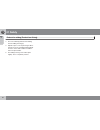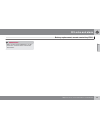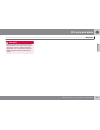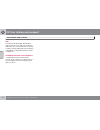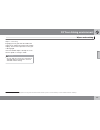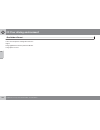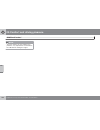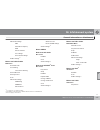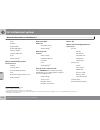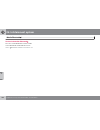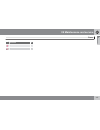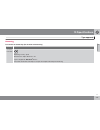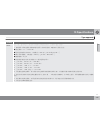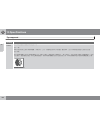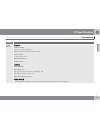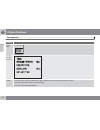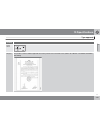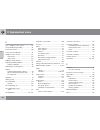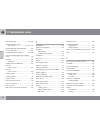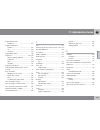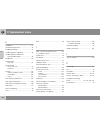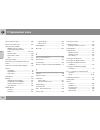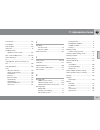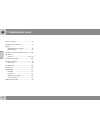- DL manuals
- Volvo
- Car Navigation system
- V40
- Owner's Manual
Volvo V40 Owner's Manual - 09 Maintenance and Service
09 Maintenance and service
Lamps
09
336
2.
Undo the screw using the tool (Torx 30).
3.
Turn the locking pin anticlockwise.
Pull out the locking pin.
4.
Release the headlamp by alternately
tilting and pulling it out.
IMPORTANT
Take care when lifting out the headlamp so
as not to damage any parts.
5.
Press down the catch.
Unplug the connector.
Place the headlight on a soft surface so as
not to scratch the lens.
IMPORTANT
Do not pull the electrical cable, only the con-
nector.
6.
Replace the relevant bulb as instructed.
The headlight must be fitted and the contact
fitted correctly before switching on the lights or
switching key position.
Cover for main/dipped beam lamps
1.
Press the hooks together.
Angle out the cover.
2.
Replace the relevant bulb as instructed.
Dipped beam
2
1.
Detach the headlamp, see page 335.
2.
Undo the cover, see page 336.
3.
Press the bulb holder upwards until it
releases.
Pull out the bulb holder.
4.
Replace the bulb and put back the parts in
reverse order.
2
Cars with halogen headlights
Summary of V40
Page 1
Owners manual l:7:9>i>dc v40
Page 3
Dear volvo owner thank you for choosing volvo we hope you will enjoy many years of driving pleasure in your volvo. The car has been designed for the safety and comfort of you and your passengers. Volvo is one of the safest cars in the world. Your volvo has also been designed to satisfy all current s...
Page 4: Table of Contents
Table of contents 2 * option/accessory, for more information, see introduction. 00 00 introduction important information................................. 6 volvo and the environment....................... 10 01 01 safety seatbelts .................................................. 14 airbags...........
Page 5: Table of Contents
Table of contents * option/accessory, for more information, see introduction. 3 03 03 your driving environment instruments and controls.......................... 66 volvo sensus ........................................... 77 key positions............................................ 79 seats............
Page 6: Table of Contents
Table of contents 4 * option/accessory, for more information, see introduction. 06 06 infotainment system general information on infotainment...... 240 radio....................................................... 250 media player........................................... 257 external audio source v...
Page 7: Table of Contents
Table of contents 5 09 09 maintenance and service engine compartment............................... 328 lamps..................................................... 335 wiper blades and washer fluid................ 341 battery..................................................... 344 fuses................
Page 8: Introduction
Introduction important information 6 * option/accessory, for more information, see introduction. Reading the owner's manual introduction a good way of getting to know your new car is to read the owner's manual, ideally before your first journey. This will give you the opportunity to familiarise your...
Page 9: Introduction
Introduction important information 7 warning is ignored, may result in serious per- sonal injury or fatality. Risk of property damage g031592 white iso symbols and white text/image on black or blue warning field and message field. Used to indicate the presence of danger which, if the warning is igno...
Page 10: Introduction
Introduction important information 8 * option/accessory, for more information, see introduction. Bulleted lists a bulleted list is used when there is a list of points in the owner's manual. Example: • coolant • engine oil to be continued ``` this symbol is located furthest down to the right when a s...
Page 11: Introduction
Introduction important information 9 information on the internet at www.Volvocars.Com there is further infor- mation concerning your car. To be able to read the qr code, you need a qr code reader, which is available as an add-on for a number of mobile phones. A qr code reader can be downloaded from ...
Page 12: Introduction
Introduction volvo and the environment 10 * option/accessory, for more information, see introduction. Volvo cars' environmental philosophy g000000 environmental care is one of volvo car corpo- ration's core values which influence all opera- tions. We also believe that our customers share our conside...
Page 13: Introduction
Introduction volvo and the environment * option/accessory, for more information, see introduction. 11 the level of certain unhealthy gases such as carbon monoxide then the air intake is closed. Such a situation may arise in heavy traffic, queues and tunnels for example. The entry of nitrous oxides, ...
Page 14
12 * option/accessory, for more information, see introduction. Seatbelts ................................................................................................ 14 airbags.................................................................................................... 17 activating/deact...
Page 15
S a f e t y.
Page 16: 01 Safety
01 safety seatbelts 01 14 general information heavy braking can have serious consequences if the seatbelts are not used. Ensure that all passengers use their seatbelts. It is important that the seatbelt lies against the body so it can provide maximum protection. Do not lean the backrest too far back...
Page 17: 01 Safety
01 safety seatbelts 01 15 make sure that you: • do not use clips or anything else that can prevent the seatbelt from fitting properly • ensure that the seatbelt is not twisted or caught on anything • the hip strap must be positioned low down (not over the abdomen) • tension the hip strap over the la...
Page 18: 01 Safety
01 safety seatbelts 01 16 seatbelt reminder unbelted occupants will be reminded to fasten their seatbelts by means of an audio and visual reminder. The audio reminder is speed dependent, and in some cases time depend- ent. The visual reminder is located in the roof console and the combined instrumen...
Page 19: 01 Safety
01 safety airbags 01 17 warning symbol on the combined instrument panel analogue combined instrument panel. The warning symbol in the combined instru- ment panel 1 illuminates when the remote con- trol key is in key position ii. The symbol clears after approx. 6 seconds provided the airbag system is...
Page 20: 01 Safety
01 safety airbags 01 18 the system consists of airbags and sensors. A sufficiently violent collision trips the sensors and the airbag(s) are inflated and become hot. To cushion the impact, the airbag deflates when compressed. When this occurs, smoke escapes into the car. This is completely nor- mal....
Page 21: 01 Safety
01 safety airbags 01 19 the car has an airbag to supplement the pro- tection afforded by the seatbelt on the passen- ger side. It is folded up into a compartment above the glovebox. Its cover panel is marked airbag. Warning the seatbelts and airbags interact. If the belt is not used or is used incor...
Page 22: 01 Safety
01 safety activating/deactivating the airbag* 01 20 * option/accessory, for more information, see introduction. Key switch off - pacos* general information the airbag for the front passenger seat can be deactivated if the car is equipped with a switch, pacos (passenger airbag cut off switch). For in...
Page 23: 01 Safety
01 safety activating/deactivating the airbag* 01 * option/accessory, for more information, see introduction. 21 warning activated airbag (passenger seat): never place a child in a child seat or on a booster cushion on the front passenger seat when the airbag is activated. This applies to everyone sh...
Page 24: 01 Safety
01 safety side airbags (sips bags) 01 22 side airbag in a side impact collision a large proportion of the collision force is transferred by the sips (side impact protection system) to beams, pil- lars, the floor, the roof and other structural parts of the body. The side airbags at the driv- er's and...
Page 25: 01 Safety
01 safety side airbags (sips bags) 01 23 the sensors and the side airbags are inflated. The airbag inflates between the occupant and the door panel and thereby cushions the initial impact. The airbag deflates when compressed by the collision. The side airbag is normally only deployed on the side of ...
Page 26: 01 Safety
01 safety inflatable curtain (ic) 01 24 properties the inflatable curtain ic (inflatable curtain) is a part of sips and the airbags. It is fitted in the headlining along both sides of the roof and protects the car's occupants sitting in the outer seats. A sufficiently violent collision trips the sen...
Page 27: 01 Safety
01 safety whips 01 25 protection against whiplash injury – whips the whiplash protection system (whips) con- sists of energy absorbing backrests and spe- cially designed head restraints in the front seats. The system is actuated by a rear-end collision, where the angle and speed of the col- lision, ...
Page 28: 01 Safety
01 safety whips 01 26 do not place objects on the rear seat that may prevent the whips system from functioning. Warning if a rear seat backrest is folded down, the corresponding front seat must be moved forward so that it does not touch the folded backrest. Warning if a seat has been subjected to ex...
Page 29: 01 Safety
01 safety when the systems deploy 01 27 when the systems deploy system triggered seatbelt tensioner, front seat in the event of a frontal collision, and/or side-impact collision, and/or rear-end collision and/or overturning seatbelt tensioner, rear seat a in a frontal collision and/or side-impact ac...
Page 30: 01 Safety
01 safety safety mode 01 28 driving after a collision warning symbol in the analogue combined instru- ment panel 1 . If the car is involved in a collision, the text safety mode see manual may appear on the information display. This means that the car has reduced functionality. Safety mode is a prote...
Page 31: 01 Safety
01 safety pedestrian airbag (pedestrian airbag) 01 29 properties the airbag (pedestrian airbag) is fitted under the bonnet near the windscreen. In the event of a frontal collision with a pedestrian, the sensors in the front bumper react and the airbag inflates if required based on the force of the i...
Page 32: 01 Safety
01 safety pedestrian airbag (pedestrian airbag) 01 30 3. Press the rolled up portion of the airbag into the airbag housing (2). 4. Repeat steps 1-3 for the passenger side. It may be necessary to fold the gathered fab- ric twice on this side in order to wind the velcro strap around it. 5. The airbag ...
Page 33: 01 Safety
01 safety child safety 01 31 children should sit comfortably and safely volvo recommends that children travel in rear- facing child seats until as late an age as pos- sible, at least until 3-4 years of age, and then front-facing booster cushions/child seats until up to 10 years of age. The position ...
Page 34: 01 Safety
01 safety child safety 01 32 warning never place a child in a child seat or on a booster cushion in the front seat if the airbag (srs) is activated. No one shorter than 140 cm should ever sit in the front passenger seat if the airbag (srs) is activated. Failure to follow the advice given above can e...
Page 35: 01 Safety
01 safety child safety 01 `` 33 weight front seat (with deactivated air- bag) outer rear seat centre rear seat group 0 max 10 kg group 0+ max 13 kg child seats which are universally approved. (u) group 1 9-18 kg volvo rear-facing/turnable child seat (volvo convertible child seat) - rear- facing chil...
Page 36: 01 Safety
01 safety child safety 01 34 weight front seat (with deactivated air- bag) outer rear seat centre rear seat group 2 15-25 kg volvo rear-facing/turnable child seat (volvo convertible child seat) - front- facing child seat, secured with the car's seatbelt. Type approval: e5 04191 (l) volvo rear-facing...
Page 37: 01 Safety
01 safety child safety 01 35 child safety locks, rear doors the controls for operating the rear door power windows and the rear door opening handles can be blocked from opening from the inside. For more information, see page 60. Isofix fixture system for child seats mounting points for the isofix fi...
Page 38: 01 Safety
01 safety child safety 01 36 types of isofix child seat type of child seat weight size class passenger seats for isofix installation of child seats front seat outer rear seat infant seat transverse max 10 kg f x x g x x infant seat, rear-facing max 10 kg e x ok (il) infant seat, rear-facing max 13 k...
Page 39: 01 Safety
01 safety child safety 01 `` 37 type of child seat weight size class passenger seats for isofix installation of child seats front seat outer rear seat front-facing child seat 9-18 kg b x ok a (iuf) b1 x ok a (iuf) a x ok a (iuf) x: the isofix position is not suitable for isofix child seats in this w...
Page 40: 01 Safety
01 safety child safety 01 38 upper mounting points for child seats the car is equipped with upper mounting points for certain front-facing child seats. These mounting points are located on the rear of the seat. The upper mounting points are primarily intended for use with front-facing child seats. V...
Page 41: 01 Safety
01 safety 01 39.
Page 42
40 * option/accessory, for more information, see introduction. Remote control key/key blade................................................................ 42 battery replacement, remote control key/pcc*...................................... 48 keyless*..................................................
Page 43
L o c k s a n d a l a r m.
Page 44: 02 Locks and Alarm
02 locks and alarm remote control key/key blade 02 42 general the car is supplied with 2 remote control keys or two remote control keys with keyless func- tion. They are used to start the car and for lock- ing and unlocking. The remote control key contains a removable key blade made of metal. The vi...
Page 45: 02 Locks and Alarm
02 locks and alarm remote control key/key blade 02 43 note be aware of the risk of locking the remote control key in the car. When locking, indication is given only if all locks have been locked and all doors are closed. Indication is given when the last door has been closed. Selecting the function ...
Page 46: 02 Locks and Alarm
02 locks and alarm remote control key/key blade 02 44 * option/accessory, for more information, see introduction. Functions 5-button remote control key locking unlocking approach light duration tailgate panic function remote control key with pcc* - personal car communicator. Information function but...
Page 47: 02 Locks and Alarm
02 locks and alarm remote control key/key blade 02 * option/accessory, for more information, see introduction. 45 range the remote control key's functions have a range of about 20 m from the car. If the car does not verify a button being pressed - move closer and try again. Note the remote control k...
Page 48: 02 Locks and Alarm
02 locks and alarm remote control key/key blade 02 46 * option/accessory, for more information, see introduction. Red continuous light – the alarm has been triggered since the car was locked. Red light flashing alternately in both indi- cator lamps – the alarm was triggered less than 5 minutes ago. ...
Page 49: 02 Locks and Alarm
02 locks and alarm remote control key/key blade 02 47 1. Hold the remote control key with the slot pointed up and lower the key blade into its slot. 2. Lightly press the key blade. You should hear a "click" when the key blade is locked in. Unlocking doors with the key blade if central locking cannot...
Page 50: 02 Locks and Alarm
02 locks and alarm battery replacement, remote control key/pcc* 02 48 * option/accessory, for more information, see introduction. Replacing the battery the batteries should be replaced if: • the information symbol is illuminated and the display shows low battery in remote control. Please change batt...
Page 51: 02 Locks and Alarm
02 locks and alarm battery replacement, remote control key/pcc* 02 * option/accessory, for more information, see introduction. 49 important make sure that exhausted batteries are dis- posed of in a manner which is kind to the environment..
Page 52: 02 Locks and Alarm
02 locks and alarm keyless* 02 50 * option/accessory, for more information, see introduction. Keyless lock and ignition system* general below is a description of remote control keys with keyless drive and keyless start functions. For cars with a keyless start function, the car can be started without...
Page 53: 02 Locks and Alarm
02 locks and alarm keyless* 02 * option/accessory, for more information, see introduction. 51 note do not place/store the remote control key with keyless function near a mobile phone or metal object - no closer than 10-15 cm. If interference is experienced nonetheless, use the remote control key and...
Page 54: 02 Locks and Alarm
02 locks and alarm keyless* 02 52 * option/accessory, for more information, see introduction. Is pushed straight up and into the open- ing. 2. Then insert the key blade in the lock cylin- der and unlock the door. 3. Refit the plastic cover after unlocking. Note when the front left door is unlocked u...
Page 55: 02 Locks and Alarm
02 locks and alarm keyless* 02 * option/accessory, for more information, see introduction. 53 warning people who have had a pacemaker opera- tion should not come closer than 22 cm to the keyless system's antennas with their pacemaker. This is to prevent interference between the pacemaker and the key...
Page 56: 02 Locks and Alarm
02 locks and alarm locking/unlocking 02 54 * option/accessory, for more information, see introduction. From the outside the remote control key can lock/unlock all doors, the tailgate and the fuel filler flap. Dif- ferent sequences for unlocking can be selected, see "unlocking with the remote con- tr...
Page 57: 02 Locks and Alarm
02 locks and alarm locking/unlocking 02 * option/accessory, for more information, see introduction. 55 note • a door's lock reset only locks that par- ticular door - not all doors simultane- ously. • a manually locked rear door with an activated manual child safety lock can- not be opened from eithe...
Page 58: 02 Locks and Alarm
02 locks and alarm locking/unlocking 02 56 * option/accessory, for more information, see introduction. Lock cylinder, glovebox* the glovebox can only be locked/unlocked using the remote control key's detachable key blade. For information on the key blade, see page 46. Locking the glovebox: insert th...
Page 59: 02 Locks and Alarm
02 locks and alarm locking/unlocking 02 * option/accessory, for more information, see introduction. 57 movement sensors and the sensors for open- ing the tailgate are disconnected. The doors remain locked and armed. The tailgate can be opened in two different ways using the remote control key: one p...
Page 60: 02 Locks and Alarm
02 locks and alarm locking/unlocking 02 58 * option/accessory, for more information, see introduction. Deadlocks* 1 deadlocks means that all door handles are mechanically disengaged, which prevents doors being opened from the inside. The deadlocks are activated with the remote control key and are se...
Page 61: 02 Locks and Alarm
02 locks and alarm locking/unlocking 02 59 if the locking system shall not be changed – press exit and lock the car. Note • remember that the alarm is activated when the car is locked. • if any of the doors are opened from the inside then the alarm is triggered..
Page 62: 02 Locks and Alarm
02 locks and alarm child safety locks 02 60 * option/accessory, for more information, see introduction. Manual blocking of the rear doors the child safety locks prevent children from opening a rear door from the inside. With child safety locks. Not to be mixed up with manual door locks, see page 54....
Page 63: 02 Locks and Alarm
02 locks and alarm alarm* 02 * option/accessory, for more information, see introduction. 61 general activated alarm is triggered if: • a door, the bonnet or the tailgate is opened • a movement is detected in the passenger compartment (if fitted with a movement detector*) • the car is raised or towed...
Page 64: 02 Locks and Alarm
02 locks and alarm alarm* 02 62 * option/accessory, for more information, see introduction. Discharged - the car can be unlocked, dis- armed and the engine started as follows: 1. Open the left-hand front door with the detachable key blade - see page 51. > the alarm is triggered, the direction indi- ...
Page 65: 02 Locks and Alarm
02 locks and alarm 02 63.
Page 66
64 * option/accessory, for more information, see introduction. Instruments and controls........................................................................ 66 volvo sensus ......................................................................................... 77 key positions.....................
Page 67
Y o u r d r i v i n g e n v i r o n m e n t.
Page 68: 03 Your Driving Environment
03 your driving environment instruments and controls 03 66 instrument overview left-hand drive..
Page 69: 03 Your Driving Environment
03 your driving environment instruments and controls 03 `` * option/accessory, for more information, see introduction. 67 function page menus and mes- sages, direction indicators, main/ dipped beam, trip computer 87, 93, 200, 229 cruise control 145, 147 horn, airbags 18, 86 combined instru- ment pan...
Page 70: 03 Your Driving Environment
03 your driving environment instruments and controls 03 68 right-hand drive..
Page 71: 03 Your Driving Environment
03 your driving environment instruments and controls 03 `` * option/accessory, for more information, see introduction. 69 function page wipers and wash- ing 99, 100 menu, audio and phone control 203, 241, 267, 243 horn, airbags 17, 86 combined instru- ment panel 69, 75 cruise control 145, 147 start/...
Page 72: 03 Your Driving Environment
03 your driving environment instruments and controls 03 70 and messages. The information is shown with text and symbols. There are further descriptions under the func- tions that use the information displays. Gauges and indicators, analogue instrument panel fuel gauge. See also trip computer, page 2...
Page 73: 03 Your Driving Environment
03 your driving environment instruments and controls 03 `` 71 meters and indicators, eco. Fuel gauge. See also trip computer, page 229, and refuelling, page 289. Ecoguide. See also page 121. Speedometer tachometer. The meter indicates engine speed in thousands of revolutions per minute (rpm). Gearch...
Page 74: 03 Your Driving Environment
03 your driving environment instruments and controls 03 72 indicator and warning symbols, digital instrument panel. Indicator symbols indicator and warning symbols warning symbols 5 functionality check all indicator and warning symbols illuminate in key position ii or when the engine is started. Whe...
Page 75: 03 Your Driving Environment
03 your driving environment instruments and controls 03 73 checked. Volvo recommends that you seek assistance from an authorised volvo workshop. Rear fog lamp on this symbol illuminates when the rear fog lamp is on. The rear fog lamp is made up of two bulbs. Stability system a flashing symbol indica...
Page 76: 03 Your Driving Environment
03 your driving environment instruments and controls 03 74 nates and the oil level is normal, contact a workshop. Volvo recommends that you seek assistance from an authorised volvo work- shop. Parking brake applied this symbol illuminates with a constant glow when the parking brake is applied. The s...
Page 77: 03 Your Driving Environment
03 your driving environment instruments and controls 03 `` * option/accessory, for more information, see introduction. 75 2. Read the information on the information display. Implement the action in accord- ance with the message in the display. Clear the message using the ok button. Reminder – doors ...
Page 78: 03 Your Driving Environment
03 your driving environment instruments and controls 03 76 * option/accessory, for more information, see introduction. Rsi* the function rsi (road sign identification) helps the driver to see road signs containing information on current speed, that a motorway or road is starting/ending and when over...
Page 79: 03 Your Driving Environment
03 your driving environment volvo sensus 03 `` * option/accessory, for more information, see introduction. 77 general control panel in centre console navigation* - nav, see separate owner's manual (road and traffic information sys- tem - rti). Infotainment (radio, media, tel*), see page 241. Car set...
Page 80: 03 Your Driving Environment
03 your driving environment volvo sensus 03 78 substitute goods or services; loss of use, data, or profits; or business interruption) however caused and on any theory of liability, whether in contract, strict liability, or tort (including negligence or otherwise) arising in any way out of the use of...
Page 81: 03 Your Driving Environment
03 your driving environment key positions 03 * option/accessory, for more information, see introduction. 79 insert and remove the remote control key ignition switch with remote control key extracted/ inserted. Note for cars with the keyless* function the key does not need to be inserted into the ign...
Page 82: 03 Your Driving Environment
03 your driving environment key positions 03 80 * option/accessory, for more information, see introduction. Choosing key position/level key position 0 • unlock the car - this means that the car's electrical system is at level 0. Key position i • with the remote control key fully inserted into the ig...
Page 83: 03 Your Driving Environment
03 your driving environment seats 03 * option/accessory, for more information, see introduction. 81 front seats to adjust lumbar support*, turn the wheel 1 . Forward/backward: lift the handle to adjust the distance to the steering wheel and ped- als. Check that the seat is locked after changing posi...
Page 84: 03 Your Driving Environment
03 your driving environment seats 03 82 * option/accessory, for more information, see introduction. Warning do not use the space behind the front seat, or the rear seat's centre seat, when the front seat backrest is lowered. Warning grasp the backrest and make sure that it is properly locked after b...
Page 85: 03 Your Driving Environment
03 your driving environment seats 03 * option/accessory, for more information, see introduction. 83 key memory* in remote control key 2 all remote control keys can be used by differ- ent drivers to store the settings for the driver's seat and door mirrors 3 . Proceed as follows: • adjust the seat as...
Page 86: 03 Your Driving Environment
03 your driving environment seats 03 84 note do not sit in the centre seat with the head restraint in fully lowered position. Manual lowering of the outer head restraints, rear seat pull the locking handle closest to the head restraint to fold the head restraint forward. The head restraint is moved ...
Page 87: 03 Your Driving Environment
03 your driving environment seats 03 85 note when the backrests have been lowered the head restraints must be moved forward slightly so as not to make contact with the seat cushion. Raising takes place in reverse order. Note when the backrest has been raised, the red indicator should no longer be sh...
Page 88: 03 Your Driving Environment
03 your driving environment steering wheel 03 86 * option/accessory, for more information, see introduction. Adjusting adjusting the steering wheel. Lever - releasing the steering wheel possible steering wheel positions the steering wheel can be adjusted for both height and depth: 1. Push the lever ...
Page 89: 03 Your Driving Environment
03 your driving environment lighting 03 `` * option/accessory, for more information, see introduction. 87 light switches overview, light switches. Thumbwheel for adjusting display and instrument lighting as well as ceiling lamps, mood lights and lighting in the front door storage compartments* rear ...
Page 90: 03 Your Driving Environment
03 your driving environment lighting 03 88 * option/accessory, for more information, see introduction. Posi- tion specification daytime running lights main beam flash operates in this position. Daytime running lights when the car is being driven. Automatic switching to parking lights when the car is...
Page 91: 03 Your Driving Environment
03 your driving environment lighting 03 * option/accessory, for more information, see introduction. 89 note to achieve minimal energy consumption, the rear lights are also switched off when switching automatically from dipped beam to drls. Warning this system help to save energy - it cannot determin...
Page 92: 03 Your Driving Environment
03 your driving environment lighting 03 90 * option/accessory, for more information, see introduction. In cars with analogue combined instrument panel: when ahb has been activated, the symbol illuminates in the instrument panel dis- play. When main beam has been activated, the symbol also illuminate...
Page 93: 03 Your Driving Environment
03 your driving environment lighting 03 `` * option/accessory, for more information, see introduction. 91 car enters a tunnel, for example. The lighting is then switched within one second from daytime running lights to the main headlamps' dipped beam. Approx. 20 seconds after the car has emerged fro...
Page 94: 03 Your Driving Environment
03 your driving environment lighting 03 92 position/parking lamps headlamp control in position for position/parking lamps. Turn the light switch to the position for posi- tion/parking lights (the numberplate lights come on at the same time). When it is dark outside and the tailgate is opened the rea...
Page 95: 03 Your Driving Environment
03 your driving environment lighting 03 `` * option/accessory, for more information, see introduction. 93 button is depressed. For more information on emergency brake lights and automatic hazard warning flashers, see page 129. Direction indicators/flashers direction indicators/flashers. Short flash ...
Page 96: 03 Your Driving Environment
03 your driving environment lighting 03 94 * option/accessory, for more information, see introduction. Rear reading lamps* rear reading lamps. The lamps are switched on or off by briefly pressing the relevant button. Brightness is adjusted by holding the button pressed in. Floor lamps* and ceiling l...
Page 97: 03 Your Driving Environment
03 your driving environment lighting 03 `` 95 settings interior light ambient light colours . If you select temperature , the colour shifts between warm white and cold white depending on the temperature in the car or you can choose between different colour themes. The available colour themes are fro...
Page 98: 03 Your Driving Environment
03 your driving environment lighting 03 96 * option/accessory, for more information, see introduction. Active xenon headlamps* the light pattern does not need to be adjusted. Halogen headlamps the headlamp pattern for halogen headlamps is readjusted by masking the headlamp lens. The headlamp pattern...
Page 99: 03 Your Driving Environment
03 your driving environment lighting 03 `` 97 aligning the templates upper row: left-hand drive cars, templates a and b. Lower row: right-hand drive cars, templates c and d..
Page 100: 03 Your Driving Environment
03 your driving environment lighting 03 98 templates for halogen headlamps.
Page 101: 03 Your Driving Environment
03 your driving environment wipers and washing 03 * option/accessory, for more information, see introduction. 99 windscreen wipers 1 windscreen wipers and windscreen washers. Rain sensor, on/off thumbwheel sensitivity/frequency windscreen wipers off move the stalk switch to position 0 to switch off ...
Page 102: 03 Your Driving Environment
03 your driving environment wipers and washing 03 100 * option/accessory, for more information, see introduction. The rain sensor is automatically deactivated when the remote control key is removed from the ignition switch or five minutes after the engine has been switched off. Important the windscr...
Page 103: 03 Your Driving Environment
03 your driving environment wipers and washing 03 101 wiper – reversing engaging reverse gear while the windscreen wipers are on initiates intermittent rear window wiping 2 . The function stops when reverse gear is disengaged. If the rear window wiper is already on at con- tinuous speed, no change i...
Page 104: 03 Your Driving Environment
03 your driving environment windows, rearview and door mirrors 03 102 * option/accessory, for more information, see introduction. General laminated glass the glass is reinforced which pro- vides better protection against break-ins and improved sound insu- lation in the passenger compartment. The win...
Page 105: 03 Your Driving Environment
03 your driving environment windows, rearview and door mirrors 03 103 warning check that no rear seat passengers are trapped when the windows are closed from the driver's door. Warning check that children or other passengers are not trapped if the windows are closed, even when the remote control key...
Page 106: 03 Your Driving Environment
03 your driving environment windows, rearview and door mirrors 03 104 resetting if the battery is disconnected then the function for automatic opening must be reset so that it can work correctly. 1. Gently raise the front section of the button to raise the window to its end position and hold it ther...
Page 107: 03 Your Driving Environment
03 your driving environment windows, rearview and door mirrors 03 `` * option/accessory, for more information, see introduction. 105 after about 10 seconds, or earlier by pressing the button labelled l or r respectively. Automatic angling of the door mirror when parking 1 when reverse gear is engage...
Page 108: 03 Your Driving Environment
03 your driving environment windows, rearview and door mirrors 03 106 * option/accessory, for more information, see introduction. Battery unnecessarily. However, the heating is switched off automatically after a certain time. Refer to the section "heated windscreen and max. Defroster" on page 219. T...
Page 109: 03 Your Driving Environment
03 your driving environment compass* 03 * option/accessory, for more information, see introduction. 107 operation rearview mirror with compass. The upper right-hand corner of the rearview mirror has an integrated display that shows the compass direction in which the front of the car is pointing. Eig...
Page 110: 03 Your Driving Environment
03 your driving environment alcolock* 03 108 * option/accessory, for more information, see introduction. General information on the alcolock the function of the alcolock 1 is to prevent the car from being driven by individuals under the influence of alcohol. Before the engine can be started the driv...
Page 111: 03 Your Driving Environment
03 your driving environment alcolock* 03 * option/accessory, for more information, see introduction. 109 storage handheld unit storage and charging station. • the handheld alcolock unit is released by depressing it slightly in its holder and releasing it - it then springs out and can be removed from...
Page 112: 03 Your Driving Environment
03 your driving environment alcolock* 03 110 * option/accessory, for more information, see introduction. To bear in mind before the breath test in order to obtain correct function and as accu- rate a measurement result as possible: • avoid eating or drinking approx. 5 minutes before the breath test....
Page 113: 03 Your Driving Environment
03 your driving environment alcolock* 03 * option/accessory, for more information, see introduction. 111 activating the bypass function • depress and hold the left-hand stalk switch ok button and the button for haz- ard warning flashers simultaneously for approx. 5 seconds - the display first shows ...
Page 114: 03 Your Driving Environment
03 your driving environment starting the engine 03 112 * option/accessory, for more information, see introduction. Petrol and diesel engines ignition switch with remote control key extracted/ inserted. And start/stop engine button. Important do not press in the remote control key incor- rectly turne...
Page 115: 03 Your Driving Environment
03 your driving environment starting the engine 03 113 • press start/stop engine - the engine stops. • if the car has an automatic gearbox and the gear selector is not in a position p or if the car is moving - press twice or hold the start/stop engine button depressed until the engine stops. Steerin...
Page 116: 03 Your Driving Environment
03 your driving environment starting the engine – external battery 03 114 jump starting if the battery is flat then the car can be started with current from another battery. When jump starting the car, the following steps are recommended to avoid short circuits or other damage: 1. Insert the remote ...
Page 117: 03 Your Driving Environment
03 your driving environment gearboxes 03 * option/accessory, for more information, see introduction. 115 general hsa the hsa (hill start assist) function is available for both manual and automatic transmissions. The function means that the pedal pressure in the brake system remains for several secon...
Page 118: 03 Your Driving Environment
03 your driving environment gearboxes 03 116 * option/accessory, for more information, see introduction. Instrument panel "digital" with gear indicator. Gear indicator for manual box. Only one marker is illu- minated at a time - it is illumi- nated in the centre only during normal driving. When gear...
Page 119: 03 Your Driving Environment
03 your driving environment gearboxes 03 117 be stationary when the gear selector is moved to position d from position r. Geartronic – manual gear positions (+/-) the driver can also change gear manually using the geartronic automatic gearbox. The car engine-brakes when the accelerator pedal is rele...
Page 120: 03 Your Driving Environment
03 your driving environment gearboxes 03 118 high enough to damage the engine. Nothing happens if the driver still tries to shift down in this way at high engine speed – the original gear remains engaged. When kick-down is activated the car can change one or more gears at a time depending on engine ...
Page 121: 03 Your Driving Environment
03 your driving environment gearboxes 03 * option/accessory, for more information, see introduction. 119 automatic gearbox powershift* d: automatic gear positions. +/–: manual gear positions. Powershift is an automatic gearbox that has double mechanical clutch discs in contrast to a conventional aut...
Page 122: 03 Your Driving Environment
03 your driving environment gearboxes 03 120 symbol display driving characteristics action transm. Overheat brake to hold difficulty in maintaining even speed at con- stant engine speed. Transmission overheated. Keep the car stationary using the foot brake. A transm. Overheat park safely significant...
Page 123: 03 Your Driving Environment
03 your driving environment eco guide & power* 03 `` * option/accessory, for more information, see introduction. 121 general these meters help the driver to drive the car while maintaining the best possible economy. To display or close a display of these functions, see page 70. The car also stores s...
Page 124: 03 Your Driving Environment
03 your driving environment eco guide & power* 03 122 * option/accessory, for more information, see introduction. Scale, the more power is being taken from the engine. A large gap between the two pointers indicates a large power reserve..
Page 125: 03 Your Driving Environment
03 your driving environment start/stop * 03 `` * option/accessory, for more information, see introduction. 123 quieter and cleaner environmental care is one of volvo car corpo- ration's core values and it influences all of our operations. This target-orientation has resulted in the drive vehicle ser...
Page 126: 03 Your Driving Environment
03 your driving environment start/stop * 03 124 * option/accessory, for more information, see introduction. Conditions m/a a declutch, set the gear lever in neutral position and release the clutch pedal - the engine is switched off. M stop the car with the foot brake and then keep your foot on the p...
Page 127: 03 Your Driving Environment
03 your driving environment start/stop * 03 `` * option/accessory, for more information, see introduction. 125 conditions m/a a the car has not achieved approx. 5 km/h (= fast walking pace) first after a key start or the last auto-stop. M + a the driver has opened the seat- belt's buckle. M + a the ...
Page 128: 03 Your Driving Environment
03 your driving environment start/stop * 03 126 * option/accessory, for more information, see introduction. Conditions m/a a the outside temperature falls below freezing point or exceeds approx. 30 °c. M + a there is a temporarily high cur- rent take-off or battery capacity drops below the lowest pe...
Page 129: 03 Your Driving Environment
03 your driving environment start/stop * 03 `` * option/accessory, for more information, see introduction. 127 text message in combination with this indicator lamp the start/stop function may dis- play text messages on the information display for certain situations. For some of them there is a recom...
Page 130: 03 Your Driving Environment
03 your driving environment start/stop * 03 128 * option/accessory, for more information, see introduction. Symbol message info/action m/a a put gear in neutral gear is engaged without declutching - disengage and set the gear lever in neutral position. M auto- stop engine in auto start the engine is...
Page 131: 03 Your Driving Environment
03 your driving environment foot brake 03 129 general the car is equipped with two brake circuits. If one brake circuit is damaged then this will mean that the brakes engage at a deeper level and harder pressure on the pedal is needed to produce the normal braking effect. The driver's brake pedal pr...
Page 132: 03 Your Driving Environment
03 your driving environment foot brake 03 130 fied in the service and warranty booklet, see page 328. Important the wear on the brake system's compo- nents must be checked regularly. Contact a workshop for information about the procedure or engage a workshop to carry out the inspection - an authoris...
Page 133: 03 Your Driving Environment
03 your driving environment parking brake 03 131 general warning always apply the parking brake when park- ing on a slope - leaving the car in gear, or in p if it has automatic transmission, is not suf- ficient to hold the car in all situations. The instrument panel's warning symbol. The lever is lo...
Page 134: 03 Your Driving Environment
03 your driving environment homelink * 03 132 * option/accessory, for more information, see introduction. General homelink 1 is a programmable remote control which is integrated in the rearview mirror and can remotely control up to three different devi- ces (e.G. Garage door opener, alarm system, o...
Page 135: 03 Your Driving Environment
03 your driving environment homelink * 03 * option/accessory, for more information, see introduction. 133 to program the remote control, holding the original remote control at a different dis- tance from the homelink button. A green light indicates that programming was suc- cessful. 4. Depress the h...
Page 136: 03 Your Driving Environment
03 your driving environment homelink * 03 134 * option/accessory, for more information, see introduction. Programming individual buttons to reprogram an individual homelink button, proceed as follows: 1. Depress the required button and do not release. 2. When the indicator lamp on homelink starts to...
Page 137: 03 Your Driving Environment
03 your driving environment 03 135.
Page 138
G000000 136 * option/accessory, for more information, see introduction. Dstc – stability and traction control system....................................... 138 road sign information - rsi*................................................................ 141 speed limiter*................................
Page 139
D r i v e r s u p p o r t.
Page 140: 04 Driver Support
04 driver support dstc – stability and traction control system 04 138 * option/accessory, for more information, see introduction. General information on dstc the stability and traction control system, dstc (dynamic stability & traction control) helps the driver to avoid skidding and improves the car...
Page 141: 04 Driver Support
04 driver support dstc – stability and traction control system 04 `` 139 with sport mode, maximum traction is obtained if the car has become stuck, or when driving on a loose surface - e.G. Sand or deep snow. Proceed as follows to select sport mode: 1. Press the centre console button my car and sear...
Page 142: 04 Driver Support
04 driver support dstc – stability and traction control system 04 140 symbol a message specification flashing light. Dstc system is being activated. Sport mode is activated. A the symbols are schematic..
Page 143: 04 Driver Support
04 driver support road sign information - rsi* 04 * option/accessory, for more information, see introduction. 141 general information on rsi examples of readable speed related 1 signs. The road sign information function (rsi – road sign information) helps the driver to remember which road signs the ...
Page 144: 04 Driver Support
04 driver support road sign information - rsi* 04 142 * option/accessory, for more information, see introduction. The speed applicable on an exit is indicated by means of an additional sign containing an arrow. The arrow is dis- played under the symbol showing the speed. Speed signs linked to this t...
Page 145: 04 Driver Support
04 driver support speed limiter* 04 `` * option/accessory, for more information, see introduction. 143 general information on the speed limiter a (speed limiter) can be regarded as a reverse cruise control - the driver regulates the speed using the accelerator pedal but is prevented from accidentall...
Page 146: 04 Driver Support
04 driver support speed limiter* 04 144 * option/accessory, for more information, see introduction. The speed limiter is reactivated with one press on . The mark (5) in the display then changes colour from white to green (digital) or grey to white (analogue) and the car's maximum speed is limited ag...
Page 147: 04 Driver Support
04 driver support cruise control* 04 * option/accessory, for more information, see introduction. 145 general information on cc the cruise control (cc – cruise control) helps the driver maintain an even speed, resulting in more relaxing driving on motorways and long, straight roads with regular traff...
Page 148: 04 Driver Support
04 driver support cruise control* 04 146 * option/accessory, for more information, see introduction. > symbol (6) in the display changes from grey to white and shows that the cruise control is in standby mode. To activate cruise control: • at the required speed - press the steering wheel button or ....
Page 149: 04 Driver Support
04 driver support adaptive cruise control* 04 * option/accessory, for more information, see introduction. 147 general information on acc the adaptive cruise control (acc – adaptive cruise control) helps the driver maintain a safe distance from the vehicle ahead. Adaptive cruise control provides a mo...
Page 150: 04 Driver Support
04 driver support adaptive cruise control* 04 148 * option/accessory, for more information, see introduction. Warning adaptive cruise control is not a collision avoidance system. The driver must inter- vene if the system does not detect a vehicle in front. The adaptive cruise control does not brake ...
Page 151: 04 Driver Support
04 driver support adaptive cruise control* 04 `` * option/accessory, for more information, see introduction. 149 operation the design of the steering wheel keypad differs depending on whether the car is equipped with the speed limiter 3 . With speed limiter cruise control - on/off. Standby mode ceas...
Page 152: 04 Driver Support
04 driver support adaptive cruise control* 04 150 * option/accessory, for more information, see introduction. Only when the display shows a picture of another vehicle is the distance to the vehicle in front controlled by the cruise control. At the same time a speed range is marked: • the higher spee...
Page 153: 04 Driver Support
04 driver support adaptive cruise control* 04 * option/accessory, for more information, see introduction. 151 keypad without speed limiter* to temporarily disengage cruise control and set it in standby mode: • press the steering wheel button . Standby mode due to driver intervention cruise control i...
Page 154: 04 Driver Support
04 driver support adaptive cruise control* 04 152 * option/accessory, for more information, see introduction. The set speed is cleared and cannot be resumed with the button. Keypad without speed limiter a short press on the steering wheel button sets cruise control to standby mode. With a further sh...
Page 155: 04 Driver Support
04 driver support adaptive cruise control* 04 * option/accessory, for more information, see introduction. 153 note queue assist can keep the car stationary for a maximum of 4 minutes - then the brakes release. See more information under the header below, "cessation of automatic braking when stationa...
Page 156: 04 Driver Support
04 driver support adaptive cruise control* 04 154 * option/accessory, for more information, see introduction. The radar sensor and its limitations the radar sensor is used - apart from by adap- tive cruise control - by the following functions as well: • collision warning with auto brake, see page 16...
Page 157: 04 Driver Support
04 driver support adaptive cruise control* 04 `` * option/accessory, for more information, see introduction. 155 examples where the cruise control does not work optimally the radar sensor has a limited field of vision. In some situations another vehicle is not detected, or the detection is made late...
Page 158: 04 Driver Support
04 driver support adaptive cruise control* 04 156 * option/accessory, for more information, see introduction. Cause action the radar surface in the grille is dirty or covered with ice or snow. Clean the radar surface in the grille from dirt, ice and snow. Heavy rain or snow blocking the radar signal...
Page 159: 04 Driver Support
04 driver support adaptive cruise control* 04 * option/accessory, for more information, see introduction. 157 symbol a message specification cruise control unavailable the adaptive cruise control cannot be activated. This could be due to: • brake temperature is high • the radar sensor is blocked by ...
Page 160: 04 Driver Support
04 driver support distance warning* 04 158 * option/accessory, for more information, see introduction. General distance warning (distance alert) is a function that informs the driver about the time interval to vehicles in front. Distance warning is active at speeds above 30 km/h and only reacts to v...
Page 161: 04 Driver Support
04 driver support distance warning* 04 * option/accessory, for more information, see introduction. 159 different time intervals to the vehicle in front can be selected and shown in the display as 1-5 horizontal lines - the more lines the longer the time interval. One line corre- sponds to approximat...
Page 162: 04 Driver Support
04 driver support distance warning* 04 160 * option/accessory, for more information, see introduction. Symbols and messages in the display symbol a message specification radar blocked see manual distance warning temporarily disengaged. The radar sensor is blocked and cannot detect other vehicles, e....
Page 163: 04 Driver Support
04 driver support city safety™ 04 * option/accessory, for more information, see introduction. 161 general city safety™ is a function for helping the driver to avoid a collision when driving in queues, amongst other things, when changes in the traffic ahead, combined with a lapse in atten- tion, coul...
Page 164: 04 Driver Support
04 driver support city safety™ 04 162 if the difference in speed between the vehicles is greater than 15 km/h then city safety™ may not prevent the collision on its own. To obtain full brake force, the driver must depress the brake pedal. This could then make it possible to prevent a collision, even...
Page 165: 04 Driver Support
04 driver support city safety™ 04 163 when city safety™ has prevented a collision with a stationary object the car remains sta- tionary for a maximum of 1.5 seconds. If the car is braked for a vehicle in front that is moving, then speed is reduced to the same speed as that maintained by the vehicle ...
Page 166: 04 Driver Support
04 driver support city safety™ 04 164 laser sensor the city safety™ function includes a sensor which transmits laser light. Contact a qualified workshop in the event of a fault or if the laser sensor needs servicing - an authorised volvo workshop is recommended. It is absolutely essential to follow ...
Page 167: 04 Driver Support
04 driver support city safety™ 04 165 • the laser sensor's connector must be unplugged before removal from the windscreen. • the laser sensor must be fitted onto the windscreen before the sensor's con- nector is plugged in. • the laser sensor transmits laser light when the remote control key is in p...
Page 168: 04 Driver Support
04 driver support city safety™ 04 166 symbol a message meaning/action auto braking by city safety city safety™ is braking or has automatically braked. Windscreen sensors blocked the laser sensor is temporarily non-operational because something is blocking it. • remove the object blocking the sensor ...
Page 169: 04 Driver Support
04 driver support collision warning with auto brake & pedestrian detection* 04 * option/accessory, for more information, see introduction. 167 general "collision warning with auto brake & pedes- trian detection" is an aid to assist the driver when there is a risk of colliding with a pedes- trian or ...
Page 170: 04 Driver Support
04 driver support collision warning with auto brake & pedestrian detection* 04 168 * option/accessory, for more information, see introduction. The collision warning system and city safety™ complement each other. For more information on city safety™, see page 161. 1 - collision warning the driver is ...
Page 171: 04 Driver Support
04 driver support collision warning with auto brake & pedestrian detection* 04 * option/accessory, for more information, see introduction. 169 detection of pedestrians optimal examples of what the system regards as pedestrians with clear body contours. Optimal performance of the system requires that...
Page 172: 04 Driver Support
04 driver support collision warning with auto brake & pedestrian detection* 04 170 * option/accessory, for more information, see introduction. Warnings for the collision warning system are active. Acoustic signal the warning sound can be activated/deacti- vated separately: • select on or off in the ...
Page 173: 04 Driver Support
04 driver support collision warning with auto brake & pedestrian detection* 04 * option/accessory, for more information, see introduction. 171 limitations collision warning with auto brake and pedes- trian detection is active from approx. 4 km/h. The visual warning signal (no. [1] in the illustra- t...
Page 174: 04 Driver Support
04 driver support collision warning with auto brake & pedestrian detection* 04 172 * option/accessory, for more information, see introduction. • driver alert control – see page 176 • lane keeping aid - see page 180 note keep the windscreen surface in front of the camera sensor free from ice, snow, m...
Page 175: 04 Driver Support
04 driver support collision warning with auto brake & pedestrian detection* 04 `` * option/accessory, for more information, see introduction. 173 symbols and messages in the display symbol a message specification collis'n warning off collision warning system switched off. Shown when the engine is st...
Page 176: 04 Driver Support
04 driver support collision warning with auto brake & pedestrian detection* 04 174 * option/accessory, for more information, see introduction. Symbol a message specification radar blocked see manual collision warning with auto brake is temporarily disengaged. The radar sensor is blocked and cannot d...
Page 177: 04 Driver Support
04 driver support driver alert system* 04 * option/accessory, for more information, see introduction. 175 general information on driver alert system the driver alert system is intended to assist drivers whose driving ability is deteriorating or who are inadvertently leaving the lane they are driving...
Page 178: 04 Driver Support
04 driver support driver alert system - dac* 04 176 * option/accessory, for more information, see introduction. General information on dac the dac (driver alert control) function is intended to attract the driver's attention when he/she starts to drive less consistently, e.G. If he/she becomes distr...
Page 179: 04 Driver Support
04 driver support driver alert system - dac* 04 * option/accessory, for more information, see introduction. 177 if the vehicle is being driven errati- cally, the driver is notified with an audible signal plus the text message driver alert time for a break - the linked symbol is lit on the instrument...
Page 180: 04 Driver Support
04 driver support driver alert system - dac* 04 178 * option/accessory, for more information, see introduction. Symbols and messages instrument panel symbol a message specification driver alert time for a break the vehicle has been driven inconsistently - the driver is alerted by an acoustic warning...
Page 181: 04 Driver Support
04 driver support driver alert system - dac* 04 * option/accessory, for more information, see introduction. 179 symbol a message specification driver alert standby the function is set in standby mode due to speed being lower than 65 km/h. Driver alert unavailable the carriageway does not have clear ...
Page 182: 04 Driver Support
04 driver support driver alert system - lane keeping aid* 04 180 * option/accessory, for more information, see introduction. General information on the lane keeping aid the lane keeping aid function (lane keeping aid) is intended for use on motorways and sim- ilar major roads to reduce the risk of t...
Page 183: 04 Driver Support
04 driver support driver alert system - lane keeping aid* 04 `` * option/accessory, for more information, see introduction. 181 lka intervenes and steers away. If the vehicle approaches the left or right side line of the lane and the direction indicator is not activated, the car is steered back into...
Page 184: 04 Driver Support
04 driver support driver alert system - lane keeping aid* 04 182 * option/accessory, for more information, see introduction. Operation the function is supplemented with self-explan- atory graphics in different situations. Here are some examples: note lka is temporarily deactivated for as long as the...
Page 185: 04 Driver Support
04 driver support driver alert system - lane keeping aid* 04 * option/accessory, for more information, see introduction. 183 symbols and messages in situations where the lka function is not working or is set to standby mode, a message may be displayed in the instrument panel along with an explanator...
Page 186: 04 Driver Support
04 driver support park assist syst* 04 184 * option/accessory, for more information, see introduction. General parking assistance is used as an aid to parking. An acoustic signal as well as symbols on the centre console's display screen indicate the distance to the detected obstacle. Parking assista...
Page 187: 04 Driver Support
04 driver support park assist syst* 04 * option/accessory, for more information, see introduction. 185 when the distance is within 30 cm the tone is constant and the active sensor's field nearest the car is filled in. If the detected obstacle is within the distance for the constant tone both behind ...
Page 188: 04 Driver Support
04 driver support park assist syst* 04 186 * option/accessory, for more information, see introduction. Fault indicator if the information symbol illuminates with constant glow and the informa- tion display shows park assist syst service required then parking assistance is disen- gaged. Important und...
Page 189: 04 Driver Support
04 driver support park assist camera* 04 * option/accessory, for more information, see introduction. 187 general the parking camera is an assist system and is activated when reverse gear is engaged (can be changed in the settings menu, see page 203). The camera image is shown on the centre con- sole...
Page 190: 04 Driver Support
04 driver support park assist camera* 04 188 * option/accessory, for more information, see introduction. Light conditions the camera image is adjusted automatically according to prevailing light conditions. Because of this, the image may vary slightly in brightness and quality. Poor light conditions...
Page 191: 04 Driver Support
04 driver support park assist camera* 04 * option/accessory, for more information, see introduction. 189 cars with reversing sensors* coloured areas (x 4 - one per sensor) show dis- tance. If the car is also equipped with parking assis- tance sensors (see page 184) the distance indi- cation will be ...
Page 192: 04 Driver Support
04 driver support park assist pilot - pap* 04 190 * option/accessory, for more information, see introduction. General the on/off button is on the centre console. The park assist pilot (pap – park assist pilot) helps the driver to park by first checking whether a space is sufficiently large and then ...
Page 193: 04 Driver Support
04 driver support park assist pilot - pap* 04 * option/accessory, for more information, see introduction. 191 operation the driver is instructed by means of simple, clear instructions on the instrument panel - using both graphics and text. Note remember that certain steering wheel posi- tions may ob...
Page 194: 04 Driver Support
04 driver support park assist pilot - pap* 04 192 * option/accessory, for more information, see introduction. Note • keep your hands away from the steer- ing wheel when the pap function is acti- vated. • make sure that the steering wheel is not hindered in any way and can rotate freely. • for optimu...
Page 195: 04 Driver Support
04 driver support park assist pilot - pap* 04 * option/accessory, for more information, see introduction. 193 parked, the car could end up on the side- walk or improperly parked in some other way. • pap is designed for parking on straight streets, not sharp curves or bends. • it is not always possib...
Page 196: 04 Driver Support
04 driver support blis and cta* 04 194 * option/accessory, for more information, see introduction. General information on blis and cta the blis function (blind spot information system) is designed for driving in dense traffic on roads with several lanes in the same direc- tion. Blis is a driver's ai...
Page 197: 04 Driver Support
04 driver support blis and cta* 04 * option/accessory, for more information, see introduction. 195 when blis is deactivated/activated the lamp in the button goes out/illuminates and the instrument panel display confirms the change with a text message. The door panel indicator lamps flash once upon a...
Page 198: 04 Driver Support
04 driver support blis and cta* 04 196 * option/accessory, for more information, see introduction. When cta operates principle for cta - . Cta supplements the blis function by being able to see crossing traffic from the side during reversing, such as when reversing out of a parking space. Cta is pri...
Page 199: 04 Driver Support
04 driver support blis and cta* 04 * option/accessory, for more information, see introduction. 197 messages on the display in situations where the blis and cta functions fail or are interrupted, a symbol may be shown on the instrument panel, supplemented by an explanatory message. Follow any recomme...
Page 200
198 * option/accessory, for more information, see introduction. Menus and messages........................................................................... 200 menu source my car.......................................................................... 203 climate control.............................
Page 201
C o m f o r t a n d d r i v i n g p l e a s u r e.
Page 202
05 comfort and driving pleasure menus and messages 05 200 * option/accessory, for more information, see introduction. Combined instrument panel 1 information display (analogue combined instru- ment panel) and menu navigation controls. Ok - access the menu, acknowledge mes- sages and confirm menu sel...
Page 203
05 comfort and driving pleasure menus and messages 05 201 press ok to acknowledge 4 and browse among the messages. Note if a warning message appears while you are using the trip computer, the message must be read (press ok) before the previous activity can be resumed. Message specification stop safe...
Page 204
05 comfort and driving pleasure menus and messages 05 202 message specification temporarily off a a function has been temporarily switched off and is reset auto- matically while driving or after starting again. Low battery charge power save mode the audio system is switched off to save energy. Charg...
Page 205
05 comfort and driving pleasure menu source my car 05 `` 203 general information on my car many of the car's functions are handled in this menu source, such as setting the clock, door mirrors and locks. Navigation in the menus is carried out using buttons on the centre console or with the steer- ing...
Page 206
05 comfort and driving pleasure menu source my car 05 204 * option/accessory, for more information, see introduction. Steering wheel keypad* the keypad may vary depending on the audio level; see page 240. Turn the thumbwheel knob to scroll up/ down among the menu options. Press the thumbwheel to sel...
Page 207
05 comfort and driving pleasure menu source my car 05 `` * option/accessory, for more information, see introduction. 205 my v40 my car my v40 the display screen shows a grouping of all of the car's driver support systems - these can be activated or deactivated here. My drive* parts of volvo's drive ...
Page 208
05 comfort and driving pleasure menu source my car 05 206 lock settings automatic door locking on off doors unlock all doors driver door, then all keyless entry all doors any door doors on same side both front doors audible confirmation on off p. 44, 52 and 55 reduced guard activate once ask when ex...
Page 209
05 comfort and driving pleasure menu source my car 05 `` * option/accessory, for more information, see introduction. 207 active bending lights on off p. 91 auxiliary lights on off p. 87 steering wheel force low medium high p. 233 speed in infotainment display on off reset car settings all menus in c...
Page 210
05 comfort and driving pleasure menu source my car 05 208 dstc on off p. 138 city safety on off p. 161 blis on off cross traffic alert on off p. 194 distance alert on off p. 158 driver alert on off p. 176 system options time the instrument panel clock is set here. P. 75 time format 12 h 24 h p. 75 s...
Page 211
05 comfort and driving pleasure menu source my car 05 `` * option/accessory, for more information, see introduction. 209 reset system options all menus in system options are given original factory settings. Voice settings only in cars with volvo gps nav- igator rti* - see separate manual. Voice tuto...
Page 212
05 comfort and driving pleasure menu source my car 05 210 voice training user 1 user 2 with voice training the voice recognition system is taught to recognise the driver's voice and pronunciation. A number of phra- ses are presented on the screen for the driver to read aloud. When the system has lea...
Page 213
05 comfort and driving pleasure menu source my car 05 * option/accessory, for more information, see introduction. 211 number of keys p. 42 vin number p. 366 divx® vod code p. 260 bluetooth software version in car p. 266 map and software version * only in cars with volvo gps nav- igator - see separat...
Page 214
05 comfort and driving pleasure climate control 05 212 general climate control the car is equipped with electronic climate control. The climate control system cools or heats as well as dehumidifies the air in the pas- senger compartment. Note the air conditioning system (ac) can be switched off, but...
Page 215
05 comfort and driving pleasure climate control 05 * option/accessory, for more information, see introduction. 213 note there are different types of passenger com- partment filter. Make sure that the correct filter is fitted. Clean zone interior package (czip)* this option keeps the passenger compar...
Page 216
05 comfort and driving pleasure climate control 05 214 * option/accessory, for more information, see introduction. Air distribution is fully automatic in auto mode*. If necessary it can be controlled manually, see page 221. Air vents in the dashboard open closed lateral airflow vertical airflow aim ...
Page 217
05 comfort and driving pleasure climate control 05 * option/accessory, for more information, see introduction. 215 electronic climate control, ecc* fan auto electrically heated front seat, left-hand side heated windscreen* and max. Defroster air distribution - ventilation floor air distribution - ai...
Page 218
05 comfort and driving pleasure climate control 05 216 * option/accessory, for more information, see introduction. Electronic temperature control, etc fan electrically heated front seat, left-hand side ac – – air conditioning on/off heated windscreen* and max. Defroster air distribution - ventilatio...
Page 219
05 comfort and driving pleasure climate control 05 * option/accessory, for more information, see introduction. 217 operating the controls heated seats* front seats current heat level is shown in the centre console tv screen. Press the button once for the highest heat level - three orange fields are ...
Page 220
05 comfort and driving pleasure climate control 05 218 air distribution air distribution - defroster windscreen air distribution - air vent instrument panel air distribution - ventilation floor the figure consists of three buttons. When pressing the buttons the corresponding figure is illuminated in...
Page 221
05 comfort and driving pleasure climate control 05 * option/accessory, for more information, see introduction. 219 note heating or cooling cannot be hastened by selecting a higher or lower temperature than the actual desired temperature. Temperature regulation ecc* the temperatures on the driver and...
Page 222
05 comfort and driving pleasure climate control 05 220 * option/accessory, for more information, see introduction. For cars without heated windscreens: • one press on the button makes air flow to the windows - symbol (2) shines in the dis- play. • two presses switches off the function - no symbol sh...
Page 223
05 comfort and driving pleasure climate control 05 * option/accessory, for more information, see introduction. 221 note the air quality sensor must always be ena- bled to ensure the best air in the passenger compartment. In a cold climate, automatic recirculation is limited so as to prevent misting....
Page 224
05 comfort and driving pleasure climate control 05 222 air distribution use air distribution use airflow to windows and from dashboard air vents. To ensure good comfort in warm, dry weather. Air to floor. Some air flows to the dashboard air vents and windows. To direct heat or cold to the floor. Air...
Page 225
05 comfort and driving pleasure fuel-driven engine block heater and passenger compartment heater* 05 * option/accessory, for more information, see introduction. 223 fuel-driven heater general information about the parking heater the parking heater heats the engine and pas- senger compartment and can...
Page 226
05 comfort and driving pleasure fuel-driven engine block heater and passenger compartment heater* 05 224 * option/accessory, for more information, see introduction. Operation information display (analogue combined instru- ment panel) and menu navigation controls. Ok button thumbwheel reset for more ...
Page 227
05 comfort and driving pleasure fuel-driven engine block heater and passenger compartment heater* 05 * option/accessory, for more information, see introduction. 225 sym- bol display specification g025102 fuel operated heater stopped low fuel level setting the heater is not possible due to fuel level...
Page 228
05 comfort and driving pleasure fuel-driven engine block heater and passenger compartment heater* 05 226 * option/accessory, for more information, see introduction. Deactivating the timer a timer-started heater can be switched off manually before the set time has elapsed. Pro- ceed as follows: 1. Pr...
Page 229
05 comfort and driving pleasure additional heater* 05 * option/accessory, for more information, see introduction. 227 general information about the additional heater for cars with diesel engines sold in cold cli- mate zones 1 an additional heater may be required to obtain the correct operating tem- ...
Page 230
05 comfort and driving pleasure additional heater* 05 228 * option/accessory, for more information, see introduction. Note the menu options are only visible in key position i - any adjustments must therefore be made before starting the engine..
Page 231
05 comfort and driving pleasure trip computer 05 * option/accessory, for more information, see introduction. 229 general the trip computer comes in two variants, with differing content and appearance – "analog" or "digital". The trip computer's menu is in a variable loop. One of the "analog" menu op...
Page 232
05 comfort and driving pleasure trip computer 05 230 * option/accessory, for more information, see introduction. Menu options information engine oil level wait... A for more informa- tion, see page 331. Messages for more informa- tion, see page 200. A certain engines. "digital" instrument panel "dig...
Page 233
05 comfort and driving pleasure trip computer 05 * option/accessory, for more information, see introduction. 231 menu options information service status shows the number of months and the distance until the next service. Engine oil level wait... A for more informa- tion, see page 331. A certain engi...
Page 234
05 comfort and driving pleasure trip computer 05 232 * option/accessory, for more information, see introduction. Trip statistics* the car stores information on completed trips, including average fuel consumption and aver- age speed. These can be viewed on the tv screen as a block diagram. Function t...
Page 235
05 comfort and driving pleasure adapting driving characteristics 05 * option/accessory, for more information, see introduction. 233 speed related power steering* steering force increases with the speed of the car to give the driver enhanced sensitivity. The steering is firmer and more immediate on m...
Page 236
05 comfort and driving pleasure comfort inside the passenger compartment 05 234 storage spaces.
Page 237
05 comfort and driving pleasure comfort inside the passenger compartment 05 * option/accessory, for more information, see introduction. 235 storage compartment 1 in door panel storage compartment, driver’s side ticket clip storage compartment glovebox storage pocket* 2 on front edge of front seat cu...
Page 238
05 comfort and driving pleasure comfort inside the passenger compartment 05 236 * option/accessory, for more information, see introduction. Glovebox the owner's manual and maps can be kept here for example. There are also holders for pens on the inside of the lid. The glovebox can be locked* using t...
Page 239
05 comfort and driving pleasure comfort inside the passenger compartment 05 * option/accessory, for more information, see introduction. 237 note optional equipment and accessories - e.G. Tv screens, music players and mobile phones - which are connected to one of the passenger compartment's 12v elect...
Page 240
238 * option/accessory, for more information, see introduction. General information on infotainment..................................................... 240 radio..................................................................................................... 250 media player.......................
Page 241
I n f o t a i n m e n t s y s t e m.
Page 242: 06 Infotainment System
06 infotainment system general information on infotainment 06 240 * option/accessory, for more information, see introduction. General the infotainment system consists of a radio, media player, tv* and the option to communi- cate with a mobile phone*. Information is pre- sented on a 5 or 7-inch* colo...
Page 243: 06 Infotainment System
06 infotainment system general information on infotainment 06 `` * option/accessory, for more information, see introduction. 241 overview aux 2 and usb 3 inputs for external audio sources (e.G. Ipod ) steering wheel keypad (with*/without thumbwheel). Tv screen. The tv screen is available in two size...
Page 244: 06 Infotainment System
06 infotainment system general information on infotainment 06 242 * option/accessory, for more information, see introduction. Ok/menu - press the thumbwheel in the steering wheel or the button in the centre con- sole to accept a menu selection. If ok/menu is pressed while in the normal view, a menu ...
Page 245: 06 Infotainment System
06 infotainment system general information on infotainment 06 `` 243 menus the example shows navigation to different functions when a disc is played back. (1) main source button, (2) normal view, (3) shortcut/source menu, (4) quick menu, (5) source menu.
Page 246: 06 Infotainment System
06 infotainment system general information on infotainment 06 244 * option/accessory, for more information, see introduction. Select main source by pressing a main source button (1) (radio, media, tel). To navigate through the source menus, use the con- trolstune, ok/menu, exit or the main source bu...
Page 247: 06 Infotainment System
06 infotainment system general information on infotainment 06 `` * option/accessory, for more information, see introduction. 245 general audio settings press sound to access the audio settings menu ( bass , treble , etc.). Scroll forward with sound or ok/menu to your selection (e.G. Treble ). Adjust...
Page 248: 06 Infotainment System
06 infotainment system general information on infotainment 06 246 the audio source that is connected can have a different volume than the audio system's inter- nal volume (e.G. Radio). Correct this by adjust- ing the volume of the input: 1. Press the media button and turn tune to aux and wait a few ...
Page 249: 06 Infotainment System
06 infotainment system general information on infotainment 06 `` * option/accessory, for more information, see introduction. 247 advanced settings reg alternative frequency eon set tp favourite pty settings reset all fm settings audio settings 14 main menu dab1*/dab2* dab menu ensemble learn pty fil...
Page 250: 06 Infotainment System
06 infotainment system general information on infotainment 06 248 * option/accessory, for more information, see introduction. Stop random repeat folder select usb device change subtitles change audio track scan audio settings 14 main menu media bluetooth 13 bluetooth menu random change device remove...
Page 251: 06 Infotainment System
06 infotainment system general information on infotainment 06 249 phone settings discoverable sounds and volume download phone book bluetooth software version in car call options auto answer voicemail number disconnect phone.
Page 252: 06 Infotainment System
06 infotainment system radio 06 250 * option/accessory, for more information, see introduction. General centre console, controls for radio functions. Radio button for selecting the wavelength (am, fm1, fm2, dab1*, dab2*). Station presets (0-9) confirm your selection or go to the radio menu by pressi...
Page 253: 06 Infotainment System
06 infotainment system radio 06 251 note • the list only shows the frequencies of stations that are currently being received, not a complete list of all radio frequencies on the selected wave- length. • if the signal from the currently received station is weak, this may prevent the radio from updati...
Page 254: 06 Infotainment System
06 infotainment system radio 06 252 time and returns when the station is stored. The preset button can now be used. A list of pre-selected channels can be shown 2 in the tv screen. The function is activated/ deactivated in fm/am mode under fm menu show presets or am menu show presets . Rds functions...
Page 255: 06 Infotainment System
06 infotainment system radio 06 `` 253 news this function allows news broadcasts sent within a set station's rds network to break through. The news symbol indicates that the function is active. – activate/deactivate in fm mode under fm menu news settings news . News from selected station/all station...
Page 256: 06 Infotainment System
06 infotainment system radio 06 254 * option/accessory, for more information, see introduction. Regional radio programmes – reg this function causes the radio to continue with a regional transmitter even if its signal strength is low. The symbol reg shows that the func- tion is active. – activate/de...
Page 257: 06 Infotainment System
06 infotainment system radio 06 255 scanning the function automatically searches the cur- rent wavelength for strong stations. When a station is found, it is played for approx. 10 sec- onds before scanning is resumed. When a sta- tion is playing back it is saved as a preset in the usual way. For mor...
Page 258: 06 Infotainment System
06 infotainment system radio 06 256 advanced settings dab to dab link dab to dab linking means that the dab radio can go from one channel with poor or no recep- tion to the same channel in another channel group with better reception. There may be a certain delay when changing channel group. There ma...
Page 259: 06 Infotainment System
06 infotainment system media player 06 * option/accessory, for more information, see introduction. 257 cd/dvd 1 functions centre console control panel. Disc insert and eject slot disc eject media button, activates last active media source. If you are already in a media source and press the media but...
Page 260: 06 Infotainment System
06 infotainment system media player 06 258 * option/accessory, for more information, see introduction. Ble to pause via the menu system 3 , press ok/ menu, select play/pause . Playback and navigation cd audio discs turn tune to access the disc's playlist and navigate in the list. Use ok/menu to conf...
Page 261: 06 Infotainment System
06 infotainment system media player 06 * option/accessory, for more information, see introduction. 259 forward/rewind speed for video files. Release the button to return to viewing at normal speed. Scan 5 this function plays the first ten seconds of each disc track/audio file. To scan: 1. Press ok/m...
Page 262: 06 Infotainment System
06 infotainment system media player 06 260 * option/accessory, for more information, see introduction. Changing chapter or title turn tune to access the list of chapters and navigate through them (if the film is being played back then it is paused). Press ok/ menu to select the chapter, this also le...
Page 263: 06 Infotainment System
06 infotainment system external audio source via aux/usb* input 06 * option/accessory, for more information, see introduction. 261 general connection points for external audio sources. An external audio source, e.G. An ipod or mp3 player, can be connected to the audio system via any of the connectio...
Page 264: 06 Infotainment System
06 infotainment system external audio source via aux/usb* input 06 262 * option/accessory, for more information, see introduction. Playback and navigation 2 turn tune to access the playlist/folder struc- ture and navigate in the list/structure. Use ok/ menu to either confirm selection of subfolder o...
Page 265: 06 Infotainment System
06 infotainment system external audio source via aux/usb* input 06 * option/accessory, for more information, see introduction. 263 note the system supports mobile media compli- ant with usb 2.0 and the fat32 file system and can handle 1000 folders with a maxi- mum of 254 subfolders/files in every fo...
Page 266: 06 Infotainment System
06 infotainment system media bluetooth * 06 264 * option/accessory, for more information, see introduction. General the car's media player is equipped with bluetooth 1 and can wirelessly play streaming audio files from external devices with bluetooth , such as mobile phones and pdas. Navigation and...
Page 267: 06 Infotainment System
06 infotainment system media bluetooth * 06 `` * option/accessory, for more information, see introduction. 265 getting started connect an external bluetooth device a maximum of ten external devices can be reg- istered. The connection is made in the same way as for the phone, see connect an external ...
Page 268: 06 Infotainment System
06 infotainment system media bluetooth * 06 266 * option/accessory, for more information, see introduction. Version information bluetooth the car's current bluetooth version can be seen in bluetooth mode under bluetooth menu bluetooth software version in car ..
Page 269: 06 Infotainment System
06 infotainment system bluetooth handsfree* 06 * option/accessory, for more information, see introduction. 267 general a mobile phone equipped with bluetooth can be connected wirelessly to the infotainment system 1 . The infotainment system then works handsfree, with the option to control a range of...
Page 270: 06 Infotainment System
06 infotainment system bluetooth handsfree* 06 268 * option/accessory, for more information, see introduction. Navigation among the options on the tv screen. Exit - cancels/rejects phone calls, deletes input characters, leads up in the menu sys- tem and cancels the current function. Note if the car ...
Page 271: 06 Infotainment System
06 infotainment system bluetooth handsfree* 06 * option/accessory, for more information, see introduction. 269 4. Press ok/menu and enter the same pin code via the car keypad in the centre con- sole. Once the external device is connected, its bluetooth name appears on the car's tv screen and the uni...
Page 272: 06 Infotainment System
06 infotainment system bluetooth handsfree* 06 270 * option/accessory, for more information, see introduction. Making and receiving calls incoming call – press ok/menu to answer the call, even if the audio system is in e.G. Radio or media mode. Refuse or end with exit. Automatic answer the automatic...
Page 273: 06 Infotainment System
06 infotainment system bluetooth handsfree* 06 * option/accessory, for more information, see introduction. 271 note for some mobile phones, the ringtone on the phone connected will not be switched off when one of the inbuilt signals for the handsfree system is used. In order to select the connected ...
Page 274: 06 Infotainment System
06 infotainment system bluetooth handsfree* 06 272 * option/accessory, for more information, see introduction. Character table keypad in centre console key function space . , - ? @ : ; / ( ) 1 a b c Å Ä Æ À Ç 2 d e f È É 3 g h i Ì 4 j k l 5 m n o Ö Ø Ñ Ò 6 p q r s ß 7 t u v Ü Ù 8 w x y z 9 shift bet...
Page 275: 06 Infotainment System
06 infotainment system bluetooth handsfree* 06 * option/accessory, for more information, see introduction. 273 123 / abc change between letters and numbers with ok/menu. More change to special characters with ok/menu. Leads to the phone book (3). Turn tune to select a contact, press ok/menu to see t...
Page 276: 06 Infotainment System
06 infotainment system bluetooth handsfree* 06 274 * option/accessory, for more information, see introduction. 123 / abc change between letters and numbers with ok/menu. More change to special characters with ok/menu. Ok save and go back to add con- tact with ok/menu. Change between uppercase and lo...
Page 277: 06 Infotainment System
06 infotainment system voice recognition* mobile phone 06 * option/accessory, for more information, see introduction. 275 general the infotainment system's voice recognition 1 allows the driver to voice-activate certain func- tions in a bluetooth -connected mobile phone or in volvo's navigation syst...
Page 278: 06 Infotainment System
06 infotainment system voice recognition* mobile phone 06 276 * option/accessory, for more information, see introduction. Remember steering wheel keypad. Button for voice recognition to activate the system before voice commands to a mobile phone can be used the mobile phone must be paired and connec...
Page 279: 06 Infotainment System
06 infotainment system voice recognition* mobile phone 06 `` * option/accessory, for more information, see introduction. 277 to skip a lesson and go to the next one, press the button for voice recognition and say "next". Go back to the previous lesson by say- ing "previous". Exit the instructions by...
Page 280: 06 Infotainment System
06 infotainment system voice recognition* mobile phone 06 278 * option/accessory, for more information, see introduction. The last spoken group of numbers) or "delete" (which deletes the whole spoken phone number). Dialling from the call register the following dialogue allows you to make a phone cal...
Page 281: 06 Infotainment System
06 infotainment system tv* 06 * option/accessory, for more information, see introduction. 279 general note this system only supports tv transmissions in countries which transmit signals in mpeg-2 format and follow the dvb-t stand- ard. The system does not support tv trans- missions in mpeg-4 format ...
Page 282: 06 Infotainment System
06 infotainment system tv* 06 280 * option/accessory, for more information, see introduction. • turn tune, a list of all available channels in the area is shown. If any of these chan- nels is already saved as a preset then its preset number is shown to the right of the channel name. Continue turning...
Page 283: 06 Infotainment System
06 infotainment system tv* 06 * option/accessory, for more information, see introduction. 281 1. Press tv mode on ok/menu. 2. Turn tune to tv menu and press ok/ menu. 3. Turn tune to autostore and press ok/ menu. > an automatic scan for available tv channels starts, this scan takes a little while. D...
Page 284: 06 Infotainment System
06 infotainment system remote control* 06 282 * option/accessory, for more information, see introduction. General corresponds to tune in the centre con- sole. The remote control can be used for all func- tions in the infotainment system. The remote control's buttons have the same functions as the bu...
Page 285: 06 Infotainment System
06 infotainment system remote control* 06 * option/accessory, for more information, see introduction. 283 key function navigate up/down navigate right/left confirm selection or go to the menu system for the selected source volume, decrease volume, increase 0-9 preset channels, number and let- ter in...
Page 286
284 recommendations during driving......................................................... 286 refuelling.............................................................................................. 289 fuel..............................................................................................
Page 287
D u r i n g y o u r j o u r n e y.
Page 288: 07 During Your Journey
07 during your journey recommendations during driving 07 286 general economical driving driving economically means driving smoothly while thinking ahead and adjusting your driving style and speed to the prevailing conditions. • drive in the highest gear possible, adapted to the current traffic situa...
Page 289: 07 During Your Journey
07 during your journey recommendations during driving 07 287 • if the text message high engine temp stop engine or coolant level low, stop engine is shown then the engine must be switched off after stopping the car. • in the event of overheating in the gearbox a built-in protection function is activ...
Page 290: 07 During Your Journey
07 during your journey recommendations during driving 07 288 important low viscosity oil must not be used for hard driving or in hot weather. • the condition of the battery and charge level must be inspected. Cold weather pla- ces great demands on the battery and its capacity is reduced by the cold....
Page 291: 07 During Your Journey
07 during your journey refuelling 07 289 refuelling opening/closing the fuel filler flap open the fuel filler flap by slightly pressing in the rear part of the hatch. Take out the flap. Close the flap after fuelling. For locking/unlocking of the fuel filler flap see page 57. The fuel filler flap loc...
Page 292: 07 During Your Journey
07 during your journey refuelling 07 290 note avoid spillage by waiting approx. 5-8 seconds after refuelling before carefully removing the nozzle. Filling with a fuel can when filling with a fuel can, use the funnel located under the floor hatch in the cargo area. Take care to insert the funnel prop...
Page 293: 07 During Your Journey
07 during your journey fuel 07 291 general information on fuel fuel of a lower quality than that recommended by volvo must not be used as engine power and fuel consumption is negatively affected. Warning always avoid inhaling fuel vapour and fuel splashing in the eyes. In the event of fuel in the ey...
Page 294: 07 During Your Journey
07 during your journey fuel 07 292 diesel only use diesel fuel from well-known produc- ers. Never use diesel of dubious quality. Diesel should fulfil the en 590 or jis k2204 stand- ards. Diesel engines are sensitive to contami- nants in the fuel, such as excessively high vol- umes of sulphur particl...
Page 295: 07 During Your Journey
07 during your journey fuel 07 * option/accessory, for more information, see introduction. 293 important certain special additives remove the water separation in the fuel filter. Diesel particle filter (dpf) diesel cars are equipped with a particle filter, which results in more efficient emission co...
Page 296: 07 During Your Journey
07 during your journey loading 07 294 general information on loading payload depends on the car's kerb weight. The total of the weight of the passengers and all accessories reduces the car's payload by a corresponding weight. For more detailed infor- mation on weights, see page 369. The tailgate is ...
Page 297: 07 During Your Journey
07 during your journey loading 07 * option/accessory, for more information, see introduction. 295 lowering the rear seat backrest to simplify loading in the cargo area, the rear seat backrest can be folded down, see page 84. Load retaining eyelets the load retaining eyelets are used to fasten straps...
Page 298: 07 During Your Journey
07 during your journey loading 07 296 * option/accessory, for more information, see introduction. Lift the handle* on the upper floor and fold up the floor. Move the floor forwards to an appropriate position and place it in the adjustment groove. 3. In service position, the floor is moved all the wa...
Page 299: 07 During Your Journey
07 during your journey cargo area 07 * option/accessory, for more information, see introduction. 297 cargo net* the cargo net is fitted into four mounting points. A cargo net prevents cargo from being thrown forward in the passenger compartment in the event of heavy braking. For safety reasons, the ...
Page 300: 07 During Your Journey
07 during your journey cargo area 07 298 removal and storage the cargo net can be easily removed and folded up. Release the tension in the net by pressing in the button on the anchoring strap's lock and feeding out part of the strap. Press in the catch and detach both of the anchoring strap's hooks....
Page 301: 07 During Your Journey
07 during your journey driving with a trailer 07 * option/accessory, for more information, see introduction. 299 general payload depends on the car's kerb weight. The total of the weight of the passengers and all accessories, e.G. Towbar, reduces the car's payload by a corresponding weight. For more...
Page 302: 07 During Your Journey
07 during your journey driving with a trailer 07 300 manual gearbox overheating when driving with a trailer in hilly terrain in a hot climate there may be a risk of overheating. • do not run the engine at higher revolutions than 4500 rpm (diesel engines: 3500 rpm) - otherwise the oil temperature may...
Page 303: 07 During Your Journey
07 during your journey driving with a trailer 07 301 storing the detachable towbar the storage location for the removable towbar. Important always remove the detachable towbar after use and store it in the designated location in the car. Specifications g021485 dimensions, mounting points (mm) a 887 ...
Page 304: 07 During Your Journey
07 during your journey driving with a trailer 07 302 fitting of removable towbar remove the protective cover by first press- ing in the catch and then pulling the cover straight back . G021487 ensure that the mechanism is in the unlocked position by turning the key clock- wise. G021488 the indicator...
Page 305: 07 During Your Journey
07 during your journey driving with a trailer 07 303 g021494 check that the towball section is secure by pulling it up, down and back. Warning if the towball is not fitted correctly then it must be detached and reattached in accordance with the previous instructions. Important only grease in the bal...
Page 306: 07 During Your Journey
07 during your journey driving with a trailer 07 304 * option/accessory, for more information, see introduction. Push the protective cover until it snaps tight. Trailer stability assist - tsa* the tsa system (trailer stability assist) serves to stabilise the car and trailer combination if it begins ...
Page 307: 07 During Your Journey
07 during your journey towing and recovery 07 305 towing find out the statutory maximum speed limit for towing before towing begins. 1. Unlock the steering lock by inserting the remote control key in the ignition switch and giving a long press on the start/ stop engine button - key position ii is ac...
Page 308: 07 During Your Journey
07 during your journey towing and recovery 07 306 important avoid towing. • however, the car can be towed for a short distance at low speed to move it from a dangerous position - not further than 10 km and not faster than 10 km/h. Note that the car must always be towed with the wheels rolling for- w...
Page 309: 07 During Your Journey
07 during your journey towing and recovery 07 307 screw the towing eye right in up to its flange. Turn in the towing eye firmly e.G. Using the wheel wrench. The towing eye is unscrewed after use. Place the towing eye back in its position. Finish by refitting the cover onto the bumper. Important the ...
Page 310
308 * option/accessory, for more information, see introduction. General ................................................................................................. 310 changing wheels .................................................................................. 314 tyre pressure ............
Page 311
W h e e l s a n d t y r e s.
Page 312: 08 Wheels and Tyres
08 wheels and tyres general 08 310 driving characteristics tyres greatly affect the car's driving characte- ristics. The type of tyre, dimensions, tyre pres- sure and speed rating are important for how the car performs. Direction of rotation g021778 the arrow shows the tyre's direction of rotation. ...
Page 313: 08 Wheels and Tyres
08 wheels and tyres general 08 * option/accessory, for more information, see introduction. 311 wear and maintenance the correct tyre pressure results in more even wear, see page 318. Driving style, tyre pres- sure, climate and road condition affect how quickly your tyres age and wear. To avoid dif- ...
Page 314: 08 Wheels and Tyres
08 wheels and tyres general 08 312 floor there is space for the sleeve for the lock- able wheel bolts. Winter tyres volvo recommends winter tyres with particular dimensions. Tyre dimensions are dependent on engine variant. When driving on winter tyres, the correct type of tyres must be fitted to all...
Page 315: 08 Wheels and Tyres
08 wheels and tyres general 08 313 load index each tyre has a certain capacity to carry a load, a load index (li). The car's weight determines the load capacity required of the tyres. Mini- mum permitted index is specified in the table, see page 378. Speed ratings each tyre can withstand a certain m...
Page 316: 08 Wheels and Tyres
08 wheels and tyres changing wheels 08 314 * option/accessory, for more information, see introduction. Spare wheel* 1 the spare wheel (temporary spare) is only intended for use temporarily and must be replaced by an ordinary wheel as soon as pos- sible. The car's handling may be altered by the use o...
Page 317: 08 Wheels and Tyres
08 wheels and tyres changing wheels 08 * option/accessory, for more information, see introduction. 315 1. Apply the parking brake and engage reverse gear, or position p if the car has an automatic gearbox. Warning check that the jack is not damaged, that the threads are thoroughly lubricated and tha...
Page 318: 08 Wheels and Tyres
08 wheels and tyres changing wheels 08 316 important the ground under the jack must be firm, smooth and level. 8. Wind up the jack so that the flange in the bodywork ends up in the notch in the head of the jack. 9. Lift the car so that the wheel is free. Remove the wheel bolts and lift off the wheel...
Page 319: 08 Wheels and Tyres
08 wheels and tyres changing wheels 08 * option/accessory, for more information, see introduction. 317 refit any full wheel covers. Note the wheel cover outlet for the valve must be positioned over the valve on the wheel rim during fitting. Replacing the spare wheel* and jack* in the luggage compart...
Page 320: 08 Wheels and Tyres
08 wheels and tyres tyre pressure 08 318 tyre pressure g021830 the tyre pressure decal on the driver's side door pillar (between frame and rear door) shows which pressures the tyres should have at different loads and speed conditions. This is also specified in the tyre pressure table, see page 378. ...
Page 321: 08 Wheels and Tyres
08 wheels and tyres warning triangle and first-aid kit* 08 * option/accessory, for more information, see introduction. 319 warning triangle lift the floor hatch (or push the rear part of the luggage compartment floor forwards in models with a jointed floor and then lift the lower floor) and remove t...
Page 322: 08 Wheels and Tyres
08 wheels and tyres emergency puncture repair (tmk)* 08 320 * option/accessory, for more information, see introduction. General version 1. Version 2. Emergency puncture repair (tmk: temporary mobility kit) is used to seal a puncture and check and adjust tyre pressure. It consists of a compressor and...
Page 323: 08 Wheels and Tyres
08 wheels and tyres emergency puncture repair (tmk)* 08 * option/accessory, for more information, see introduction. 321 note to access the towing eye/wheel wrench in the foam block: • version 1: lift the compressor unit for the emergency puncture repair kit (point 5) to access the wheel wrench. Lift...
Page 324: 08 Wheels and Tyres
08 wheels and tyres emergency puncture repair (tmk)* 08 322 * option/accessory, for more information, see introduction. Warning the sealing fluid can irritate the skin. In the case of contact with skin, wash away the fluid with soap and water. 3. Check that the switch is in position 0 and locate the...
Page 325: 08 Wheels and Tyres
08 wheels and tyres emergency puncture repair (tmk)* 08 * option/accessory, for more information, see introduction. 323 bar=100 kpa). Release air using the pressure reducing valve if the tyre pres- sure is too high. Warning do not unscrew the bottle, it is equipped with a reverse catch to prevent le...
Page 326: 08 Wheels and Tyres
08 wheels and tyres emergency puncture repair (tmk)* 08 324 * option/accessory, for more information, see introduction. Replacing the sealing fluid canister replace the bottle when the expiration date has passed. Treat the old bottle as environ- mentally hazardous waste. Warning the bottle contains ...
Page 327: 08 Wheels and Tyres
08 wheels and tyres 08 325.
Page 328
326 engine compartment............................................................................. 328 lamps................................................................................................... 335 wiper blades and washer fluid.............................................................
Page 329
M a i n t e n a n c e a n d s e r v i c e.
Page 330: 09 Maintenance and Service
09 maintenance and service engine compartment 09 328 general volvo service programme to keep the car as safe and reliable as possi- ble, follow the volvo service programme as specified in the service and warranty booklet. Volvo recommends engaging an authorised volvo workshop to perform the service ...
Page 331: 09 Maintenance and Service
09 maintenance and service engine compartment 09 329 engine compartment, overview the appearance of the engine compartment may vary depending on engine variant. Coolant expansion tank filling washer fluid radiator engine oil dipstick 1 filling engine oil reservoir for brake and clutch fluid (located...
Page 332: 09 Maintenance and Service
09 maintenance and service engine compartment 09 330 change the engine oil and oil filter in accord- ance with the intervals specified in the service and warranty booklet. Using oil of a higher than specified grade is permitted. If the car is driven in adverse con- ditions, volvo recommends using an...
Page 333: 09 Maintenance and Service
09 maintenance and service engine compartment 09 331 engine with electronic oil level sensor 3 filler pipe you do not need to take action with respect to the engine oil level before a message is shown in the display, see the illustration below. Message and graph in the display. The left display show...
Page 334: 09 Maintenance and Service
09 maintenance and service engine compartment 09 332 * option/accessory, for more information, see introduction. Measuring the oil level* if the oil level needs to be checked then it should be carried out in accordance with the sequence below. 1. Activate key position ii, see page 79. 2. Rotate the ...
Page 335: 09 Maintenance and Service
09 maintenance and service engine compartment 09 333 important • a high content of chlorine, chlorides and other salts may cause corrosion in the cooling system. • always use coolant with anti-corrosion agent as recommended by volvo. • ensure that the coolant mixture is 50% water and 50% coolant. • ...
Page 336: 09 Maintenance and Service
09 maintenance and service engine compartment 09 334 air conditioning system troubleshooting and repair the air conditioning system contains fluores- cent tracing agents. Use ultraviolet light when looking for leaks. Volvo recommends that you contact an author- ised volvo workshop. Warning the air c...
Page 337: 09 Maintenance and Service
09 maintenance and service lamps 09 335 general all bulbs are specified, see page 340. The fol- lowing list contains locations of bulbs and other light sources that are specialised or unsuitable for changing except at a workshop: • active xenon headlamps - abl (xenon lamps) • side direction indicato...
Page 338: 09 Maintenance and Service
09 maintenance and service lamps 09 336 2. Undo the screw using the tool (torx 30). 3. Turn the locking pin anticlockwise. Pull out the locking pin. 4. Release the headlamp by alternately tilting and pulling it out. Important take care when lifting out the headlamp so as not to damage any parts. 5. ...
Page 339: 09 Maintenance and Service
09 maintenance and service lamps 09 `` * option/accessory, for more information, see introduction. 337 main beam 2 1. Detach the headlamp, see page 335. 2. Undo the cover, see page 336. 3. Turn the bulb holder anticlockwise. Pull out the bulb holder. 4. Replace the bulb and put back the parts in rev...
Page 340: 09 Maintenance and Service
09 maintenance and service lamps 09 338 position/parking lamps 4 1. Detach the headlamp, see page 335. 2. Turn the bulb holder anticlockwise. Pull out the bulb holder. 3. Replace the bulb and put back the parts in reverse order. Side marker lamps 1. Detach the headlamp, see page 335. 2. Undo the cov...
Page 341: 09 Maintenance and Service
09 maintenance and service lamps 09 339 location of rear bulbs brake light (led) position lamp brake light side marker lamps direction indicators reversing lamp rear fog lamp lamp housing, rear direction indicators, brake lights and rear lights are replaced from inside the cargo area. 1. Remove the ...
Page 342: 09 Maintenance and Service
09 maintenance and service lamps 09 340 3. Replace the bulb and put back the parts in reverse order. Vanity mirror lighting 1. Insert a screwdriver under the lamp lens and gently prize up the lug on the edge. 2. Carefully detach and lift aside the lamp lens. 3. Using needle-nose pliers, pull the bul...
Page 343: 09 Maintenance and Service
09 maintenance and service wiper blades and washer fluid 09 341 wiper blades service position wiper blades in service position. In order to change, clean or lift the wiper blades (for scraping off ice from the windscreen, for example) they must be in service position. Important before placing the wi...
Page 344: 09 Maintenance and Service
09 maintenance and service wiper blades and washer fluid 09 342 fold up the wiper arm when it is in service position. Press the button located on the wiper blade mounting and pull straight out parallel with the wiper arm. Slide in the new wiper blade until a "click" is heard. Check that the blade is...
Page 345: 09 Maintenance and Service
09 maintenance and service wiper blades and washer fluid 09 343 important check the blades regularly. Neglected maintenance shortens the service life of the wiper blades. Filling washer fluid the windscreen and headlamp washers share a common reservoir. Important use washer fluid with antifreeze dur...
Page 346: 09 Maintenance and Service
09 maintenance and service battery 09 344 operation the service life and function of the battery is influenced by factors such as the number of starts, discharging, driving style, driving con- ditions, climatic conditions etc. • never disconnect the battery when the engine is running. • check that t...
Page 347: 09 Maintenance and Service
09 maintenance and service battery 09 * option/accessory, for more information, see introduction. 345 symbols on the battery use protective goggles. Further information in the owner's manual. Store the battery out of the reach of children. The battery contains cor- rosive acid. Avoid sparks and nake...
Page 348: 09 Maintenance and Service
09 maintenance and service battery 09 346 battery start support cold start capacity a , cca (a) 760 b 800 c 120 b 180 c size d , l×w×h (mm) 278×175×190 b 315×175×190 c 150×90×106 b 150×90×130 c capacity (ah) 70 b 80 c 8 b 10 c a according to en standard. B manual gearbox. C automatic gearbox. D larg...
Page 349: 09 Maintenance and Service
09 maintenance and service battery 09 347 important if the following instruction is not observed then the start/stop function may temporar- ily cease to work after the connection of an external battery or battery charger: • the negative battery terminal on the car's main battery must never be used f...
Page 350: 09 Maintenance and Service
09 maintenance and service fuses 09 348 general all electrical functions and components are protected by a number of fuses in order to pro- tect the car's electrical system from damage by short circuiting or overloading. If an electrical component or function does not work, it may be because the com...
Page 351: 09 Maintenance and Service
09 maintenance and service fuses 09 `` * option/accessory, for more information, see introduction. 349 engine compartment on the inside of the cover there are tweezers that facilitate the procedure for the removal and fitting of fuses. The fusebox also provides space for several spare fuses. Positio...
Page 352: 09 Maintenance and Service
09 maintenance and service fuses 09 350 * option/accessory, for more information, see introduction. Function a central electronic module, refer- ence voltage, standby battery (start/stop) 5 horn 15 brake light 5 - - headlamp control 5 internal relay coils 5 12 v socket, tunnel console front 15 trans...
Page 353: 09 Maintenance and Service
09 maintenance and service fuses 09 351 function a - - - -.
Page 354: 09 Maintenance and Service
09 maintenance and service fuses 09 352 under the glovebox on the inside of the cover for the fusebox in the engine compartment there are tweezers that facilitate the procedure for the removal and fitting of fuses. The fusebox in the engine compartment also provides space for several spare fuses. Re...
Page 355: 09 Maintenance and Service
09 maintenance and service fuses 09 * option/accessory, for more information, see introduction. 353 cover refitting 1. Guide in the lower lugs. 2. Turn the cover upwards until the upper lugs engage. Note make sure that the upper locking lugs are seated properly in the grooves of the elec- trical dis...
Page 356: 09 Maintenance and Service
09 maintenance and service fuses 09 354 * option/accessory, for more information, see introduction. Function a windscreen wipers d ; rear wind- screen wiper d 20 central locking system, fuel filler flap e 10 unlocking, tailgate f 10 ptc element, air preheater*; button, rear seat heating* 7.5 airbags...
Page 357: 09 Maintenance and Service
09 maintenance and service fuses 09 `` * option/accessory, for more information, see introduction. 355 below right front seat on the inside of the cover for the fusebox in the engine compartment there are tweezers that facilitate the procedure for the removal and fitting of fuses. The fusebox in the...
Page 358: 09 Maintenance and Service
09 maintenance and service fuses 09 356 * option/accessory, for more information, see introduction. Function a - - audio control unit (amplifier)* 5 - - telematics*; bluetooth* 5 audio; infotainment control unit 15 digital radio*; tv* 10 12 v socket, cargo area 15 - - - - - - - - - - trailer socket ...
Page 359: 09 Maintenance and Service
09 maintenance and service car care 09 357 washing the car wash the car as soon as it becomes dirty. Wash the car in a car wash with oil separator. Use car shampoo. • remove bird droppings from the paintwork as soon as possible. Bird droppings con- tain chemicals that affect and discolour paintwork ...
Page 360: 09 Maintenance and Service
09 maintenance and service car care 09 358 * option/accessory, for more information, see introduction. Testing the brakes warning always test the brakes after washing the car, including the parking brake, to ensure that moisture and corrosion do not attack the brake linings and reduce braking per- f...
Page 361: 09 Maintenance and Service
09 maintenance and service car care 09 359 order to maintain the water-repellent proper- ties. This should be used first after three years and then each year. Rustproofing – inspection and maintenance the car received a thorough and complete rustproofing at the factory. Parts of the body are made of...
Page 362: 09 Maintenance and Service
09 maintenance and service car care 09 360 to achieve best results volvo recommends cleaning and the application of protective cream once to four times per year (or more if necessary). The volvo leather care kit is avail- able from your volvo dealer. Important • certain items of coloured clothing (f...
Page 363: 09 Maintenance and Service
09 maintenance and service car care 09 `` 361 touching up minor paintwork damage paint is an important part of the car's rust- proofing and should therefore be checked reg- ularly. To avoid the onset of rust, damaged paintwork should be rectified immediately. The most common types of paintwork damag...
Page 364: 09 Maintenance and Service
09 maintenance and service car care 09 362 2. Before painting, gentle polishing using a very fine polishing agent may be carried out locally if required (e.G. If there are any uneven edges). The surface is cleaned thoroughly and left to dry. 3. Stir the primer well and apply using a fine brush, a ma...
Page 365: 09 Maintenance and Service
09 maintenance and service 09 363.
Page 366
364 type designations................................................................................. 366 dimensions and weights....................................................................... 368 engine specifications.............................................................................
Page 367
S p e c i f i c a t i o n s.
Page 368: 10 Specifications
10 specifications type designations 10 366 label location.
Page 369: 10 Specifications
10 specifications type designations 10 367 knowing the car's type designation, vehicle identification and engine numbers can facili- tate all contact with an authorised volvo dealer regarding the car and when ordering spare parts and accessories. Type designation, vehicle identification number, maxi...
Page 370: 10 Specifications
10 specifications dimensions and weights 10 368 dimensions dimensions mm a wheelbase 2647 b length 4369 c load length, floor, folded rear seat 1508 d load length, floor 684 e height 1445 f load height 532 dimensions mm g front track 1546 a 1551 b 1559 c h rear track 1536 a 1541 b 1549 c i load width...
Page 371: 10 Specifications
10 specifications dimensions and weights 10 369 weights kerb weight includes the driver, the fuel tank 90% full and all fluids. The weight of passengers and accessories, and towball load (when a trailer is hitched, see table page 370) influences the payload and is not included in the kerb weight. Pe...
Page 372: 10 Specifications
10 specifications dimensions and weights 10 370 towing capacity and towball load engine gearbox max. Weight braked trailer (kg) max. Towball load (kg) t3 manual, b6 1300 75 t4 manual, b6 1300 75 d2 manual, b6 1300 75 d3 manual, m66 1500 75 d3 automatic, tf-80sd 1500 75 d4 manual, m66 1500 75 d4 auto...
Page 373: 10 Specifications
10 specifications engine specifications 10 371 engine specifications note not all engines are available in all markets. Engine engine code a output (kw/rpm) output (hp/rpm) torque (nm/ rpm) no. Of cylinders bore (mm) stroke (mm) swept volume (litres) com- pression ratio t3 b4164t3 110/5700 150/5700 ...
Page 374: 10 Specifications
10 specifications engine oil 10 372 adverse driving conditions adverse driving conditions can lead to abnor- mally high oil temperature or oil consumption. Below are some examples of adverse driving conditions. Check the oil level more frequently for long journeys: • towing a caravan or trailer • in...
Page 375: 10 Specifications
10 specifications engine oil 10 373 engine oil grade engine engine code a recommended oil grade volume, incl. Oil filter (litres) t3 b4164t3 certified and factory-filled oil: oil grade wss-m2c925-a options for service: oil grade: acea a5/b5 viscosity: sae 5w–30 approx. 4.1 t4 b4164t approx. 4.1 d2 d...
Page 376: 10 Specifications
10 specifications fluids and lubricants 10 374 coolant prescribed grade: coolant recommended by volvo mixed with 50% water 1 , see the pack- aging. Engine a volume (litres) t3 b4164t3 7.0 t4 b4164t engine a volume (litres) d2 d4162t 10.0 d3 d5204t6 8.0 d4 d5204t4 a engine code, component and serial ...
Page 377: 10 Specifications
10 specifications fluids and lubricants 10 375 note under normal driving conditions, the gear- box oil does not need to be changed during its service life. However, it may be neces- sary under adverse driving conditions, see page 372. Fluid system volume (litres) prescribed grade brake fluid brake s...
Page 378: 10 Specifications
10 specifications fuel 10 376 co 2 emissions and fuel consumption t3 158 6.8 106 4.6 125 5.4 t4 164 7.0 109 4.7 129 5.5 d2 a 105 4.0 88 3.4 94 3.6 d2 b 110 4.2 93 3.6 99 3.8 d3 139 5.3 100 3.8 114 4.3 d3 179 6.9 112 4.3 136 5.2 d4 139 5.3 100 3.8 114 4.3 d4 179 6.9 112 4.3 136 5.2 a 94 g/km co2 vers...
Page 379: 10 Specifications
10 specifications fuel 10 377 explanation gram/km litre/100 km urban driving extra-urban driving combined driving note if the consumption and emission data is missing then it is included in the enclosed supplement. Fuel consumption and emissions of carbon dioxide fuel consumption and emission values...
Page 380: 10 Specifications
10 specifications wheel and tyres, dimensions and pressure 10 378 approved tyre pressures engine tyre size speed (km/h) load, 1 - 3 persons max. Load eco pressure a front (kpa) b rear (kpa) front (kpa) rear (kpa) front/rear (kpa) t3 t4 d2 195/65 r15 205/55 r16 205/50 r17 225/45 r17 225/40 r18 0 - 16...
Page 381: 10 Specifications
10 specifications electrical system 10 * option/accessory, for more information, see introduction. 379 electrical system the car has a voltage-regulated ac alternator. The electrical system is single-pole and uses the chassis and engine casing as a conductor. The battery capacity is dependent upon t...
Page 382: 10 Specifications
10 specifications type approval 10 380 remote control key system lock system, standard country eu, china keyless lock system (keyless drive) country eu korea country china hong kong radar system country singapore ida: infocomm development authority of singapore. Brazil.
Page 383: 10 Specifications
10 specifications type approval 10 `` 381 bluetooth declaration of conformity (declaration of conformity) country countries in the eu: exporting country: japan manufacturer: alpine electronics inc. Type of equipment: bluetooth device for further information visit http://ec.Europa.Eu/enterprise/rtte/...
Page 384: 10 Specifications
10 specifications type approval 10 382 country czech republic: alpine electronics, inc. Tímto prohlašuje, že tento bluetooth module je ve shodě se základními požadavky a dalšími příslušnými ustanoveními směrnice 1999/5/es. Denmark: undertegnede alpine electronics, inc. Erklærer herved, at følgende u...
Page 385: 10 Specifications
10 specifications type approval 10 `` 383 country estonia: käesolevaga kinnitab alpine electronics, inc. Seadme bluetooth module vastavust direktiivi 1999/5/eÜ põhinõuetele ja nimetatud direktiivist tulenevatele teistele asjakohastele sätetele. Uk hereby, alpine electronics, inc., declares that this...
Page 386: 10 Specifications
10 specifications type approval 10 384 country poland: niniejszym alpine electronics, inc. Oświadcza, że bluetooth module jest zgodny z zasadniczymi wymogami oraz pozostałymi stosownymi postanowieniami dyrektywy 1999/5/ec. Portugal: alpine electronics, inc. Declara que este bluetooth module está con...
Page 387: 10 Specifications
10 specifications type approval 10 `` 385 country china: कϝᴵǂ䖯ষ⫳ѻॖଚ݊ѻકⱘ䇈ᯢкՓ⫼ݠЁˈᑨߞॄϟ䗄᳝݇ݙᆍ˖ ᷛᯢ䰘ӊЁ᠔㾘ᅮⱘᡔᴃᣛᷛՓ⫼㣗ೈˈ䇈ᯢ᠔᳝ࠊǃ䇗ᭈঞᓔ݇ㄝՓ⫼ᮍ⊩˗ ƵՓ⫼乥⥛˖*+] Ƶㄝᬜܼ䕤ᇘࡳ⥛(,53˖㒓Ⲟ˘ g%l ᯊ˖싨p:싨g%pǂķ Ƶ᳔ࡳ⥛䈅ᆚᑺ˖㒓Ⲟ˘ g%l ᯊ˖싨g%p0+](,53ķ Ƶ䕑乥ᆍ䰤˖ssp Ƶᴖᬷথᇘ䕤ᇘࡳ⥛ᇍᑨ䕑⊶f סֵ䘧ᏺᆑҹ˖ • 싨g%pn+]0+] • 싨g%pn+]*+] • 싨g%p0+]*+] • 싨g%p0+]*+] ...
Page 388: 10 Specifications
10 specifications type approval 10 386 country taiwan: ܅㧤ሽंᘿ୴ࢤሽᖲጥ䏺ऄรԼ㦕 รԼԲය ᆖীڤᎁᢞٽհ܅פ୴᙮ሽᖲΔॺᆖױΔֆΕᇆࢨࠌشृ݁լᖐ۞!᧢ޓ᙮ΕףՕפࢨ᧢ޓૠհࢤ֗פ౨Ζ รԼය ܅פ୴᙮ሽᖲհࠌشլᐙଆڜ٤֗եឫٽऄຏॾΙᆖ࿇ڶեឫွழΔ!ᚨمܛೖشΔࠀޏ۟ྤեឫழֱᤉᥛࠌشΖছႈ ٽऄຏॾΔਐࠉሽॾऄࡳ!܂ᄐհྤᒵሽຏॾΖ܅פ୴᙮ሽᖲႊݴ࠹ٽऄຏॾࢨՠᄐΕઝᖂ֗᠔᛭شሽं!ᘿ୴ࢤሽᖲໂհեឫΖ ccab10lp0230t7.
Page 389: 10 Specifications
10 specifications type approval 10 `` 387 country south korea: ⭧㟓#⭠‿ volvo car korea 㐔㷡㣄g䂈☐aguy\tphtyxwx} 㥐䖼g⮹agighgugy ⯜⒬g⮹agphtyux g⇔㬐agtvywxw alpine electronics, inc made in japan ါཨ#⭠‿ volvo car korea ⸰⸨㣄┍㵜䂈⫠㙸 ㉐㟬㐐g㟝Ạg䚐⇜ y ┍g^y]tx^zg⸰⸨⾀♝g[ 㽩 ⸰⸨㣄┍㵜gḔᵑ㉰䉤gx\__tx^^^ htt...
Page 390: 10 Specifications
10 specifications type approval 10 388 country singa- pore: the uni- ted arab emirates: jordan: the product that contains the bluetooth module is approved with the following certification number. Bt module certification number: trc/lpd/2010/4. Bt module name: iam2.1bt pwb eu.
Page 391: 10 Specifications
10 specifications type approval 10 `` 389 country south africa: uruguay: this product contains ursec approved transmitter [module name and model name (iam2.1 bt pwb eu + bvjg905a, bvve905a, bvlv905a)].
Page 392: 10 Specifications
10 specifications type approval 10 390 country jamaica: approved for use in jamaica sma ei: iam2.1 thailand: this telecommunication equipment conforms to ntc technical requirement. Nigeria: mexico: warning "este equipo opera a titulo secundario, consecuentemente, debe aceptar interferencias perjudic...
Page 393: 10 Specifications
10 specifications type approval 10 391 country bot- swana: croatia:.
Page 394: 10 Specifications
10 specifications symbols in the display 10 392 * option/accessory, for more information, see introduction. General there are a variety of different symbols in the display in the car. The symbols are divided into warning, indicator and information symbols. Shown below are the most common symbols wit...
Page 395: 10 Specifications
10 specifications symbols in the display 10 `` * option/accessory, for more information, see introduction. 393 symbol meaning page left-hand direc- tion indicators 72 right-hand direction indica- tors 72 drive - start/ stop*, engine auto-stopped 72, 123 information symbols in the combined instrument...
Page 396: 10 Specifications
10 specifications symbols in the display 10 394 * option/accessory, for more information, see introduction. Symbol meaning page rain sensor* 99 lane keeping aid* 182 driver alert system* 178 driver alert sys- tem*, lane keeping aid* 183 driver alert sys- tem*, time for a break 176, 178, 183 gear ind...
Page 397: 10 Specifications
10 specifications 10 395.
Page 398: 11 Alphabetical Index
11 alphabetical index 11 396 a acc – adaptive cruise control................. 147 active bending lights (abl)...................... 91 active park assist.................................... 190 active xenon headlamps........................... 91 adaptive cruise control............................ 1...
Page 399: 11 Alphabetical Index
11 alphabetical index 11 397 bluetooth handsfree ........................................... 267 media ................................................. 264 microphone off .................................. 270 streaming audio ................................. 264 transfer call to mobile ..............
Page 400: 11 Alphabetical Index
11 alphabetical index 11 398 collision warning............................. 167, 168 collision warning system radar sensor........................ 154, 161, 167 collision warning with auto brake*......... 167 colour code, paint................................... 361 combined instrument panel...........
Page 401: 11 Alphabetical Index
11 alphabetical index 11 399 engine block heater fuel-driven........................................... 223 engine compartment coolant................................................ 332 oil........................................................ 329 overview............................................
Page 402: 11 Alphabetical Index
11 alphabetical index 11 400 h handbrake............................................... 131 hazard warning flashers............................ 92 headlamp levelling.................................... 87 headlamp pattern, adjusting..................... 95 headlamp pattern adjustment active bending ...
Page 403: 11 Alphabetical Index
11 alphabetical index 11 401 l labels...................................................... 366 laminated glass....................................... 102 lamps, see lighting................................ 335 lane keeping assistant - lka.................. 180 laser sensor.............................
Page 404: 11 Alphabetical Index
11 alphabetical index 11 402 menus and messages.............................. 200 menu system my car............................ 203 messages and symbols adaptive cruise control..................... 156 collision warning with auto brake.......................................... 165, 173 distance ale...
Page 405: 11 Alphabetical Index
11 alphabetical index 11 403 phone book, shortcut......................... 271 receiving a call.................................... 270 register phone..................................... 268 voice control....................................... 275 pocket park assist - pap......................... 1...
Page 406: 11 Alphabetical Index
11 alphabetical index 11 404 seatbelts.................................................... 14 seats.......................................................... 81 head restraints, rear.............................. 83 heating................................................ 217 lowering the front backr...
Page 407: 11 Alphabetical Index
11 alphabetical index 11 405 transmission............................................ 115 transponder............................................ 102 trip computer.......................................... 229 trip meter.................................................. 75 troubleshooting adaptive c...
Page 408: 11 Alphabetical Index
11 alphabetical index 11 406 wheels and tyres..................................... 310 whiplash injury, whips............................. 25 whips child seat/booster cushion................... 25 whiplash injury...................................... 25 windows, rearview and door mirrors....... 102 ...
Page 410
Kdakd8vg8dgedgvi^dc51 &ohmjti "5 1sjoufejo4xfefo (zufcpsh $pqzsjhiu©7pmwp$bs$psqpsbujpo.