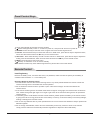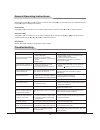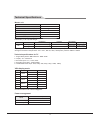Summary of 0E-32LED
Page 1
0e-43led 43" led tv.
Page 2
Contents 1. Led panel with no glint feature and low radiation can reduce eye' fatigue and protect eyes. 2. High-quality led tv with led backlight panel is built with high brightness, high contrast, wide viewing angle, and super fast response time. Super fast response time can greatly eliminate the s...
Page 3
2 ● ● ● ● ● power failure or unstable voltage. Abnormal sound or smell from the device. Ac power cord is damaged. Tv set is damaged due to falling impact. Any liquid or foreign matters gets onto the tv set. Under following conditions turn off the tv set immediately, unplug the power cord from the po...
Page 4
3 ● ● ● ● ● ● ● ● ● ● ● healthy tv watching: 1. Watch the tv in appropriate light; poor light or long time watching may cause discomfort to your eyes. 2. If a headset is used, adjust the volume appropriately to avoid damage to hurting your hearing. ● ● ● ● do not let children climb on or hang on the...
Page 5
● ● ● ● ● ● ● ● the tv set should be mounted near the ac power socket for easy plugging and unplugging. For your safety, please select appropriate wall mount bracket or base. To avoid injury, it is required to place the tv set on stable plane, or fix on firm wall. Ask qualified personnel to mount th...
Page 6
5 mounting and connecting av2 input connection connect to the devices with av output interface (e.G. Dvd, vcr, game console) w r y audio cable video cable av1 input connection connect to the devices with av output interface (e.G. Dvd, vcr, game console) a u d io c a b le video cable w r h d m i s ig...
Page 7
Mounting and connecting 6 component input connection connect to the device with output interface ypbpr/ycbcr audio cable antenna connection when connecting outdoor antenna to signal port of the tv set, please turn off the main power switch on the tv set first. The wired network antenna connected to ...
Page 8
Panel control keys 7 installing battery remove the battery cover, and insert two aaa (1.5v) batteries; make sure that the polarity of the battery is consistent with the marks "+/-" in the battery slot. Operating notes for remote control 1. Aim the remote control at the remote receiving sensor. Any a...
Page 9
Remote control 8 keys on remote control note: actual remote control may differ in appearance from the above figure. Name power ( ) source mute ( ) numerical f1(3d) dash smart s smart p cursor ( , , , ) vol+/vol- ch+/ch- menu exit epg info return( ) mts(optional) ch. List fav wide cc ok function desc...
Page 10
9 general operating instructions menu language time zone dst antenna auto scan select move menu exit english pacific off air setup wizard standby signal source selection input source tv av1 av2 ypbpr pc hdmi1 hdmi2 hdmi3 2. Time zone: press [t ] and [u ] on the remote control or [vol-] and [vol+] on...
Page 11
General operating instructions "tv" are all based on tv input source. The operating steps for any other input source are nearly the same as tv input source. Note: [t ], [ u ], [▲] and [ ▼] in this manual stand for the direction cursor keys on the remote control unless specifically defined. The opera...
Page 12
11 general operating instructions select move menu return personal off raw english 7 5 7 0 5 0 sound mode bass treble balance surround spdif audio language sound sound mode bass treble balance surround spdif audio language select from five sound modes: standard/music/movie/sports/personal adjust bas...
Page 13
12 general operating instructions select move menu return change password system lock input lock us canada rrt setting reset rrt on change password system lock input lock set the parental controls access password. The message "enter new password" asks you to input a new password. The message "confir...
Page 14
Select move menu return :block g pg pg-13 r nc-17 x n/a press to lock press to unlock mpaa: stands for motion picture association of america. Press [▲], [▼] to select rate g: general audiences: nothing that would offend parents for viewing by children pg:parental guidance suggested: parents urged to...
Page 15
Closed caption press [▼] to select the menu "closed caption" and then press [u ] or [ok] to enter it, as shown below. Menu settings press [▼] to select the menu "menu settings" and then press [u ] or [ok] to enter it, as shown below. Cc mode basic selection advance selection option press [t ] or [u ...
Page 16
15 general operating instructions note: (1). The pc screen varies according to windows version and video card. (2). If nonstandard video format is selected, the pc screen display will be abnormal. 1. Press [▲] or [▼] to move the cursor and select vga settings, press [u ] or [ok] to enter the vga men...
Page 17
"show/hide." press [▲] and [▼] to select a channel, then press [ok], the channel which you selected will hide. Press [ok] again to display the channel. Channel no. Press [▲] or [▼] to move the cursor to select "channel no ." and then press [t ] or [u ] to select channel. Channel label press [▲] or [...
Page 18
Technical specifications 17 panel size unpacking packing net weight gross weight the base 43" excluding base including base / 42"x26"x6"(1085×667×150(mm3) 38"x22"x3" (968×565×77(mm 3 ) 38"x24"x3" (968×616×77(mm 3 ) / 17.6lbs (8.0kg) / 22.04lbs (10.0kg) mode normal working standby power consumption 4...
Page 19
18 base installation instructions put machine flat on table first. Install base in machine back cover bottom as arrow direction in the figure, and make the positioning hole on top of v cover of base aligned with the positioning raised stand on the bottom of machine back cover, then fasten screws. (n...
Page 20
Warranty 1.Limited warranty a.General subject to the terms and conditions of this limited warranty, from the date of sale through the period of time for product categories specified in section 1(b), adi warrants its w box technologies products to be free from defects in materials and workmanship und...
Page 21
Warranty product categories intrusion audio devices monitors video baluns dvr's, nvr's ip cameras racks tv mounts pir’s analog cables b connectors bus terminals extension cords hdmi cables jacks, cords and intrusion communication accessories patch cables raceway conduit wire ties magnetic contacts w...
Page 22
Warranty 3.Limitation on liability to buyer’s customers buyer agrees to limit liability to its customers to the fullest extent permitted by law. Buyer acknowledges that adi shall only be deemed to give consumers of its products such statutory warranties as may be required by law and at no time shall...
Page 23: E-32Led
0e-32led made in china.