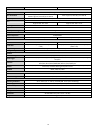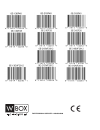- DL manuals
- W Box Technologies
- Security Camera
- 0E-13BF40
- User Manual
W Box Technologies 0E-13BF40 User Manual
Summary of 0E-13BF40
Page 1
T e c h n o l o g i e s box 0e-13bf40 0e-21bf40 0e-31bf40 0e-13df28 0e-21df28 0e-31df28 0e-21bvf2812 0e-31bvf2812 0e-13dvf2812 0e-21dvf2812 0e-31dvf2812 for technical support: 1-888-668-8808.
Page 2
2 contents contents ..................................................................................................................................................................................... 2 warranty ..........................................................................................
Page 3
3 the content in this manual is subject to change without notice. Updates will be added to future versions of this manual. Disclaimer statement “underwriters laboratories inc. (“ul”) has not tested the performance or reliability of the security or signaling aspects of this product. Ul has only teste...
Page 4
4 dvr's, nvr's 60 months ip cameras 60 months magnetic locks 60 months racks 60 months tv mounts 60 months pir’s 84 months analog cables limited lifetime b connectors limited lifetime bus terminals limited lifetime extension cords limited lifetime hdmi cables limited lifetime jacks, cords and intrus...
Page 5
5 4. Returns subject to the terms and conditions listed below, during the applicable warranty period, adi will replace product or provide a credit at purchase at its sole option free of charge any defective products returned prepaid. Any obligations of adi to replace limited lifetime warranty produc...
Page 6
6 quels, conformément à ses modalités de vente. B. Les garanties particulières applicables aux catégories de produits sont les suivantes : catégories de produits période de la garantie téléviseurs 12 mois accessoires de communication d’intrusion sans fil 12 mois barres de son 12 mois ups (systèmes d...
Page 7
7 ou ses mandataires au sujet de l’utilisation, de l’application ou du caractère approprié des produits ne doivent pas être interprétées comme des garanties ou conditions expresses, sauf si adi confirme par écrit qu’il s’agit de garanties ou de conditions expresses. Adi ne garantit pas qu’il n’y aur...
Page 8
8 5. Lois applicables les lois de l’État de new york s’appliquent à la présente garantie limitée. 6. Modalités diverses si une modalité de la présente garantie limitée est interdite par ces lois, elle sera nulle, mais le reste de la présente garantie limitée demeurera pleinement en vigueur. Regulato...
Page 9
9 4 network interface 0e-xxdf28 no. Description 1 mounting base 2 horizontal stand 3 vertical stand 4 bubble 5 network interface 6 power interface 7 ir led 8 lens 9 black liner 10 safety rope 0e-xxbvf2812 no. Description 1 sun shield 2 front cover 1 2 3 4 9 6 7 8 5 10 11 5 12 3 8 6 10 9 7 4 1 2.
Page 10
10 3 zoom and focus lever 4 ir led 5 lens 6 air vent 7 video output interface 8 integrated bracket 9 reset button 10 micro sd card slot 11 power interface 12 network interface 0e-xxdvf2812 no. Description 1 inner housing 2 bubble 3 network interface 4 power interface 5 reset button 6 sd card slot 7 ...
Page 11
11 check the specification of the products for the installation environment. Make sure the power supply is matched with your required voltage to avoid damage. If the product does not function properly, please contact your dealer or the nearest service center. Do not disassemble the camera for repair...
Page 12
12 c) fix the mounting base on the ceiling (wall) with screws. D) loosen the tilt lock screws, adjust the pan angle and tilt angle. 0°~360° 0°~65° tilting adjust screw.
Page 13
13 e) for dome camera, reinstall the bubble and tighten the screws. 2. Micro sd card installation this section is available for 0e-xxbvf2812 and 0e-xxbvf2812 cameras. Steps: a) loosen the lock screws on the bubble (housing) to disassemble the camera. 0° ~ 100° 0° ~ 360° 0° ~ 360° 0° ~ 360° 0°~90° 0°...
Page 14
14 b) insert the micro sd card to the card slot. C) (optional) push the inserted micro sd card inside, and the micro sd card will be sprung out..
Page 15
15 d) install the bubble (housing) back, and tighten the lock screws on it..
Page 16
16 3. Installation of water-proof jacket (supplied) it is recommended to adopt the water-proof jacket (supplied) for the network interface when the camera is installed outdoor. Steps: e) if the network cable has been settled down, cut off the plug of the network cable first. F) route the network cab...
Page 17
17 5. Install the plug-in before viewing the live video and operating the camera. Please follow the installation prompts to install the plug-in. You may have to close the web browser to finish the installation of the plug-in..
Page 18
18 6. Reopen the web browser after the installation of the plug-in and login. Notes: the default ip address is 192.0.0.64. The default user name is admin and password is wbox123. This product has default user name and password credentials for first time access. You must change these default credenti...
Page 19
19 camera model: it lists the camera model you are connecting to. Online help: click ‘help’ to get the online help, which will guide you through the basic operations for each function. Menu bar: click each tab to enter live view, playback, log and configuration page respectively. Display control: cl...
Page 20
20 specifications model 0e-13bf40 0e-21bf40 0e-31bf40 camera image sensor 1/3" progressive scan cmos 1/2.8" progressive scan cmos 1/3" progressive scan cmos min. Illumination 0.01lux @ (f1.2, agc on) ,0 lux with ir 0.01lux @ (f1.2, agc on) ,0 lux with ir 0.028lux @ (f2.0, agc on) ,0 lux with ir 0.07...
Page 21
21 model 0e-13df28 0e-21df28 0e-31df28 camera image sensor 1/3" progressive scan cmos 1/2.8" progressive scan cmos 1/3" progressive scan cmos min. Illumination 0.01lux @ (f1.2, agc on) ,0 lux with ir 0.01lux @ (f1.2, agc on) ,0 lux with ir 0.028lux @ (f2.0, agc on) ,0 lux with ir 0.07lux @ (f1.2, ag...
Page 22
22 model 0e-21bvf2812 0e-31bvf2812 camera image sensor 1/3" progressive scan cmos min. Illumination 0.01lux @ (f1.2, agc on) ,0 lux with ir 0.028lux @ (f2.0, agc on) ,0 lux with ir 0.07lux @ (f1.2, agc on) ,0 lux with ir shutter speed 1/3 s to 1/100,000 s lens 2.8 - 12 mm @ f1.4 angle of view: 113°-...
Page 23
23 model 0e-13dvf2812 0e-21dvf2812 0e-31dvf2812 camera image sensor 1/3" progressive scan cmos min. Illumination 0.01lux @ (f1.2, agc on) ,0 lux with ir 0.01lux @ (f1.2, agc on) ,0 lux with ir 0.028lux @ (f2.0, agc on) ,0 lux with ir 0.07lux @ (f1.2, agc on) ,0 lux with ir shutter speed 1/3 s to 1/1...
Page 24
For technical support: 1-888-668-8808.