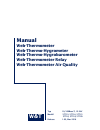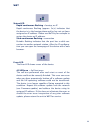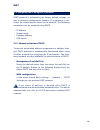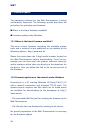W&T Electronics 57713 Manual
Summary of 57713
Page 1
W&t manual web-thermometer web-thermo-hygrometer web-thermo-hygrobarometer web-thermometer relay web-thermometer air quality typ 10/100baset, 12-24v modell 57713, 57714, 57715 57716, 57718, 57720 release 1.03, mar 2016.
Page 2
W&t © 03/2016 by wiesemann und theis gmbh microsoft, ms-dos, windows, winsock and visual basic are registered trademarks of the microsoft corporation subject to errors and changes: since we can make mistakes, none of our statements should be used without checking. Please let us know of any mistakes ...
Page 3
W&t introduction the w&t web-thermometer contains all functions in a box to measure, store and display your climate data. Moreover, the numerous alarm functions are available which can be in- tegrated into your own applications or into available systems. In this manual you find all information which...
Page 4
W&t content introduction ................................................................... 3 1 quick-start/commissioning ........................................ 7 1.1 connecting the sensor (#57713, #57714, #57715, #57718, #57720) ............................................................7 1.2 c...
Page 5
5 w&t 6 connecting the sensor .............................................. 27 6.1 ntc sensor measuring input (#57714) ..........................27 6.2 pt100/1000 sensor measuring input (#57715) ..............27 6.3 combined sensor measuring input (#57713, #57720) ..27 7 configuration using web-bas...
Page 6
6 w&t 14 individual request of measurement values ............. 47 14.1 request via tcp/ip ......................................................47 14.2 requesting via udp .....................................................48 14.3 requesting via snmp ..................................................
Page 7
7 w&t 1 quick-start/commissioning just a few steps are required to start up your w&t web-ther- mometer and to make it visible in your network. Power-over-ethernet the web-thermometers are designed for use in poe (power- over-ethernet) environments in accordance with ieee802.3af. Power is provided by...
Page 8
8 w&t plug the sensor included in the scope of delivery into the 9-pin io terminal on the unit. Information for web-thermometer air quality, #57718: ! The measuring of the voc value begins after an initiali- zation time of 15 minutes after powering on the device. In this time a voc value of 450ppm w...
Page 9
9 w&t the incoming line to the pt100 4-wire sensor may be of vir- tually any practical length. Connecting a pt100 3-wire sensor: when connecting a pt100 3-wire sensor the same-color wires are connected to the terminals marked with the correspon- ding colors. A jumper to the remaining free terminal i...
Page 10
10 w&t 1.3 ethernet connection (#57713, #57714, #57715, #57716, #57718, #57720) the web-thermometer incorporates an ieee802.3-compatible network interface on a shielded rj45 connector. The pin as- signments correspond to an mdi port, so that the connection to the hub or switch is accomplished using ...
Page 11
11 w&t power status error status-led rapid continuous flashing = bootup, no ip rapid continuous flashing (approx. 3x/s) indicates that the device is in the bootup phase and/or has not yet been assigned an ip address. Please use wutility for example to assign the device an ip address. Slow continuous...
Page 12
12 w&t speed link/activity speed (yellow) off: simultaneous illumination/flashing of the link/acti- vity led means there is a link to a device at a rate of 10 mbit/s (10baset). On: simultaneous illumination/flashing of the link/acti- vity led means there is a link to a device at a rate of 100 mbit/s...
Page 13
13 w&t assigned..
Page 14
14 w&t 2 online measurement storage inside the w&t cloud with the cloud service w&t offers a comprehensive solution that enables the backup of data in online storage in addition to the long-term documentation of temperature and humidity measurement data in the internal data logger. The measure- ment...
Page 15
15 w&t 2.3 assign data by 4-digit access code in the cloud log in with your user account to http://cloud.Wut.De and enter the access code included with the device. The collected data are now associated with your account and are available for you immediately. Alternative: 2.4 assign measured data via...
Page 16
16 w&t 3.1 configuring network parameters with wutility wutility is the central inventorying and management tool for all w&t network devices. In addition to convenient assigning of the ip parameters, wutility also provides quick access to device configurations, the ability to perform firmware up- da...
Page 17
17 w&t • if the device does not have its factory default settings and there is a system password assigned, this must be known in order to make changes using wutility. Step 1: start the assignment dialog wutility automatically searches the local network for connec- ted w&t network devices and creates...
Page 18
18 w&t step 2: assign the ip parameters the static option allows you to assign fixed basic parameters while simultaneously disabling the dhcp protocol in the de- vice. Enter the desired values for ip address, subnet mask and gateway address in the corresponding entry fields. The dhcp option enables ...
Page 19
19 w&t 3.2 assigning the ip using dhcp protocol dhcp protocol is activated by the factory default settings, so that in network environments dynamic ip assignment is suf- ficient for connecting the device to the network. The following parameters can be assigned using dhcp: • ip address • subnet mask ...
Page 20
20 w&t 3.2.2 system name to support any automatic updating of the dns system by the dhcp server, the device identifies itself within the dhcp protocol with its system name. The factory default setting for this is webio- followed by the last three places of the ethernet address. For example the facto...
Page 21
21 w&t 3.3 assigning the ip using the arp command requirements this method can only be used if the device does not already have an ip address, i.E. The entry is 0.0.0.0. To change an ip address, use one of the other methods described in this section or use the configuration menu over web based ma- n...
Page 22
22 w&t e.G. Under windows: arp -s 172.16.231.10 00-c0-3d-00-12-ff e.G under unix/linux: arp -s 172.16.231.10 00:c0:3d:00:12:ff 1 the ip addresses must be without leading zeros in all windows environments. Otherwise the entry is incor- rectly interpreted by the system and an incorrect ip address is a...
Page 23
23 w&t 3.4 assigning the ip using the serial port after a device reset a time window of around 1-2 seconds is available, during which you can assign a new ip address, sub- net mask and gateway address by entering at least 3 „x“. In contrast to other methods described above, this serial method functi...
Page 24
24 w&t together with the ip address, the subnet mask and gateway address can also be assigned serially. The entry is separated by commas and follows the ip address. Entering as shown in the following example will assign ip address 172.17.231.99, subnet mask 255.255.255.0 and gateway 172.17.231.52 to...
Page 25
25 w&t 4 supply voltage the web-thermometer can also be operated either using poe or from an external power supply. The current draw can be found in the technical appendix. 4.1 power over ethernet in poe environments (power-over-ethernet, ieee802.3af) power is provided by the network infrastructure....
Page 26
26 w&t 5 ethernet interface the web-thermometer incorporates an ieee 802.3-compatible network interface. 5.1 link status the link status is indicated on the two leds built into the rj45 jack. • link/activity (green) on indicates a valid link to a hub or switch port. The led flashes when there is dat...
Page 27
27 w&t 6 connecting the sensor 6.1 ntc sensor measuring input (#57714) the cable of the sensor is not extendable. Please, use exclusi- vely the added sensor. 6.2 pt100/1000 sensor measuring input (#57715) die zuleitung des messsensors kann nahezu beliebig verlän- gert werden. Sofern eine verlängerun...
Page 28
28 w&t.
Page 29
29 w&t 7 configuration using web-based management the remaining configuration is done using the web page of the device. To open this, enter the assigned ip address in the address line of your web browser: http:// 7.1 home the following pages are also available:.
Page 30
30 w&t 7.2 visualization this page shows you a graphical display of the stored measu- rement values. The displayed control elements enable you to adapt this dis- play temporarily, as long as you are on this page. A non-tem- porary change can be made from the configuration menu (s. Communication path...
Page 31
31 w&t 7.3 own webpage this page can be individually adjusted or replaced and serves as an example. Here you are also able to take a look at the data logger of the device. 7.4 login.
Page 32
32 w&t the login dialog gives you access to the device configurati- on. The device differentiates between an administrator and a standard user with different access rights. As shipped the device has no password configured. Select the administrator or user and click on “login“. The menu tree with all...
Page 33
33 w&t 8 basic settings this configuration area is where you make all the settings needed for the various operating modes. 8.1 network here is where you set the network basic parameters. You can choose between automatic address assignment per dhcp or manual configuration of the parameters. If you wi...
Page 34
34 w&t 8.2 sensors here among other things you are able to configure the labels for the sensors and, for temperature sensors, the units. If you want to make an adjustment to the sensors, you can choose between 1-point compensation, whereby a correction value is added to or subtracted from the measur...
Page 35
35 w&t 8.5 data storage configure at what time interval the measurement data should be saved in the internal data logger and which sensors should be included. ! A change to these settings will clear the entire data logger and the measurement recording will begin over again. In addition, you can down...
Page 36
36 w&t 9 communication paths this device can communicate over various network protocols and services. Here you configure all the parameters necessary for this. 9.1 web pages this device has three preset pages which can be selected as the start page. The default homepage shows you the current values ...
Page 37
37 w&t be downloaded from the device, edited by you and again uploaded. To display the measurement values on the user.Htm page you can use the following tags in the source text, which are repla- ced with the corresponding values when the page is opened: shows the current temperature (°c) of the firs...
Page 38
38 w&t violated, this color is red. Otherwise the tag does not describe any explicit color. This tag is necessary for example for sho- wing limit violations in red in the log table. (°c) background color for the relative humidity value background color for the absolute humidity value background colo...
Page 39
39 w&t 9.2 mail the e-mail function allows you to send messages to one or more e-mail recipients. Here you configure the access parame- ters for your mail server. 9.3 cloud the w&t cloud service is a complete solution which not only allows long-term documentation of measurement data in the internal ...
Page 40
40 w&t http:///mib.Zip 9.6 ftp measurement data can be stored directly on an ftp server for archiving and checking. Here you configure the basic settings for the ftp server. 9.7 socket access you can obtain measurement data directly from the device using a socket access. In the simplest case you sen...
Page 41
41 w&t 10 alarms/messages messages for limit violations are received as soon as they occur via e-mail or snmp trap. Here you select the desired trigger and configure the desired messaging type. You can configure up to 12 different messages. Clicking on the button a new message. Enter the desired par...
Page 42
42 w&t to incorporate measurement values into the message texts the following tags are used which are replaced within the text by the available values. Function comma spelling (##,#) dot spelling (##.#) temperature: displays the current temperature. Humidity: displays the current relative humidity. ...
Page 43
43 w&t 11 diagnosis here you will find all the runtime errors which the device has generated. Errors which have occurred but which are no longer current can be found in the diagnostics archive. Errors occurring while entering parameters do not appear on this page, but rather are displayed directly o...
Page 44
44 w&t 12 device information here you find descriptive information about your device and manufacturer’s descriptions. The contents of this information can be changed in the basic settings under language/infos..
Page 45
45 w&t 13 maintenance 13.1 led test after clicking on this button both the internal leds of the de- vice come on for 2 seconds. This serves to identify the device. 13.2 reboot restarts the device and resets all network connections. 13.3 factory defaults the device is reset to the factory default set...
Page 46
46 w&t 13.4 save configuration clicking on the download button downloads a file containing the entire device configuration. This can be edited in a text editor. 13.5 restore configuration select a configuration file and upload it to the device. After a restart all the configuration parameters are ap...
Page 47
47 w&t 14 individual request of measurement values 14.1 request via tcp/ip it is possible to manually request the current measurement values in csv format (comma-separated data) through a sok- ket connection. This function is used for requesting individual data without using the web interface. To do...
Page 48
48 w&t example: http:///thermo.Csv?Start=01012010t123000&end=30032010t200000&dtb=3& the above expression generates a csv file which contains the measurement data from 01.01.2010, 12:30 p.M. Until 03.30.2010, 8:00 p.M. In 1 minute intervals. To request the individual current measurement value, send: ...
Page 49
49 w&t 14.3 requesting via snmp the sensors can be queried directly using snmp instructions. The paths of the different model variations are: #57713 web-thermo-hygrobarometer: 1.3.6.1.4.1.5040.1.2.37.... #57714web-thermometer ntc: 1.3.6.1.4.1.5040.1.2.38.... #57715 web-thermometer pt100/pt1000: 1.3....
Page 50
50 w&t the last index describes the channel number you are querying. ! For querying indicate the configured snmp read or read/ write community. An mib for incorporating into management applications is available for downloading on the datasheet page of the device on the w&t homepage http://www.Wut.De...
Page 51
51 w&t 1 all changes are saved 2 quit without saving if while a session is open no snmp communication takes place for a period of 5 minutes, the device itself will close the sessi- on and all changes are discarded. 1 opening an snmp session has priority over an http login. This means: a user with op...
Page 52
52 w&t 15 firmware update the operating software for the web-thermometer is being continuously improved. The following section describes the procedure for uploading new firmware. . Where is the latest firmware available? . Firmware update under windows 15.1 where is the latest firmware available? Th...
Page 53
53 w&t the wutility tool used for the update detects all wut devices located in your network and is for the most part self-explana- tory. If any questions arise, please use the associated docu- mentation or go to online help. ! Do not intentionally interrupt the update process by dis- connecting pow...
Page 54
54 w&t 16 hardware-reset to factory defaults a reset of the device to its factory defaults can be done via hardware. For this purpose the device has a jumper on the board. For normal operation this jumper must be out. To set the factory defaults, proceed as follows: • power off the device and open t...
Page 55
55 w&t 17 technical data 17.1 technical data for the articles 57714 and 57715 prod. No. 57714, 57715 network: 10/100baset autosensing supply voltage: power-over-ethernet or 12-48v dc (+/-10%) or 18veff-30veff ac (+/-10%) via screw terminal measuring unit (57714) sensor: ntc 10k measuring range: -45°...
Page 56
56 w&t 17.2 technical data for the articles 57713 and 57720 prod. No. 57713, 57720 thermo-hygro probe: i2c connection air pressure probe: spi connection (57713 only) network: 10/100baset autosensing supply voltage: power-over-ethernet or 12-48v dc (+/-10%) or 18veff-30veff ac (+/-10%) via screw term...
Page 57
57 w&t 17.3 technical data for the article 57716 prod. No. 57716 thermo-probe: pt100/pt1000-connection via screw terminal network: 10/100baset autosensing supply voltage: power-over-ethernet or 12-48v dc (+/-10%) or 18veff-30veff ac (+/-10%) via screw terminal measuring unit sensor: pt100/pt1000-con...
Page 58
58 w&t 17.4 technical data for the article 57718 prod. No. 57718 thermo-hygro probe: i2c connection voc probe: i2c connection network: 10/100baset autosensing supply voltage: power-over-ethernet or 12-48v dc (+/-10%) or 18veff-30veff ac (+/-10%) via screw terminal measuring unit measuring range: 0°c...
Page 59
59 w&t 18 disposal this device contains a non-rechargeable lithium button batte- ry type br (lithium carbon monofluoride) for retaining the time even when the device is turned off. This battery must be disposed of after its useful life has expired. Take it to an official collection site for recyclin...