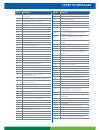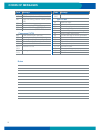Summary of SMARTBOARD
Page 1
Smartboard driver manual.
Page 2: Introduction
2 introduction monitoring a wide range of trailer functions is important for improving the performance of haulage company operations and reducing the costs of the vehicle fleet. The smartboard provides a wide range of functions that can be accessed via symbols from the main menu. The chapters below ...
Page 3: Table of Content
3 table of content function short description page air suspension operating status of the air suspension e.G. Lifting and lowering of vehicle body and lift axle 4 load monitoring display of current axle loads 7 mileage counter display of mileage and trip data 8 messages display of diagnostic and sys...
Page 4: Air Suspension Menu
4 air suspension menu air suspension menu function display description options operating status of air suspension menu air suspension menu: the selected function is highlighted with a black box and the name is displayed in the middle of the menu select next function select function / activate functi...
Page 5: Air Suspension Functions
5 air suspension functions function display description options right up & down lifting and lowering of 2-point semi-trailer lift right side lower right side stop* request driving level lifting / lowering to (pre-) selected driving level start lifting / lowering vehicle is lifting / lowering stop li...
Page 6: Air Suspension Functions
6 air suspension functions function display description options traction help traction help automatic mode is activated disable traction help automatic mode traction help is deactivated start traction help traction help automatic mode is deactivated enable traction help automatic mode traction help ...
Page 7: Air Suspension Functions
7 air suspension functions function display description options memory level 2 set and save memory level 2 request memory level 2 press > 5s to store current level as memory level 2 vehicle is lifting / lowering stop automatic level control disable level control when at a standstill disable temporar...
Page 8: Mileage Counter
8 mileage counter mileage counter function display description options display of mileage and trip data odometer displays mileage recorded by smartboard go to next item mileage displays mileage recorded by ebs go to next item trip ebs displays trip mileage counter ebs go to next item trip displays t...
Page 9: Lining Wear
9 lining wear lining wear function display description status display for brake linings all brake linings have a sufficient thickness and are ok at least one brake lining has reached a wear limit. Please contact a workshop safestart function display description options enable / disable automatic bra...
Page 10: Brake Release
10 brake release brake release function display description options confirm total release of brake mind all safety precautions! Safety function. User has to mind all safety precautions release brake gio function 1 & 2 function display* description options enable / disable customer function 1 (/ 2) d...
Page 11: Vehicle Inclination
11 vehicle inclination vehicle inclination function display description display of inclination of the trailer displays current vehicle inclination and max. Allowed vehicle inclination a flashing attention symbol warns if the current is above max value electronic park brake function display descripti...
Page 12: Immobilizer
12 immobilizer immobilizer function display description options lock / unlock trailer brakes with a pin the trailer wheels are unlocked. Lock trailer by entering pin select numbers 0 ... 9 go to next digit position confirmation of input optional: engage parking brake before release - the trailer whe...
Page 13: Language
13 language language function display description options select language out of the available languages* the current language is english go to next language select language *available languages depend on language package. Extras menu function display description options operating status of extras m...
Page 14: Extras Functions
14 extras functions function display description options system info smart- board displays the system information from smartboard, such as battery status, part number and software version - settings units toggle between metric / imperial system go to next item select system splash image change displ...
Page 15: Extras Functions
15 extras functions function display description options settings set new pin (for im- mobilizer) > set pin by old pin. New pin setting by using old pin for immobilizer (see immobilizer page 12 ) go to next digit position select numbers 0 ... 9 confirmation of input when all digits are filled in > s...
Page 16: Codes of Messages
16 code message component: tebs d 007 trailer modulator 010 ebs (abs) relay valve 058 trailer modulator 059 trailer modulator 061 ebs relay valve 062 ebs relay valve / pressure sensor 081 pneumatic control line 083 supply pressure sensor 084… 086 electrical switching output 221 trailer modulator / s...
Page 17: Codes of Messages
17 code message 112 switch “automatic lowering of the lifting axle” 113 smartboard 114 diagnostics power supply 115 telematics 116 ivtm 117 ecas remote-control unit / box 118 axle load sensor external (axle c-d) 119 axle load sensor external (axle e-f) 120 distance sensor axle load (axle c-d) 121 di...
Page 18: Codes of Messages
18 code message 216 trailer length proximity switch 4 217 ecas ramp level control input switch 220 data link towing vehicle / trailer (tebs d/e) 250 not used 251 power supply (tebs d/e) 253 parameter settings (tebs d/e) 254 trailer modulator (tebs d/e) component ivtm 639 can (short circuit / bus off...
Page 19: Hints
19 hints • the display of the menu items results from the fitted and parametrized systems. • all data is for information only. • the display information or messages correspond to the situation of the last or current driving operation. • you can find a detailed explanation of message codes in the sys...
Page 20: Wabco
Wabco (nyse: wbc) is a leading innovator and global supplier of technologies that improve the safety and efficiency of commercial vehicles. Founded nearly 150 years ago, wabco continues to pioneer breakthrough products and systems for braking, stability, suspension, transmission automation, and aero...