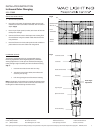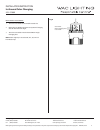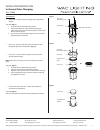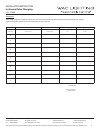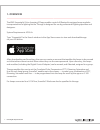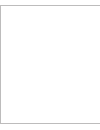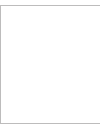WAC Lighting 5031-CCBBR Installation Instruction
WAC Lighting retains the right to modify the design of our products at any time as part of the company's continuous improvement program. JAnuAry, 2016 1
waclighting.com
Phone (800) 526.2588
Fax (800) 526.2585
Headquarters/Eastern Distribution Center
44 Harbor Park Drive
Port Washington, NY 11050
Central Distribution Center
1600 Distribution Ct
Lithia Springs, GA 30122
Western Distribution Center
1750 Archibald Avenue
Ontario, CA 91760
INSTALLATION INSTRUCTION
In-Ground Color Changing
5031-CCBBR
SAFETY INSTRUCTION
IMPORTANT: NEVER attempt any work without shutting off the electricity.
•
Read all instructions before installing.
•
System is intended for installation by a qualified electrician in accordance with the National Electrical Code and local regulations.
•
Place the wall switch in the “OFF” position.
•
Go to the main fuse box, or circuit breaker. Unscrew the fuse(s) or switch ”OFF” the circuit breaker switch(es) that control the power to the
space that you are working on.
CAUTION:
All parts must be used as indicated in these instructions. Do not substitute any parts, leave parts out, or use any parts that are worn out
or broken. Failure to follow this instruction could invalidate the ETL/cETL listing of this fixture.
AVERTISSEMENT
IMPORTANT : COUPEZ L’ÉLECTRICITÉ AVANT TOUTE MANIPULATION.
•
Lisez toutes les instructions avant d’installer.
•
Système est destiné à être installé par un électricien qualifié en conformité avec le code national de l’électricité et les règlements locaux.
•
Placez l’interrupteur mural en position d’arrêt (« OFF »).
•
Accédez au panneau central de disjoncteurs ou de fusibles de votre demeure et placez l’interrupteur principal en position d’arrêt (« OFF »).
MISE EN GARDE
Toutes les pièces doivent être utilisées tel qu’il est indiqué dans ces instructions. Ne remplacez pas les pièces, n’en laissez pas de côté et ne les
utilisez pas si elles sont usées ou brisées. Le non-respect de ces instructions peut annuler l’homologation ETL/cETL du luminaire.
THIS INSTRUCTIONS APPLY TO THE MODELS BELOW:
5031-CCBBR
Fixture Accessory (included in box)
Outdoor Rated Wire Nut
For Model: 5031-CCBBR
Qty: 2pcs