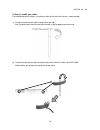Summary of STU-520A
Page 1
Instruction manual lcd signature tablet stu-520a ver. 1 26 sep, 2010 wacom co., ltd.
Page 2
Wacom co., ltd. 1 table of contents 1. Scope ...........................................................................................................................................................2 2. Summary ..........................................................................................
Page 3
Wacom co., ltd. 2 1. Scope this instruction manual applies to the lcd signature tablet stu-520a. 2. Summary the wacom® stu-520a lcd signature tablet combines the benefi ts of a liquid crystaldisplay (lcd) with the control, comfort, and productivity of wacom’s cordless, batteryfree pen technology. Th...
Page 4
Wacom co., ltd. 3 tablet may damage the display screen or other components. Do not put heavy articles on the lcd signature tablet or push against it with a strong force; this may damage the display screen. Do not place heavy articles on the stu-520a cabling, repeatedly bend the cables sharply, or ap...
Page 5
Wacom co., ltd. 4 “cet appareil numérique de la classe (b) est conforme à la norme nmb- 003 du canada.” operation is subject to the following two conditions: (1) this device may not cause interference, and (2) this device must accept any interference, including interference that may cause undesired ...
Page 6
Wacom co., ltd. 5 5. Product specification 5-1 general specifications main body exterior color black size 160.0mm(w) x 177.3mm(d) x 15.5mm(h) mass 300g pen holder tray and penholder hole main body fixation bottom fixation hole status display led power supply voltage +5v dc power consumption 2.5 w ma...
Page 7
Wacom co., ltd. 6 5-3 coordinate coordinate specifications technology electro-magnetic resonance technology active area 103.92 x 60.48 mm maximum coordinate (x)10400 (y)6048 resolution 0.01mm(2540ppi) coordinate accuracy ±0.5mm(tilted ±50°from vertical) accuracy assurance height 0mm(height from the ...
Page 8
Wacom co., ltd. 7 5-7 environmental conditions ambient temperature operation +5c ~ +35c storage -10c ~ +60c relative humidity operation 20 ~80%(noncondensing) storage 20 ~90%(noncondensing) 6. Accessories 6-1 accessory list (stu-520a) parts number qty usb cable(1.5m) stj-a299 1 pcs manual prn-a769 1...
Page 9
Wacom co., ltd. 8 6-2 pen specification name model number remark main body up-610-88a-1 electronic pen physical dimensions Φ9×140.5 mm weight 11 g color black rear case material abs color black front case material abs color black tip material pom color white.
Page 10
Wacom co., ltd. 9 6-3 usb cable(stj-a299) name model number length color type usb cable stj-a299 1.5m black usb standard.
Page 11
Wacom co., ltd. 10 7. Fixing stu-520a stu-520a can be fixed on the table etc. Please refer for fixing stu-520a. The following; wood screw is recommended for fixing. Φ dk: 4 ~ 5.8mm k: less than 2mm l: 10mm is recommended (more than 10mm) Φ d: 2 ~ 3mm a) screw wood screws to the table etc. By followi...
Page 12
Wacom co., ltd. 11 dimension of screwing (top view).
Page 13
Wacom co., ltd. 12 b) put stu-520a on the table and screws are match with fixation hole of stu-520a please make sure that stu-520a isn’t lifted up or stressed. It may cause of damage of inside or case. Note) if stu-520a is stressed or tight, don ’t force to fix. Please adjust height of screws again....
Page 14
Wacom co., ltd. 13 8. Replacing the pen tip the pen tip (nib) can wear with normal use. In the unlikely case that the nib gets too short or develops a sharp edge, you can replace it with spare nibs. Warning prevent children from swallowing the pen tip. The pen tip (nib) may accidentally be pulled ou...
Page 15
Wacom co., ltd. 14 9. How to install pen tether for avoiding drop or lost the pen, using the pen tether which came with the pen is recommended. A) thread the end of the pen tether through hole of pen top. And thread the other end of the pen tether through a lope of opposite pen tether end. B) thread...