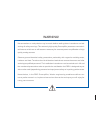Summary of Pre One Ultimate Trio
Page 1
W a d a x the art of music recreation pre one ultimate trio user manual.
Page 2
2 thank you for purchasing the wadax pre one ultimate trio. Please take some time to read this manual. It will provide you with useful information to make your pleasure of listening to the pre1 even higher..
Page 3
3 index introduction 4 set-up and installation 6 n preliminaries 6 n unpacking 6 n choice of amplifier location 7 n power supply 7 n connections 9 n rc1 remote control 12 n phono section 16 n defeating the line stage: phono stage and pure dac 20 n pre1 phono remapping 21 n hermes streaming 22 recomm...
Page 4
4 introduction pre1 - universal preamplifier the pre1 is an extremely high-quality universal preamplifier. Equipped with analog and digital in- puts and analog outputs, the pre1 is for any user seeking a unique, immersive, playback expe- rience - it can be integrated into any system or can become pa...
Page 5
5 no connection or manipulation may be made before reading these instructions and ob- serving all safety warnings. This extremely high quality preamplifier possesses new techni- cal features which are or will become necessary for accurate power amplification of high quality analog sources. Observe g...
Page 6
6 for exacting technicians, musicians, and all high-fidelity music purists who demand the very best in reproduction, we strongly recommend the use of top quality power amplifiers, since most of the analog signal integrity delivered by the preamplifier, it can be destroyed by using lower quality ampl...
Page 7
7 the wadax pre1 has been especially designed to minimize vibration effects on the audiocircuits. The preamplifier has been designed with four adjustable conical feet. These are used to ensure proper vi- bration transmission to the preamplifier support in order to evacuate all detrimental vibrations...
Page 8
8 the first step is to connect the umbilical cord between the power source and the pre one. To insert the connector, set the slide lock to 11am. Then push the connector toward the unit and rotate clockwise until it is at twelve o’clock. The slide lock will click when it reaches the correct position....
Page 9
9 warning! Always remember that a plug with bared connectors is dangerous if in contact with a live socket. This appliance must be earthed. Connect the non-rewireable power cord supplied to the back of the power supply and plug it into the nearest wall plug. Use only a 3 lugs grounded plug, for safe...
Page 10
10 bnc & rca spdif in display port aes/ebu usb hires wadax setup and installation connections: inputs toslink rca input xlr input streaming (ethernet option) firmware upgrade & map load port.
Page 11
11 aux sync out wadax digital output output 2: right channel output 1: right channel output 2: left channel output 1: left channel setup and installation connections: outputs spdif out.
Page 12
12 the wadax pre1 is designed to capture, control, shape and nurture the fragile source inputs, supporting adjustment of volume and balance and other functions to deliver your desired output signal. The primary control functions supporting these processes are outlined below. The rc1 remote control u...
Page 13
13 to activate standby mode, use the remote control top right key. To select the source you want to listen to, use the left-hand rotary switch or use the remote control keys 1-9. 1 to 7 access digital inputs and 8-9 for analog inputs: digital inputs 1,2:rca spdif 3: bnc spdif 4: aes/ebu 5: hermes et...
Page 14
14 to change volume / balance / mute: the right-hand volume level adjustment knob is used to adjust volume. If volume is set to a value of zero, outputs will be muted. To change balance from left to right, the remote control will be needed. For this there are bal keys on the rc1 control. Press the m...
Page 15
15 setup options sequence: n balance l/r: changes left to right balance. N output level: sets maximum output level voltage to 5v, 2v or 1v. N input: adjusts input level gain so sources match in level. N analog setting: configures rca and xlr inputs. Mc: phono moving coil - mm: phono moving magnet gh...
Page 16
The pre1 phono represents a new paradigm in phono play- back quality standards. The way signal is handled, reconstruc- ted and delivered is different from what is used until now. Please refer to wadax pre1 phono white paper for further info. For installation, please ensure that the cartridge output ...
Page 17
17 warning: be careful with line level sources. If mc or mm is selected, full level noises will likely damage speakers. Important: each output is available both on single ended and balanced. The output signal is the same. Important: if you require more output level, power is doubled on the balanced ...
Page 18
18 the pre1 phono has 2 sets of stereo ouputs and the output is a riaa reconstruction with an improved time alignment . This is to compensate for the common time distortion footprint during the cut process.This is how the pre1 is delivered from the factory. Note: each output is available both on sin...
Page 19
19 the pre1 phono has 2 sets of stereo outputs: 1. Advanced riaa: the reconstruction has an improved time alignment . This is to compensate for the com- mon time distortion footprint during the cut process. (output 1). 2. Ultimate performance: custom mapping: using the wadax custom lp and some wadax...
Page 20
20 although the best results are attained when the pre1 phono drives the power amplifier directly, the unit allows to deactivate the internal preamplifier and perform as a pure phono stage and as a stand alone dac. The internal preamplifier can be deactivated (or reactivated) by means of the remote ...
Page 21
21 the core of the pre1 phono is the wadax propietary music chip. The parameters at which it operates are stored in ‘maps’. The specific behaviour of a phono playback chain (cartridge, tonearm, loading, ..) is defined in the map. The pre1 phono is shipped by default with a time aligned riaa reconstr...
Page 22
22 setup and installation pre1 phono n hermes streaming & usb wadax hidef playback the latest advancements applied to the usb hd port in the ultimate makes this interface the best possible audio interface. Best in performance and stability. Sounds better than ethernet and solves all potential incom-...
Page 23
23 use a soft, dry cloth to wipe dust off the music system. Do not use liquid cleaners or aerosol cleaners. Wipe dust off the surfaces using a dry, soft cloth. To remove stains or dirt, use a soft,.Damp cloth and a solution of water and mild detergent, such as washing-up liquid. Recommendations to o...
Page 24
24 waste electrical and electronic equipment (weee) environmental protection the european parliament and the council of the european union have issued the waste electrical and electronic equipment directive. The purpose of the directive is the prevention of waste of electrical and electronic equipme...
Page 25
25 specifications: pre one - ultimate - phono power consumption on/stand-by: 50w/ digital input lock range: spdif: 32-192 khz, 16-24 bits aes-ebu: 32-192 khz, 16-24 bits bnc: 32-192 khz, 16-24 bits toslink: 32-96 khz, 16-24 bits usb lock range(khz): driver is needed for pc. Lock ranges 32khz to 192k...
Page 26
Www.Wadax.Eu info@wadax.Eu w a d a x r210815.
Page 27
27 notes ____________________________________________________________________________________________ ____________________________________________________________________________________________ ____________________________________________________________________________________________ ____________...