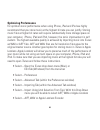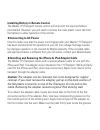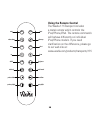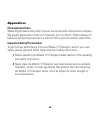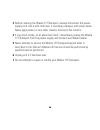Summary of 171iTransport
Page 1
171 itransport with universal dock for ipod manual.
Page 2: Thank You.
Thank you. All of us at wadia digital would like to say thank you, and congratulations for purchasing the wadia171itransport digital iphone, ipad and ipod integration device. We sincerely believe that your wadia 171itransport is an intelligent investment that will bring you many years of musical enj...
Page 3: Table Of Contents
Table of contents installation connections operation appendices wadia digital – a brief history 3 advantages of digital audio 5 optimizing performance 6 unpacking 7 accessories 7 installing battery in remote control 8 ◆ connecting to ac power 8 ◆ installing iphone, ipad and ipod dock inserts 8 choos...
Page 4
Wadia digital – a brief history wadia digital, founded in 1988, is one of the original companies dedicated to high performance digital audio reproduction. Wadia was formed by a team of engineers from the minneapolis based 3m corporation (minnesota mining and manufacturing) who shared many years of e...
Page 5
Here is a brief list of the technological innovations the wadia engineers have pioneered over the past 20 years: • digimaster™ patented algorithm (filter optimized for reproducing music) • clocklink™ proprietary jitter reduction technology • swiftcurrent™ current to voltage conversion technology • f...
Page 6
Advantages of digital audio digital audio signals can be processed without the additive losses and distortion found in analog processing. This loss of resolution is caused by analog circuitry and connectors in a signal path. The wadia 171itransport bypasses the digital to analog conversion and analo...
Page 7: Optimizing Preformance
Optimizing preformance for optimum sonic performance when using iphone, ipad and ipod we highly recommend that you store music at the highest bit rate you can justify. Storing music files at higher bit rates will require substantially more storage space on your computer, iphone, ipad and ipod, howev...
Page 8: Installation
Installation unpacking use care in unpacking your wadia 171itransport. Inspect it for any signs of shipping damage and call your dealer immediately if any is found. Do not plug your wadia 171itransport into any outlet if you find shipping damage. Please save all packing materials so unit can be easi...
Page 9: Connecting To Ac Power
Installing battery in remote control the wadia 171itransport remote control will ship with the required battery preinstalled. However, you will need to remove the clear plastic insert tab from the battery to allow operation of the remote. ◆ connecting to ac power check to make sure that the power co...
Page 10
On the well. The connector will not move left or right if the tabs are seated correctly. Once those tabs are seated, push down slowly on the rear of the adapter until the back of the adapter clips on the back edge of the itransport. Do not force the adapter down. Forcing the connector could damage t...
Page 11: Connections
◆ installing iphone dock insert the wadia 171itransport comes with an special adaptor insert for the iphone and ipad. To attach the new adaptor, insert the front part into the well first. This takes some patience. Once the front section is in the well, push on the back part to clip the adaptor onto ...
Page 12
◆ connecting to an audio or audio/ video system back panel (from left to right) 1 power: the power supply comes with the wadia 171itransport. It is a custom power supply and the use of any other power supply will void the warranty. 2 digital out coax: this is a digital audio output that is compatibl...
Page 13
Making a digital connection connect your chosen cable from the s/pdif coaxial or toslink digital audio output on the wadia 171itransport (connection 2 or 3 in itransport outputs illustration) to the corresponding digital input on your digital to analog converter, digital a/v receiver or digital prea...
Page 14: Making A Power Connection
Making a power connection connect the supplied power cord to the ac adapter. Connect the ac adapter with locking connector to the power input on the wadia 171itransport (connection 1 in the itransport outputs illustration). The locking connector has a sleeve that has to be pulled back while the meta...
Page 15: Operation
Operation supported iphone and ipod models 14.
Page 16: Connecting The Ipod
◆ connecting the ipod connect your ipod once you have properly installed the appropriate dock insert. Gently slide the ipod down into the dock insert. Make sure to align the connection on the bottom of the ipod with the multi-pin metal connector located within the plastic dock insert. Do not force t...
Page 17: Using The Remote Control
+ input menu mute track back volume down volume up previous album previous playlist next playlist track forward - shuffle shuffle play/pause select next album - + - + menu up down select mute input using the remote control the wadia 171itransport includes a metal remote which controls the ipod/iphon...
Page 18
Remote buttons and functionality mute: will mute the sound on wadia products that feature volume control. Input: will cycle through the inputs on wadia products that feature input selection. Volume down: will lower the volume on wadia products that feature volume control. Volume up: will raise the v...
Page 19: Appendices
Appendices environmental care wadia digital makes every effort to be an environmentally conscientious company. We greatly appreciate it when our customers join our efforts. Please dispose of batteries and packing material in a manner that is environmentally responsible. Important safety precautions ...
Page 20
19 3 before cleaning the wadia 171itransport, always disconnect the power supply cord. Use a soft cloth and, if necessary, dampen with clean water. Never apply water, or any other cleaner, directly to the chassis. 4 if you smell smoke, or an abnormal smell, immediately unplug the wadia 171itransport...
Page 21: Trouble Shooting
20 trouble shooting connections: do not force any of these connections. If the connection does not go in smoothly, back it out and retry. Damage to the wadia 171itransport or its supplied accessories caused by user error will not be covered under the manufacturers warranty. Please contact your wadia...
Page 22: Warranty
21 warranty this warranty covers the wadia 171itransport. Wadia digital warrants that this product shall be free from defects in materials and workmanship for: 1 year for all parts of the product (excluding batteries). The warranty period begins at the date of sale and is subject to the following re...
Page 23: Specifications
1556 woodland drive . Saline . Mi 48176 usa . 734.786.9611 . Www.Wadia.Com “made for ipod” means that an electronic accessory has been designed to connect specifically to ipod and has been certifiedby the developer to meet apple performance standards. Apple is not responsible for the operation of th...