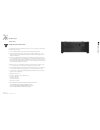Wadia 581 Operation Manual
581 Disc Player
2
3
Thank You
All of us at Wadia would like to offer thanks and congratulations to you for purchasing the Wadia 581 Disc
Player. We sincerely believe that your Wadia 581 Disc Player will bring you many years of musical pleasure
and satisfaction.
While every new owner is anxious to begin listening, we encourage you to take a few minutes to read this
manual and familiarize yourself with the full capabilities of the Wadia 581 Disc Player.
If you are in a hurry to begin listening, please read the sections of this manual where the symbol at
right is shown.
Brief History
Wadia was originally founded in 1988, making it one of the first high-end audio companies dedicated to digital
audio. Wadia was formed by a group of engineers who were committed to using advanced digital technology
to improve the performance of digital audio equipment.
Wadia’s first product, the Wadia 2000 Decoding Computer, was a breakthrough. For many listeners it proved
the viability of the Compact Disc as a musically involving format.Since then Wadia has continued to develop
new methods and technology. Each product resulted in a new standard of performance for
digital audio decoding.
Here is an abbreviated list of the technological innovations Wadia engineers have pioneered:
• First company to introduce an outboard Digital-to-Analog converter
• First company to develop an audio optimized upsampling digital filter
• First company to apply glass fiber-optics to home audio
• First company to recognize clock-jitter as a source of audible distortion
• First company to test and apply mechanical de-tuning to the development of audio
component chassis design
• First company to offer a CD perfect digital volume control
• First company to develop a Direct to Digital Amplifier - PowerDAC
• Patented DigiMaster upsampling algorithm, optimized for reproducing music
• RocLock proprietary jitter reduction technology
• ClockLink proprietary jitter reduction technology
• Swift-Current zero-feedback current to voltage converter
• Direct-Connect system to connect digital audio products directly to an amplifier
Although Wadia’s digital expertise and track record exceed those of any audio company, technology alone does
not guarantee musical performance. Wadia designs are born of a delicate balance of technology shaped by a
passion for music.
Wadia is proud to introduce the Wadia 581 Disc Player, a breakthrough in sonic performance and value, and a
strong statement of our years of dedication to music.
Table of Contents
Preliminaries
Brief History . . . . . . . . . . . . . . . . . . . . . . . . . . . . . . . . . . . . . . . . . . . . . . . . . . . . . . . . . . . . . . . . . . . . . 3
Installation and Set-up
Unpacking . . . . . . . . . . . . . . . . . . . . . . . . . . . . . . . . . . . . . . . . . . . . . . . . . . . . . . . . . . . . . . . . . . . . . . . 4
Accessories . . . . . . . . . . . . . . . . . . . . . . . . . . . . . . . . . . . . . . . . . . . . . . . . . . . . . . . . . . . . . . . . . . . . . . 4
Installing the Tip-Toes . . . . . . . . . . . . . . . . . . . . . . . . . . . . . . . . . . . . . . . . . . . . . . . . . . . . . . . . . . . . . 4
Connecting to Your System . . . . . . . . . . . . . . . . . . . . . . . . . . . . . . . . . . . . . . . . . . . . . . . . . . . . . . . . . 4
Connecting to AC Power . . . . . . . . . . . . . . . . . . . . . . . . . . . . . . . . . . . . . . . . . . . . . . . . . . . . . . . . . . . 5
Connecting Directly to a Power Amplifier . . . . . . . . . . . . . . . . . . . . . . . . . . . . . . . . . . . . . . . . . . . . . 5
Using with a Preamplifier . . . . . . . . . . . . . . . . . . . . . . . . . . . . . . . . . . . . . . . . . . . . . . . . . . . . . . . . . . . 5
Optimizing the Output Level . . . . . . . . . . . . . . . . . . . . . . . . . . . . . . . . . . . . . . . . . . . . . . . . . . . . . . . . . 6
Connecting Digital Sources . . . . . . . . . . . . . . . . . . . . . . . . . . . . . . . . . . . . . . . . . . . . . . . . . . . . . . . . . 6
Choosing a Digital Cable (Wadia 581i only) . . . . . . . . . . . . . . . . . . . . . . . . . . . . . . . . . . . . . . . . . . . . 6
Frequently Asked Questions . . . . . . . . . . . . . . . . . . . . . . . . . . . . . . . . . . . . . . . . . . . . . . . . . . . . . . . . 7
General Operation
Front Panel Controls . . . . . . . . . . . . . . . . . . . . . . . . . . . . . . . . . . . . . . . . . . . . . . . . . . . . . . . . . . . . . . . 8
Display Features . . . . . . . . . . . . . . . . . . . . . . . . . . . . . . . . . . . . . . . . . . . . . . . . . . . . . . . . . . . . . . . . . . 9
Display Functions . . . . . . . . . . . . . . . . . . . . . . . . . . . . . . . . . . . . . . . . . . . . . . . . . . . . . . . . . . . . . . . . . 9
Remote Control Operation . . . . . . . . . . . . . . . . . . . . . . . . . . . . . . . . . . . . . . . . . . . . . . . . . . . . . . . . . .11
Theory of Operation . . . . . . . . . . . . . . . . . . . . . . . . . . . . . . . . . . . . . . . . . . . . . . . . . . . . . . . . . . . . . . .13
Menu Screen Map . . . . . . . . . . . . . . . . . . . . . . . . . . . . . . . . . . . . . . . . . . . . . . . . . . . . . . . . . . . . . . . .15
Playback Options . . . . . . . . . . . . . . . . . . . . . . . . . . . . . . . . . . . . . . . . . . . . . . . . . . . . . . . . . . . . . . . . .16
Digital Algorithms . . . . . . . . . . . . . . . . . . . . . . . . . . . . . . . . . . . . . . . . . . . . . . . . . . . . . . . . . . . . . . . . .17
Appendices
Troubleshooting . . . . . . . . . . . . . . . . . . . . . . . . . . . . . . . . . . . . . . . . . . . . . . . . . . . . . . . . . . . . . . . . . .18
Software License Agreement . . . . . . . . . . . . . . . . . . . . . . . . . . . . . . . . . . . . . . . . . . . . . . . . . . . . . . .18
Environmental Care . . . . . . . . . . . . . . . . . . . . . . . . . . . . . . . . . . . . . . . . . . . . . . . . . . . . . . . . . . . . . . .18
Technical Specifications . . . . . . . . . . . . . . . . . . . . . . . . . . . . . . . . . . . . . . . . . . . . . . . . . . . . . . . . . . .19
Safety Precautions . . . . . . . . . . . . . . . . . . . . . . . . . . . . . . . . . . . . . . . . . . . . . . . . . . . . . . . . . . . . . . . 20
581 Disc Player
Information & Operation Manual
!