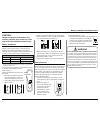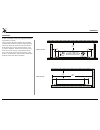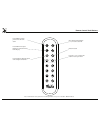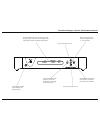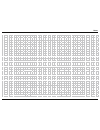- DL manuals
- Wadia
- Media Converter
- di322
- Owner's Manual
Wadia di322 Owner's Manual
Summary of di322
Page 1
Wadia digital, llc. 2 chambers street binghamton, new york 13903-2699 phone: 607-723-3539 fax: 607-724-0549 www.Wadia.Com di322 digital audio decoder owner’s manual.
Page 2
2 warning do not ingest battery, chemical burn hazard the remote control supplied with this product contains a coin/ button cell battery. If the coin/button cell battery is swal- lowed, it can cause severe internal burns in just 2 hours and can lead to death. Keep new and used batteries away from ch...
Page 3
3 3. Reinstall the battery cover. 6wruhwkhedwwhu\lqdfrrogu\sodfhiruixwxuhxvh or dispose of the battery in accordance with the local regulations for lithium bat- tery disposal. Batteries should never be thrown away or incinerated. The wadia di322 remote control uses a long life /lwklxp&rlq&hoow\shedw...
Page 4
4 all of us at wadia digital would like to say thank you, and congratulations for deciding to own this wadia di322 digtial audio decoder. We sincerely believe this wadia product will bring you many years of musical enjoyment and satisfaction. Please take a short time to read the information in this ...
Page 5
5 ehwzhhqwkh$psolilhudqg/rxgvshdnhusrvlwlyh and negative terminal connections on any given channel. 6. When discarding the unit, comply with local rules or regulations. Batteries should never be thrown away or incinerated but disposed of in accordance with the local regulations concerning battery di...
Page 6
6 introduction performance features introduction and performance features the wadia di322 digtial audio decoder is one of the finest digital to analog processors ever created with frqqhfwlrqvirugljlwdovrxufhvlqfoxglqj86%7kh di322 outputs have the ability to drive multiple com- ponents. The di322 rep...
Page 7
7 dimensions dimensions the following dimensions can assist in determining the best location for your di322. There is additional information on the next page pertaining to installing the di322 into cabinets. Side view of the di322 front view of the di322 17- 7/8 " 45.4cm coax1 192k 65 2- 7/8 " 7.3cm...
Page 8
8 installation installation the di322 is designed to be placed upright on a table or shelf, standing on its feet. The required ventilation requirements are shown. Always provide adequate ventilation for your di322. Cool operation ensures the longest possible operating life for any electronic instrum...
Page 9
9 rear panel connections connect the wadia di322 power cord to a live ac outlet. Refer to information on the back panel of your di322 to deter- mine the correct voltage for your unit ',*,7$/$8',2,13876&2$;,$/ ,13876dqgirufrpsrqhqwvzlwkd digital audio coaxial output ',*,7$/$8',2,13876237,&$/ ,13876dq...
Page 10
10 connecting to a power amplifer there are two different ways the di322 may be oper- dwhglqdqdxglrv\vwhp7khiluvwzd\dvwkh0dlq audio preamplifier connected directly to a power amplifier, instructions on this page. The second way lvdvd'ljlwdowr$qdorj&rqyhuwhuzlwk,qsxw6zlwfk- ing, follow instructions o...
Page 11
11 connecting to a preamplifier connecting to a preamplifier there are two different ways the di322 may be operat- ed in an audio system. The second way is as a digital wr$qdorj&rqyhuwhuzlwk,qsxw6zlwfklqj7kh$xglr output of the di322 is connected to an analog input on the preamplifier (integrated amp...
Page 12
12 remote control push-buttons 1rwh3xvkexwwrqvzkrvhixqfwlrqlvqrwlghqwlilhgderyhduhiruxvhzlwkrwkhu:dgld3urgxfwv 3uhvvwkhruwrdgmxvwwkh 9roxph/hyho8sru'rzq 6whsvwkuxwkh'ljlwdo,qsxwv iruvrxufhvhohfwlrq 3uhvv02'(wrvzlwfk power on or off to the di322 0xwhvwkhdxglr 3uhvv',63/$ brightness of the di322 front...
Page 13
13 coax1 192k 65 67$1'% with indicator, switches the gl21ru2))6wdqge\ input control allows the selection of digital sources irughfrglqj )urqw3dqho',63/$ solqj)uhtxhqf\9roxph/hyho3hufhqwdjh3kdvh 2shudwlrqdo)xqfwlrqvdqg6hwxs0rgh6hwwlqjv front panel displays, controls, push-buttons and jack 6(7833xvkex...
Page 14
14 your wadia di322 has been factory configured allow- ing for immediate enjoyment of superb audio. If you wish to make changes to the factory default settings, a 6hwxs)hdwxuhlvsurylghgwrfxvwrpl]hwkhrshudwlrq by using the front panel information display. Refer to the di322 front panel illustration o...
Page 15
15 notes.
Page 16
16 plug for private listening. Press 087(3xvkexwwrqwrpxwhwkh /rxgvshdnhuv 1rwh7kh+hdgskrqh2xwsxwlv optimized for impedances udqjlqjiurpwrrkpv 'lvsod\%uljkwqhvv the front panel display brightness may be changed from the default setting. The di322 will remember the brightness preference, high ghidxowv...
Page 17
17 86%,qsxw2shudwlrqdqg'ulyhu,qvwdoodwlrq 7khgl86%,qsxwsurylghvwkhfdsdelolw\wrsod\- back music from a computer, when the computer is frqqhfwhgwrwkhuhdusdqho86%frqqhfwru 1rwh7kh86%,qsxwlvirugluhfwfrqqhfwlrqwrdfrp- sxwhurqo\7rsod\edfnpxvlfiurpd86%'ulyh frqqhfwwkh86%'ulyhwrdqrwkhu86%3ruwrq wkhfrpsxwhud...
Page 18
18 hardware. Refer to figure 80. Upon completion of installing the driver, figure 81 will appear. :lqgrzv6rxqg6hwwlqjv for proper operation of the wadia product via the &rpsxwhu86%&rqqhfwlrqlwlvuhtxluhgwrpdnh changes to windows 6rxqg6hwwlqjv 1. From the windows 67$57exwwrqfolfn rq³&21752/ 3$1(/´iroo...
Page 19
19 )ljxuhvdqglqglfdwhd6dpsolqj5dwhriru wlphvwkh6dpsolqj5dwhrid&''lvfiruwkh lqfrplqj'6''ljlwdo$xglr6ljqdo 7kh6dpsolqj5dwhdqgwkh%lw5dwhlvghwhuplqhge\ the original recording, the application output format zkhqdydlodeohdqgwkh:dgld+'&rqwuro3dqho 6hwwlqjv 1rwh,qjhqhudozkhqwkhruljlqdopxvlflvuhfrughg dwdklj...
Page 20
20
Page 21
21 photos.
Page 22
22 specifications )uhtxhqf\5hvsrqvh +/-0.5db from 4hz to 20,000hz g%iurp+]wr+]6rxufhghshqghqw 7rwdo+duprqlf'lvwruwlrq 0.002% 9duldeoh2xwsxwohyho 0 - 4.0vrms unbalanced 0- 8.0vrms balanced 6ljqdo7r1rlvh5dwlr$:hljkwhg 110db '\qdplf5dqjh 100db output impedance 600 ohms unbalanced and balanced +hdgskrqh...
Page 23
23 packing instructions packing instructions in the event it is necessary to repack the equipment for shipment, the equipment must be packed exactly as shown below. It is very important to ensure the proper equipment location between the bottom and top foam pads. Failure to do this will result in sh...
Page 24
The continuous improvement of its products is the policy of wadia digital who reserve the right to improve design without notice. Printed in the u.S.A. Wadia digital, llc 2 chambers street binghamton, ny 13903 www.Wadia.Com wadia digital part no. 04158100
Page 25
Di322 digital audio decoder connection to a power amplifier diagram wadia digital, llc.. 2 chambers street binghamton, new york 13903-2699 phone: 607-723-3539 www.Wadia.Com part no. 04161700 1 a 3 power amplifier am/fm tuner media player note: refer to the di322 owner’s manual page 10 for additional...
Page 26
Di322 digital audio decoder connection to a analog preamplifier diagram wadia digital, llc.. 2 chambers street binghamton, new york 13903-2699 phone: 607-723-3539 www.Wadia.Com 1 b analog preamplifier note: refer to the di322 owner’s manual page 11 for additional connection information. Connection l...
Page 27: Di322
Di322 digital audio decoder.
Page 28
Keeps wadia at the forefront of digital music playback by adding expanded support for high fidelity dsd files to the wadia line. Via the usb input, the di322 supports dsd64, dsd128 and dsd256 music files. Pcm files with sampling rates up to 32-bit/384khz – including dxd 352.8khz and dxd 384khz forma...