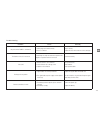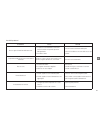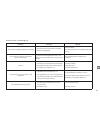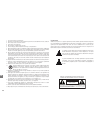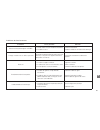Summary of Intuition 01
Page 1
Www.Wadia.Com.
Page 3
En 3 user guide www.Wadia.Com.
Page 4: Thank You.
En 4 all of us at wadia digital would like to say thank you, and congratulations for purchasing the wadia intuition 01 digital integrated amplifier. We sincerely believe that your wadia intuition 01 is an intelligent investment that will bring you many years of musical enjoyment and satisfaction. We...
Page 5
En 5 contents safety instruction 6 wadia digital – a brief history 7 installation getting started 8 features 8 unpacking 8 accessories 8 connecting to ac power 8 removing the battery protection in the remote control 8 back panel connecting the inputs 9 digital inputs 9 note on the usb input 10 conne...
Page 6
En 6 1. Read these instructions. 2. Keep these instructions. 3. Heed all warnings. 4. Follow all instructions. 5. Do not use this apparatus near water. 6. Clean only with a dry cloth. 7. Do not block any ventilation openings. Install in accordance with the manufacturer’s instructions. 8. Do not inst...
Page 7
En 7 wadia digital, founded in 1988, is one of the original companies dedicated to high performance digital audio reproduction. Wadia was formed by a team of engineers from the minneapolis based 3m corpo- ration (minnesota mining and manufacturing) who shared many years of experience in advanced dig...
Page 8
En 8 installation getting started the wadia intuition 01 is an integrated amplifier with 7 digital inputs with upsampling to 1.536 mhz. Despite its slim design, the wadia intuition 01 is loaded with technology to bring you the best sound possible. Features • 24-bit/1.536mhz upsampling using delta-si...
Page 9
En 9 back panel 1 usb input 2 toslink digital input 3 d-link 1 – ( i2s - lvds ) 4 d-link 2 – ( i2s - lvds ) 5 aes/ebu digital input 6 s/pdif input 1 7 s/pdif input 2 8 analog input 1 9 analog input 2 10 power inlet 11 speaker output connection to the inputs do not apply electrostatic discharges acci...
Page 10
En 10 installing the usb driver on pc to play files using a usb connection from your computer to the wadia intuition 01, a specific driver must be installed in your window computer. This driver is not required for apple computers (os 10.6.4 and higher). The set-up program and driver is on the wadia ...
Page 11
En 11 1 analog 2 inputs speaker outputs 1 banana 1 2 3 4 5 power the power switch is located on the back panel of the wadia intuition 01 right above the ac inlet. When the apparatus is switched on, a sequence of tests indicating the name wa- dia and after this the product name and the currently sele...
Page 12
En 12 remote control 1 - input selector: selects the input coming after the current one 2 - input selector: selects the input coming before the current one 3 - volume: volume down 4 - volume: volume up 5 - mute: instantly lowers the volume to zero. Pressing this key a second time returns the volume ...
Page 13
En 13 troubleshooting problem cause remedy no power when power is switched on 1. Mains plug not inserted correctly 2. The fuse is broken plug in securely replace the fuse with a new one of the same type the location of music is not correct l and r input or output are reversed or positive and negativ...
Page 14
En 14 warranty this warranty covers the wadia wadia intuition 01. Wadia digital warrants that this product shall be free from defects in materials and workmanship for: 3 years for all parts of the product (excluding batteries and external cables). The warranty period begins at the date of sale and i...
Page 15
En 15 environmental information waste of electrical and electronic equipment directive weee 2002/96/ec - rohs 2011/65/eu (for residents in eu countries only) this logo set on the product means that the recycling of this apparatus comes within the framework of the directive 2002/96/ec concerning the ...
Page 16
It 16.
Page 17
It 17 manuale d’uso.
Page 18: Grazie.
It 18 tutti noi di wadia digital desideriamo ringraziarti e congratularci per aver acquistato wadia intuition 01. Crediamo sinceramente che il tuo wadia intuition 01 sia un investimento intelligente che ti darà piacere e soddisfazione d’ascolto per molti anni. Comprendiamo quanto tu sia impaziente d...
Page 19
It 19 indice istruzioni di sicurezza 20 wadia digital – breve storia 21 installazione per cominciare 22 caratteristiche 22 aprire l’imballo 22 accessori 22 collegare alla rete 22 rimuovere la linguetta di protezione della batteria dal telecomando 22 pannello posteriore connessioni agli ingressi 23 i...
Page 20
It 20 1. Leggi queste istruzioni. 2. Conserva le istruzioni. 3. Fai attenzione a tutte le precauzioni indicate. 4. Segui le istruzioni. 5. Non utilizzare questo prodotto vicino all’acqua. 6. Per la puliza utilizza solo un panno asciutto. 7. Non ostruire i fori di ventilazione ed installa il prodotto...
Page 21
It 21 wadia digital, fondata nel 1988, è una delle maggiori aziende dedicate alla riproduzione audio digitale ad alte prestazioni. Wadia è formata da un team di ingegneri con base nel distretto 3m di minneapolis ( minnesota mining and manufacturing) che ha condiviso molti anni di esperienza nel sett...
Page 22
It 22 installazione per cominciare il wadia intuition 01 è un amplificatore integrato con 7 ingressi digitali con upsampling a 1.536 mhz. Nonostante il suo design sottile, wadia intuition 01 è equipaggiato con una tecnologia adatta ad offrire il miglior suono attualmente possibile. Caratteristiche s...
Page 23
It 23 pannello posteriore 1 ingresso usb 2 ingresso digitale ottico toslink 3 d-link 1 – ( i2s - lvds ) 4 d-link 2 - ( i2s - lvds ) 5 ingresso digitale aes/ebu 6 ingresso s/pdif 1 7 ingresso s/pdif 2 8 ingresso analogico 1 9 ingresso analogico 2 10 presa di corrente e interruttore di accensione 11 u...
Page 24
It 24 installazione del driver usb sul pc per riprodurre files ad alta risoluzione utilizzando una connessione usb dal com- puter al wadia intuition 01 è necessario installare un driver specifico per computer windows. Questo driver non è necessario invece per i computer apple (os 10.6.4 e versioni s...
Page 25
It 25 1 analog 2 inputs speaker outputs 1 banana 1 2 3 4 5 accensione l’interruttore di accensione è posizionato nel pannello posteriore sopra la presa di corrente. All’accensione compariranno sul display una sequenza di testi indicanti il nome wadia e di seguito il nome prodotto e l’ingresso attual...
Page 26
It 26 telecomando 1 - selettore ingressi: seleziona l’ingresso successivo a quello attuale 2 - selettore ingressi: seleziona l’ingresso precedente a quello attuale 3 - volume: abbassa il volume 4 - volume: alza il volume 5 - mute: abbassa istantaneamente il volume a zero. Premendo di nuovo si riatti...
Page 27
It 27 possibili problemi problema cause rimedi nessun segno di vita all’atto dell’accensione. 1. La spina non è correttamente inserita nella presa di corrente o nel pannello posteriore dell’apparecchio. 2. Il fusibile è saltato. Assicura il corretto inserimento della spina. Sostituisci il fusibile c...
Page 28
It 28 garanzia wadia digital garantisce che questo prodotto sia libero da difetti di manifattura e sui materiali. Offriamo 3 anni di garanzia per tutte le parti del prodotto ( escluse batterie e cavi esterni ). Il periodo di garanzia inizia dalla data di acquisto del prodotto da parte dell’utente ed...
Page 29
It 29 informazioni per la tutela ambientale smaltimento delle apparecchiature elettriche ed elettroniche direttive raee 2002/95/ce - rohs 2011/65/eu il simbolo del cestino barrato riportato sull’apparecchio indica che il prodotto, alla fine della propria vita utile, deve essere trattato separatament...
Page 30
De 30
Page 31
De 31 bedienungsanleitung.
Page 32: Vielen Dank.
De 32 wir alle bei wadia digital möchten ihnen danken und sie dazu beglückwünschen, dass sie den integrierten digitalen audioverstärker wadia intuition 01 gewählt haben. Wir sind fest davon überzeugt, dass sie mit dem wadia intuition 01 in eine intelligente lösung investiert haben. Gewiss wird er ih...
Page 33
De 33 inhaltsverzeichnis sicherheitsvorschriften 34 wadia digital – kurzer geschichtlicher abriss 35 installation erste schritte 36 eigenschaften 36 auspacken 36 zubehör 36 anschluss an die wechselstromversorgung 36 entfernen des batterieschutzes von der fernbedienung 36 rückseitiges panel anschlüss...
Page 34
De 34 1. Alle anweisungen sind zu lesen und zu befolgen. 2. Bewahren sie dieses handbuch an einem sicheren ort auf, wo es für ein nachschlagen leicht zugänglich ist. 3. Beachten sie alle warnungen. 4. Beachten sie alle hinweise. 5. Verwenden sie das gerät nicht in der nähe von wasser. 6. Nur mit tro...
Page 35
De 35 wadia digital, gründungsjahr 1988, gehört zu den ersten unternehmen, die sich mit leistungsstarken produkten für die digitale tonwidergabe befassten. Wadia wurde von einem team aus ingenieuren der in minneapolis ansässigen 3m corporation (minnesota mining and manufacturing) gebildet, die eine ...
Page 36
De 36 installation erste schritte wadia intuition 01 ist ein integrierter verstärker mit 7 digitaleingängen und upsampling auf 1.536 mhz. Trotz seines schlanken designs ist wadia intuition 01 voll mit technik, damit sie den ultimativen sound genießen können. Eigenschaften • 24-bit/1.536 mhz upsampli...
Page 37
De 37 rückseitiges panel 1 usb-eingang 2 digitaleingang toslink 3 d-link 1 – ( lvds ) 4 d-link 2 - ( lvds ) 5 digitaleingang aes/ebu 6 eingang 1 s/pdif 7 eingang 2 s/pdif 8 analogeingang 1 9 analogeingang 2 10 netzeingang 11 lautsprecherausgang anschluss an die eingänge vermeiden sie ungewollte elek...
Page 38
De 38 installation des treibers für den usb-eingang wichtige information zur verwendung einer usb-verbindung zum abspielen von high-performance-dateien mit einer abtastrate von bis zu 384 khz sowie dsd 64/128. Um dateien über eine usb-verbindung zwischen ihrem pc und wadia intuition 01 abzuspielen, ...
Page 39
De 39 1 analog 2 inputs speaker outputs 1 banana 1 2 3 4 5 power beim einschalten erscheint auf dem display eine abfolge von texten. Es handelt sich um den namen wadia, dem der produktname und der gerade gewählte ein- gang folgen. Zum abschluss dieser folge steht in der mitte des displays ein kleine...
Page 40
De 40 fernbedienung 1 - eingangswähler: wählt den eingang, der auf den gegenwärtigen eingang folgt 2 - eingangswähler: wählt den eingang, der dem gegenwärtigen eingang vorangeht 3 - lautstärke: senkt die lautstärke 4 - lautstärke: erhöht die lautstärke 5 - mute: senkt die lautstärke augenblicklich a...
Page 41
De 41 störungssuche und-beseitigung problem ursache abhilfe keine netzversorgung bei betätigung von power. 1. Netzstecker nicht richtig in die dose eingefügt. 2. Sicherung durchgebrannt. Richtig einstecken. Die sicherung durch eine neue typgleiche sicherung ersetzen. Das musikalische „bild“ hat eine...
Page 42
De 42 gewährleistung diese gewährleistung gilt für wadia intuition 01. Wadia digital übernimmt 3 jahre lang für alle produktteile (batterien ausgenommen) die gewähr, dass dieses produkt frei von material- und herstellungsfehlern ist. Die laufzeit der gewährleistungsfrist beginnt mit dem kaufdatum. E...
Page 43
De 43 informationen zum umweltschutz entsorgung von elektrischen und elektronischen altgeräten weee-richtlinie 2002/96/eg- rohs 2011/65/eu (gilt nur für bürger von eu-ländern) dieses symbol auf dem produkt bedeutet, dass das recycling dieses gerätes der richtlinie 2002/96/eg unterliegt, die den abfa...
Page 44
Fr 44.
Page 45
Fr 45 manuel de l’utilisation.
Page 46: Merci.
Fr 46 toute l’équipe de wadia digital vous remercie et vous félicite d’avoir choisi l’amplificateur intégré numérique wadia intuition 01. Nous croyons sincèrement que votre wadia intuition 01 est un investissement intelligent. Il a été conçu pour vous fournir plusieurs années de plaisir musical et d...
Page 47
Fr 47 sommaire consignes de sécurité 48 wadia digital – bref historique 49 installation démarrage 50 fonctionnalités 50 désemballage 50 accessoires 50 raccordement à l’alimentation ca 50 enlever la protection de la pile dans la télécommande 50 panneau arrière connexions d’entrée 51 raccordement des ...
Page 48
Fr 48 1. Lire et suivre toutes les instructions. 2. Conserver ce manuel dans un endroit sûr afin de pouvoir le consulter facilement en cas de besoin. 3. Tenir compte de tous les avertissements. 4. Suivez toutes les instructions. 5. Ne pas utiliser cet appareil près de l’eau. 6. Pour le nettoyage, ut...
Page 49
Fr 49 wadia digital, fondée en 1988, est une des sociétés originales spécialisées dans la reproduction sonore numérique à haute performance. Wadia a été formée par une équipe d’ingénieurs de 3m corporation (minnesota mining and manufacturing) établie à minneapolis qui partageait plusieurs an- nées d...
Page 50
Fr 50 installation démarrage wadia intuition 01 est un amplificateur intégré équipé de 7 entrées numériques ayant un suréchantillonnage à 1,536 mhz. Malgré son design mince et raffiné, wadia intuition 01 est rempli de technologie pour vous offrir le meilleur son possible. Fonctionnalités • 24-bit/1,...
Page 51
Fr 51 panneau arrière 1 entrée usb 2 entrée numérique toslink 3 d-link 1 – (lvds) 4 d-link 2 - (lvds) 5 entrée numérique aes/ebu 6 entrée 1 s/pdif 7 entrée 2 s/ pdif 8 entrée analogique 1 9 entrée analogique 2 10 entrée d’alimentation 11 sortie haut-parleur connexion aux entrées eviter toute décharg...
Page 52
Fr 52 installation des pilotes pour l’entrée usb informations importantes concernant l’utilisation d’une connexion usb pour lire des fichiers de haute performance jusqu’à 384 khz (taux d’échantillonnage) et dsd 64/128. Pour lire des fichiers avec connexion usb de votre ordinateur à wadia intuition 0...
Page 53
Fr 53 1 analog 2 inputs speaker outputs 1 banana 1 2 3 4 5 alimentation l’interrupteur d’alimentation est situé sur le panneau arrière du wadia intuition 01. Au moment d’allumer l’appareil, une séquence de textes indiquant le nom wadia, ensuite le nom du produit et l’entrée actuellement sélectionnée...
Page 54
Fr 54 télécommande 1 – sélecteur des entrées: pour sélectionner l’entrée qui suit celle actuellement sélectionnée 2 – sélecteur des entrées: pour sélectionner l’entrée qui précède celle actuellement sélectionnée 3 – volume: pour diminuer le volume 4 – volume: pour augmenter le volume 5 - mute: le bo...
Page 55
Fr 55 problèmes de functionnement problème cause possible solution aucune tension quand on appuie sur power. 1. La fiche secteur n’est pas introduite correctement. 2. Le fusible est cassé. Connectez correctement. Remplacez le fusible avec un fusible neuf de même type. L’« image » musicale a un son d...
Page 56
Fr 56 garantie la présente garantie couvre le wadia intuition 01. Wadia digital garantit que ce produit est exempt de vice de matériel et de main-d’œuvre pendant 3 ans pour toutes les pièces du produit (à l’exclusion des piles). La période de garantie commence à la date de la vente et est soumise au...
Page 57
Fr 57 informations concernant l’environnment elimination des déchets d’équipements électriques et électroniques directive deee 2002/96/ce - rohs 2011/65/eu (seulement pour les résidents de l’union européenne) ce logo appliqué sur le produit indique que le recyclage de cet appareil prévoit la conform...
Page 60
Wadia is a brand of the ©2013 wadia digital. All rights reserved. Specifications subject to change without notice. Www.Wadia.Com.