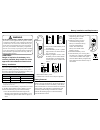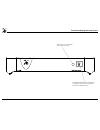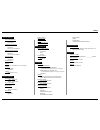- DL manuals
- Wadia
- Server
- m330 media server
- Owner's Manual
Wadia m330 media server Owner's Manual
Summary of m330 media server
Page 1
Wadia digital, llc. 2 chambers street binghamton, new york 13903-2699 phone: 607-723-3539 fax: 607-724-0549 www.Wadia.Com m330 media server owner’s manual.
Page 2
2 the lightning flash with arrowhead, within an equilateral triangle, is intended to alert the user to the presence of uninsulated “dangerous voltage” within the product’s en- closure that may be of sufficient magnitude to constitute a risk of electric shock to persons. The exclamation point within ...
Page 3
3 warning do not ingest battery, chemical burn hazard the remote control supplied with this product contains a coin/button cell battery. If the coin/button cell battery is swallowed, it can cause severe internal burns in just 2 hours and can lead to death. Keep new and used bat- teries away from chi...
Page 4
4 your decision to own this wadia m330 media server ranks you at the very top among discriminating music listeners. You now have the best. The wadia dedica- tion to precision performance assures many years of musical enjoyment. Please take a short time to read the information in this guide. We want ...
Page 5
5 a 3.5mm stereo mini phone plug is used for connec- tion to the trigger control jacks. Ethernet rj45 socket 1. Transmit data (+) 5. N/c 2. Transmit data (-) 6. Receive data (-) 3. Receive data (+) 7. N/c 4. N/c 8. N/c ethernet cable - straight thru connections pin number - wire color pin number - w...
Page 6
6 general information, cable information, disc information, introduction and performance features introduction performance features • built-in networking capability the m330 has the ability to connect to an existing net- work for connecting to other devices also connected to the network, including t...
Page 7
7 dimensions the following dimensions can assist in determining the best location for your m330. Dimensions side view of the m330 front view of the m330 17- 7/8 " 45.4cm 2- 7/8 " 7.3cm 3- 3/8 " 8.6cm 17- 7/8 " 45.4cm 16- 7/16 " 41.8cm rear view of the m330 17- 7/8 " 45.4cm 16- 7/16 " 41.8cm.
Page 8
8 installation installation the m330 is designed to be placed upright on a table or shelf, standing on its feet. The ventilation require- ments are shown. Always provide adequate ventilation for your m330. Cool operation ensures the longest possible operating life for any electronic instrument. Do n...
Page 9
9 trigger in receives turn-on signals from a wadia component and trigger out sends turn-on sig- nals on to another wadia component connect the supplied ac/dc power adapter (refer to the illustrated of the adapter below) coaxial and optical audio outputs send a digital audio signal to a preamplifier ...
Page 10
10 m330 connections the m330 has the ability to be remotely switched on/ off from a wadia digital decoder, preamplifier or a/v control center via the trigger control connec- tion. The connection instructions below together with the m330 connection diagram on the next page is an example of a typical ...
Page 11
11 m330 connections optional computer network router (wireless or wired) digital decoder m330 supplied ac/dc power supply connect to a live ac outlet (always on) connect to a live ac outlet (always on) hd monitor/tv.
Page 12
12 front panel display and push-button standby/on push-button with indicator switches the m330 on or off (standby) and resets the microprocessors ir sensor receives commands from a remote control.
Page 13
13 how to use the remote control starts playback, pauses playback and used to select a menu choice or menu item directional left push-button and used to select the previous selection moves forward in time through a selection momentarily press to power the m330 on or off directional right push-button...
Page 14
14 is displayed. When a firmware update is available, click on the “release notes” button. A new win- dow will appear containing addition information about the update and how to proceed. 5. To exit out of the setup mode, first save any changes made by clicking on the “save changes” button and then c...
Page 15
15 slacker radio spotify tunein radio additional tunein radio stations source settings media schedule: name, status, triggers, next start time, last start time and action firmware firmware update: you are running firmware _._._____._ release other software: media server client license: media server ...
Page 16
16 2. To switch off the m330, press the standby/on push-button on the front panel or press the (pow- er) push-button on the remote control. Refer to figures 22 and 23. How to playback music music was imported into the m330 media server, at the fac- tory, for your enjoyment. To start listening to the...
Page 17
17 2. Press the ► (enter) push-button on the re- mote control to select the streaming menu. Refer to figure 41. There are many pre-setup internet radio sites to choose from, including pandora, siriusxm, slacker, etc. Some internet radio sites require registering and in some instances a subscription ...
Page 18
18 2. A connection progress indicator will appear in the web browser. Refer to figure 61. 3. When the connecting process is completed, the media server interface will appear in the web browser. Refer to figure 62. The operation of the m330 using the web browser is similar to using the m330 connected...
Page 19
19 to start streaming music from the internet, perform the following: 1. Click on the streaming button and the radio sources menu will appear. Refer to figure 65. In the following example tunein radio will be select- ed to stream music from local fm/am radio stations. 2. Select and click on tunein r...
Page 20
20 6. To listen to the music just imported (when the im- porting process is complete) enter into the “url- address line” below: the ip address number http://__.__.___.___/mediaserver 7. Then select local music, click on albums, select- ing the desired music, followed by selecting either “play all” o...
Page 21
21.
Page 22
22 specifications audio specifications digital audio specifications digital output coaxial: 0.5v p-p/75 ohms optical: - 15dbm to -21dbm (tos link) digital output format spdif (pcm 1 ) digital output sample rate up to 24-bit/192khz 1 pcm (pulse code modulation) digital signal type power requirements ...
Page 23
23 packing instructions packing instructions in the event it is necessary to repack the equipment for shipment, the equipment must be packed exactly as shown below. It is very important to ensure the proper equipment location between the bottom and top foam pads. Failure to do this will result in sh...
Page 24
The continuous improvement of its products is the policy of wadia digital who reserve the right to improve design without notice. Printed in the u.S.A. Wadia digital, llc 2 chambers street binghamton, ny 13903 www.Wadia.Com wadia digital part no. 04152400