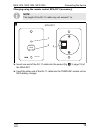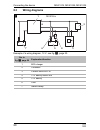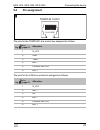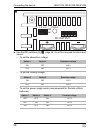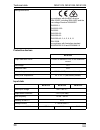- DL manuals
- Waeco
- Battery Charger
- PerfectCharge MCA1215
- Installation And Operating Manual
Waeco PerfectCharge MCA1215 Installation And Operating Manual
Summary of PerfectCharge MCA1215
Page 1
Perfectcharge mca1215, mca1225, mca1235 en 2 battery charger installation and operating manual.
Page 2: Table of Contents
En explanation of symbols mca1215, mca1225, mca1235 2 please read this instruction manual carefully before installation and first use, and store it in a safe place. If you pass on the product to another person, hand over this instruction manual along with it. Table of contents 1 explanation of symbo...
Page 3: General Safety Instructions
En mca1215, mca1225, mca1235 general safety instructions 3 ! A i 2 general safety instructions the manufacturer accepts no liability for damage in the following cases: faulty assembly or connection damage to the product resulting from mechanical influences and excess voltage alterations to the produ...
Page 4: 2.1
En general safety instructions mca1215, mca1225, mca1235 4 2.1 general safety d danger! In the event of fire, use a fire extinguisher which is suitable for electrical devices. ! Warning! Only use the device as intended. Disconnect the device from the mains: – before cleaning and maintenance – after ...
Page 5: 2.2
En mca1215, mca1225, mca1235 general safety instructions 5 2.2 safety when installing the device d danger! Never mount the device anywhere where there is a risk of gas or dust explosion. ! Caution! Ensure that the device is standing firmly. The device must be set up and fastened in such a way that i...
Page 6: 2.4
En general safety instructions mca1215, mca1225, mca1235 6 a notice! Use ductwork or cable ducts if it is necessary to lay cables through metal panels or other panels with sharp edges. Do not lay the 230 v mains cable and the 12 v dc cable in the same duct. Do not lay the cable so that it is loose o...
Page 7: 2.5
En mca1215, mca1225, mca1235 general safety instructions 7 a notice! Make sure the air inlets and outlets of the device are not covered. Ensure good ventilation. 2.5 safety precautions when handling batteries ! Warning! Batteries contain aggressive and caustic acids. Avoid battery fluid coming into ...
Page 8: Intended Use
En intended use mca1215, mca1225, mca1235 8 if you need to remove the battery, first disconnect the earth connection. Disconnect all connections and all consumers from the battery before removing it. 3 intended use the waeco perfectcharge mca1215, mca1225, mca1235 battery charger can charge or suppl...
Page 9: Scope of Delivery
En mca1215, mca1225, mca1235 scope of delivery 9 4 scope of delivery check before starting up the device that all parts are available belonging to the scope of delivery. 5 accessories available as accessory (not included in scope of delivery): quantity description 1 battery charger 2 230 v power cab...
Page 10: Technical Description
En technical description mca1215, mca1225, mca1235 10 6 technical description the low weight and compact construction of the battery charger allow for easy installation in mobile homes, commercial vehicles or motor and sailing yachts. It charges batteries that are used on board vehicles or boats to ...
Page 11: 6.2
En mca1215, mca1225, mca1235 technical description 11 6.2 connections and controls 1 2 3 4 5 ac input dc output 1 2 3 4 status temp/lin1 lin2 esb 1 2 3 4 5 ac input dc output 1 2 3 status temp/lin1 lin2 esb mca1215 mca1225/1235 1 2 3 4 9 8 7 5 6 1 2 3 4 5 6 9 8 7 1.
Page 12
En technical description mca1215, mca1225, mca1235 12 no. In fig. 1, page 11 explanation/function 1 mains connection 2 lin2 bus connection 3 tenmp/lin1 bus connection 4 cn2 socket for alarm and fan 5 status led 6 dip switch 7 battery terminals (+) 8 battery terminals (–) 9 starter battery connection...
Page 13: 6.3
En mca1215, mca1225, mca1235 technical description 13 6.3 battery charging function the charging characteristics are referred to as modified iu0u characteristics. 1: i phase (bulk) at the beginning of the charging process, the flat battery is charged with a constant current (100% charge current) unt...
Page 14: Installing The Device
En installing the device mca1215, mca1225, mca1235 14 5: u phase (float) after the u0 phase, the battery charger switches to conservation charging function (u phase). If dc loads are connected, they are powered by the device. Only if the power required exceeds the capacity of the device is this surp...
Page 15
En mca1215, mca1225, mca1235 installing the device 15 do not install the device above batteries, because they can emit corrosive sulphur fumes that will damage the device. A for installation and mounting you will need the following tools: pen for marking drill bit set drill screwdriver to secure the...
Page 16: Connecting The Device
En connecting the device mca1215, mca1225, mca1235 16 8 connecting the device 8.1 connecting to battery and power supply connecting the battery observe the following instructions when connecting the battery: ! Make sure the battery terminals are clean when connecting them. Make sure the plug connect...
Page 17: 8.2
En mca1215, mca1225, mca1235 connecting the device 17 8.2 charge versions – without; ✓ with fig. 4, page 17 fig. 5, page 17 battery sensor mca-hs1 (ibs) perfect control mpc01 remote control mca-rc1 temperature sensor mca-ts1 or battery sensor mca-hs1 (ibs) – – – – ✓ – ✓ – ✓ ✓ – ✓ ✓ ✓ mpc01 mca-hs1 (...
Page 18
En connecting the device mca1215, mca1225, mca1235 18 charging the battery ➤ connect the battery to the “dc output” socket of the mca battery charger. Make sure the polarity of the connections is correct. Charging the starter battery ➤ connect the starter battery to the “esb” socket of the mca batte...
Page 19
En mca1215, mca1225, mca1235 connecting the device 19 charging using the remote control mca-rc1 (accessory) i ➤ insert one end of the rj-11 cable into the socket (fig. 6 3, page 19) of the mca-rc1. ➤ insert the other end of the rj-11 cable into the temp/lin1 socket on the mca battery charger. Note t...
Page 20: 8.3
En connecting the device mca1215, mca1225, mca1235 20 8.3 wiring diagrams example of a wiring diagram, 12 v: see fig. 7, page 20. No. In fig. 7, page 20 explanation/function 1 mca charger 2 consumer 3 perfectcontrol mpc01 4 12 v battery sensor ibs 5 12 v battery 6 fuse 7 starter battery 2 3 7 6 4 1 ...
Page 21: 8.4
En mca1215, mca1225, mca1235 connecting the device 21 8.4 pin assignment the pins for the temp/lin1 bus socket are assigned as follows: the pins for the lin2 bus socket are assigned as follows: pin in fig. 8, page 21 allocation 1 r_vcc 2 gnd 3 temp 4 bat – 5 lin bus data i/o 6 bat + pin in fig. 8, p...
Page 22
En connecting the device mca1215, mca1225, mca1235 22 the pins for the cn2 socket (alarm signal and fan control) are assigned as follows: the pins for the esb socket (starter battery connection) are assigned as follows: pin in fig. 9, page 22 allocation 1 nc (normally closed): normally closed contac...
Page 23: 8.5
En mca1215, mca1225, mca1235 connecting the device 23 8.5 setting the dip switches you can adjust the device using the dip switch. S1 is used to set the voltage at which the device switches over from the i phase (bulk) to the u0 phase (absorption) (also see chapter “battery charg- ing function” on p...
Page 24
En connecting the device mca1215, mca1225, mca1235 24 ➤ use the dip switches (fig. A, page 24 ) to set the required functions and values: – to set the absorption voltage: – to set the floating voltage: – to set the power supply mode (recommended for dometic estore batteries): switch 1 switch 3 switc...
Page 25: Using The Device
En mca1215, mca1225, mca1235 using the device 25 – enabling the control for external devices (such as mpc01, does not apply to mca-rc1) – set for optimal charging voltage controlled by external sensor: – to activate sleep mode: 9 using the device ➤ set the on/off switch to “on”. To switch off the de...
Page 26
En using the device mca1215, mca1225, mca1235 26 i when you have connected the remote control mca-rc1 (accessory) ➤ activate or deactivate sleep mode (noise reduced mode) using the “sleep mode” button (fig. 6 2, page 19). The fan is not regulated in sleep mode. ✓ the led (fig. 6 1, page 19) on the m...
Page 27: Troubleshooting
En mca1215, mca1225, mca1235 maintaining and cleaning the device 27 10 maintaining and cleaning the device a ➤ disconnect the device from the 230 v power supply. ➤ disconnect the device from the battery. ➤ prevent the device from being switched on. ➤ occasionally clean the device with a damp cloth. ...
Page 28: Warranty
En warranty mca1215, mca1225, mca1235 28 i 12 warranty the statutory warranty period applies. If the product is defective, please contact the manufacturer's branch in your country (see the back of the instruction manual for the addresses) or your retailer. For repair and guarantee processing, please...
Page 29: Technical Data
En mca1215, mca1225, mca1235 technical data 29 14 technical data general technical data mca12xx battery types lead-acid, gel, agm, dometic estore heat dissipation fan charge mode 6-level maximum ambient temperature –20 °c – +50 °c storage temperature –40 °c – +85 °c air humidity 20 – 90 % temperatur...
Page 30
En technical data mca1215, mca1225, mca1235 30 protective devices input data testing/certification in compliance with the emc directive 2004/108/ec including 2009/19/ec and the low-voltage directive 2006/95/ec en 60335-1 en 60335-2-29 en 55022 en 61000-3-2 en 61000-3-3 en 61000-4-2, 3, 4, 5, 6, 8, 1...
Page 31
En mca1215, mca1225, mca1235 technical data 31 output data item number, dimensions and weight: technical data mca-rc1 (accessory) mca1215 mca1225 mca1235 charging voltage 14.4 v / 14.7 v retention voltage 13.8 v rated charging current 15 a 25 a 35 a charging current 0 – 15 a 0 – 25 a 0 – 35 a output...
Page 32: Www.Waeco.Com.Au
Austria dometic austria gmbh neudorferstraße 108 a-2353 guntramsdorf +43 2236 908070 +43 2236 90807060 mail: info@dometic.At benelux dometic branch office belgium zincstraat 3 b-1500 halle +32 2 3598040 +32 2 3598050 mail: info@dometic.Be brazil dometic do brasil ltda avenida paulista 1754, conj. 11...