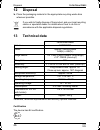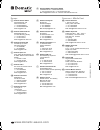Perfectview cam44 v2 v1 twin de 11 rückfahrvideokamera montage- und bedienungsanleitung en 30 rear view video camera installation and operating manual fr 47 caméra vidéo de recul instructions de montage et de service es 66 cámara de vídeo de marcha atrás instrucciones de montaje y de uso it 85 video...
Perfectview cam44 3 1 2 3 4 9 6 8 5 7 10 11 12 1 _cam44.Book seite 3 mittwoch, 7. März 2012 10:15 10
Perfectview cam44 4 2 3 4 5 6 7 _cam44.Book seite 4 mittwoch, 7. März 2012 10:15 10
Perfectview cam44 5 Ø 16 mm 1 2 3 4 5 6 7 v2 v1 twin 8 4 3 2 1 5 9 2. 1. 1. 0 _cam44.Book seite 5 mittwoch, 7. März 2012 10:15 10
Perfectview cam44 6 b a d c a a 10 mm 15 mm b c d b a 10 mm b 20 mm c d c _cam44.Book seite 6 mittwoch, 7. März 2012 10:15 10
Perfectview cam44 7 90° d e f g _cam44.Book seite 7 mittwoch, 7. März 2012 10:15 10
Perfectview cam44 8 h i j k ~20° l _cam44.Book seite 8 mittwoch, 7. März 2012 10:15 10
Perfectview cam44 9 a b m 9012000078 v 2 v 1 twin n _cam44.Book seite 9 mittwoch, 7. März 2012 10:15 10
Perfectview cam44 10 amp100 monitor (rca) camera input 12 - 24v o a b c p _cam44.Book seite 10 mittwoch, 7. März 2012 10:15 10
En perfectview cam44 30 please read this manual carefully before installing and starting up the device and store it in a safe place. If the device is handed over to another person, this operating manual must be handed over along with it. Contents 1 explanation of symbols . . . . . . . . . . . . . . ...
En perfectview cam44 explanation of symbols 31 1 explanation of symbols ! Warning! Safety instruction: failure to observe this instruction can cause fatal or serious injury. ! Caution! Safety instruction: failure to observe this instruction can lead to injury. A notice! Failure to observe this instr...
En safety and installation instructions perfectview cam44 32 please observe the following instructions: to prevent short circuits, always disconnect the negative terminal of the vehicle’s electrical system before working on it. If the vehicle has an additional battery, its negative terminal should a...
En perfectview cam44 safety and installation instructions 33 observe the following installation instructions: secure the parts of the camera installed in the vehicle in such a way that they cannot become loose under any circumstances (sudden braking, ac- cidents) or cause injuries to the occupants o...
En scope of delivery perfectview cam44 34 3 scope of delivery 4 accessories available as accessory (not included in scope of delivery): 5 intended use the cam26w camera (item no. 901200061)camera is designed primarily for use in vehicles. It can be used in rear view video systems to observe the spac...
En perfectview cam44 technical description 35 6 technical description the colour camera with integrated microphone is encased in an aluminium housing and transmits image and sound to a monitor via a cable. It has a close-up lens and a long-range lens. The infrared leds improve night vision. The long...
En notes on the electrical connections perfectview cam44 36 7 notes on the electrical connections 7.1 laying cables a notice! Risk of damage! To prevent damage, when drilling ensure that there is sufficient space on the other side for the drill head to come out. Cables and connections which are not ...
En perfectview cam44 notes on the electrical connections 37 protect every through-hole made in the bodywork against water penetra- tion, e.G. By using a cable with a sealant and by spraying the cable and the the cable sleeve with sealant. I note only start sealing through-holes when you have complet...
En fitting the camera perfectview cam44 38 proceed as follows to solder two cables together: ➤ strip the two cables (fig. C a, page 6). ➤ place a shrink sleeve with a length of approx. 20 mm over the cable (fig. C b, page 6). ➤ twist the cables together and solder them (fig. C c, page 6). ➤ place a ...
En perfectview cam44 fitting the camera 39 8.2 fitting the camera ! Caution! Select a location for the camera and attach it firmly enough so that it cannot under any circumstances fall off and injure bystanders (e.G. By being knocked off by branches brushing over the roof of the vehicle). I note if ...
En fitting the camera perfectview cam44 40 if you are not sure about the location you have chosen, ask your vehicle manufacturer or dealer. I note we recommend greasing the threads of the screws to prevent cor- rosion. To perform the installation, proceed as follows: ➤ hold the camera holder at the ...
En perfectview cam44 fitting the camera 41 if you would like to attach the camera with threaded screws fitted through the construction (fig. G, page 7) a notice! When tightening the nuts, make sure that they cannot be pulled through the construction. You may have to use bigger washers or plates. ➤ d...
En fitting the camera perfectview cam44 42 attaching the camera and camera guard a notice! Never mount the camera without the additional camera guard. To mount the camera guard, only use the m3 x 8 mm screws provid- ed. Longer screws will damage the camera. ➤ push the camera guard (fig. 8 3, page 5)...
En perfectview cam44 fitting the camera 43 8.3 connecting the camera i note lay the camera cable so that should you need to remove the camera, you can access the plug connection between the camera and the extension cable easily. This considerably eases dismantling work. To minimise corrosion in the ...
En fitting the camera perfectview cam44 44 8.5 connecting the amp100 switchbox (fig. O, page 10) i note if you would like to use both camera modules when driving for- wards, you will need to fit the flip switch supplied (see the installa- tion and operating manual for amp100). The switch box (not in...
En perfectview cam44 using the camera 45 9 using the camera 9.1 estimating distances the camera produces three distance marks in reversing mode which are shown on a connected colour monitor as coloured lines (fig. P, page 10). The lines make it easier to estimate the distance of the vehicle to an ob...
En disposal perfectview cam44 46 12 disposal ➤ place the packaging material in the appropriate recycling waste bins wherever possible. M if you wish to finally dispose of the product, ask your local recycling centre or specialist dealer for details about how to do this in accordance with the applica...
Europe a dometic austria gmbh neudorferstrasse 108 2353 guntramsdorf +43 2236 908070 +43 2236 90807060 mail: info@waeco.At h dometic switzerland ag riedackerstrasse 7a ch-8153 rümlang (zürich) +41 44 8187171 +41 44 8187191 mail: info@dometic-waeco.Ch l dometic denmark a/s nordensvej 15, taulov dk-70...