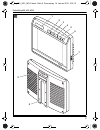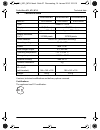Waeco PerfectView M5L Installation And Operating Manual - Accessories
PerfectView M5L, M7L, M7LX
Accessories
27
4
Accessories
5
Intended use
The LCD monitors PerfectView M5L, M7L and M7LX are monitors which are primarily
intended for use in vehicles. They can be used together with cameras
(e.g. a reversing video system) or other video sources.
The LCD monitors are designed for use in all vehicles.
6
Technical description
6.1
Function description
The LCD monitor is a monitor for the connection of cameras (e. g. reversing video
systems) or other video sources (e. g. TV set). It is possible to switch back and forth
between video sources.
The monitor features control cables which allow the cameras to be activated
automatically.
To secure it and connect the power, slide it onto the monitor bracket. The Easylink
system allows the monitor to be easily removed from the monitor bracket. It can
therefore be removed to protect it from theft, or for use in several trucks in a fleet
(fleet solution).
The monitors M5L and M7L can operate up to two cameras.
The monitor M7LX can operate up to three cameras. Alongside the usual controls,
the three cameras can be switched consecutively in automatic mode. This monitor
also features a distance indicator in the display which is activated automatically when
the reverse gear is engaged.
A further video source can also be connected to the monitors, e.g. a reversing cam-
era on the trailer (trailer operation). This additional video input has signal detection:
when a video source is connected to this video input, video input C1 is automatically
deactivated (e.g. the reversing camera on the tractor) and the image from the addi-
tional video input is displayed instead.
The brightness of the monitor adapts automatically to the ambient light.
Designation
Item no.
Monitor bracket with support for M5L
9102200049
Monitor bracket with support for M7L
9102200050
_M5L_M7L_M7LX.book Seite 27 Donnerstag, 14. Januar 2010 3:03 15