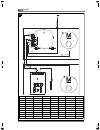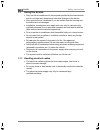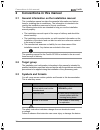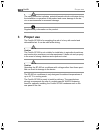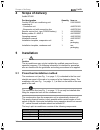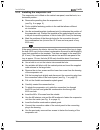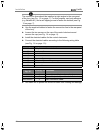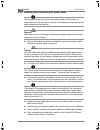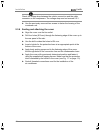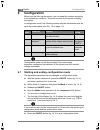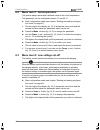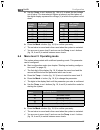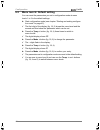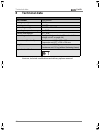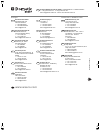- DL manuals
- Waeco
- Air Conditioner
- SP-900
- Installation Manual
Waeco SP-900 Installation Manual
DE
11
LKW-Splitklimaanlage
Einbauanleitung
EN
30
HGV split air conditioner
Installation manual
FR
49
Climatiseur split pour poids lourds
Notice de montage
ES
68
Equipo de aire acondicionado Split para
camiones
Instrucciones de instalación
IT
87
Impianto di climatizzazione split per
autocarri
Istruzioni di montaggio
NL
107 Split airconditioning voor vrachtwagens
Montagehandleiding
DA 126 Splitklimaanlæg til lastbiler
Installationsvejledning
SV
145 Split-klimatanläggning för lastbilar
Monteringsanvisning
NO 164 Delt klimaanlegg for lastebiler
Montasjeveiledning
FIN 182 Kuorma-auton ilmastointilaite
Asennusohje
SP-900
SP-900-Install.book Seite 1 Montag, 25. Januar 2010 4:53 16
Summary of SP-900
Page 1
De 11 lkw-splitklimaanlage einbauanleitung en 30 hgv split air conditioner installation manual fr 49 climatiseur split pour poids lourds notice de montage es 68 equipo de aire acondicionado split para camiones instrucciones de instalación it 87 impianto di climatizzazione split per autocarri istruzi...
Page 2
3 coolair 1 1 2 3 2 sp-900-install.Book seite 3 montag, 25. Januar 2010 4:53 16.
Page 3
Coolair 4 3 4 sp-900-install.Book seite 4 montag, 25. Januar 2010 4:53 16.
Page 4
5 coolair 5 6 7 sp-900-install.Book seite 5 montag, 25. Januar 2010 4:53 16.
Page 5
Coolair 6 8 9 10 sp-900-install.Book seite 6 montag, 25. Januar 2010 4:53 16.
Page 6
7 coolair 11 12 13 sp-900-install.Book seite 7 montag, 25. Januar 2010 4:53 16.
Page 7
Coolair 8 14 sp-900-install.Book seite 8 montag, 25. Januar 2010 4:53 16.
Page 8
9 coolair c + t f - c + f + + 1 2 3 4 w br gr gl - w br gl gr 4441300108 4441300108 4441300097 4441300097 4441300096 4441300096 sw ro + - sw ro ro gl bl ro br br ro + - 15 bl br gl gr ro sw w de blau braun gelb grün rot schwarz weiss en blue brown yellow green red black white es azul marrón amarillo...
Page 9
Coolair 10 16 17 18 1 5 6 2 3 4 8 9 7 sp-900-install.Book seite 10 montag, 25. Januar 2010 4:53 16.
Page 10: Contents
Safety instructions coolair 30 contents 1 safety instructions. . . . . . . . . . . . . . . . . . . . . . . . . . . . . . . . . . . . . . . . . . . . . . . . . . . .30 1.1 using the device . . . . . . . . . . . . . . . . . . . . . . . . . . . . . . . . . . . . . . . . . . . . . . . .31 1.1.1 handling...
Page 11: 1.1
31 safety instructions coolair 1.1 using the device only use the air conditioner for the purpose specified by the manufacturer and do not make any alterations or structural changes to the device. Only operate the air conditioner if you are certain that the housing and the cables are not damaged. Ins...
Page 12: Conventions In This Manual
Conventions in this manual coolair 32 2 conventions in this manual 2.1 general information on the installation manual this installation manual contains the essential information and instruc- tions for installing the air conditioner. The information is intended to be read by the installation personne...
Page 13: Proper Use
33 proper use coolair a the safety instruction indicates potential hazards which could arise during the installation or operation of the product and cause damage to the de- vice or environmental or economic damage. I supplementary information on the product. 3 proper use the coolair sp-900 is for su...
Page 14: Scope of Delivery
Scope of delivery coolair 34 4 scope of delivery coolair sp-900 5 installation a caution the air conditioner may only be installed by qualified personnel from a specialist company. The following information is intended for specialists who are familiar with the guidelines and safety precautions to be...
Page 15: 5.2
35 installation coolair 5.2 notes on installation e warning make sure that all electrical components are electrically discharged before carrying out work on them. I the manufacturer strongly recommends the use of a vehicle-specific waeco fastening frame for optimally installing the sp-900 condenser ...
Page 16: 5.3
Installation coolair 36 5.3 installation steps a caution the manufacturer only assumes liability for parts included in the scope of delivery. The validity of the warranty expires if the system is installed together with third-party parts. 5.3.1 determining the installation position the system's inst...
Page 17
37 installation coolair 5.3.2 installing the condenser unit i to install the condenser unit using a vehicle-specific waeco fastening frame, please observe the instructions included in the frame's scope of delivery. The following work steps describe the installation of the con- denser unit without ve...
Page 18
Installation coolair 38 5.3.3 installing the evaporator unit the evaporator unit is fitted on the vertical rear panel, near the bunk, in a horizontal position: ➤ remove the panelling from the evaporator unit (see fig. 6 on page 5). ➤ find a suitable fastening position in the cab that allows sufficie...
Page 19
39 installation coolair 5.3.4 connecting the condenser unit to the evaporator unit a caution avoid narrow radii during bending. Use a suitable round object as a bending aid. If the radius is too narrow, the refrigerant line will be kinked and the air conditioner would not be ready for operation. A c...
Page 20
Installation coolair 40 i the connection lines should be installed at right angles to the rear panel of the lorry (see fig. 12 on page 7). For this purpose, use body adhesive (e.G. Betalink k1) and a self-tapping screw to fasten the holders (see fig. 13 on page 7). ➤ use the supplied holders to fast...
Page 21
41 installation coolair 5.3.5 installing and connecting the power cable i we recommend that you connect the power cable to the fuse box or terminal block in the cab and not directly to the battery to avoid any tensile cable stress when the cab tilts. E warning make sure there is no voltage at electr...
Page 22
Installation coolair 42 i check the voltage drop between the vehicle connection and the cable connector on the compressor. The voltage drop must not exceed 0.5 v. ➤ use the previously removed hex screws to fasten the housing of the condenser unit. 5.3.6 sealing and attaching the cover ➤ align the co...
Page 23: Configuration
43 configuration coolair 6 configuration before you first start up the system, you can adapt the controls according to the installation conditions. This must be done by the person installing the system. In configuration mode, the following system software parameters must be set at the control panel ...
Page 24: 6.2
Configuration coolair 44 6.2 menu level 1: set temperature the system always starts with a defined value for the room temperature. This parameter can be configured between 17 and 30 °c: ➤ start configuration mode (see chapter “starting and ending configura- tion mode” on page 43). ✓ the first digit ...
Page 25: 6.4
45 configuration coolair ➤ use the temp. + and - buttons (fig. 184 or 5) to select the low voltage cut-off value. The characteristic figures at second and third place on the digital display represent the voltage (v) at which the system is shut down: ➤ press the mode + button (fig. 18, 8) to confirm ...
Page 26: 6.5
Configuration coolair 46 6.5 menu level 4: default setting you can reset the parameters you set in configuration mode at menu levels 1 to 3 to the default settings: ➤ start configuration mode (see chapter “starting and ending configura- tion mode” on page 43). ✓ the first digit of the display (fig. ...
Page 27: Maintenance and Care
47 maintenance and care coolair 7 maintenance and care a caution do not use abrasive cleaning agents or hard objects during cleaning as these can damage the device. 7.1 condenser unit ➤ clean the condenser unit at least once every season, ideally at the beginning of the season. To do this, remove th...
Page 28: Technical Data
Technical data coolair 48 8 technical data versions, technical modifications and delivery options reserved. Coolair sp-900 air conditioner item number 9100100002 cooling capacity: 900 w rated input voltage: 24 v dc input voltage range: 20 v dc – 30 v dc operating temperature range: 0 – 43 °c current...
Page 29: Www.Waeco.Com
Europe dometic austria gmbh neudorferstrasse 108 2353 guntramsdorf ℡ +43 2236 908070 +43 2236 90807060 mail: info@waeco.At dometic switzerland ag riedackerstrasse 7a ch-8153 rümlang (zürich) ℡ +41 44 8187171 +41 44 8187191 mail: info@dometic-waeco.Ch dometic denmark a/s nordensvej 15, taulov dk-7000...