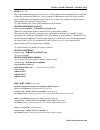- DL manuals
- WAFER
- Remote Control
- GSM-KEY-ADC200
- User Manual
WAFER GSM-KEY-ADC200 User Manual
Summary of GSM-KEY-ADC200
Page 1
Wafer gsm-key remote control unit http://www.Waferstar.Com gsm-key-adc200 manual adc200 version 5.0 shanghai wafer microelectronics co.,ltd.
Page 2
Wafer gsm-key remote control unit http://www.Waferstar.Com gsm-key-adc operating instructions product description wafer gsm-key is an electronic board with an on-board gsm modem.The purpose of this device is to open an electric gate by means of a gsm phone.It has a door open relay whose contact has ...
Page 3: !note!
Wafer gsm-key remote control unit http://www.Waferstar.Com installation to install the gsm-key, you need to connect the 2 wires of the relay contact in parallel with the gate opening button. The relay contacts can stand 48v 0.5a maximum, this is enough for its operation but don't try to switch highe...
Page 4
Wafer gsm-key remote control unit http://www.Waferstar.Com wafer gsm-key programming you also can program the gsm-key with sms commands using your phone. It is safe to do so because in addition to the fact that other people may not know the number of the sim inserted in it, we also use a password th...
Page 5
Wafer gsm-key remote control unit http://www.Waferstar.Com 9. Log tab 10. Phone numbers tab – add regular phone numbers 200 11. Special phone numbers tab – add special phone numbers 750 12. Alarm phone numbers tab – add alarm phone numbers 5 13. Miscellaneous tab the following compand is used in the...
Page 6
Wafer gsm-key remote control unit http://www.Waferstar.Com #whl white list. This is the command that you will use most. It is used to add or remove numbers that are enabled to open the gate into the white list. You can add up to 200 numbers in the list. Every position must be indicated in the comman...
Page 7
Wafer gsm-key remote control unit http://www.Waferstar.Com • to check which is the number in a place of the list: #pwd123456#shl0001? Acknowledge : shl01 is 61143815 ok or #pwd123456#phl0001? #pwd123456#qhl0001? • to erase a number: #pwd123456#whl001=0000 or #pwd123456#phl001=0000 #pwd123456#qhl01=0...
Page 8
Wafer gsm-key remote control unit http://www.Waferstar.Com #pwd123456#alarm=all? Acknowledge : alarm is xxxxx:xxxx:xxxxxxx:0000:0000 (will show total five numbers, if no effective number,that will be replaced with 0000 ) (4) alarm mode setup there are two alarm input ,you can set at phone or sms #pw...
Page 9
Wafer gsm-key remote control unit http://www.Waferstar.Com this is used to setup the phone number that is used to update the device inside working clock you will receive a acknowledge with: #pwd123456#timer-update: 96754667 ok #pwd123456#clock ( only the timer update phone number can be effective wi...
Page 10
Wafer gsm-key remote control unit http://www.Waferstar.Com according your program adapter ordered ( you can confirm it from the following program adapter pictures list ) 1. Nomal program mode (rs232 program adapter and usb program adapter) no selection of box of the rf-key mode and use modem input t...
Page 11
Wafer gsm-key remote control unit http://www.Waferstar.Com gsm modem program adapter phone numbers setting interface: (before download the phone numbers,you need to set the index to red color,then push the button”download all phones”) special phones setting:.
Page 12
Wafer gsm-key remote control unit http://www.Waferstar.Com alarm phone numbers setting: log interface.
Page 13
Wafer gsm-key remote control unit http://www.Waferstar.Com miscellanelous parameters setting page: unit info: that is showing the device edition of the design,you don’t need to change it.
Page 14
Wafer gsm-key remote control unit http://www.Waferstar.Com unit time; that is used to setting the timer of the gsm-key device unit password: that is used to change the control password reception: that is used to test the gsm signal quality of the site battery backup: that is used to setup the power ...
Page 15
Wafer gsm-key remote control unit http://www.Waferstar.Com troubleshooting no led is on after power up · check the power supply. Gsm led d6 is not flash slowly or kept light continuesly (fast fast around 0.5s per time) · gsm signal is not good and cann’t register to gsm · check the sim card. · check...
Page 16
Wafer gsm-key remote control unit http://www.Waferstar.Com this brochure provides an overview of the products and services of weifu gsm modules, for further information and queries kindly contact: email: wafer@waferstar.Com web: www.Waferstar.Com tel: 0086-21-51870528 also accessible via our online ...