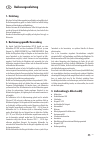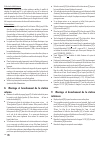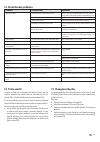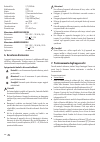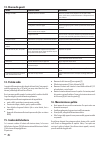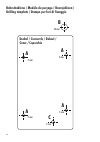WAGNER DVT-20 Operating Instructions Manual - 6. Sicherheitshinweise
Monitor
3,5" TFT-LCD
Audio- / Video-Ausgang
3,5 mm Stereo-Klinkenbuchse
Videoausgangspegel
1 Vpp / 75 Ohm
Audioausgangspegel
1 Vpp / 600 Ohm (Mono)
SD-Karte
max. 32 GB
Betriebstemperatur
- 10° C bis + 40° C
Schutzklasse
IP 20
Abmessungen Gehäuse
131 x 86 x 27 mm
KSAFE1500150W1EU
Stromversorgung
100 - 240 V ~ 50 / 60 Hz, 0,6 A
Stromausgang
15 V
DC , 1,5 A
Anwendung
nur im Innenbereich
KSAB0500100W1EU
Stromversorgung
100 - 240 V ~ 50 / 60 Hz, 0,18 A
Stromausgang
5 V
DC , 1 A
Anwendung
nur im Innenbereich
Netzgerät
Netzgerät
6. Sicherheitshinweise
Die folgenden Hinweise dienen Ihrer Sicherheit und Zufriedenheit beim Betrieb
des Gerätes. Beachten Sie, dass die Nichtbeachtung dieser Sicherheitshinweise
zu erheblichen Unfallgefahren führen kann.
Bei Nichtbeachtung dieses Hinweises werden Leben und
Gesundheit gefährdet.
Bei Nichtbeachtung dieses Hinweises werden
Sachwerte gefährdet.
Bei Beachtung dieses Hinweises werden optimale
Ergebnisse erzielt.
Lassen Sie Kleinkinder nicht unbeaufsichtigt mit dem Gerät,
Verpackungsmaterial oder Kleinteilen! Andernfalls droht Lebensgefahr
durch Ersticken!
Beschädigen Sie bei Bohrarbeiten und beim Befestigen keine Leitungen
für Gas, Strom, Wasser oder Telekommunikation! Andernfalls droht
Lebens-, Verletzungsgefahr!
Behandeln Sie die Zuleitungen vorsichtig! Verlegen Sie diese so, dass sie
nicht beschädigt werden können und keine Stolpergefahr darstellen.
Ziehen Sie die Kabel nicht über scharfe Kanten, und quetschen oder
klemmen Sie sie nicht anderweitig ein. Andernfalls drohen Lebens- und
Verletzungsgefahr!
Verhindern Sie, dass die Netzgeräte mit Feuchtigkeit in Berührung
kommen und tauchen Sie die Geräte nicht ins Wasser ein! Andernfalls
droht Lebensgefahr!
Betreiben Sie die Geräte ausschließlich mit den mitgelieferten
Netzgeräten. Vergewissern Sie sich vor dem Netzstromanschluss des
Netzgerätes, dass der Netzstrom vorschriftsmäßig mit 230 V ~ AC, 50 Hz
und mit einer vorschriftsmäßigen Sicherung ausgestattet ist.
Erklärung der verwendeten Zeichen und Begriffe:
Gefahr!
Achtung!
Tipp!
Gefahr!
!
!
!
!
!
D
- 5
Setzen Sie die Geräte nicht der Nähe von Feuer, Hitze oder lang
andauernder hoher Temperatureinwirkung aus!
Schützen Sie die Geräte vor starken mechanischen Beanspruchungen und
Erschütterungen!
Schützen Sie die Geräte vor starken magnetischen oder elektrischen
Feldern!
Verwenden Sie die Geräte nur mit den mitgelieferten Originalteilen oder
Originalzubehör!
Überprüfen Sie vor dem Zusammenbau und der Inbetriebnahme die
Lieferung auf Beschädigungen und Vollständigkeit!
Ziehen Sie bei längerem Nichtbenutzen des Gerätes immer die Netzgeräte
aus der Netzsteckdose.
Schließen Sie kein beschädigtes Gerät (z.B. Transportschaden) an. Fragen
Sie im Zweifelsfall Ihren Kundendienst. Reparaturen und Eingriffe an den
Geräten dürfen nur von Fachkräften durchgeführt werden.
Dieses System erzeugt und verwendet Funksignale. Wenn die Geräte nicht
in Übereinstimmung mit der Anleitung installiert und betrieben werden,
kann dies eine Störung anderer Geräte zur Folge haben, bzw. können diese
durch andere Geräte gestört werden. Versuchen Sie solche Störungen zu
vermeiden, indem Sie die Lage der Geräte verändern.
Bevor Sie die Stationen montieren, planen Sie zuerst deren Montagestelle.
Überprüfen Sie von dort aus vor der Montage die Funktion der Außenstation
und die Funk-Übertragung.
Achten Sie auf folgende Punkte:
Die Kamera besitzt eine Infrarotausleuchtung [12] für den Nahbereich.
Diese wird über den Dämmerungssensor [11] geschaltet. Durch eine
zusätzliche Beleuchtung der Umgebung bei Nacht können Sie die
Bildqualität der Kamera verbessern.
Achtung!
Tipp!
!
!
!
!
!
!
!
!
!
7. Platzierung der Geräte
Außenstation:
!
!
!
Montieren Sie die Außenstation in solcher Höhe, dass Besucher die
Klingeltaste bequem erreichen können und dass das Gesicht des
Klingelnden von der Kamera erfasst wird. Achten Sie dabei auch auf die
Größe von Kindern. Der vertikale Erfassungswinkel der Kamera beträgt
ca. 65°.
Die Außenstation wird üblicherweise seitlich von der Eingangstür
angebracht. Achten Sie darauf, dass das Gesicht des Besuchers, der vor
der Tür steht, auf dem Bildschirm zu sehen ist. Der horizontale
Erfassungswinkel der Kamera beträgt ca. 85°.
Bringen Sie die Außenstation so an, dass möglichst kein direktes Licht
auf die Objektivöffnung fällt. Vermeiden Sie starkes Gegenlicht hinter
dem Besucher: Hierbei erscheint die Person dunkler. Überprüfen Sie am
Besten vor der Montage das Kamerabild. Nehmen Sie hierzu das Gerät in
Betrieb und halten Sie die Außenstation an die gewünschte Stelle.
Verändern Sie bei Bedarf die Position, bis Sie den optimalen Bildaus-
schnitt gefunden haben. Denken Sie daran, dass die Sonne nicht immer
an derselben Stelle steht